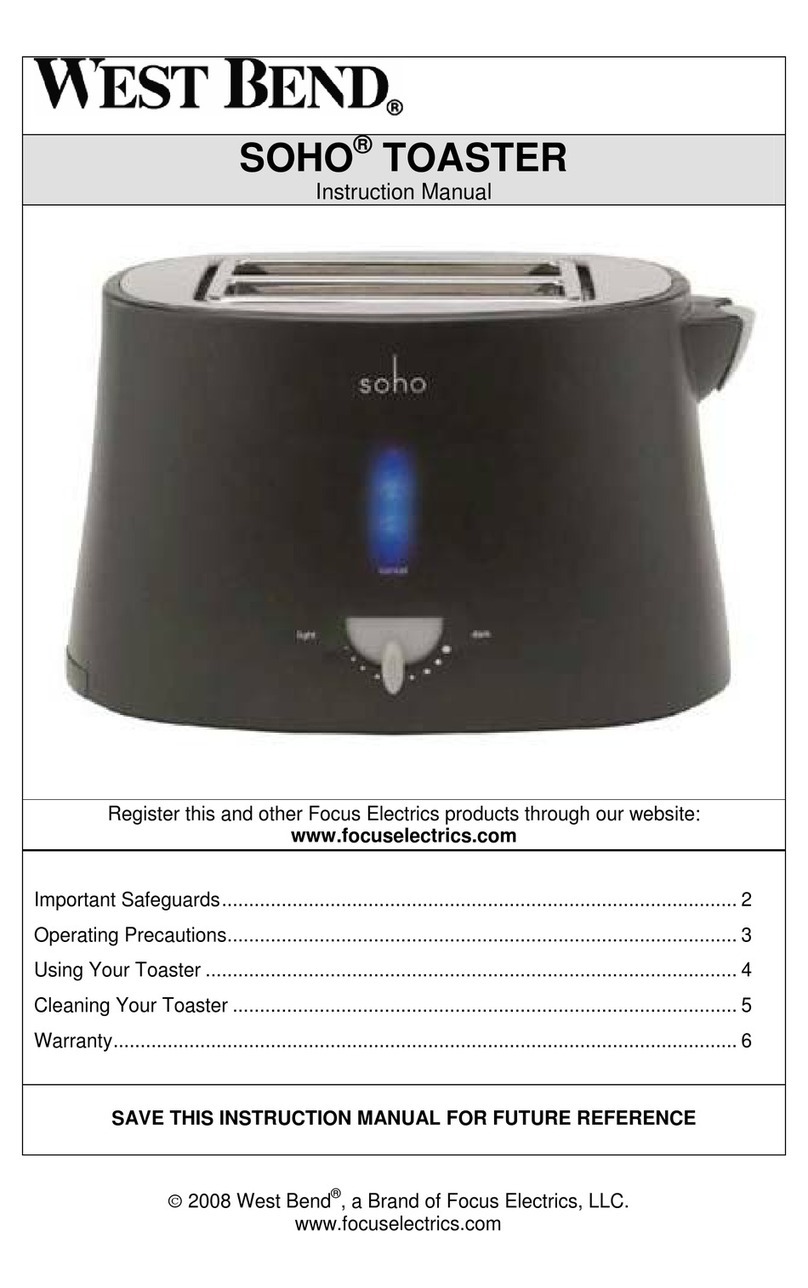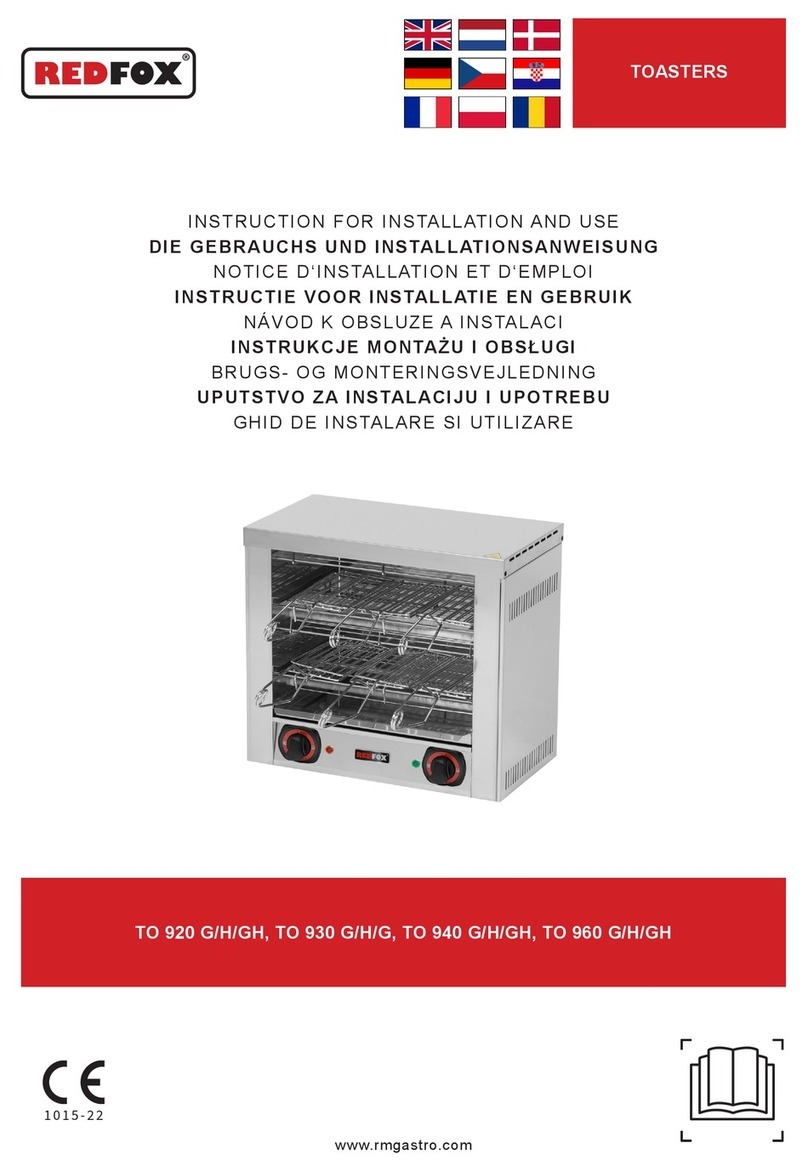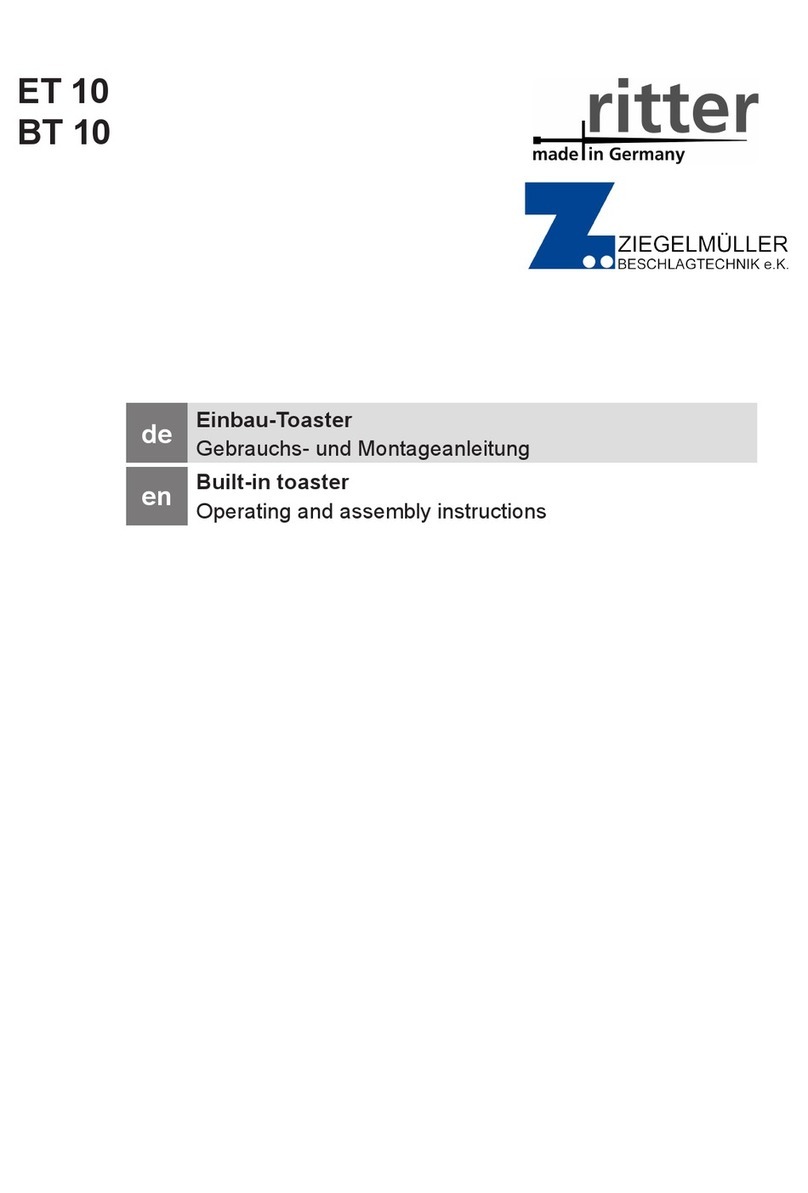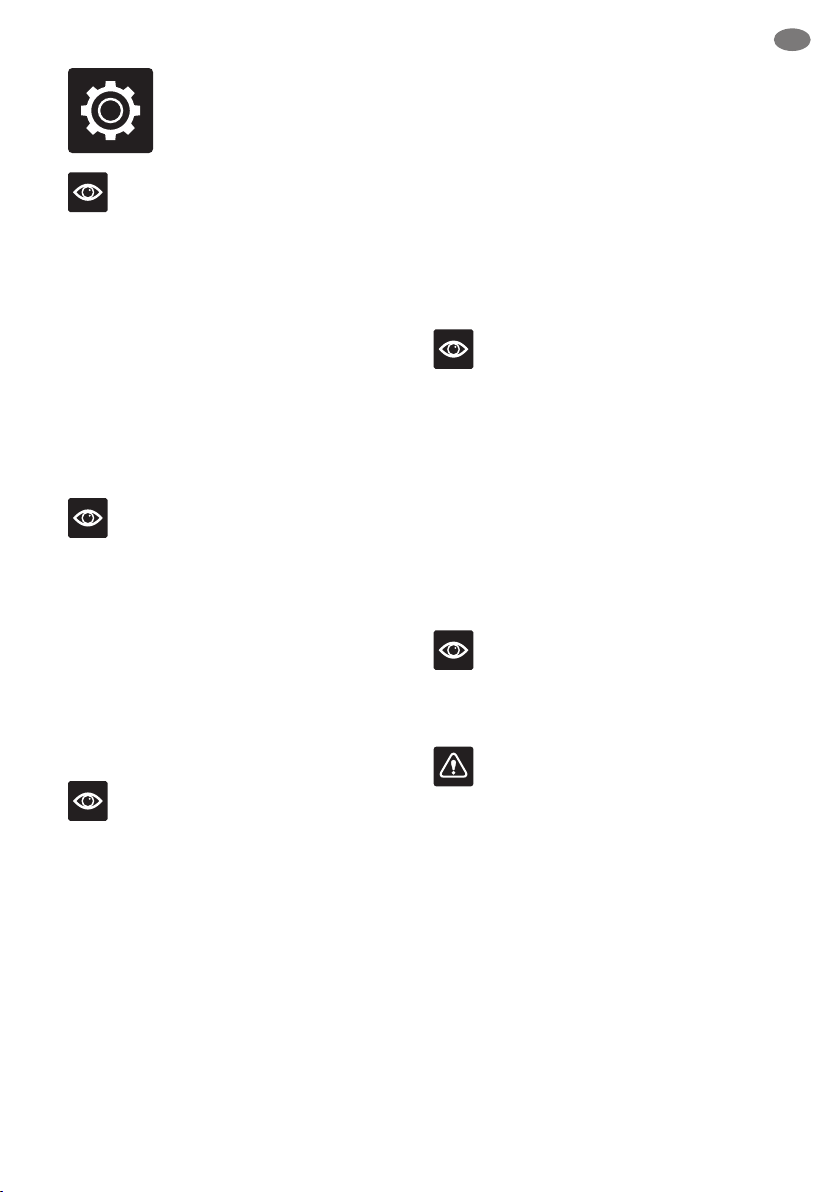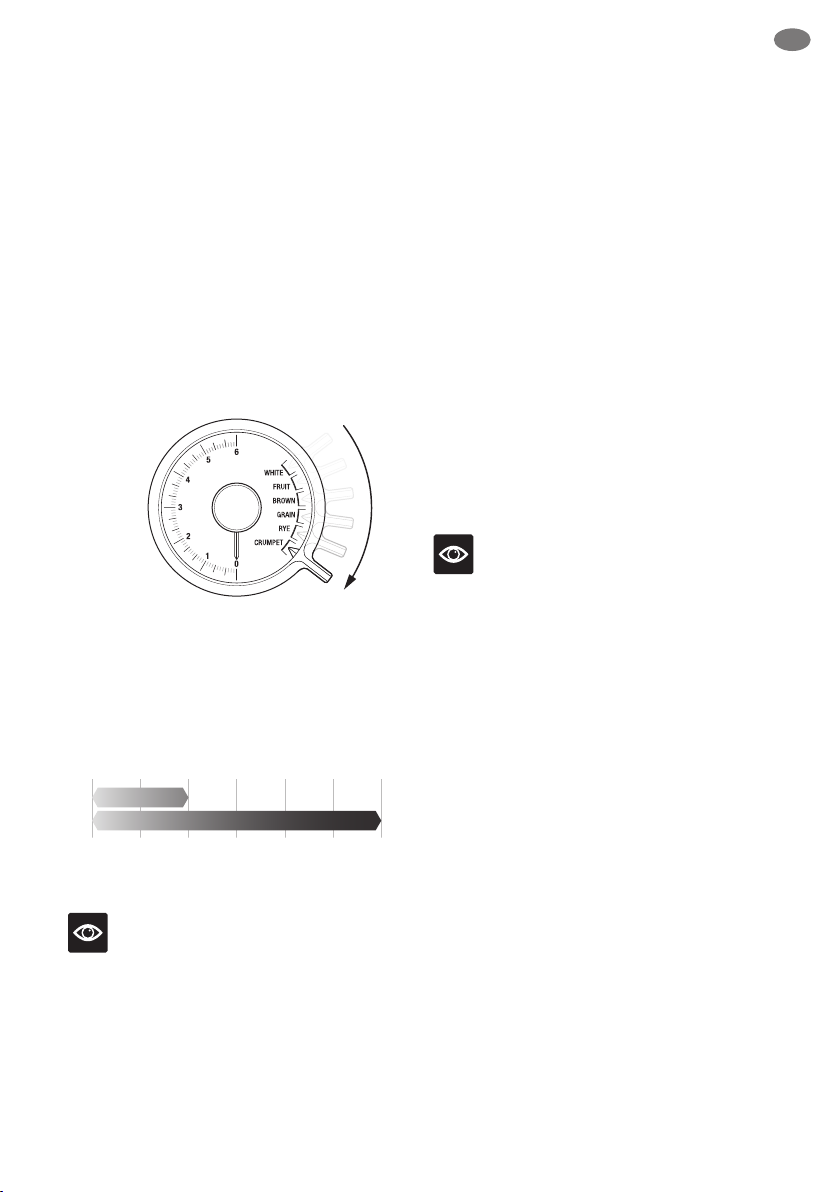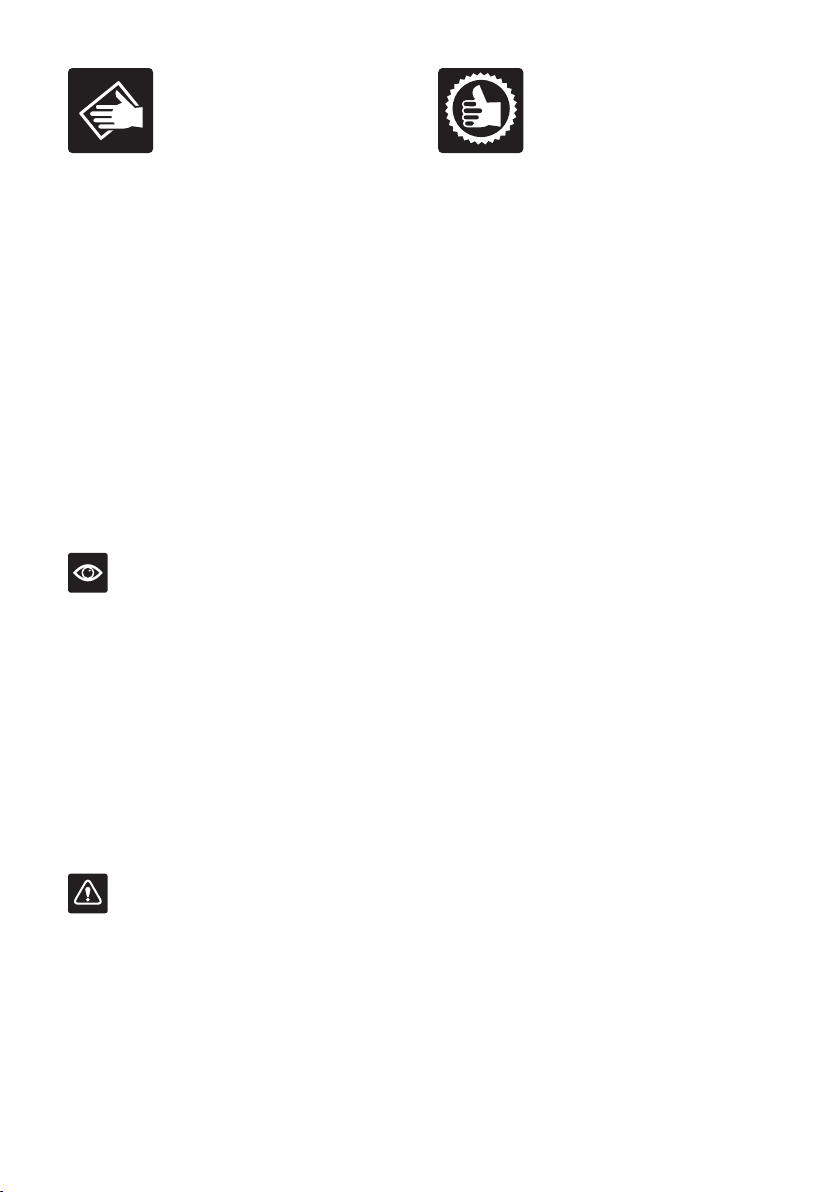7
EN
Functions
NOTE
This toaster is electronically controlled and
will not operate until the toaster is plugged into
a 220–240V power outlet. Before rst use, remove
any packaging material or promotional labels
attached to your toaster.
1. Insert the power plug into a 220–240V power
outlet.The Brownness Indicators will illuminate
from ‘0’ to ‘6’, and then align to the selected
browning setting (indicated by the position of
the Brownness Dial and Brownness Indicators).
The toaster will revert to stand‑by mode
(Brownness Indicators will dim) after a few
minutes if a button is not pressed or the dial
is not adjusted.
NOTE
When using the toaster for the rst time,
we suggest toasting on the maximum setting
without bread.The toaster may emit a thin smoke
or distinct odour on initial use.This is normal and
not detrimental to the performance of the toaster.
2. Place bread, crumpets, bagels, etc into each
of the toasting slots. Ensure items for toasting
are not too large or too thick to t in the
toasting slots.
3. Select the bread type in toasting slot using the
Bread Selection Ring.
NOTE
Various types of bread may require a dierent
browning setting.For example, raisin toast and
white light textured breads require less toasting
time, while heavier textured rye breads may require
more toasting time.Changing the Bread Selection
Ring accommodates for these changes (removes
the guess work) without changing the Brownness
Selection Dial so you always have the same
browning no matter what the bread type.
4. When using the Brownness Selection Dial, align
the needle with the desired browning setting ‘0’
(lightest) to ‘6’ (darkest). Indicators will illuminate
and align to the selected browning setting.
The Brownness setting is relative to each Bread
Type so there’s no need to keep adjusting the
setting for dierent bread types if you have the
same brownness requirements.
NOTE
When toasting bread for the rst time, it is suggested
to toast on browning setting‘3’ (9 LED Indicators).
5. To start the toasting process, press the lever
down until it locks into place.The Brownness
Indicators will begin ashing at “0” then start
to gradually count up indicating the level of
brownness until it reaches the browning setting.
6. Once the toasting cycle is complete the carriage
will move to the raised position. Remove the
toast.The brownness indicator will re‑illuminate
to the previously selected browning setting for
a few minutes before entering stand‑by mode.
NOTE
To re‑activate the toaster from stand‑by mode,
press any button or adjust the Brownness Dial.
The Brownness Indicators will re‑illuminate.
WARNING
Do not leave the toaster unattended when in
use as toast may jam.In the unlikely event that
bread, bagels, English muns or toaster pastries
become jammed in the toasting slots, all the
buttons and the LED toasting indicators will ash
and the elements will turn o. Remove the power
plug from the power outlet and allow the toaster
to cool completely before carefully easing the
bread out of the slots.Take care not to damage
the heating elements. Do not use metal utensils.