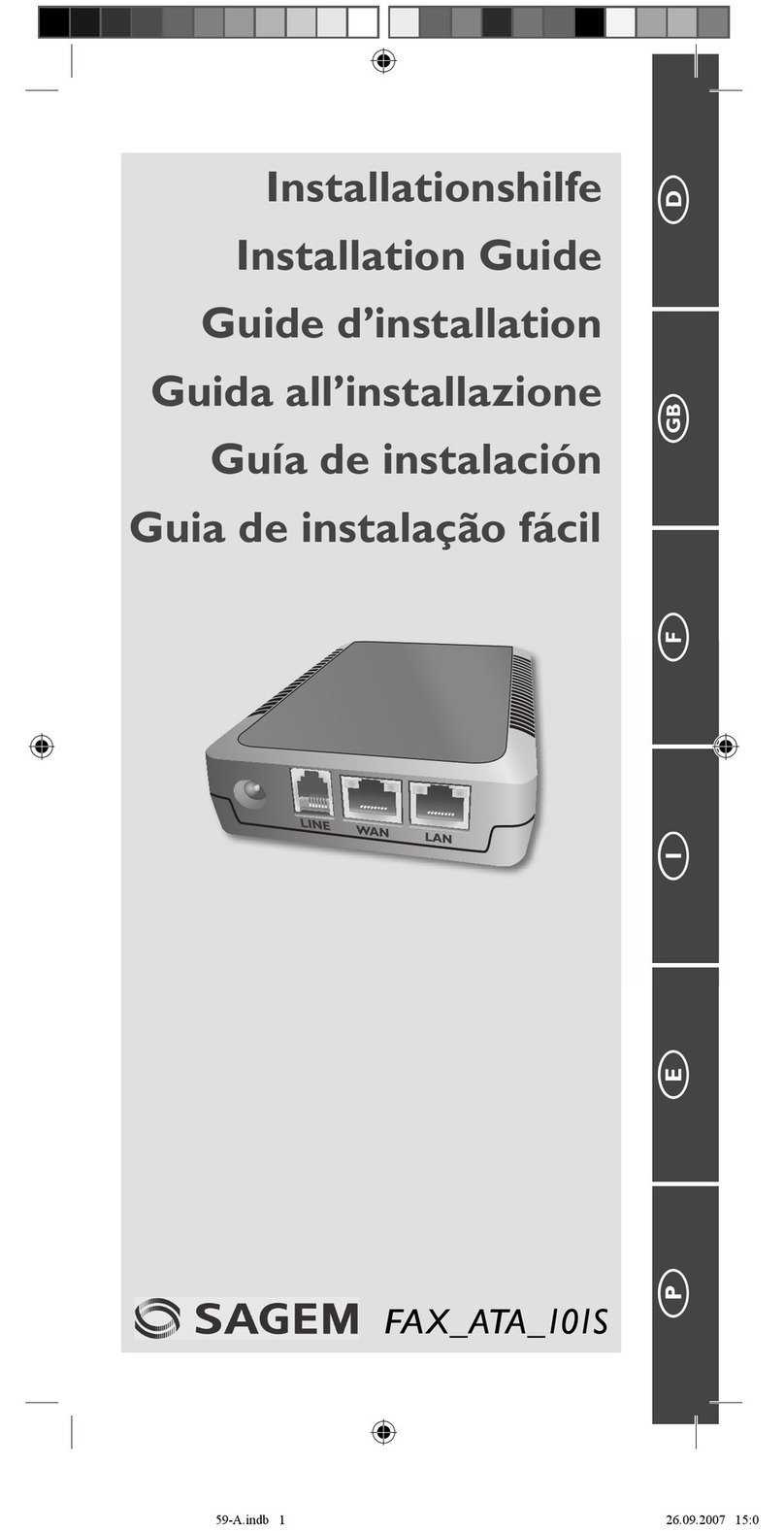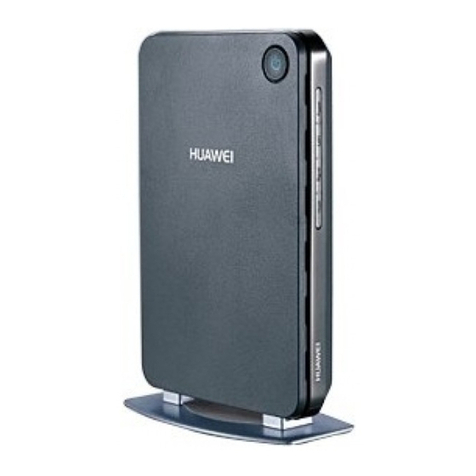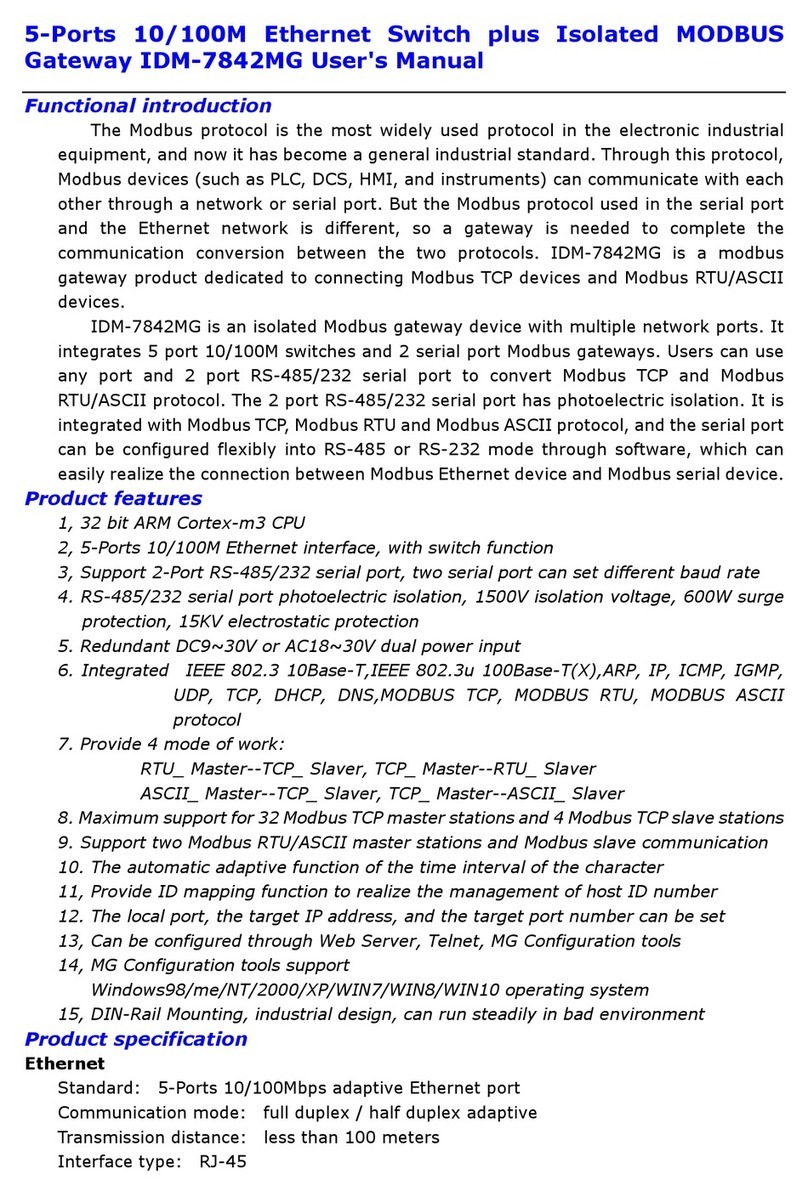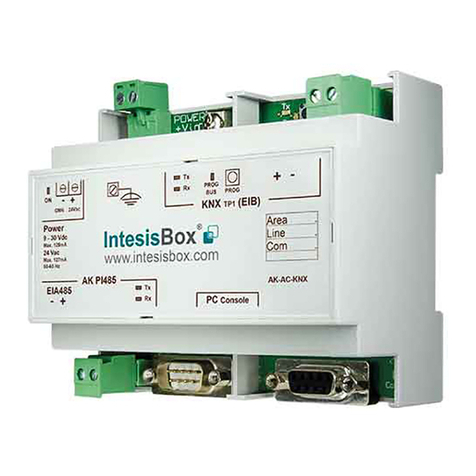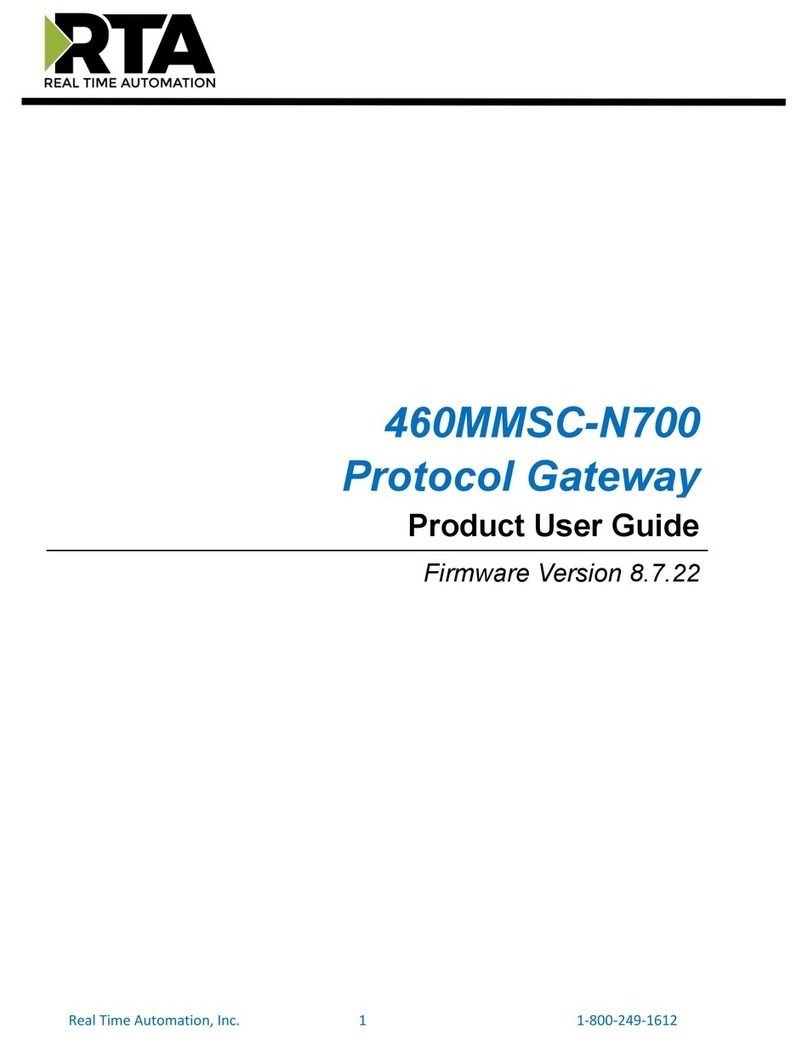Sagem MAxx1 User manual

s
e
XE 0085-02
MAxx1 ADDENDUM
Installation guide
123
456
789
*
0#
S
SK-0000011322-02 - June 2004
manuel.book Page 1 Mercredi, 23. juin 2004 9:32 09

manuel.book Page 2 Mercredi, 23. juin 2004 9:32 09

SK-0000011322-02 SAGEM SA document. Reproduction and disclosure forbidden. 1
E
S
WELCOME TO SAGEM SA MORPHOACCESS™ MAXX1
VERSION
Congratulations for choosing the high end and secured
SAGEM SA MorphoAccess™ terminal. MorphoAccess™ provides
an innovative and effective solution for access control or time and
attendance applications using Fingerprint Verification or/and
Identification.
Among a range of alternative biometric techniques, the use of
finger imaging has significant advantages: each finger constitutes
an unalterable physical signature which develops before birth and
is preserved until death. Unlike DNA, a finger image is unique to
each individual - even identical twins.
Although MorphoAccess™ terminal has an important sturdiness,
in order to obtain the best results of the fingerprint recognition, you
had to take care of the optronic sensor.
manuel.book Page 1 Mercredi, 23. juin 2004 9:32 09

2SAGEM SA document. Reproduction and disclosure forbidden. SK-0000011322-02
E
S
SAFETY INSTRUCTIONS
The installation of this product should be made by a qualified
service Person and should conform to all local codes.
It is strongly recommended to use a class II power supply at 12 V
±5% and 2.5 A/min according with Safety Electrical Low Voltage
(SELV). The 12 V power supply cable length should not exceed
3 meters.
This product is intended to be installed in accordance with the
NEC Class 2 requirements; or supplied by a listed external Power
Unit marked Class 2, Limited Power source, or LPS and rated 12 V
DC, 2.5 A minimum.
In case of building to building connection it is recommended to
connect 0 V to ground. Ground cable must be connected with the
terminal block board fixation screw marked with universal ground
symbol.
Europe: SAGEM SA hereby declares that the SAGEM SA
MorphoAccess™ has been tested and found compliant with the
below listed standards as required by the EMC Directive 89/336/
EEC: EN55022 (1994)/EN55024 (1998) and by the low voltage
Directive 73/23/EEC amended by 93/68/EEC: EN60950 (2000).
USA: This equipment has been tested and found compliant with
Class B digital device requirements, pursuant to part 15 of the
FCC Rules. These requirements are designed to ensure
reasonable protection against harmful RF interference in a
residential installation.
This equipment generates, uses and can radiate radio frequency
energy and, if not installed and used in accordance with the
instructions, may interfere with radio communications. If this
equipment interferes with radio or television reception - which can
be determined by disconnecting and re-connecting the unit - the
user is encouraged to try to correct the interference by one or more
of the following measures:
−Reorient or relocate the receiving antenna.
−Increase the separation between the equipment and receiver.
−Connect the equipment into an outlet on a circuit different from
that to which the receiver is connected.
−Consult the dealer or an experienced radio/TV technician for
help.
manuel.book Page 2 Mercredi, 23. juin 2004 9:32 09

SK-0000011322-02 SAGEM SA document. Reproduction and disclosure forbidden. 3
E
S
Replacement of the battery located on the motherboard
CAUTION
Danger of explosion if battery is incorrectly
replaced.
Replace only with the same or equivalent type
recommended by the manufacturer.
Must be disposed of properly.
ATTENTION
Il y a danger d’explosion s’il y a remplacement
incorrect de la batterie.
Remplacer uniquement avec une batterie du
même type ou d’un type équivalent recommandé
par le constructeur.
Éliminer de façon appropriée.
manuel.book Page 3 Mercredi, 23. juin 2004 9:32 09

4SAGEM SA document. Reproduction and disclosure forbidden. SK-0000011322-02
E
S
For systems placed in other building than supervisor one's, the
electrical security is guaranteed with an "earth connection" to the
terminal.
A cable terminal connected to "earth security reference" must be
tied to the fixation designed for (See bottom view).
F1
PS Relay Tamper-Switch
1
2
2
1
J8
WIEG IN
1
J5
1
WIEG OUT
J4
33
J9
J3
+
1
COM2
COM1LAN
1
1
J7J1
J110
Tamper
Switch
PSW1
PSW2 Earth
Security
Reference
Anti-theft
“Switch”
Cable
terminal
unavailable
manuel.book Page 4 Mercredi, 23. juin 2004 9:32 09

SK-0000011322-02 SAGEM SA document. Reproduction and disclosure forbidden. 5
E
S
GENERAL DESCRIPTIONS
Cable entry
Mounting keyhole
s
Metal chassis
Anti-theft switch
manuel.book Page 5 Mercredi, 23. juin 2004 9:32 09

6SAGEM SA document. Reproduction and disclosure forbidden. SK-0000011322-02
E
S
INSTALLATION PROCEDURE
Stage 1: Drilling the mounting holes for the metal chassis
assembly
Tamper switch and anti-theft function provide a part of the security
of the terminal.
Anti-theft function is realized with a block placed on the wall, and
hiding the opto light.
In order to satisfy the security profile of the MorphoAccess™
Maxx1 as a high level of security, a connection may be done
towards the supervisor system.
Only the connected mode provides the high security level
required for this terminal.
Standalone mode cannot be so secured.
a) Drill the 2 holes for the screws for the mounting keyholes so
that the cable entry is in a suitable position for your cabling,
using the dimensional drawing above (See the section Drilling
Te m p l at e ) .
b) Drill the hole for the third screw in the center of the slot so that
it is possible to correct the position later, if necessary.
c) The mounting screws must be 5 mm diameter maximum.
d) Drill the hole for the srew, for the anti-theft block, as mentioned
on the view.
Stage 2: Mounting the metal chassis assembly
a) Disconnect the ribbon cable between the motherboard and the
terminal block board so that the assembly shown above can be
detached from the rest of MorphoAccess™.
b) Pass the connecting cables through the cable entry.
c) Position the chassis assembly against the wall using the two
screws in the mounting keyholes.
d) Hold the chassis in place with a screw through the mounting
slot.
e) Adjust the position, and fix in place by tightening all three
screws.
manuel.book Page 6 Mercredi, 23. juin 2004 9:32 09

SK-0000011322-02 SAGEM SA document. Reproduction and disclosure forbidden. 7
E
S
f) Adjust the anti-theft block into the hole designed for, and fix in
place the screw.
Check that nothing is interfering with the switch and opto
component.
g) Connect cables to terminal blocks (see the detailed instructions
in the following sections).
Stage 3: Connecting the chassis assembly to the cover
assembly
No add-on.
manuel.book Page 7 Mercredi, 23. juin 2004 9:32 09

8SAGEM SA document. Reproduction and disclosure forbidden. SK-0000011322-02
E
S
Stage 4: Closing MorphoAccess™
1
2
Lip Catch for the cover
assembly lip Chassis assembly
Cover assembly
Fit the two secured assembly
screws. Use the special screw
driver provided with the MAxx1 terminals.
Assembled
MorphoAccessTM
When the ribbon cable has been
connected between the two
assemblies (see stage 3), the
cover assembly is fitted to the
chassis assembly.
1- The lip on the cover slides
behind the chassis, to fit over the
catch shown on the diagram above.
2- The cover is fitted onto the
chassis by rotating it.
manuel.book Page 8 Mercredi, 23. juin 2004 9:32 09

SK-0000011322-02 SAGEM SA document. Reproduction and disclosure forbidden. 9
E
S
HOW TO UPGRADE MA201 TO MA301
DO
UP
External flash card
UP
manuel.book Page 9 Mercredi, 23. juin 2004 9:32 09

10 SAGEM SA document. Reproduction and disclosure forbidden. SK-0000011322-02
E
S
ELECTRICAL INTERFACES
Attention, on these Maxx1 versions COM2 is unavailable.
Output Relay and tamper switch interfaces
PSW1 and PSW2 signals are connected to alarm management of
the supervisor system.
The supervisor system manages alarms.
This system received the integrity information from Maxx1 with the
2 cables.
Relay Tamper-Switch
1
COM1LAN
1
1
J7J1
Tamper
Switch
PSW1
PSW2
Anti-theft
“Switch”
manuel.book Page 10 Mercredi, 23. juin 2004 9:32 09

SK-0000011322-02 SAGEM SA document. Reproduction and disclosure forbidden. 11
E
S
Example of wiring:
PSW1
PSW2
+ V
Alarm
Input
Pull down
resistor
MA xxx Supervisor
manuel.book Page 11 Mercredi, 23. juin 2004 9:32 09

12 SAGEM SA document. Reproduction and disclosure forbidden. SK-0000011322-02
E
S
CONFIGURING THE MAXX1
No add-on.
manuel.book Page 12 Mercredi, 23. juin 2004 9:32 09

SK-0000011322-02 SAGEM SA document. Reproduction and disclosure forbidden. 13
E
S
MORPHOACCESS™ SOFTWARE USER INTERFACE
−Password
MorphoAccess xx1 terminal has a specific password "131664".
For security reasons, SAGEM SA recommends strongly to the
fitter man to configure it with a different value, and specific at
each customer.
−MorphoAccess xx1 out of order
When the MorphoAccess xx1 is out of order, the MorphoAc-
cess™ xx1 can no longer be used, excepted access to admin
mode, ILV operations and change languages. A persistent
screen is displayed:
−Specific MorphoAccess xx1 messages
Some additional messages may appear during MAxx1 opera-
tion.
If fingerprint zone is too small:
Internal Error 1
please contact
Administrator
Clean up the sensor
Press harder
manuel.book Page 13 Mercredi, 23. juin 2004 9:32 09

14 SAGEM SA document. Reproduction and disclosure forbidden. SK-0000011322-02
E
S
MORPHOACCESS™ SOFTWARE ADMINISTRATOR
INTERFACE
The Config menu
COM2 is unavailable and Send parameter is not activated
(default = 0)
Specific FFD parameters
The administrator may choose if specific FFD ID is sent when a
false finger is detected, with the Host System Interface.
Parameter Value Comment
Send 0 (default) COM2 unavailable
1 Forbidden value for
Maxx1
Parameter Value Comment
Send ID 0 No ID is sent on FFD
events
1 (default) ID is sent on FFD events
(if cfg/Maccess/Admin/
Send = 1)
PREV NEXT EDIT
EXIT
cfg/Maccess/COM2
Send = 0
PREV NEXT EDIT
EXIT
cfg/Maccess/Security Policy
Send ID = 1
manuel.book Page 14 Mercredi, 23. juin 2004 9:32 09

SK-0000011322-02 SAGEM SA document. Reproduction and disclosure forbidden. 15
E
S
The administrator may choose the "wasting" time after a false
finger is detected, and before next identification.
The administrator may choose the finger presence detection
mode.
Parameter Value Comment
Delay 0 (default) No time after 1 attempt of
fake finger presentation
YY Time (YY x 10ms) after 1
attempt of fake finger pre-
sentation
Parameter Value Comment
Presence Detection 0 No presence detection in
identification mode
1 (default) Presence detection mode
is activated in identifica-
tion mode (sensor in
standby, when no finger
presence detection)
PREV NEXT EDIT
EXIT
cfg/Maccess/Security Policy
Delay = 0
PREV NEXT EDIT
EXIT
cfg/Maccess/Security Policy
Presence Detection = 1
manuel.book Page 15 Mercredi, 23. juin 2004 9:32 09

16 SAGEM SA document. Reproduction and disclosure forbidden. SK-0000011322-02
E
S
The administrator may choose the specific ID sent on Wiegand
Data clock interfaces, when a false finger is detected.
The fake finger detection (FFD) is characterized by a false reject
rate (percentage of live fingers detected as fake fingers) and a
false acceptance rate (percentage of fake finger detected as real
ones). This FRR (resp. FAR) is called FFD-FRR (resp. FFD-FAR).
The overall reject rate of MAxx1 models is in fact: Standard MA
FRR + FFD-FRR.
Three security levels are proposed and provide different trade-off
between FFD-FAR and FFD-FRR.
Parameter Value Comment
FFD ID XXXXh
(FFFFh default)
Value sent when a fake
finger is detected.
Parameter Value Comment
Level 0 Low false finger security
level
1 (default) Medium false finger secu-
rity level
2 High false finger security
level
PREV NEXT EDIT
EXIT
cfg/Maccess/WiegandDataC
FFD ID = FFFF
PREV NEXT EDIT
EXIT
cfg/bio/FFD security
Level = 1
manuel.book Page 16 Mercredi, 23. juin 2004 9:32 09

SK-0000011322-02 SAGEM SA document. Reproduction and disclosure forbidden. 17
E
S
COMMUNICATION PROTOCOL
See the "Host System Interface Addendum" documentation.
manuel.book Page 17 Mercredi, 23. juin 2004 9:32 09

18 SAGEM SA document. Reproduction and disclosure forbidden. SK-0000011322-02
E
S
MORPHOACCESS™ TECHNICAL CHARACTERISTICS
This security of the MorphoAccess™ MAxx1 series terminal is
strengthened.
In fact a specific system (SAGEM SA patents) detects fake fingers
such as paper copy.
When a fake finger is detected by the terminal, the supervisor
system is informed and no information is supplied to the user.
It is the administrator responsibility, according to its own
security policy, to manage the possible alarms returned by
the MAxx1, and to insure that the MAxx1 configuration is
conformed to its need.
When an alarm is detected the appropriate action must be
carried out by the access control system.
manuel.book Page 18 Mercredi, 23. juin 2004 9:32 09
Table of contents
Other Sagem Gateway manuals
Popular Gateway manuals by other brands
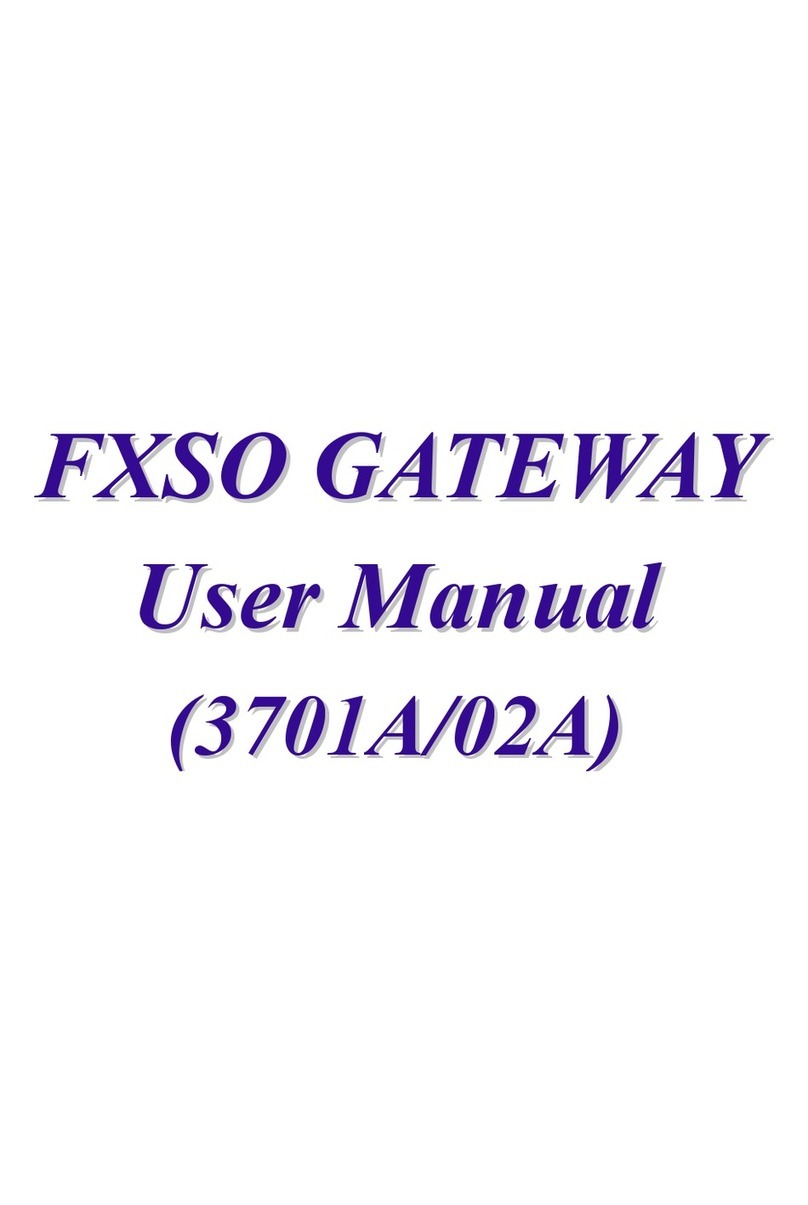
WELLTECH
WELLTECH FXSO GATEWAY H.323 3701A manual

VegaStream
VegaStream Vega 50 10 FXO H.323 Initial configuration guide

ZyXEL Communications
ZyXEL Communications DX5510-B0 user guide

Milesight
Milesight UG65 quick start guide

Xiaomi
Xiaomi Mi Smart Home Kit user manual

Billion
Billion BiGuard 2 quick start guide
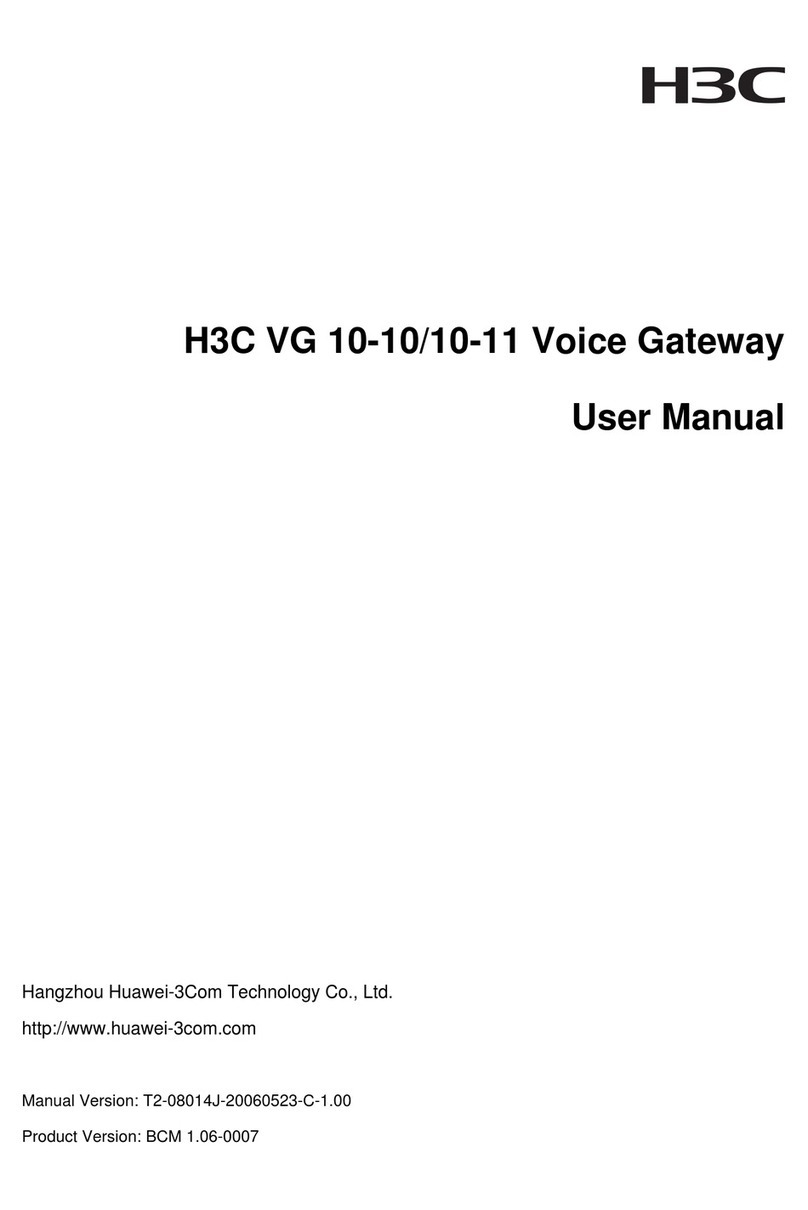
H3C
H3C Voice Gateway H3C VG 10-10 user manual
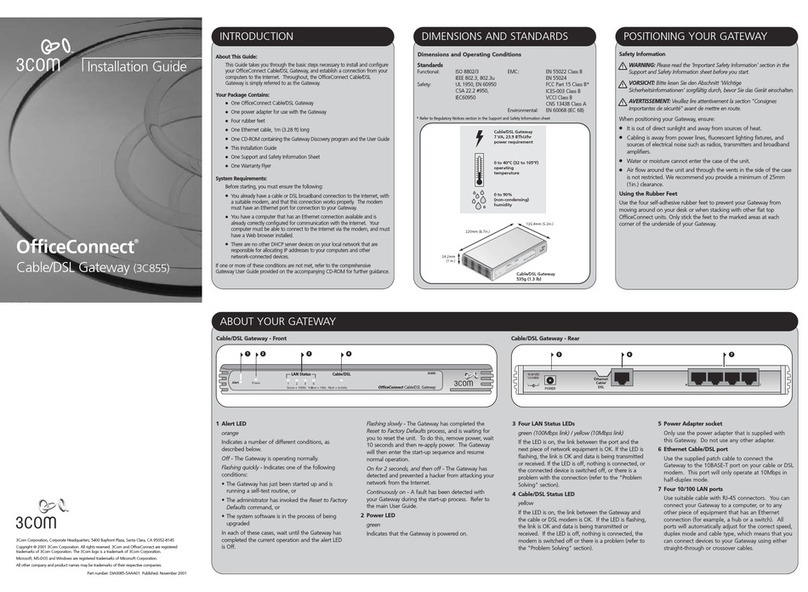
3Com
3Com OfficeConnect 3C855 installation guide
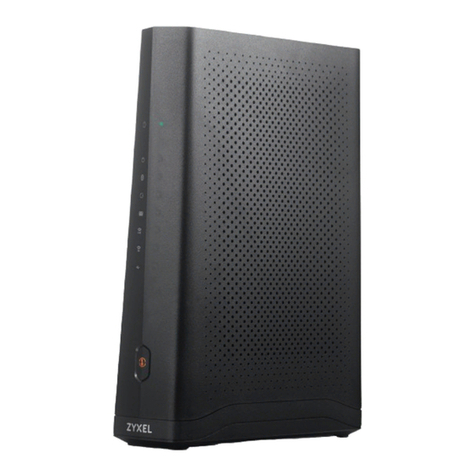
ZyXEL Communications
ZyXEL Communications VMG3927-B50B quick start guide

HMS Networks
HMS Networks Ewon Flexy 205 Application note
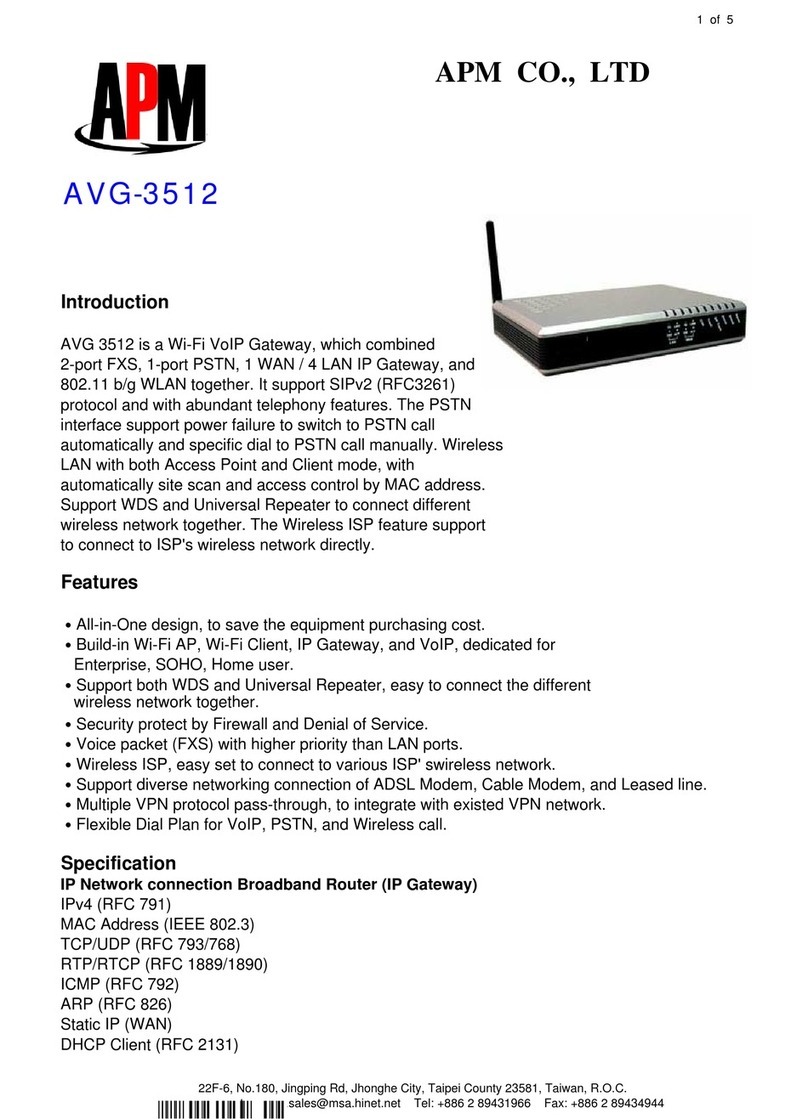
APM
APM Wi-Fi VoIP Gateway AVG-3512 Specifications

Siemens
Siemens GAMMA 5WG1 143-1AB01 Operating and mounting instructions