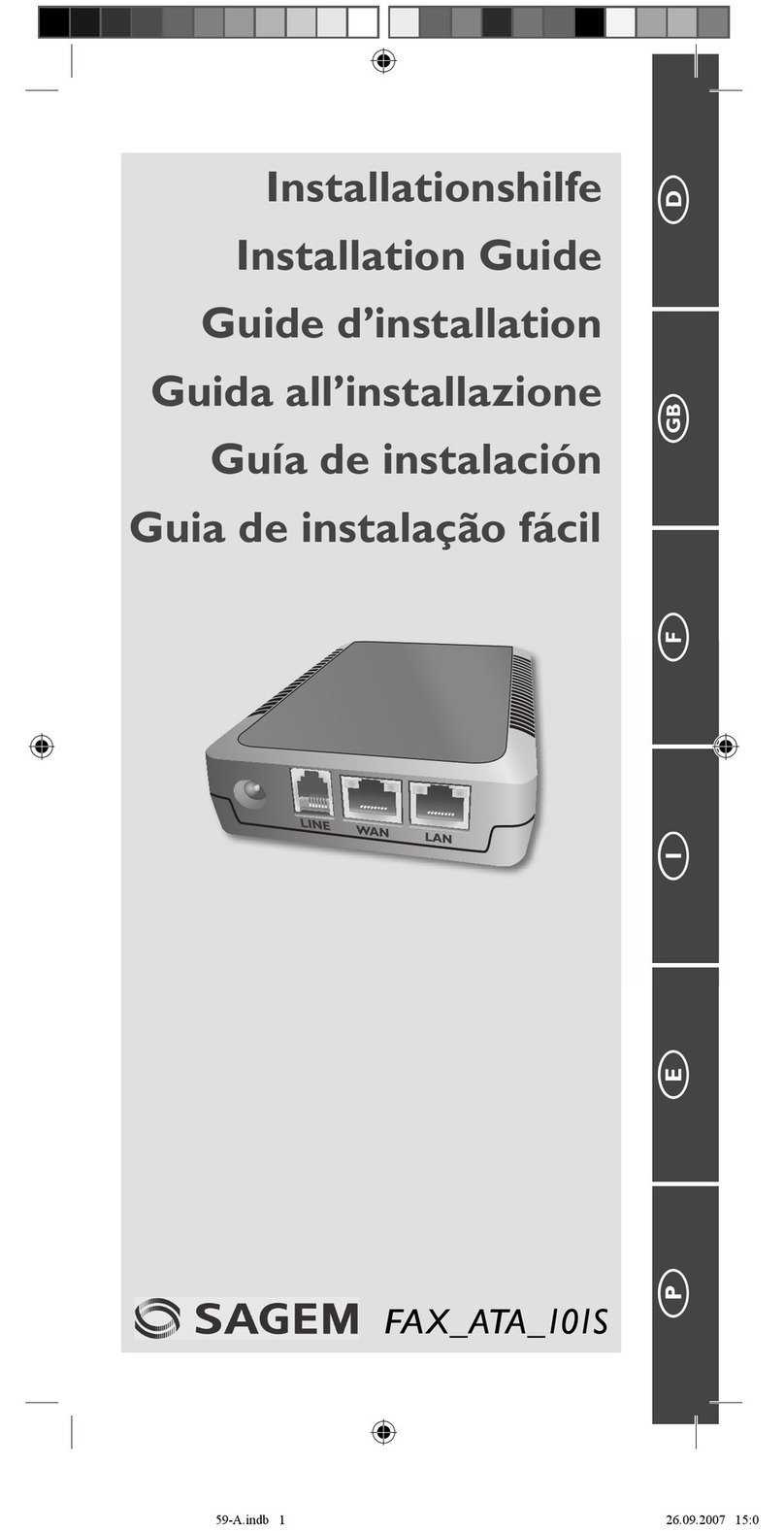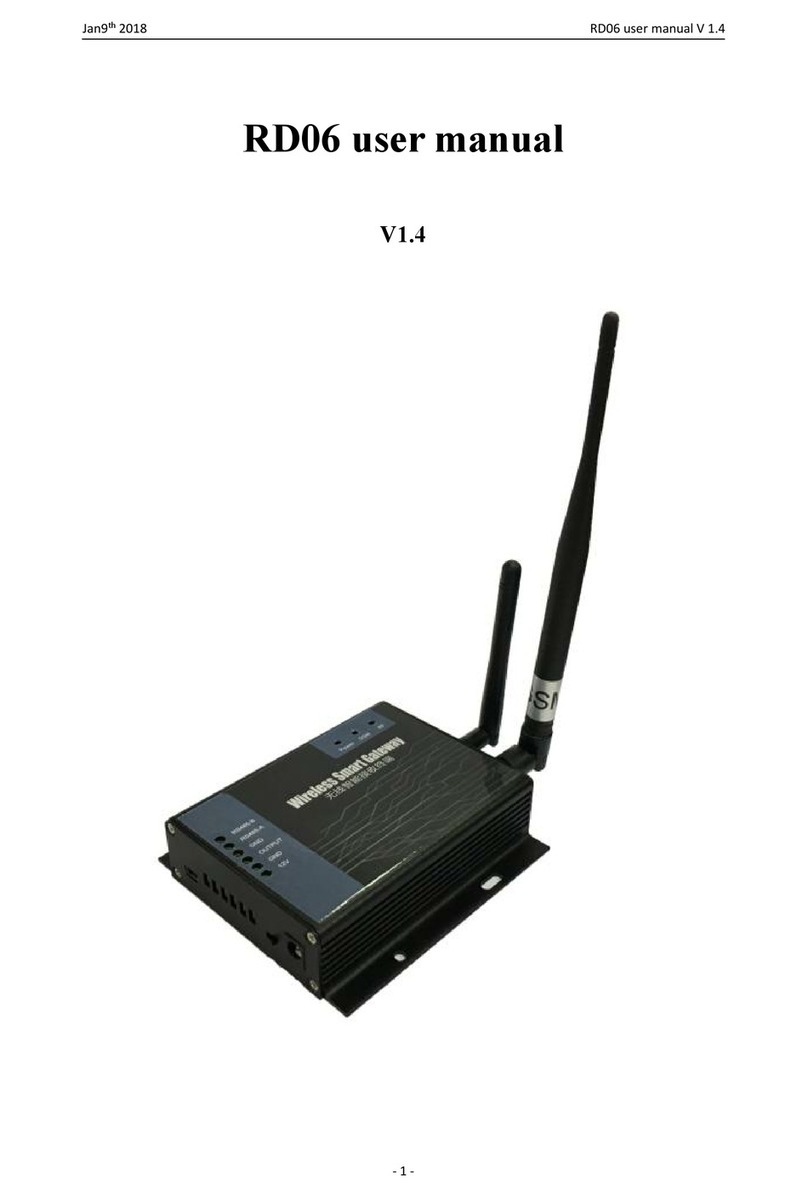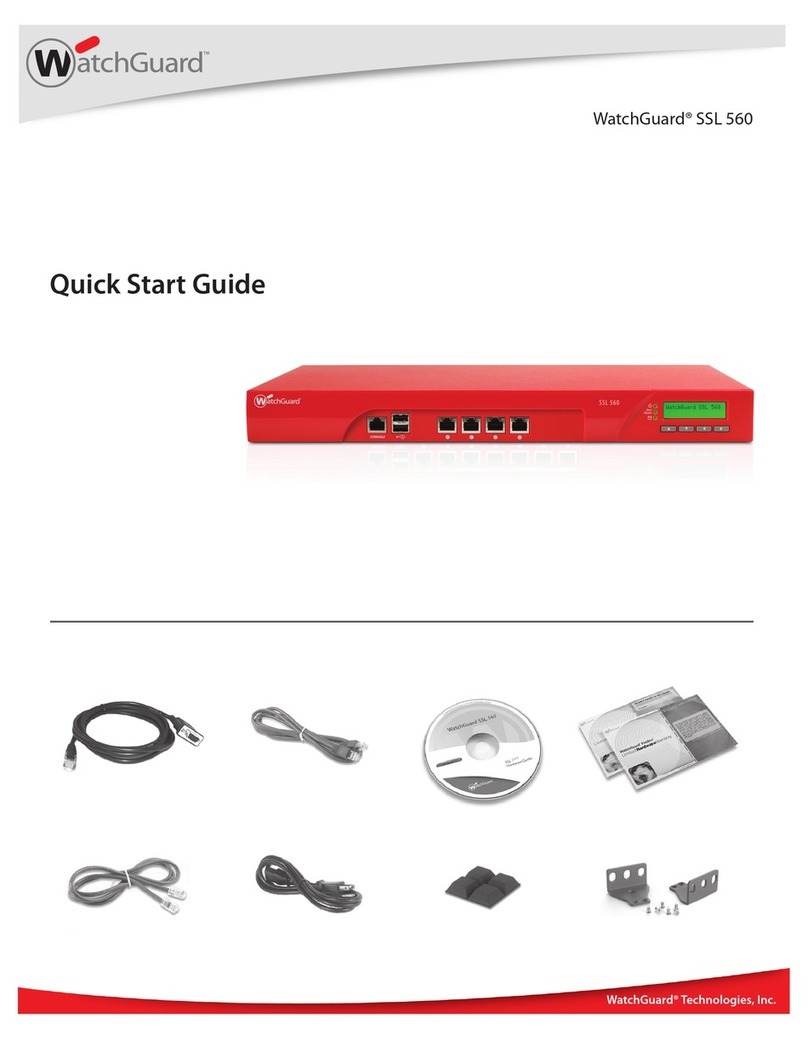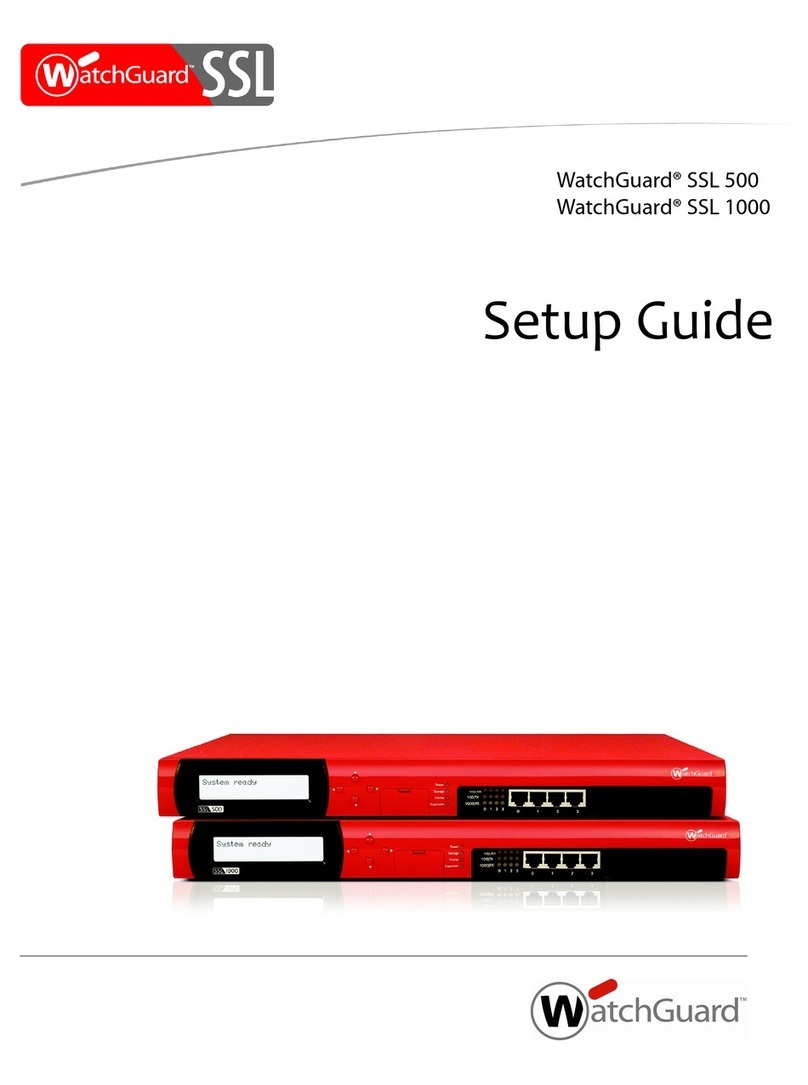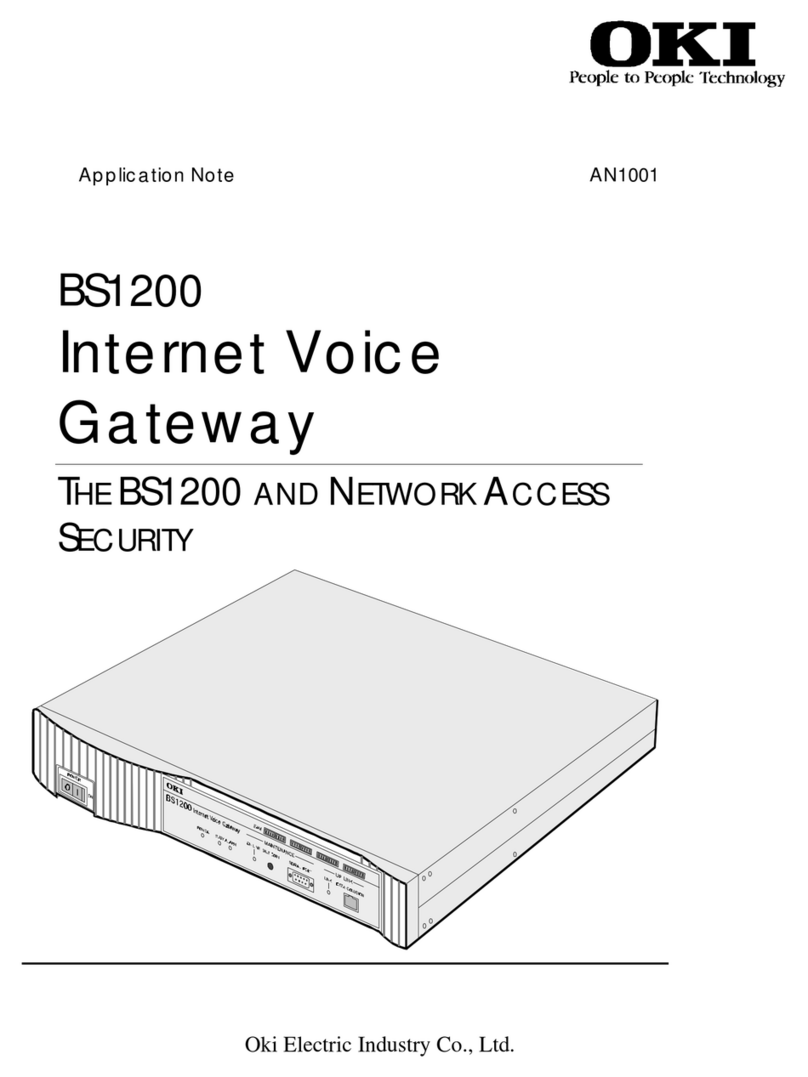Sagem telsat gprs User manual

Datei 8123AD010_11.doc
Datei gespeichert 08.03.04 17:31 von EDV/ORGA
Druckzeit 08.03.04, 17:44
Status Released
User Manual
GSM/GPRS-Gateway
TELSAT
TELSATTELSAT
TELSAT
GPRS
GPRSGPRS
GPRS

Datei 8123AD010_11.doc
Datei gespeichert 08.03.04 17:31 von EDV/ORGA
Druckzeit 08.03.04, 17:44
Status Released
© by Dr. Neuhaus Telekommunikation GmbH, 2004
All trade marks and product names are trade marks, registered trade marks or product names of the
respective title holders.
The contents of this manual and technical specifications can be changed without notice.
The description of specifications in this manual does not constitute a contract.
Product no. DNT8123
Doc no. 8123AD010 Rev. 1.1

Datei 8123AD010_11.doc
Datei gespeichert 08.03.04 17:31 von EDV/ORGA
Druckzeit 08.03.04, 17:44
Status Released
Safety Notes
!General: Please read this manual carefully before using the device. The device is for
indoor use only. Keep the device out of the reach of children, especially infants. Do not expose the
device to moisture, splashes, drips or spray. To avoid the risk of demagnetisation please do not
store diskettes, credit cards or similar objects in the vicinity of the device.
Purpose: The sole purpose of the device is to connect telephones, fax machines and modems
(or PCs) to the GSM radio networks. Use of this device for any other purpose is prohibited and
can be dangerous.
In some countries the use of a GSM-Gateway to access an outside line may constitute a breach
of contract.
Installation: For security reasons, the telephone cables must remain exclusively inside the house
and must not go outside the house. Never remove a plug from its socket by pulling on the lead
and do not lay cables over sharp edges or corners. Do not switch on the device if the lead,
another cable or the device itself is damaged. Before connecting or disconnecting other cables
please unplug the mains power for all the involved equipment. Never use the device in areas
where radio transmission is prohibited.
Health: The device contains a radio transmitter which may affect the operation of medical
electronic devices such as hearing aids or heart pacemakers. Your doctor and the manufacturer
of such devices can provide you with further advice.
SIM card: The device must be opened before being put into operation to insert the SIM card.
Before opening the device, always make sure that the cables have been disconnected and the
power supply has been directly disconnected at the TELSAT GPRS, since otherwise dangerous
voltages may be present in the device. After the installation remount the cover and fasten it with
the supplied screw.
Power supply: Only use the manufacturer's original power supply units. Connect the device's
power supply unit only via protective conductor sockets and take care that it is always easily
accessible. The voltage specified on the rating plate of the power supply unit must match that of
your mains supply. Disconnect the mains plugs of all devices during thunderstorms. In the event
of malfunctions disconnect all other cables.
Rechargeable Battery: The battery only serves for short-term bridging of power failures. In case
of changing the rechargeable battery installed in the device please take notice of the following:
The device must be opened for the installation of the new rechargeable battery. Opening the
equipment during operation may be dangerous. Therefore, make sure to unplug all the connectors
before opening. After the installation of the battery, close the cover again and secure both parts
with the delivered screw.
Caution! Danger of explosion during inappropriate replacement of the battery!
The battery must not be short-circuited. If the device is removed from service or during works on
it, all connections of the battery are to be disconnected.
When replacing the battery, do not dispose of it in the household refuse, but dispose
of it properly, in accordance with the local facilities and regulations.

4 TELSAT GPRS
Datei 8123AD010_11.doc
Datei gespeichert 08.03.04 17:31 von EDV/ORGA
Druckzeit 08.03.04, 17:44
Status Release
Content
1Introduction.......................................................................................................... 7
2The LEDs on the device ....................................................................................... 8
2.1 GSM Signal Quality Indication .................................................................... 8
3Putting the device into operation ........................................................................ 9
3.1 Survey........................................................................................................ 9
3.2 Inserting the SIM Card................................................................................ 9
3.3 Connecting the telecomms equipment ...................................................... 10
3.4 Enter the PIN number ............................................................................... 12
3.5 Autopin option .......................................................................................... 13
3.6 Enter the PUK number.............................................................................. 13
3.7 Wall-mounting.......................................................................................... 13
4Operation: Making and answering telephone calls .......................................... 14
4.1 Call a remote party................................................................................... 15
4.2 Emergency call......................................................................................... 15
4.3 To answer an incoming phone call............................................................ 15
4.4 Option: Having two calls at the same time ................................................ 16
5Operation: Send and receive fax with a facsimile device................................. 18
5.1 To receive a Test Fax ............................................................................... 18
5.2 In case of a FAX Warning......................................................................... 19
6Operation: Analogue Modem connections ....................................................... 20
7Operation: Send and receive fixed network SMS ............................................. 21
7.1 In case of error ......................................................................................... 22
8Configuration ..................................................................................................... 23
8.1 Access code for DTMF configuration......................................................... 23
8.1.1 Changing the DTMF access code ............................................. 23
8.2 Ports for incoming calls; volume of voice signal ........................................ 24
8.2.1 To select ports for incoming telephone calls.............................. 24
8.2.2 Volume of voice signals in telephone calls ................................ 24
8.3 Configuration of Network services............................................................. 26
8.3.1 Call forwarding unconditional (CFU) ......................................... 26
8.3.2 Call forwarding if busy (CFB).................................................... 27
8.3.3 Call forwarding if no answer (CFNRy)....................................... 28
8.3.4 Call forwarding if not accessible (CFNA)................................... 29
8.3.5 Call waiting .............................................................................. 29
8.3.6 Check status for call forwarding and call waiting ....................... 30
8.4 FAX-Configuration.................................................................................... 31
8.4.1 Fax Report on success ............................................................. 31
8.4.2 Select Port for Fax Calls........................................................... 31
8.4.3 Disable Modem/Phone on Fax/Modem/Phone port.................... 32
8.5 Data Call Configuration ............................................................................ 32
8.5.1 Select Port for Data Calls ......................................................... 32

TELSAT GPRS 5
Datei 8123AD010_11.doc
Datei gespeichert 08.03.04 17:31 von EDV/ORGA
Druckzeit 08.03.04, 17:44
Status Release
8.6 SMS Configuration.................................................................................... 33
8.6.1 Select port to receive SMS........................................................ 33
8.6.2 Configuration for fixed network SMS protocol 1 ......................... 34
8.6.3 Configuration for fixed network SMS protocol 2 ......................... 35
8.6.4 Enable/Disable error report ....................................................... 36
8.7 Additional Configuration............................................................................ 37
8.7.1 Enable/Disable CLIR (Calling Line Identification Restriction) ..... 37
8.7.2 Dialling Timeout........................................................................ 37
8.7.3 Flash signal detection (used to manage two calls simultaneously)38
8.7.4 Enable / Disable SMS Configuration ......................................... 38
9Installing the TELSAT GPRS modem driver on a Windows-PC........................40
10 Operation: Internet via GPRS with a PC............................................................53
10.1 Installing the Windows dial-up network connection.................................... 53
10.2 To connect and disconnect to/from the GPRS / Internet ............................ 59
11 Operation: Using a PC to send and receive fax ................................................60
12 Operation: Using a PC to transmit and receive data ........................................61
13 Operation: Using a PC to send and receive SMS..............................................62
14 For experienced Users: AT commands .............................................................63
14.1 AT Command Interface............................................................................. 63
14.2 AT commands supported by the TELSAT GPRS....................................... 63
14.2.1 AT Command Interface (SMS) .................................................. 70
14.2.2 AT Command Interface (SIM APPLICATION TOOLKIT)............ 74
15 Configuration methods ......................................................................................79
15.1 Configuration by DTMF............................................................................. 81
15.2 Remote configuration by SMS................................................................... 83
15.3 Configuration by FTP (Local and Remote)................................................. 84
16 Parameters in the file para.ini: advanced configuration...................................86
16.1 Settings for configuration access via DTMF............................................... 86
16.2 Settings for the configuration access via SMS and FTP............................. 86
16.3 Power-missing SMS.................................................................................. 87
16.4 Select Port for Incoming SMS ................................................................... 88
16.5 Select Baudrate for Debug-RS232............................................................. 88
16.6 Pre-Selection ............................................................................................ 89
16.7 Prefix for International calls....................................................................... 89
16.8 Prefix for Analogue Data and Fax calls...................................................... 90
16.9 Local accepted emergency number........................................................... 90
16.10 Port Allocation .......................................................................................... 91
16.11 Analogue Fax Configuration...................................................................... 91
16.12 Billing Tone configuration.......................................................................... 93
16.13 CLIP function configuration....................................................................... 94
16.14 Configuration of the Flash signal............................................................... 96
16.15 RING frequency........................................................................................ 97
16.16 Dialling configuration ................................................................................ 97

6 TELSAT GPRS
Datei 8123AD010_11.doc
Datei gespeichert 08.03.04 17:31 von EDV/ORGA
Druckzeit 08.03.04, 17:44
Status Release
16.17 Call Wait Tone On/Off .............................................................................. 98
16.18 Local Ringback tone on/off ....................................................................... 98
16.19 Voice signal volume on Telephone and Fax/Modem/Phone port ................ 98
16.20 Telephone and Fax/Modem/Phone port impedance................................... 99
16.21 GPRS Configuration................................................................................. 99
16.22 CLIR on/off..............................................................................................101
16.23 PIN number.............................................................................................101
16.24 AT command parameter ..........................................................................101
16.25 Polarity reversal (Spain) ..........................................................................101
16.26 Hang-up delay .........................................................................................102
16.27 MNP Flow Control ...................................................................................102
16.28 Maximum local modem speed .................................................................103
16.29 Minimum local modem speed ..................................................................103
16.30 GSM speed .............................................................................................103
16.31 Early connect of local Modem..................................................................104
16.32 Data numbers..........................................................................................104
16.33 GSM baudrate depending on dialled number (number) ............................105
16.34 GSM baudrate depending on dialled number (baudrate)...........................105
16.35 Fixed Network SMS .................................................................................106
16.36 Frequency band selection GSM 900, DCS 1800, PCS 1900 .....................107
16.37 Identification............................................................................................107
16.38 Sample File .............................................................................................107
17 Configuration of Tones .................................................................................... 114
17.1 How to program a new timing ..................................................................116
17.2 Example-File: ..........................................................................................117
18 Logfile............................................................................................................... 119
19 Update the firmware......................................................................................... 120
20 Connection sockets ......................................................................................... 121
21 Technical data .................................................................................................. 122

Introduction
TELSAT GPRS 7
Datei 8123AD010_11.doc
Datei gespeichert 08.03.04 17:31 von EDV/ORGA
Druckzeit 08.03.04, 17:44
Status Release
1 Introduction
Purpose of the
device
The TELSAT GPRS is a GSM/GPRS-Gateway or GSM/GPRS
Network Termination, a kind of wireless telephone socket. The
following devices can be connected to the TELSAT GPRS:
• one or more analogue telephone devices to make telephone
calls
• other analogue telecomms equipment: e. g. fax machine or
fax modem to send and receive facsimile messages;
telephone devices are possible, too.
• You can also connect a PC to send or receive data or facsimile
messages, further to surf in the internet or send and receive E-
mails via GPRS.
The GSM network is used to communicate with the remote party.
The connected devices will function almost as though they were
connected to the fixed telephone network. There are only some
small differences.
To learn about them and to put the device into operation please
study this guide.
Phone Port
Fax/Modem/
Phone Port
PC Port
RT3000
is
Comming!
SMARTY
PC based
functions
Also all functions related to a PC (GPRS, PC-Modem, PC-FAX,
SMS) are described in this user manual.

The LEDs on the device
8 TELSAT GPRS
Datei 8123AD010_11.doc
Datei gespeichert 08.03.04 17:31 von EDV/ORGA
Druckzeit 08.03.04, 17:44
Status Release
2 The LEDs on the device
The LEDs inform you about the operation status.
SLOW Flash Search Net
ON High Signal Quality
RAPID Flash PIN SIM missing
Cadence Flash Enter PUK Code
SLOW Flash Search Net or Low Signal Quality
On Medium or High Signal Quality
Off No Signal
RAPID Flash FAX Warning, please check the fax machine connected to
the TELSAT GPRS
SLOW Flash SMS Received
ON Offhook on Phone, Fax/Modem/Phone or PC port
RAPID Flash FAX Warning, please check the fax machine connected to
the TELSAT GPRS
SLOW Flash Call Forward enabled
Off No Power
Red on Powered from internal battery
Green on Powered from mains
2.1 GSM Signal Quality Indication
Search Net SLOW Flash SLOW Flash
No Signal OFF OFF
Low Signal Quality OFF SLOW Flash
Medium Signal Quality OFF ON
High Signal Quality ON ON

Putting the device into operation
TELSAT GPRS 9
Datei 8123AD010_11.doc
Datei gespeichert 08.03.04 17:31 von EDV/ORGA
Druckzeit 08.03.04, 17:44
Status Release
3 Putting the device into operation
3.1 Survey
Do the following steps:
page
1. Insert the SIM card 9
2. Connect at least one telephone to the Phone port and the power
supply to the appropriate socket.
You may connect your other devices, too.
10
3. Enter the PIN number so that the device can communicate via the
GSM network.
12
4. Option:
If you have connected a Personal Computer to the TELSAT GPRS,
install the corresponding driver on the computer.
20
Now the TELSAT GPRS is ready to be used.
4. Configure the device according to your needs 23
3.2 Inserting the SIM Card
Precondition
!
!
The TELSAT GPRS must not be connected to any device.
Even the power supply must be disconnected from the
TELSAT GPRS.
!
Please do not touch the electronic components inside
the TELSAT GPRS.
Perform the following steps:
The steps... 1. Remove the antenna.
2. Remove the lock screw
and the bottom part of
the housing cover.
3. Open the SIM card
holder.
4. Insert the SIM card.
5. Close the SIM card
holder.
6. Close and lock the
housing with the screw.
When the SIM card is inserted and the SIM card
holder is closed, the gold-metal plated areas of the SIM card must be at the bottom.
SIM
card

Putting the device into operation
10 TELSAT GPRS
Datei 8123AD010_11.doc
Datei gespeichert 08.03.04 17:31 von EDV/ORGA
Druckzeit 08.03.04, 17:44
Status Release
3.3 Connecting the telecomms equipment
To put the device into operation you have to connect at least the power supply so that
the device gets power and one telephone to the Phone port, so that you can enter the
PIN number.
Power Supply
Connect the Power Supply adapter here. Use only the Power
supply adapter supplied with the TELSAT GPRS. Plug-in the
Power supply adapter into the mains socket.
RS232
Connect this interface with the COM port (serial RS-232
interface) of your computer, if you want to have access to the
internet or if you want to use your computer for fax and data
communication.
If you connect a device to the USB port, the RS-232-Port will be
deactivated.
Default settings:
Transmission speed 57,600 bps
Data bits 8
Parity N (none)
Stop bits 1
USB
If you want to connect your computer via its USB interface
instead of its COM port to the TELSAT GPRS, please first install
the drivers and then plug in the USB cable.
Phone
You can connect here analogue telephones. (Default for
incoming voice calls)
Fax/Modem/Phone
You can connect here analogue telecomm equipment, e.g.
analogue fax machine (Default for incoming fax calls), analogue
modem or analogue telephones
Power Supply
PC via RS232 Phone
PC via USB
Fax machine,
Modem, Phone

Putting the device into operation
TELSAT GPRS 11
Datei 8123AD010_11.doc
Datei gespeichert 08.03.04 17:31 von EDV/ORGA
Druckzeit 08.03.04, 17:44
Status Release
!
By default for incoming calls, TELSAT GPRS is configured for connection of a
telephone to the Phone port, fax machine to the Fax/Modem/Phone port and a
PC for data and SMS to the PC port.
!
The total number of telephones and telecomm equipment connected to the
TELSAT GPRS may not exceed a REN (=Ringer Equivalent Number) of 5. A
standard analogue telephone has the REN of 1.
!
All devices connected to one port of the TELSAT GPRS are switched in parallel.
That means they react in the same way: For example when there are 2 telephone
sets connected to the Phone port and a call comes in, both telephone sets will ring
and you can answer the call using any of them.
!
If you connect a Personal Computer, you have to install the modem driver of the
TELSAT GPRS on the computer.
!
For security reasons, the telephone cables must remain exclusively inside the
house, not go outside the house. The maximum distance between the TELSAT
GPRS and conventional telephone sets or fax machines is 300 meters with 0,4
mm cable assuming a total loop impedance including telephone equal to 500 Ω
maximum. The maximum distance between the TELSAT GPRS and PC should not
exceed 3 meters.
!
If the power supply adapter is disconnected, the TELSAT GPRS is shut down.
Even if the TELSAT GPRS is powered by the internal battery (in case of a mains
failure), the power supply adapter shall be connected to the TELSAT GPRS.

Putting the device into operation
12 TELSAT GPRS
Datei 8123AD010_11.doc
Datei gespeichert 08.03.04 17:31 von EDV/ORGA
Druckzeit 08.03.04, 17:44
Status Release
3.4 Enter the PIN number
Before you can use the TELSAT GPRS, enter the PIN (Personal Identification Number).
You will receive the PIN number with the SIM card from your network provider.
!If you have received a TELSAT GPRS with Autopin function read chapter 3.5
before going on.
To enter the PIN use a telephone set connected to the Phone port or the
Fax/Modem/Phone port of the TELSAT GPRS. Use the telephone to enter the PIN (by
sending DTMF codes to the TELSAT GPRS) just as you would dial a number:
When you pick up the handset (go off hook), you will hear a recurrent short beep tone,
that prompts for the PIN. Enter the PIN as shown below, then hang up (place the
handset on hook).
To enter the PIN:
*8 PPPP
It means:
PPPP
Please enter your PIN number here .
Allowed PIN numbers are 0000 to 99999.
means: listen to the confirmation tone:
a high pitched beep signals: OK
a low frequency beep-beep signals: Wrong PIN
You may have to wait 3 seconds before hearing the confirmation tone.
means lift up the handset
means hook on the handset
If you have entered the wrong PIN, the LED will flash rapidly. In this case, try
it once more. If you have entered two times the wrong PIN, you have only one more try
to enter the PIN before the SIM card is locked (see chapter 3.6). This last try is
indicated by a special beep tone.

Putting the device into operation
TELSAT GPRS 13
Datei 8123AD010_11.doc
Datei gespeichert 08.03.04 17:31 von EDV/ORGA
Druckzeit 08.03.04, 17:44
Status Release
3.5 Autopin option
Autopin is a special function to prevent against the use of the TELSAT GPRS' SIM card
in another terminal.
Please insert the SIM card as described on page 9 and switch on the TELSAT GPRS.
Enter the PIN of the SIM card. The TELSAT GPRS will automatically change the PIN
number by a secret value. Be careful, you can enter only once a wrong PIN (instead of
twice as in section 3.4).
If the TELSAT GPRS restarts again with this same SIM card, you will no more have to
enter the PIN: the TELSAT GPRS will use its secret value.
TELSAT GPRS with Autopin function can also work with SIM cards with PIN function
deactivated: in this case you will not have to enter the PIN and the TELSAT GPRS will
not change the PIN of the SIM card.
3.6 Enter the PUK number
If you have entered a wrong PIN three times in sequence, the LED will flash
with a significant cadence. In this case you have to enter the PUK (Personal
Unblocking Key) which you should have received from your network provider with your
SIM card. This will unblock the SIM card.
To enter the PIN:
*9 PUK * nPIN * nPIN #
It means:
PUK Please enter your PUK here.
npin
Please enter a new PIN here. Allowed PIN numbers are 0000 to 99999.
3.7 Wall-mounting
The TELSAT GPRS is intended to be mounted on the wall. You can fix it to the wall
with screws.
To mount the device on the wall, first disconnect all the cables. In particular make sure
that the power cable is not connected.
We suggest that you check the reception before finally fixing the mounting.

Operation: Making and answering telephone calls
14 TELSAT GPRS
Datei 8123AD010_11.doc
Datei gespeichert 08.03.04 17:31 von EDV/ORGA
Druckzeit 08.03.04, 17:44
Status Release
4 Operation: Making and answering telephone calls
!
Though you can connect many of devices to the TELSAT GPRS only one call -
incoming or outgoing - is possible at a time, because there is only a single
"wireless" line for communication. Other devices will get a busy tone.
!
If a PC data connection (fax, modem or GPRS) is active, you cannot have another
connection in parallel. Incoming calls will not be indicated, although the calling
party may get a ring back tone.
!
You can connect analogue telephone sets either to the Phone port or the
Fax/Modem/Phone port of the TELSAT GPRS. Up to five devices can be
connected to each port but the total number of devices connected to the TELSAT
GPRS shall not exceed five. You can make telephone calls with each telephone set.
Please note that by default incoming voice calls are indicated on the Phone port
only. In order to change this setting please see To select ports for incoming
telephone calls on page 24.
!Please note that the maximum REN (=Ringer Equivalent Number) at the TELSAT
GPRS may not exceed 5. A standard analogue telephone has the REN of 1. All
devices connected to one port of the TELSAT GPRS are switched in parallel and
react in the same way. That means they react in the same way: For example when
there are 2 telephone sets connected to the Phone port and a call comes in, both
telephone sets will ring and you can answer the call using any of them.
!
DTMF dialling as well as pulse (decadic) dialling are supported.
!
Depending on the network, when a number is dialled to make a call, you may need
to enter the local area code, even if it is a local call.

Operation: Making and answering telephone calls
TELSAT GPRS 15
Datei 8123AD010_11.doc
Datei gespeichert 08.03.04 17:31 von EDV/ORGA
Druckzeit 08.03.04, 17:44
Status Release
4.1 Call a remote party
To make a call...
, dial....
.... speak...
Lift up the telephone handset and enter the phone number of the
remote party.
You will hear:
!
the common call progress tones, like the dialling tone (before
entering the phone number),
!
the ringing tone (during the time the remote party gets the
RING signal),
!
or a busy signal (if the remote party is busy or the connection
cannot be established).
!If an active connection (GPRS, GSM data, Fax or another
voice connection) has already been established using the
TELSAT GPRS and you try to make a call, you will hear a
busy signal since another device is currently using the only
"wireless" line.
To terminate the
call...
Hang-up the handset.
4.2 Emergency call
You may place an Emergency calls e.g. to your local police or fire department without
a SIM card inside the TELSAT GPRS. Just dial the number.
4.3 To answer an incoming phone call
When the
telephone is
ringing...
... speak...
By default an incoming phone call is indicated by a RING signal of
the telephones connected to the Phone port of the TELSAT
GPRS.
Lift up the handset of the telephone set and speak.
!By default you cannot have two calls at the same time. So if a
call comes in during an active connection (GPRS, GSM data,
Fax or voice connection), this incoming call will not be
signalled to you. And the calling party will get a busy signal,
because the only "wireless" line is used by an other device.
!In some cases you can continue speaking even when you have
hung up and then lifted up the handset within 1 minute. (See
Parameter hang-up delay in the section Advanced
Configuration in the User Manual.)

Operation: Making and answering telephone calls
16 TELSAT GPRS
Datei 8123AD010_11.doc
Datei gespeichert 08.03.04 17:31 von EDV/ORGA
Druckzeit 08.03.04, 17:44
Status Release
4.4 Option: Having two calls at the same time
!During making a telephone call it is possible to receive a second call or to establish
a second call, if this service is supported by:
- the network
- and your subscription
- and if configured (see Call waiting, page 29).
By default this function is not activated.
To establish a
second call...
To put the call already established in Call Hold
state press the following keys in sequence:
Then you can make another call.
r2
To answer a
second call during
a call...
When a second call comes in during a call, you hear a Call
Waiting Advising Tone to inform you about the incoming second
call.
Then you can:
⇒Put the first call in Call Hold state and switch to
the second call by pressing the following keys in
sequence:
You can toggle between the two calls by pressing
the keys in sequence.
OR
r2
⇒Hook on the handset to finish the first call. In this
case the call in Call Waiting state is not rejected.
It is indicated like any normal incoming call by
ringing.
OR
⇒Do nothing, continue with the first call. After some
time - the duration depends on the network - the
second call is transferred to the voice mail box
(Call Forwarding on No Reply - CFNRy), if this
feature is enabled. Otherwise the calling party will
hang-up, because his call is not answered.

Operation: Making and answering telephone calls
TELSAT GPRS 17
Datei 8123AD010_11.doc
Datei gespeichert 08.03.04 17:31 von EDV/ORGA
Druckzeit 08.03.04, 17:44
Status Release
To manage two
calls (3-party
conference calls)
In a situation with two established calls with one in Call Hold state
(see above) you can:
⇒Switch from one call to the other by pressing the
following keys in sequence:
The active call will change to Call Hold state and
vice versa.
r2
⇒• Transform the two calls in a 3 parties call
(multi party call):
• Press the following keys in sequence:
r3
!You can configure the telephone functions according your needs. See Configuration
page 23.

Operation: Send and receive fax with a facsimile device
18 TELSAT GPRS
Datei 8123AD010_11.doc
Datei gespeichert 08.03.04 17:31 von EDV/ORGA
Druckzeit 08.03.04, 17:44
Status Release
5 Operation: Send and receive fax with a facsimile device
!You can send and receive G3 fax with a standard analogue facsimile device which
is connected to the Fax/Modem/Phone port of the TELSAT GPRS.
Please install and operate the facsimile device in accordance to its user manual.
!If you want to send or receive a fax with a Personal Computer, which is connected
to the RS-232 port or USB port, you have to configure the TELSAT GPRS
accordingly.
Please note:
The “wireless telephone line” provided by the TELSAT GPRS has special
characteristics you should know:
• Please configure the connected facsimile device so that an incoming call is
answered after the first, second or the third RING signal - not later. Otherwise you
may have problems to receive a fax.
• In case of a faulty fax transmission to a remote party, it might happen
nevertheless that your facsimile will report that the transmission was
successful. So in the case of faulty fax transmission the TELSAT GPRS
will send an error message report to your facsimile device to correct this
problem. Only if you are not receiving such an error message report, you
can be sure, that the fax was transmitted successfully. You can also
activate a mode, that you will receive a transmission report (transmission
successful / not successful) after each fax transmission to a remote
party.
!
• While receiving a fax from a remote party, it might happen that the sending party
already receives the confirmation that the fax has been transmitted to you
successfully even though you did not yet receive it completely for any reason (i.e.
out of paper). In such a case the undelivered part of the fax will be stored inside the
TELSAT GPRS. It will indicate this by both FAX Warning LEDs rapidly flashing (see
The LEDs on the device on page 8). The TELSAT GPRS will do some retries to
deliver the rest of the received facsimile. If it is not successful, it continues to
indicate this by both FAX Warning LEDs rapidly flashing.
You can request the delivery of the partly stored fax by entering a DTMF command
by a connected telephone set (see below In case of a FAX Warning, page 19).
5.1 To receive a Test Fax
To check if your facsimile device can receive a fax from the TELSAT GPRS correctly,
you can make a test:
#*111# A test fax of 1 page will be transmitted from the
TELSAT GPRS to your facsimile device.
means: wait for the confirmation tone (up to 3 sec):
a high pitched beep signals: OK
a low frequency beep-beep signals: Wrong entry.

Operation: Send and receive fax with a facsimile device
TELSAT GPRS 19
Datei 8123AD010_11.doc
Datei gespeichert 08.03.04 17:31 von EDV/ORGA
Druckzeit 08.03.04, 17:44
Status Release
5.2 In case of a FAX Warning
If both FAX Warning LEDs are rapidly flashing, the TELSAT GPRS is indicating that it
could not transfer a received fax to the connected facsimile device completely (see
above). The part that is not transferred is stored in the TELSAT GPRS. Please check
your facsimile device. Be sure that it is in correct operation mode. Then give the
command to the TELSAT GPRS to transfer the stored fax to your facsimile device. Use
a telephone connected to the Phone port or to the Fax/Modem/Phone port to give the
following command:
Description:
#*222# After you have entered the code, the TELSAT
GPRS will start to send the saved fax part to
your facsimile device.
#*999# This command will delete the partly saved fax
and will reset the FAX Warning.
means: wait for the confirmation tone (up to 3 sec):
a high pitched beep signals: OK
a low frequency beep-beep signals: Wrong entry.
!You can configure the fax function according your needs. See page 31.

Operation: Analogue Modem connections
20 TELSAT GPRS
Datei 8123AD010_11.doc
Datei gespeichert 08.03.04 17:31 von EDV/ORGA
Druckzeit 08.03.04, 17:44
Status Release
6 Operation: Analogue Modem connections
!
With an analogue modem connected to the Fax/Modem/Phone port of the
TELSAT GPRS you can send and receive data to/from a remote modem being
connected to an analogue telephone line or to/from a GSM modem. Please install
and operate the modem in accordance to its user manual and the manual of the
software you run on the computer connected to the modem.
!
Please note that by default incoming data calls are indicated on the PC port. To
change this setting, please see Select Port for Data Calls on page 32.
!
For data communication with your PC directly connected to the TELSAT GPRS,
please see details page 40.
!If the called party’s modem is connected to the fixed network, it must support
9600 bps (V.32) / V.42 for the connection into the fixed network. This is necessary
for the communication to the GSM network.
!The TELSAT GPRS supports
• modem connections up to 9600 bps
• modem connections according to the ITU-Standards V.21, V.22, V.22bis and
V.32.
Your modem should support MNP2 to ensure that no data are lost due to flow
control problems.
!You can configure the function according your needs. See Data Call Configuration,
page 32.
Table of contents
Other Sagem Gateway manuals
Popular Gateway manuals by other brands

Checkpoint
Checkpoint Quantum Spark 1570R quick start guide

VisionNet
VisionNet M505N installation guide
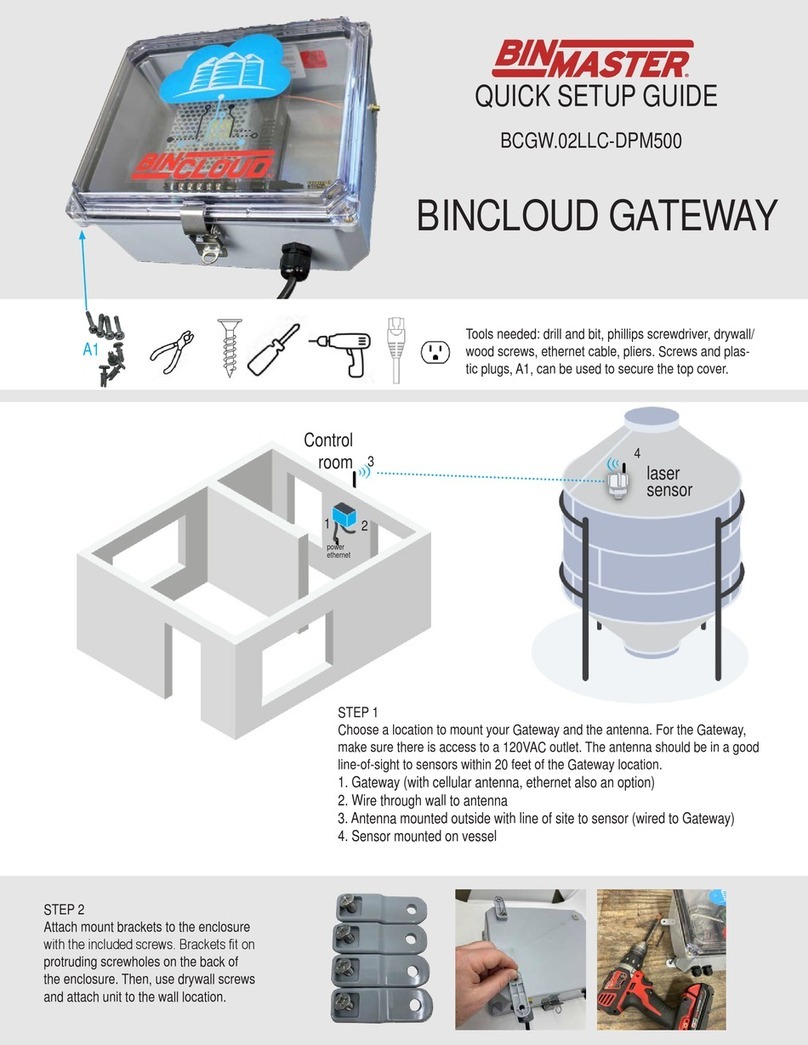
Bin Master
Bin Master BINCLOUD BCGW.02LLC-DPM500 Quick setup guide

Multitech
Multitech MULTIVOIP MVP-210 Configuration guide

SHORE TEL
SHORE TEL VPN Concentrator 4500 installation guide
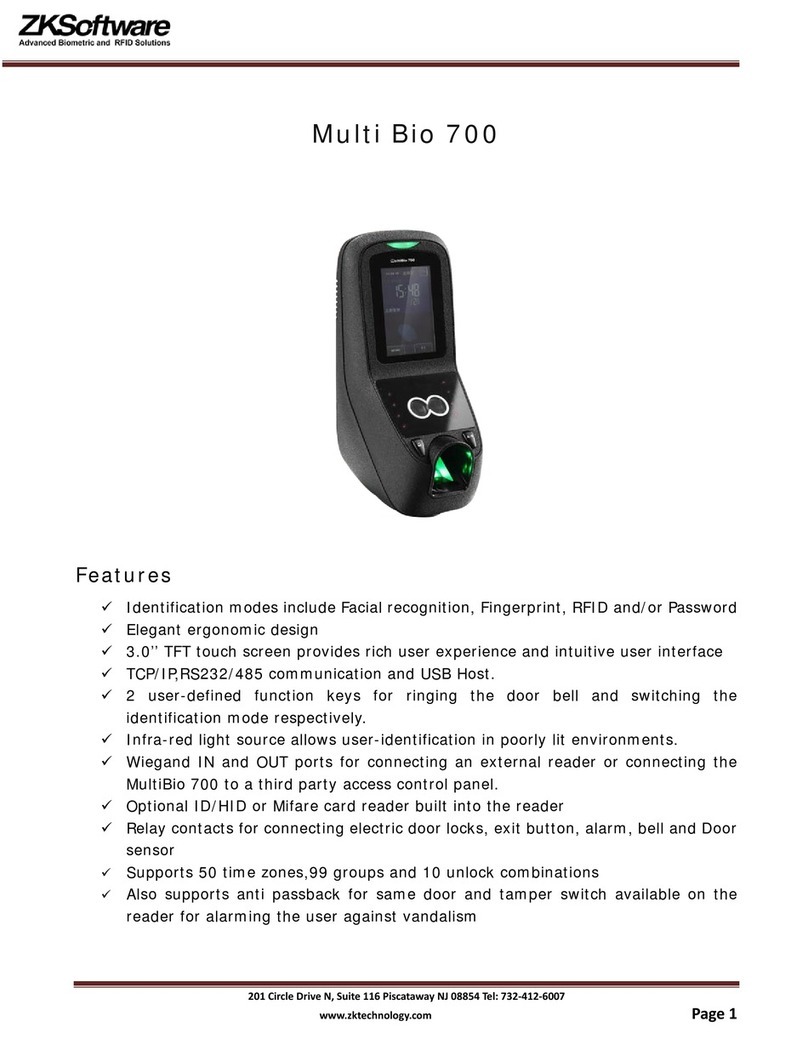
Zksoftware
Zksoftware Multi Bio 700 manual