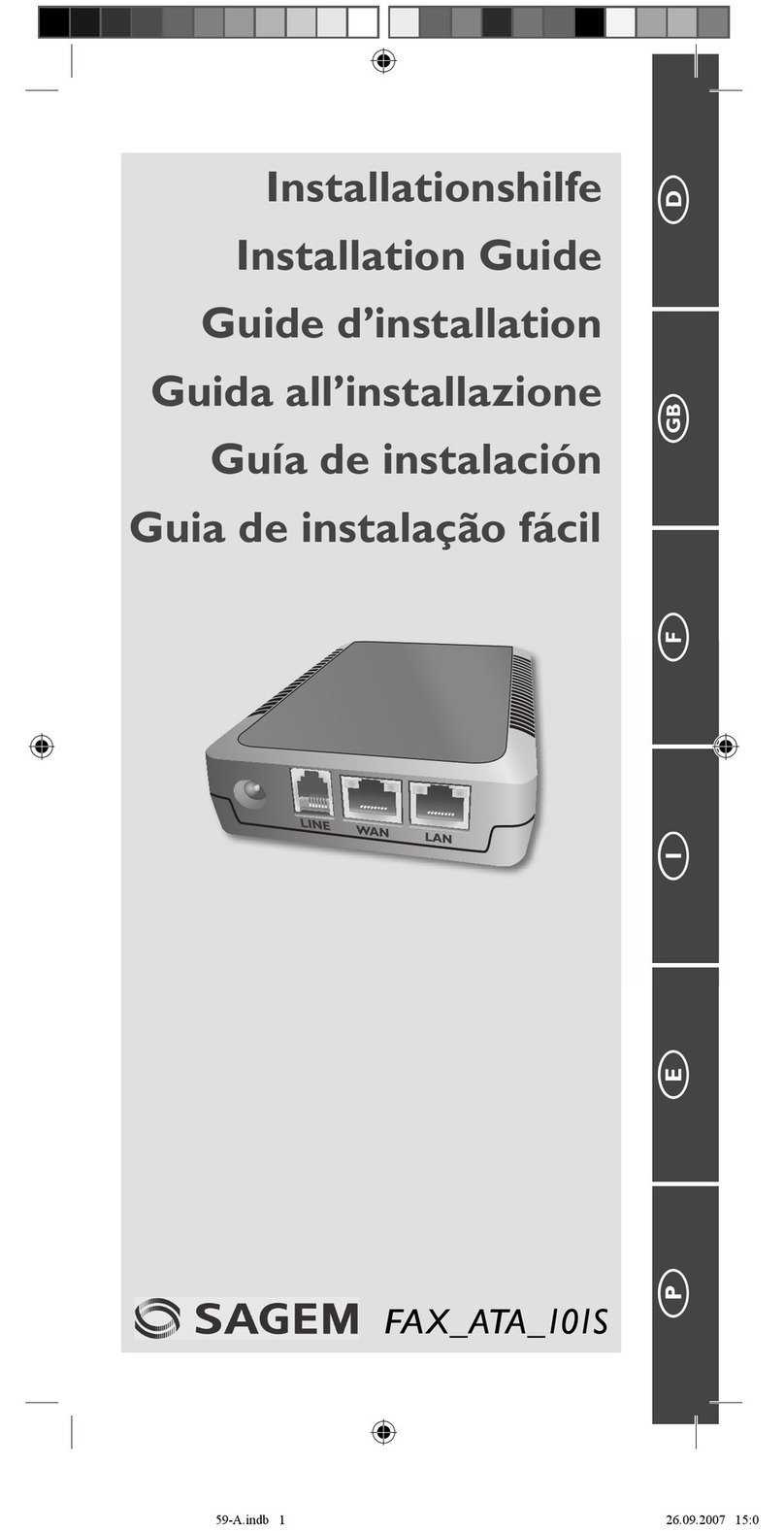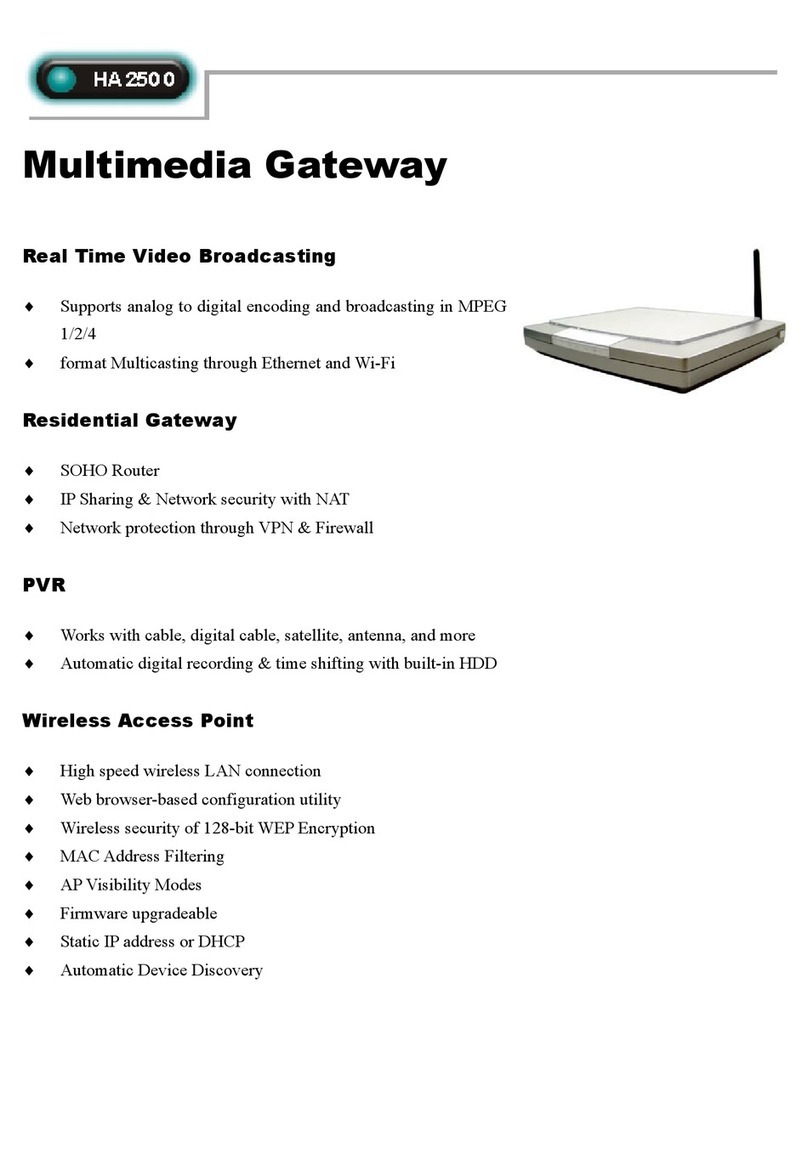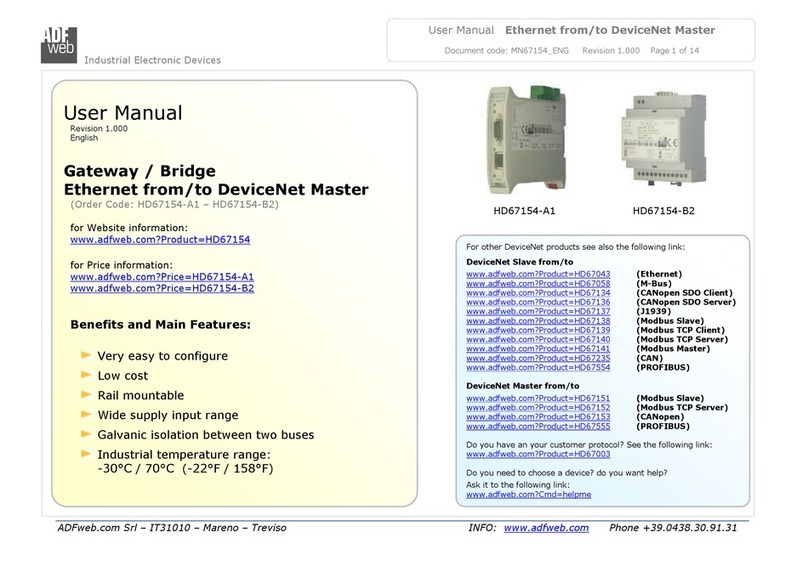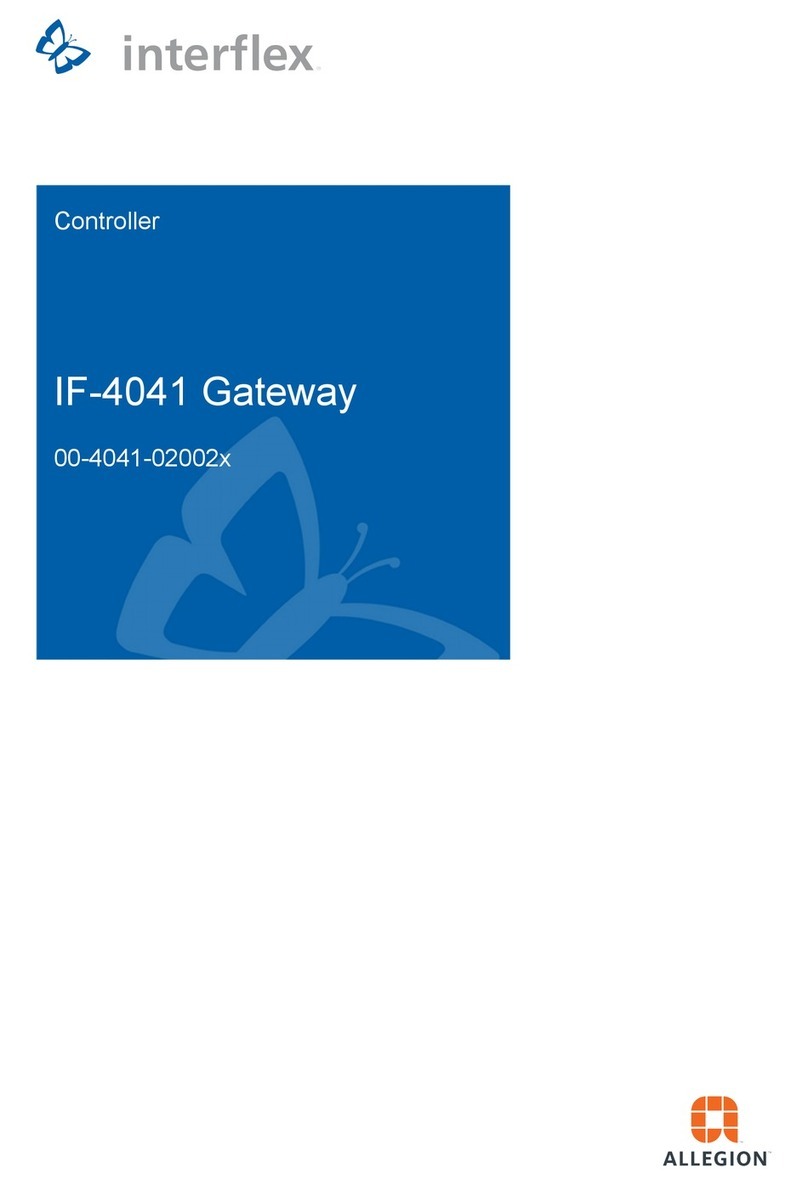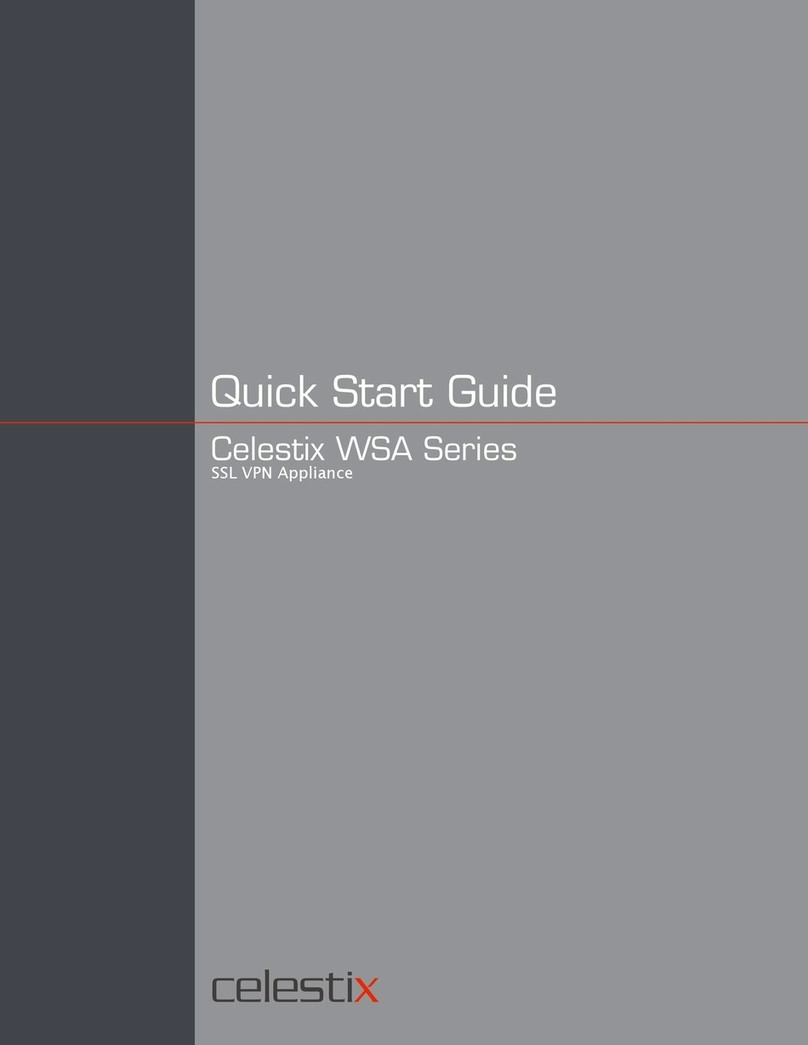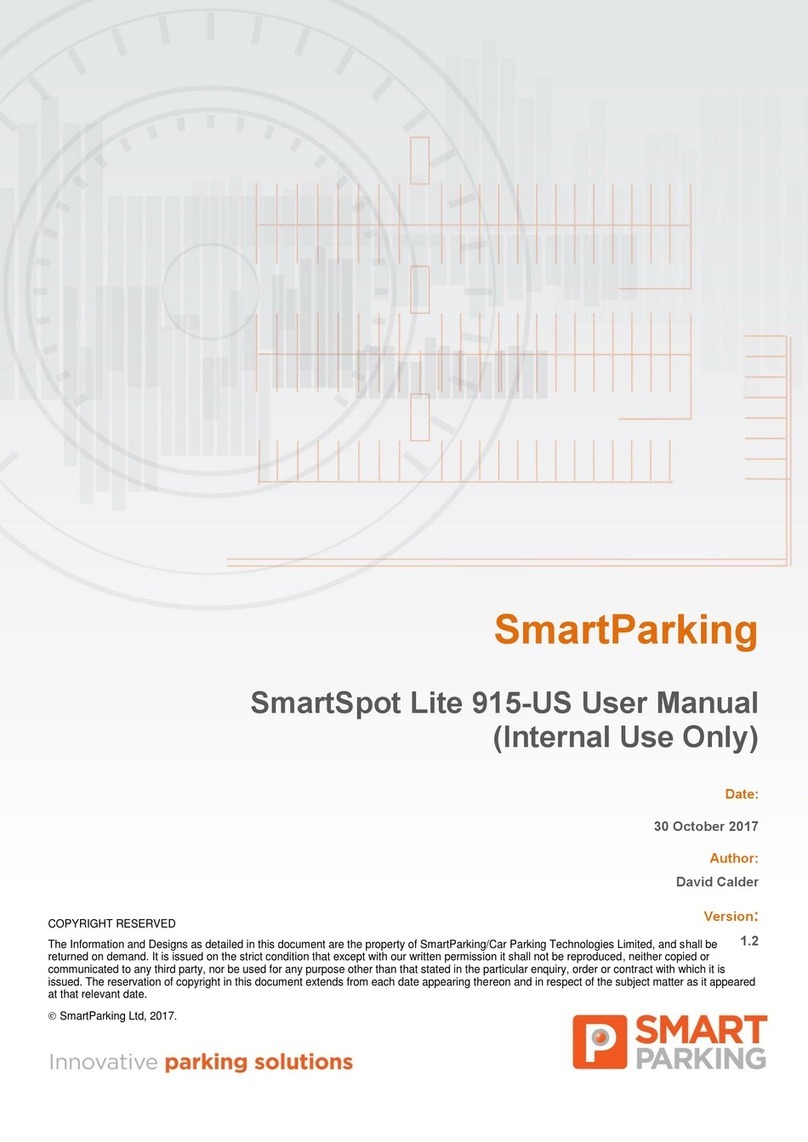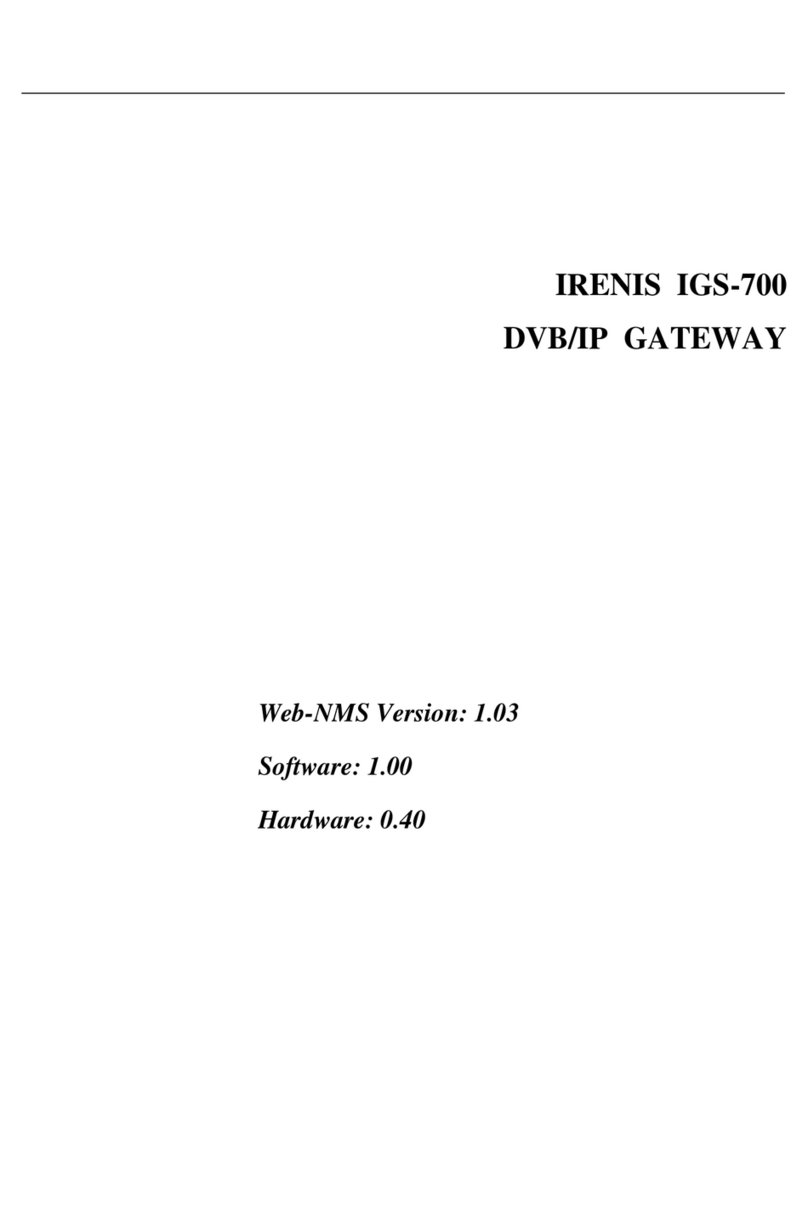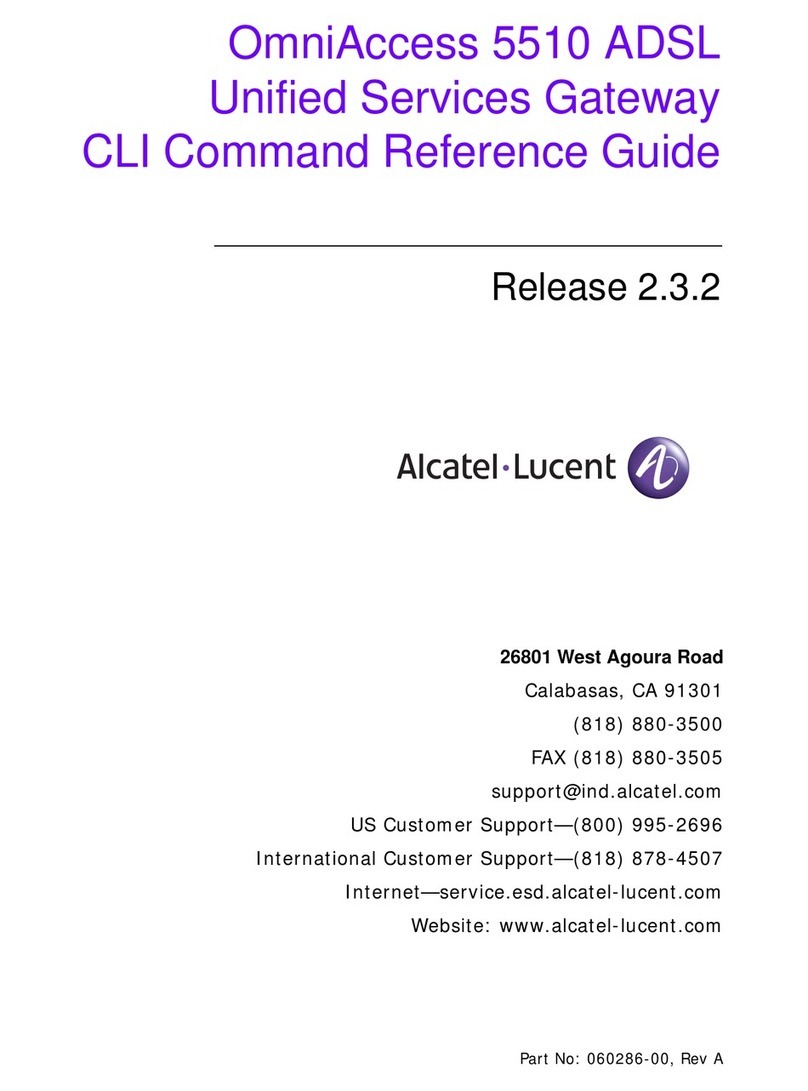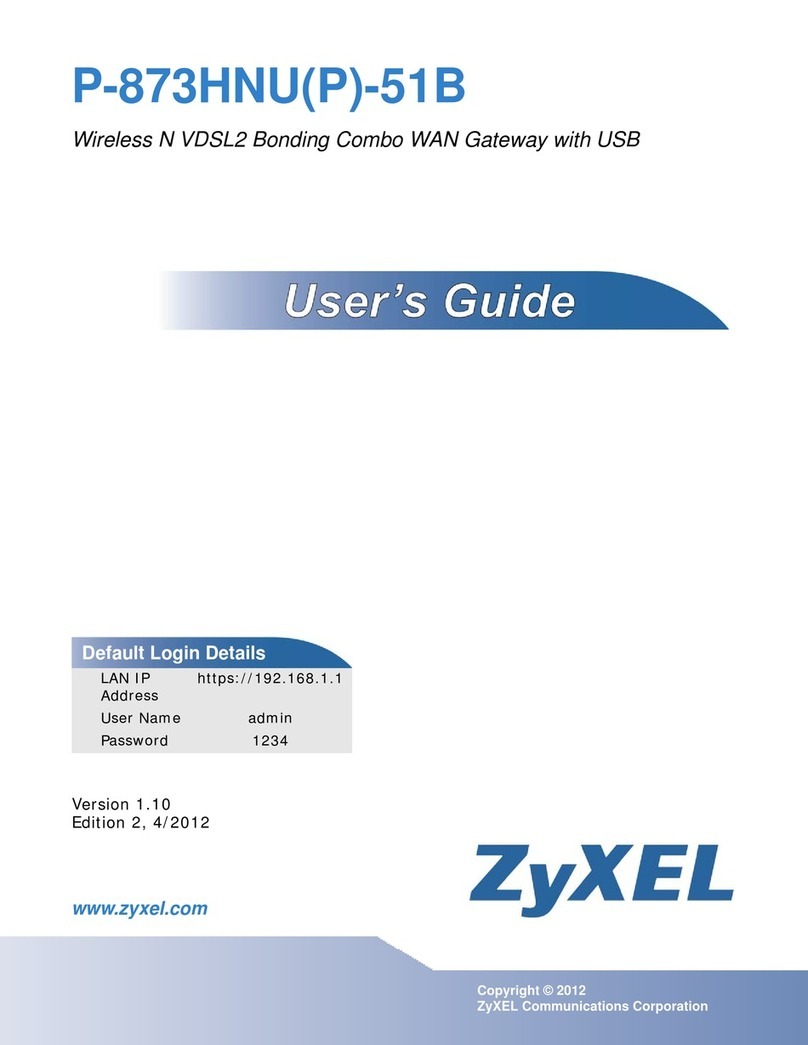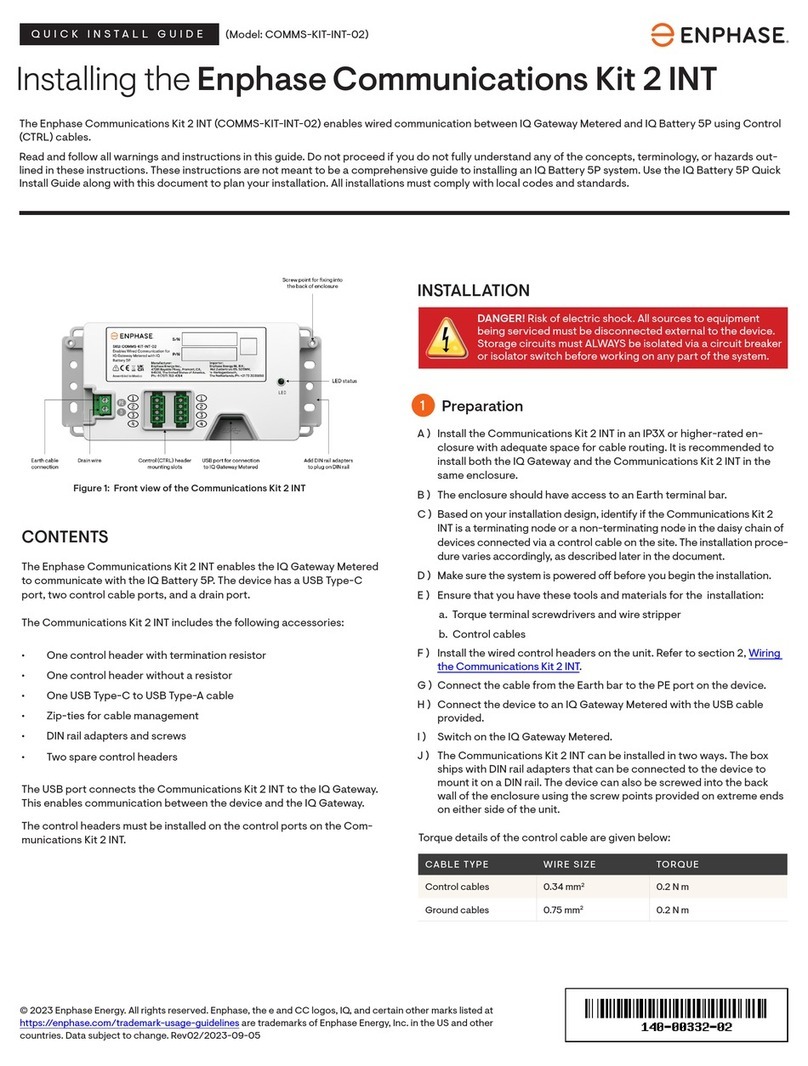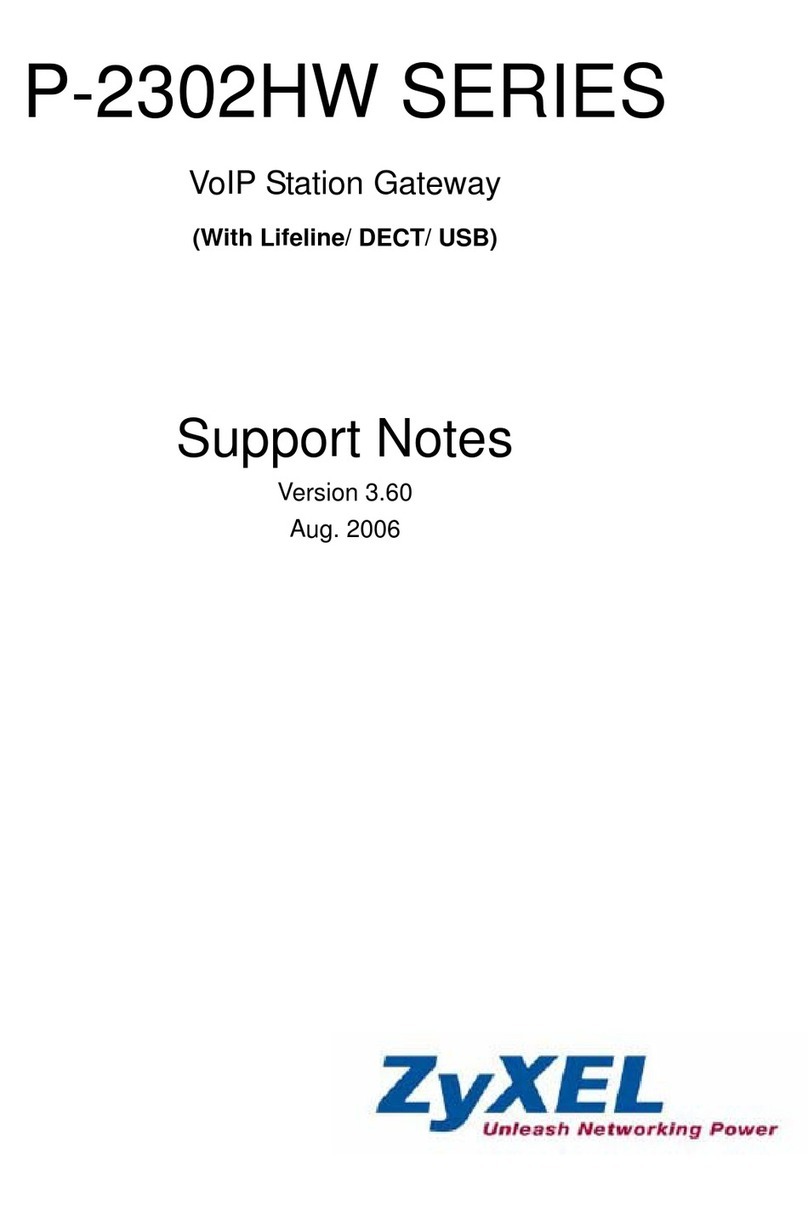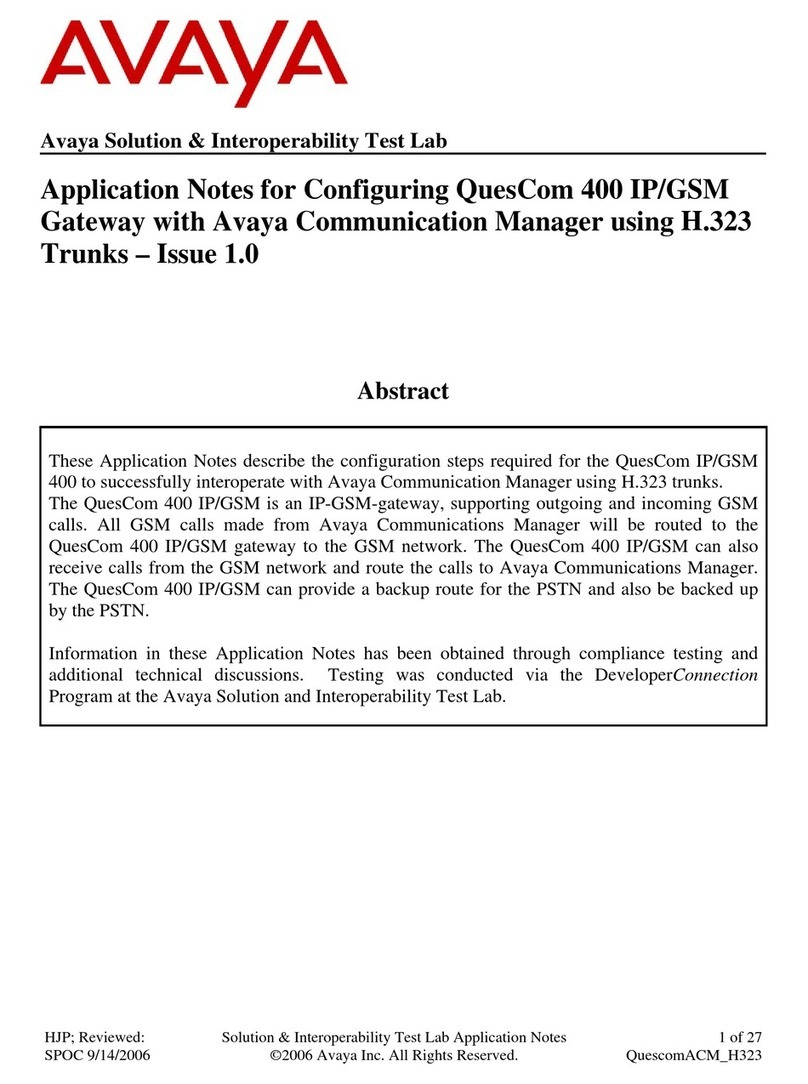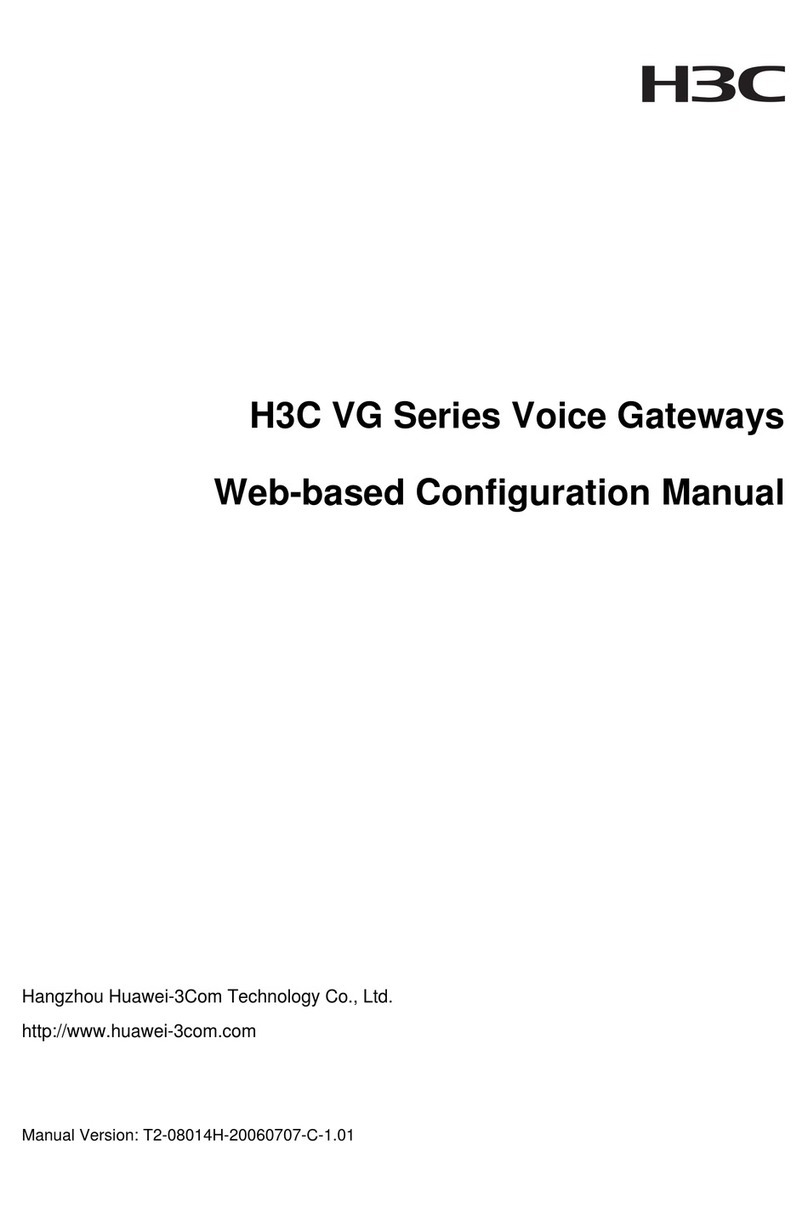Sagem rl300 User manual

1
GSM Gateway rl300 user manual rev 1.0
SAGEM RL300 is a convenient GSM gateway used to connect phone to access GSM network
plugging your phone on the device will allow you to:
-send and receive voice calls,
-send and receive SMS*
-Interrogate your voicemail
The box contains:
-rl300 device,
-external power supply,
Quick installation guide,
Your phone and all networks must support the SMS feature
INSTALLATION
Introduce the SIM card

2
Plug your telephone set and power up rl300
This led will switch on
Enter pin code
Pin is requested if led is blinking slowly and dial tone is high with interruptions
This is needed only once while the card is not changed
pppp#
Means lift up the handset
pppp# Allowed pin numbers are 0000 to 99999,then#key.
Means :listen to the confirmation tone:
A high pitched bip signals: ok
A low frequency beep-beep signals: wrong pin
SIM led will stay on
Means hook on the handset
Check radio coverage
Good radio reception is essential for good audio quality
The led will help you to check this quality.
The more the led is on, the best the quality is
Good
Install as high as possible
Install as close of a window as possible
Bad
Install close to a metallic device
Install close to another radio equipment
Install close to the telephone set or its cable

3
Call
Make or receive a call is Similar to your fixed line
When your phone is ringing just lift up the handset of the telephone set and speak.
Dial your number, after a timeout (end of dialing timeout default value:4sec)the call Will be
launched. To speed up you can press# at the end of the number.
To handle a second call, press r2, to accept, swap between calls.
To join the 2 calls and make a multiparty call, press r3
If voicemail led is blinking, call the 5500 to listen to your messages.
During the call the led will be switched off.
SMS
RL300 supports SMS sending and receiving.*please check your phone manual to check if it
supported and usage instructions
Service center configuration:
Number: 0172 227 0333
In order to activate the SMS service you need first to send a SMS to your own number, if failures
occur , SMS service will be deactivated. Sending successfully a SMS will reactivate it.
User indication
Title Phone handset SIM antenna Audio tape
Led s
picto
off Power off Pb SIM
SIM
Missing
SIM lock
Net work
search
No message
On Power on SIM ok Best quality
When no for
longest
--
Blinking Slow: off-hook
Fast:Unconditional
Call
Forwarding
activated
Slow: pin
request
Fast: PUK
request
Fast: emergency New message
Different tones are available, when you lift up the handset depending on the situation.
Normal tone: phone ready to use
High or lower intermittent tone: problem with SIM (not inserted, pin or PUK required)
Standard call waiting, busy tone
*your phone the distant phone and all networks must support the SMS feature.

4
Configuration
To do only if your phone behave differently than usual.
●
end of dialing timeout
*5*005*TT# TT is a value is seconds between 1 and 30 (default 4)
●
flash signal duration (r key config )
Minimum value:
*5*014*min#
Min is a value in 10 milliseconds between 4 and 55 (default is 7)
Maximum value:
*5*015*max# max is a value in 10 milliseconds between 12 and 65 (default is
50)
Supplementary service configuration
Service activating deactivating status
Call forwarding
unconditional (CFU)
*21* Telnumber# #21# *#21#
Call forwarding if
busy(CFB)
*67* Telnumber# #67# *#67#
Call forwarding if no
answer (CFNRY)
*61* Telnumber# #61# *#61#
Call forwarding not
accessable (CFNA)
*62* Telnumber# #62# *#62#
Call waiting *43# #43# *#43#
Hide number
(CLIR temporarly)
#31# *31# *#31#
When activating ,deactivating or checking a supplementary service a confirmation is given with a
tone .high tone means accept and low tone means refused or inactive.
Troubleshooting
problem Possible cause How to solve it
Network coverage Check the antenna LED is not
blinking too fast
Move the device to find a
better place
Impossible to make c call
SIM card issue Enter pin code
Check the SIM with another

5
handset
Same as previousImpossible to receive call
Call forward
Unconditional
activated
Check if the first led is
Blinking fast ,in this case
Deactivate the service
Call is launched before all the
number is dialled
End of dialing
Timeout too short
Configure a longer timeout
value
Check call waiting
Feature is available
Check this with your
subscription
Impossible to pick up a second
call
Flash key not configured
properly
Reconfigure the flash key
SIM is blocked PUK code is required Pick up, enter the following
sequence “PUK code* new pin
code* new pin code#”.
Wait for confirmation tone
Safety notes
General: please read this manual carefully before using the device. Do not install your rl300 in a
humid room (bathroom, laundry, kitchen, etc.), or within 1.50 m of a tap or water source, or
outside. The device, and all associated components (power supply , handset, cables),is for indoor
use only .keep the device out of the reach of children, especially infants. Do not expose do not
store diskettes, Credit cards or similar objects in the vicinity of the device.
Purpose: the sole purpose of the device is to make telephone and can be dangerous.
Installation: do not switch on the device if any cable or the device itself if damaged. Never use
the device in areas where radio transmission is prohibited.
Health: the device contains a radio transmitter which may affect the operation of medical
electronic devices such as hearing aids or heart pacemakers. Your doctor can provide you with
further advice.
Emergency: the device is not functional in case of power shut down. Wireline phones should be
used to perform emergency calls.
SIM card: please turn-off the manufacturer’s original power supply units. Take care that the
power supply is always easily accessible .the voltage specified on the rating plate of the power
supply is always easily accessible. The voltage specified on the rating plate of the power supply
unit must match that of your mains supply. Disconnect the mains plugs of all devices during
thunderstorms.
Packaging: to facilitate recycling please respect the sorting rules set up locally for this kind of
waste.
Product: the crossed-out waste bin stuck on the product means that the product belongs to the
family of electrical and electronic equipment .in this respect ,the European regulations ask you to
dispose of it selectively : at sales points in the event of the purchase of similar equipment or at the
collection points made available to you locally (drop-off center, selective collection, etc)
Table of contents
Other Sagem Gateway manuals