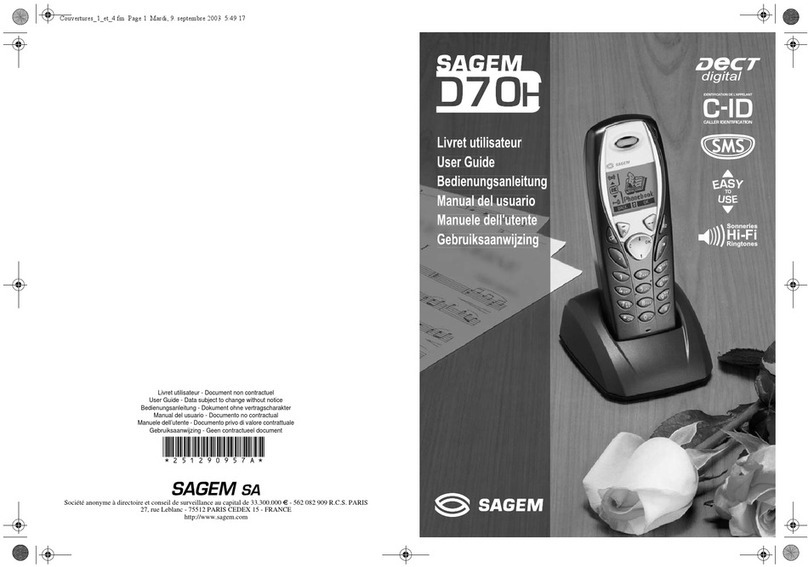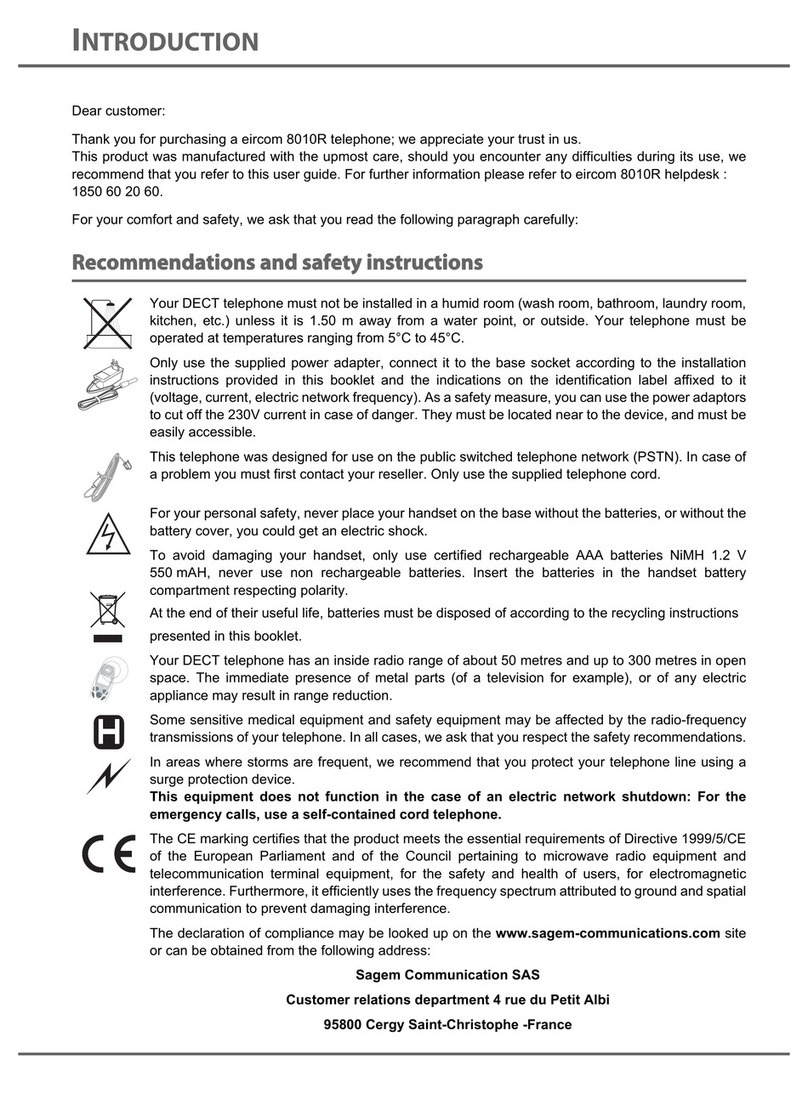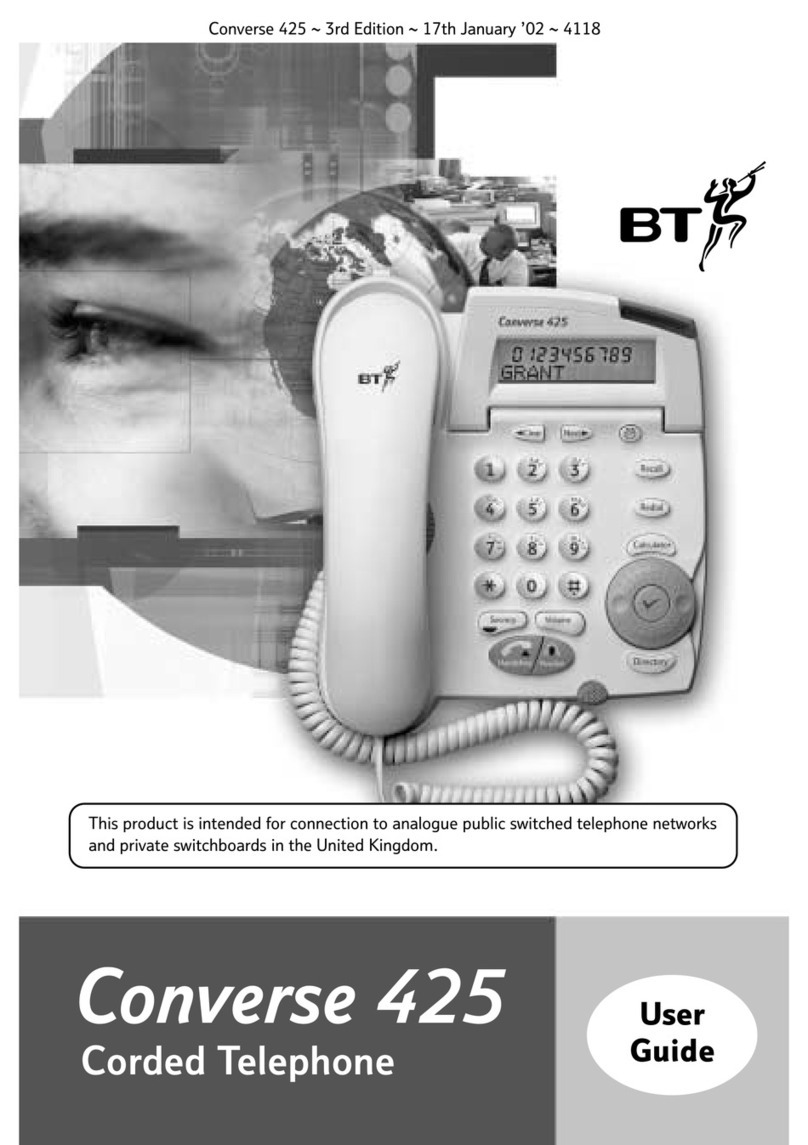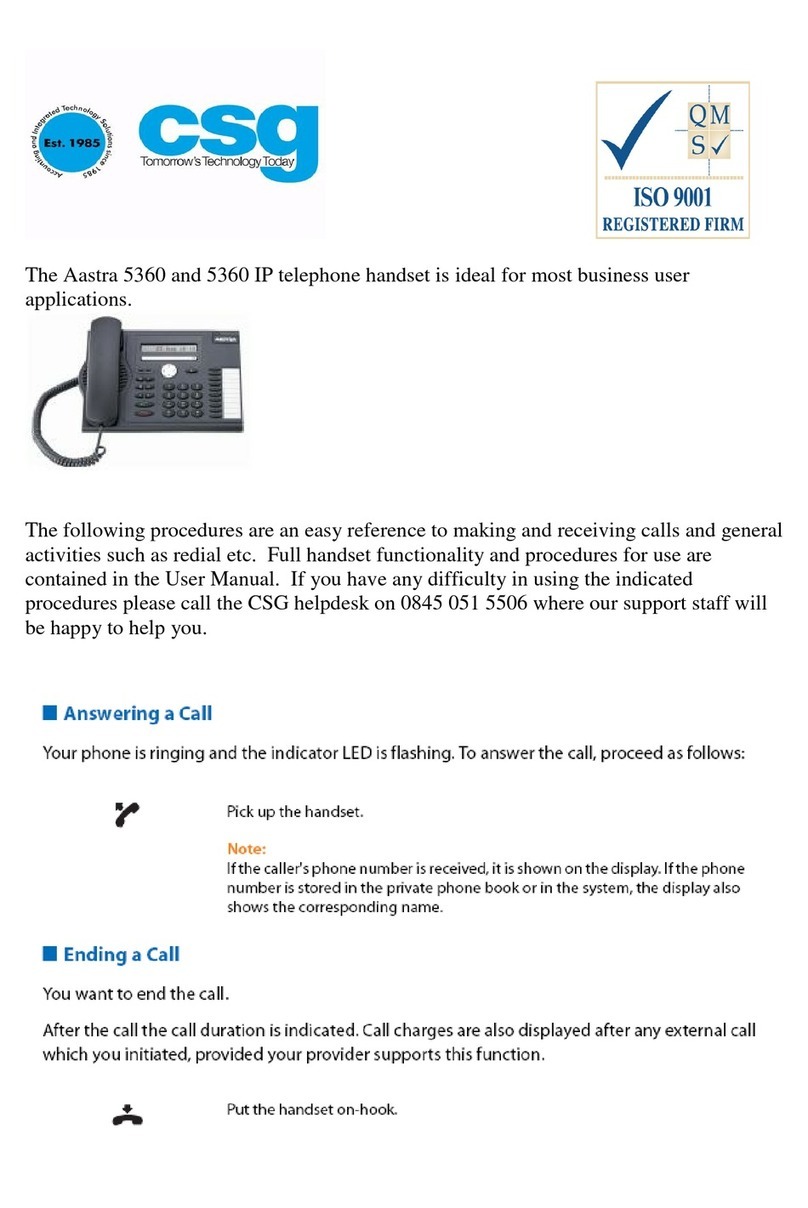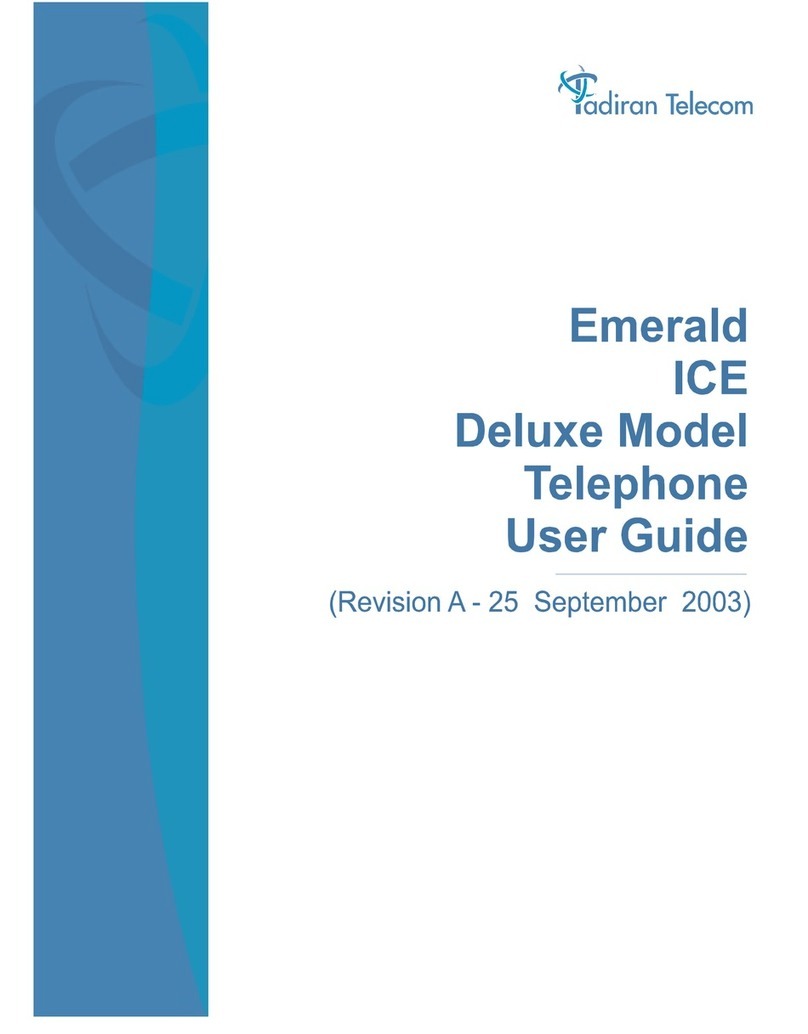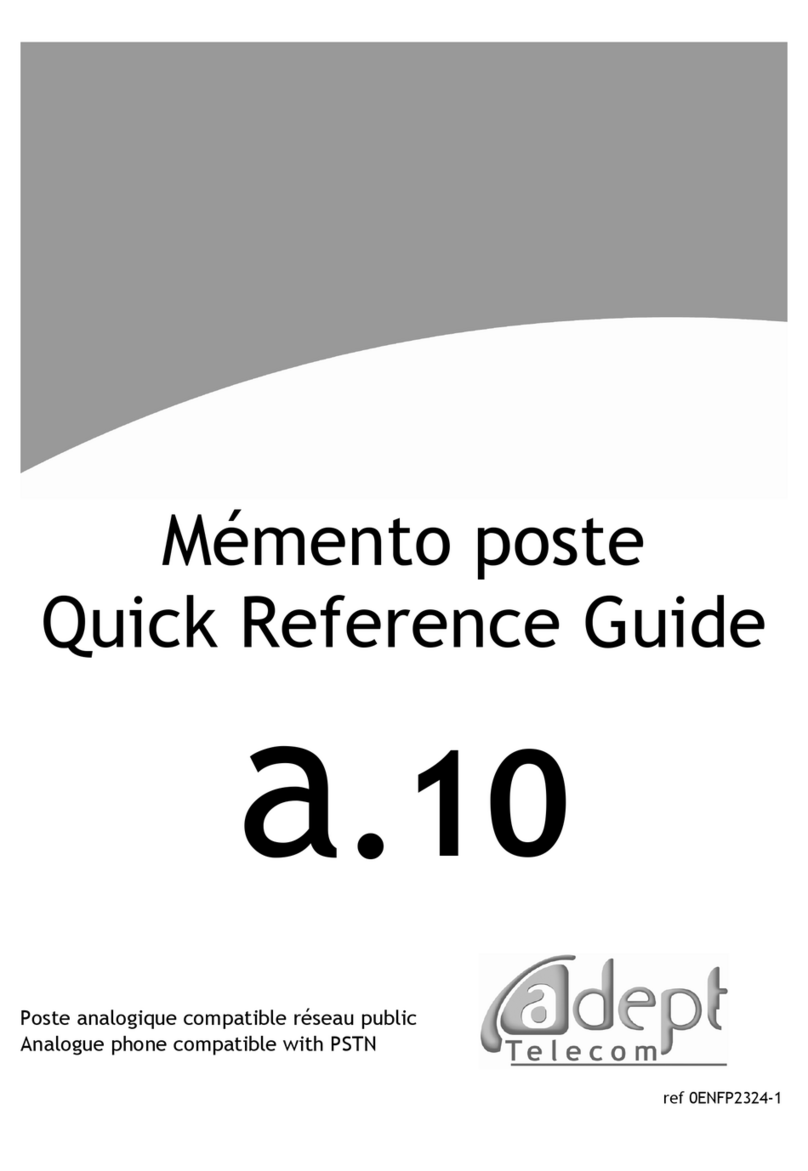Sagem RT1000 User manual

SAGEM RT1000
Fixed GSM Phone

2
User Manual
Reference : 251 596 031 ed1
July 2004 Issue

Safety Notes
!General: Please read this manual carefully before using the device. The device is
for indoor use only. Keep the device out of the reach of children, especially infants. Do not
expose the device to moisture, splashes, drips or spray. To avoid the risk of demagnetisation
please do not store diskettes, credit cards or similar objects in the vicinity of the device.
Purpose: The sole purpose of the device is to make telephone calls through the GSM radio
networks. Use of this device for any other purpose is prohibited and can be dangerous.
Installation: For security reasons, the cables must remain exclusively inside the house and
must not go outside the house. Never remove a plug from its socket by pulling on the lead and
do not lay cables over sharp edges or corners. Do not switch on the device if the lead, another
cable or the device itself is damaged. Never use the device in areas where radio transmission is
prohibited.
Health: The device contains a radio transmitter which may affect the operation of medical
electronic devices such as hearing aids or heart pacemakers. Your doctor and the manufacturer
of such devices can provide you with further advice.
SIM card: The device must be opened at the SIM card flap before being put into operation to
insert the SIM card. Please turn-off the device before you enter or remove the SIM card.
Power supply: Only use the manufacturer's original power supply units. Take care that the
Power Supply is always easily accessible. The voltage specified on the rating plate of the power
supply unit must match that of your mains supply. Disconnect the mains plugs of all devices
during thunderstorms.
Rechargeable Battery: The battery only serves for short-term bridging of power failures. In
case of changing the rechargeable battery installed in the device please take notice of the
following:
The device must be opened for the installation of the new rechargeable battery. Opening the
equipment during operation may be dangerous. Therefore, make sure to unplug all the
connectors before opening. After the installation of the battery, close the cover again and
secure both parts with the delivered screw.
Caution! Danger of explosion during inappropriate replacement of the battery!
The battery must not be short-circuited. If the device is removed from service or during works on
it, all connections of the battery are to be disconnected.

4
!
IMPORTANT USER INFORMATION
Only use
original antenna The FCC part 15 approval is valid only with the original antenna
provided you for the RT1000. If you are using another antenna, the
FCC part 15 approval is not valid.
Using another antenna could void the user's authority to operate the
equipment.
FCC Part 15
This equipment has been tested and found to comply with the limits for a
Class B digital device, pursuant to Part 15 of the FCC Rules. These limits
are designed to provide reasonable protection against harmful
interference in a residential installation. This equipment generates, uses
and can radiate radio frequency energy and, if not installed and used in
accordance with the instructions, may cause harmful interference to radio
communications. However, there is no guarantee that interference will not
occur in a particular installation. If this equipment does cause harmful
interference to radio or television reception, which can be determined by
turning the equipment off and on, the user is encouraged to try to correct
the interference by one or more of the following measures:
–Reorient or relocate the receiving antenna.
–Increase the separation between the equipment and receiver.
–Connect the equipment into an outlet on a circuit different from that to
which the receiver is connected.
Consult the dealer / installer or an experienced radio/TV technician for
help.
FCC part 15.19 This device complies with Part 15 of the FCC Rules. Operation is subject
to the following two conditions:
(1) this device may not cause harmful interference, and
(2) this device must accept any interference received, including
interference that may cause undesired operation.
FCC part 15.21 Modifications not expressly approved by this company could void the
user's authority to operate the equipment.
Frequency Bands This device contains 900/1800 MHz GSM functions that are not subject to
this FCC filing. This filing is only applicable for PCS 1900 MHz operations.
RF Exposure
mobile
Keep distance !
Typically, the antenna connected to the transmitter is an omni-directional
antenna with 0dB gain. Using this antenna the total composite power in
PCS mode is smaller than 1 watt ERP.
The internal / external antennas used for this mobile transmitter must
provide a separation distance of at least 20 cm from all persons and
must not be co-located or operating in conjunction with any other antenna
or transmitter."

SAGEM RT1000 User Manual
_________
5
Contents
1PREFACE 8
2TECHNICAL CHARACTERISTICS 9
3HOUSING 11
3.1 HOUSING VIEWS 11
3.2 KEYS DESCRIPTION 13
3.3 LEDS DESCRIPTION 15
3.4 SIM CARD SOCKET 16
3.5 POWER CONNECTOR AND SWITCH 16
4ICONS OF THE SCREEN17
5FIRST USE OF THE PHONE 19
5.1 CHECKING OF THE PACKAGE 19
5.2 INSTALLATION OF THE SIM CARD 19
5.3 POWER ON THE PHONE 20
5.4 CHARGER 20
6MAIN FUNCTIONS OF THE SAGEM RT1000 22
6.1 INITIALIZATION OF THE PHONE 22
6.2 OUTGOING CALLS 23
6.3 INCOMING CALLS 24
6.4 END OF A CALL 25
6.5 ADJUST VOLUME 25
6.6 EMERGENCY SERVICE 25
6.7 INTERNATIONAL CALL 25

SAGEM RT1000 User Manual
_________
6
6.8 USE THE PHONE BOOK TO DIAL 25
6.9 CALL HOLD, CALL WAITING, MULTI-PARTY CALL 26
7CONFIGURATION MENU 27
7.1 PHONE BOOK 27
7.1.1 Read Phonebook 28
7.1.2 Add Phone Book 29
7.1.3 Return 29
7.2 MESSAGES (SMS) 29
7.2.1 Receiving a Message 30
7.2.2 Read Message 30
7.2.3 Edit Message 31
7.2.4 Service Center 32
7.2.5 Return 32
7.3 CALL HISTORY 32
7.3.1 Dialed 33
7.3.2 Missed 33
7.3.3 Received 33
7.3.4 Return 33
7.4 PHONE SETTINGS 33
7.4.1 Contrast34
7.4.2 Ring Type 34
7.4.3 Set Time 34
7.4.4 Max Inter-digit Time 34
7.4.5 End Dial by # 35
7.4.6 Hotline Number 35
7.4.7 Return 35
7.5 ALARM CLOCK 35
7.6 CALL SETTING 36
7.6.1 Call Forward 36
7.6.2 Call Barring 37

SAGEM RT1000 User Manual
_________
7
7.6.3 Call Waiting 38
7.6.4 Return 38
8EDITING MODES 39
8.1 ENGLISH MODE 39
8.2 ABC MODE 40
8.3 123 MODE 40
8.4 SYMBOL INPUT MODE 40
9MAINTENANCE 41
9.1 BATTERY MAINTENANCE 41
9.2 TELEPHONE MAINTENANCE 42
10 TROUBLESHOOTING 43

SAGEM RT1000 User Manual
_________
8
1Preface
Welcome to use this fixed GSM phone, the SAGEM RT1000. In order to use it
correctly, please read carefully this manual.
This telephone provides similar services as a desktop telephone for PSTN (Public
Switched Telephone Network). But it doesn't need a telephone line: instead of being
connected to the PSTN, it provides access to a GSM network through a radio link.
It can be used everywhere so far there is a GSM coverage.
This telephone is delivered with a small external antenna. In areas far from the GSM
base station, this antenna can be replaced by a high gain antenna connected to the
SAGEM RT1000 by a coaxial cable. In the case of an outdoor antenna, lightning
protections shall be used and installed by professional staff according to rule book.

SAGEM RT1000 User Manual
_________
9
2Technical characteristics
Frequency band
The SAGEM RT1000 can work in one or several of the following frequency
bands, depending on the version:
EGSM band: 900 MHz
DCS band: 1800 MHz
PCS band: 1900 MHz.
Screen
128*64 pixels, valid visible area 58 * 35 mm2
Back-light
LED back-light for LCD screen: green color.
Call modes
Two modes: hand-free or handset mode
Possibility to pass from hand-free mode to handset mode during a call.
Key
23 keys (including one reserved for future usage)

SAGEM RT1000 User Manual
_________
10
Battery
Lithium: 3.6 V, 1200 mAh
Battery Work Time
In conversation mode: 2 to 4 hours
In idle mode: at least 18 hours
Charge time of the battery
At normal conditions recharging of the battery takes 4 hours.
Host weight
Roughly 250 grams
Physical Volume
210 mm (length) * 150 mm (width) * 58 mm (height)

SAGEM RT1000 User Manual
_________
11
3Housing
3.1 Housing views
Top view
Knob for on hook state
LCD screen
Delete key
Reserved key (for future use)
Call list key
Network signal Indication Light
Menu key
Handset wire
Return key
Hotline key
Down key
Up key
Hands-free key
Ok key
Redial key
Hands-free speaker
Handset
Power Indication Light

SAGEM RT1000 User Manual
_________
12
External SIM Card
Socket
Power Input
Power Switch
Antenna

SAGEM RT1000 User Manual
_________
13
3.2 Keys description
Call List Key
Provides access to the following call lists:
-last dialed calls
-last received calls
-last missed calls.
Each list has a capacity to record 10 calls (total 30 calls).
Reserved Key
Key reserved for a future use.
Delete Key
Used:
-to delete the last digits during dialing
-to delete the last characters during editing a message or a name or
number of the phonebook
-to delete call records
-to delete a message
-to correct a mistake during access to the menu and submenus.
Menu key
To enter in the menu.

SAGEM RT1000 User Manual
_________
14
Up Key
Used:
-for looking forwards and for selecting the function item of the menu or a
submenu
-for increasing the voice volume during a call
-for increasing the LCD contrast.
Down Key
sed:
-for looking backwards and for selecting the function item of the menu or a
submenu
-for decreasing the voice volume during a call
-for decreasing the LCD contrast.
Return Key
To return to superior menu item.
Hotline Key
Hotline service: to call a predefined number (configured in the SAGEM RT1000)
by pressing only on this key.
0~9 , * , # Keys
Used:
-to dial a number
-to edit contents of the phone book
-to edit messages (SMS).

SAGEM RT1000 User Manual
_________
15
Redial Key
To repeat the latest dialed number.
Ok Key
Used:
-to set up a call after dialing the called number
-to validate an operation
-as a flash key for some supplementary services.
Hands-free Key
Used:
-to answer anincoming call in hand-free mode (i.e. without the handset)
-to start an outgoing call in hand-free mode
-to end a call in hands-free mode.
3.3 LEDs description
Power Indication Light
When the power switch is on,if the battery isn’t discharged, the red power
indication light will be bright.
Signal Indication Light
If the radio signal received from the GSM network is correct, the signal
indication light flickers with a green color

SAGEM RT1000 User Manual
_________
16
3.4 SIM card socket
The SIM card socket is located externally, on the underside of the SAGEM RT1000
phone.
There is a second SIM card socket, inside the SAGEM RT1000. Only the operator
shall use it, because access needs to open the phone.
3.5 Power connector and switch
Located at the back side of the phone:
Power connector
To plug the charger cord.
Power Switch:
To turn on /turn off the power of the SAGEM RT1000.

SAGEM RT1000 User Manual
_________
17
4Icons of the screen
Icon
Battery Capacity Capacity of battery: the more the icon is dark, the more the
battery is charged.
Signal Strength The more bars are displayed, better is the received signal.
Phone Book
This function supports reading, creating, editing and
deleting the phone numbers and names in the phonebook
of the SAGEM RT1000.
Call History
This function provides access to last recorded dialed,
missed and received calls.
Phone Setting This function offers the following settings of the phone:
contrast of the screen, ring tone type, time of the phone,
maximum inter-digit time, end of dialing by # key, hotline
phone number.
Alarm Clock
After setting the time of the alarm clock, the phone will
alarm you at that time.
Alarm Clock After setting the time of the alarm clock, the icon will be
displayed on the screen.
Call Setting This function is used to activate and deactivate the
following supplementary services: Call Forwarding, Call
Barring and Call Waiting.

SAGEM RT1000 User Manual
_________
18
Messages This function supports creating, editing, sending, reading,
and deleting of messages (SMS).
Message (unread) Indication there is at least one unread message in the
messages memory.
Message (read) Indication there is at least one read message in the
messages memory.
Missed Calls Indication there is at least one missed call.
Save Messages Indication of the messages that have been saved.

SAGEM RT1000 User Manual
_________
19
5First use of the phone
Checking of the package
Please check that the package contents the following items:
-the SAGEM RT1000 device
-the handset with its cord
-the charger
-the User Manual.
5.2 Installation of the SIM Card
Note: some operators deliver the SAGEM RT1000 to their subscribers with a SIM
card already installed inside the phone. In this case this section is not applicable.
When the SIM card is not installed in the phone, please put it at a place it where the
children can’t reach it.
Be very careful when you insert, take out or conserve the SIM card: any scraping or
folding will damage the SIM card !

SAGEM RT1000 User Manual
_________
20
Remove the cover of SIM card holder on the underside of the SAGEM RT1000, and
insert the SIM card into the SIM card socket carefully. Make sure the metal contact is
faceddown when you insert the SIM card, then push it completely into the socket and
slide the SIM card stopper leftward until hearing some sound.Make sure the SIM
card is held properly, then close the cover.
SIM Lock option
If the phone has the SIM Lock option, it can be used only with SIM cards of the
operator who has delivered it.
5.3 Power on the phone
Please use the Power Switch on the backside of the phone to power on the SAGEM
RT1000.
5.4 Charger
When the charger is inserted to the phone and if there is mains power, the light of the
charger will be bright. When the charging of the battery is completed, the charger
indication light will be dark.
When the battery capacity is low,“Low Power Charge Please”will be displayed on
the screen. Then you should turn off the phone and insert the charger, turn on again
to make it work normally.
If battery is fully discharged, the screen will display “Charging…”before it work
normally. In this case, the charging time is less than half an hour. Fully charging will
takes about 3-4 hours. Please do not let your phone be in low capacity fora long time.
It will damage the quality of the battery and reduce the life of it.
Table of contents
Other Sagem Telephone manuals