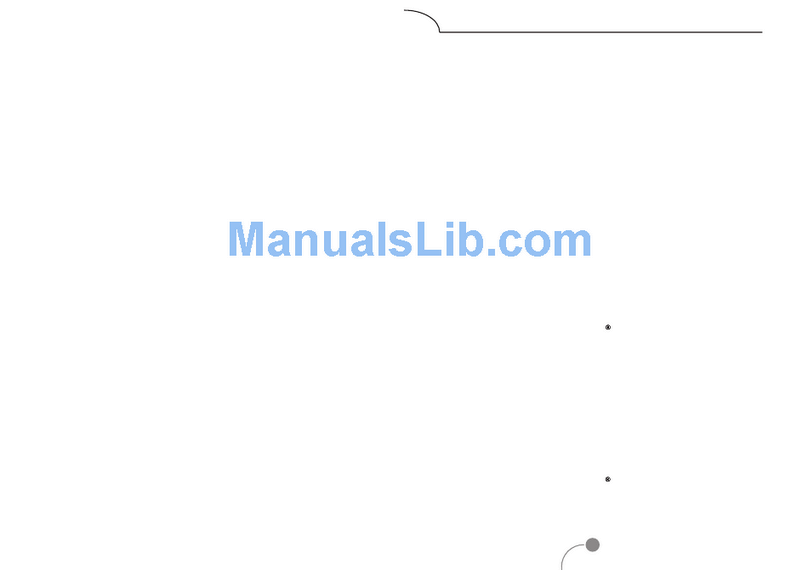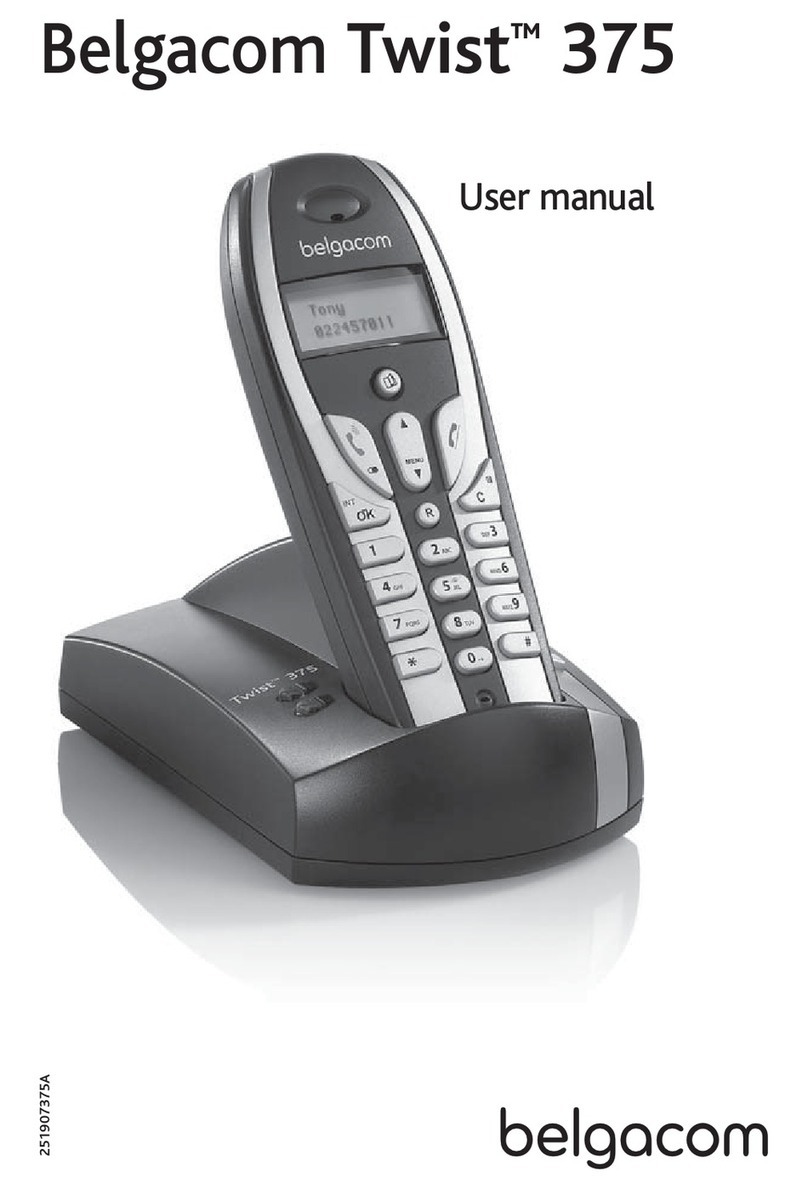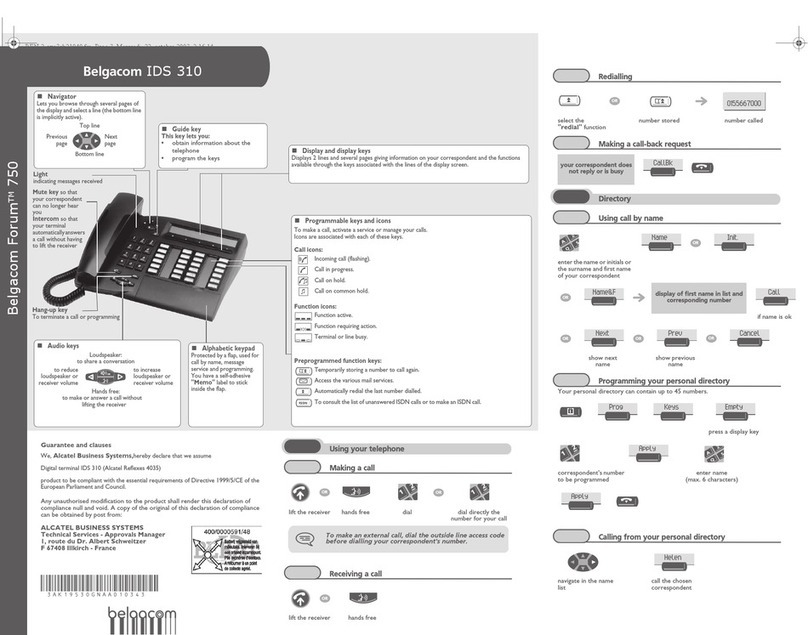Belgacom IDS 260
Belgacom ForumTM 750
To check or modify your key programming.
Calling from your personal directory.
Light
indicating messages received.
Access the various mail services.
Transfer call to another terminal.
Mute key
so that your
correspondent can no
longer hear you.
Intercom
so that your
terminal automatically
answers a call without
having to lift the recei-
ver.
Audio keys
Loudspeaker:
to share a conversation
to reduce
loudspeaker or
receiver volume
to increase
loudspeaker or
receiver volume
Hands free:
to make or answer a call without lifting the receiver
Display
The screen displays several pages of information concerning the present call.
Programmable keys and icons
To make a call, activate a service or manage your calls.
Icons are associated with each of these keys.
Call icons:
Incoming call (flashing).
Call in progress.
Call on hold.
Call on common hold.
Function icons:
Function active.
Function requiring action.
Terminal or line busy.
Preprogrammed function keys:
These keys differ according to the configuration of your telephone (single-line
or multi-line).
Switching between two calls (Broker call) (single-line terminal ).
Temporarily storing a number to call again.
To consult the list of unanswered ISDN calls or to make an ISDN call.
Cancel an enquiry call.
Automatically redial the last number dialled.
Divert your calls to another terminal.
Hang-up key
To terminate a call or programming.
Alphabetic
keypad
Protected by a flap,
used for call by name,
message service and
programming.
You have a self-adhesive
"Memo"
label to stick
inside the flap.
3
Other
Guarantee and clauses
We,
Alcatel Business Systems,
hereby declare that we assume
Digital terminal IDS 260 (Alcatel Reflexes 4020)
product to be compliant with the essential requirements of Directive 1999/5/CE of the
European Parliament and Council.
Any unauthorised modification to the product shall render this declaration of compliance
null and void. A copy of the original of this declaration of compliance can be obtained by
post from:
ALCATEL BUSINESS SYSTEMS
Technical Services - Approvals Manager
1, route du Dr. Albert Schweitzer
F 67408 Illkirch - France
Using your telephone
Making a call
Receiving a call
lift the receiver hands free dial dial directly the number
for your call
To make an external call, dial the outside line access code
before dialling your correspondent's number.
lift the receiver hands free
OR
OR
OR
Redialling
Making a call-back request
Directory
Using call by name
Programming your personal directory
Your directory can contain up to 12 numbers.
select the "redial"
function number called
your correspondent does
not reply or is busy
programmed "call-
back request" key "call-back request"
function code
enter the name or initials or the surname and
first name of your correspondent
if the name includes one space (2
words), the display screen
proposes two possibilities.
to search by
surname to search by
surname/first
name
display of the first name
and the number of
solutions found
modification
request
start the search
display the number of the proposed name
make the call show next name show previous
name
internal or outside number
to be entered
directory numeric key on which you want
to programme the number
0155667000
OR
OR
OR
SPC
OR
Ctrl
OR
OR
BEN-2-oxe3eh21041.fm Page 3 Jeudi, 23. octobre 2003 10:22 10
à3AK19531GNAA010343ôîëä