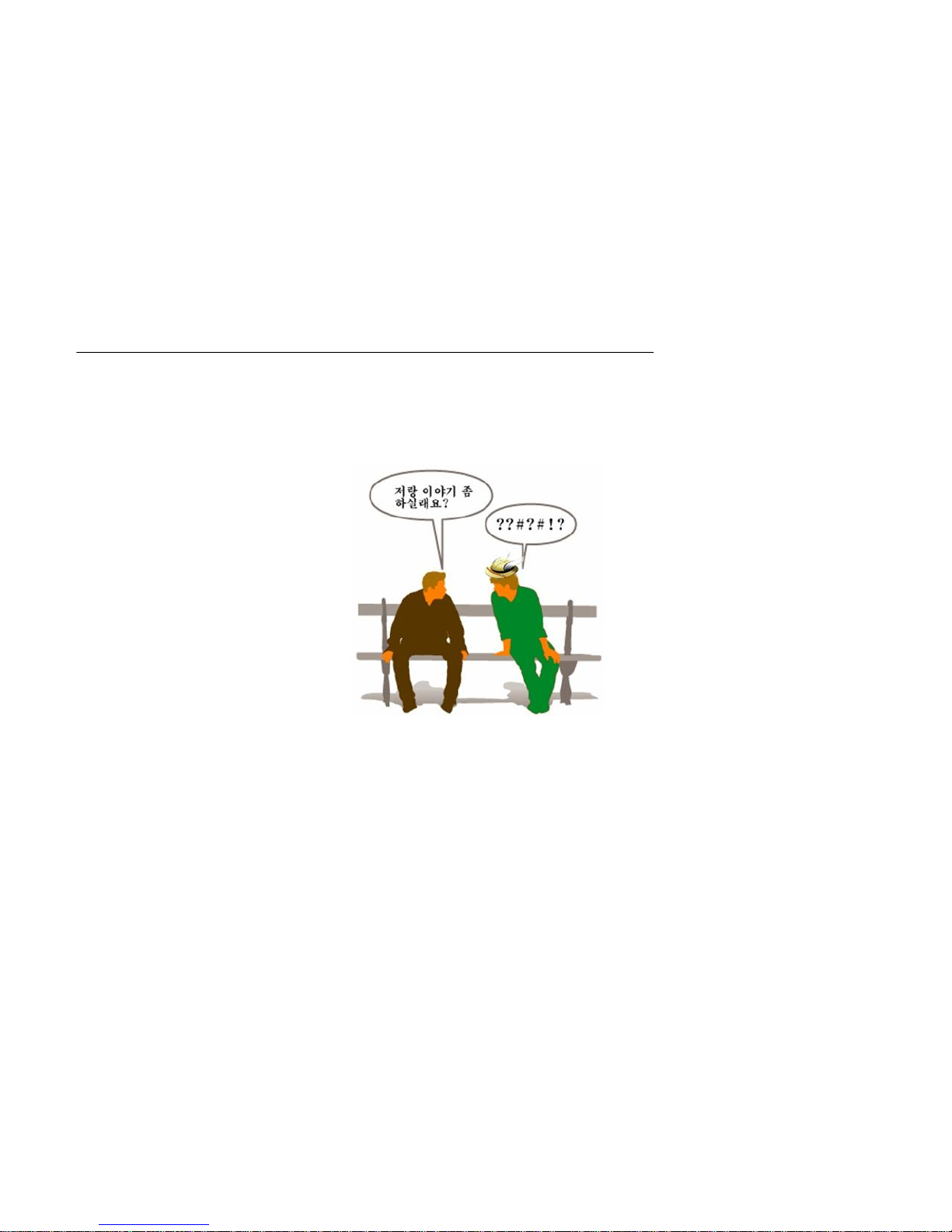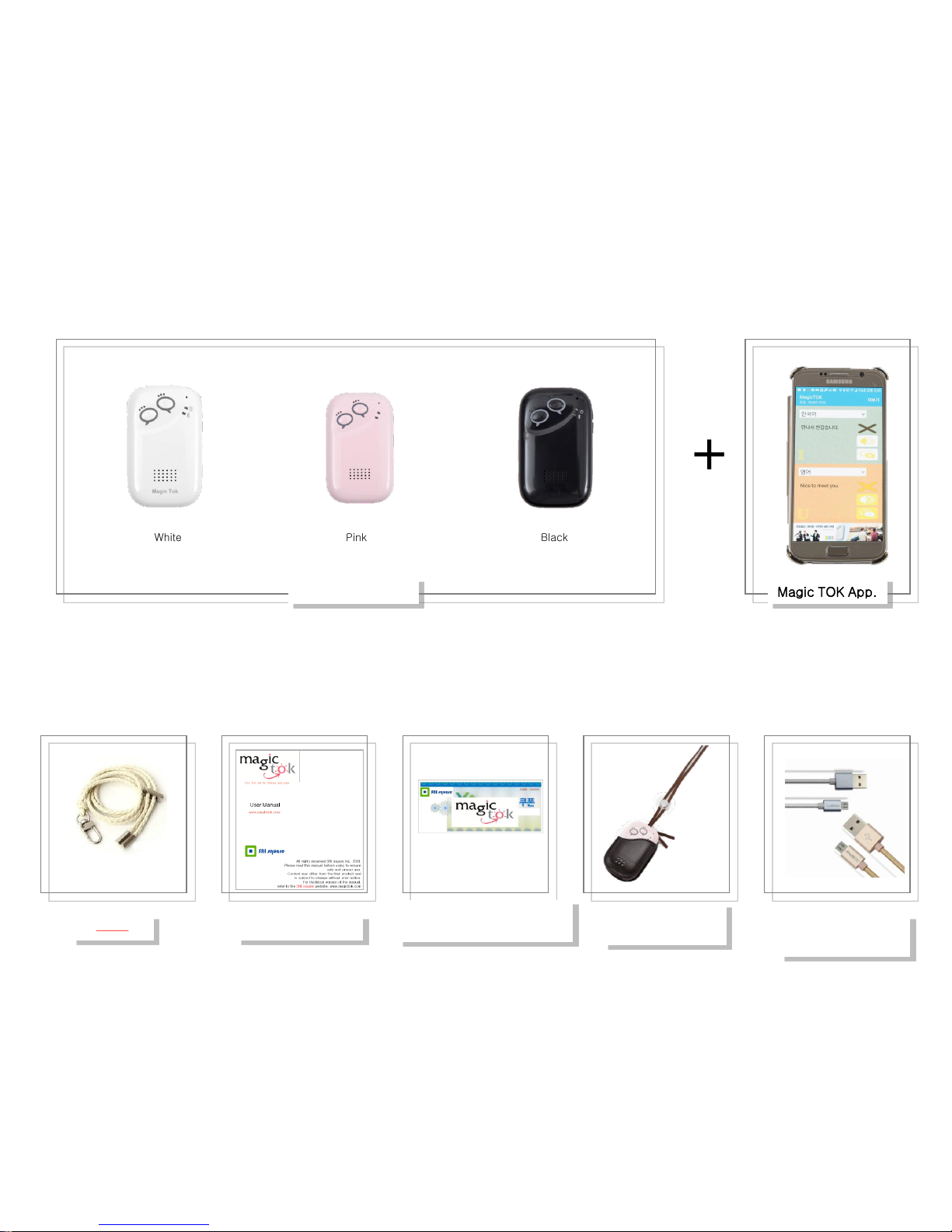①Charge the Magic TOK Device
- Connect device to charging adapter using micro USB cable.
- More than 2 days available without recharging.
②Install the Magic TOK app in your smartphone
Input“MagicTOK”in ‘Search bar of “Google Play”.
※ If “Google Play”is not available, Download the ‘magictok.apk’ from the site “www.magictok.com/download”
③Power on your Magic TOK Device
④Select 'SNIBT-100S ' in the menu of smartphone‘Settings / Networks / Bluetooth‘
(If 'SNIBT-100S ‘ is not seen, press the ‘Search’ button)
⑤Activate the Magic TOK app.
(in case of bluetooth/off in your smartphone, a pop-up message of requesting the bluetooth/on will be
shown.)
⑥Press the Menu of the App, Select the ‘Register/Connect Device’ menu and then Select“SNIBT-100S”
-Just needed once for initial connection, after then your device is automatically connected to “Magic TOK”
app whenever it is running.(Your device should be powered on)
- To connect with the other smartphone, try ④⑤⑥steps.
①Select the pairs of translation languages in the Magic TOK app.
- Top of the app screen : Ι-language(User’s language)
- bottom of the screen : U-language(for foreign language)
②Speak when you hear ‘beep’ after your click of “I” button in Magic TOK Device (For “I” language).
Let the foreigner speak when he/she hears ‘beep’ after your click of “U” button (For “U” language).
※Device is optimized for 1m distance between interlocutors. (please refer the picture in later page)
※The more clear pronunciation in simple sentence, you can get the better translation quality.
Device Paring and Registering
Magic TOK Settings
Device registering and setting process (Ⅱ)