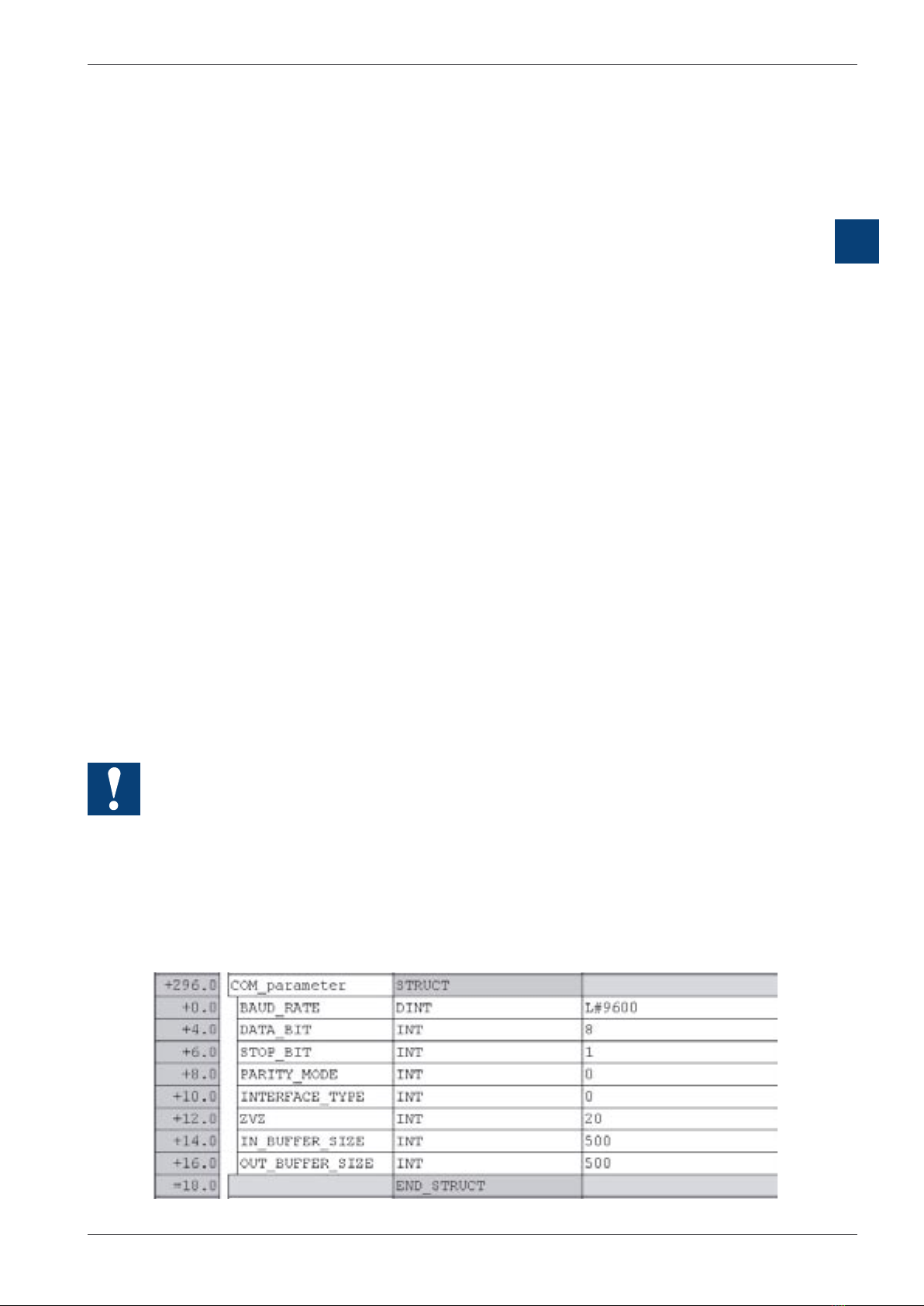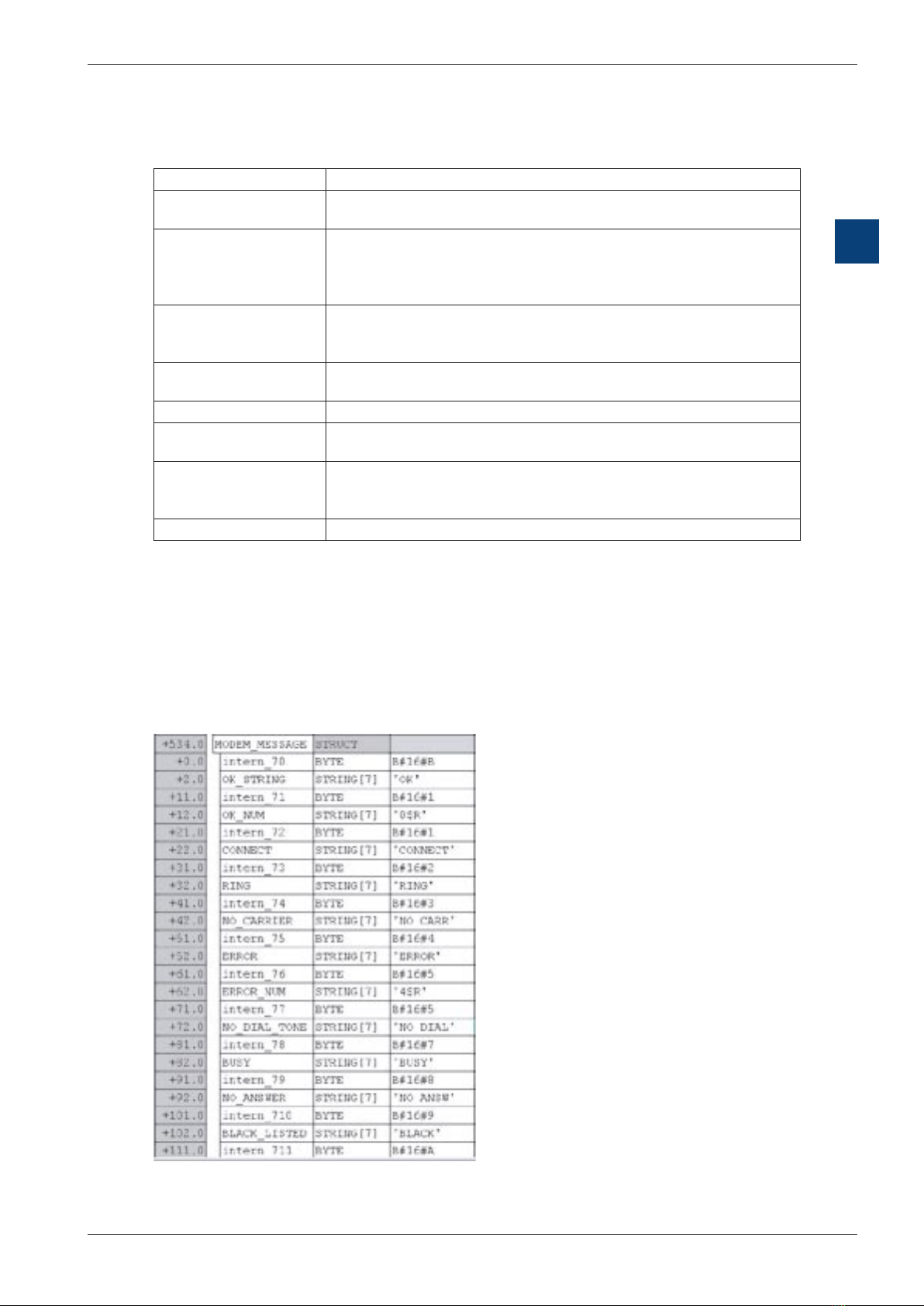Manual Modem PCDxx7 Serie│Doc. 26/793; Ed. E2│30.04.2005
Content
1
0
Saia-Burgess Controls Ltd.
0.1 Dokument-History ........................................................................................... 3
0.2 Trademarks ..................................................................................................... 3
1 Introduction
1.1 Structure ......................................................................................................... 1-1
1.2 Restrictions ..................................................................................................... 1-2
2 Modem parameters and Main Driver functions
2.1 Configuration of the modem parameters ........................................................ 2-1
2.1.1 Structure field “COM_parameter” ................................................................. 2-1
2.1.2 Structure field “AT_COMMAND” ................................................................... 2-2
2.1.3 Structure field “MODEM_MESSAGE” ........................................................... 2-3
2.2 Main Driver function ........................................................................................ 2-5
2.2.1 Parameters ................................................................................................... 2-5
2.2.2 Function ........................................................................................................ 2-6
3 Receive and make a call
3.1 Receiving a call “Incoming call” ...................................................................... 3-1
3.1.1 Enabling the receiving ................................................................................... 3-1
3.1.2 Receiving process ......................................................................................... 3-1
3.2 Make an “Outgoing call” .................................................................................. 3-1
3.2.1 Starting call process ...................................................................................... 3-1
3.2.2 Function ........................................................................................................ 3-2
4 Protocols
4.1 Configuration DB ............................................................................................. 4-1
4.2 Enabling protocol ............................................................................................ 4-3
4.2.1 Function ........................................................................................................ 4-3
5 Example: Starting an application
5.1 Configuring the modem parameters ............................................................... 5-1
5.1.1 Parameter of the serial communication ........................................................ 5-1
5.1.2 AT command for the modem ......................................................................... 5-2
5.1.3 Answer message from the modem ............................................................... 5-2
5.1.4 Initialize DB ................................................................................................... 5-3
5.2 Initialization of the Driver ............................................................................... 5-3
5.3. Calling ............................................................................................................. 5-4
5.4 Switching the protocol ..................................................................................... 5-5
5.4.1 Configuration ................................................................................................. 5-5
5.4.2 Protocol enabling .......................................................................................... 5-6
6 Sending SMS
6.1 Structure ......................................................................................................... 6-1
6.2 Parameterization of the SMS system .............................................................. 6-1
6.2.1 Parameter in the “DB_Modem” ..................................................................... 6-1
6.2.2 SMS system parameters “DB_SMS” ............................................................ 6-2
6.3 SMS function ................................................................................................... 6-3