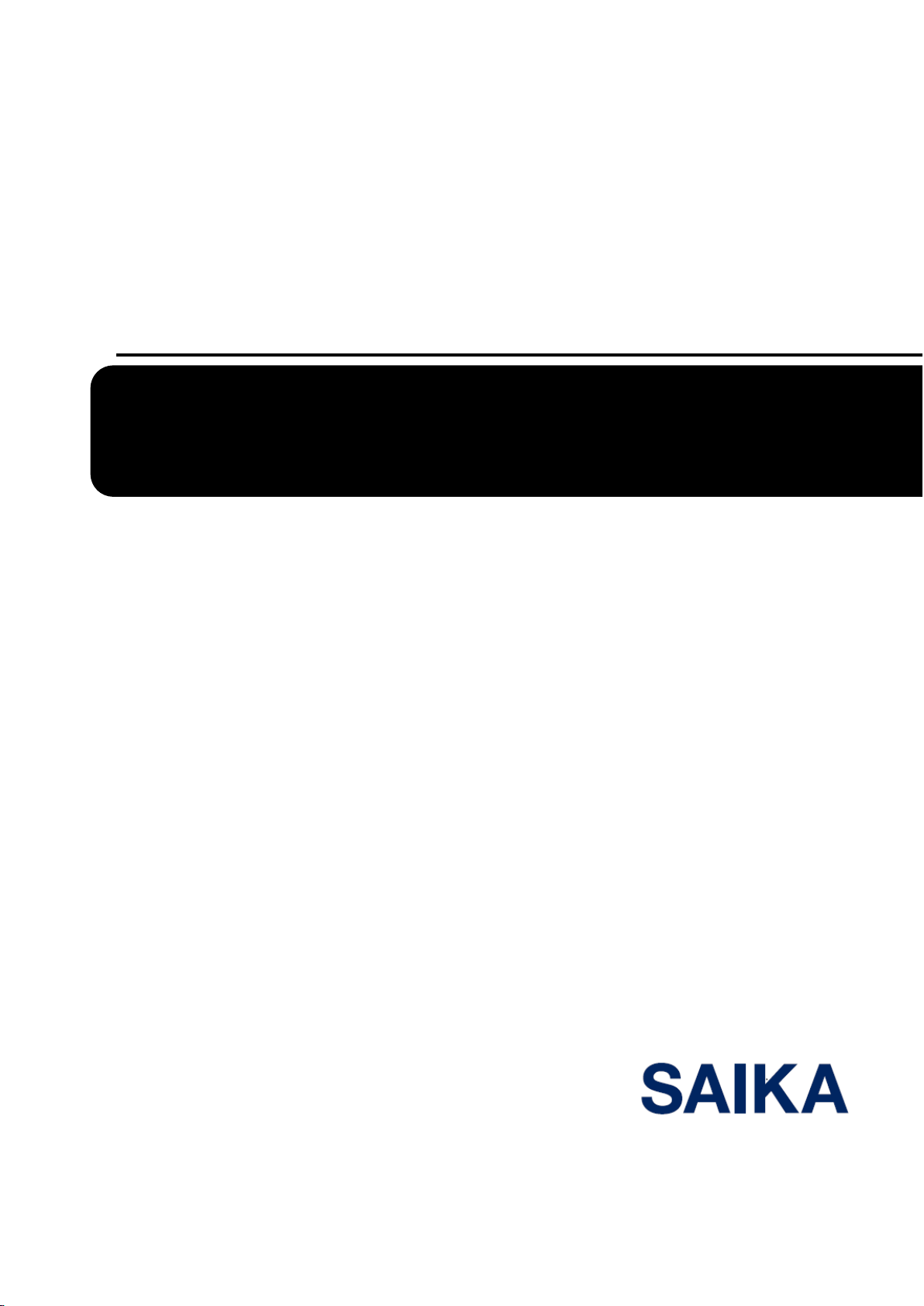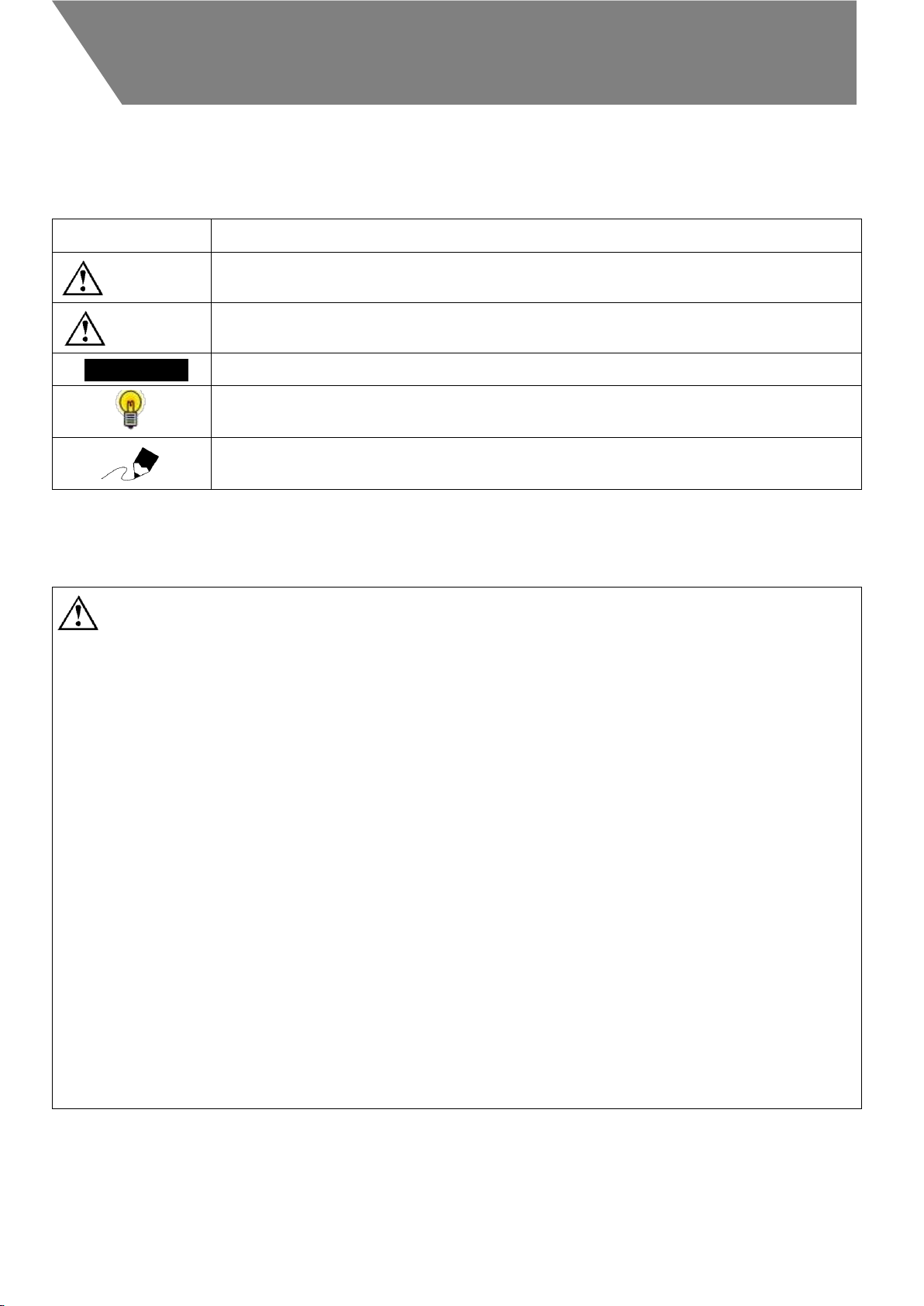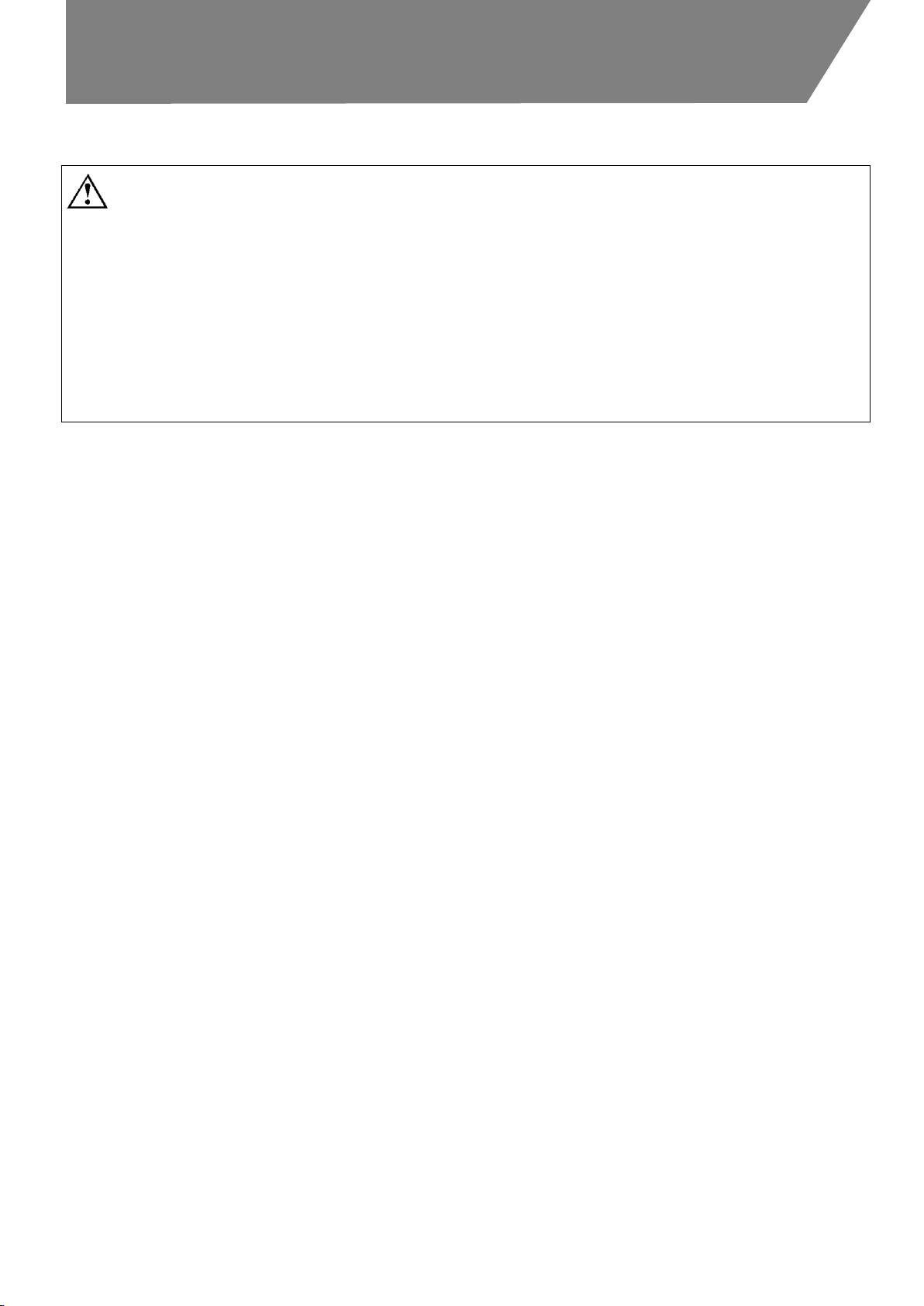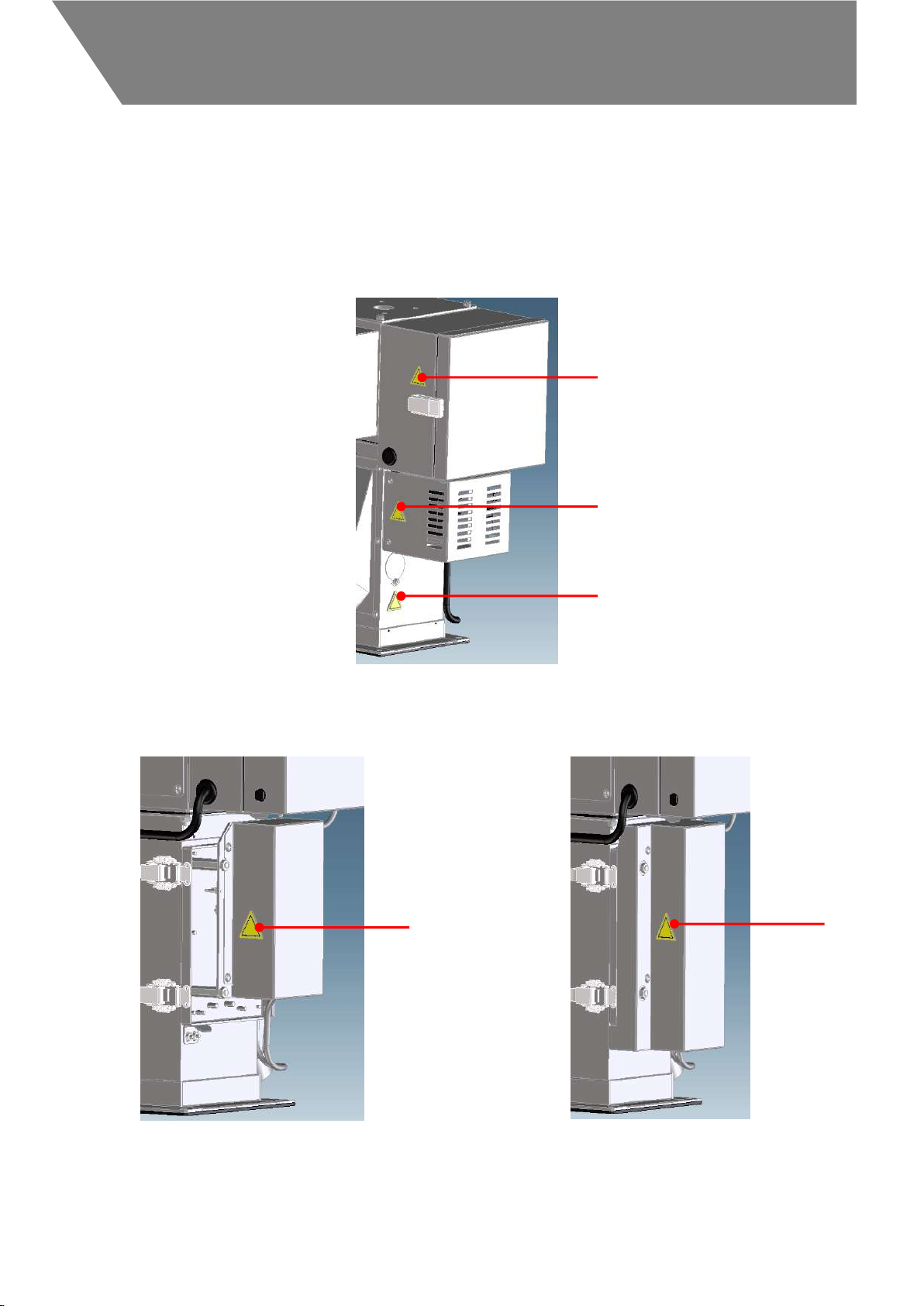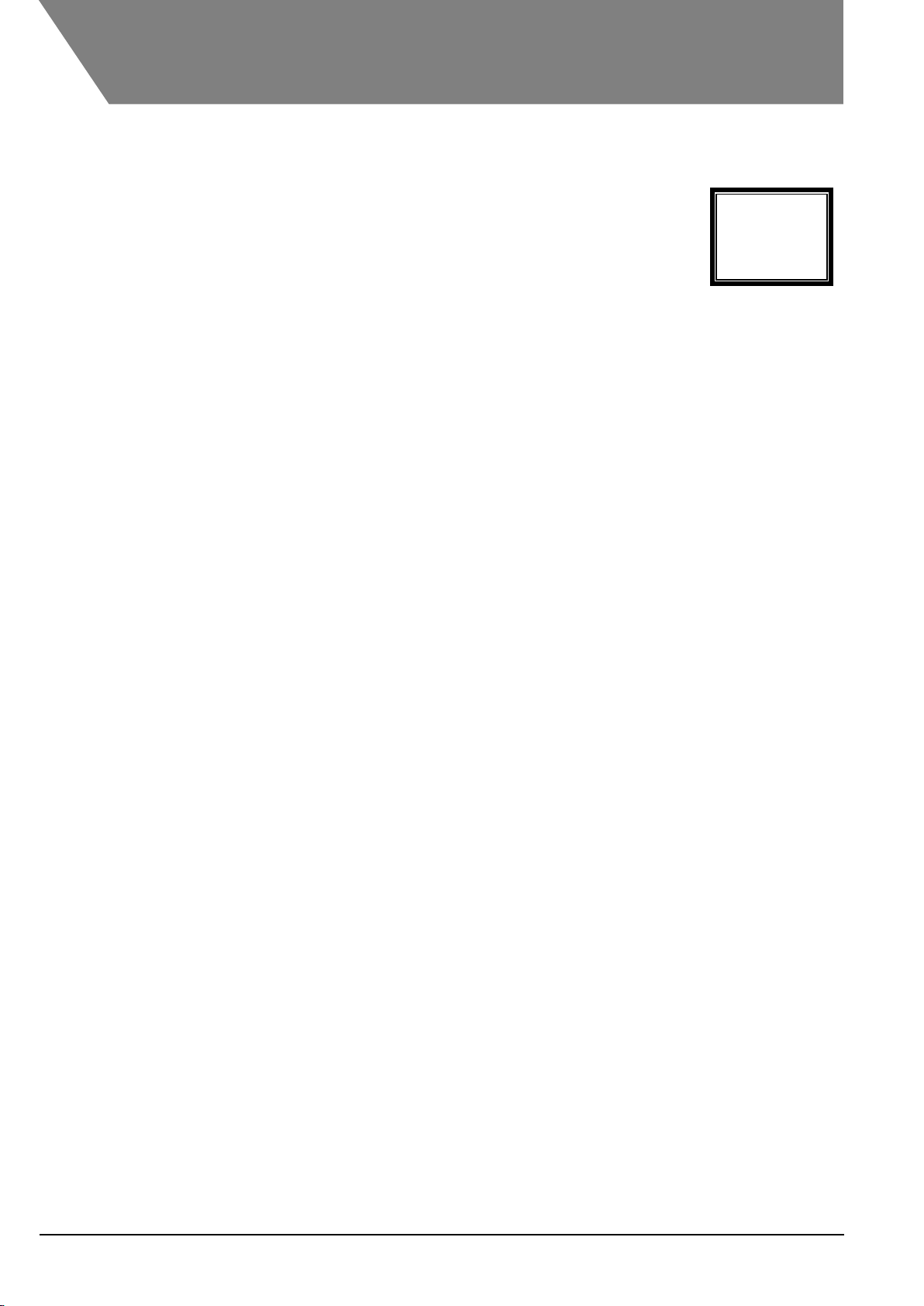2
Metal Detector
METARIDDER
<Cautions>
The machine is assembled with precision. Do not expose it to excessive
vibrations and/or mechanical impacts.
Install the machine on a level floor without a vibration.
Avoid using the machine under a high temperature and humidity.
The operating temperature for the machine is 5Cto 40C. * Dew formation must be
avoided.
With high-temperature type LV1, the operating ambient temperature shall be 5C
to 45C.
If the machine is not going to be used for a prolonged period, always turn OFF
the main circuit breaker and the power supply.
If a plug is provided, pull out the plug from the power outlet.
Notes on the Operation
[1] The machine has been adjusted to detect and remove metal pieces contained in virgin plastic
pellets and pulverized plastic pellets. To use this equipment for any material other than plastic
pellets or for other purposes, consult us.
[2] Install the machine on a level so that the materials subject to inspection will fall freely through the
metal detector unit.
[3] Although sufficient care is taken to make the machine resists vibrations and environmental
conditions, the user may be requested to adjust the sensitivity to a weaker level depending on the
environment to avoid malfunctions due to vibrations and/or noise. If such an adjustment is
required, note that metal detection as described in the specifications may not be possible.
[4] Always clean the machine before changing the materials to be loaded. Materials remaining in the
machine may contaminate the material to be loaded next. (Flushing the machine with water is
strictly prohibited.)
[5] The ceramic materials used for the section coming in contact with pellets within the sensor may
break due to an impact. In cleaning the machine, be extra careful not to apply impacts to the
ceramic material by poking or rubbing it with a metal rod.
[6] Do not disassemble the metal detector since it is enclosed in a metallic housing and assembled
with precision to eliminate effects of noises. Disassembling the metal detector will void the product
warranty and SAIKA may refuse to perform maintenance services thereafter.
[7] Use the machine at the rated voltage. Using it at a voltage other than the rated voltage may result
in a machine failure, damage on the machine or electric shock to the operator.
[8] Supply the power to the machine from a dedicated power supply. Supplying the power from other
devices (such as a molding machine) may cause a malfunction due to the introduction of noises.
[9] The operating temperature of the machine is 5C to 40C and the material temperature is 5C to
40C. (* Dew formation must be avoided.)
With the high-temperature type, the operating ambient temperature shall be 5C to 45C, and the
material temperature shall be 5C to 70C. (* Dew formation must be avoided.)
[10]In installing the machine, ensure to provide a grounding (Class D grounding). Otherwise,
malfunctions may occur.