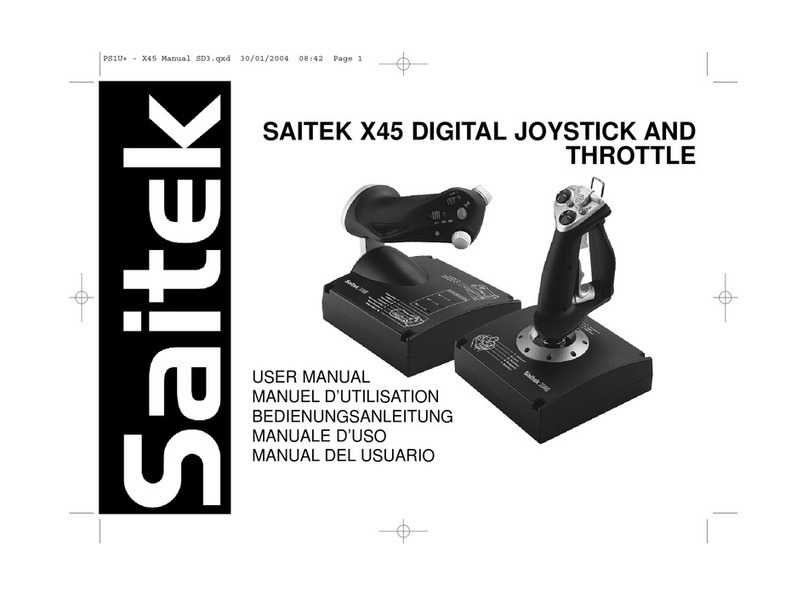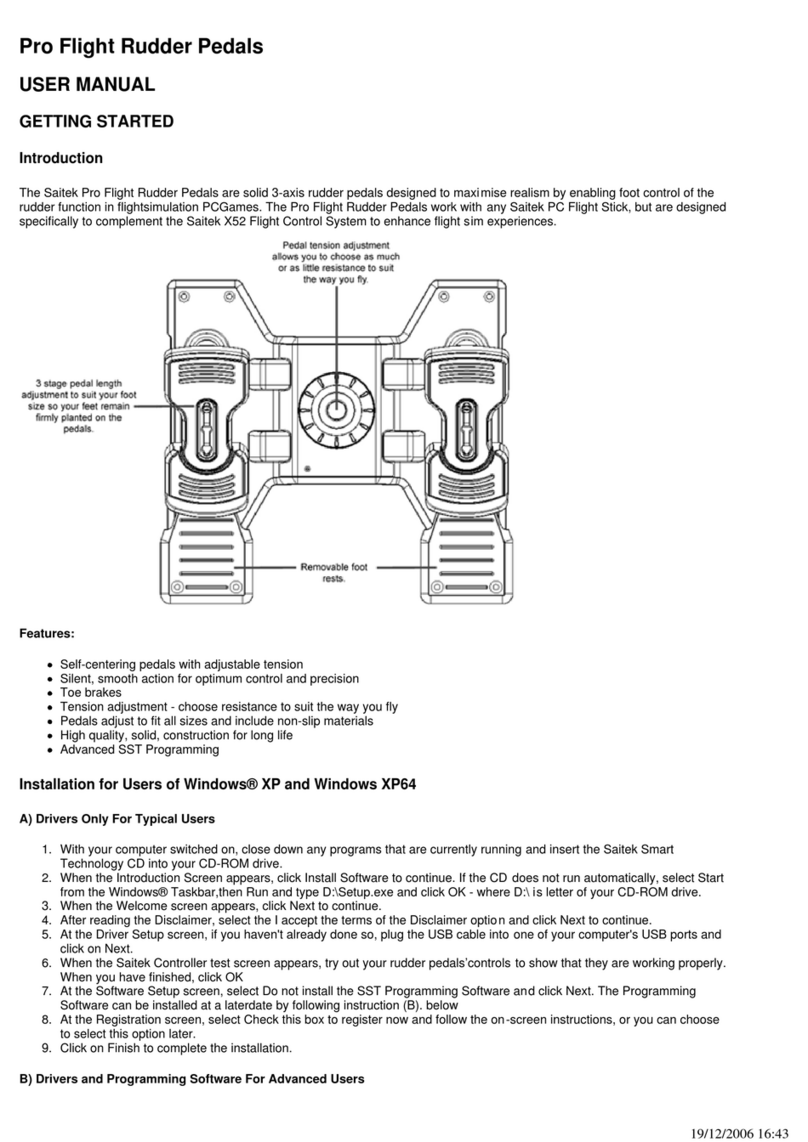ENGLISH ENGLISH
• Stop using this unit immediately if you begin to feel tired or if you experience
discomfort or pain in your hands and/or arms while operating the unit. If the
condition persists, consult a doctor.
• Do not attempt to operate the unit in any way except with your hands. Do
not bring the unit in contact with your head, face, or near the bones of any
other part of your body.
• The vibration function of this unit can aggravate injuries. Switch off or do not
use the vibration function of the unit if you have any ailment of the bones or
joints of your hands or arms.
• Avoid prolonged use of this unit. Take breaks every 30 minutes.
• Route all cords so that they are not likely to be walked on or tripped over.
Make sure that cords are not placed in positions or areas where they may
become pinched or damaged. Do not wrap this cord around any part of
anyone’s body.
• Do not allow children to play with cords.
• Use this unit only as intended.
TECHNICAL SUPPORT
Mad Catz provides technical support for all of its products in a variety of ways.
Online - Check the Mad Catz Home Page at www.madcatz.com. There you will
find up-to-the-minute solutions, tips, and information for all of our products. Our
comprehensive Tech Support area offers answers to nearly every question.
E-mail - You can send e-mail to our Support Technicians at
business day.
Telephone - Technical Support is available from 8 A.M. to 4 P.M. pacific standard
time, Monday through Friday (excluding holidays) at 1.800.659.2287 (U.S. only) or
1.619.683.9830 (outside U.S.)
Fax - Technical Support is available via fax at 1.619.683.9839.
WARRANTY
When you purchase from Mad Catz, you purchase quality. We put our products
through comprehensive tests to ensure the highest reliability and compatibility.
You will probably never encounter a problem with our products, but if you should
experience any difficulties, Mad Catz offers a limited lifetime replacement warranty
on this product. Mad Catz warrants to the original consumer purchaser that this
product is free from defects in either material or workmanship. If a defect covered
by this warranty occurs, Mad Catz, at its option, will repair or replace the product
at no charge. Mad Catz’ products are tested to withstand normal wear and tear,
but are not indestructible and can be damaged if misused. The Mad Catz warranty
does not cover normal wear and tear or abusive use. This warranty does not
apply to products used for any industrial, professional or commercial purpose. This
warranty does not apply to products that have been damaged by abuse, misuse,
modification or tampering or by any other cause not relating to either materials
or workmanship. If a replacement is necessary and your product is no longer
available, a comparable product may be substituted at Mad Catz’ sole discretion.
The Mad Catz limited lifetime warranty is available to North American
customers only, including Canada, Mexico and the United States.
To activate your lifetime warranty, you must:
• Register your Mad Catz product on the web at www.madcatz.com OR
• Register your Mad Catz product with the enclosed registration card.
To obtain warranty service, you must:
• Call Mad Catz Technical Support at 1.800.659.2287 (USA only) or 1.619.683.9830
(outside USA).
• Obtain a Return Authorization Number from Mad Catz Technical Support.
• Return the product to Mad Catz with the postage prepaid and insured. Mad Catz
will not be responsible for any loss or damage during shipment. Mad Catz will
pay the full return shipping (see return address below).
• Enclose a copy of the original sales receipt showing a purchase date.
• Enclose a full return address along with daytime and evening phone numbers.
5 6