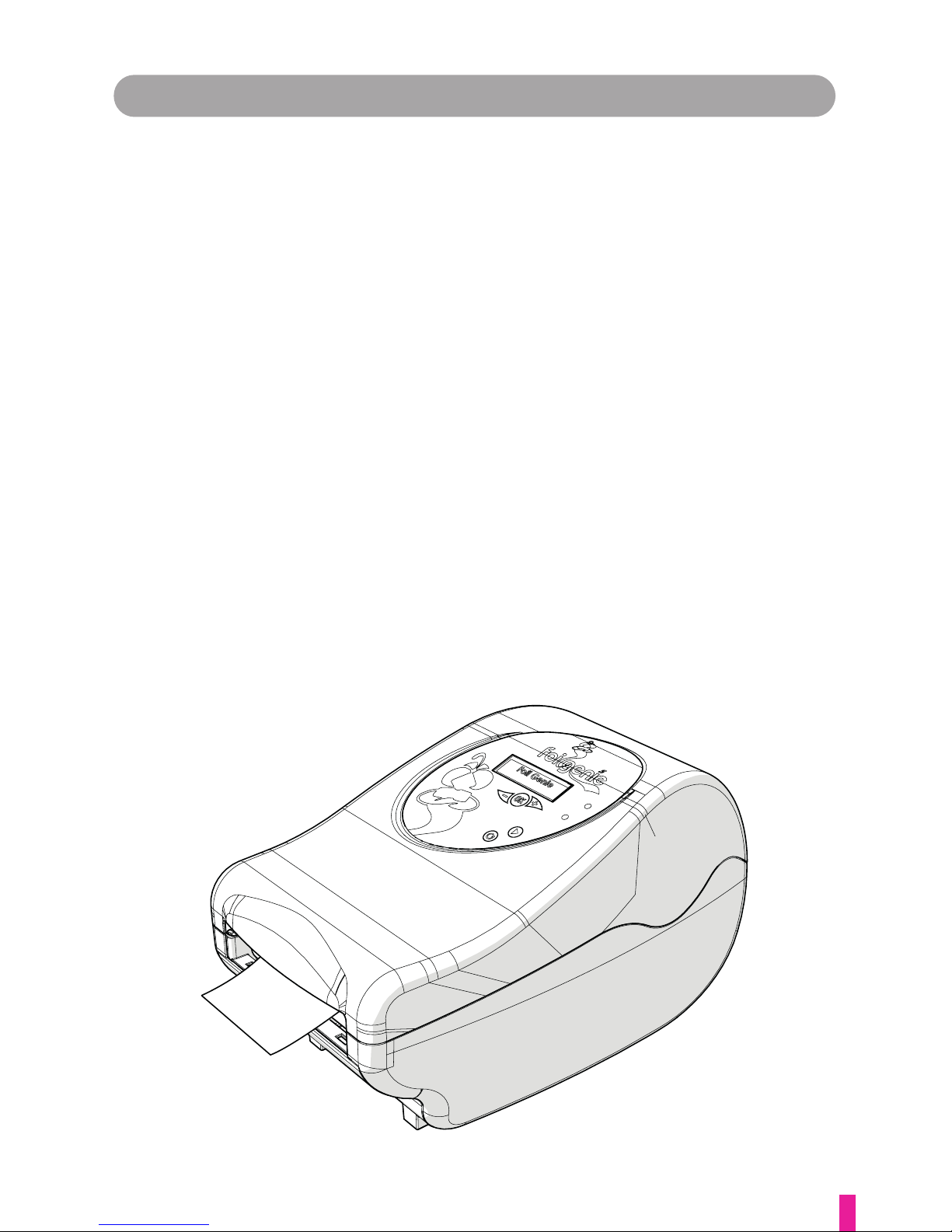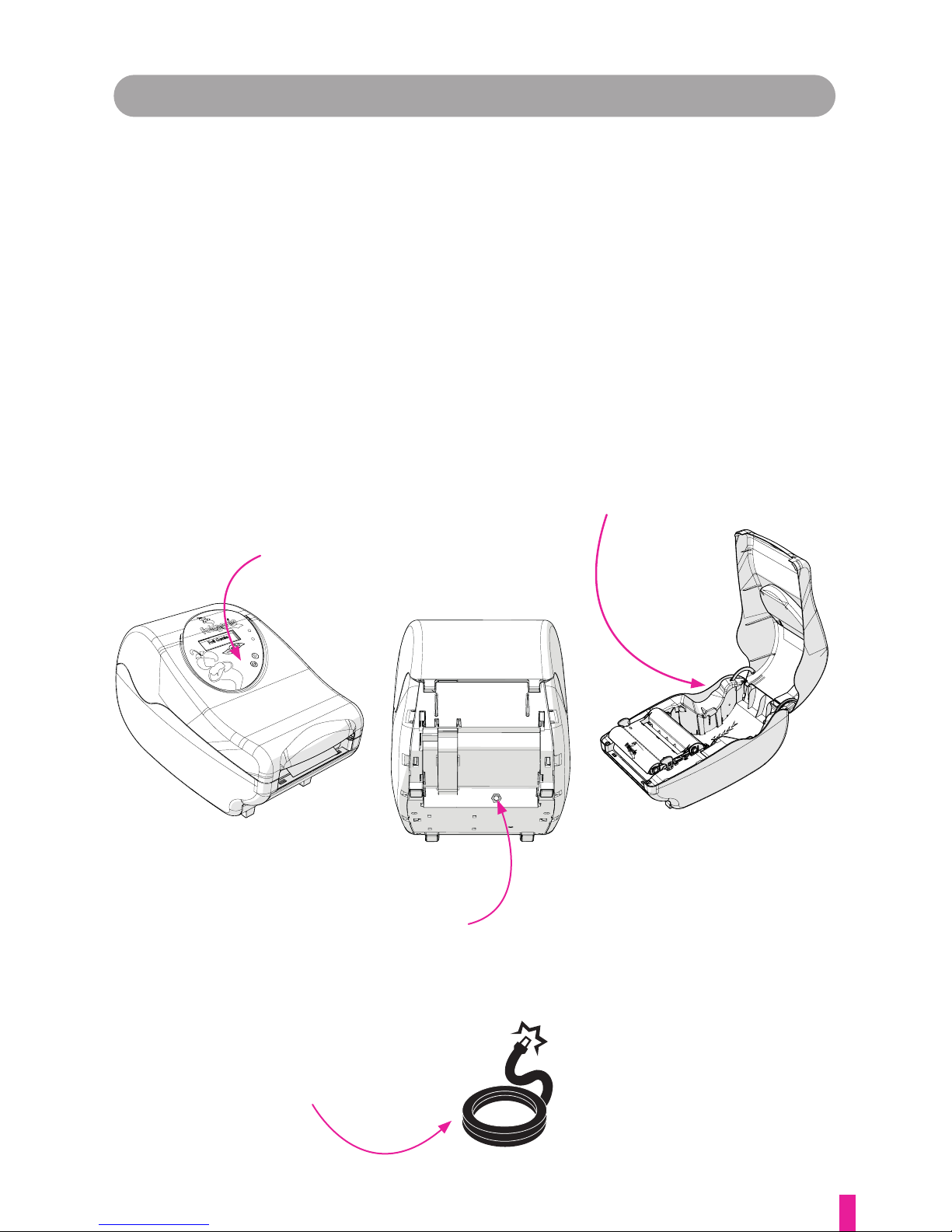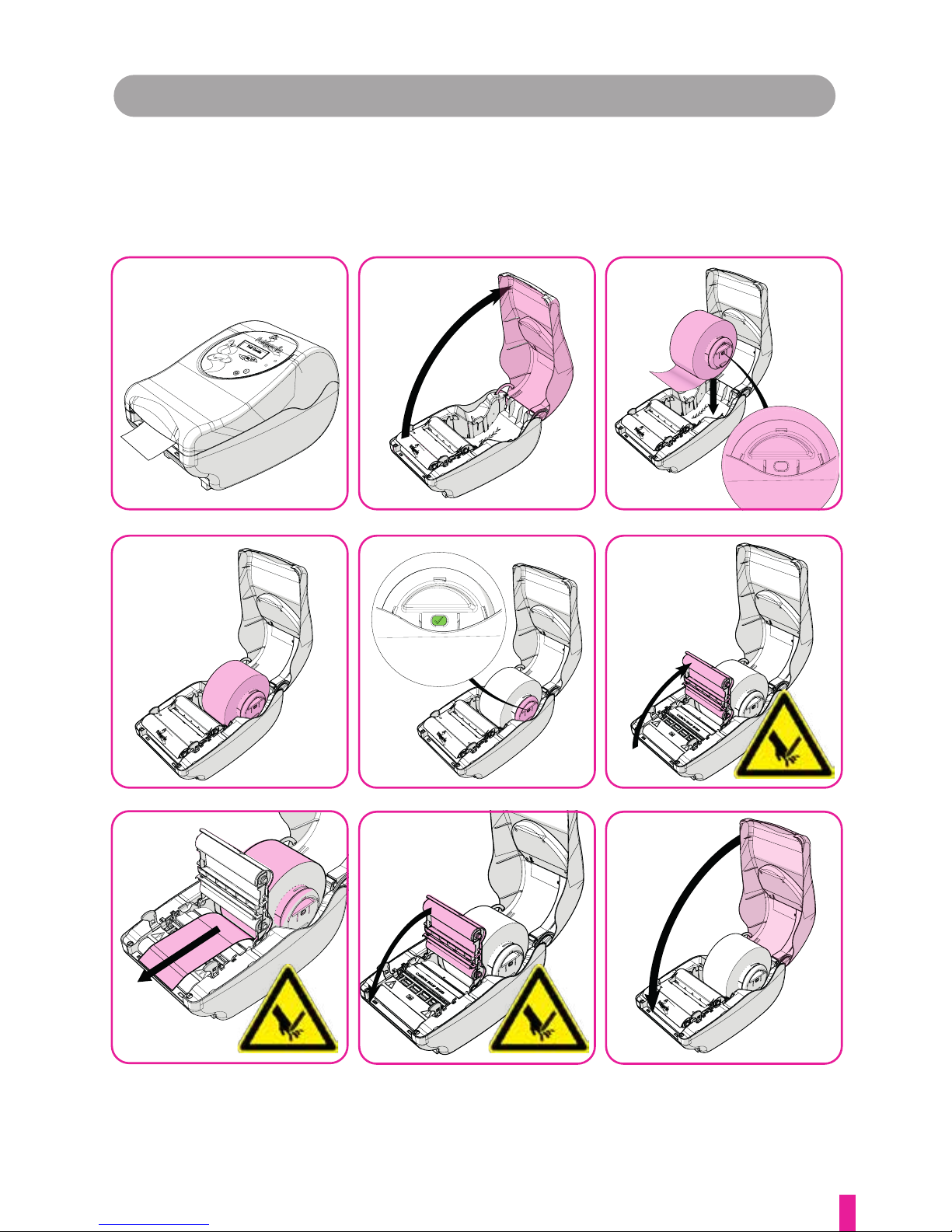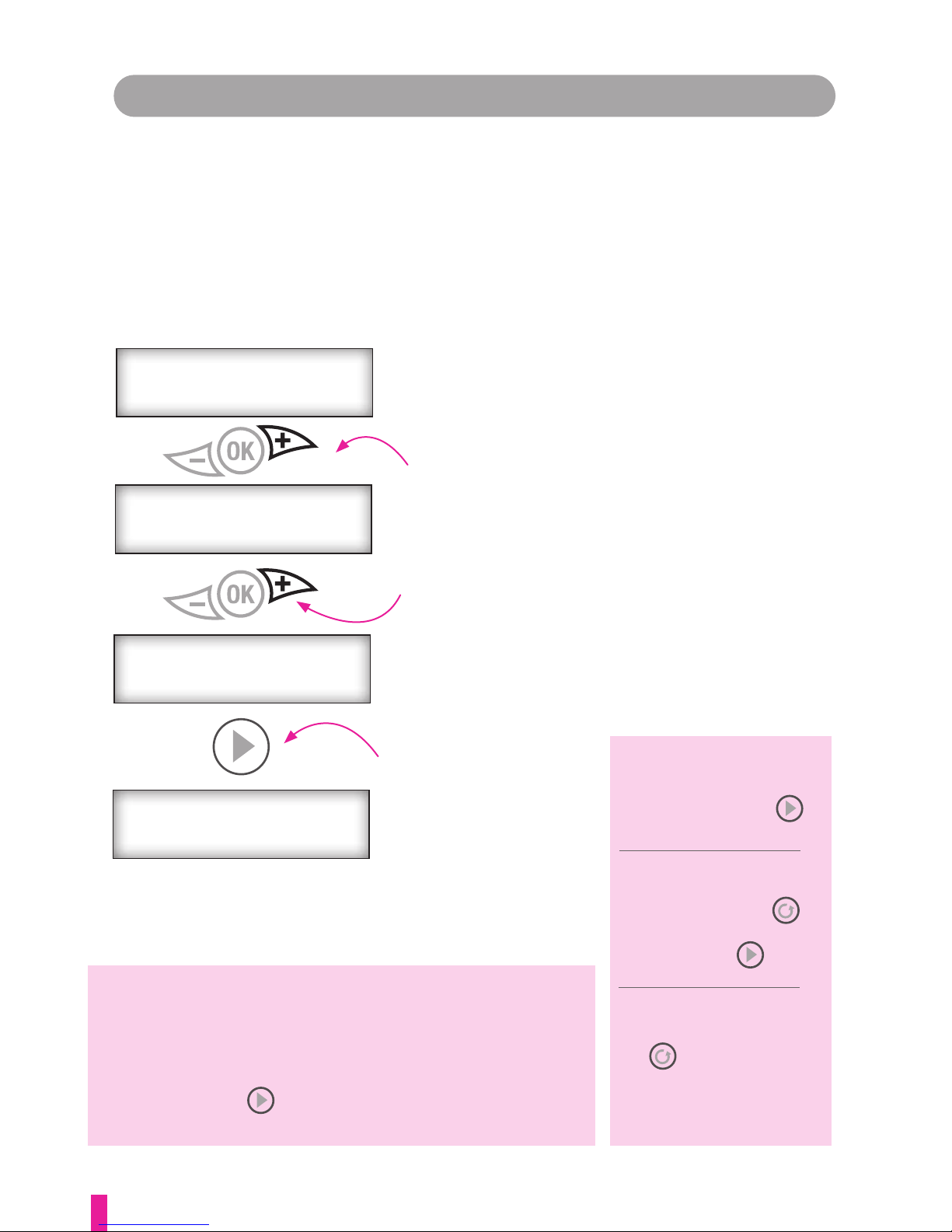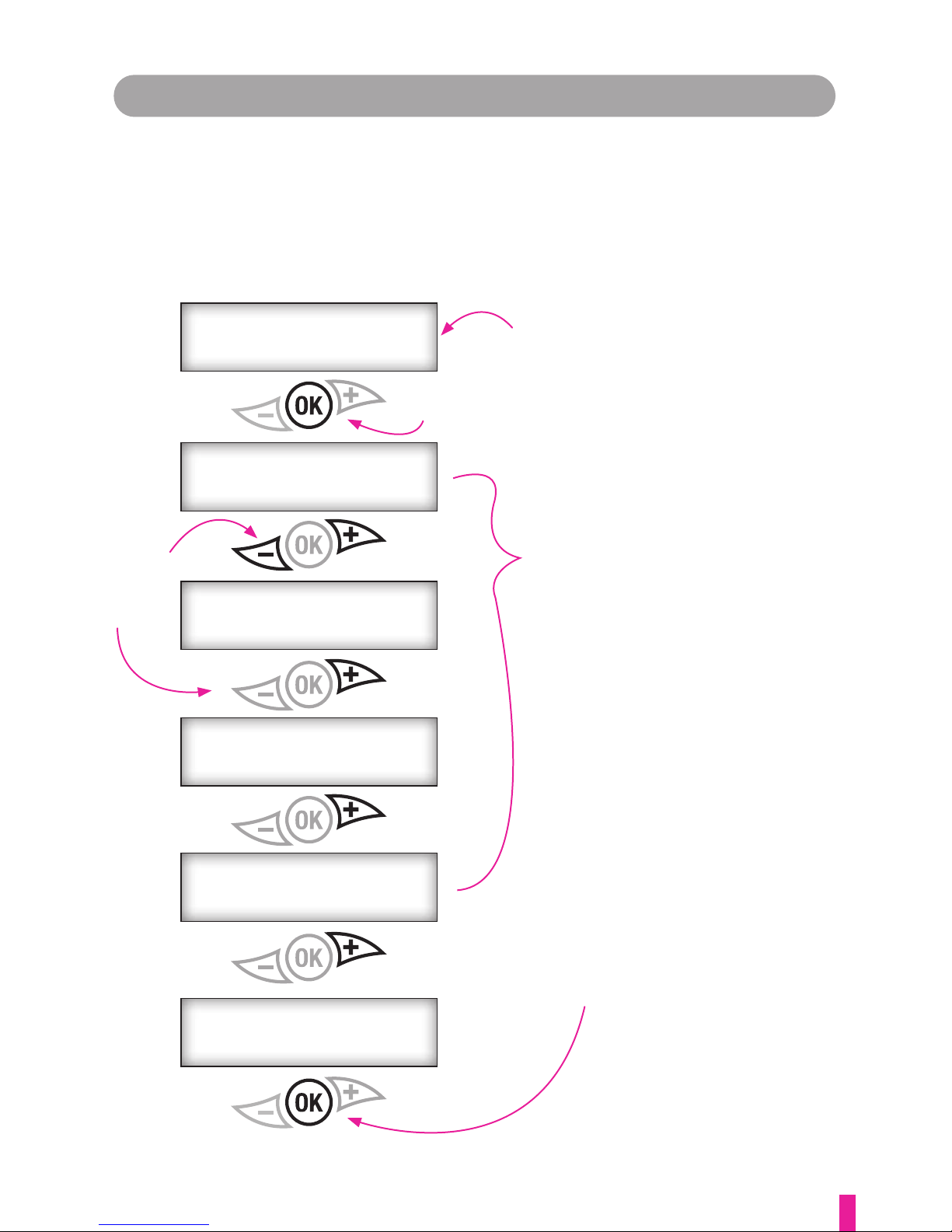Safety Instruction
Please read all instructions before use.
All warnings and cautions should be strictly followed.
As with any electrical device, certain precautions must be taken in order
to ensure safety. Please follow and retain all information included with your
Foilgenie 5 electronic hair foils dispenser.
Ensure the Foilgenie 5 is placed on a flat dry surface away from all liquids.
When operating the dispenser only use the power supply unit supplied.
Never operate the Foilgenie 5 if it has a damaged cord or plug, or if the
dispenser has visible signs of damage. Please contact your Supplier or the
Customer Service team if this occurs.
Before turning the dispenser on, please make sure the lid is correctly closed.
Keep your fingers clear of the cutting blade when closing the lid on your
Foilgenie 5.
When loading and unloading foil in to the dispenser, make sure the internal
compartment is free from any loose foil or debris.
Do not try to remove the outer case of the Foilgenie 5. There are no user
serviceable parts inside the device, and there is a risk of electric shock.
Unplug the dispenser when not in use and before cleaning. The Foilgenie 5
is only completely switched off once it has been unplugged.
It is important to ensure your electrical equipment has been PAT (portable
appliance tested) for use in the workplace and also that the power supply
used conforms to IEC regulations.
This appliance should not be used by adults whose reduced physical, sensory
or mental capabilities, or whose lack of experience and knowledge, might
cause a hazard, unless they have been correctly instructed to understand the
safe use and hazards involved and are adequately supervised.
Careful adult supervision is required when this appliance is used on or near
children. Do not use on very young children.
This appliance should not be used, cleaned or maintained by children.
Keep out of reach of children.
Always ensure that this appliance is kept out of the reach of children at all
times, particularly during use.
The Foilgenie 5 meets the relevant safety requirements. SalonFoils International
cannot be held responsible for any damage caused by miss use of the product.
2