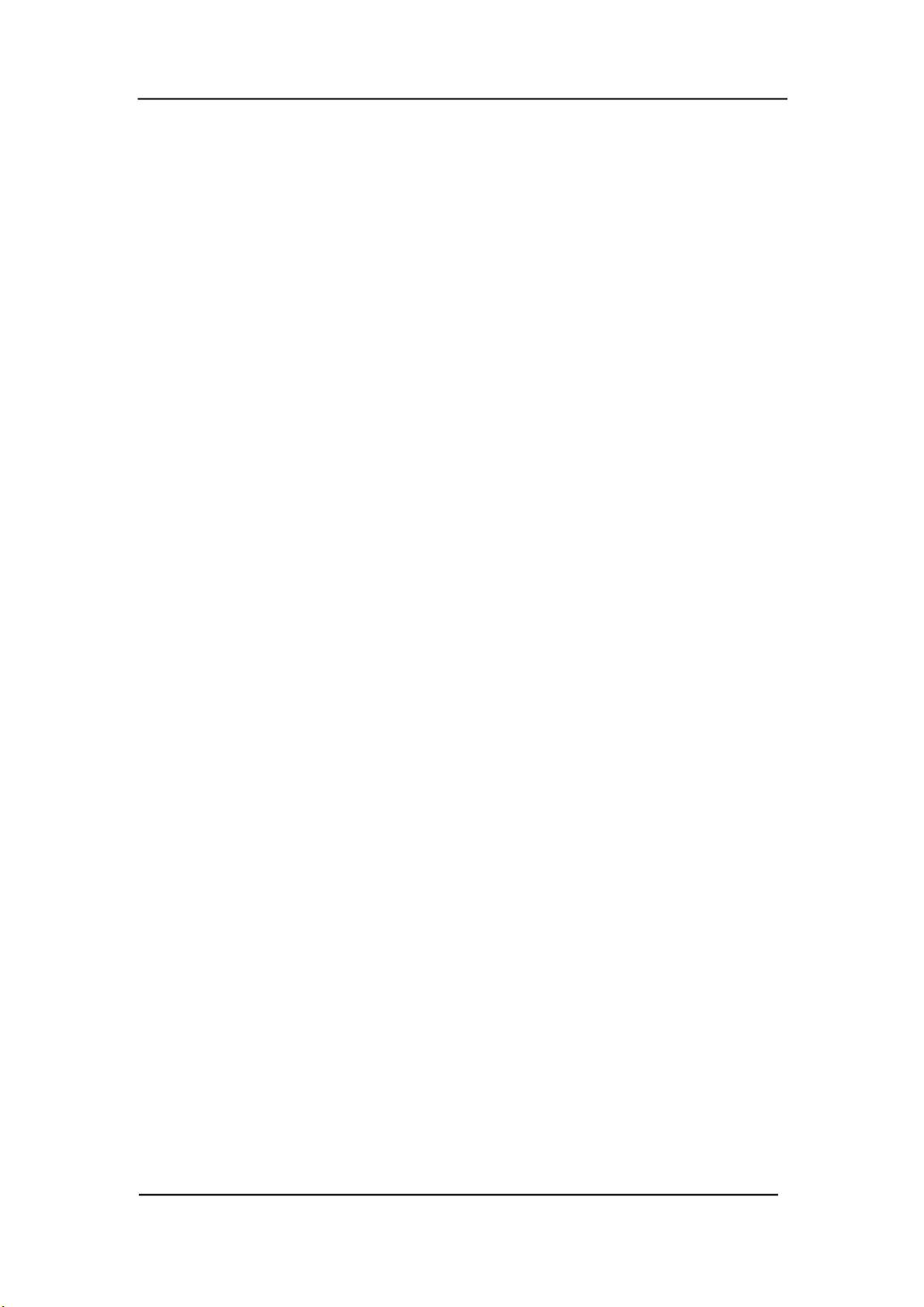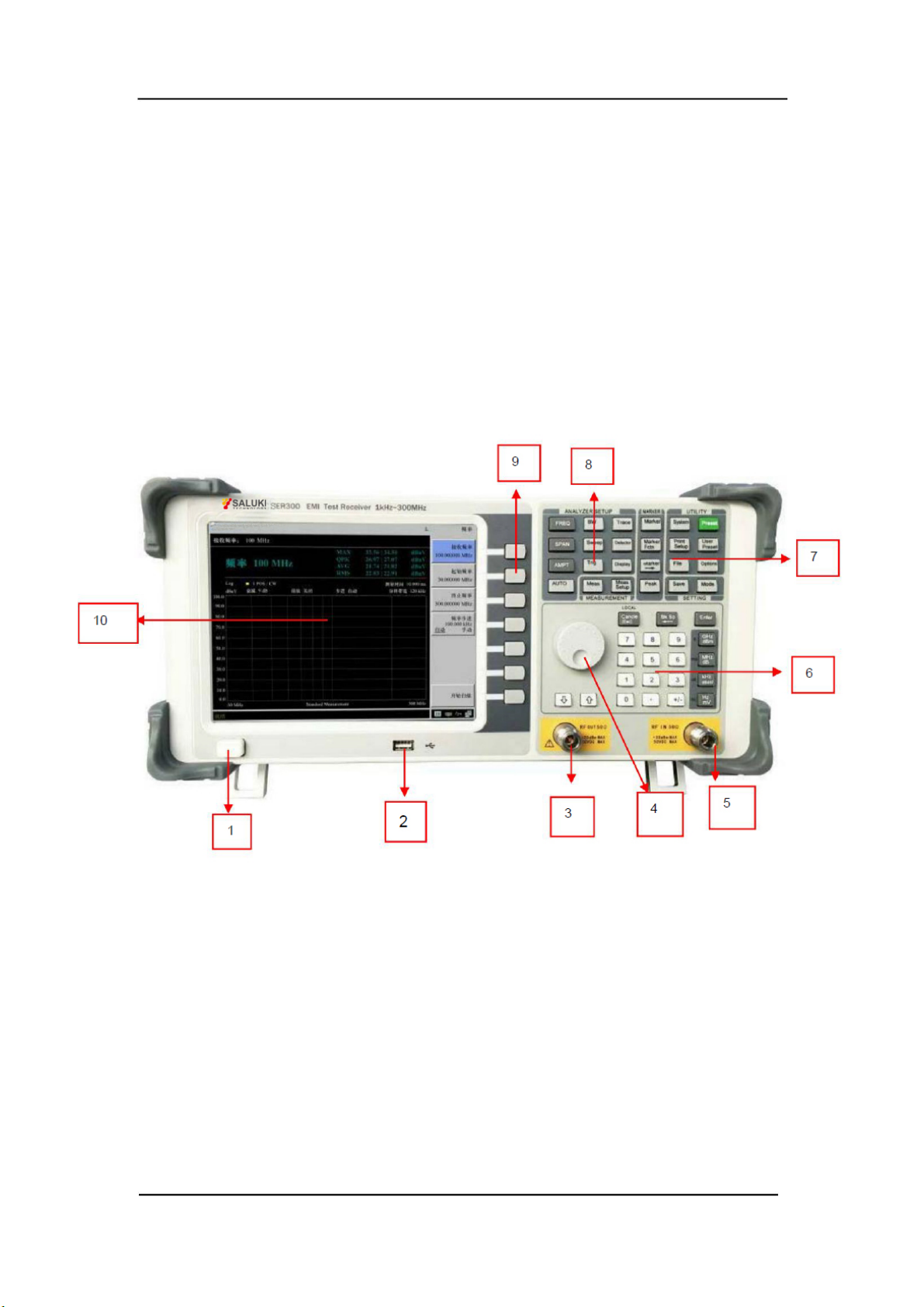Table of contents
6
3.1 Measurement items under EMI state................................... ........................................22
2.2.1 EMI receiver instrument interface................................... ................................17
3.1.3 Standard test under EMI receiver................................... ...................................25
3.2 Operation of network measurement................................................... ...................................................26
2.2 EMI Receiver................................................ ................................................... .16
1.5 Parameter input interface................................... ................................................16
3.1.2 EMI receiver menu structure................................... ...............................24
1. Introduction to receiver................................... ................................................... ..........10
2.2.3 Common Operations of EMI Receivers................................... ................................19
3.3.1 Filter simulation function................................................... ...................................27
Table of contents................................................. ................................................... ............................. 8
2.2.2 EMI Receiver Test Standards................................... ................................18
3.3 Filter simulation operation................................... ................................................27
1.2 Rear panel................................................... ................................................... ..........12
2.4 Filter simulation................................................... ................................................... 21
2.3 Network measurement................................................... ................................................... ...20
1.1 Front panel................................................... ................................................... ..........11
1.4 Detailed description of the function keys................................... ................................................13
3.1.1 Main functions................................................... ...............................................23
1.3 Key control area................................................ ................................................... ...12
EMI Receiver Instructions for Use