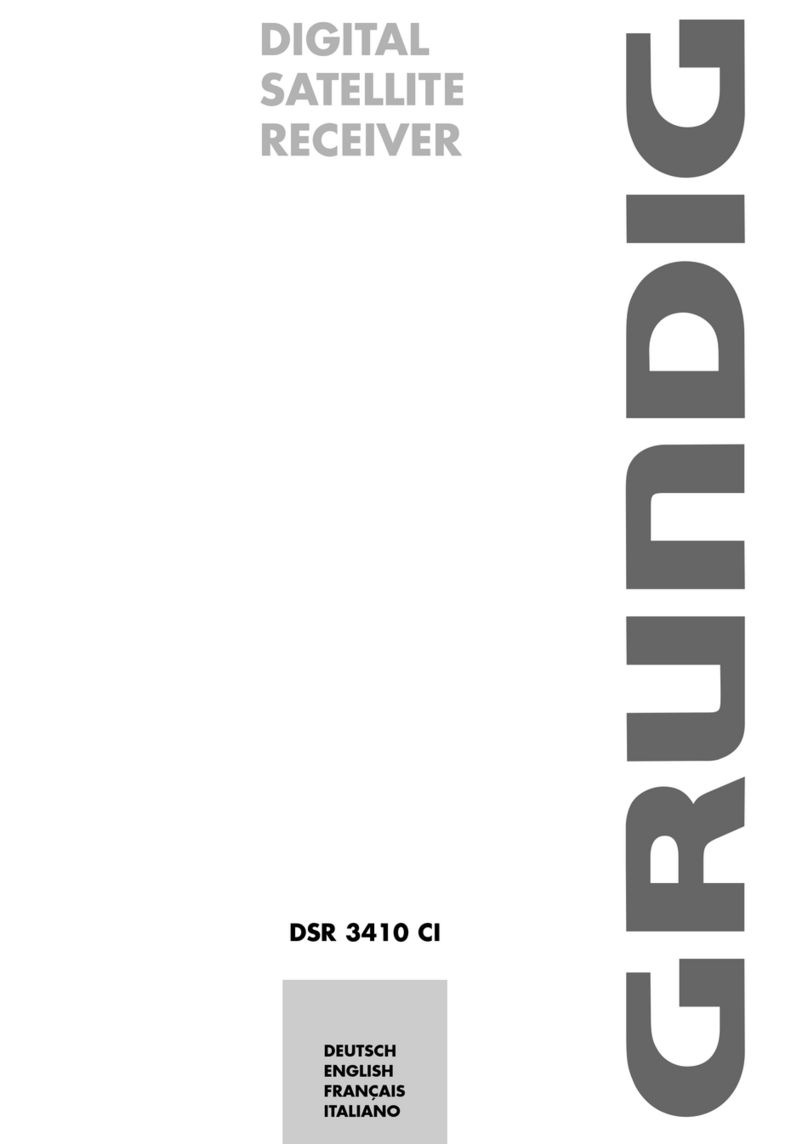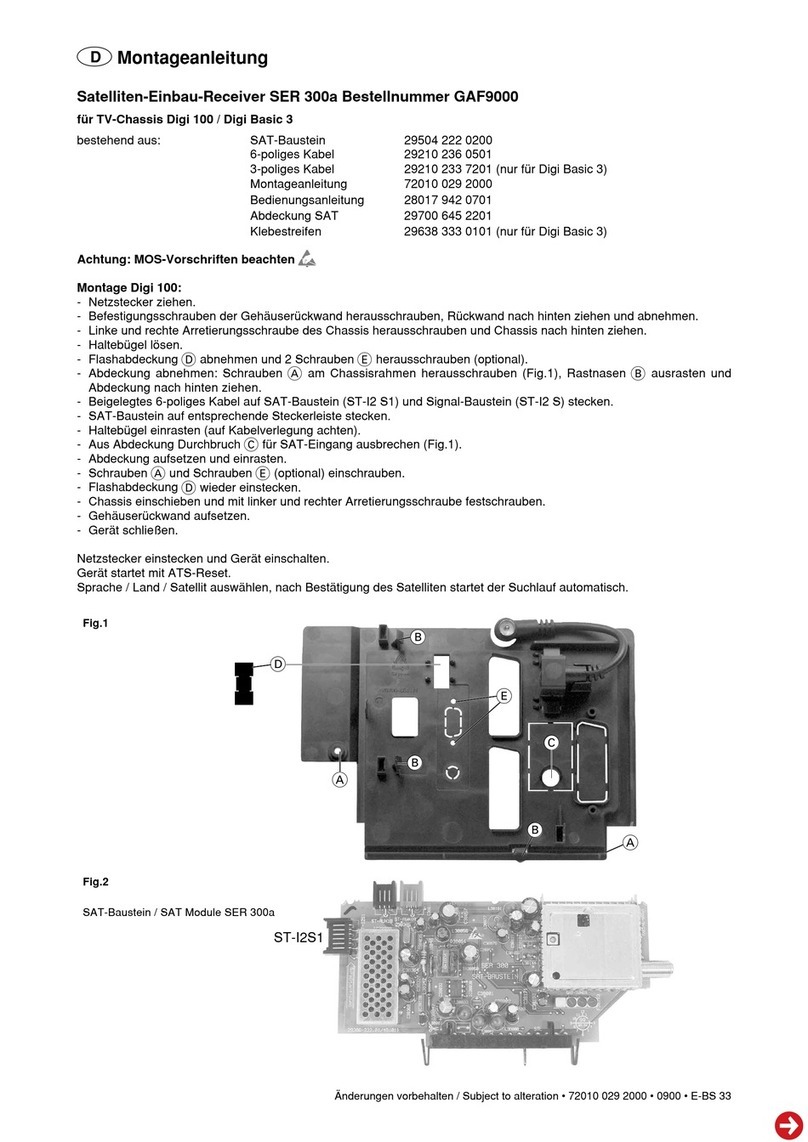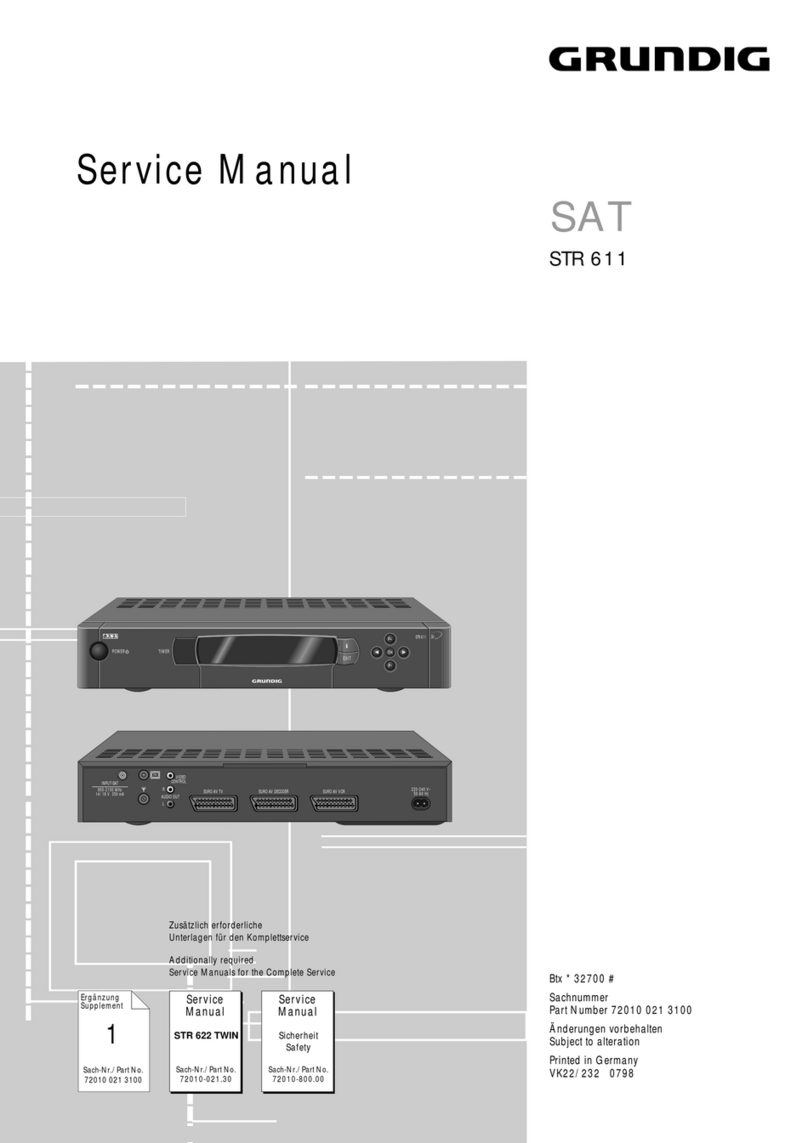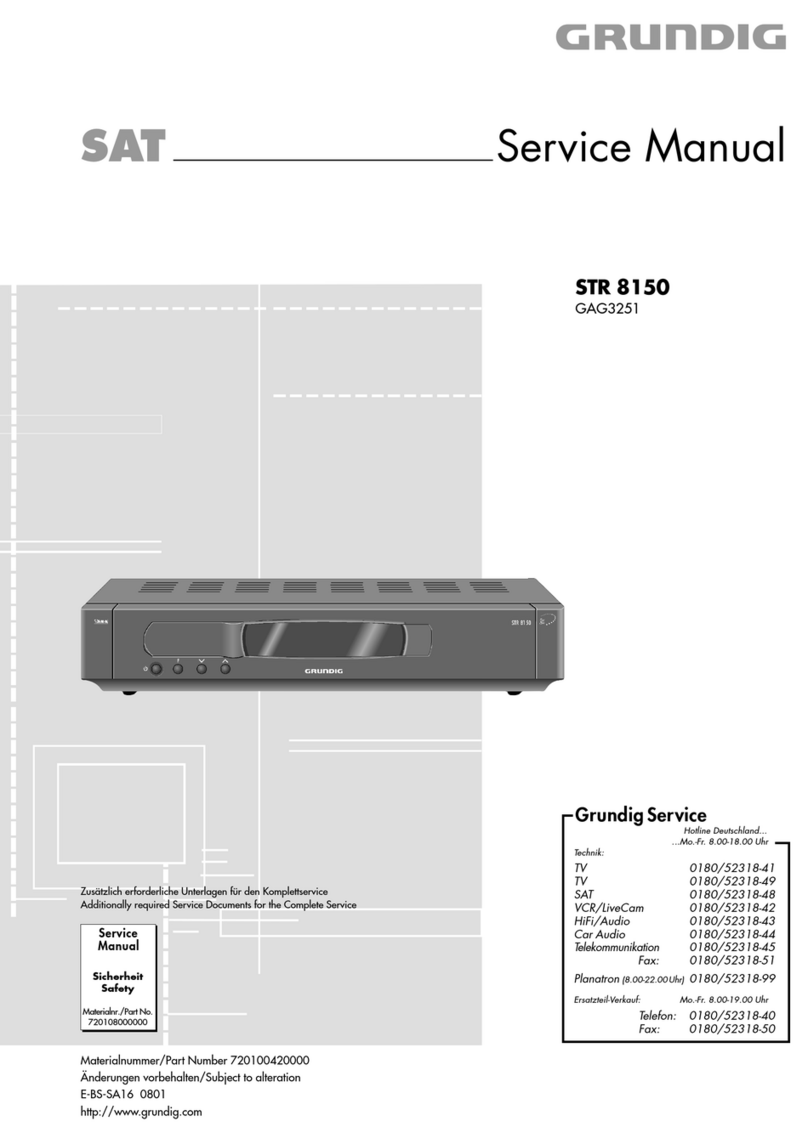Switching on
Turn on your TV set and select the corresponding AV input,then set the video system of your TV to PAL.
Connect the Set Top Box to mains power supply AC 220-240V 50/60Hz, the power indicator on the
front of the unit will turn red(Standby mode).Press the POWER button on unit or remote control to turn
on the unit,then the indicator will turn to green.
GETTING STARTED
Press the "MENU" button and enter the pin code to access the
setup menu of the STB (the default pin code is 888888).
Press the "LEFT" or "RIGHT" cursor button to highlight .
Press the "OK" Button to enter the sub-menu.
Highlight the "Scan Mode" and press the "LEFT" or "RIGHT" cursor
button to select "Auto scan".
Press the "UP" or "DOWN" cursor button to highlight the "Start Scan"
and then press the "OK" button to confirm.
Press the "EXIT"button to quit.
1
2
3
4
5
6
Automatic channel scan
Manual channel scan
Press the "MENU" button and enter the pin code to access
the setup menu of the STB.(The default pin code is 888888)
Press the "LEFT" or "RIGHT" cursor button to highlight .
Press the "OK" Button to enter the sub-menu.
Highlight the "Scan Mode" and press the "LEFT" or "RIGHT" cursor
button to select "Manual scan".
Press the "DOWN" cursor button to highlight "Channel Number."
option and input the desired channel number.
Press the "UP" or "DOWN" cursor button to highlight the "Start Scan" and then
press the "OK" button to confirm.
Press the EXIT"button to quit.
1
2
3
4
5
6
7
NOTE
Settings Scan
Favorites
Channels
Scan Mode
Channel Number
Start Scan
Auto Scan
Scan
Settings Scan
Favorites
Channels
Scan Mode
Channel Number
Start Scan
Manual Scan <>
21
MENU
EXIT
MENU
EXIT
Scan
All the settings in the setup menu are fixed. To change anything the correct password will be
required.
When the search is finished, the first channel of the channel list and the information banner is
displayed. You can now watch digital terrestrial televison.
9