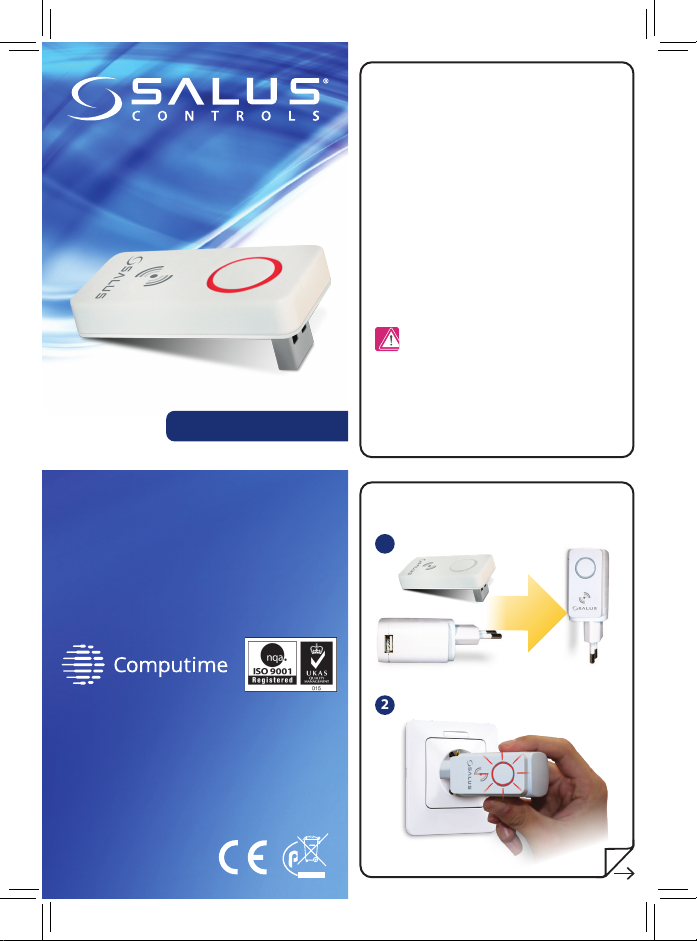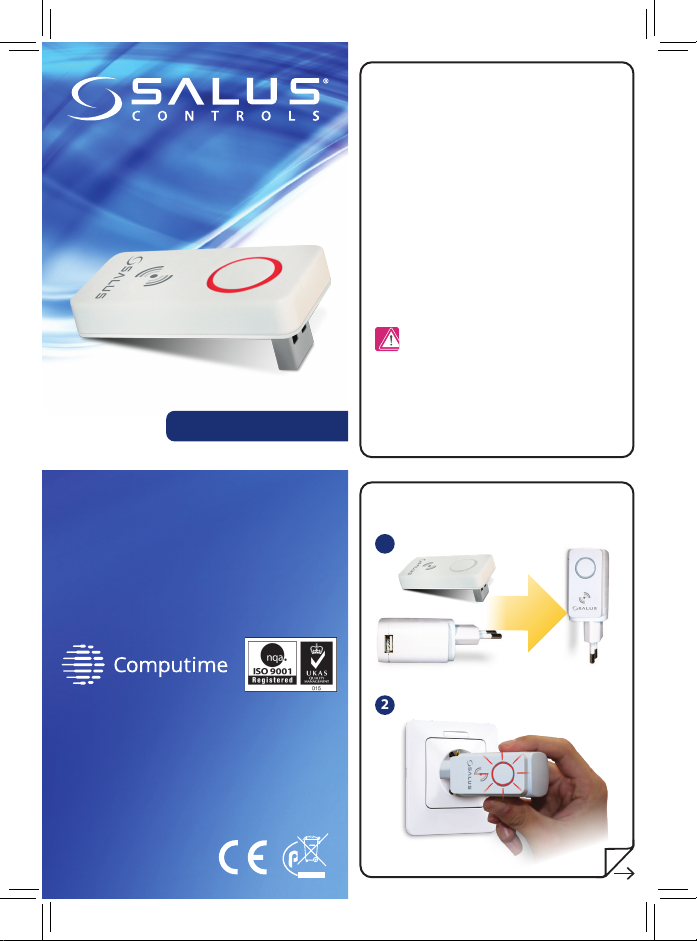
Introduction
RE10RF repeater is a device which increases ZigBee
network signal range for SALUS iT600 system devices.
RE10RF is helpful at installations where barriers
like long distances, thick walls, metal elements
or other can worsen wireless connectivity. PDF
version of this manual can be found on our website:
www.salus-controls.eu
Product Compliance
This product meets the following directives:
• Electromagnetic Directive 2004/108/EC
• LowVoltage Directive 2006/95/EC
Full informations are available on the website
www.saluslegal.com
Safety Information
Use in accordance to national and EU regulations.
Use the device as intended, keeping it in dry
condition. Product for indoor use only. Installation
must be carried out by a qualied person in
accordance to national and EU regulations.
Installation
+
1
2
ZigBee network signal repeater
Model: RE10RF
Installation Manual
Issue date:
05/2020
V001
www.salus-controls.eu
SALUS Controls is a member of the Computime
Group.
Maintaining a policy of continuous product development
SALUS Controls plc reserve the right to change
specification, design and materials of products listed in
this brochure without prior notice.
Importer:
SALUS Controls Plc
Units 8-10 Northeld Business Park
Forge Way, Parkgate, Rotherham
S60 1SD, United Kingdom
DISTRIBUTOR OF SALUS CONTROLS:
QL CONTROLS Sp. z o.o., Sp.k.
Rolna 4, 43-262 Kobielice, Poland