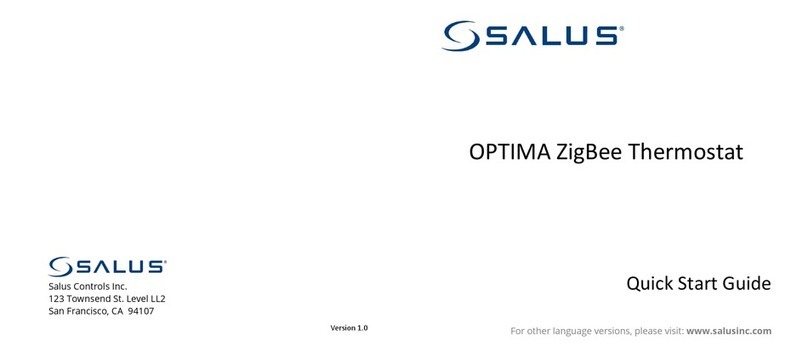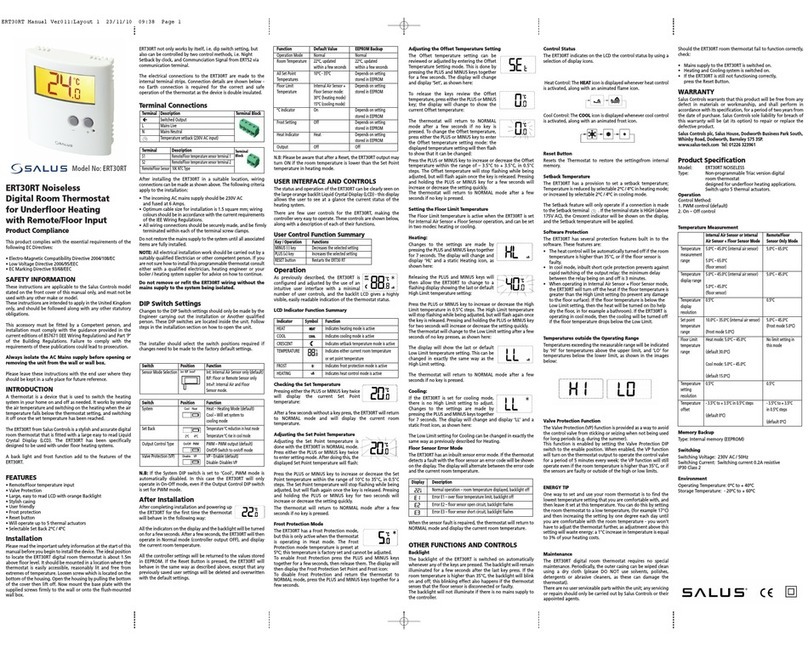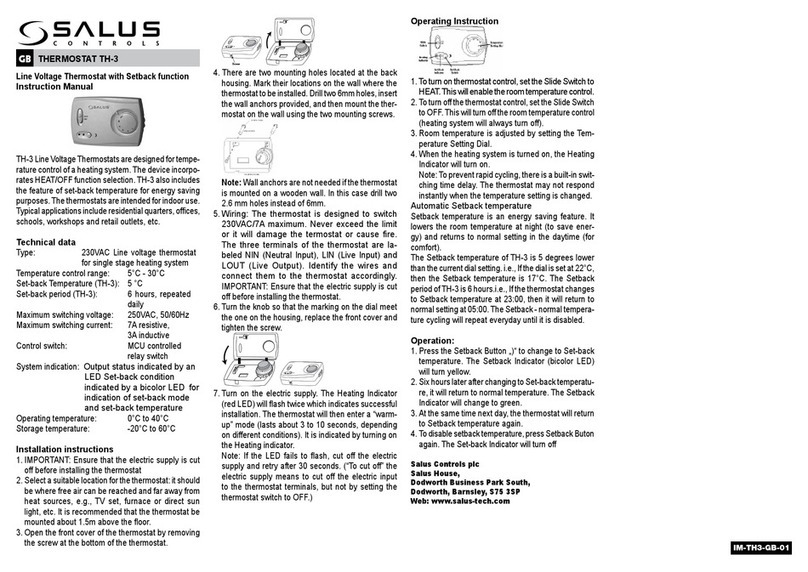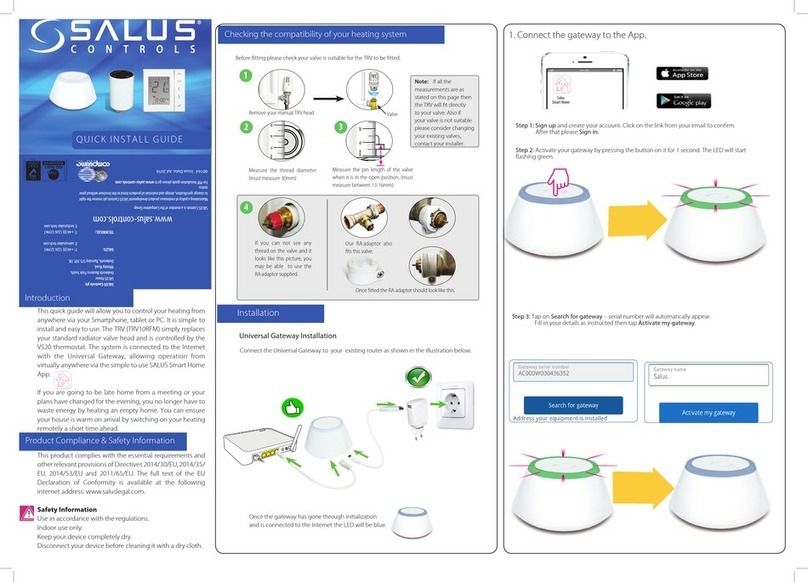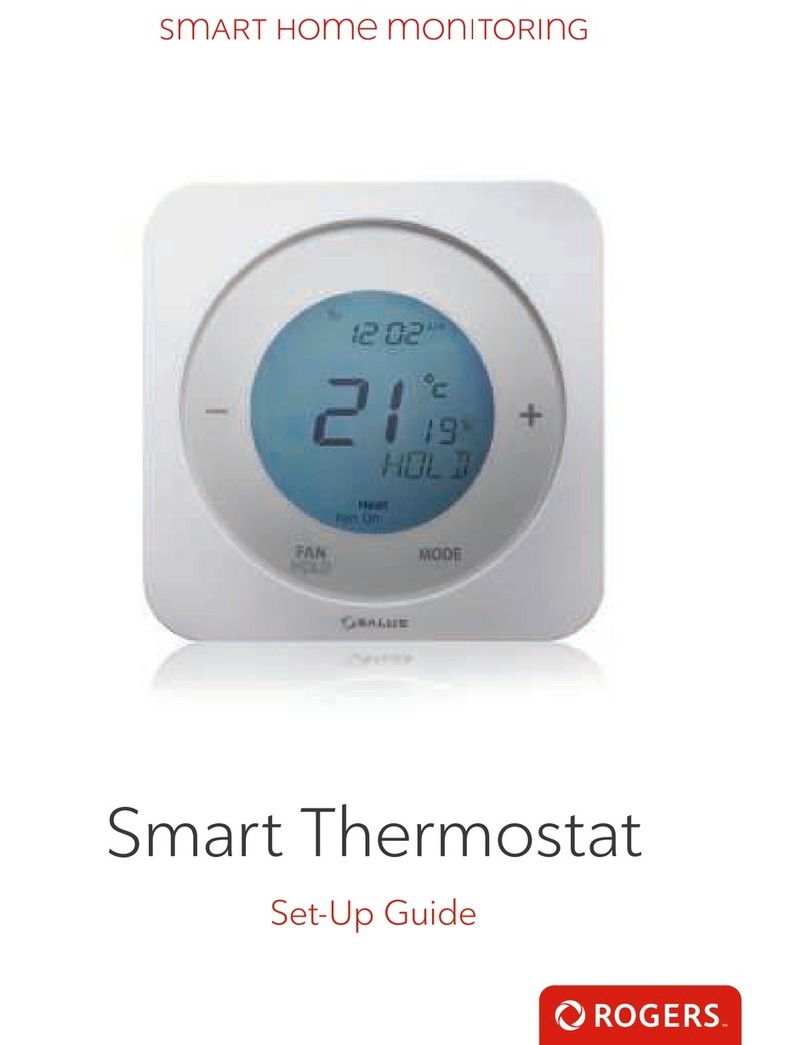Please install the wiring centre according to the instructions attached to the product.
Model: SQ605RF(WB)
Power Supply: AAAA battery 1,5V (x2)
Temperature setpoint range: 5°C-35°C
Control algorithm: Span 0,5°C
Storage temperature: -20°C - 60°C
Ambient temperature: 0°C - 45°C
Humidity (Non condensed) 5 – 95 % RH
Communication protocol: ZigBee 2,4GHz
Mounting: Surface mounting
Degree of protection: IP30
Valve/Frost protection: Yes/Yes: 5°C.
Heating and cooling: Yes. Changeover byWiring Centre
Dimensions (W x H x D) 86 x 86 x 19,5 mm
Backplate
1
1
2
3
4
5
6
7
3
2
4
5
Pairing (oine mode) Operating of the Pairing Button
Led Indication
1. Baterries
2. ON/OFF Switch
3. RESET Button
4. Pairing Button
5. Jumpers (for zone selection)
5 sec
Press and hold the CO10RF coordinator button for 5 seconds to open the ZigBee network.
Short press (press and hold the parring button less than 3 seconds) to see the thermostat status.
Set the jumpers:
Jumper 1= zone 1, Jumper 2=zone 2, etc.
By setting up more than one jumper, the thermostat will be able to control multiple zones.
Carefully insert the batteries into the thermostat.
Turn the thermostat ON by using the on/o switch as seen below.The default position is OFF.
Press the PAIRING button for 3 to 10 seconds to start the pairing process.When the LED stops
ashing, the thermostat is paired.
Heat cut o
When the room temperature is over 36°C, the heating output will be turned o.
Cooling cut o
When the room temperature is under 4°C, the cooling output will be cut o.
Short cycle protection
Heating mode
The thermostat will start heating when the room temperature will get below the setpoint.
It will stop the Heating function when the room temperature is on set point or above.
Cooling mode
The thermostat will start cooling when the room temperature gets above the setpoint.
The thermostat will stop the Cooling function when the room temperature is on setpoint or
below.
When all the thermostats are paired, press and hold the CO10RF coordinator button
for 5 seconds to close the ZigBee network.
5 sec
If the thermostat fails to join the network within 10 minutes, then the thermostat
quitted scanning the network. To restart the network scanning process, please hold pressed
the pairing button for 3 to 10 seconds.
Behavior Function
Short press: press and hold the
button less than 3 seconds).
If the device is connected to the network/indicates heating
or cooling state. If the device has not network, it indicates no
network state.
Long press: press and hold the
button longer than 3 seconds
to maximum 10 seconds.
Start scanning the network if the device it’s not connected to
the network.
Start Identify if the device is connected to the network.
Stop Identify if the device is in the process of identifying.
Extreme long press: press and
hold the button longer than 10
seconds.
Start factory resetting/ device leaves network and resets all
parameters.
Output call LED indication
Idle All LEDs are o.
Heating Red LED illuminates for 1 second.
Cooling Blue LED illuminates for 1 second.
Scanning Network Red LED ashes for 0.25 seconds ON, 0.25 seconds OFF, 0.25
seconds ON, 0.25 seconds OFF, 0.25 seconds ON, 3.75 second OFF
then cycle.
Device Pairing Red and Green LED blink 0.25 seconds ON and 0.75 seconds OFF
then cycle.
Error indication
Protection function
Control Pattern – Span 0,5°C
Technical Specication
LED will start ashing automatic, when error occurred.
Error LED indication
Lost Parent All LEDs blink 0.25 seconds ON and 0.25 seconds OFF for 3 times
every 30 seconds.
Lost Link with Paired device All LEDs blink 0.25 seconds ON and 0.25 seconds OFF for 2 times
every 30 seconds.
Lost link with Coordinator All LEDs blink 0.25 seconds ON and 0.25 seconds OFF for 1 time
every 30 seconds.
Low Battery Blue LED ashes for 0.25 seconds ON, 9.75 seconds OFF then
every 10 seconds.
Sensor Short/Open Red LED ashes for 0.25 seconds ON, 9.75 seconds OFF every 10
seconds.
When the cooling mode is enabled the minimum interval between On/OFF is 3 minutes.