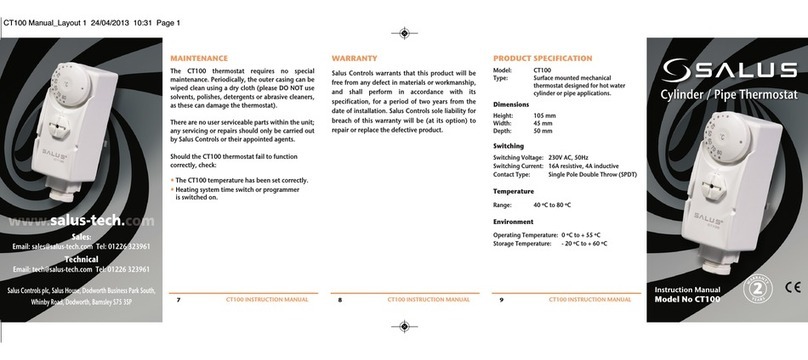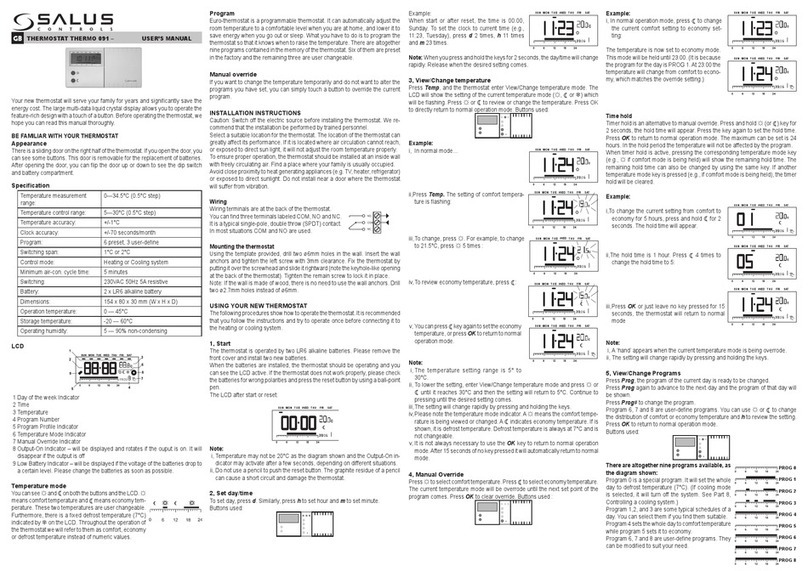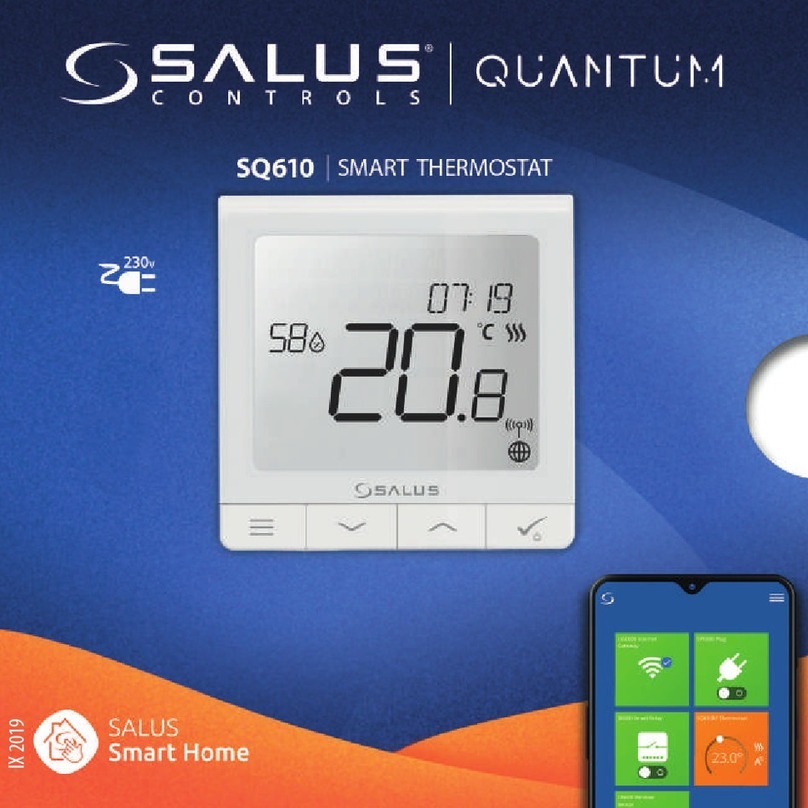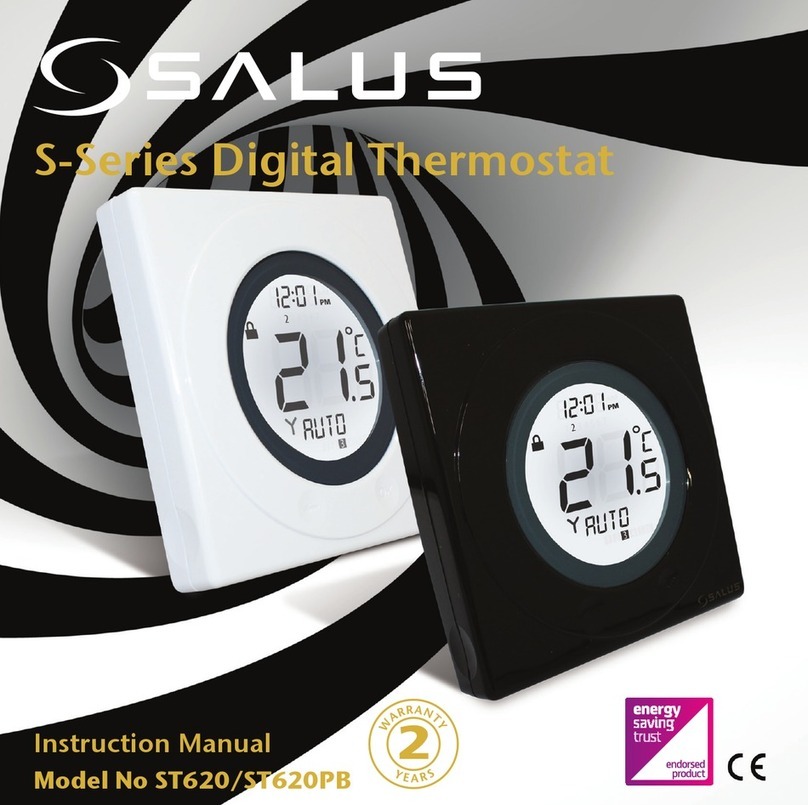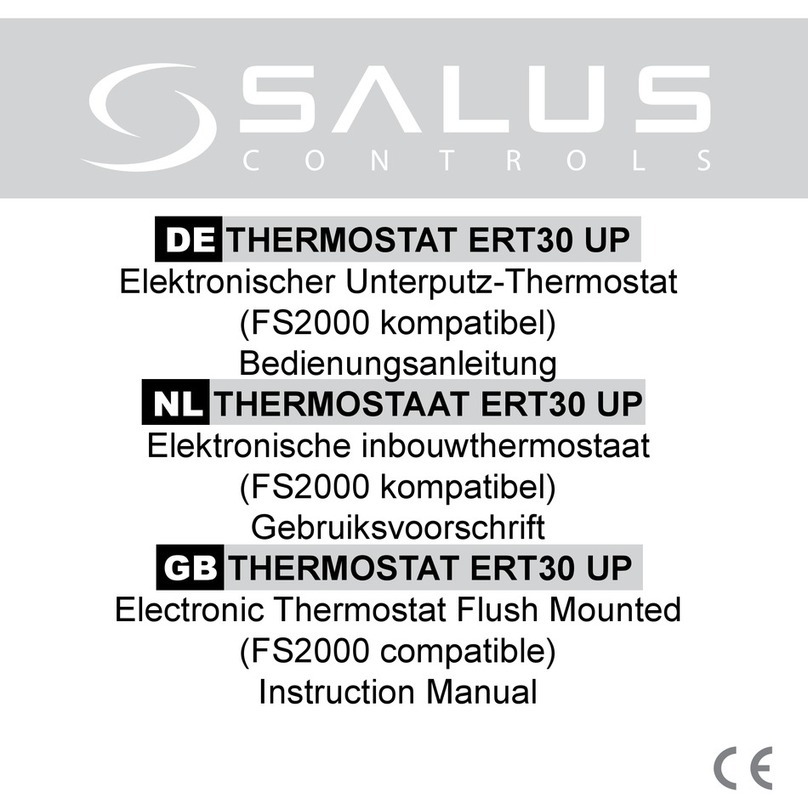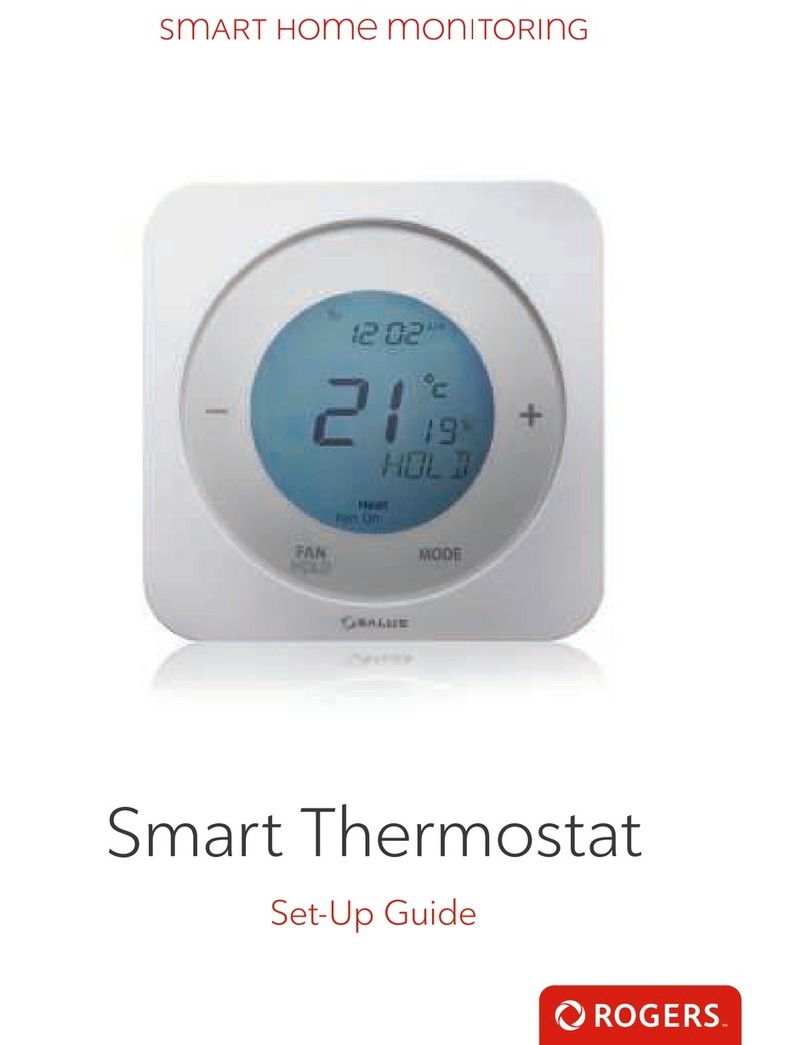INSTALLATION
Please read the important safety information at the start of this manual before
you begin to install the device.
The RT305TX can be used in any convenient
location by using the included stand, or can be easily installed in a fixed
position using the industry standard back plate supplied with the unit –
this is used purely for mounting purposes, as no wiring is needed for the
RT305TX. The back plate can be mounted directly to the wall surface.
The ideal position to locate the RT305TX thermostat is about 1.5m above floor
level. It should be mounted in a location where the thermostat is accessible,
reasonably lit and free from extremes of temperature and draughts. Do not
mount the thermostat on an outside wall, above a radiator or in a location
where it may be subjected to direct sunlight. To ensure trouble free operation
of the Radio Frequency (RF) signal, always ensure that the programmable
thermostat is mounted away from any possible sources of interference (such
as radios, TV sets, computers, etc.), and is not mounted on or in close
proximity to large metal objects. Installing the RT305TX in enclosed areas
such as cellars and basements is not recommended.
AFTER INSTALLATION
The following table shows the settings of the RT305TX digital thermostat
after Power on, or after RESET is pressed:
Function Status After Reset or Power On
Operation Mode Normal mode
Room Temperature 22.0 °C, updated within 5 seconds
Set Point Temperature Default factory setting
Frost Protection indicator Off
Heat indicator Off
Low-Battery Warning indicator Off, updated within 5 seconds
Output Relay Off
RT305TX INSTRUCTION MANUAL 5
Salus RT305TX Manual 007_89 07/11/2012 14:39 Page 5
Downloaded from ManualsNet.com search engine