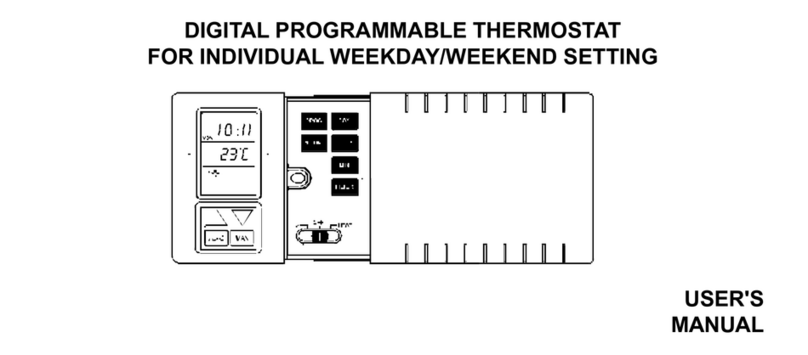Installation and
operating instructions
General
Congratulations on choosing to purchase a
SALUS room thermostat. In selecting the
RT10 model you have opted for an electronic
room temperature controller that can boast
some considerable advantages over its
conventional, mechanical counterparts. This
controller is very simple to use with its stan-
dard rotary knob and, with its state-of-the-
art electronics, it can offer you unparalleled
ease of control for all manner of heating
systems.
The RT10's features, which are described in
detail below, ensure that you can control
your heating system in a precise, easy and
energy-saving way.
Technical characteristics
Pulse width modulation (PWM)
Radiant panel heating systems tend to have
a problem with overshooting, i.e. rooms
continue to be heated even after the desired
temperature has been reached and the valve
has been closed. The RT10 solves this
problem electronically and especially
effectively using what is known as pulse
width modulation. By continuously
comparing set temperature with actual
temperature, the lengths of opening times
for the valve actuators are regulated in such
a way that the temperature is almost
completely prevented from exceeding or
falling below the set temperature. In this
way, the required temperature setting is
regulated in a precise and convenient way.
Note: When the RT10 is used with radiator
or convector heating systems, pulse width
modulation can be switched off if necessary
(see 'Basic settings' section).
Valve protection function
To ensure that valves remain movable and
ready for use even when they are unused for
considerable periods – e.g. over the summer –
the RT10 includes a valve protection func-
tion. Briefly once a week, even when there is
no requirement for any heat, the valve
actuators open the valves that they control.
Note: The valve protection function can be
switched off if it is not required (see 'Basic
settings' section).
Temperature reduction
Timed and demand-oriented heating con-
trol are amongst the best ways of managing
heating energy in an economical way. The
RT10 has an integrated temperature
reduction function which enables you to
automatically reduce the set temperature by
4K with no need for any costly add-on instal-
lation on the boiler controller. This 'night
reduction' can be activated by an external
signal, e.g. time control from a terminal
strip, or using a standard external timer.
Installation
The RT10 room thermostat is designed as an
electronic temperature controller for the
electrical fine adjustment of hot-water based
heating systems, and is used for controlling
electro-thermal valve actuators or other
electrical devices. It is vitally important that
the maximum switching current specified in
the technical specifications should not be
exceeded! We are not liable for any form of
improper use.
This equipment must only be installed by an
authorised, qualified engineer, and only in
accordance with the wiring diagram.
Installation must also be in accordance with
the latest VDE regulations as well as your
electricity supplier's regulations. The system
must be in a de-energised state whilst
installation is carried out, and all safety
instructions must be followed to the letter.
Find a position for the thermostat where it is
not covered by curtains, furniture or
anything else. The controller must not be
installed too close to any heat source (lights,
stove, direct sunlight etc.), nor should it be
installed in a position where it will be
exposed to draughts. The controller must be
installed in a suitable location in order for
room temperature to be monitored
accurately and accordingly regulated with
precision.
Important: The thermostat must be
disconnected from its power supply before
its housing is opened.
Wall mounting
The housing cover must be separated from
the base plate before the controller is fitted.
Follow the steps listed below:
1. Carefully pull off the adjuster wheel.
2. Remove the screw from under the
adjuster wheel.
3. Open the housing by pulling off its cover
on the adjuster wheel (right) side.
Now, using the screws supplied, screw the
base plate firmly to the wall or the flush-
mounted socket.
Connection
The thermostat must be wired in accordance
with the wiring diagram below:
Basic settings
The jumpers on the PCB can be used to turn
on or off various functions of the RT10.
The factory setting for all these functions is
ON. You can change these settings
according to your own requirements by
moving the contact terminals on the
jumpers. Important: The contact terminals
should not be removed.
As long as the installation is carried out to a
professional standard, the criteria for
protection class II will be satisfied.
Operation
The RT10 electronic room thermostat is used
for regulating the temperature in dry,
enclosed rooms with a normal environment
and maximum humidity of 95% (non-
condensing).
It is extremely simple and convenient to set
the desired room temperature using the
rotary knob. This electronic control system
ensures that the set room temperature is
maintained virtually without fluctuation
and, when required, automatically activates
a reduction in temperature.
Never use anything other than a soft, dry
cloth to clean the unit. Never use any
cleaning agents containing solvents or any
sharp objects to clean the unit.