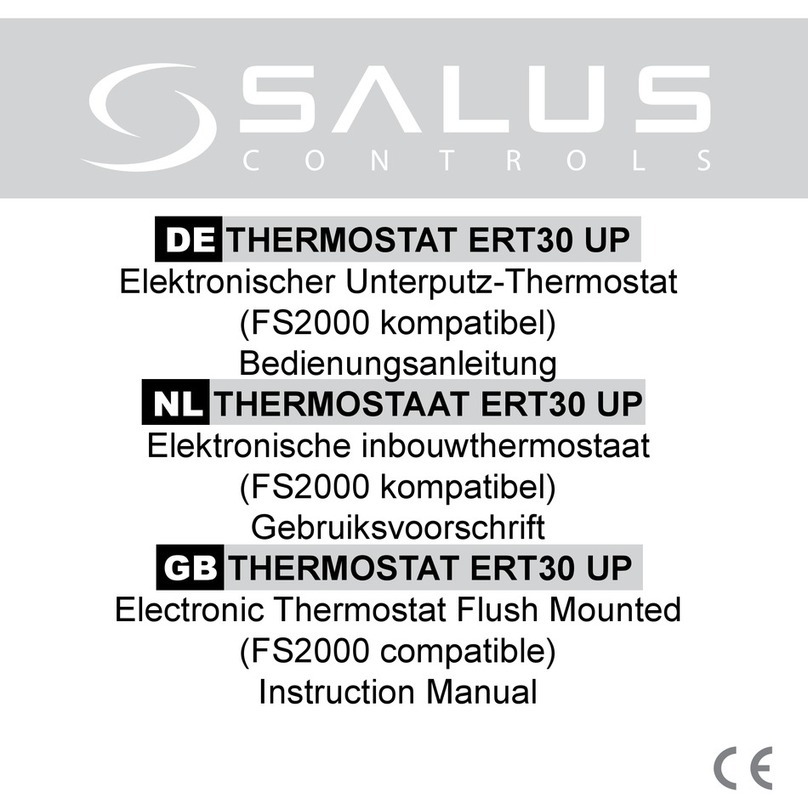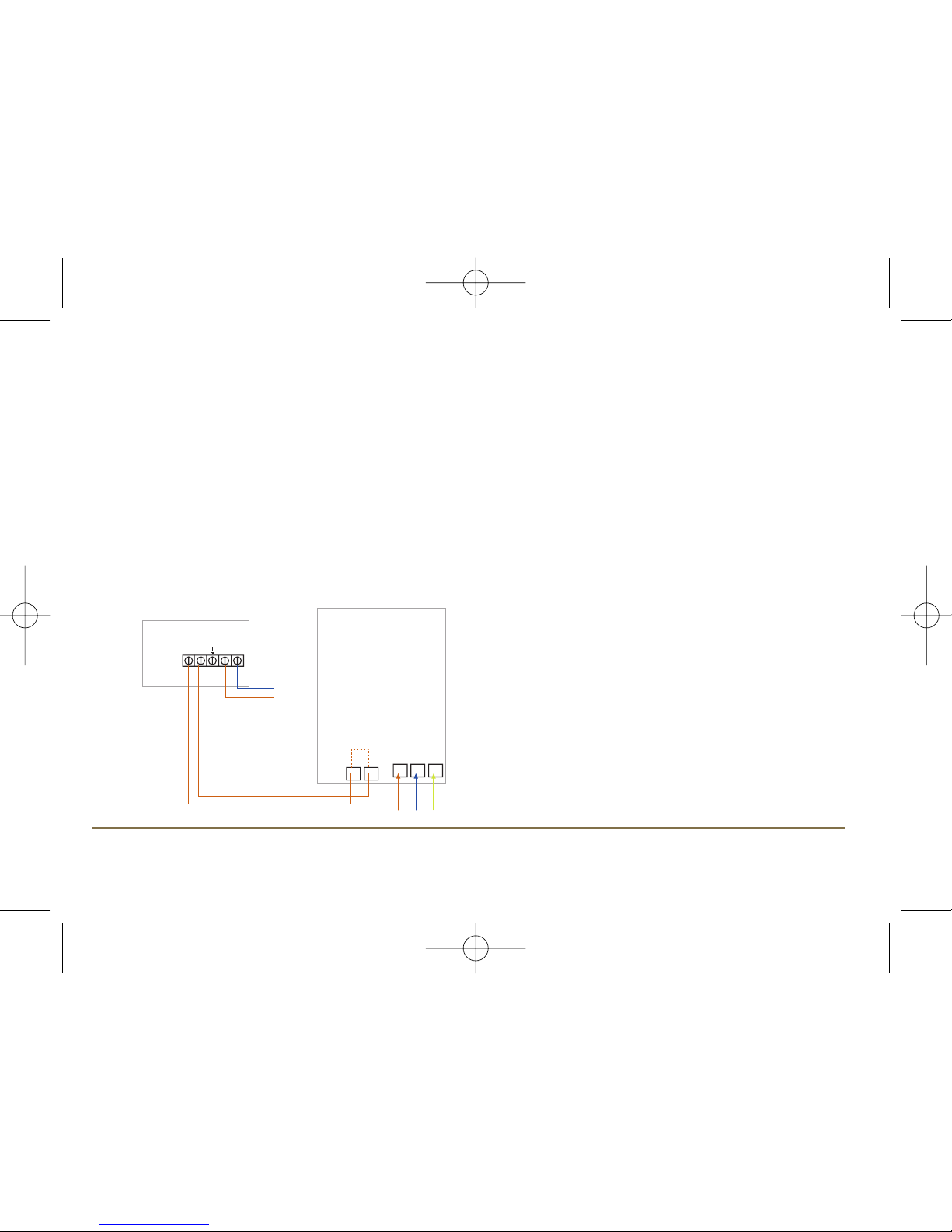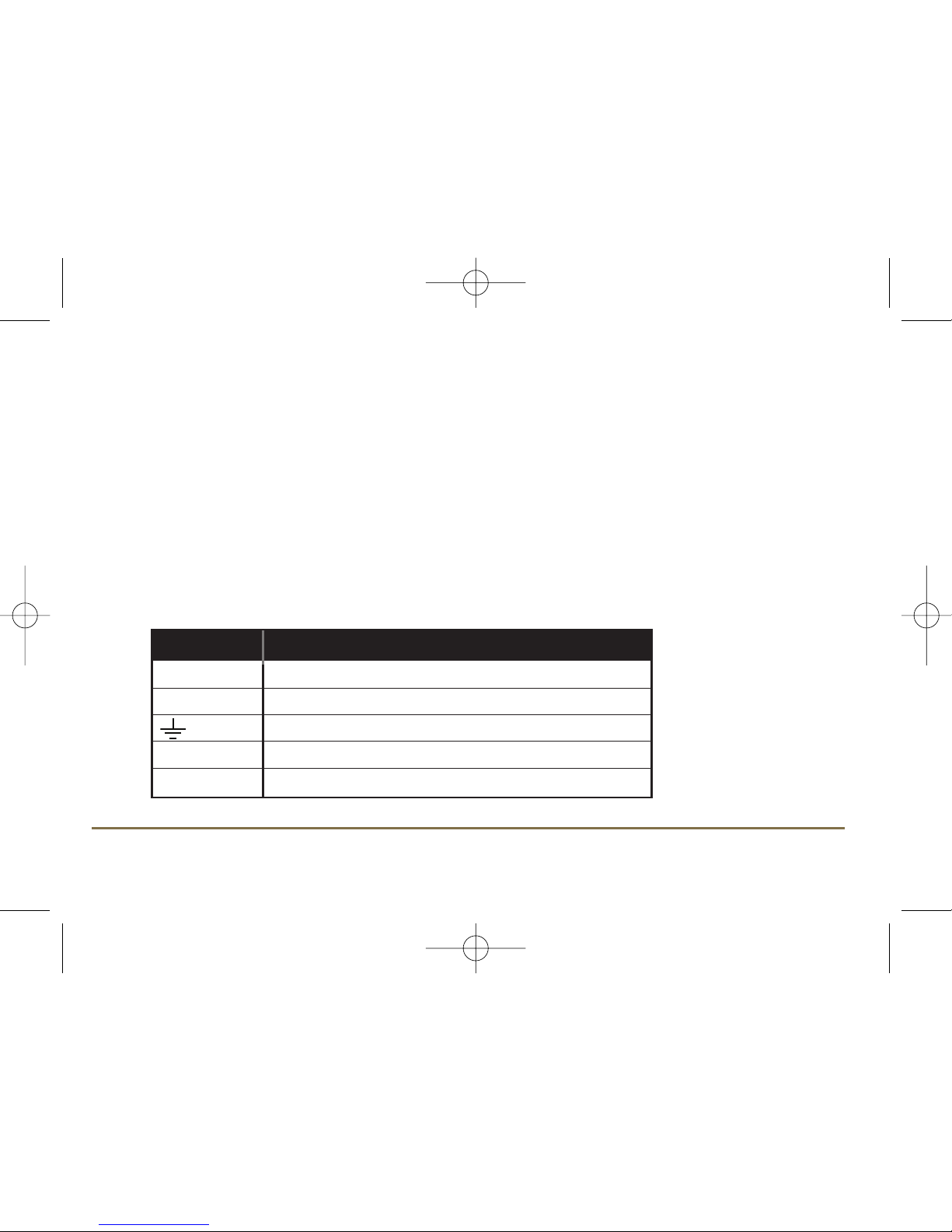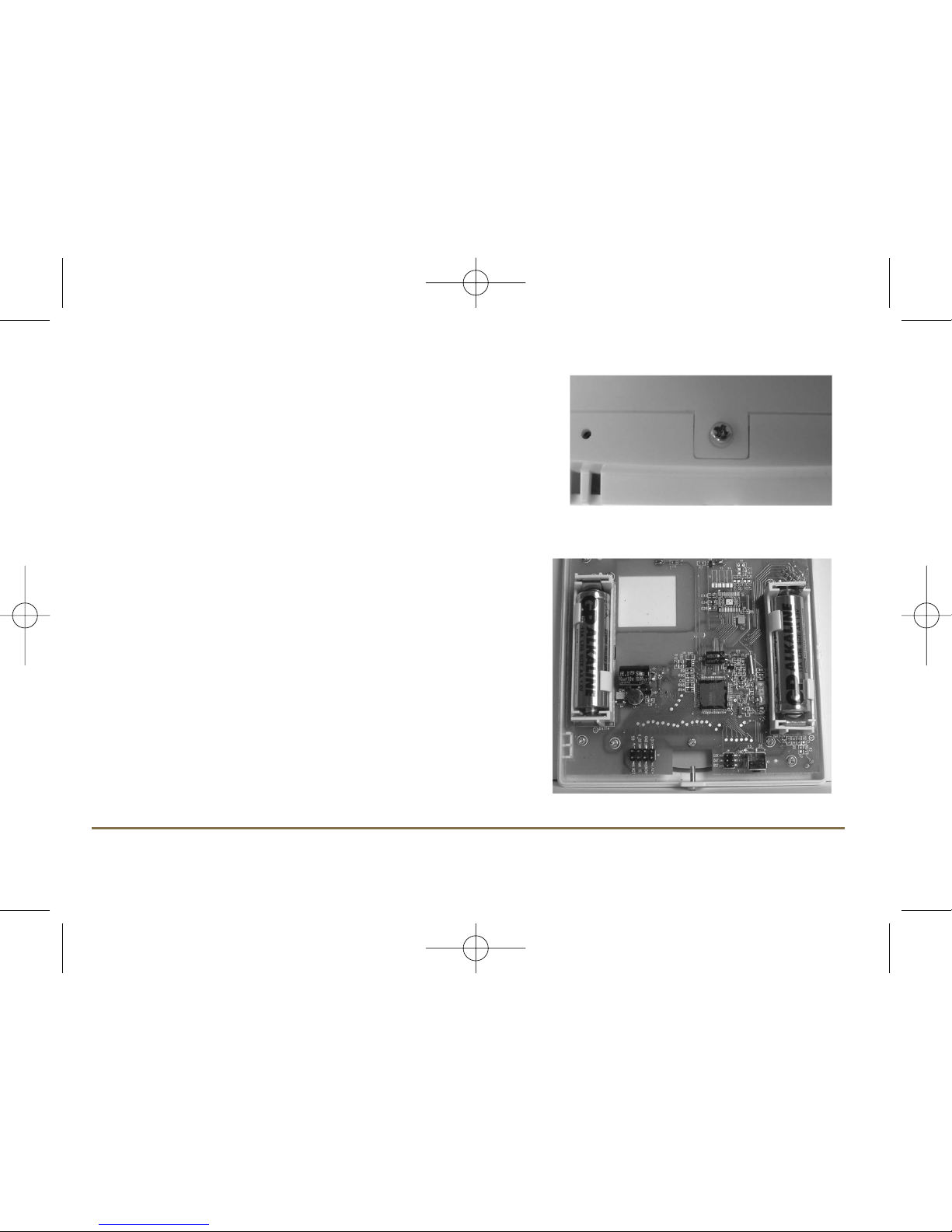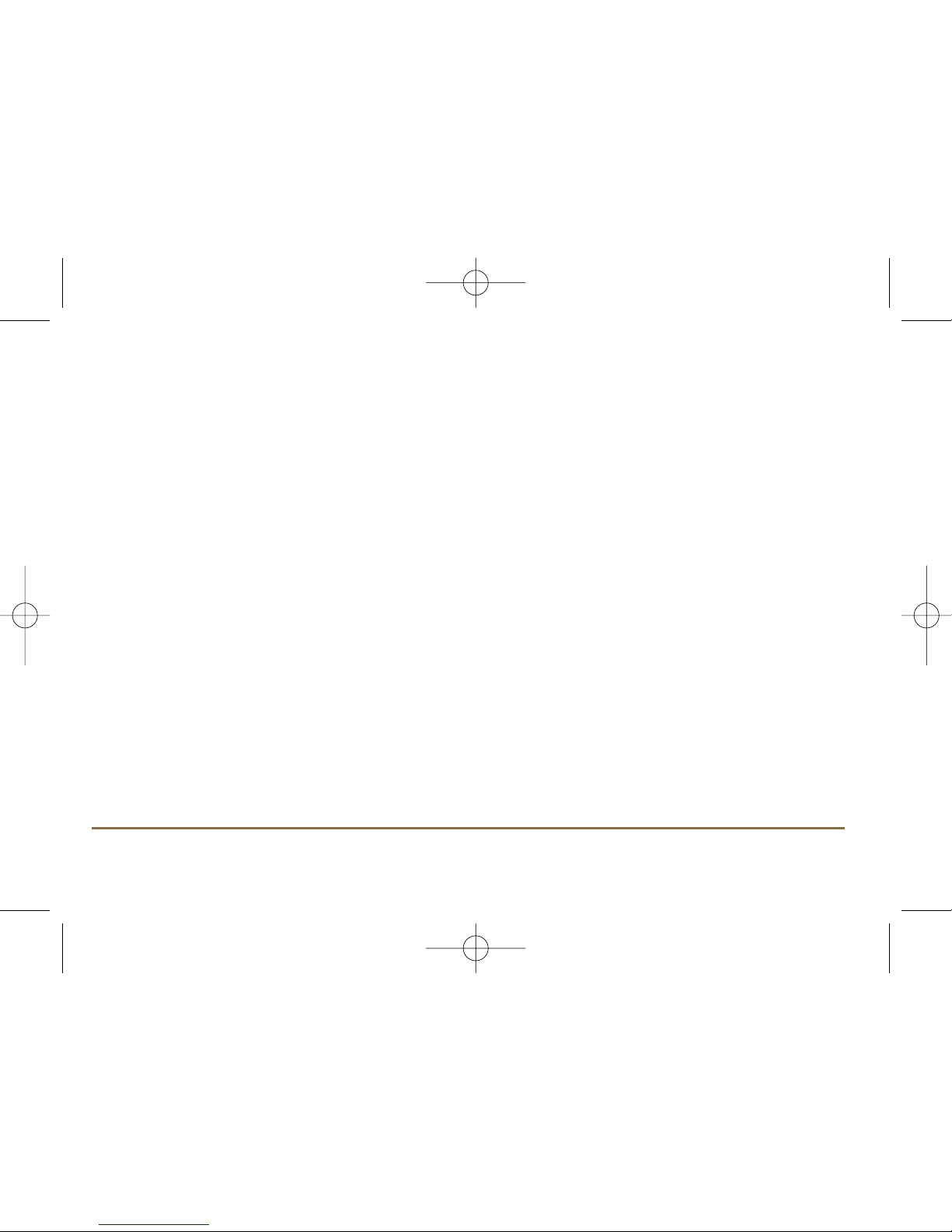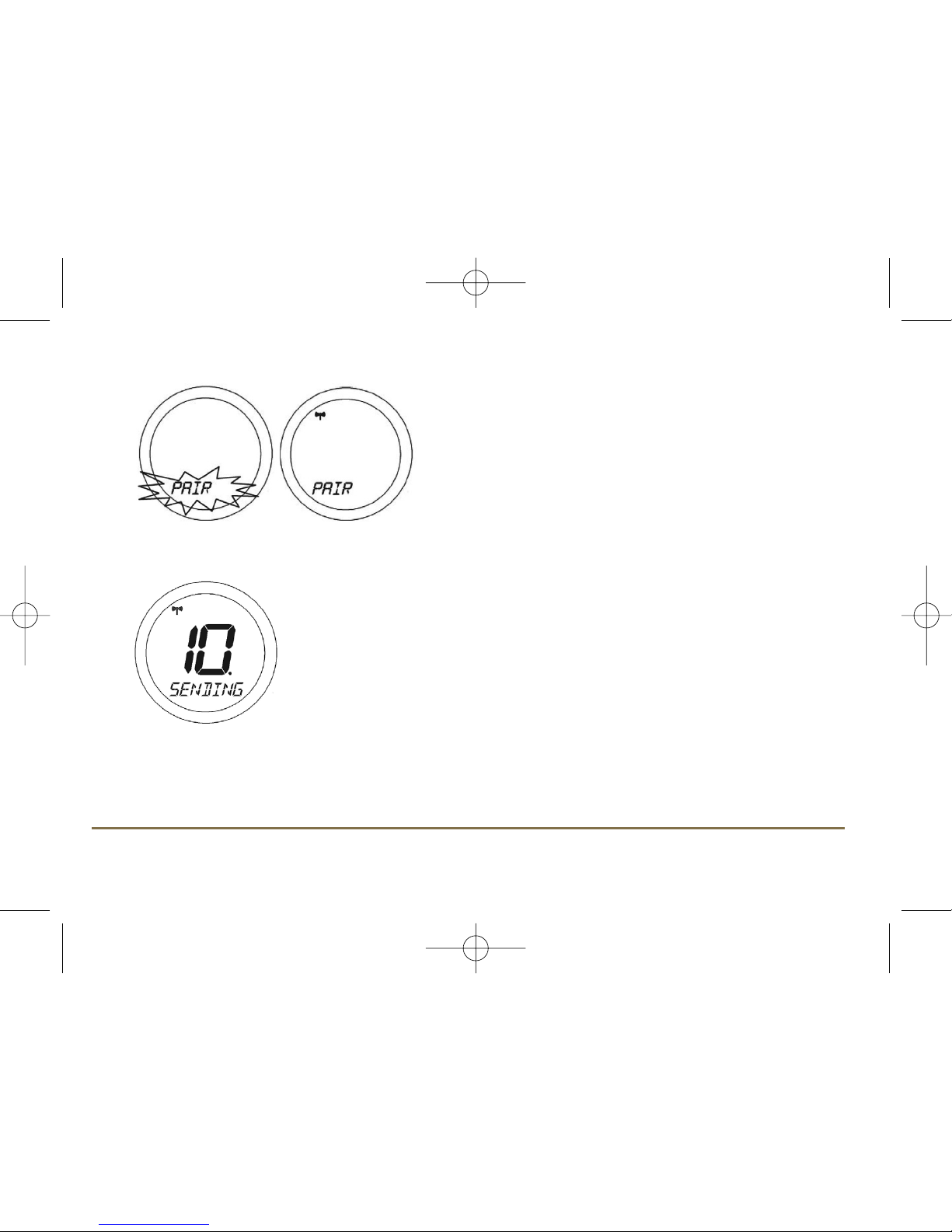Salus ST320RF User manual
Other Salus Thermostat manuals

Salus
Salus Optima S User manual

Salus
Salus VS05 User manual

Salus
Salus ST620VBC Owner's manual

Salus
Salus RT310 User manual
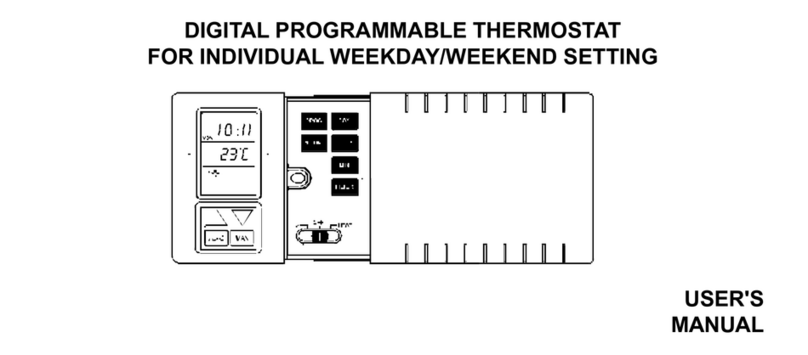
Salus
Salus DIGITAL PROGRAMMABLE THERMOSTAT User manual
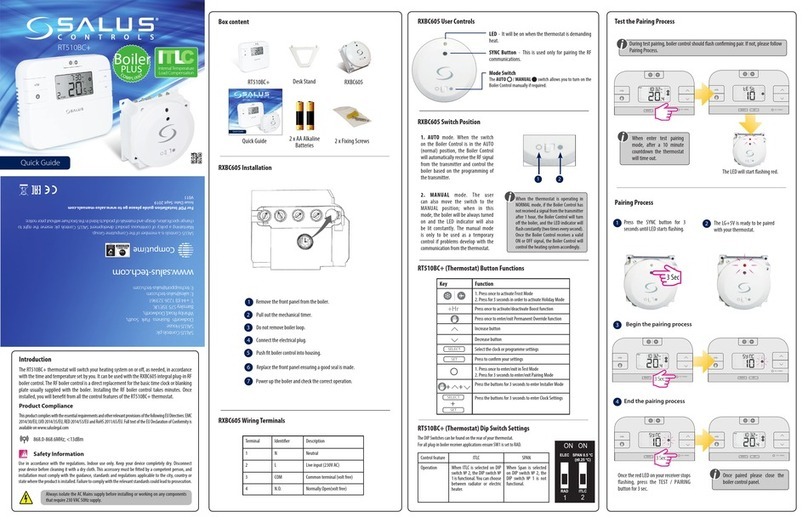
Salus
Salus RT510BC+ User manual

Salus
Salus ERT20 Service manual
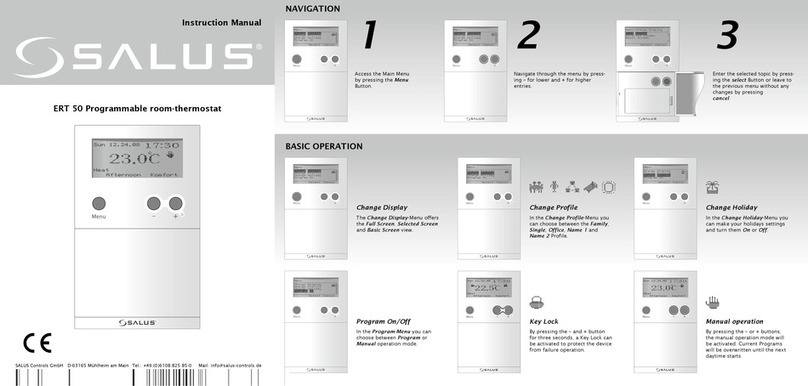
Salus
Salus ERT50 User manual

Salus
Salus RT500 User manual

Salus
Salus QUANTUM SQ610RF User manual

Salus
Salus RT300 User manual

Salus
Salus ST325TX User manual

Salus
Salus WBRT520TX User manual

Salus
Salus HTR24 User guide

Salus
Salus RT100 User manual

Salus
Salus Optima S User manual
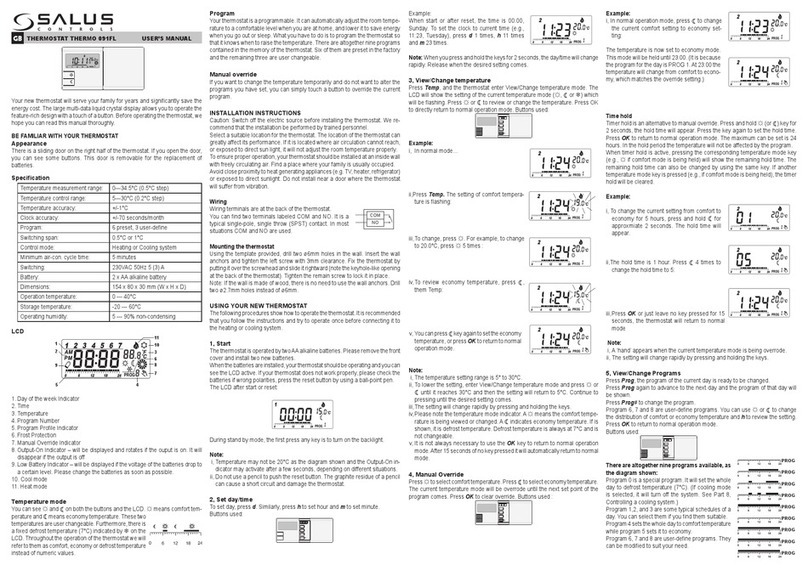
Salus
Salus THERMO 091FL User manual

Salus
Salus VS35W User manual

Salus
Salus AS20WRF User manual
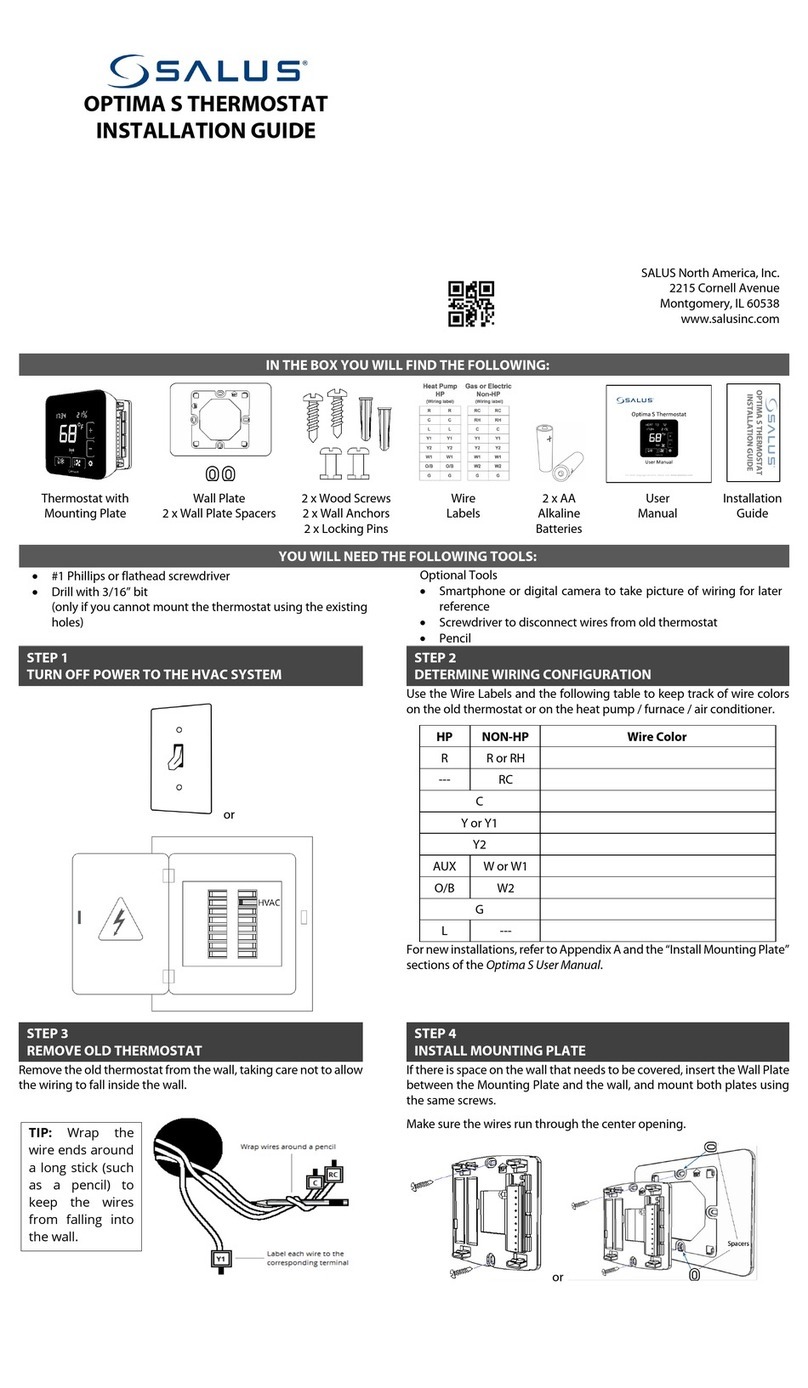
Salus
Salus Optima S User manual