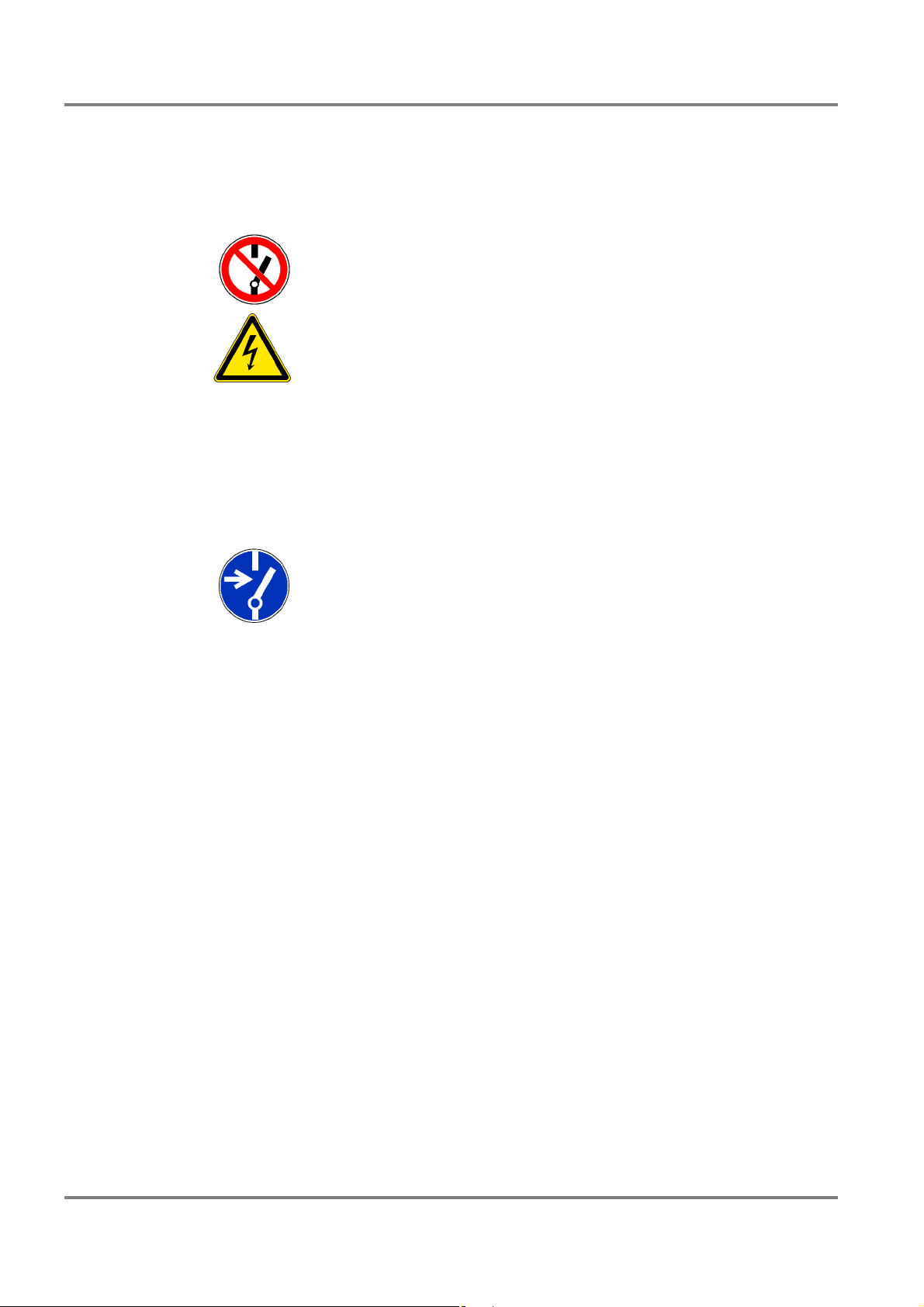AIS 3410, Electronics Unit
ED3047G842 / 01 (2009-08)
Technical Manual List of Figures
t_ue_eAV.fm / 27.08.09
5
List of Figures
Fig. 2-1 AIS 3410 in RADARPILOT 1000/1100 systems 12
Fig. 2-2 AIS 3410, SAM Electronics 1000/1100 series systems (NACOS xx-4/NACOS xx-5) 13
Fig. 2-3 AIS 3410 with CHARTPILOT stand-alone 14
Fig. 2-4 AIS 3410 in NACOS xx-3 systems 15
Fig. 2-5 AIS 3410 in Radar 9xxx systems with RADARPILOT 1000/1100 16
Fig. 2-6 AIS 3410 in Radar 9xxx systems 17
Fig. 2-7 AIS 3410 Electronics Unit (current version) 18
Fig. 2-8 UAIS DEBEG 3400 Electronics Unit (old versions) 18
Fig. 2-9 AIS 3410 Electronics Unit (without housing) 20
Fig. 3-1 Cable inlet consisting of a hole with brackets 22
Fig. 3-2 Minimum distances for GPS and VHF Antenna 25
Fig. 3-3 Positioning of the VHF Antenna 26
Fig. 3-4 Positioning of the GPS Antenna 27
Fig. 3-5 Minimum distances for the GPS Antenna from a Radar Scanner 27
Fig. 4-1 Block diagram of the AIS System 31
Fig. 4-2 Principle of wiring for Ethernet LAN 32
Fig. 4-3 Block diagram of the Electronics Unit 33
Fig. 4-4 Interfaces of the AIS 3410 Electronics Unit 34
Fig. 4-5 Internal connectors 35
Fig. 4-6 AIS and Gyro Interface 9401 42
Fig. 4-7 Pilot Port, connector assignment, front view (pins) 43
Fig. 5-1 Status LEDs 46
Fig. 6-1 Cable connection for the interface monitoring Radar > AIS 50
Fig. 6-2 Protocol Radar TxD 51
Fig. 6-3 Cable connection for the interface monitoring AIS > Radar 52
Fig. 6-4 Protocol AIS TxD 53
Fig. 6-6 Service Interface 56
Fig. 9-1 Cable Diagram, connection to RADARPILOT 1x00, NACOS xx-4/5 via ... 68
Fig. 9-2 Cable Diagram, connection to CHARTPILOT, NACOS xx-4/5, RADAR /... 69
Fig. 9-3 Cable Diagram, connection to CHARTPILOT stand-alone 70
Fig. 9-4 Cable Diagram, connection to Radar 9xxx via Radar 9xxx AIS Interface (NACOS xx-3) 71
Fig. 9-5 Detailed Cable Diagram, connection to RADARPILOT 1x00, NACOS xx-4/5 via ... 72
Fig. 9-6 Detailed Cable Diagram, Wheelhouse Console 73
Fig. 9-7 Detailed Cable Diagram, connection to NACOS xx-4/5, RADAR / ... 74
Fig. 9-8 Detailed Cable Diagram, connection to CHARTPILOT stand-alone systems 75
Fig. 9-9 Detailed Cable Diagram, connection to RADAR 9xxx AIS Interface 76
Fig. 9-10 Detailed Cable Diagram, connection to RADAR 9xxx AIS Interface PCB GE 3044 G 220 77
Fig. 10-1 AIS 3410 Outline Drawing 79
Fig. 10-2 AIS GPS antenna, 1/2 80
Fig. 10-3 AIS GPS antenna, 2/2 81
Fig. 10-4 AIS VHF antenna 82