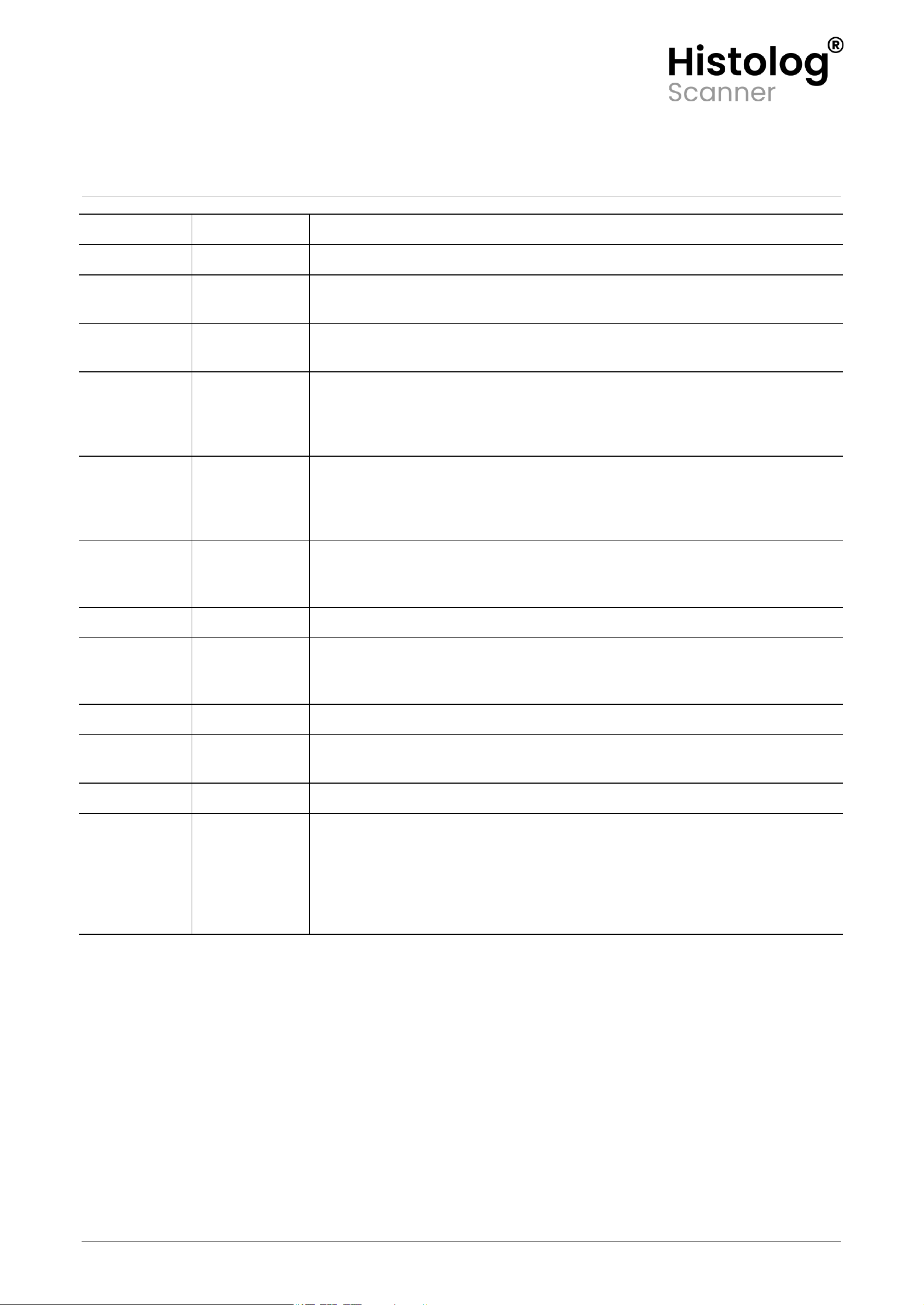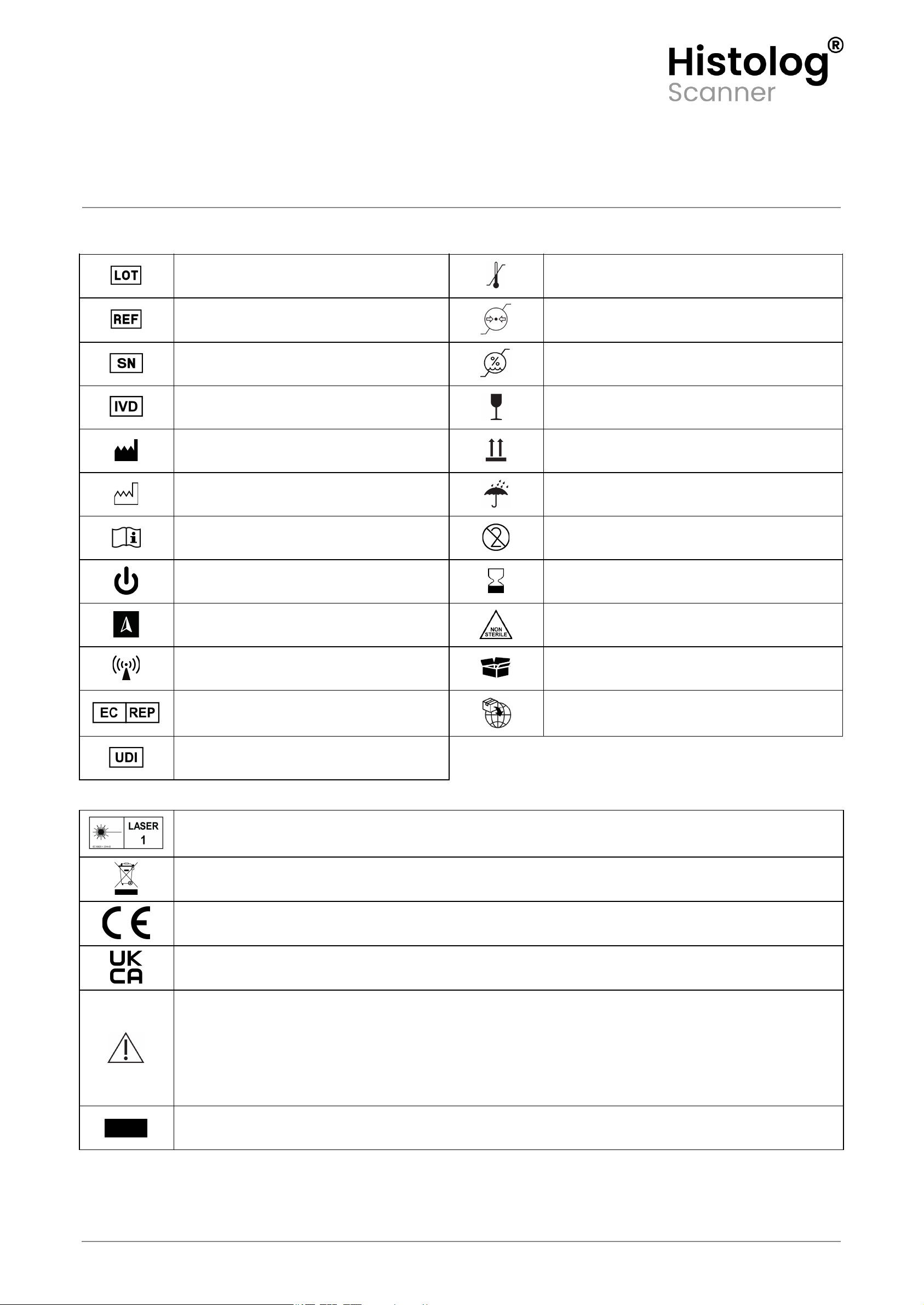5. Safety instructions
Use only for the purpose described in these instructions for use. Do not use the device if it is not working
properly, or if it has suffered any damage. Misuse can cause electrocution, burns, fire and other hazards.
Prior to first use, the Histolog® Scanner device is to be put in service by SamanTree Medical authorized service
personnel.
The components located in the inner cavity of the device are not intended to be manipulated by the user. The
interior of the Histolog® Scanner may be serviced only by SamanTree Medical authorized service personnel.
Report any serious incident related to the Histolog® Scanner and its accessory devices to SamanTree Medical
SA and to your national competent authority.
5.1. Warnings
WARNING
■ The Histolog® Scanner and its accessory devices are intended to be used in vitro for the examination of
specimens. They are not intended for use on patients.
■ The Histolog® Scanner and the Histolog® Dish are non sterile devices. For use in an intraoperative
setting, the Histolog® Scanner and its accessory products shall be located outside the sterile surgical area.
■ When handling potentially infectious tissue specimens, avoid skin contact by wearing gloves or other
protective equipment.
■ This device is not compatible with magnetic resonance (MR) or explosive environments.
■ Handles [H] are not provided for lifting the device, but exclusively have a function for pushing/pulling.
■ The Histolog® Scanner imaging window [G] is fragile. Avoid impact with foreign objects. Do not load with
mass above 1 kg.
■ Do not operate the Histolog® Scanner in case of damage to the imaging window [G].
■ The protective earthing connection of the Histolog® Scanner is performed through the power cord [P]
connection. If this cable is damaged, the device must not be connected to the mains power.
■ Only use a power cord [P] having adequate ratings for the Histolog® Scanner.
■ Comply with the product safety instructions described in the Histolog® Dip instructions for use.
■ Cleaning when the device is connected to the mains power may be hazardous to the operator and/or
destructive to the device.
5.2. Cautions
CAUTION
■ Only use compatible accessories and parts supplied by SamanTree Medical or by an authorized
distributor.
■ Do not re-use a Histolog® Dish. A new Histolog® Dish shall be used for every new surgical procedure.
■ Do not use a Histolog® Dish, if it is damaged or if its optical interface is visibly dirty.
■ If the information about the tissue specimen orientation is critical, the tissue specimen should be marked
for orientation before starting the imaging procedure with the Histolog® Scanner.
■ Do not apply tissue marking dyes on the tissue specimen before imaging it with the Histolog® Scanner.
Tissue marking dyes prevent proper imaging with the Histolog® Scanner.
■ Do not use disinfecting products that contain glycolic acid. These disinfecting products may damage the
Histolog® Scanner.
■ The Histolog® Scanner is intended for use in the electromagnetic environment specified in §16.2 & §16.3 .
■ Do not use this device in close proximity to sources of strong electromagnetic radiation (e.g. unshielded
intentional radio frequency (RF) sources), as these can interfere with proper operation.