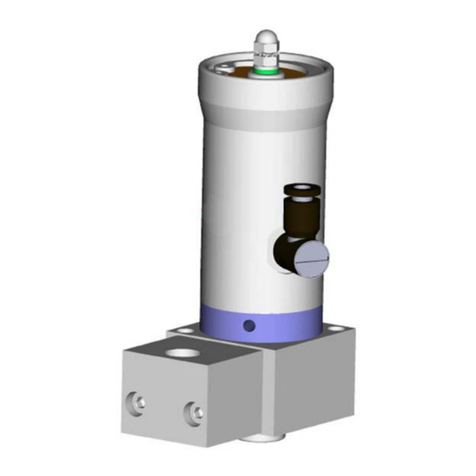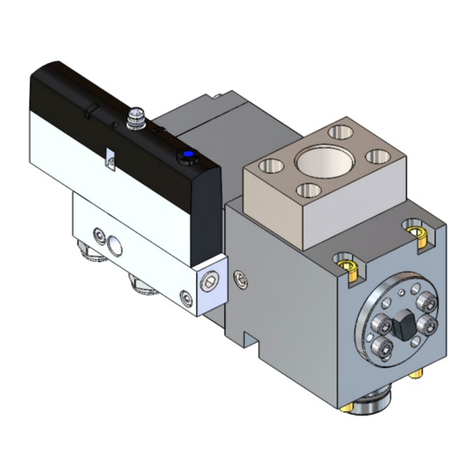Index revision : 3
Inobox
Control module
1. Health and safety instructions - - - - - - - - - - - - - - - - - - - - - - - - - - - - 5
1.1. Marking . . . . . . . . . . . . . . . . . . . . . . . . . . . . . . . . . . . . . . . . . . 5
1.2. Precautions for Use . . . . . . . . . . . . . . . . . . . . . . . . . . . . . . . . . 6
1.3. Warnings . . . . . . . . . . . . . . . . . . . . . . . . . . . . . . . . . . . . . . . . . . 6
2. Introduction - - - - - - - - - - - - - - - - - - - - - - - - - - - - - - - - - - - - - - - - - 7
3. Characteristics - - - - - - - - - - - - - - - - - - - - - - - - - - - - - - - - - - - - - - - 9
3.1. Mechanical characteristics . . . . . . . . . . . . . . . . . . . . . . . . . . 9
3.2. Electrical characteristics . . . . . . . . . . . . . . . . . . . . . . . . . . . 10
3.3. Air compressed quality . . . . . . . . . . . . . . . . . . . . . . . . . . . . . 10
4. Operating principle of the Inobox - - - - - - - - - - - - - - - - - - - - - - - 11
4.1. Pneumatic Connections . . . . . . . . . . . . . . . . . . . . . . . . . . . 11
4.2. Electrical and Signal Connections . . . . . . . . . . . . . . . . . . . 12
4.3. Starting . . . . . . . . . . . . . . . . . . . . . . . . . . . . . . . . . . . . . . . . . . 13
4.4. Functions available from the Inobox control module . . . 13
5. Use of the various menus of the Inobox control module - - - - - - - 14
5.1. Start screens . . . . . . . . . . . . . . . . . . . . . . . . . . . . . . . . . . . . . . 14
5.2. Screen 1: Operating Modes Screen . . . . . . . . . . . . . . . . . . 16
5.2.1. Choice of presets . . . . . . . . . . . . . . . . . . . . . . . . . . . . . . . . . . . 16
5.3. Screen 1: Custom mode screen . . . . . . . . . . . . . . . . . . . . . 17
5.4. Screen 2: Setting of electrode supply air and fluidizing air 18
5.5. Screen 3: Counter Alarm Screen . . . . . . . . . . . . . . . . . . . . . 19
5.6. Screen 4: Cleaning screen . . . . . . . . . . . . . . . . . . . . . . . . . . 20
5.7. Screen 5: Ecran Présence Défauts . . . . . . . . . . . . . . . . . . . 21
5.8. Parameter setting screens . . . . . . . . . . . . . . . . . . . . . . . . . . 22
5.8.1. Access to the parameter setting screens. . . . . . . . . . . . . . . . 22
5.8.2. Password Input Screen . . . . . . . . . . . . . . . . . . . . . . . . . . . . . . . 22
5.8.3. Parameter setting screen 1: Equipment operating time . . . 23
5.8.4. Parameter setting screen 2: Fault History Screen . . . . . . . . . 24
5.8.5. Parameter setting screen 3: Active cleaning phase . . . . . . 25
5.8.6. Parameter setting screen 4: Parameter setting Locking /
Unlocking setpoints . . . . . . . . . . . . . . . . . . . . . . . . . . . . . . . . . . . . . . . 26
5.8.7. Parameter setting screen 5: Time Delays . . . . . . . . . . . . . . . . 27
5.8.8. Parameter setting screen: Contrast and Communication
Configuration (a CAN link is used) . . . . . . . . . . . . . . . . . . . . . . . . . . 28
5.8.9. Access code modification screen for parameter setting
screens . . . . . . . . . . . . . . . . . . . . . . . . . . . . . . . . . . . . . . . . . . . . . . . . . 29
5.9. Standby Screen / Factory Reset screen . . . . . . . . . . . . . . . 30
6. Connections - - - - - - - - - - - - - - - - - - - - - - - - - - - - - - - - - - - - - - - - 31
6.1. CAN Inputs / Outputs connector . . . . . . . . . . . . . . . . . . . . 31
6.2. Vib / Smoke connector . . . . . . . . . . . . . . . . . . . . . . . . . . . . 31
6.3. 100 / 240 VAC power supply connector . . . . . . . . . . . . . . 31