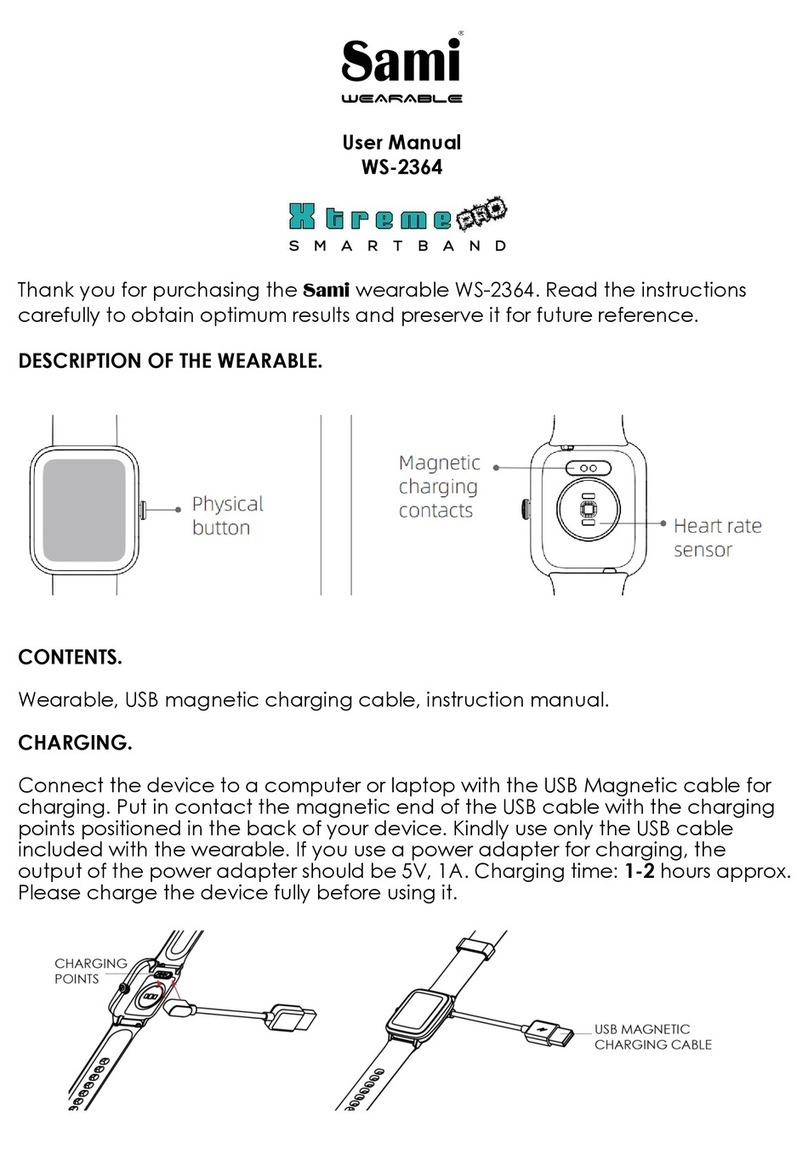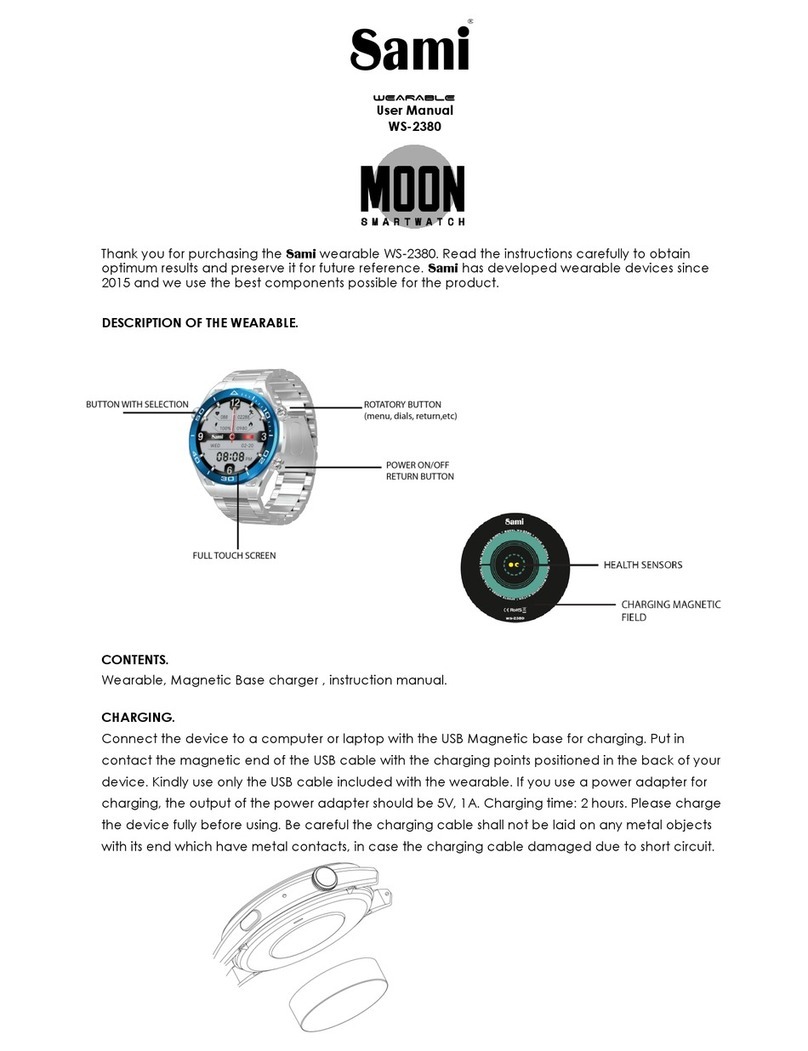ETTIN STARTED:
>>>Step One: Fully charging the smart watch. It will take 2 hours.
>>>Step Two: Insert a alid Nano SIM Card into the SIM card slot. Do NOT try to insert a Micro SIM Card.
NOTE: When you are going to insert in a Nano SIM card, make sure the smart watch is Power OFF. Or else it will need you to
restart the smart watch after the Nano SIM card has been inserted in.
Make sure the Nano SIM card,
***a alid Nano SIM card;
***must applied the Mobile Internet Data ser ice, which is pro ided by the Telecom pro ider;
***must applied the incoming phone call number displaying ser ice, which is pro ided by the Telecom pro ider.
How to insert the Nano SIM card into the SIM card slot?
Firstly, there is a small screwdri er pro ided in the gift box, use the small screwdri er to take off the screw from the shell of SIM
Card Slot.
Secondly, take off the shell, and then insert the Nano SIM card into the SIM card slot. Follow below sketch.
You can hear a tiny sound once the Nano SIM card has been inserted into the SIM card slot and into the right position.
To take the Nano SIM card out from the card slot, push it in towards inside, to let the Nano SIM card bounce off the slot.
Do not throw away the Black Elastic when you open the Card slot shell. The smart watch won't be splashproof anymore, if you
throw away the black elastic.
This product communication is on 2 data system. The 2 network must be available in your country. The SIM "PIN" must be
deactivated before inserting in the smartwatch.
>>>Step Three: Download and to install the SeTracker2. (Do NOT download the SeTracker). If you ha e Android use Play Store
and if ha e IOS system, use the APP STORE.
Install the SeTracker2 on your Android smart phone or iPhone.
Always tap OK/Yes/Confirm/Accept/Allow for any pop-up requests.
NOTE: The APK/APP should be SeTracker2. Do not mistake to use SeTracker.
>>>Step Four: At your smart phone, run the SeTracker2, register a new account and use the new account to log on the
SeTracker2. Before log on the SeTracker2, the Area must select Europe and Africa. It will be displayed on the Log on interface