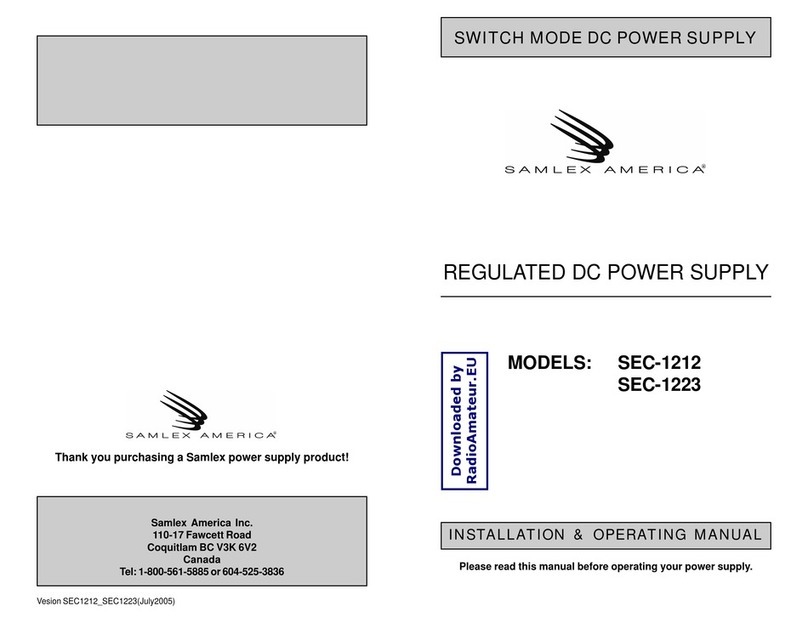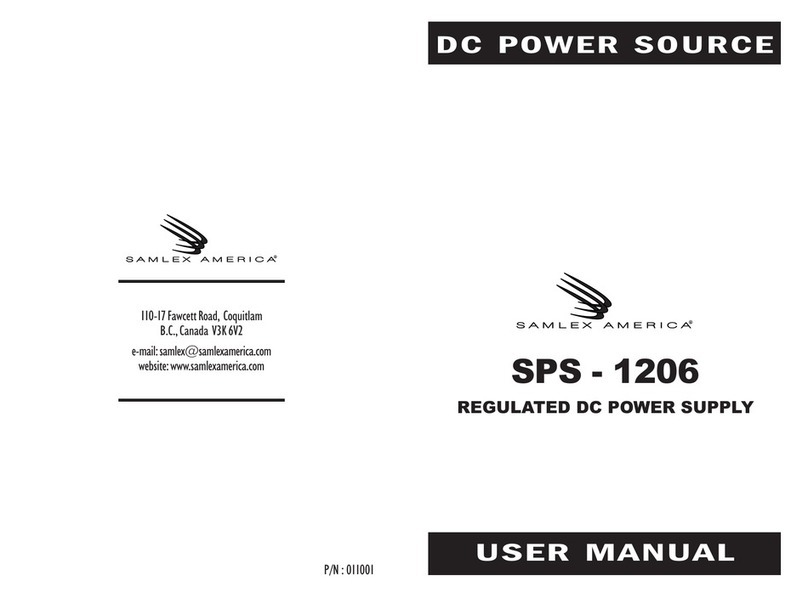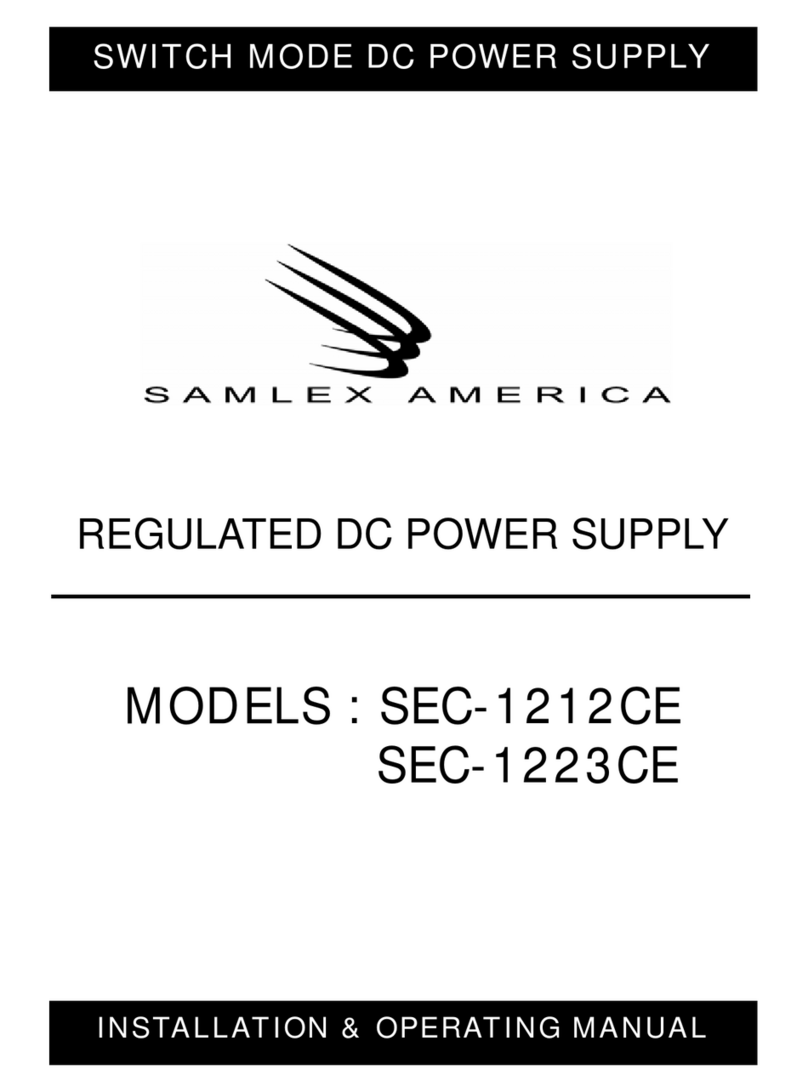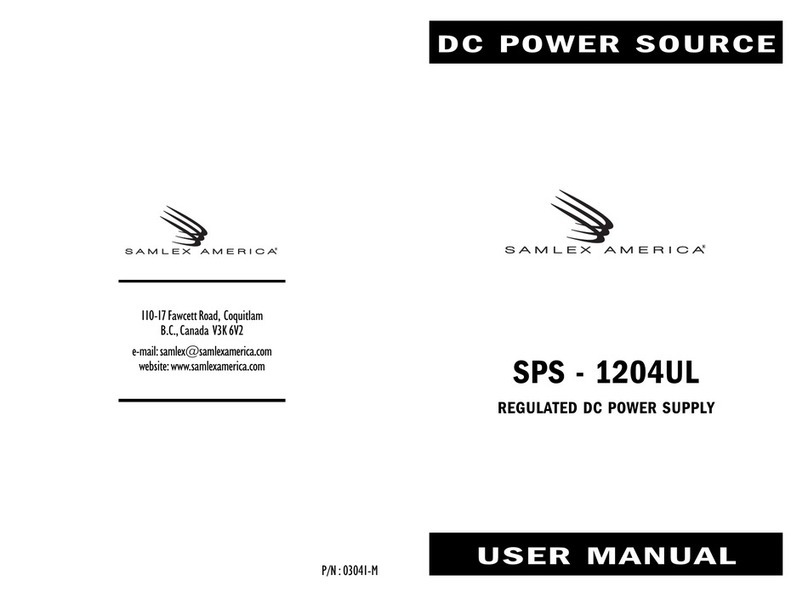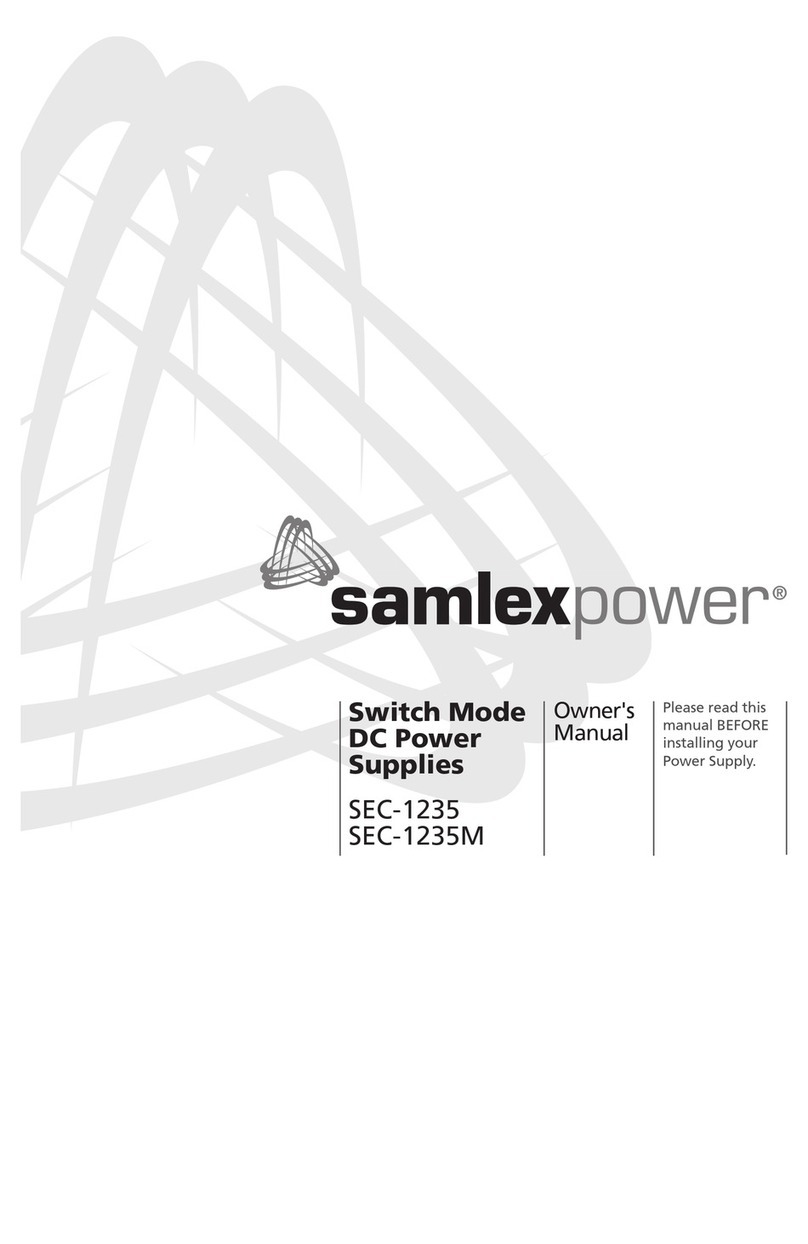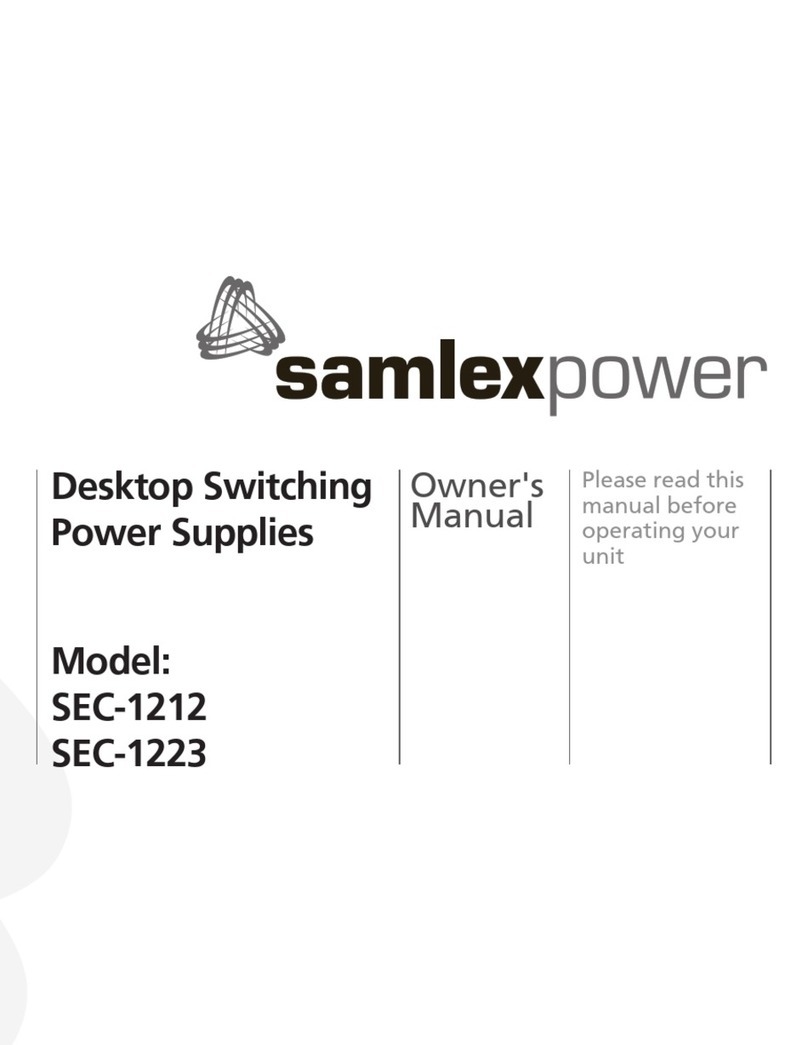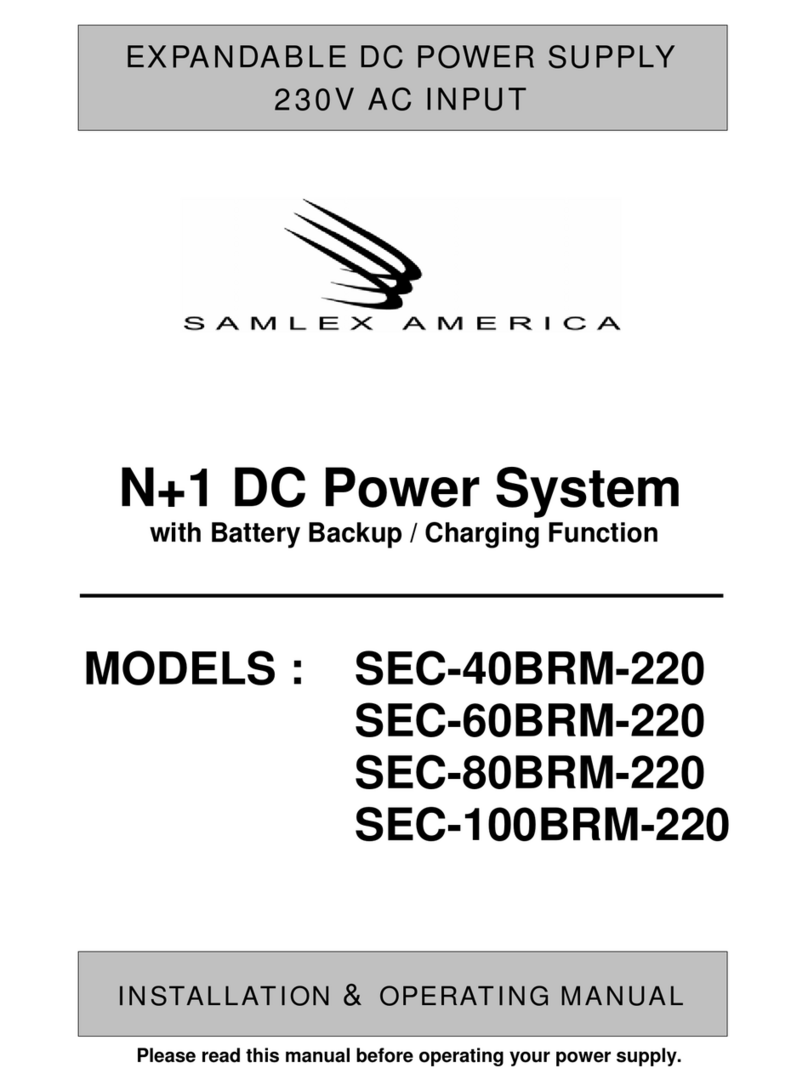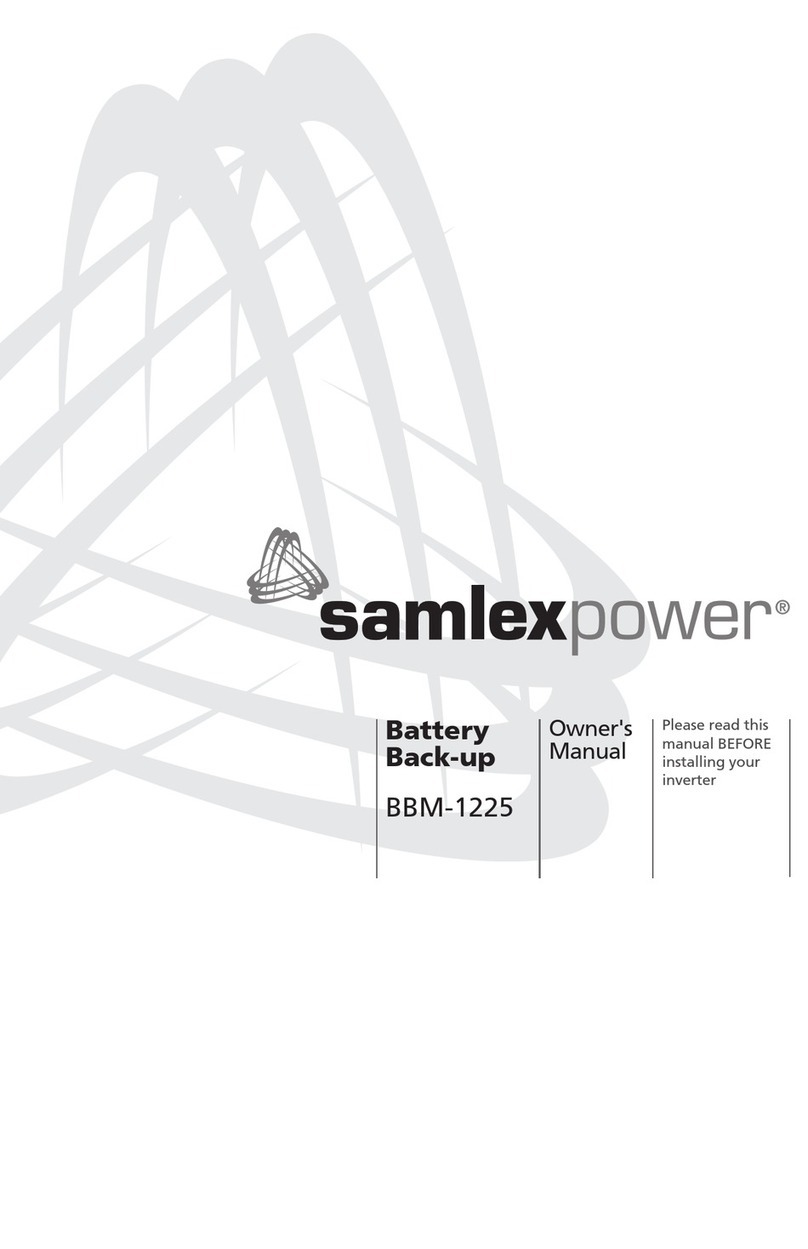Purchase date_____________________________
Purchase Location___________________________
Purchase Price_____________________________
Model Number: SPS - 1204UL
Serial Number_____________________________
Notes:
____________________________________
____________________________________
____________________________________
____________________________________
1
Samle America, Inc. warrants to the original consumer (the Purchaser) that its products are
free from manufacturing defects, both as to workmanship and materials. Samle will repair or, at
Samle s option, replace any Model SPS-1204UL power supply unit (the Product) which is
defective in material or workmanship for a period of one (1) year from the original date of
purchase. This warranty does not apply if the Product is damaged by abuse, modification, negli-
gence or disaster. This warranty is limited to the repair or replacement of the defective Product and
no other warranty against loss or damage is implied or intended. In no event will Samle be liable
for any damages suffered resulting from the use or inability to use the Product, or for any claims
by any other party. To obtain warranty service the Purchaser is responsible to return the Product
to the point of purchase, including proof of purchase showing date, by pre-paid freight. If upon
Samle s e amination the defect proves to be the result of defective workmanship or material, the
Product will be repaired or replaced at the option of Samle , without charge to the Purchaser; and
returned to the Purchaser at the e pense of Samle . No other e press warranty is hereby given and
there are no warranties which e tend beyond those described herein. This warranty is e pressly
in lieu of any other e pressed or implied warranties, including any implied warranty of
merchantability, fitness for ordinary purposes for which the Product is used or fitness for a par-
ticular purpose, or any other obligations on the part of Samle or its employees and representatives.
There shall be no responsibility or liability whatsoever on the part of Samle or its employees and
representatives for injury to any persons, or damage to property, or loss of income or profit, or any
other consequential or resulting damage which may be claimed to have been incurred through
the use or sale of the Product, including any possible failure or malfunction of the Product, or part
thereof. Samle assumes no liability for incidental or consequential damages of any kind.
No registration is required to validate this warranty however, a copy of the bill of sale must be
presented when making a warranty return.
P/N 03021-M
1 YEAR LIMITED WARRANTY
6
All manuals and user guides at all-guides.com