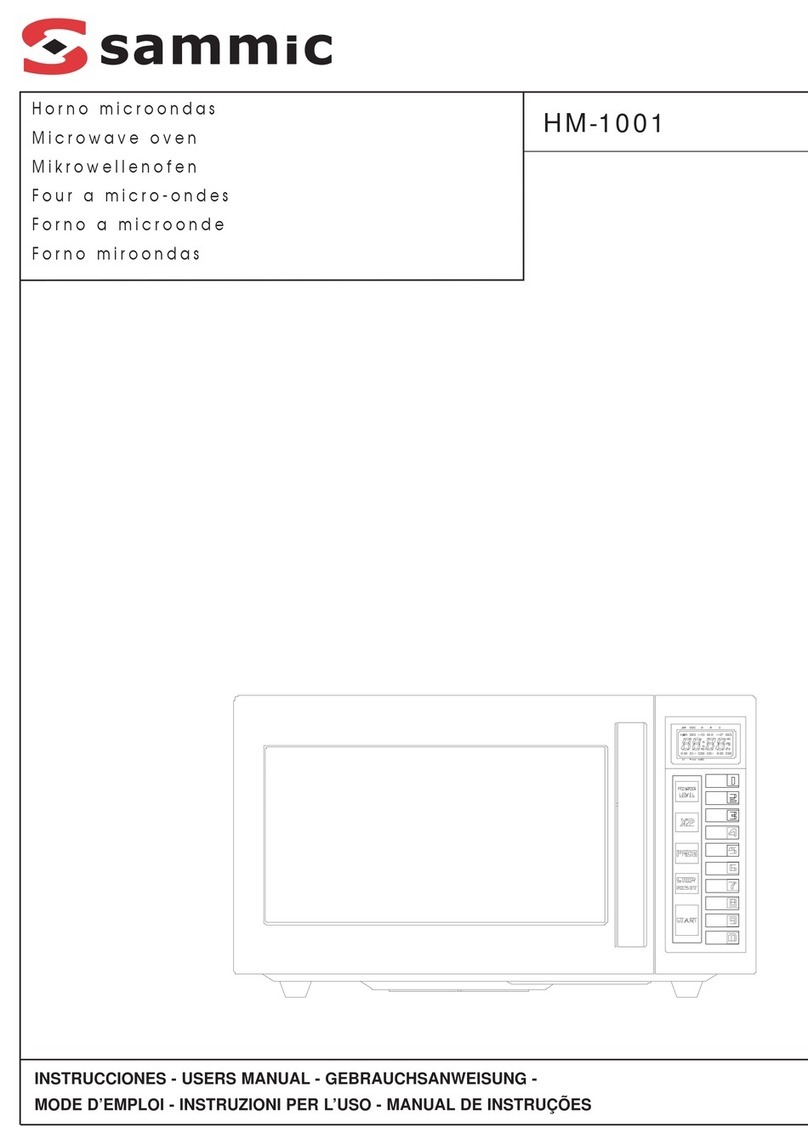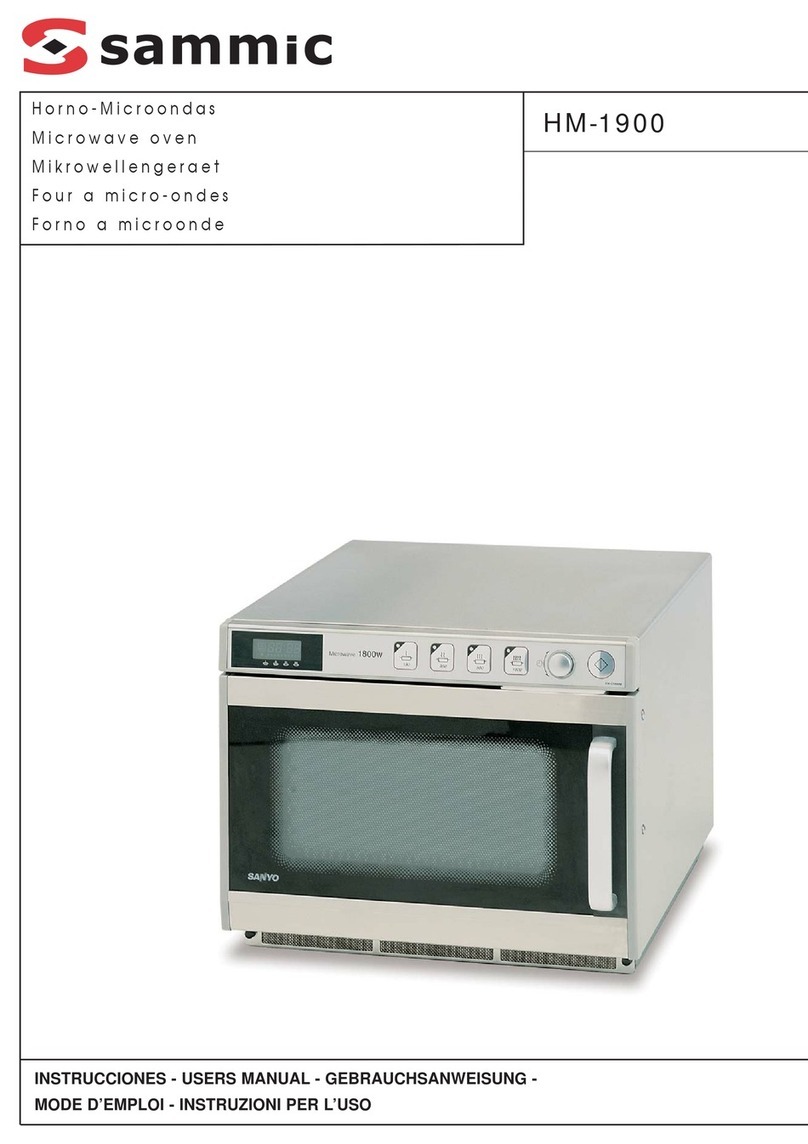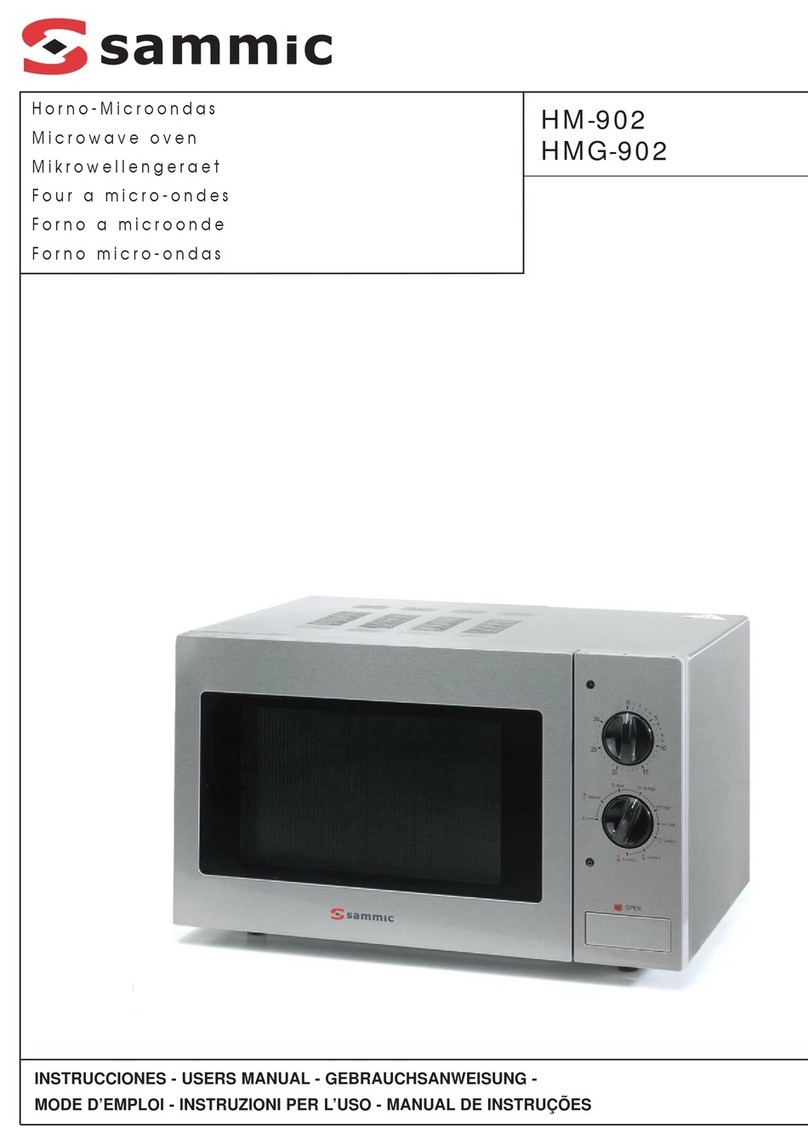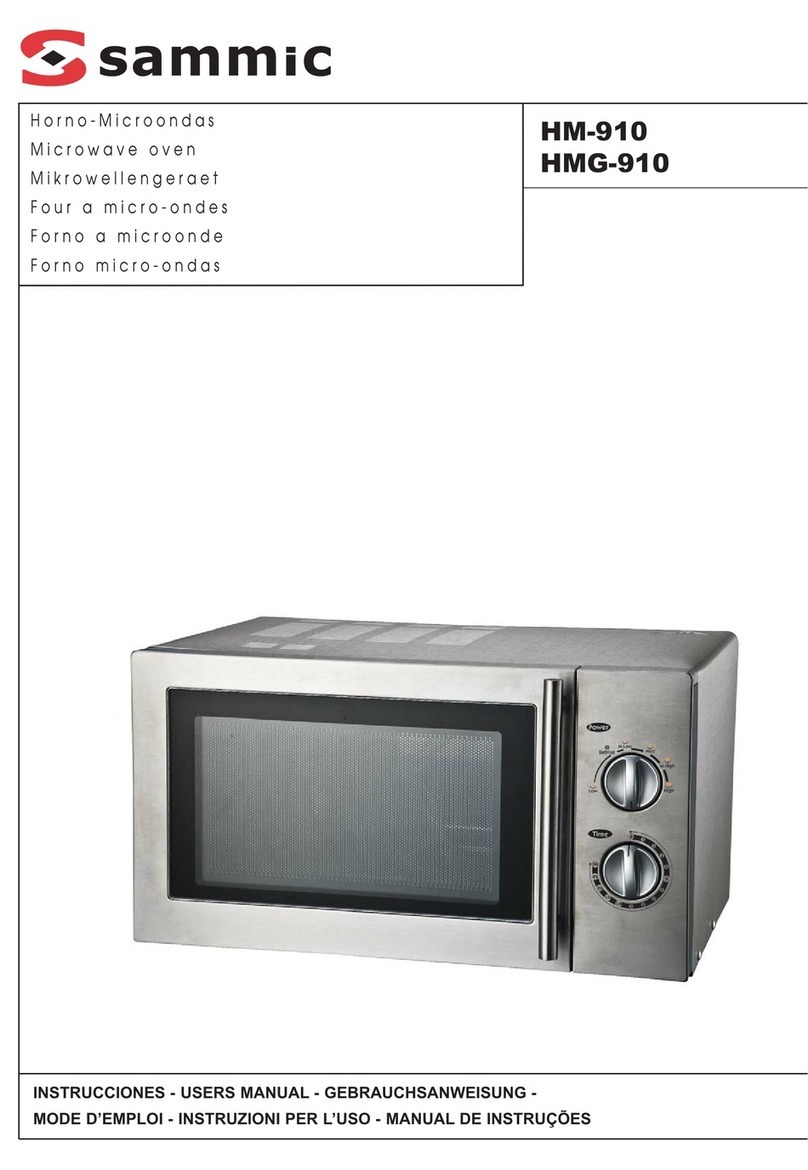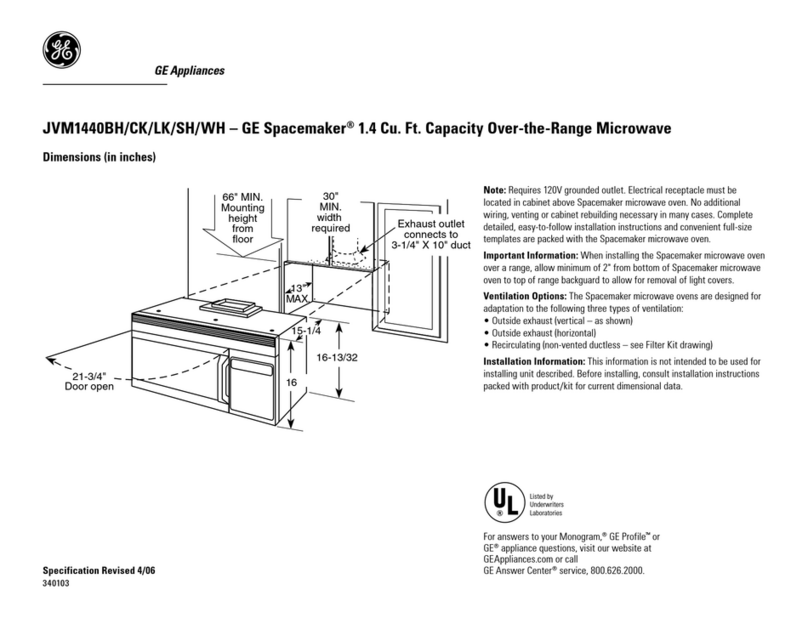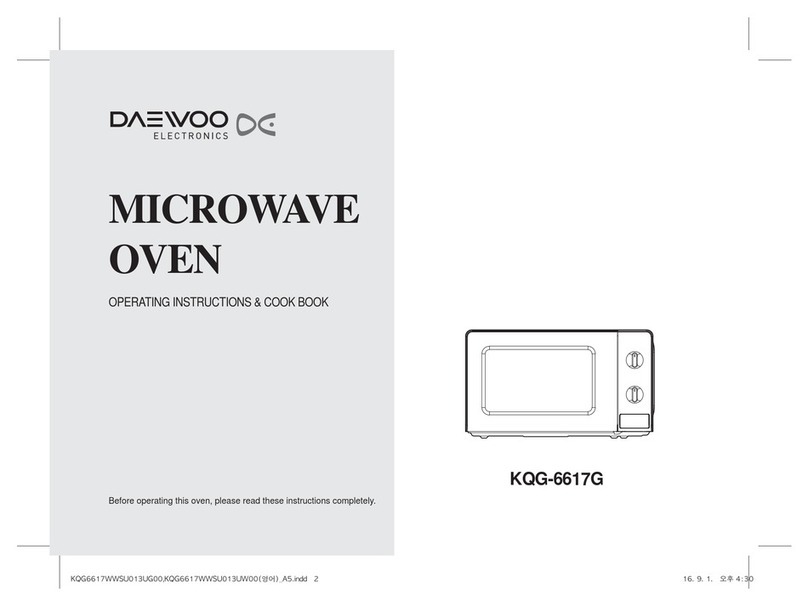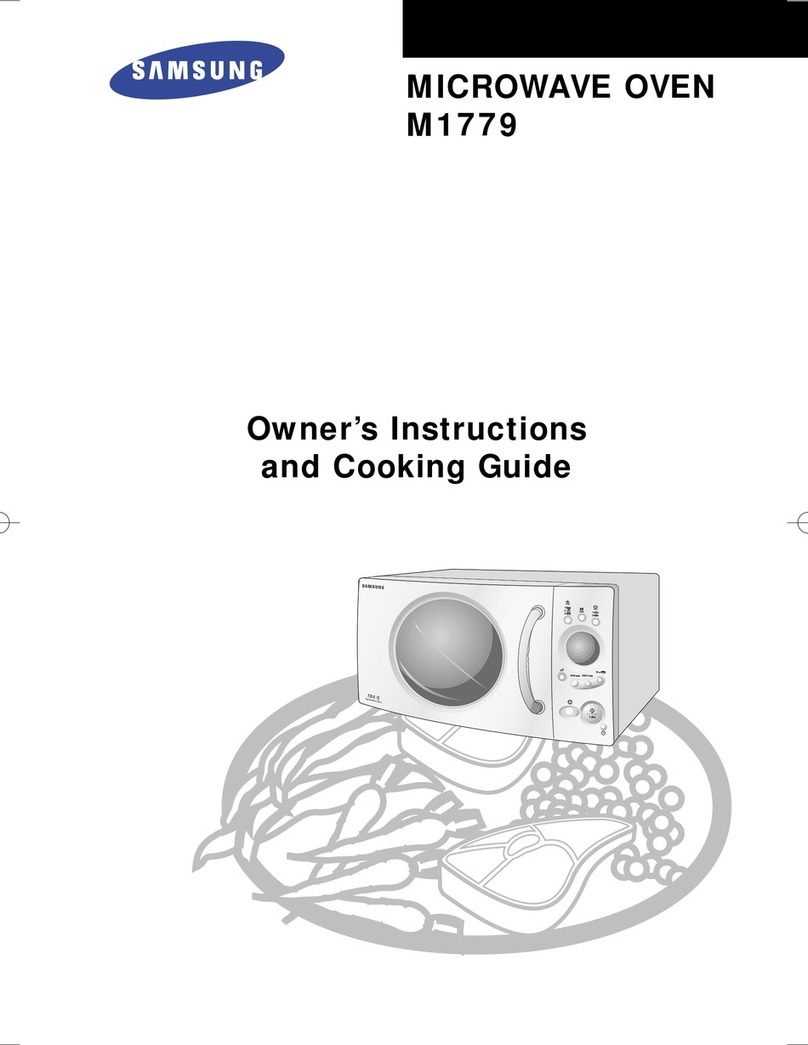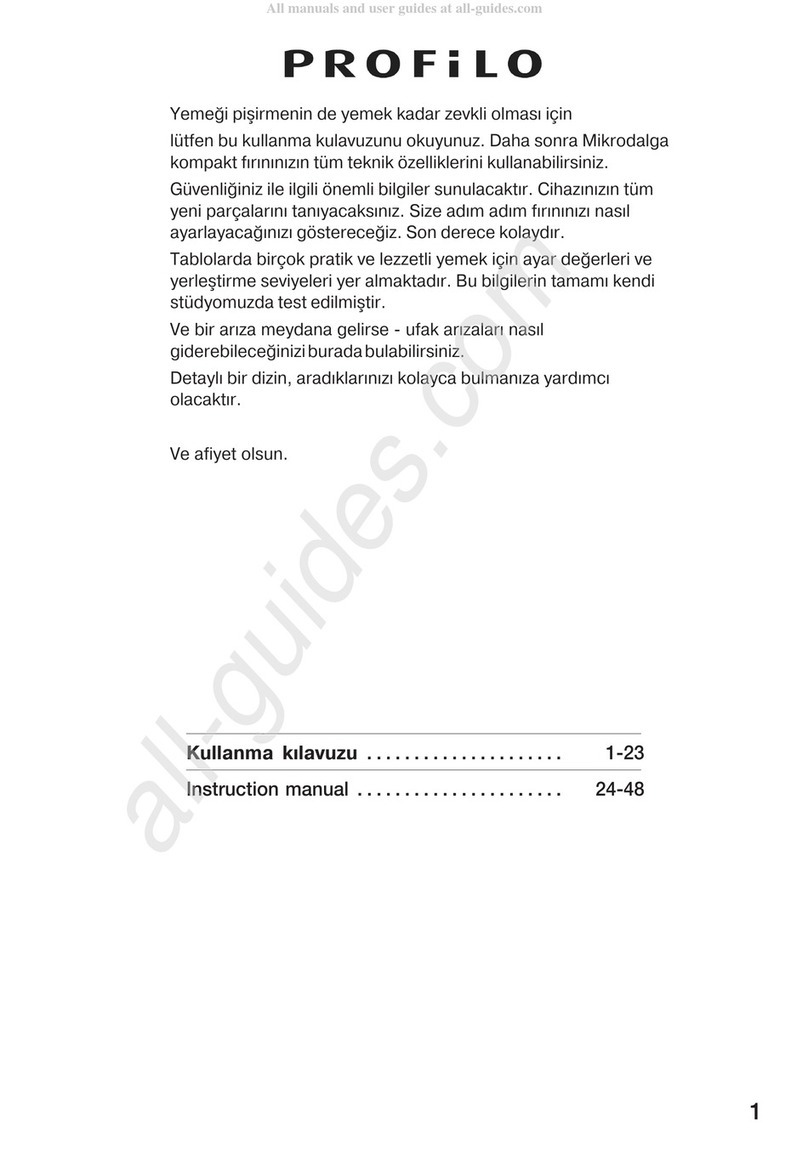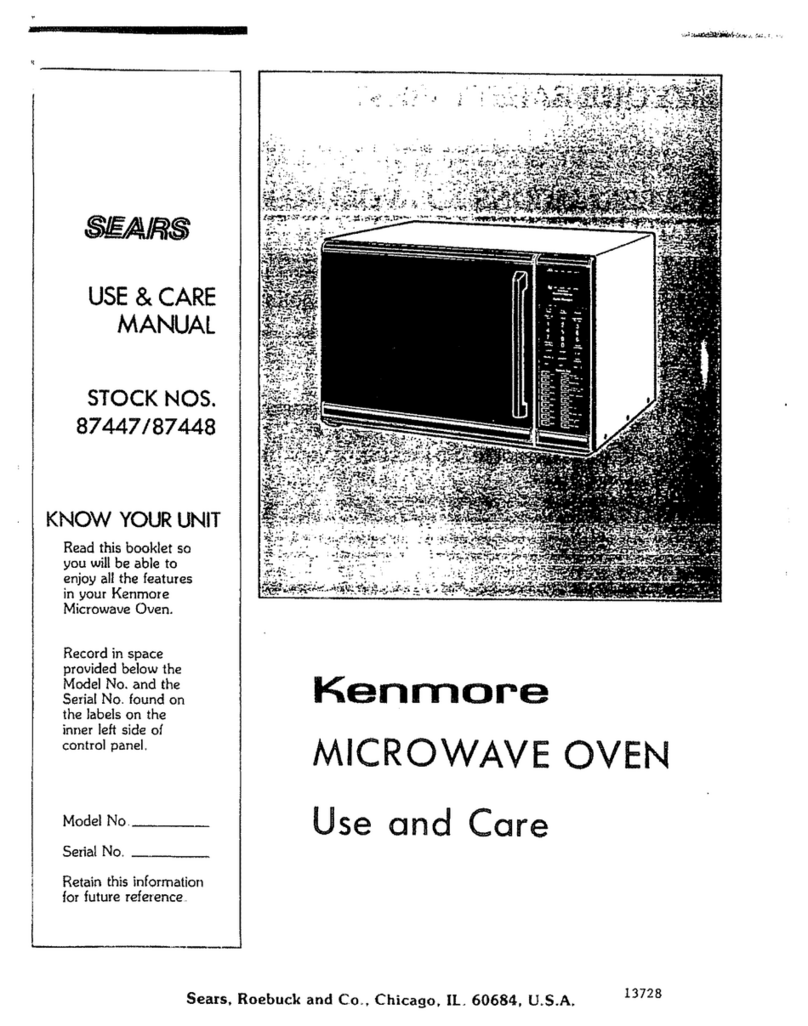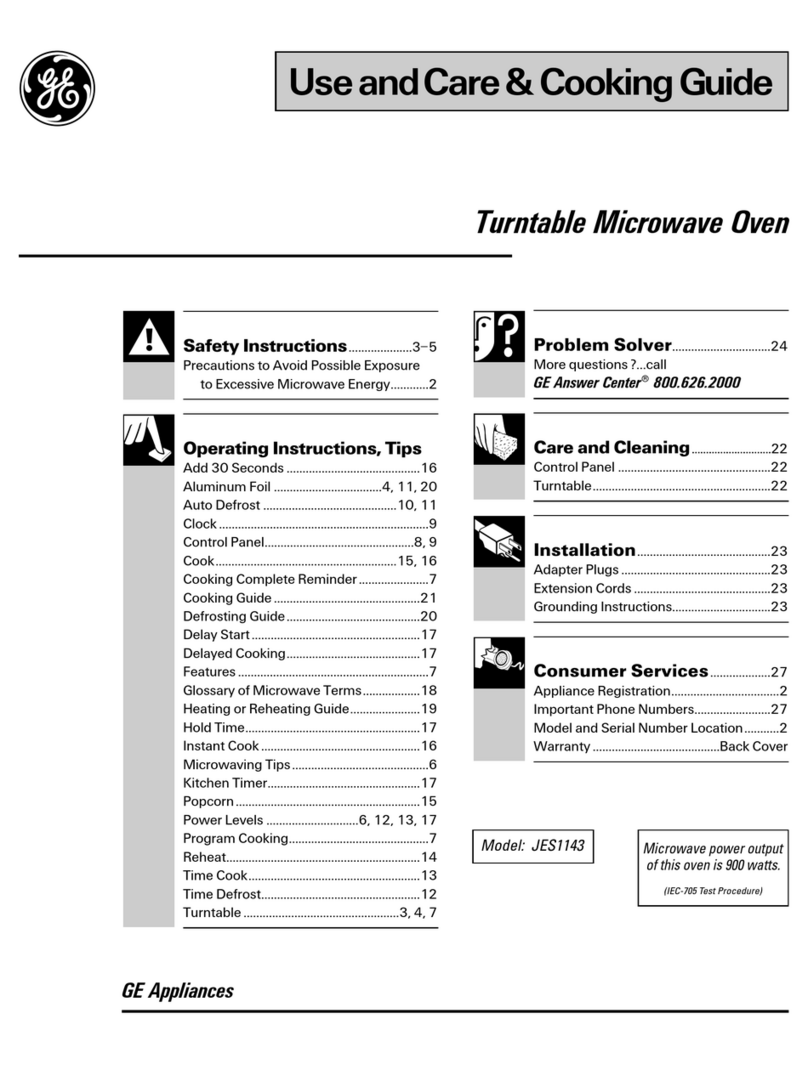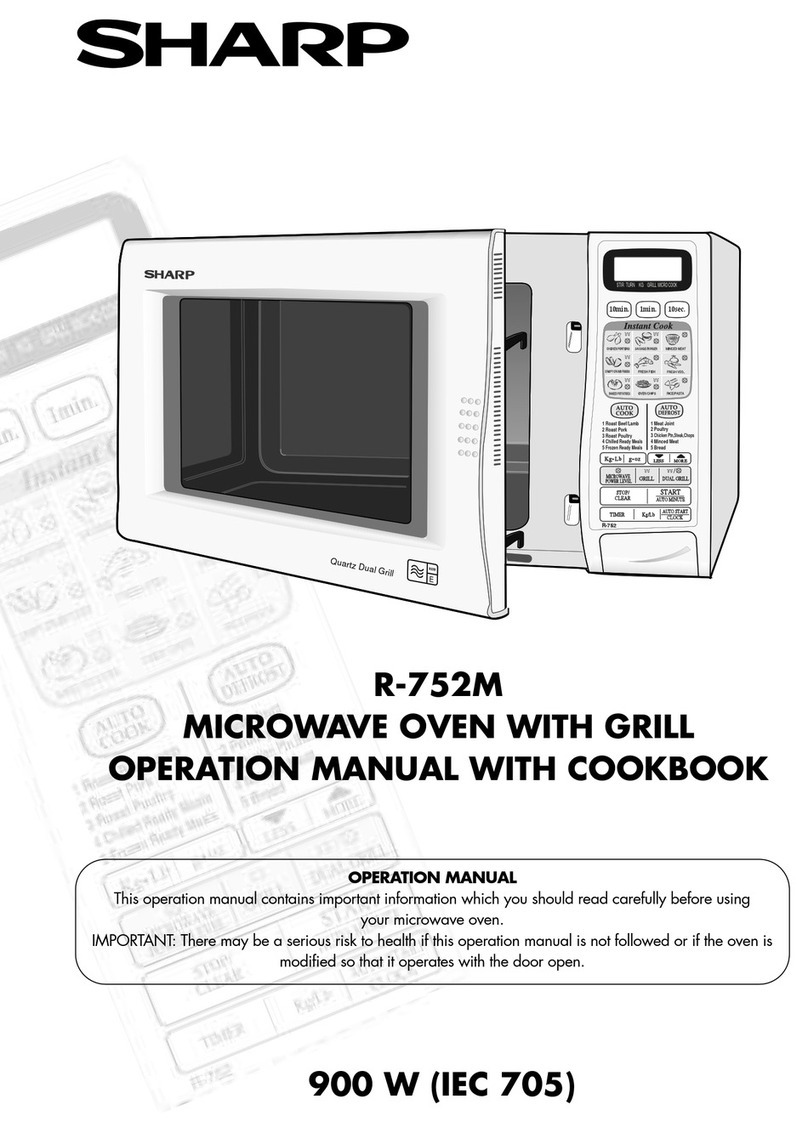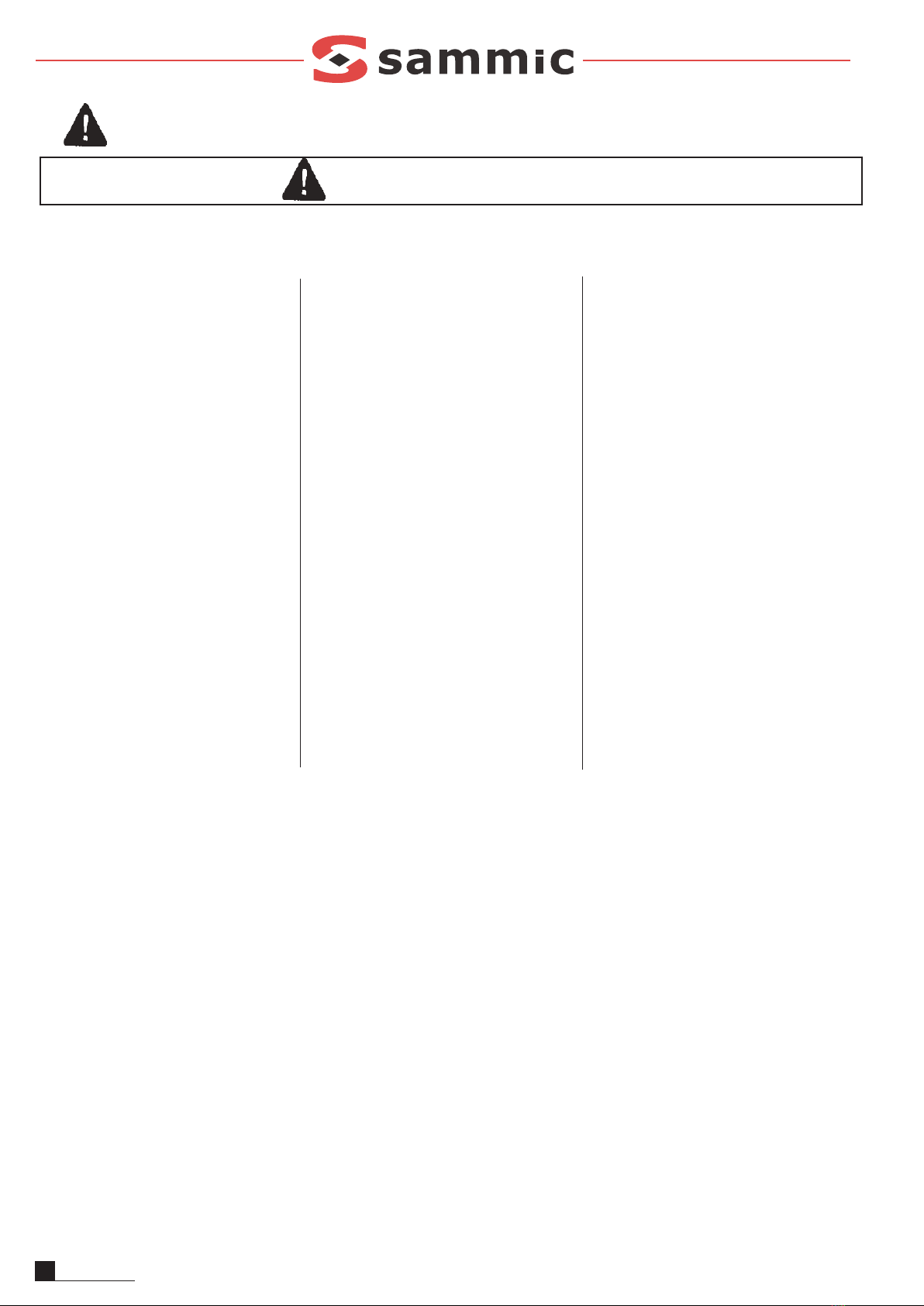3
ESPAÑOL
1. No utilice el horno para freír alimentos
completamente inmersos en aceite. El
aceite podría recalentarse y su
manipulación resultaría peligrosa.
2. No utilice energía de microondas para
cocinar o recalentar huevos en su
cáscara o con la yema íntegra. La
presión puede acumularse y hacer
explosión. Antes de cocinar, perfore la
yema con un tenedor o un cuchillo.
3. Perfore la piel de papas, tomates y
alimentos similares antes de cocinar
con energía de microondas. Si la piel
está perforada, el vapor puede escapar
uniformemente.
4. No use el horno si no tiene carga o
alimentos en su cavidad.
5. Utilice solamente palomitas de maíz
que vienen en bolsas diseñadas y
rotuladas para uso en hornos
microondas. El tiempo necesario para
que empiecen a saltar las palomitas
varía de acuerdo con el vatiaje del
horno. Una vez que dejen de hacerlo,
apague el microondas. De lo contrario,
las palomitas se chamuscarán o se
quemarán. No desatienda el horno.
6. No introduzca termómetros de cocina
normales en el horno. La mayoría de
los termómetros contienen mercurio y
pueden originar arcos eléctricos o
causarle desperfectos o averías al
horno.
7. No introduzca utensilios metálicos en
el horno.
8. Nunca use papel, plástico ni ningún
otro material combustible que no haya
sido diseñado para cocinar.
9. Cuando cocine con papel, plástico u
otro material combustible, siga las
recomendaciones del fabricante acerca
del uso del producto.
10. No use toallas de papel que contengan
nailon ni ninguna otra fibra sintética.
Las fibras sintéticas, al calentarse,
pueden derretirse y prenderle fuego al
papel.
11. No caliente recipientes cerrados ni
bolsas plásticas en el horno. Los
alimentos y líquidos pueden
expandirse rápidamente y hacer que
se rompa el recipiente o la bolsa.
Perfore o abra el recipiente o la bolsa
antes de calentar.
12. Para evitar desperfectos en un
marcapasos, consulte a un médico o al
fabricante del marcapasos sobre los
efectos que sobre él pueda tener la
energía de microondas.
13. El equipo DEBE ser inspeccionado
anualmente por un servicio técnico
autorizado. Registre todas las
inspecciones y reparaciones como
material de referencia.
14. Limpie el horno regularmente y
elimine todos los restos de alimentos
depositados en el horno.
15. Para evitar que las superficies se
deterioren, mantenga el horno en
condición limpia. La limpieza poco
frecuente puede afectar adversamente
la vida útil del aparato y resultar
posiblemente en una situación
peligrosa.
IMPORTANTES NORMAS DE SEGURIDAD
ADVERTENCIA ADVERTENCIA
Para evitar el riesgo de que se incendie la cavidad del horno:
a. NO cocine demasiado los alimentos. Préstele mucha
atención al horno cuando, para facilitar la cocción, ponga
en su interior papel, plástico u otro material combustible.
b. Antes de introducir bolsas de papel o plástico en el
horno, quíteles los amarres de alambre.
c. Si se incienda algún material dentro del horno, mantenga
CERRADA la puerta del horno, apáguelo y desconecte el
cable de alimentación o interrumpa la corriente desde el
fusible o el tablero del cortacircuito.
d. NO utilice la cavidad del horno como lugar de
almacenamiento. NO deje productos de papel, utensilios
de cocina ni alimentos en la cavidad cuando no la está
usando.
Debido a su tensión superficial, los líquidos, como agua, café
o té, pueden calentarse por encima de su punto de ebullición
sin dar muestras de estar hirviendo.
No necesariamente los verá hervir o burbujear cuando
extraiga el recipiente del microondas. POR CONSIGUIENTE,
LOS LÍQUIDOS PUEDEN EMPEZAR A HERVIR Y SALPICAR AL
INTRODUCIRLES UNA, CUCHARA U OTRO UTENSILIO. Para
reducir el riesgo de sufrir lesiones:
i) No recaliente el líquido.
ii) Remueva el líquido antes de empezar a calentar y a mitad
del proceso.
iii) No utilice recipientes de lados rectos con cuello angosto.
iv) Después de calentar el líquido, deje reposar el recipiente
dentro del microondas por un breve tiempo antes
sacarlo.
v) Tenga sumo cuidado cuando le introduzca una cuchara u
otro utensilio al recipiente.
PRECAUCIÓN
Para evitar lesiones personales o daños materiales, observe las siguientes indicaciones:
GUARDE ESTAS INSTRUCCIONES