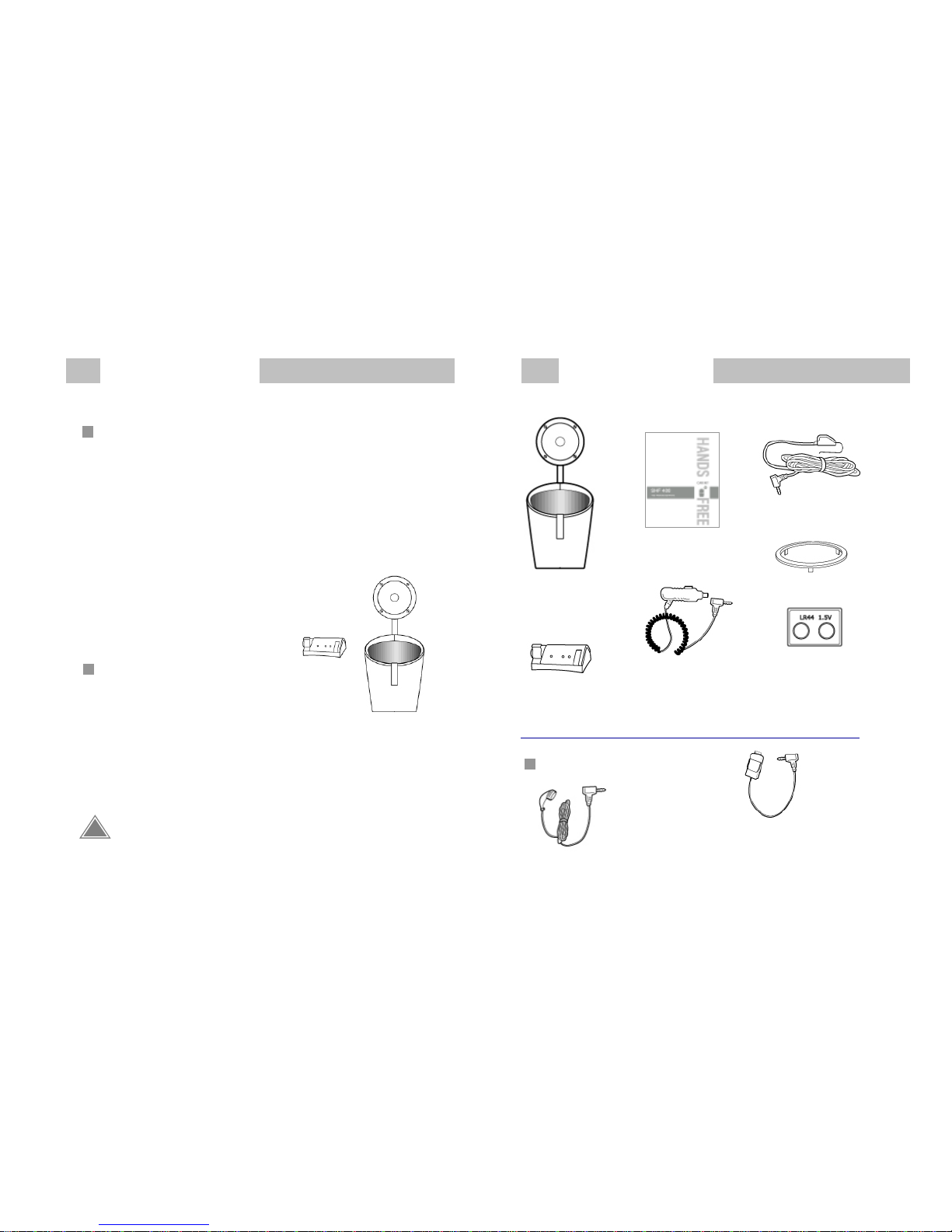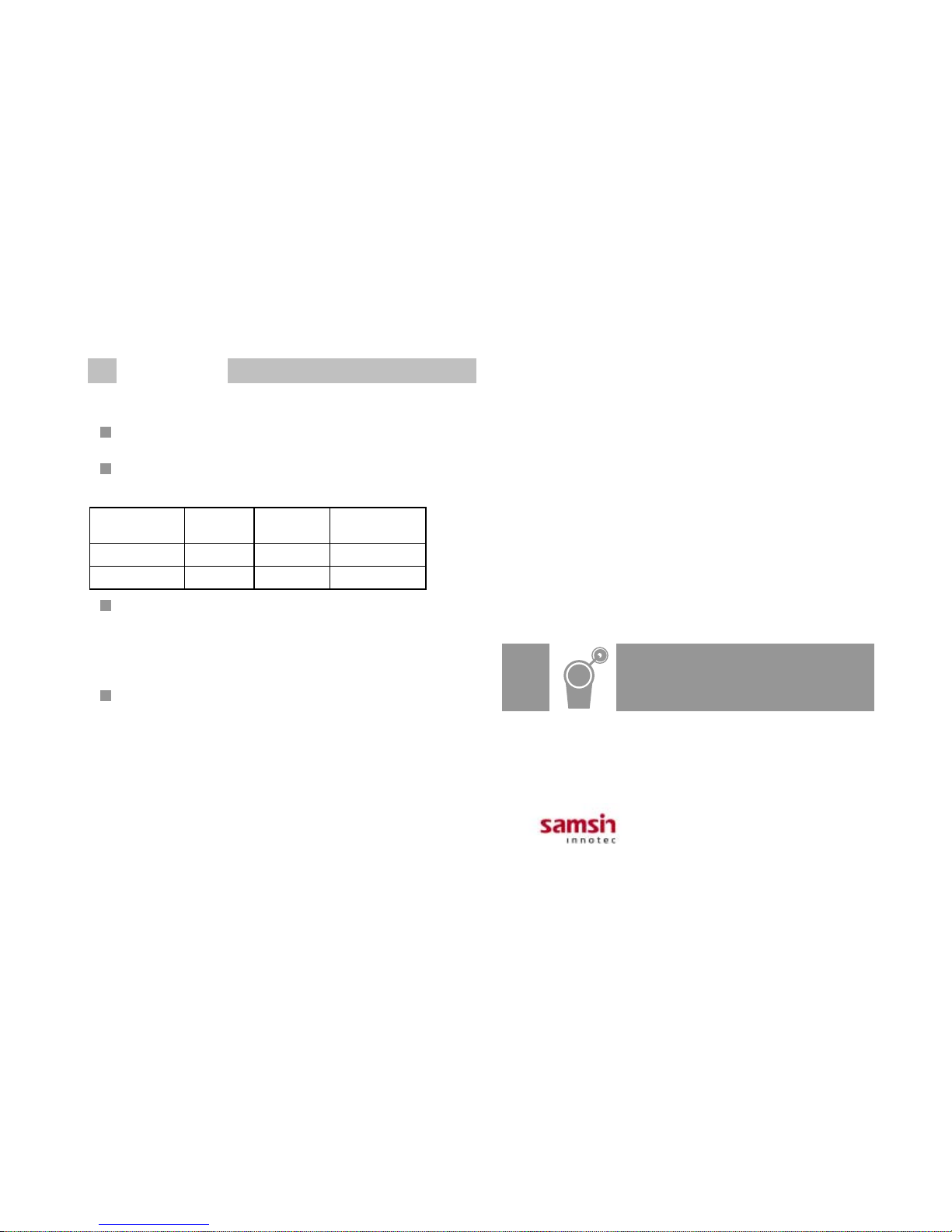Charger cord
- Charger cord suitable for handset is acceptable. (It can be checked with handsfree shop)
- A charger cord is to be connected to a charger jack of handsfree, and then to handset.
Any other cigarette cords except for a cigarette cord enclosed is prohibited.
Handset Charging
Antenna of
handset placed
•Connect a charger cord for your handset to
the charger jack of handsfree and the bottom
of handset.
•Put a handset in the handsfree upside down,
the antenna of handset is fixed inward a groove
of handsfree.
•The charging of handset is automatically complete
(There is no extra signal on this)
How to change a battery for remote control.
8
!
Notice
Press a little groove at right side with something like pen toward an arrow,
and then open the cover to change the battery.
※ If the LED flicks by pressing any switch on the remote control after change of
battery, it works normally.
•Pls check out if “Handsfree/Ear Mic”switch is
positioned to Ear Mic ( LED of handsfree lights off)
The ear
microphone
doesn’t work on
communication
•Pls check out
•1. If cigarette cord is connected to the full. \
•2. If ear plug of handsfree into earphone jack of
handset
•to the full.
•3. Battery for remote control
It doesn’t work
•There may be some howling produced according to
handset model. At the time, pls control the volume.
There are some
howling(echo)
during the call.
•Pls check out receiving sensitivity displayed in handset.
•(there may be some noise produced when receiving
sensitivity at otherside is low )
•
There are some
noises during
the call
•Pls check out if “Handsfree/Ear Mic”switch is
positioned
•to Handsfree mode (LED of handsfree lights off)
The Cup Phone
doesn’t work on
communication
Followings need to be checked.Phenomenon
※Pls feel free to contact us, Customer Service Division,
if you have any question. The phone: 82-31-905-6304
9
Check-up when found something wrong
Standard size only is acceptable : LR44 1.5V×2
The battery life : six months (based on testing at Samsin side)
Operation Instruction