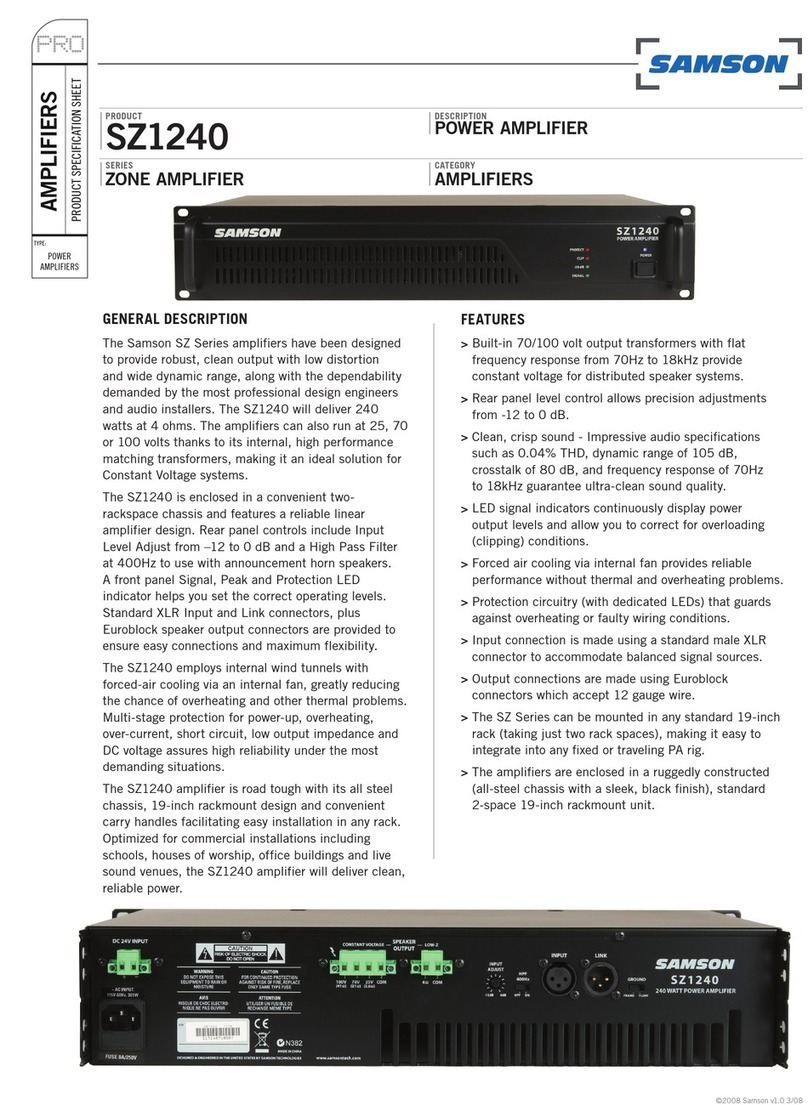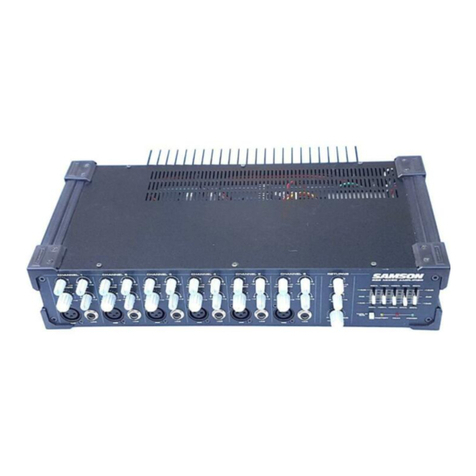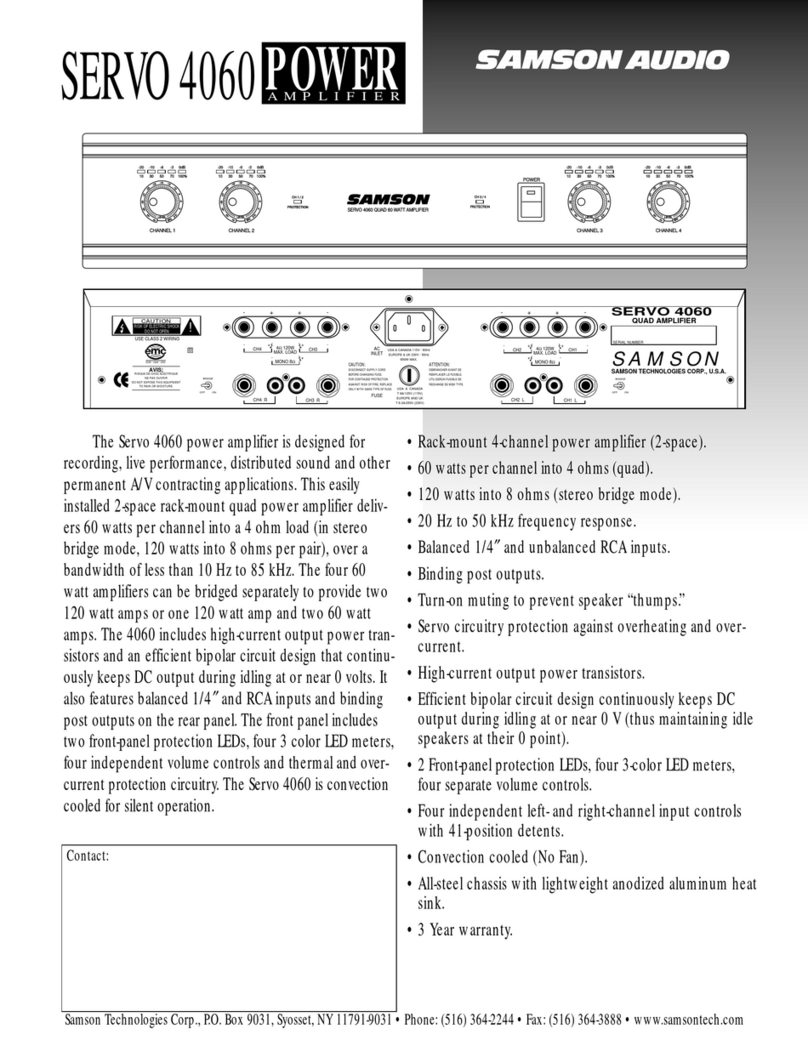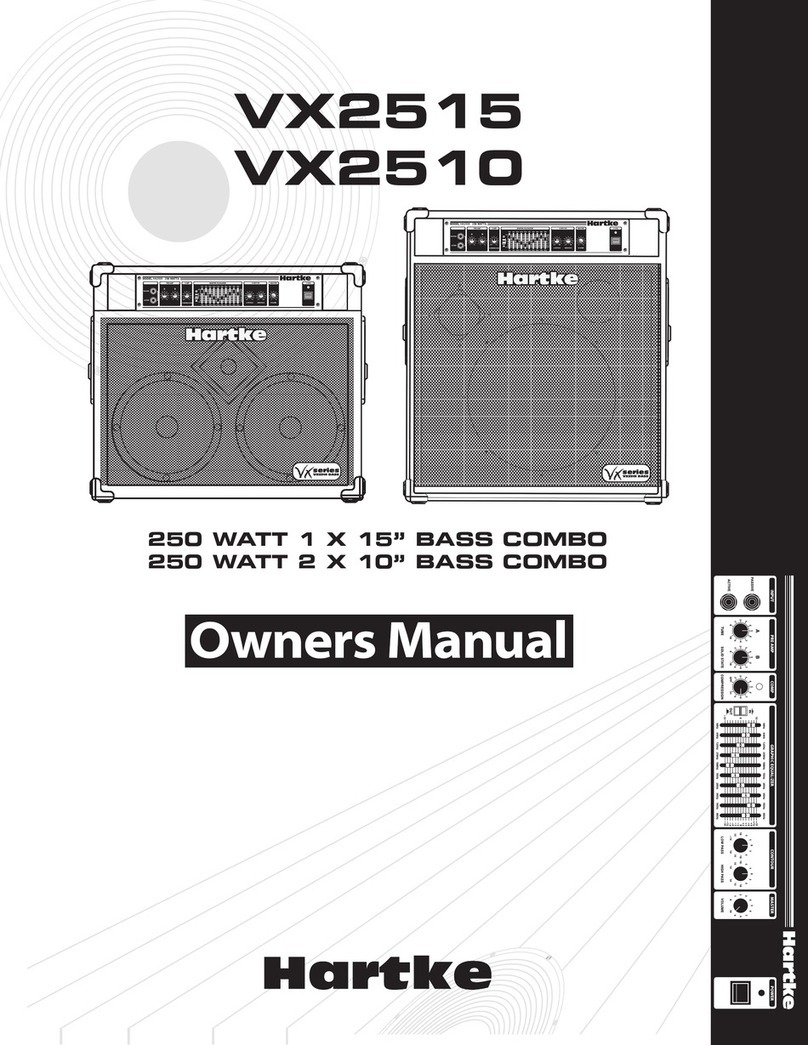iFi Zen DAC
Thank you for purchasing the DAC from ZEN series. The DAC is a
balanced USB-audio DAC amplier.
1. PowerMatch® (high/low)
PowerMatch® setting should be on low for IEMs and on high for
on/over headphones.
Warning: Due to the high power of ZEN DAC, before changing the PowerMatch
setting, always start o at a low volume level so that there is no risk of damage to
your headphones, speakers or your hearing. iFi audio is not responsible for any
hearing or equipment damage from misuse.
2. TrueBass® (high/low)
Many headphones lack the correct bass response. TrueBass® is
an analogue circuit designed to 'add back' the lost bass response
for the most accurate playback.
Tip: Open-back headphones and some IEMs usually sound better with TrueBass
set high. Adjust to suit.
3. Analogue Volume control
The analogue volume control in ZEN DAC is superior to any
digital volume control. It can be used to control the headphone
volume or the pre-amplier volume (when set to 'Variable'). If the
output at the rear is set to 'Fixed' the volume control is bypassed.
4. Audio Format LED (kHz)
The LED colour scheme indicates the audio format and sampling
frequency received by ZEN DAC from the music source.
LED Mode
Green PCM 44/48/88/96kHz
Yellow PCM 176/192/353/384kHz
Cyan DSD64/DSD128
Blue DSD256
Magenta MQA
5. Single-ended 6.3mm output
Connect single-ended 6.3mm headphones. With single-ended
3.5mm headphones, connect with a 3.5mm to 6.3mm adapter.
6. Balanced 4.4mm analogue output
Connect balanced 4.4mm headphones.
Tip: As ZEN DAC is balanced, we recommend the 4.4mm output.
7. Balanced 4.4mm analogue output
This is an analogue output via 4.4mm > XLR or other balanced
interconnects. You could use this for an active speaker or an
amplier.
Tip: As ZEN DAC is balanced, this is the recommended output.
8. Variable/Fixed switch
When the rear UnBAL/BAL analogue outputs are used, this switch
will determine whether or not ZEN DAC analogue volume control
is used.
9. RCA analogue output
This is an analogue output.
10. USB-audio and power input
This is a USB input. It connects ZEN DAC to the computer audio
source and provides the power supply.
11. DC 5V power
ZEN DAC is powered by 5 volts, either via the enclosed USB
cable (for connection to laptop or PC) or DC power supply (not
included).
Tip: For best performance upgrade the USB power supply to a super-low noise
power adapter such as iFi iPower or iPower X.
POWER MATCH
TRUEBASS
2 3 5 7 8 9 10 11
1 64