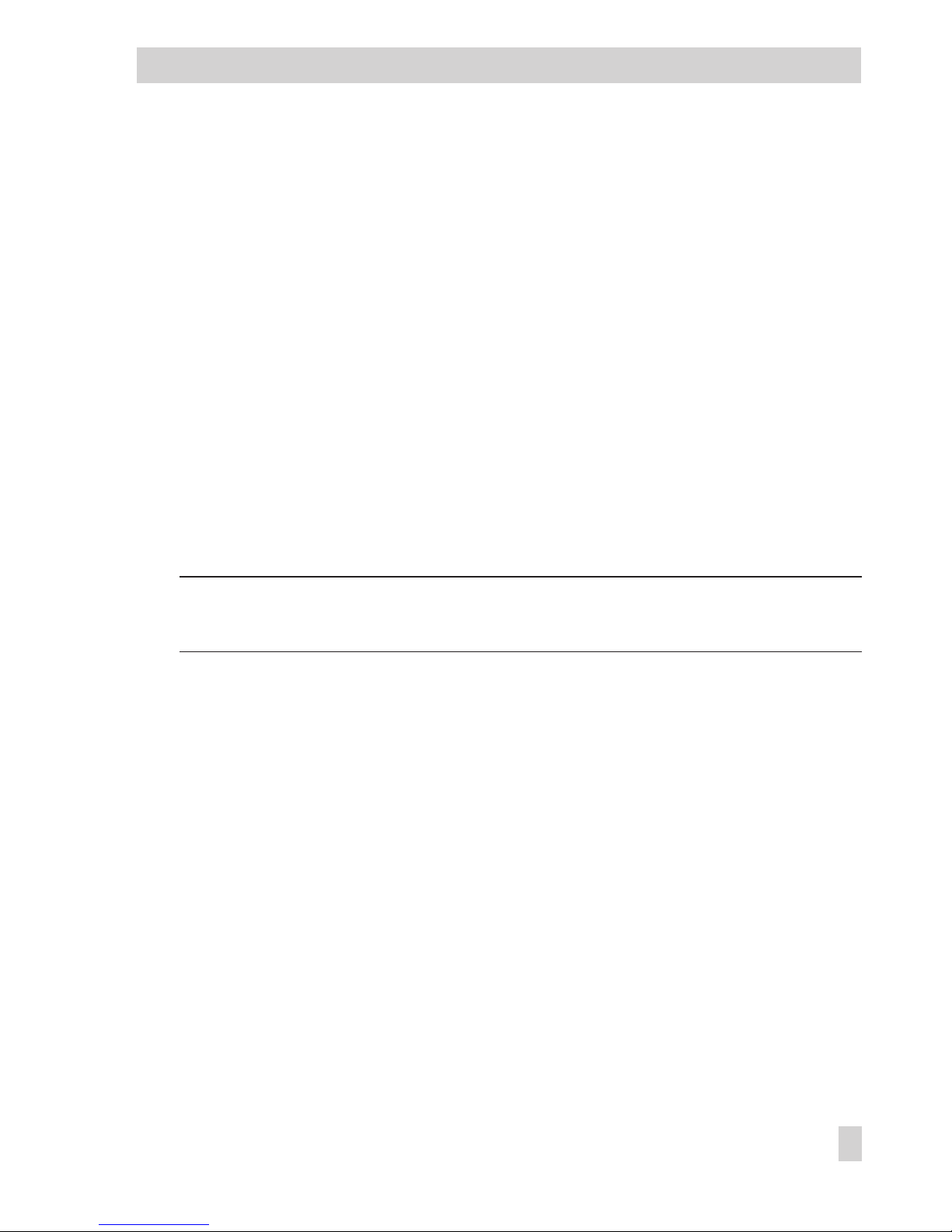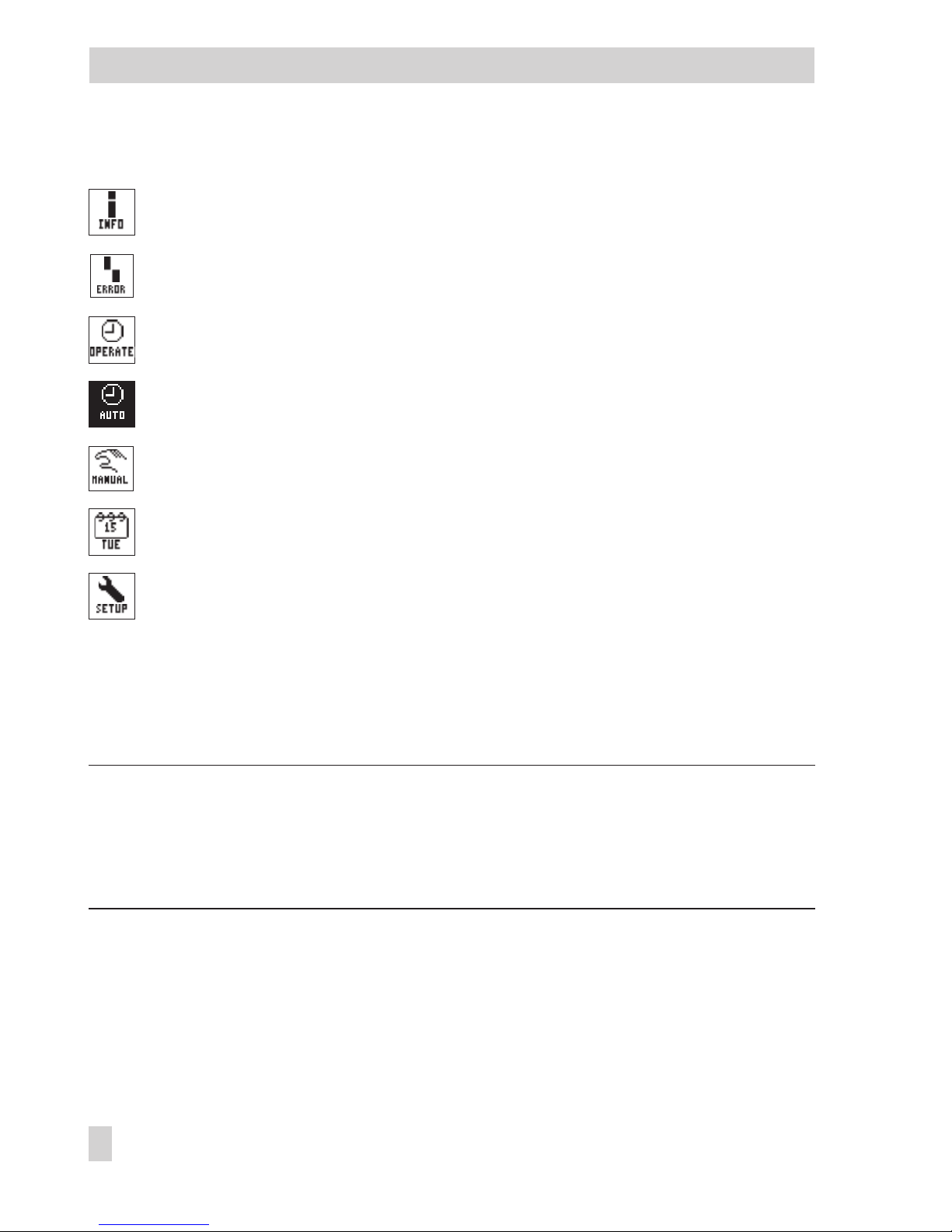6.6 Remote operation . . . . . . . . . . . . . . . . . . . . . . . . . . . 62
6.7 Optimization . . . . . . . . . . . . . . . . . . . . . . . . . . . . . 63
6.7.1 Optimization based on outdoor temperature . . . . . . . . . . . . . . 63
6.7.2 Optimization based on room temperature . . . . . . . . . . . . . . . 63
6.7.3 Optimization based on outdoor and room temperature . . . . . . . . . 64
6.8 Flash adaptation. . . . . . . . . . . . . . . . . . . . . . . . . . . . 65
6.8.1 Flash adaptation without outdoor sensor (based on room temperature). . 66
6.9 Adaptation . . . . . . . . . . . . . . . . . . . . . . . . . . . . . . 66
6.10 Set point correction using a 0 to 10 V signal . . . . . . . . . . . . . . 67
7 Functions of the DHW circuit. . . . . . . . . . . . . . . . . . . . . . 68
7.1 DHW heating in the storage tank system . . . . . . . . . . . . . . . . 68
7.2 DHW heating in the storage tank charging system . . . . . . . . . . . 70
7.2.1 Circulation return flow in heat exchanger . . . . . . . . . . . . . . . . 73
7.3 DHW heating in instantaneous heating system . . . . . . . . . . . . . 74
7.4 Intermediate heating operation. . . . . . . . . . . . . . . . . . . . . 75
7.5 Parallel pump operation . . . . . . . . . . . . . . . . . . . . . . . . 75
7.6 Circulation pump operation during storage tank charging. . . . . . . . 76
7.7 Priority operation . . . . . . . . . . . . . . . . . . . . . . . . . . . 76
7.7.1 Reverse control . . . . . . . . . . . . . . . . . . . . . . . . . . . . 76
7.7.2 Set-back operation . . . . . . . . . . . . . . . . . . . . . . . . . . 77
7.8 Forced charging of the DHW storage tank . . . . . . . . . . . . . . . 78
7.9 Thermal disinfection of the DHW storage tank . . . . . . . . . . . . . 78
8 System-wide functions. . . . . . . . . . . . . . . . . . . . . . . . . 80
8.1 Automatic summer time/winter time switchover . . . . . . . . . . . . . 80
8.2 Frost protection . . . . . . . . . . . . . . . . . . . . . . . . . . . . 80
8.3 Forced operation of the pumps . . . . . . . . . . . . . . . . . . . . . 81
8.4 Return flow temperature limitation . . . . . . . . . . . . . . . . . . . 81
8.5 Condensate accumulation control . . . . . . . . . . . . . . . . . . . 82
8.6 Three-step control . . . . . . . . . . . . . . . . . . . . . . . . . . . 83
8.7 On/off control. . . . . . . . . . . . . . . . . . . . . . . . . . . . . 83
8.8 Continuous control. . . . . . . . . . . . . . . . . . . . . . . . . . . 84
8.9 Unlocking a controller/control loop 1 over the binary input . . . . . . . 84
8.10 Processing an external demand . . . . . . . . . . . . . . . . . . . . 86
8.10.1 Processing an external demand with a binary signal . . . . . . . . . . 86
8.10.2 Processing an external demand with a 0 to 10 V signal . . . . . . . . . 87
8.11 Demand requested with a 0 to 10 V signal . . . . . . . . . . . . . . . 87
8.12 Forwarding the measured outdoor temperature . . . . . . . . . . . . . 87
4EB 5610 EN
Contents