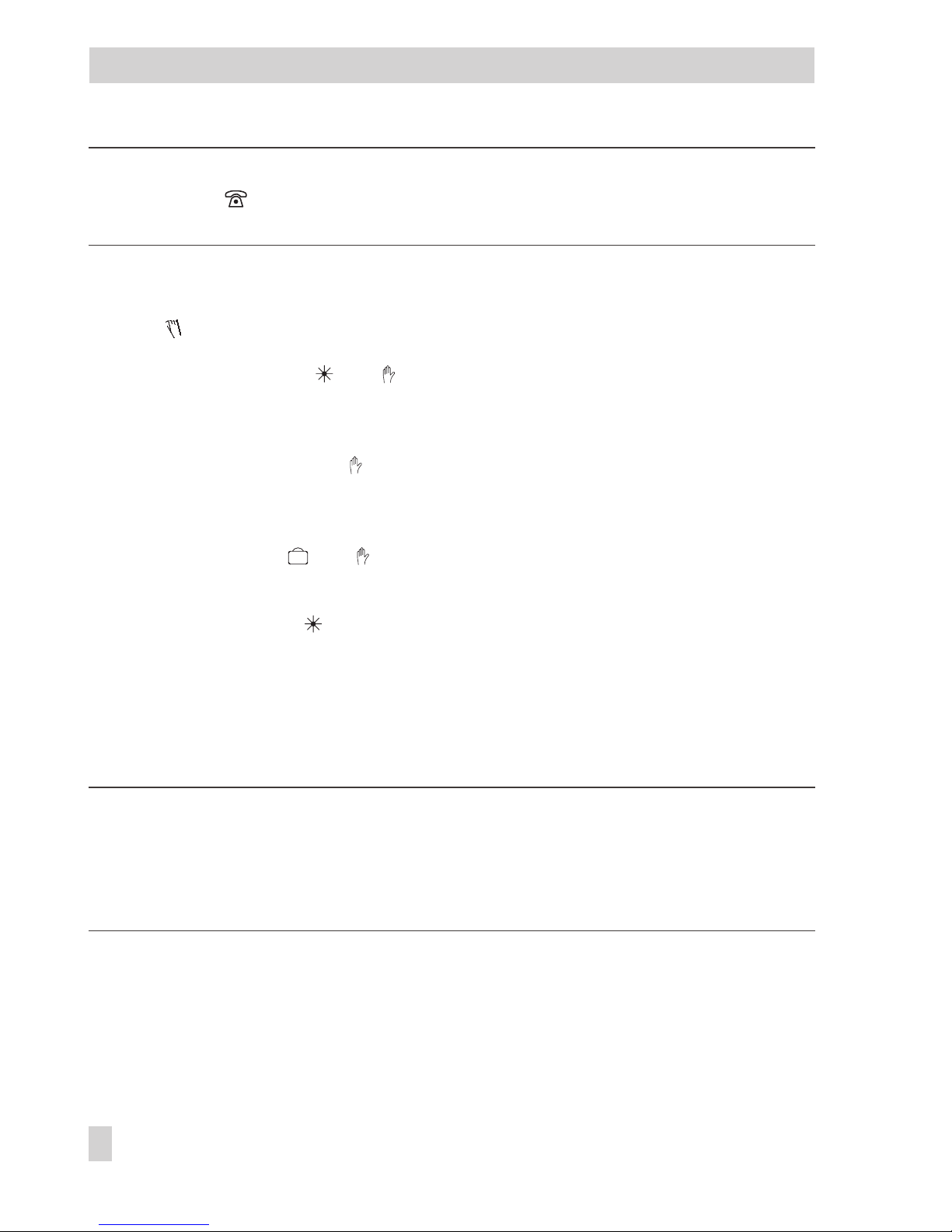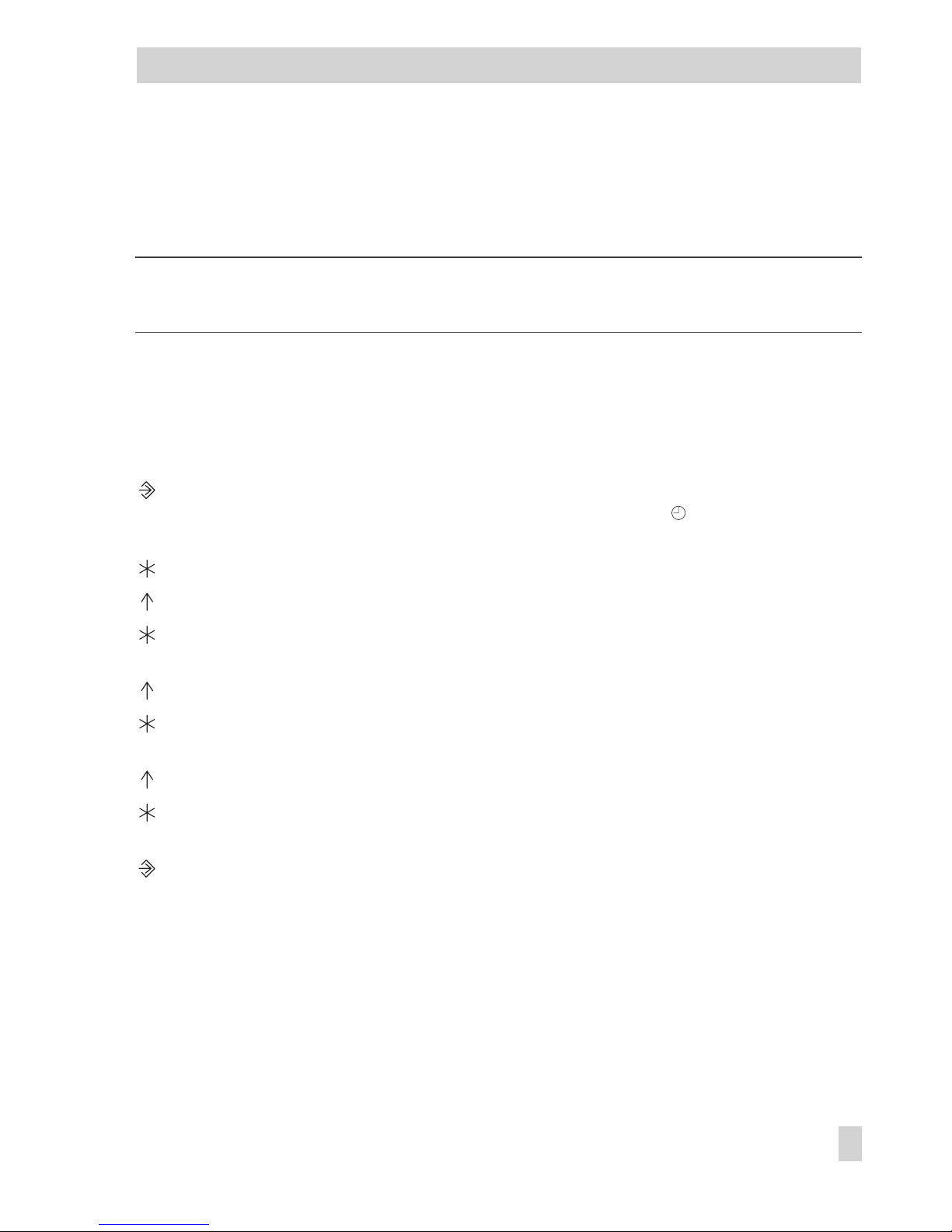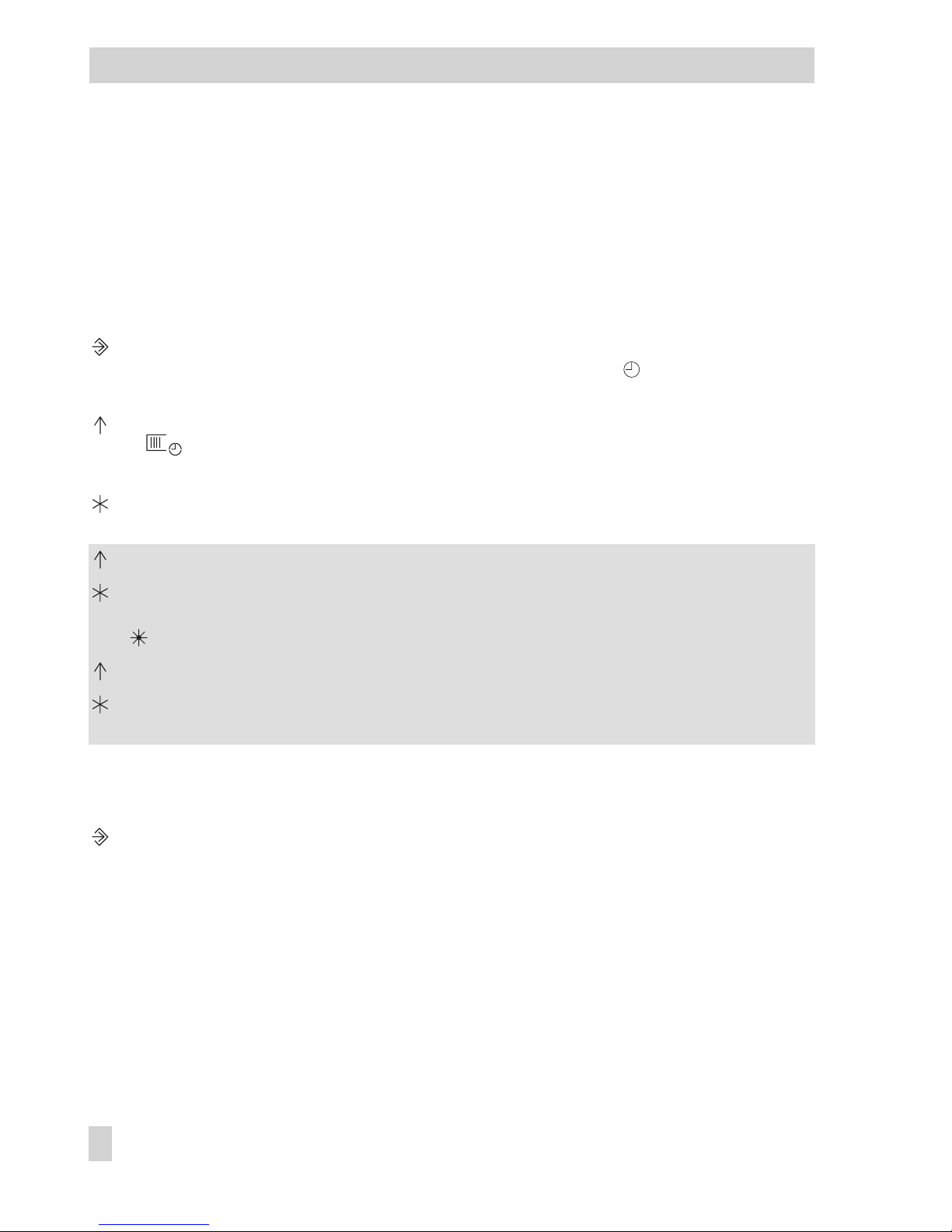2 Start-up
The TROVIS 5570 Room Panel is intended to be used in combination with a heating and dis-
trict heating controller from the TROVIS 5500 Series.
The start-up of the room panel requires the heating and district heating controller to be con-
figured as specified below. Refer to the respective mounting and operating instructions for
detailed information on how to configure the TROVIS 5575 Controller (EB 5575 EN), TROVIS
5576 Controller (EB 5576 EN) or TROVIS 5579 Controller (EB 5579 EN).
Configuration of the heating and district heating controller from the TROVIS 5500 Series
Functions Default Configuration
Device bus 0
32
CO7 -> F01 - 1
Device bus address / Auto*, 1…32
TROVIS 5570 Room Panel in Rk1
(Rk2, Rk3) 0 CO7 -> F03 - 1
(CO7 -> F04 - 1, CO7 -> F05 - 1)
Choice: Auto**
* Auto = automatically searches for a free device bus address in the system
** Auto = automatically searches for a room panel in enabled identifying mode
Proceed as follows:
For the heating and district heating controller: adjust the above-mentioned configuration.
For the room panel:
Initiate start-up.
The room panel will display: 6 – 32.
Adjust the device bus address.
E.g. 6 – 02 for device bus address 2.
Confirm the device bus address.
The display will flash the time.
Press this key to transmit the identifying code to the heating and district heating control-
ler and to establish communication between the room panel and the heating and district
heating controller. The room panel will directly receive and adopt the time and further
information from the heating and district heating controller.
Important!
If the phone icon flashes in the upper left-hand corner, start-up has not been carried out
properly and must be repeated.
10 EB 5570 EN
Start-up