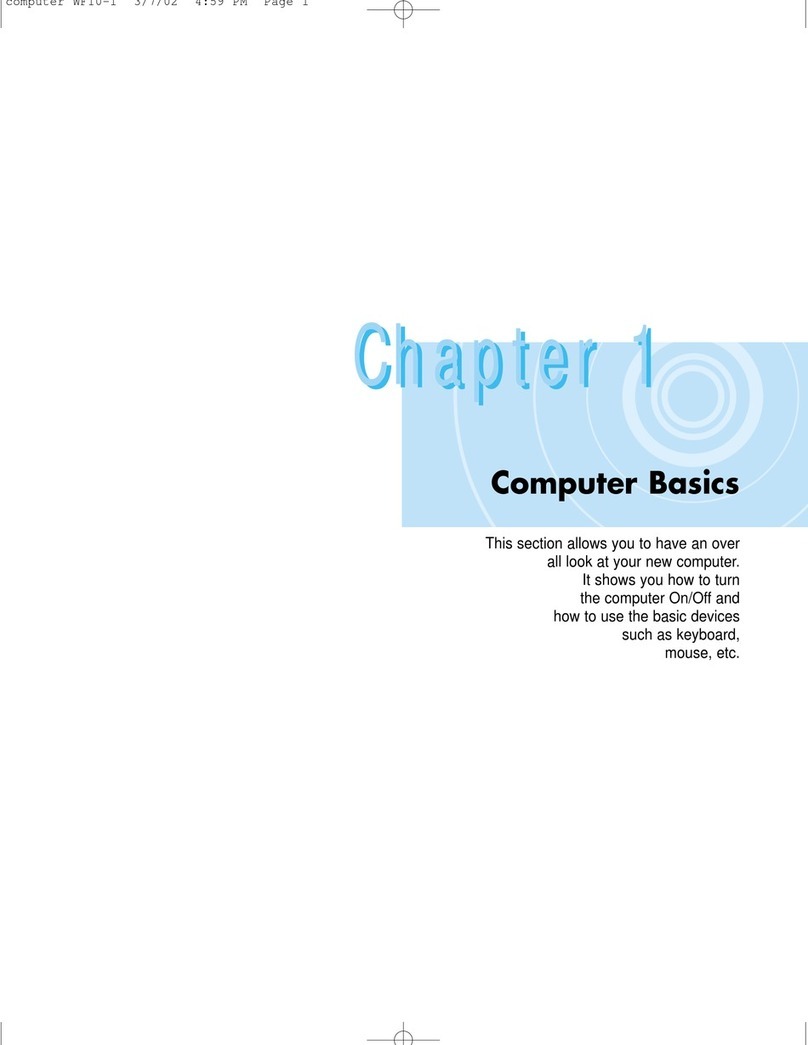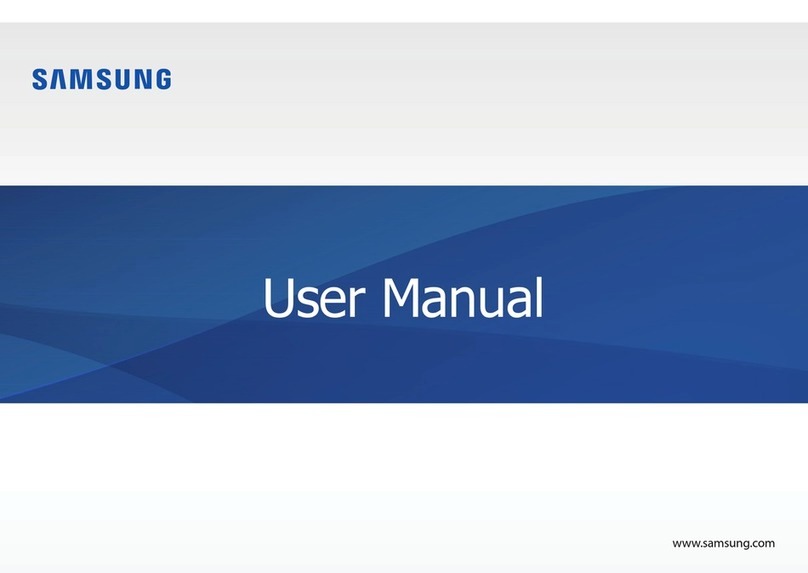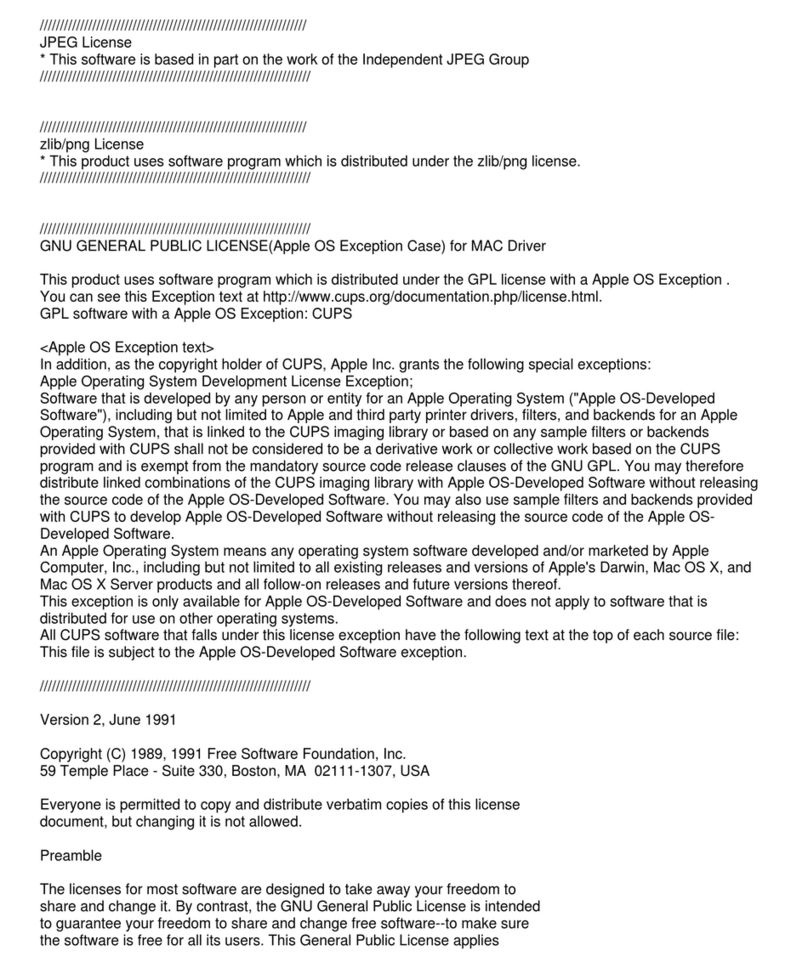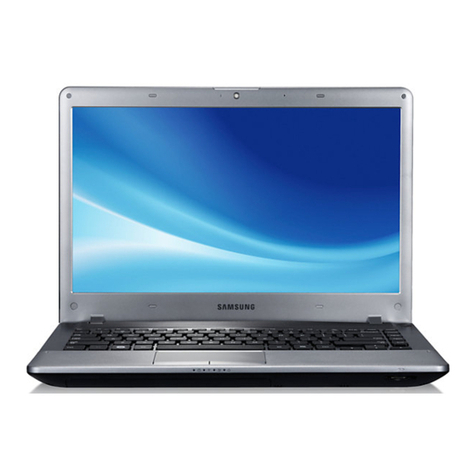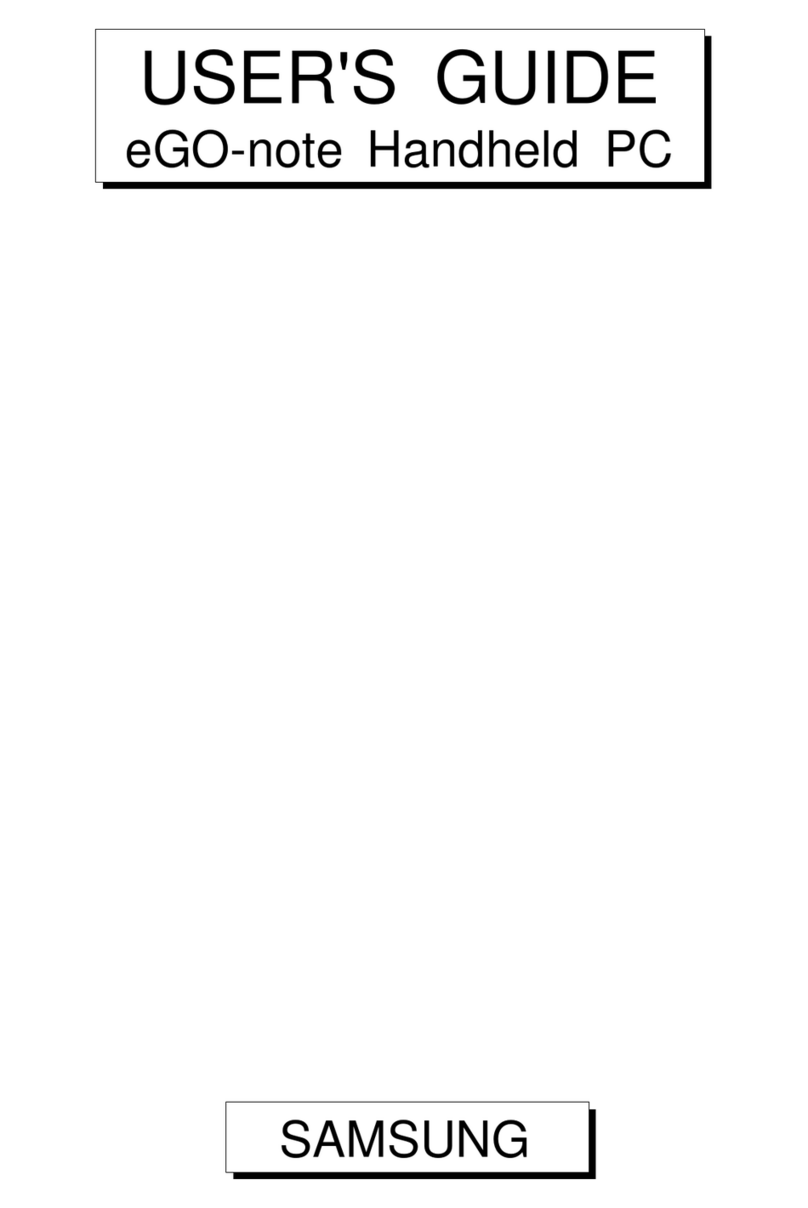KEY SPECIFICATIONS For complete product specifications, visit samsung.com/virtualdesktop
CONNECTIVITY INCLUDED
1. USB 2.0
2. Microphone In
3. Audio Out
4. AC Power On/Off
5. DisplayPort Out
6. DVI-I Out
7. RJ45 LAN
8. DC 14V
STAND
Samsung
VDI NX-N2-T
6 7 813 521 4
Client Model Number NX-N2-T (TAA Compliant)
Material Code LF-NXN2N/GO
Processor Teradici Tera2321 (Tera2)
OS N/A
VDI Server Support VMware View
RAM DDR3 512MB
Flash 256M bit (32M Byte)
Audio Realtek ALC886
VMware / Citrix Certification VMware View 5.1 Pending
Ethernet Gigabit Ethernet (10/100/1000 Auto Sensing)
Wi-Fi N/A
Fan/Fanless Fanless
Maximum resolution (H x V) (Dual Screen) Single Display Port: 2560 x 1600, Single DVI: 1920x1200 (2560 x 1600 w/Splitter), Dual Display Port + DVI: 1920 x 1200
Input / Output 10/100/1000 Ethernet (RJ45), USB 2.0 x 6 (2 Front, 4 Back), Headphone Out, Audio Out, MIC In, DisplayPort 1.2 Out, DVI-I Out
Speaker 1W Speaker
Mount Pattern Stand: VESA 100 x 100 (mm)
Power Input 14V DC Input
Power Supply External (Small Form Factor)
Power-On Maximum 19.4W
Typical 7.3W
Standby 1W
Cabinet Color Front Black
Back Black
OSD OSD Language Provided Korean / Japanese / Chinese / English / German / Spanish / French / Italian / Swedish / Russian / Portuguese / Turkish / Hungarian / Polish
Accessory (Supplied) Included in package User Manual, Power Cord / Adapter, Quick Setup Guide, Warranty Card
Dimension Device with Stand (W x H x D) - Horizontal 5.9" x 1.5" x 5.1"
Device with Stand (W x H x D) - Vertical 1.2" x 6.2" x 5.1"
Device without Stand (W x H x D) - Horizontal 5.9" x 1.2" x 5.1"
Device without Stand (W x H x D) - Vertical 1.2" x 5.9" x 5.1"
Packaged: W" x H" x D" 7.5" x 12.9" x 8.8"
Stand: W" x H" x D" 4.5" x 0.56" x 4.5"
Weight Net 15 oz. (425 g)
Gross 2.9 lbs. (1.3 Kg)
Certifications Federal/DoD Trade Compliance TAA Compliant
Safety UL (USA), CSA (Canada), NEMKO (Norway), IRAM (Argentina)
EMC FCC (USA), CE (Europe), VCCI (Japan), KCC (Korea), C-TICK (Australia), CCC (China)
©2014 Samsung Electronics America, Inc. Samsung is a registered mark of Samsung Electronics Corp., Ltd. Specifications and designs are subject to change without notice. Non-metric weights and measurements are approximate.
All other brand, product, service names and logos are trademarks and/or registered trademarks of their respective manufacturers and companies. Simulated screen images. See samsung.com for detailed information. Printed in USA.
VDI-NXN2TB2BDSHT-MAR14T
Samsung Electronics has been named 2013 ENERGY STAR Partner of the Year in the product manufacturing category by the U.S. Environmental Protection Agency (EPA).
Product Support: 1-800-SAMSUNG or 1-866-SAM4BIZ
|
Follow us: @SamsungBizUSA
|
youtube.com/samsungbizusa
For complete product information and accessories, visit samsung.com/business or samsung.com/virtualdesktop