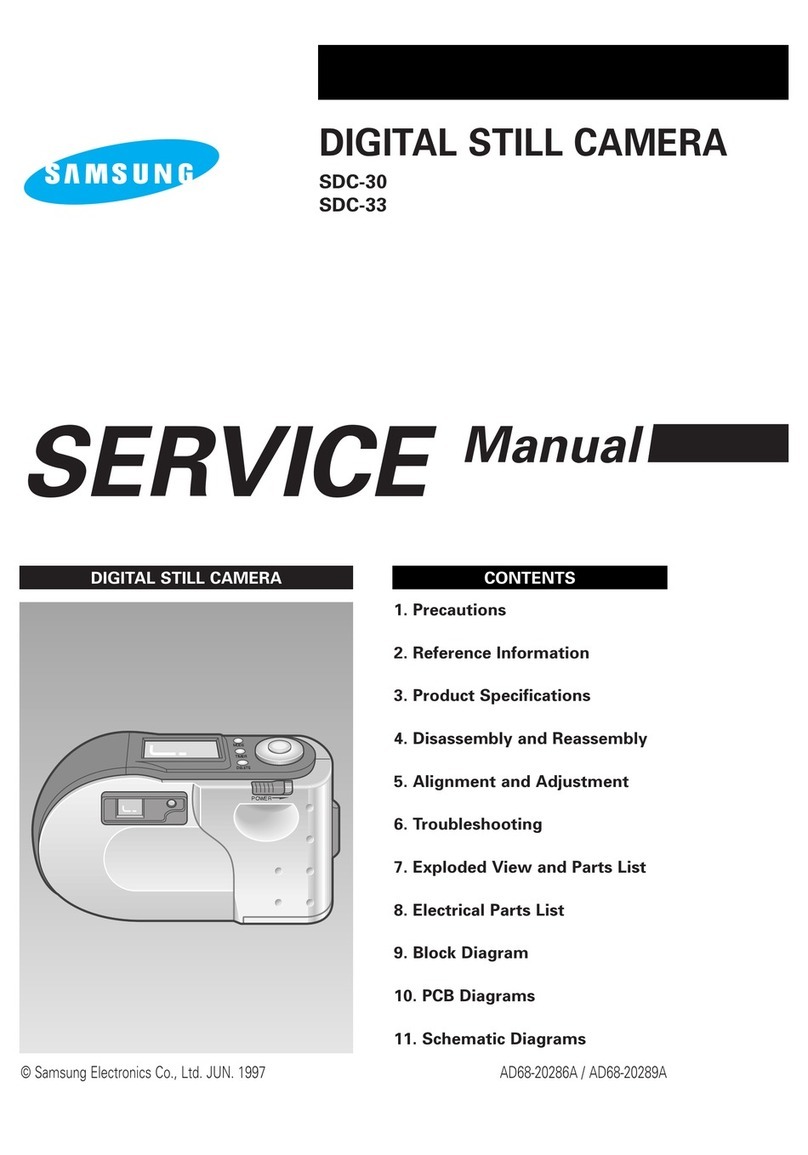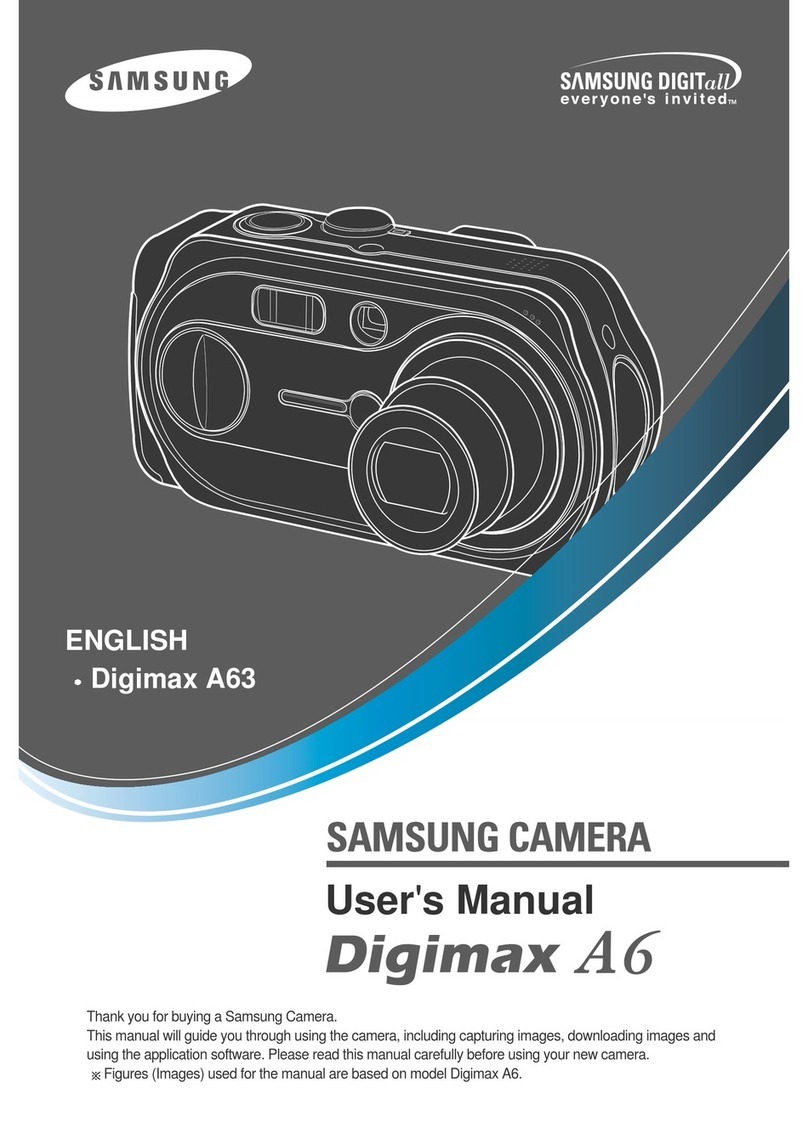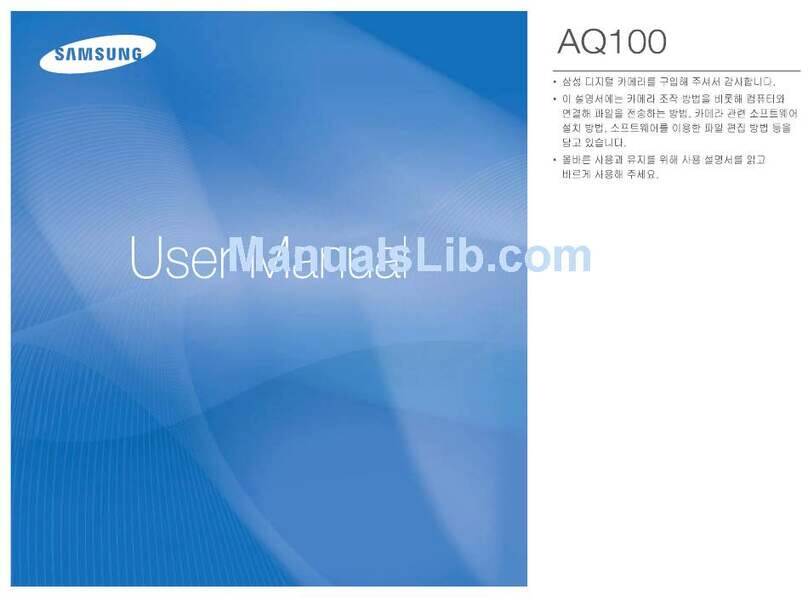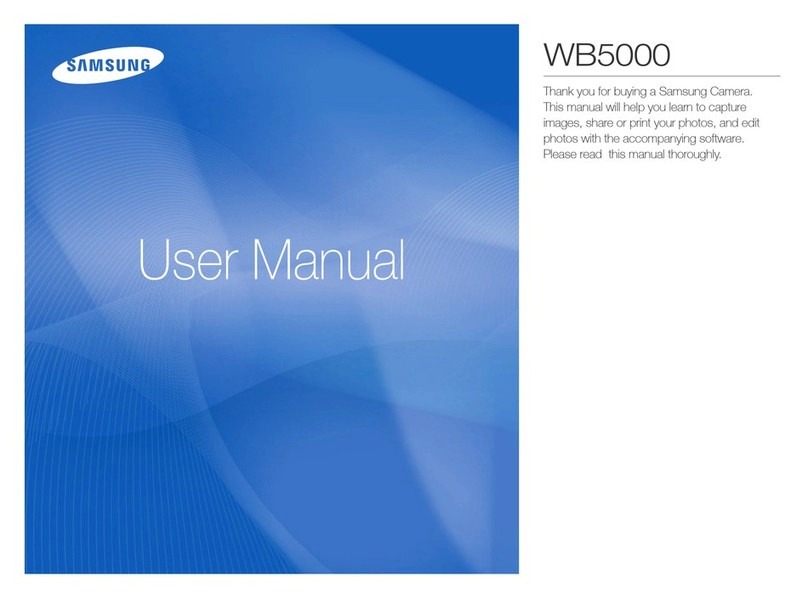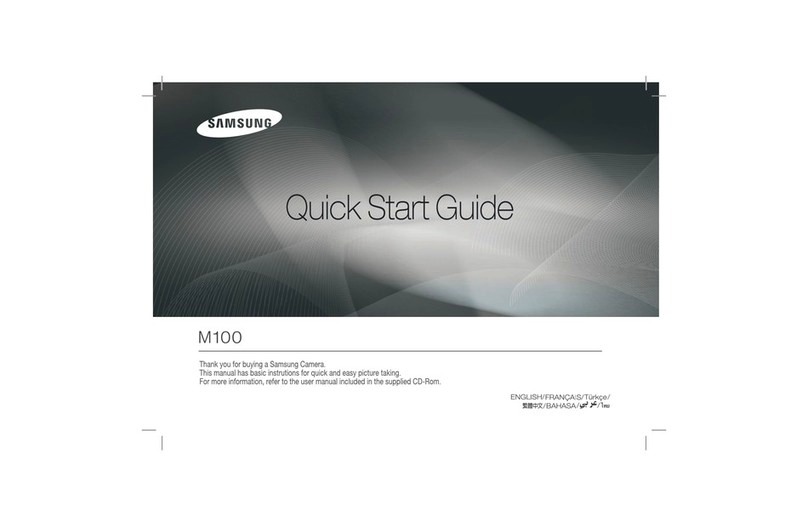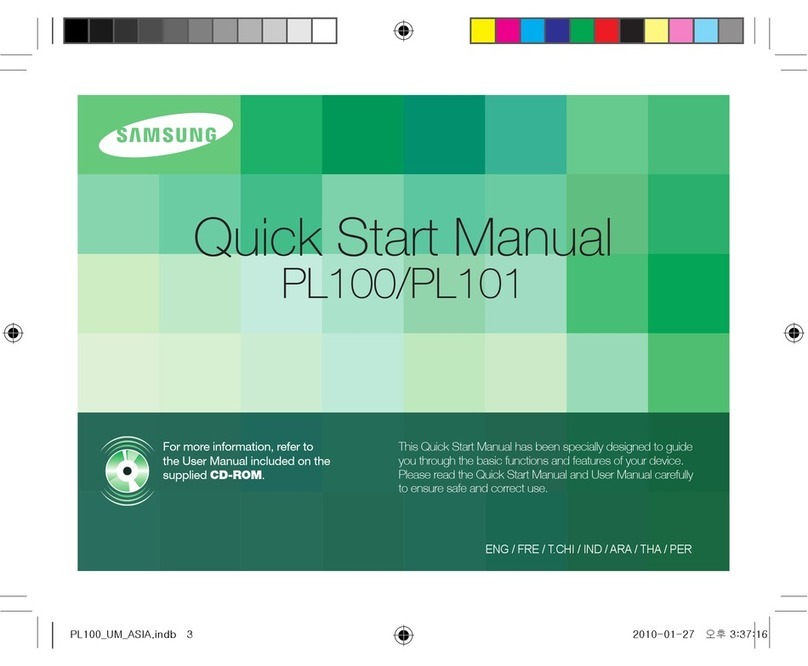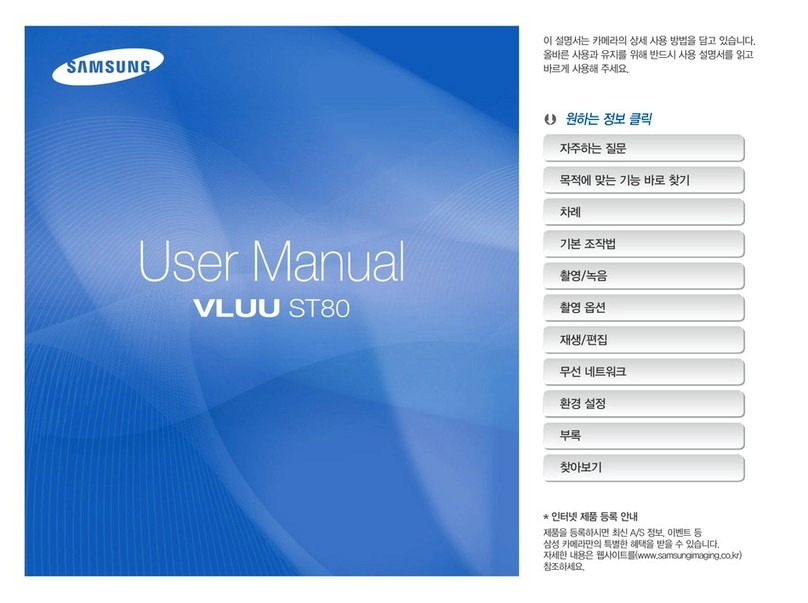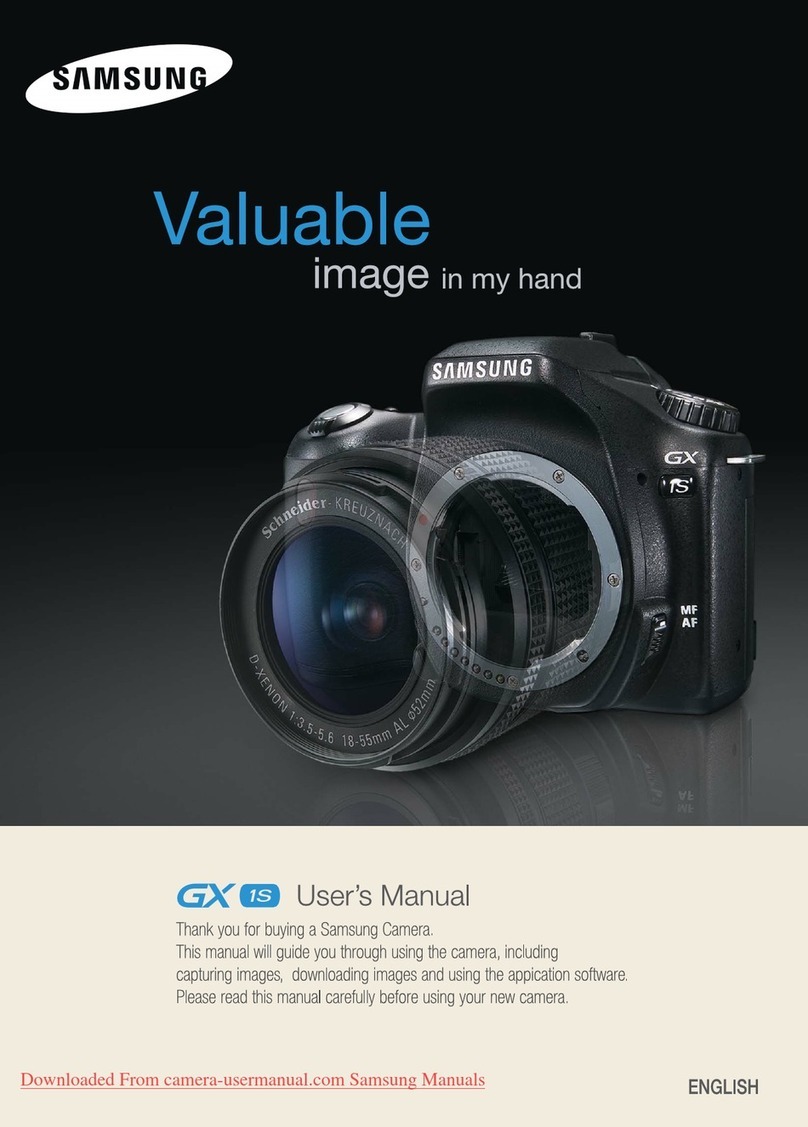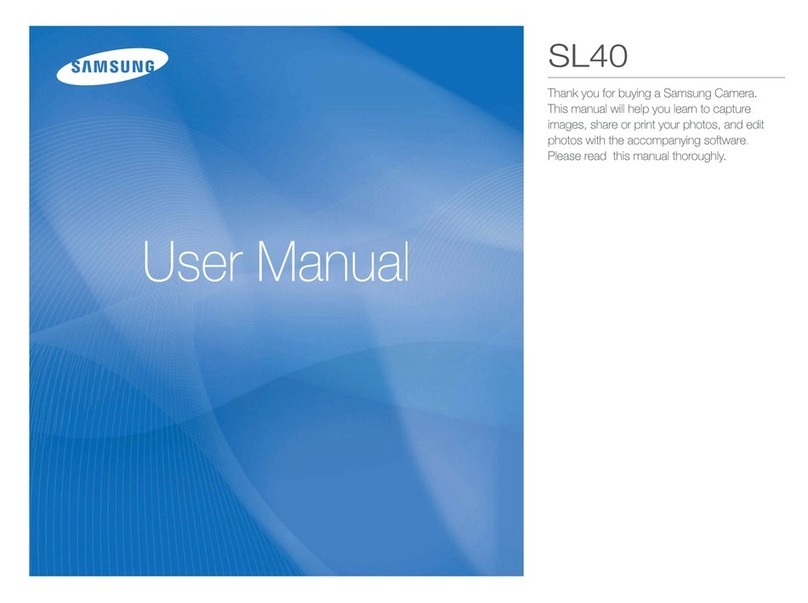User instructions
Choosing an eyepiece (50065 DCC adapter only)
HDF/HR eyepieces
For best overall image quality and the widest choice of magnifications
at which a full frame image is obtained use any of the following
eyepieces: HDF T 40810, HDF T 40937 with 50067 insert or HR 40812
with 50069 in combination with 50068 and 50067 inserts.
Depending on the focal length and objective dia. of your telescope,
other suitable eyepieces may include; HDF T 40862, HDF T 40872,
HDF T 40809, HR2 40933, HR2 40930 and MM2 40903.
1. Initial setup
Before connecting everything together, set up your telescope and
eyepiece on a tripod as you would for viewing - making sure your
chosen eyepiece is screwed firmly into position. Focus on an object in
the normal way until the image being viewed comes into sharp focus.
Twist-type eyecups should be put in the ‘down’ position and fold down
rubber eyecups should be removed.
2. Preparing the camera and cradle mount
• Open the cradle mount to its fully extended position and slide it over
the camera body until the aperture in the front of the cradle mount
lines up with the camera lens. [Fig. 1]
• Using the hexagonal key supplied, tighten the screw until the mount
feels secure. [Fig. 2]
WARNING. DO NOT OVER TIGHTEN
3. Preparing your chosen DCC adapter and fitting the cradle mount
• Assemble the component parts of your chosen DCC adapter as
illustrated on previous page
• Screw the adapter to cradle mount [Fig. 3]
4. Fitting the cable release arm (optional) [Fig 4]
In combination with the 25mm cable release, this attachment
reduces shake when operating the shutter. To fit, slot the arm into
the recess (top surface of the cradle mount) and fix into position
using the two hexagonal headed bolts supplied.
5. Fitting the combined assembly to the telescope eyepiece [Fig 5]
• Place your chosen DCC adapter over the eyepiece and push down
until the internal wall contacts with the end of the eyepiece [a]
• Hold the main section of the adapter secure and turn the locking
ring anti-clockwise until tight making sure the camera remains
horizontal [b]
• Turn the camera ON. For instructions on how to operate the
camera, please read the instructions supplied with the camera.
Tips for taking pictures
• The i6 has no conventional viewfinder so images are composed using
the LCD monitor. When the camera is turned on the LCD monitor
will show a single rounded picture of the image you originally set
your scope and eyepiece to. Once this single rounded picture is
obtained you can adjust the zoom function to eliminate any
vignetting and make any fine focus adjustments using the telescope.
• Use the focusing on the telescope to focus at different distances.
Opticron digital compact camera kits are a high quality, easy to use solution to the problem of choosing
a suitable compact camera for high magnification telephotography (digi-scoping).
Latest i6 kits are available in Mini or Maxi. The Mini kit comprises a Samsung i6 camera with a bespoke
cradle mount, cable release arm + cable release plus the option of either a DCC adapter for connection
to selected HDF T, HDF, HR2 and HR eyepieces or an SDL DCC adapter for connection to the 40935
SDL eyepiece. In addition, Maxi kits include a high capacity SD memory card, spare rechargeable
battery and in-car charger.
Product information
Samsung i6 camera
• 6.0 mega pixel CCD
• 48Mb internal memory
• SHD lens f.6.6~19.8mm with
3x optical zoom
35mm equivalent; 39mm to 117m
Magnification; 0.78x to 2.34x
• F3.5~F4.5
• TTL auto focus AF
• Macro: 5~50cm (wide)
Super macro: 1~5cm (wide)
• Shutter 1~1/2000
• ISO: auto, 50, 100, 200, 400
• 11 scene modes
• MPEG-4 15/30 fps VGA movies
• 2.5” colour TFT LCD screen
• PictBridge compatible
• LxWxH: 96x61x18.5mm
• Weight: 130g (w/o battery & card)
Supplied complete with 3.7V Li-ion
rechargeable battery, charger and
software
50065 DCC adapter
The DCC adapter consists of a
2 piece locking ring in
aluminium combined with a
flexible delrin insert.
Camera side, the adapter
features a 28mm screw thread
connection to the cradle mount
supporting the camera.
Eyepiece side is a push fit
connection over specific HDF
or HR eyepieces with
anti-clockwise lock down.
Inserts are available in a choice
of internal diameters to suit
different eyepieces;
• 50066 Ø51mm
• 50067 Ø45.5mm
• 50068 Ø41.5mm1
• 50069 Ø33mm2
150068 insert only fits in combination with
50067 insert.
250069 insert only fits in combination with
50068 and 50067 inserts.
Camera shown with
cradle mount
50064 SDL DCC
adapter
The SDL DCC adapter
mount consists of a 2
piece locking ring in
aluminium combined
with a flexible delrin
insert.
Camera side, the
adapter features a
28mm screw thread
connection to the
cradle mount
supporting the camera.1
Eyepiece side is a push
fit connection over the
40935 SDL eyepiece
with anti-clockwise
lock down.
1 The 5mm spacer supplied
should be fitted when using the
SDL eyepiece at its lowest
magnification.
[Fig. 1]
[Fig. 2]
[Fig. 3]
[Fig. 4]
[Fig. 5]
a
b
shown without cable release arm