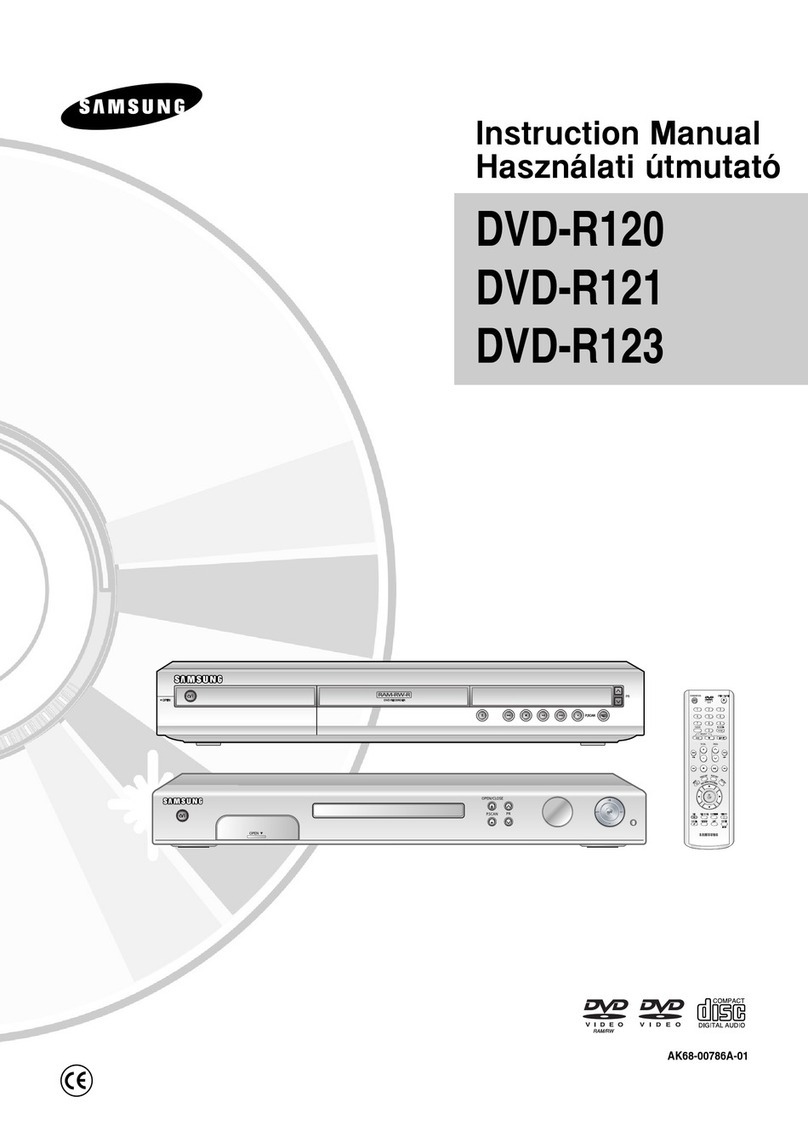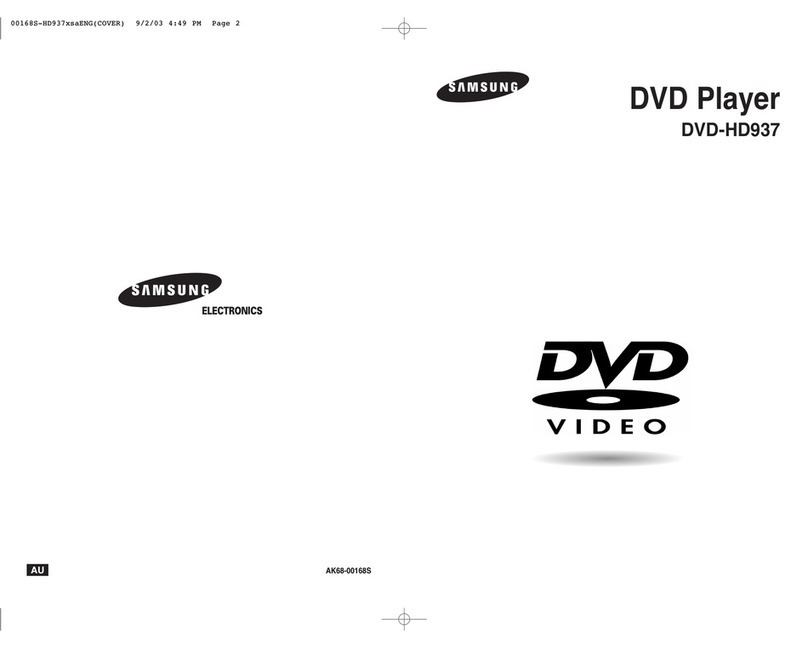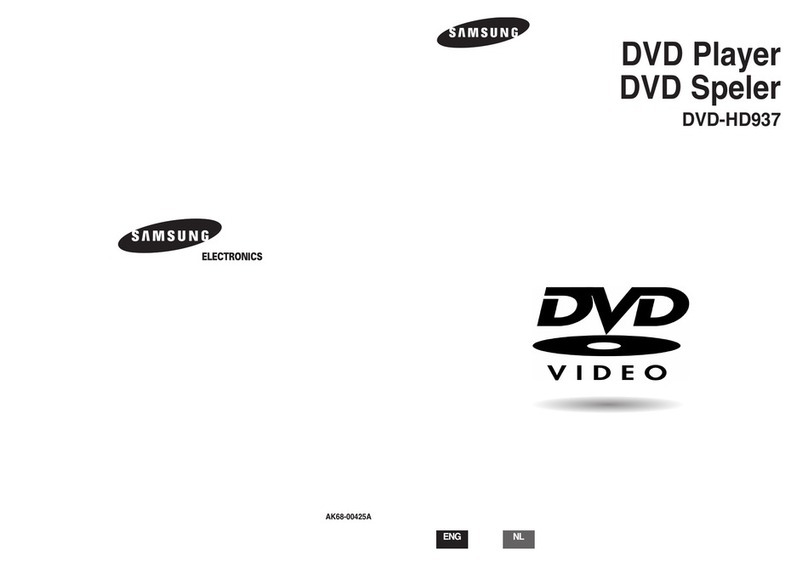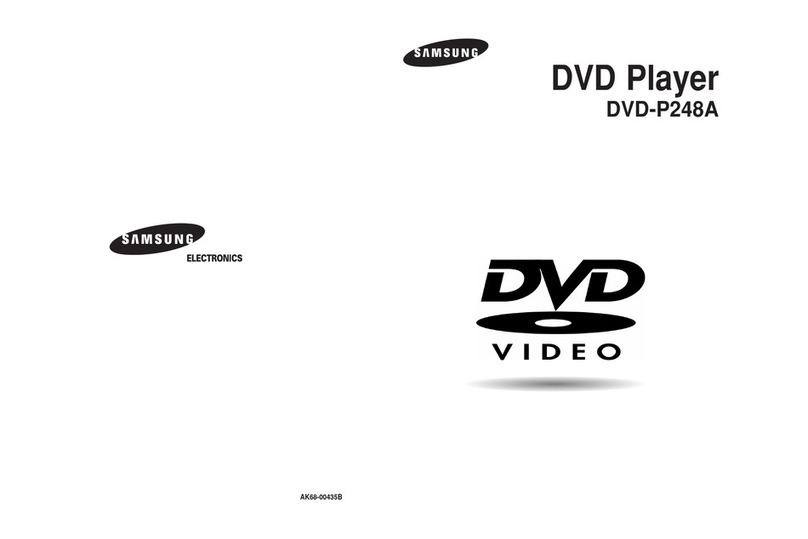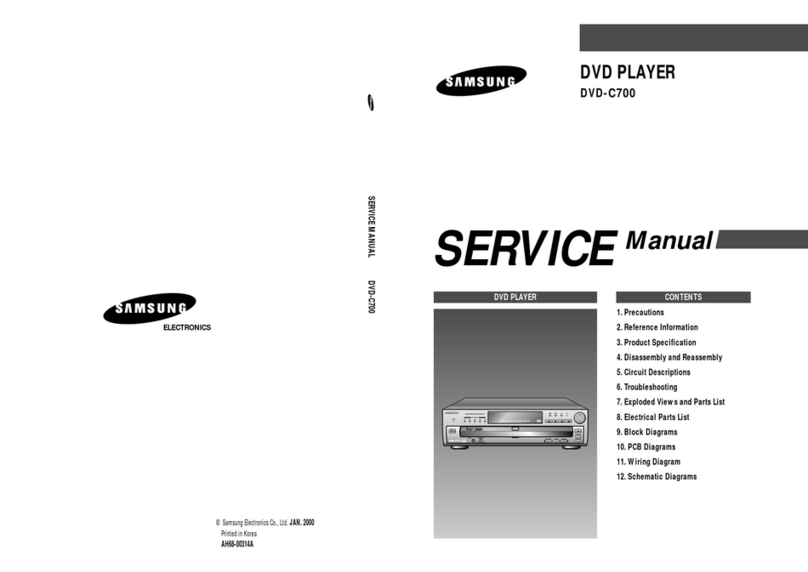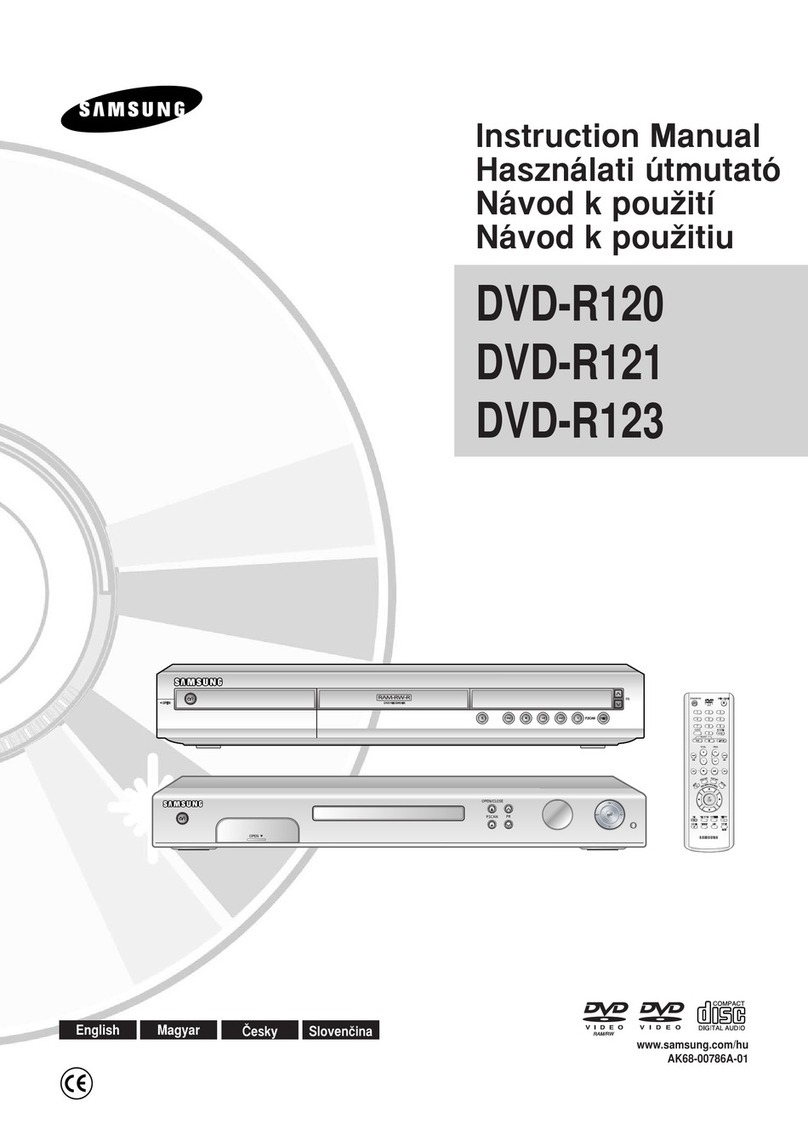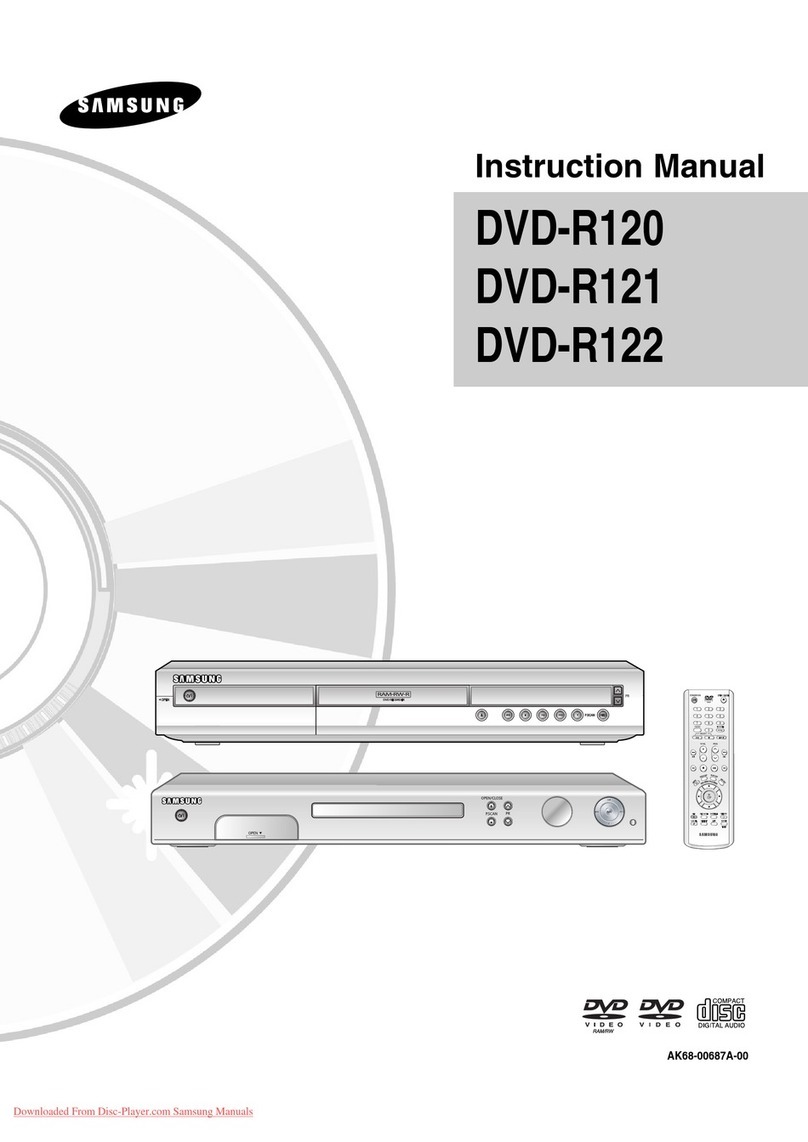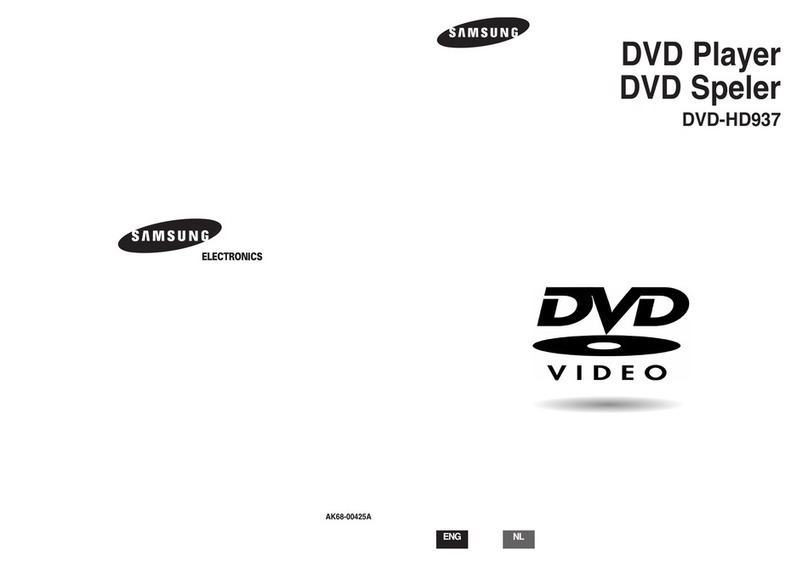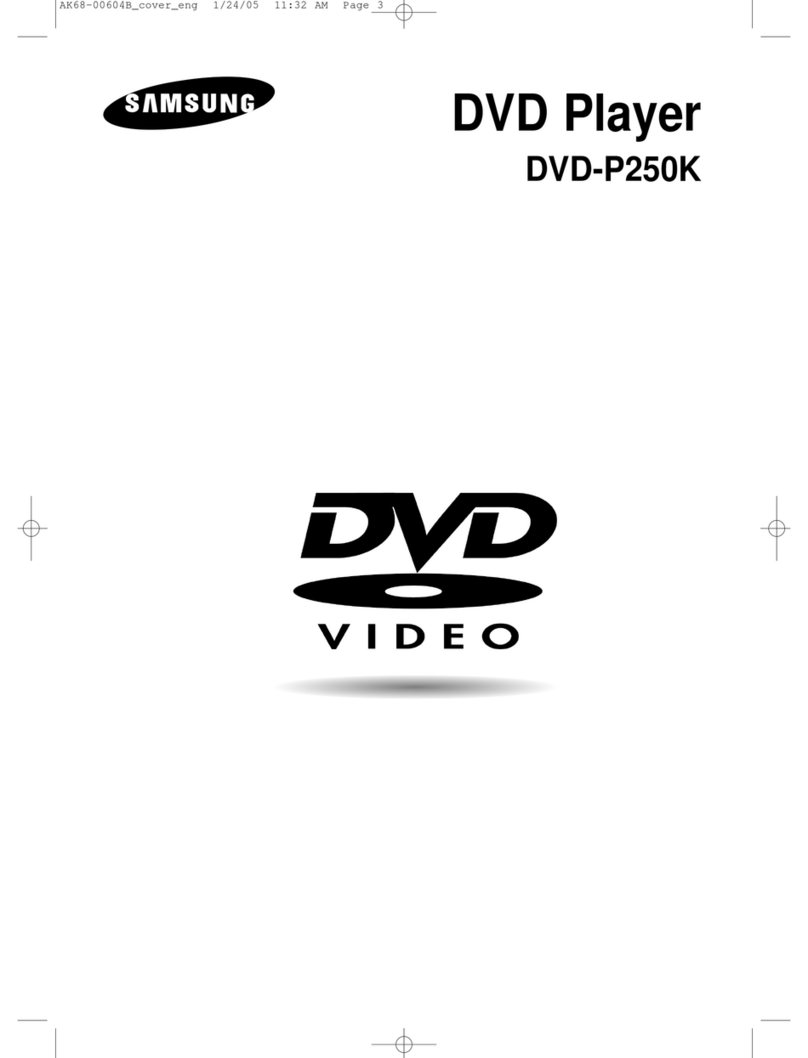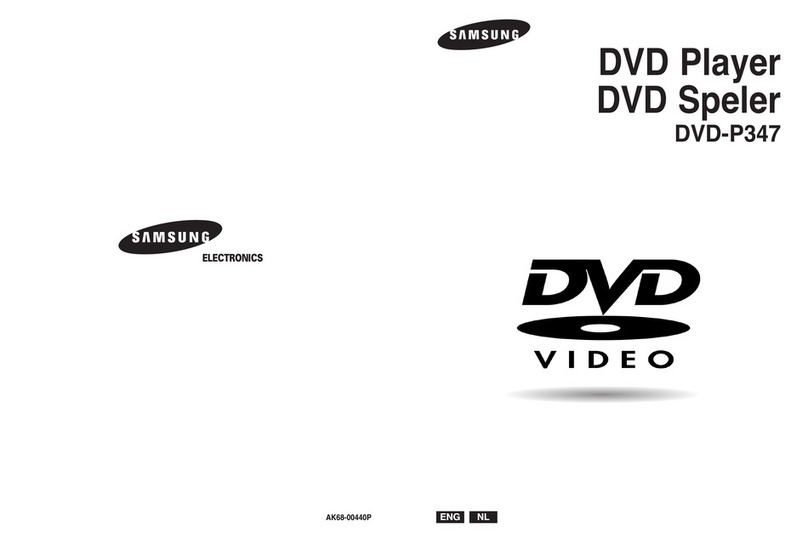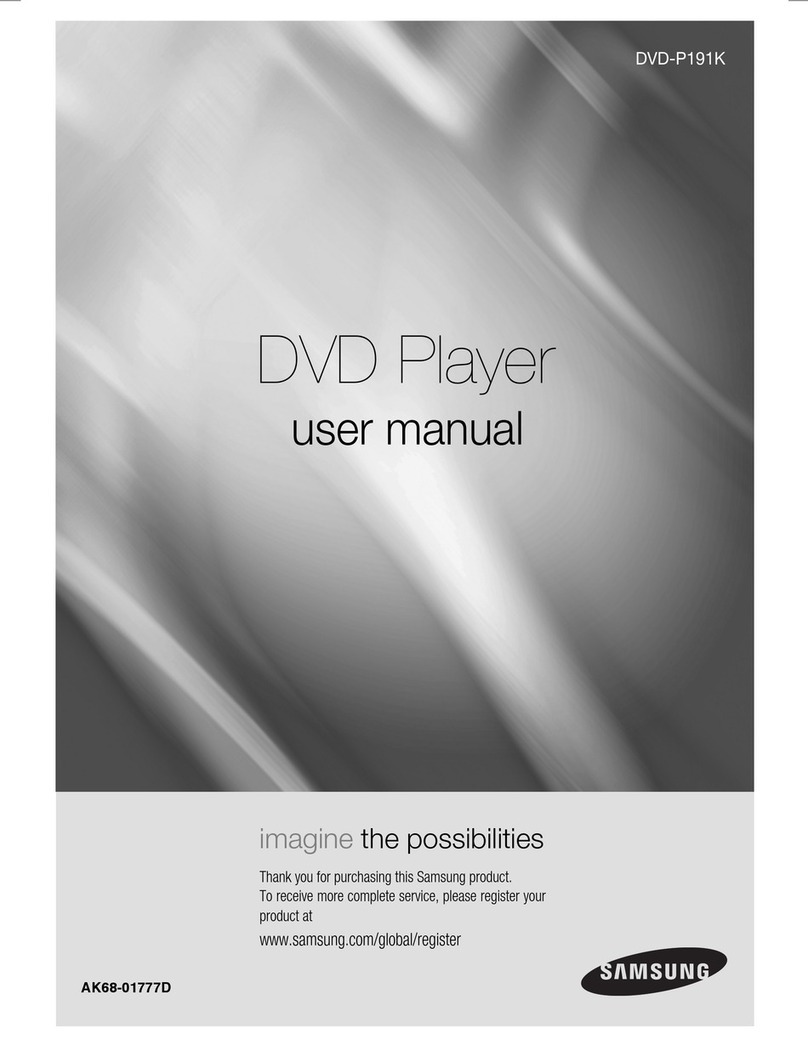TOREDUCETHERISKOF ELECTR{CSHOCK,DO NOT REMOVETHE
COVER(ORBACK),
NO USER-SERVlCEABLEPARTSARE INSIDE.REFERSERVlClNGTO
QUALIFIEDSERVlCEPERSONNEL.
This symbol indicates "dangerous voltage"
inside the product that presents a risk of
electric shock or personal injury.
This symbol indicates important
instructions accompanying the
product.
CAUTION: DVD PLAYERSUSE AN INVISIBLE LASER BEAM WHICH CAN
CAUSE HAZARDOUS RADIATION EXPOSUREIF DIRECTED,
BE SURE TO OPERATEPLAYERCORRECTLYAS INSTRUCTED.
CAUTIONS
Caution: To preven[ electric shock, match wide blade of plug to wide slot, fully insert.
Attention: Pour eviter les chocs electriques, introduire la lame la plus large de la fiche dans [a borne correspondante
de la prise et pousserjusqu au fond,
This product satisfies FCC reguta[ions when shielded cables and connectors are used to connect the unit to
other equipmenL To prevent electromagnetic interference with electric appliances, such as radios and televisions,
use shielded cabIes and connectors for connections.
FCC NOTE (for U,S.A):
This equipment has been tested and found to comply with the limits for a Class B digital device, pursuant to Part 15 of
the PCC ruies, These limits are designed to provide reasonable protection against harmful interference in a residential
installation, This equipment generates, uses and can radiate radio frequency energy and, if not installed and used in
accordance with the instructions, may cause harmful interference to radio or television reception, which can be
determined by turning the equipment off and on, the user is encouraged to try to correct the interference by one or
more of the fo]iowing measures,
• Reorient or relocate the receiving antenna.
• Increase the separation between the equipment and receiver,
• Connect this equipment into an outlet on a circuit different from that to which the receiver is connected.
• Consult the dealer or an experienced radio/TV technician for heip.
This class 8 digital apparatus meets all requirements of the Canadian Interference -
Causing Equipment Reguiations
WARNING
1o reduce the risk of fire
or shock hazard, do not
expose this DVD player
1o rain or moisture,
CAUTION
THISPRODUCTUTILIZESA LASER.USEOF CONTROLSOR ADLUSTMENTS
OR PERFORMANCEOF PROCEDURESOTHERTHAN THOSESPECIFIED
HEREINMAYRESULTIN HAZARDOUSRADIATIONEXPOSURE,DO NOT
OPENCOVERAND DO NOT REPAIRYOURSELPREFERSERVICINGTO
QUALIFIEDPERSONNEL.
Note:
• This unit can be used only where the power supply is AC 120V, 60Hz, It cannot be used elsewhere.
•This DVD player is designed and manufactured to respond to the Region Management Information.
If the Region number of a DVD disc does not correspond to the Region number of this DVD player,
the DVD player cannot play the disc.
•This device is protected by U.S, patent numbers 4,631,603, 4,577,216 and 4,819,098 and other
intellectual property rights, The use of Macrovision's copy protection technology in the device must be
authorized by Macrovision and is intended for home and other limited pay-per-view uses only,
unless otherwise authorized in writing by Macrovision, Reverse engineering or disassembly is
prohibited.
• Before connecting other components to this player, be sure to turn them all off.
• Do not move the player while a disc is being played, or the disc may be scratched or broken, and the player's
internal parts may be damaged.
• Do not put a flower vase filled with water or any small metal objects on the player.
• Be careful not to put your hand into the disc tray.
• Do not place anything other than the disc in the disc tray,
•Exterior interference such as lightning and static electricity can affect normal operation of this player, If this
occurs, turn the player off and on again with the POWER button, or disconnect and then reconnect the
AC power cord to the AC power outlet. The player will operate normally.
• Be sure to remove the disc and turn off the player after use,
• Disconnect the AC power cord from the AC outlet when you don't intend to use the player for long
periods of time,
• Clean the disc by wiping in a straight line from the inside to the ou[side of the disc.
Be careful not to harm the disc because the data on these discs is highly vulnerable to the environment,
• Do not keep under direct sunlight.
• Keep in a cool ven[i]ated area,
• Store ver[ically.
• Keep in a clean protec[ionjackeh
For safety reasons, be sure to disconnect the AC power cord from the AC outlet.
• Do not use benzene, thinner, or other solvents for cleaning.
• Wipe the cabinet with a soft cloth.
2 3