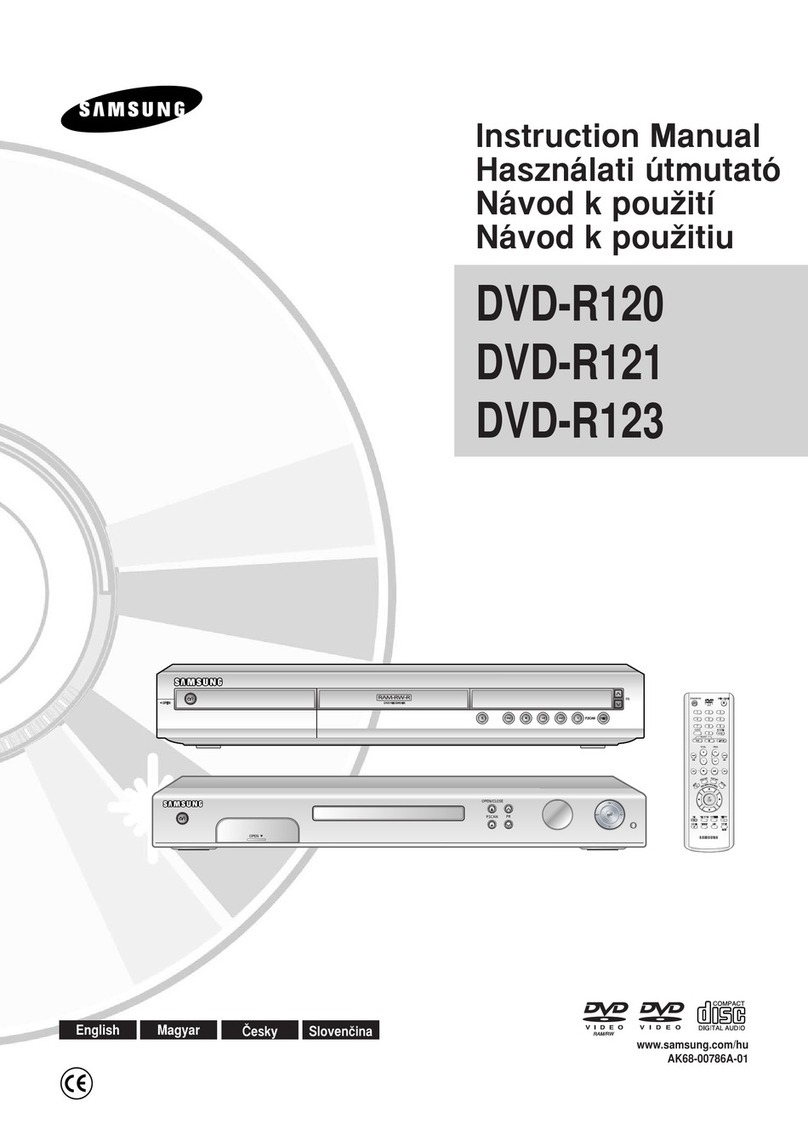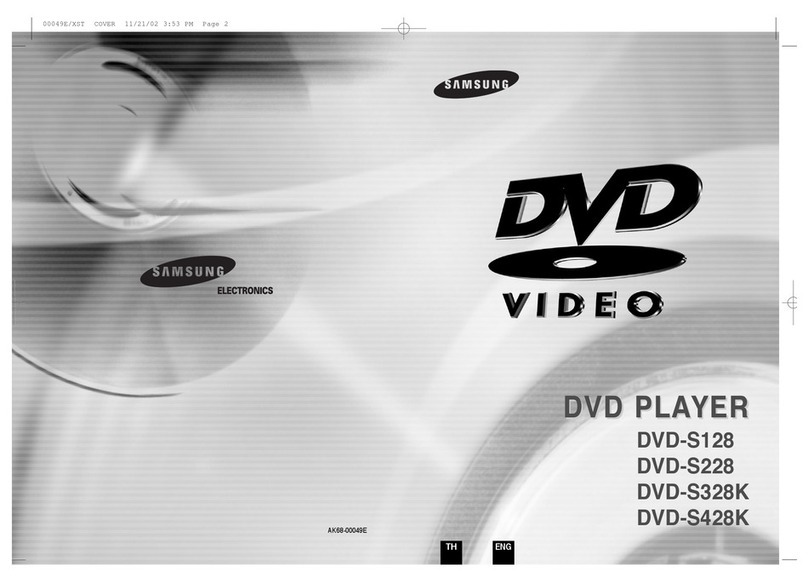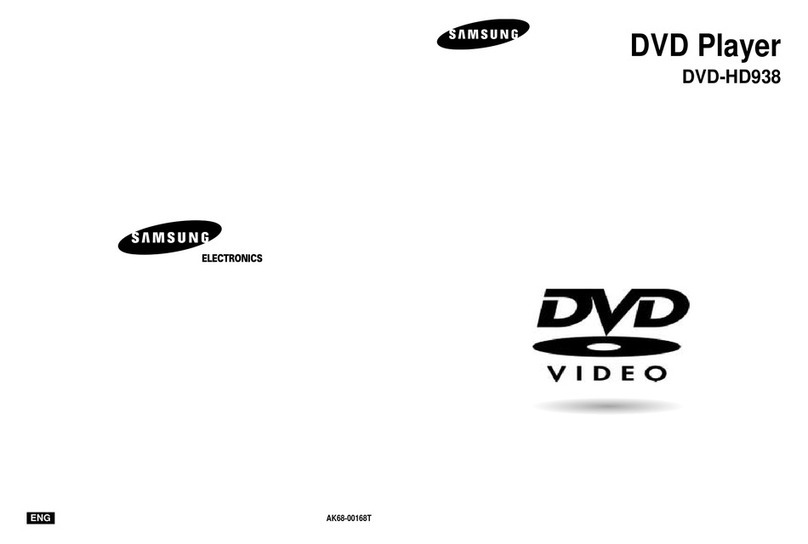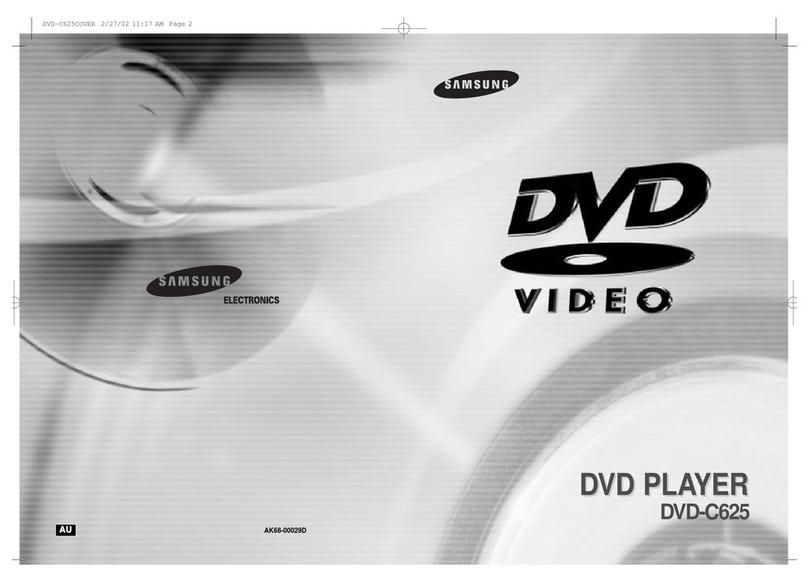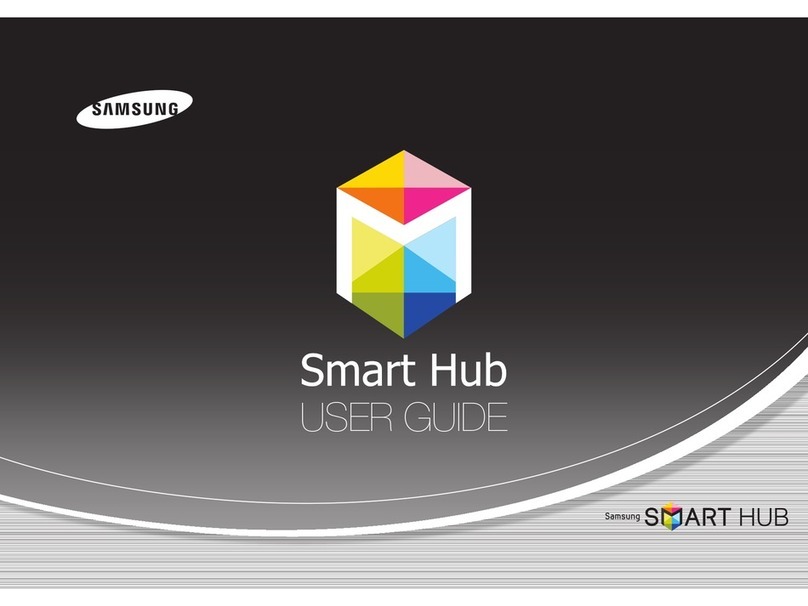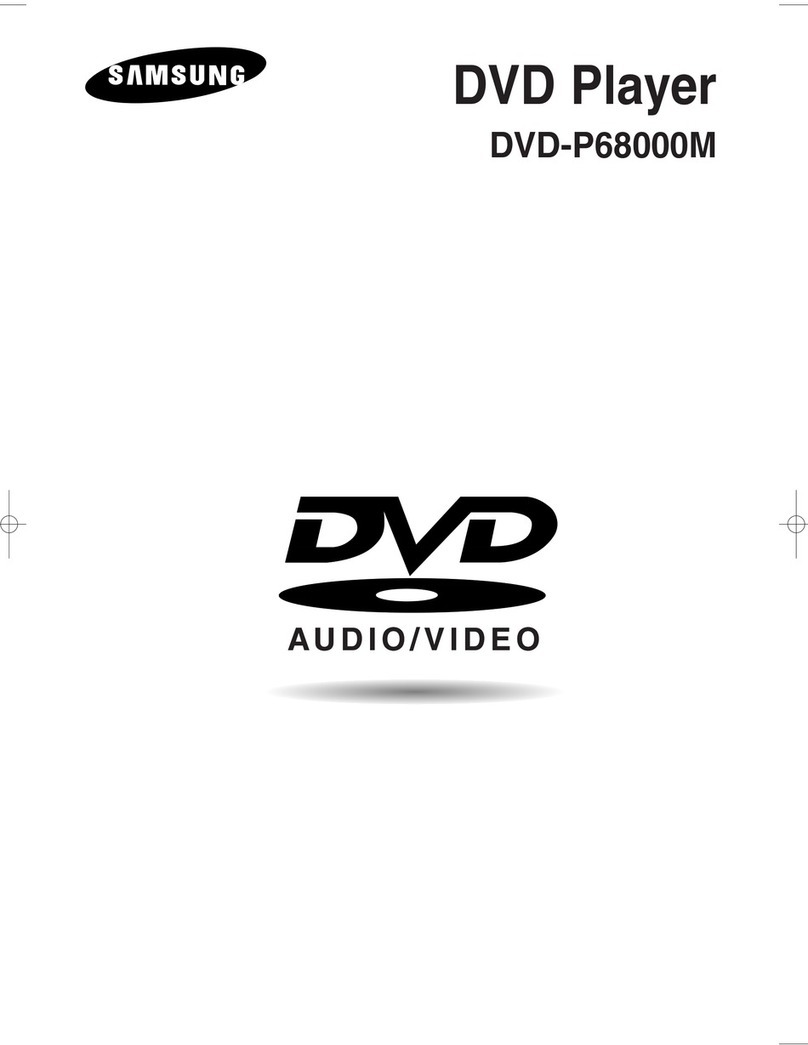Getting Started
English - 8
Contents
Getting Started
Warning ...................................................................................................2
recaution ..............................................................................................3
Important Safety Instructions ........................................................3
Handling Cautions ..............................................................................3
Maintenance of Cabinet ...................................................................3
HDD (Hard Disk Drive).......................................................................3
Disc Handling .......................................................................................4
Disc Storage...........................................................................................4
Disc Specifications ..............................................................................4
Disc Copy ................................................................................................6
General Features...............................................................................10
Before reading the instruction manual...................................11
How to use the HDD & DVD Recorder ....................................11
Unpacking ...........................................................................................13
Description .........................................................................................15
Front anel .........................................................................................15
Rear anel ............................................................................................16
Front anel Display ..........................................................................16
Tour of the Remote Control .........................................................17
Connecting & Setting Up
Connecting the HDD & DVD Recorder ....................................18
Other type of connecting the Video output cable ........... 18
Case 1 :
Connecting to a Video (Composite) output jack
.....19
Case 2 : Connecting to an S-Video output jack ..................19
Case 3 : Component Video output jacks ................................20
Other type of connecting the Audio output cable ..........20
Case 1 : Connecting to your TV .................................................20
Case 2 : Connecting to a stereo amplifier with AV
output jacks .......................................................................................21
Case 3 : Connecting to an AV amplifier with a
digital output jack ..........................................................................21
Connecting HDMI/DVI to a TV .................................................... 22
Case 1 : Connecting to a TV with HDMI Jack ........................22
Case 2 : Connecting to a TV with DVI Jack ............................22
Connecting to AV 1 IN, AV 2 IN, DV input jack ....................23
Case 1 : Connecting a VCR, Set-Top Box(STB) or
DVD player to the AV 1 IN jacks .................................................23
Case 2 : Connecting a Camcorder to the AV 2 IN jacks ....24
Case 3 : Connecting a Camcorder to the DV IN jack .........24
System Setup
On-Screen Menu Navigation .......................................................25
lug & Auto Setup ........................................................................... 25
Clock Set .............................................................................................. 26
Time Zone ...........................................................................................26
Manual clock set ............................................................................... 27
Channel Set .......................................................................................27
Auto Setup ..........................................................................................27
Digital Manual Setup ...................................................................... 28
Analogue Manual Setup ...............................................................28
Digital Channel List .........................................................................29
Digital Favorite Channel ................................................................29
Setting up the System Options ..................................................29
Auto ower Off Setting ..................................................................30
Automatic Chapter Creator ..........................................................30
E Mode Time Setting ....................................................................31
Anynet+ (HDMI CEC) ......................................................................31
EZ Record.............................................................................................32
DVB-T Auto Subtitle ........................................................................32
DivX(R) Registration ........................................................................ 32
Setting up the Language Options ............................................33
Setting up the Audio Options ....................................................33
Setting up the Video Options ..................................................... 35
Setting up the arental Lock .......................................................38
If you forgot your password ........................................................38
Setting the rogramme Grade ...................................................38
Setting the DVD Level ....................................................................39
Changing the assword ................................................................39
DTV Functions
Basic Functions..................................................................................40
Display Screen ...................................................................................40
Select Audiotrack ............................................................................. 40
Setting the Favorite Channel ......................................................41
Changing the Subtitle Language ..............................................41
Setting the Teletext OSD ...............................................................41
Guide ..................................................................................................... 42
Guide Timer Recording ..................................................................42
Downloaded From Disc-Player.com Samsung Manuals