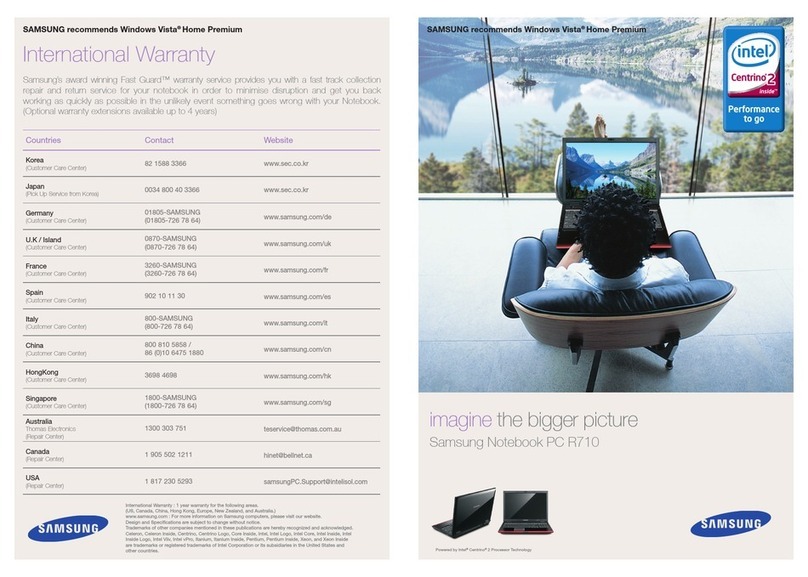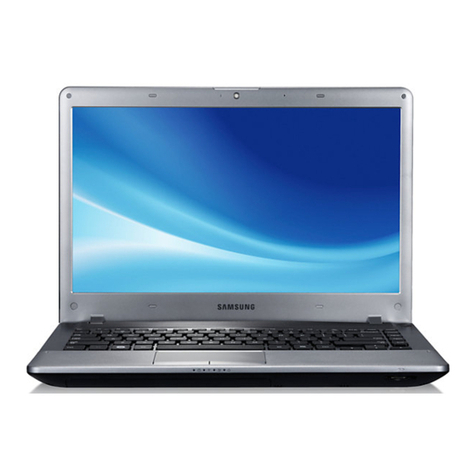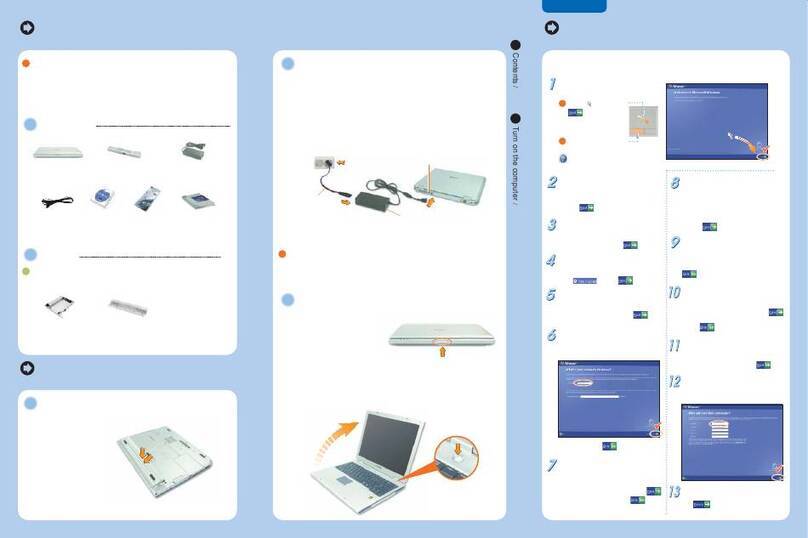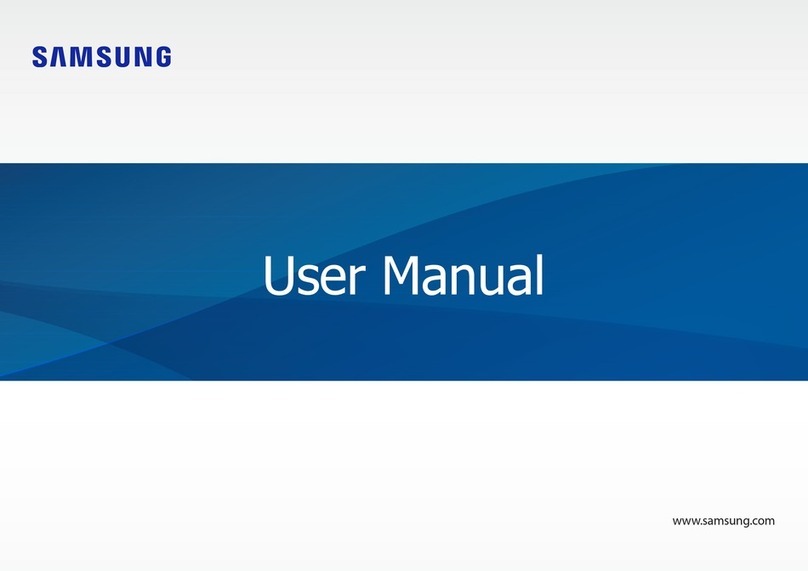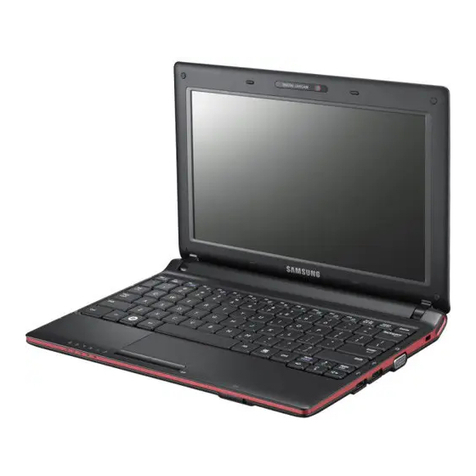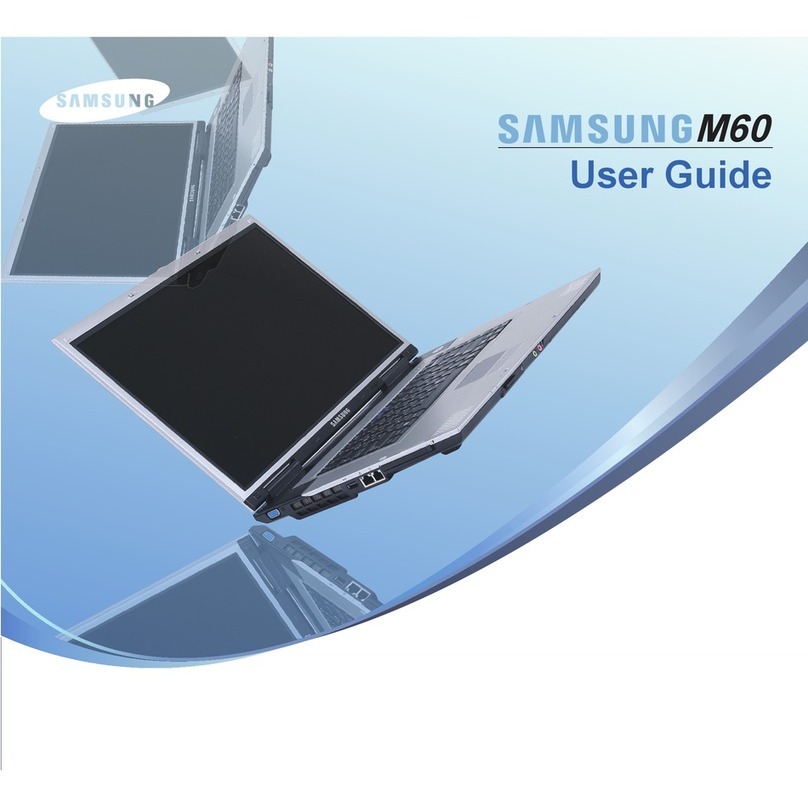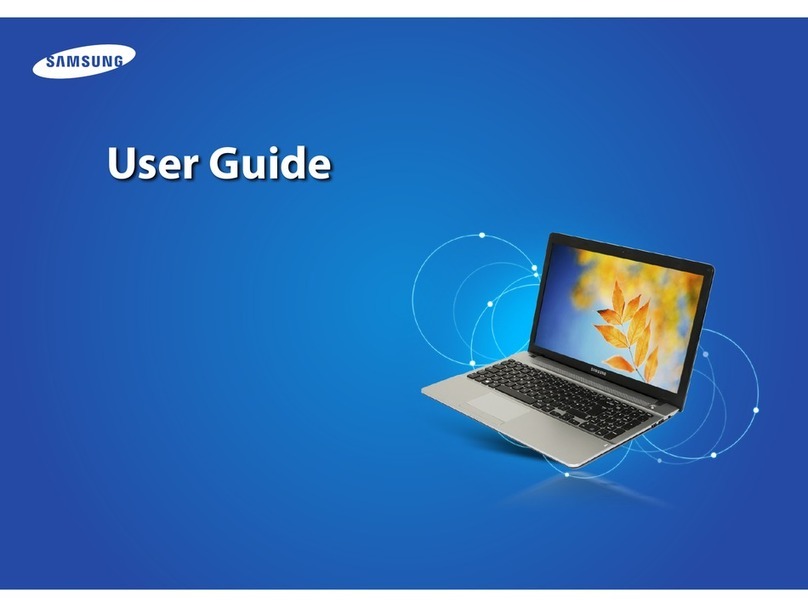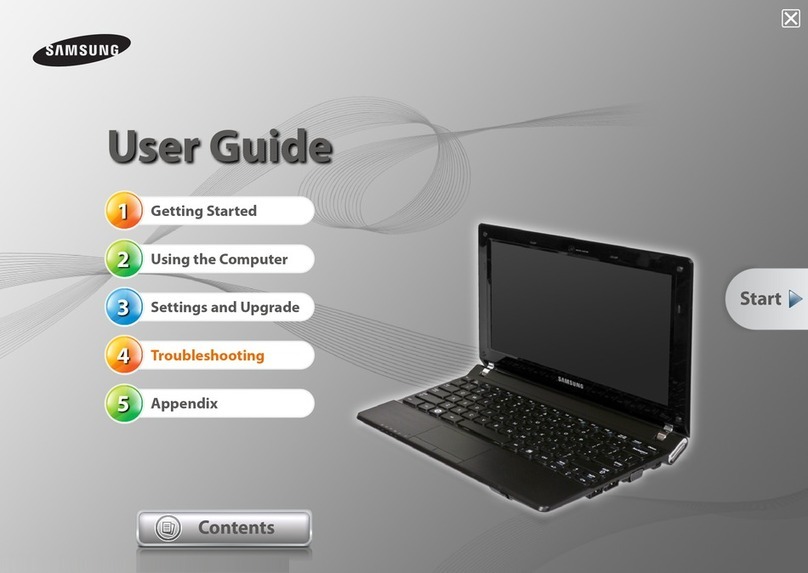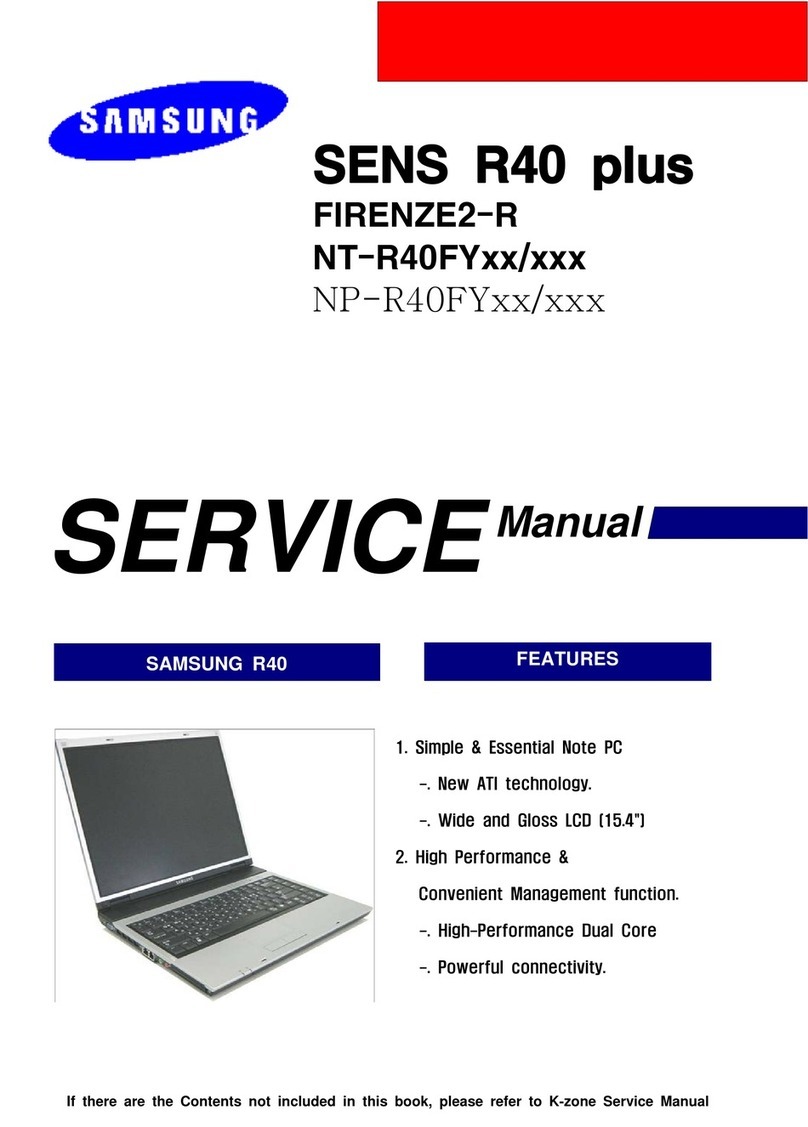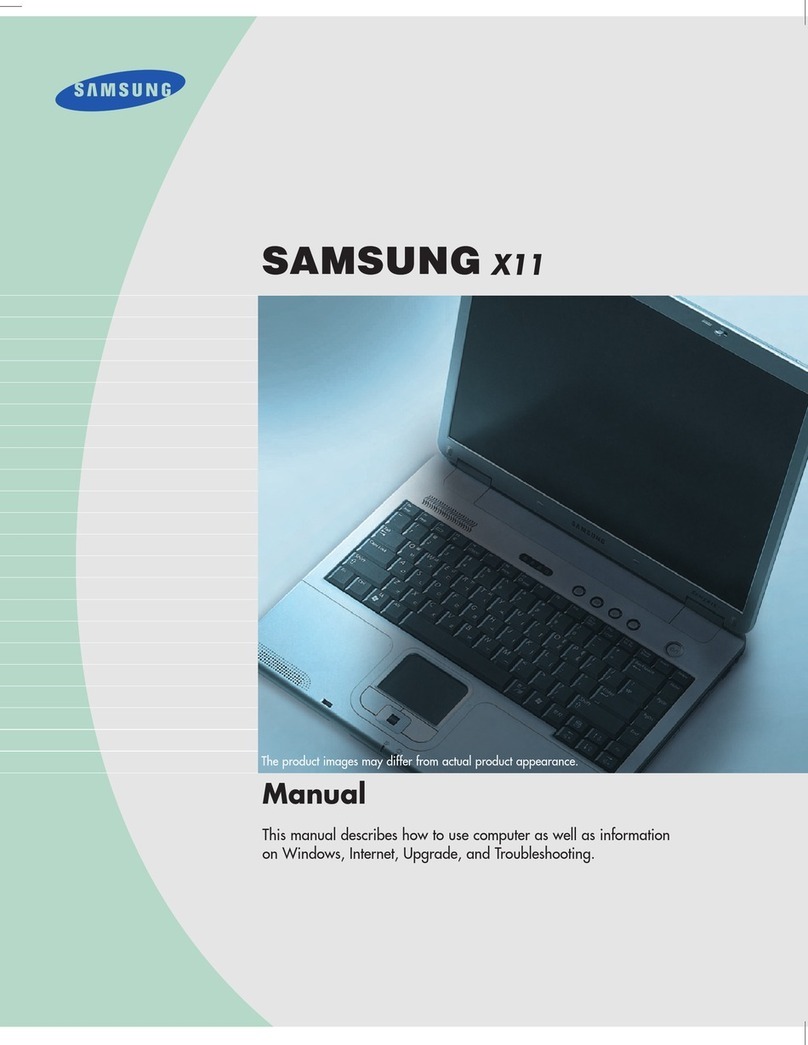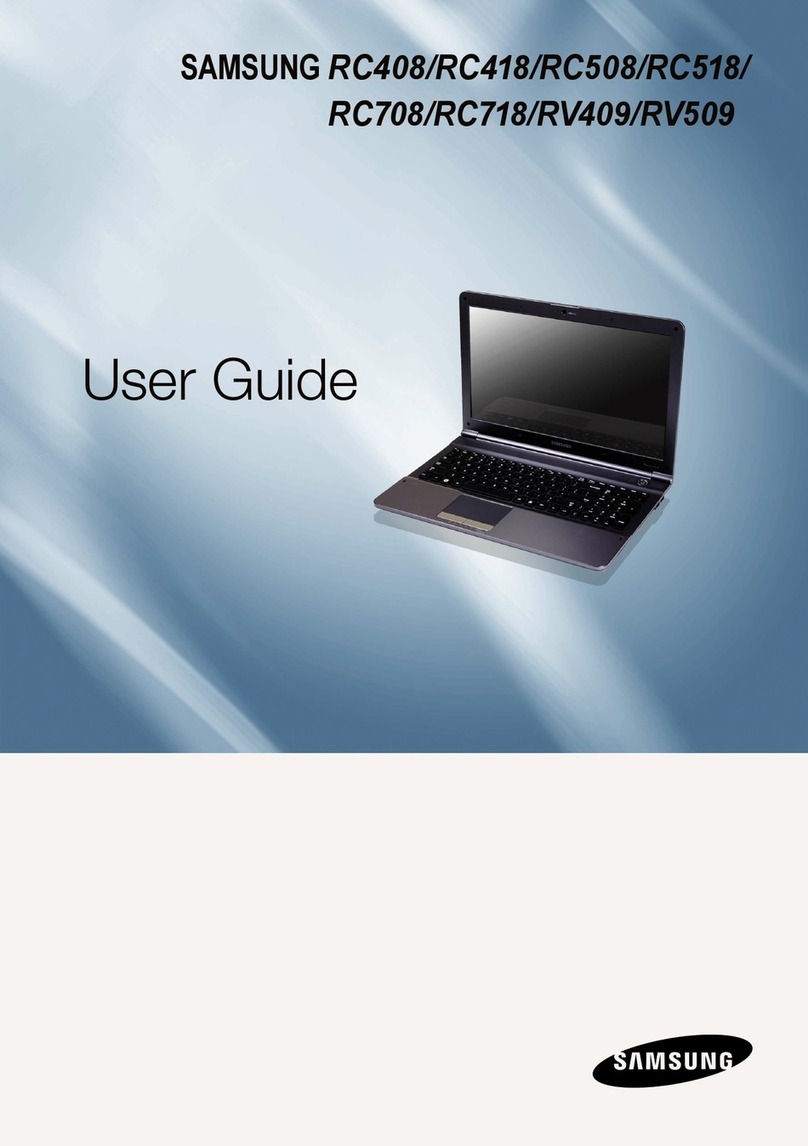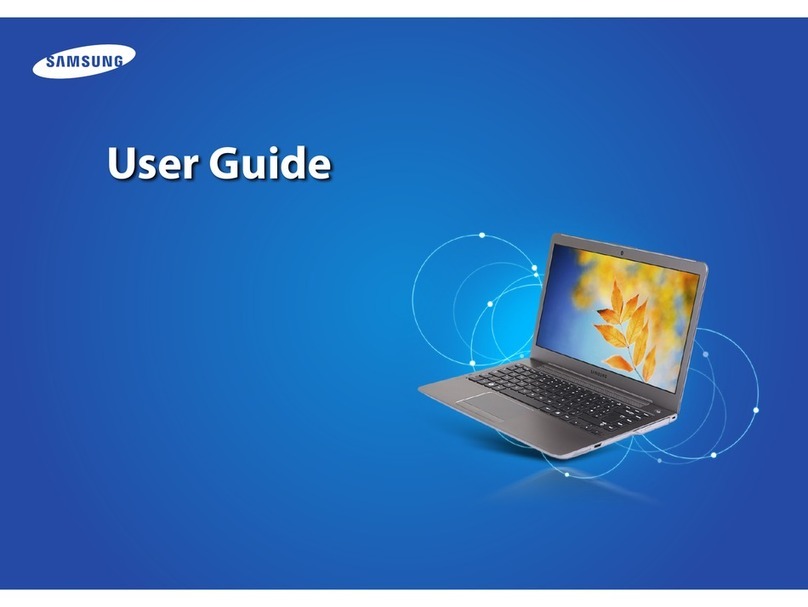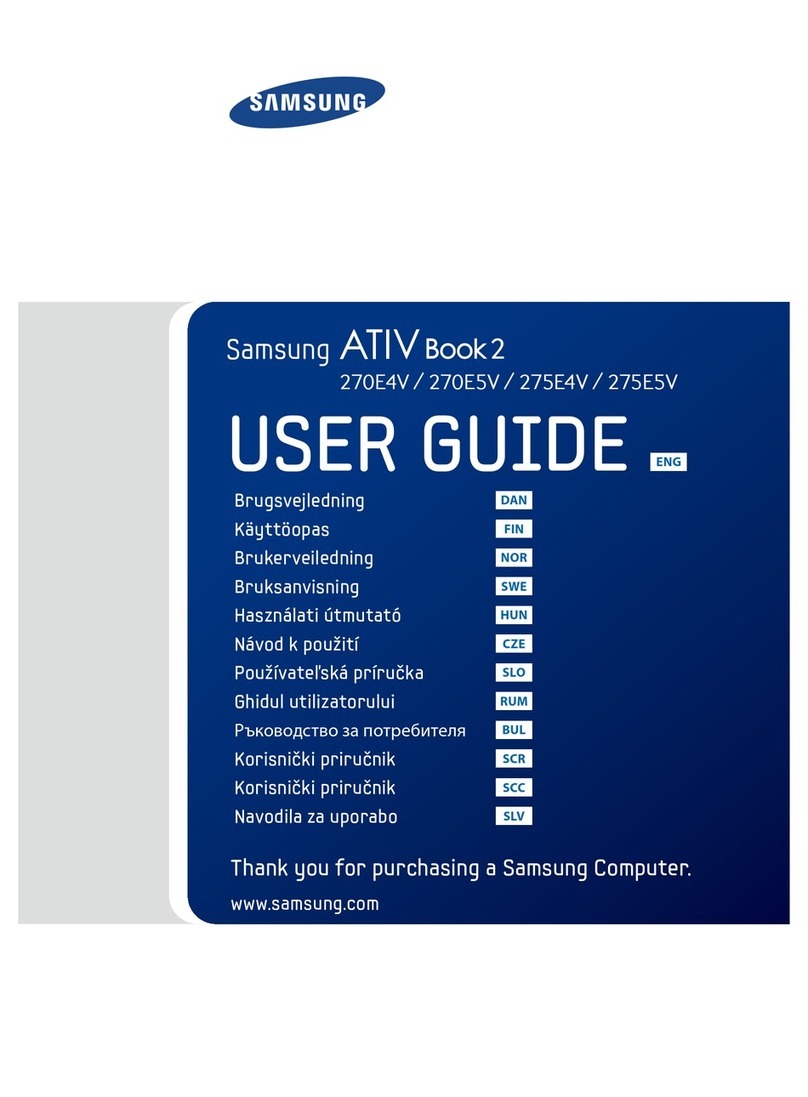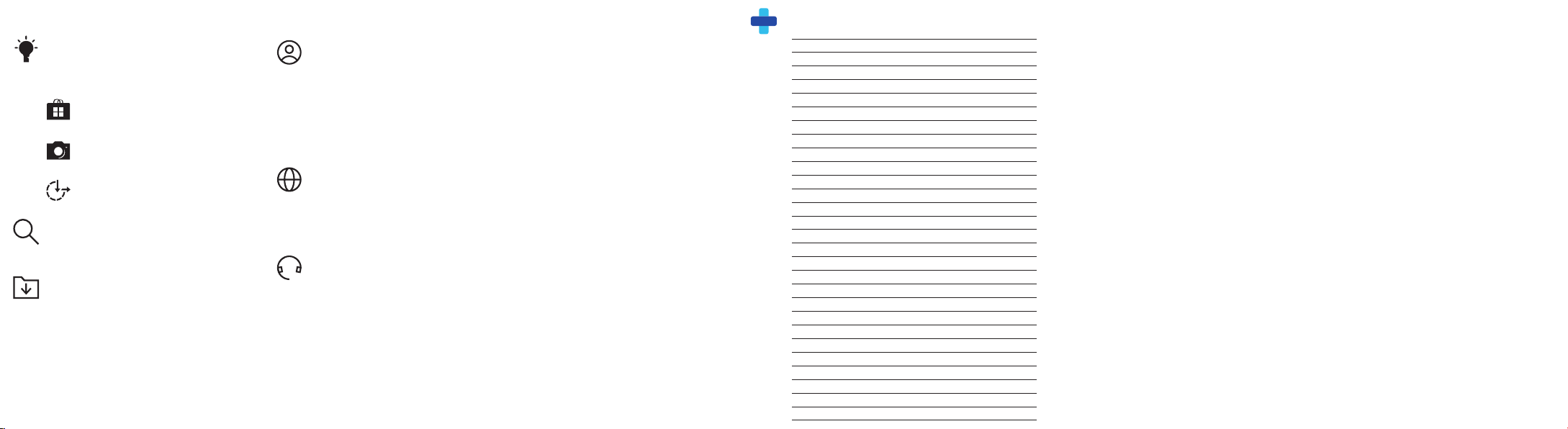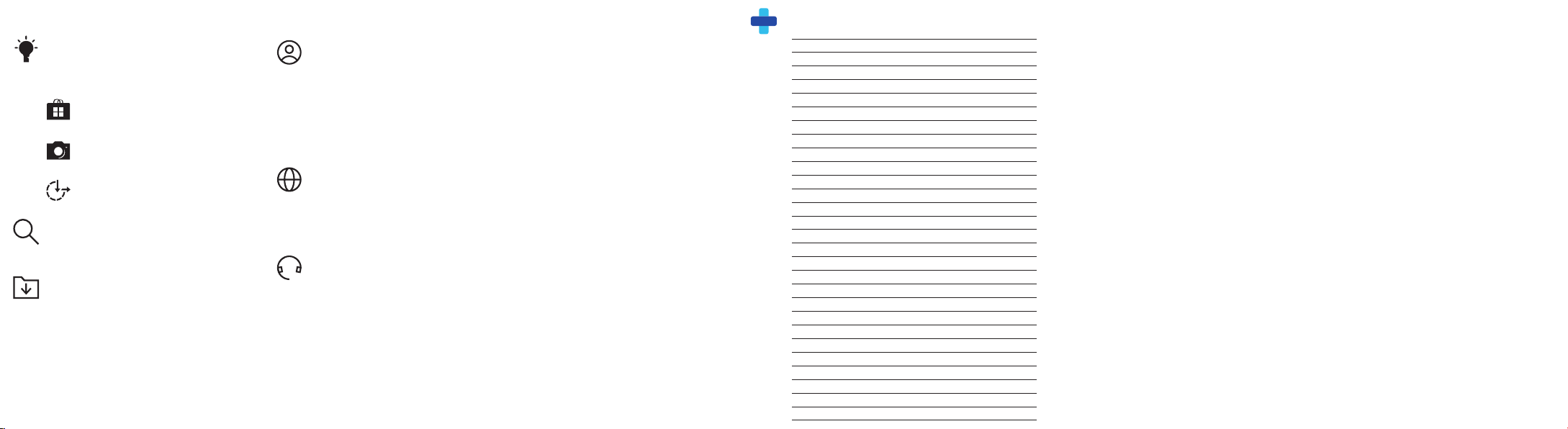
© 2019 Verizon Wireless. All Rights Reserved. Samsung
and Galaxy Book are both trademarks of Samsung Elec-
tronics Co., Ltd. Excel and PowerPoint are both regis-
tered trademarks of the Microsoft Corporation. Other
company and product names mentioned herein may be
trademarks of their respective owners. Appearance of
device may vary. Screens simulated, subject to change;
Apps sold separately, availability may vary.
Not all features, apps or services may be available
with your plan, device operating system and software
version. Please contact yourwireless service provider
for more information.
Device and screen images simulated. Appearance of
device may vary.
Learn more Manage your account
My Verizon
Manage your account, track your
usage, edit account information,
pay your bill and more.
Visit verizonwireless.com/my-
verizon
International travel
For features and rates when outside
the US visit:
verizonwireless.com/International.
Customer service
Call 800.922.0204
Twitter @VZWSupport
Download a User Guide from
verizonwireless.com/Support or
call 888.987.HELP (4357) to order
a copy.
Visit verizonwireless.com/Support
The Get started app gives you tips,
and other information on how to
use your device, including:
Getting apps
Taking photos
Accessibility settings
Samsung Care
How can we help you?
Get to know your product:
• Access user manuals, tips and more
at samsung.com/us/support
Ask the community:
• Ask questions and get solutions
from Samsung customers, at
us.community.samsung.com
Contact us for support:
• For hardware or software support,
visit samsung.com/us/support/contact or
call us at 1.800.SAMSUNG.
• Find a service location near you, at
samsung.com/us/support/service/
locations
Additional information
Your wireless device and third-party services
Verizon Wireless is the mobile carrier associated with
this wireless device, but many services and features
offered through this device are provided by or in
conjunction with third parties. Verizon Wireless is not
responsible foryour use of this device or any
non-Verizon Wireless applications, services and
products, including any personal information you
choose to use, submit or share with others. Specic
third-party terms and conditions, terms of use and
privacy policies apply. Please review carefully all
applicable terms, conditions and policies prior to using
this wireless device and any associated application,
product or service.
Notes