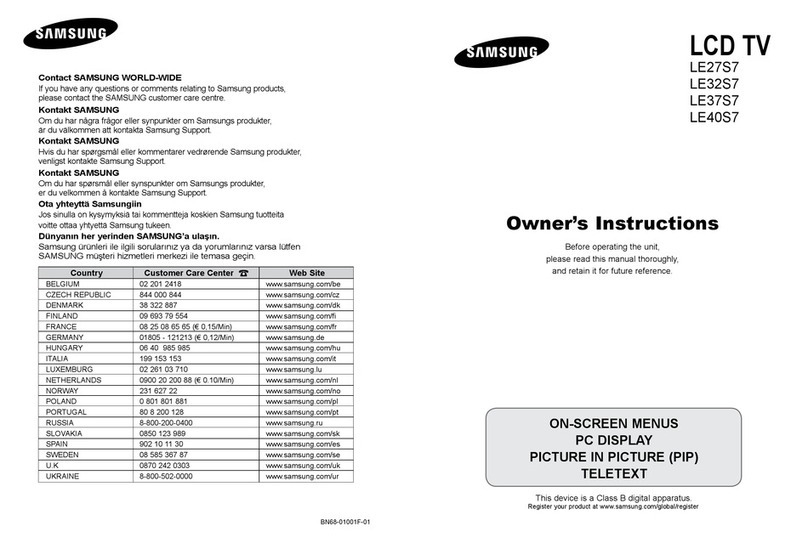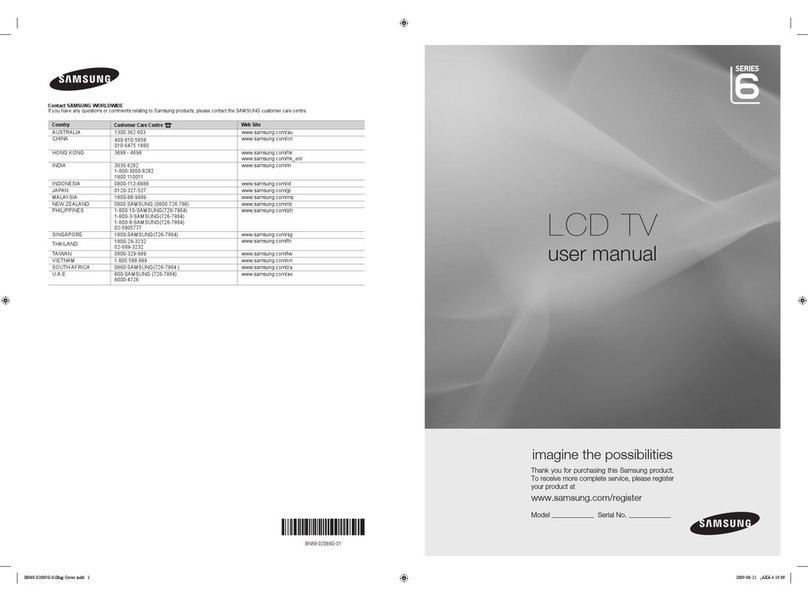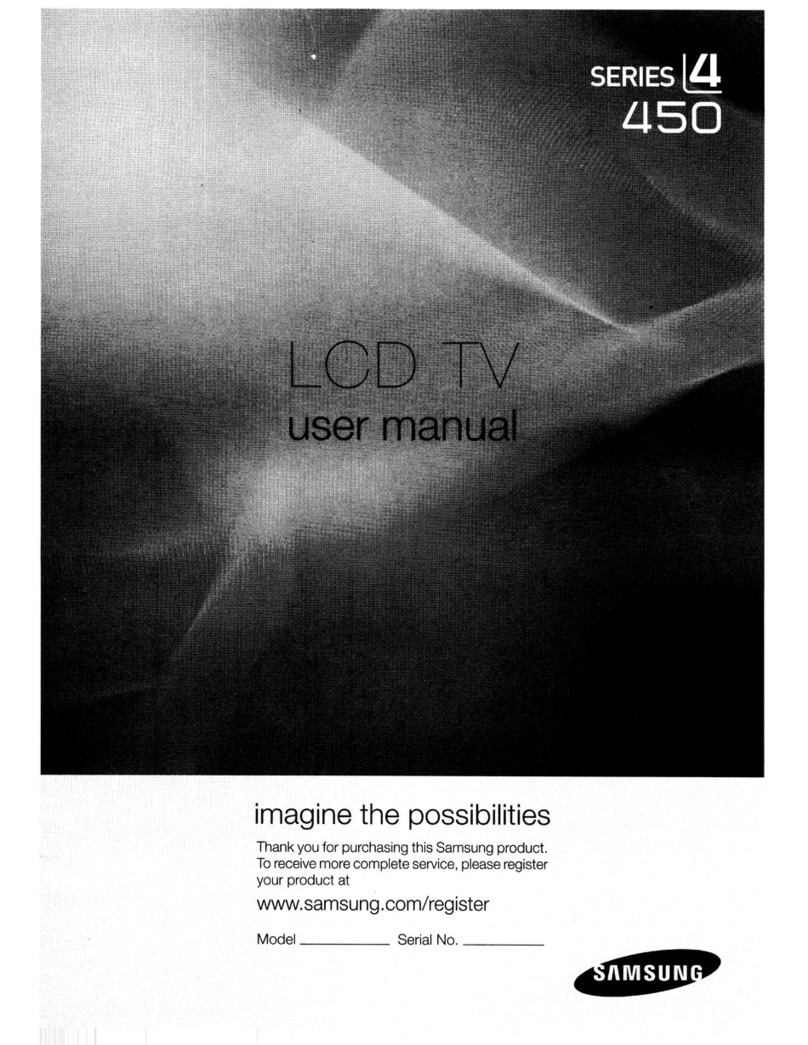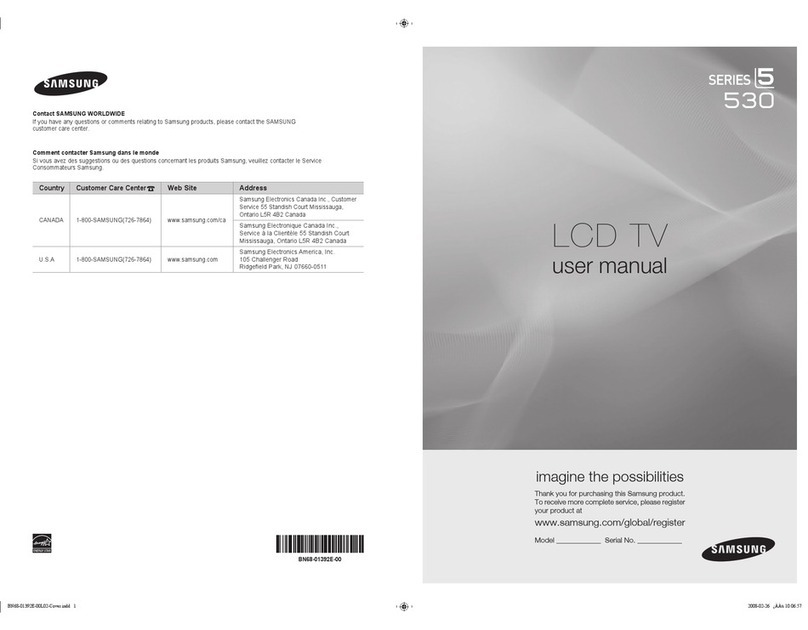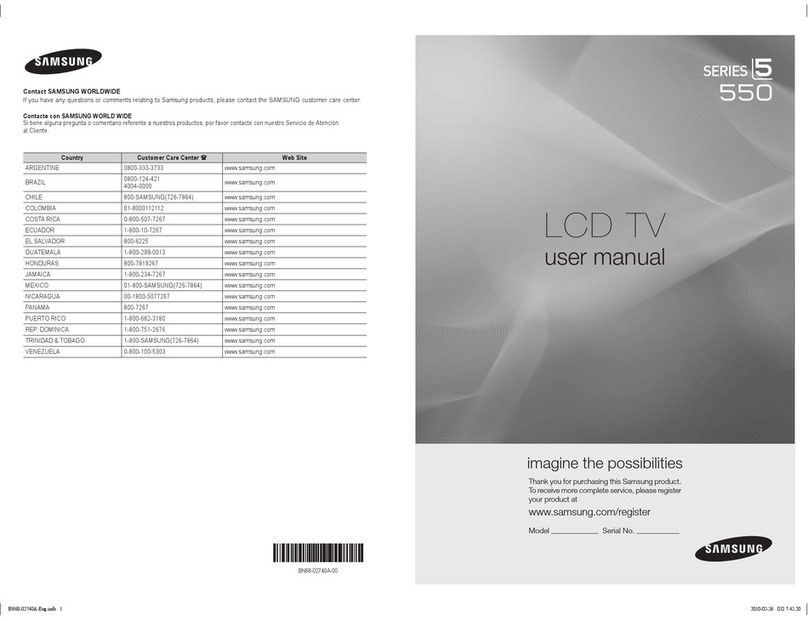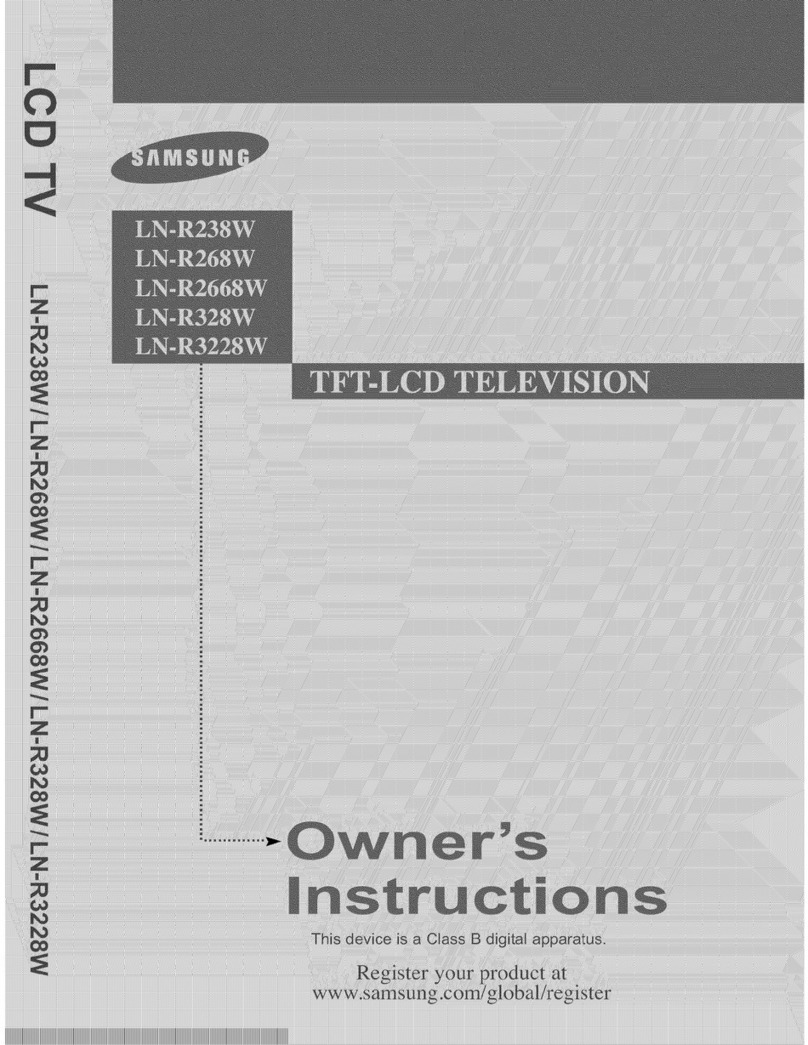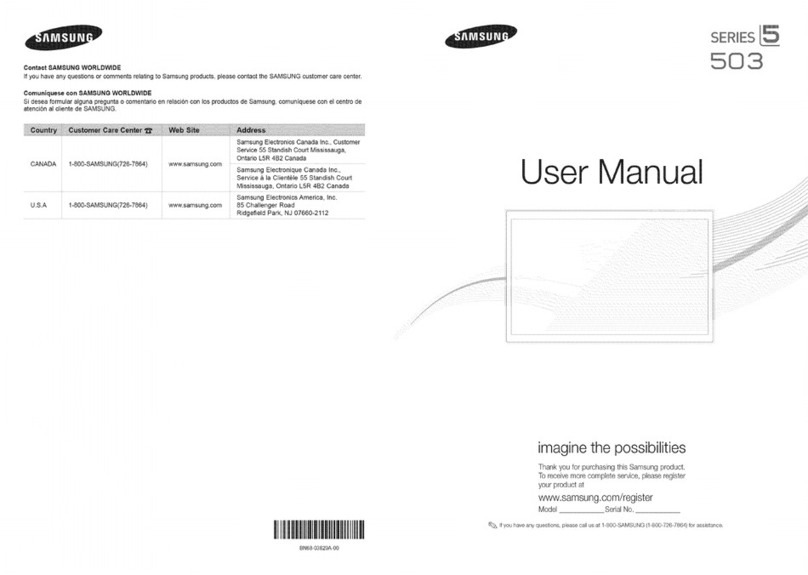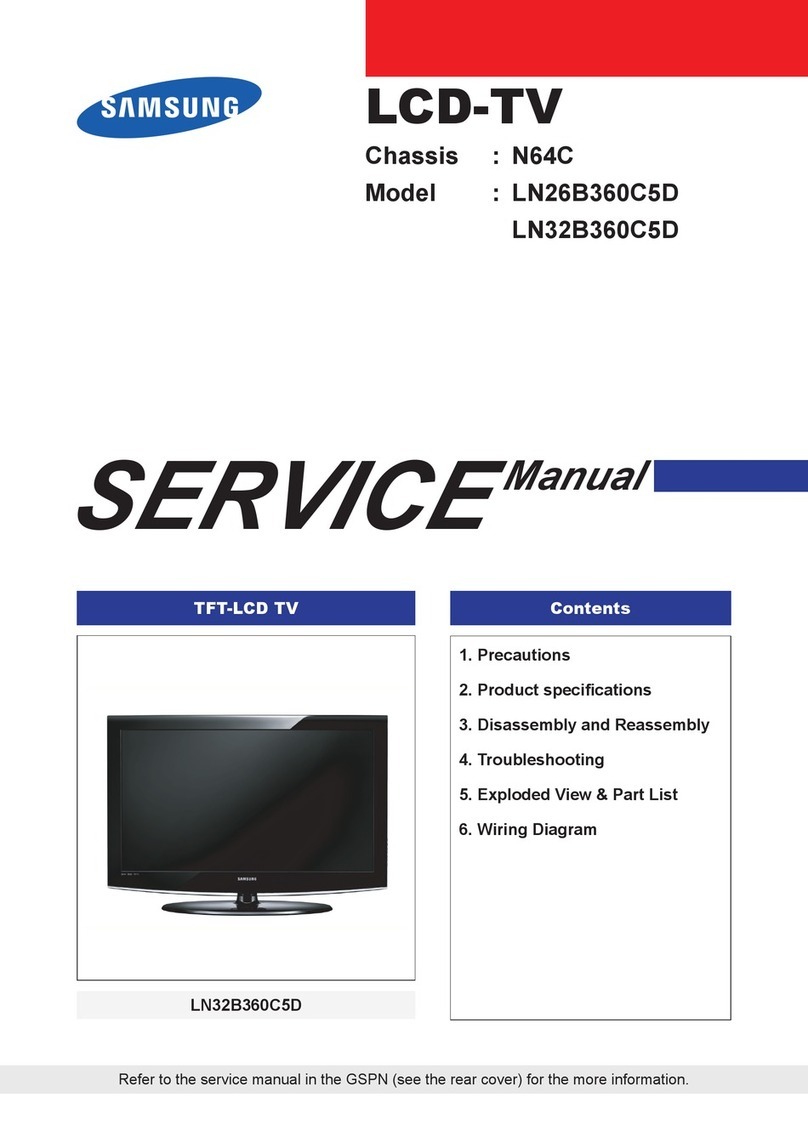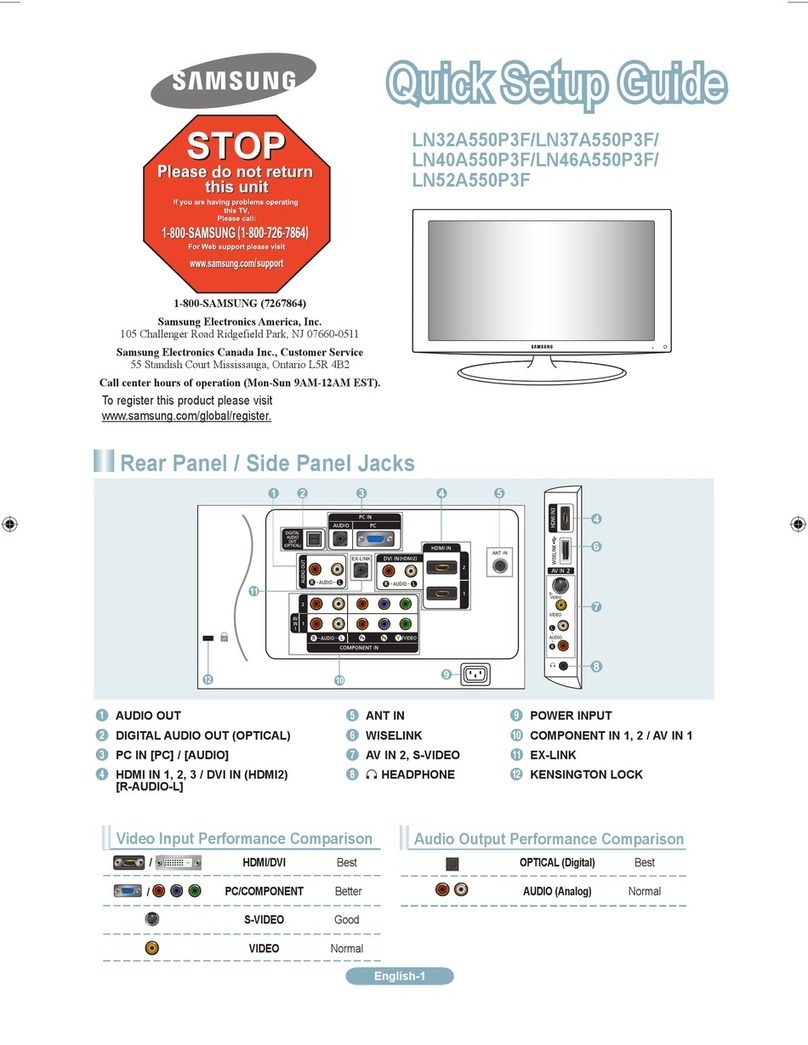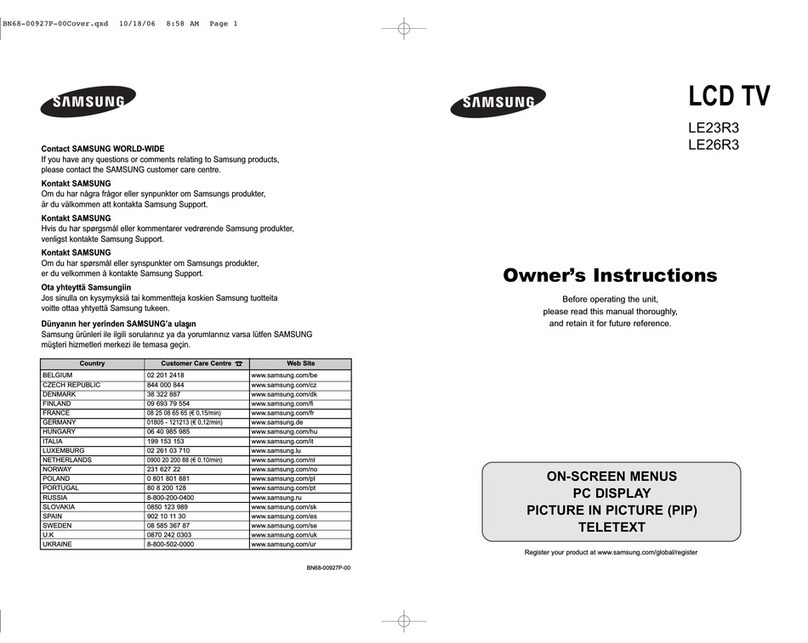e-Manual Guide
Viewing the e-Manual
1 Scrolling a Page
1 Using the Top Icons
1 Ret_rning to the Home Page
2 Searching the Index
2 Searching Pages
2 Closi _g the e-Manual
2 Jumping to a Menu item
2 Updating the e-Manual
Getting Started
Antenna Connection
3 For the LED 7450/7500, 8000 and PDP 8500 series
models
3 For the LED 9000 and UHD $9 series models
Video Device Connections
HDMI Connection
5 For the LED 7450/7500, 8000 and PDP 8500 series
models
6 For the LED 9000 and UHD $9 series models
Component Connection
7 For the LED 7450/7500 series models
8 For the LED 8000 and PDP 8500 series models
9 For the LED 9000 and UHD $9 series models
AV Connection
10 For the LED 7450/7500 series models
11 For the LED 8000 and PDP 8500 series models
12 For the LED 9000 and UHD $9 series models
Audio Device Connections
Digital Audio (Optical Connection
14 For the LED 7450/7500, 8000 and PDP 8500 series
models
14 For the LED 9000 and UHD $9 series models
Audio Output Connection
15 For the LED 7450/7500, 8000 series models
15 For the LED 9000 and UHD $9 series models
ARC (Audio Return Channel)
16 For the LED 7450/7500, 8000 and PDP 8500 series
models
17 For the LED 9000 and UHD $9 series models
Computer Connection
18 HDMI Connection
18 For the LED 7450/7500, 8000 and PDP8500 seres modes
19 For the LED 9000 and UND $9 series models
20 HDMI-to-DVI Connection
20 For the LED 7450/7500, 8000 and PDP8500 seres modes
21 For the LED 9000 and UND $9 series models
Smartphone Connection
22 For the LED 7450/7500, 8000 and PDP 8500 series
models
23 For the LED 9000 and UHD $9 series models
Switching Between Video Sources
Programming
25 Auto Program
25 Remove Scrambled Channels
29
Restore Removed Channels
Channel Management
26 Remove Channels
27
27 Program Rating Lock
27 B ock ng Programs Usng the TV Rating
28 B ock ng based on Movie Ratng (MPAA)
28 Bockqg Based on Canadian Er_gsh Rating
29 B ock ng Based on Canadian French Rating
29 B ock ng Based on DownJoadab e U,S, Rati[_g
29 Watching Bocked /Restr cted Programs
Rename Analog Channels
Favorite Channels
30 Add Favorite Channels
30 Remove Favorite Channels
31 Rearrange the Favorite Channels List
31 Rename a Favorite Channel List
31 Copy a Favorite Channels List
Network Configuration
32 Wired Network
32 For the LED 7450/7500, 8000 and PDP8500 seres modes
33 For the LED 9000 and UND $9 series models
34 Wireless Network
34 Wire ess Network Precautions
34 Network Secur ty Protocols