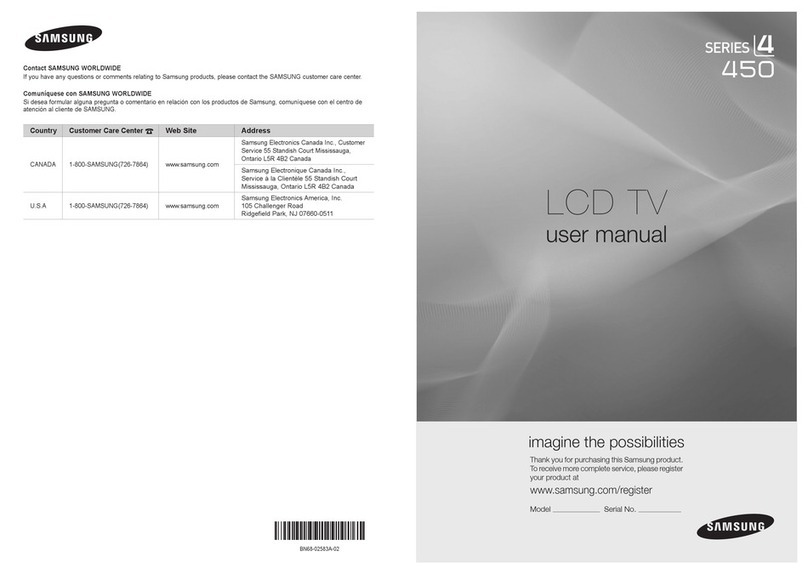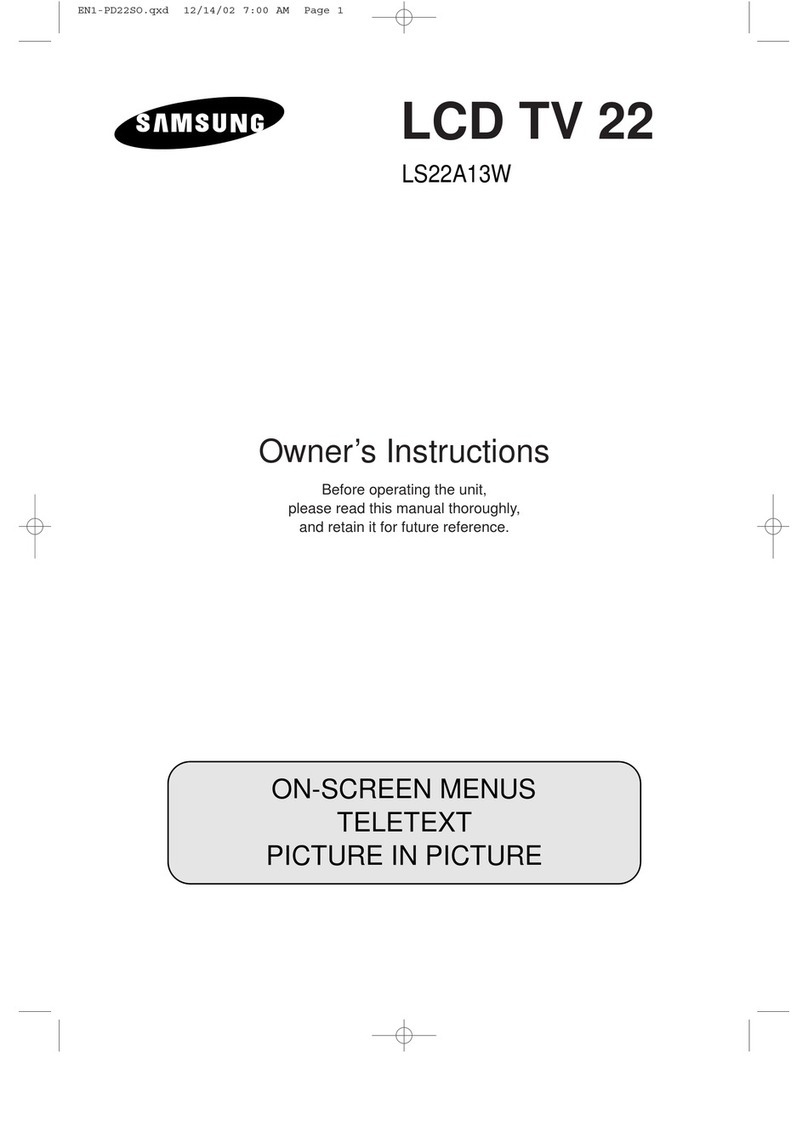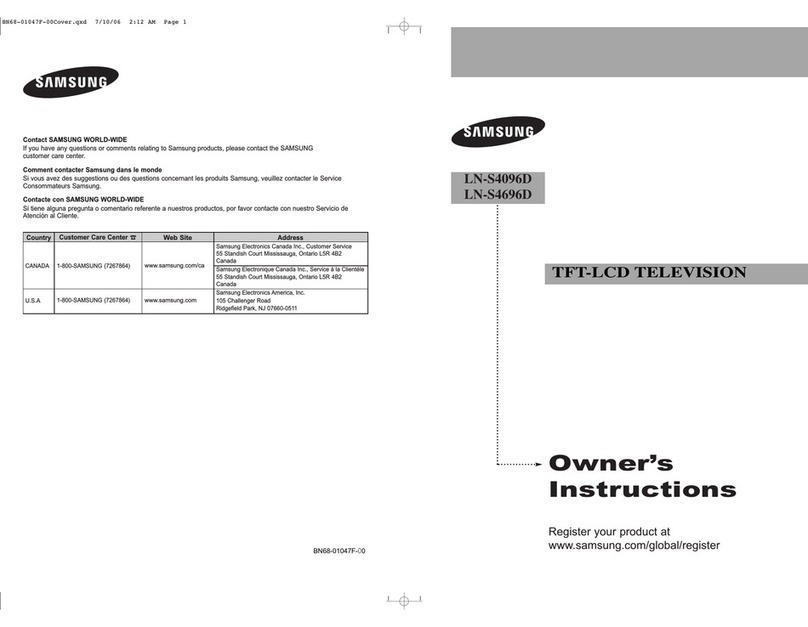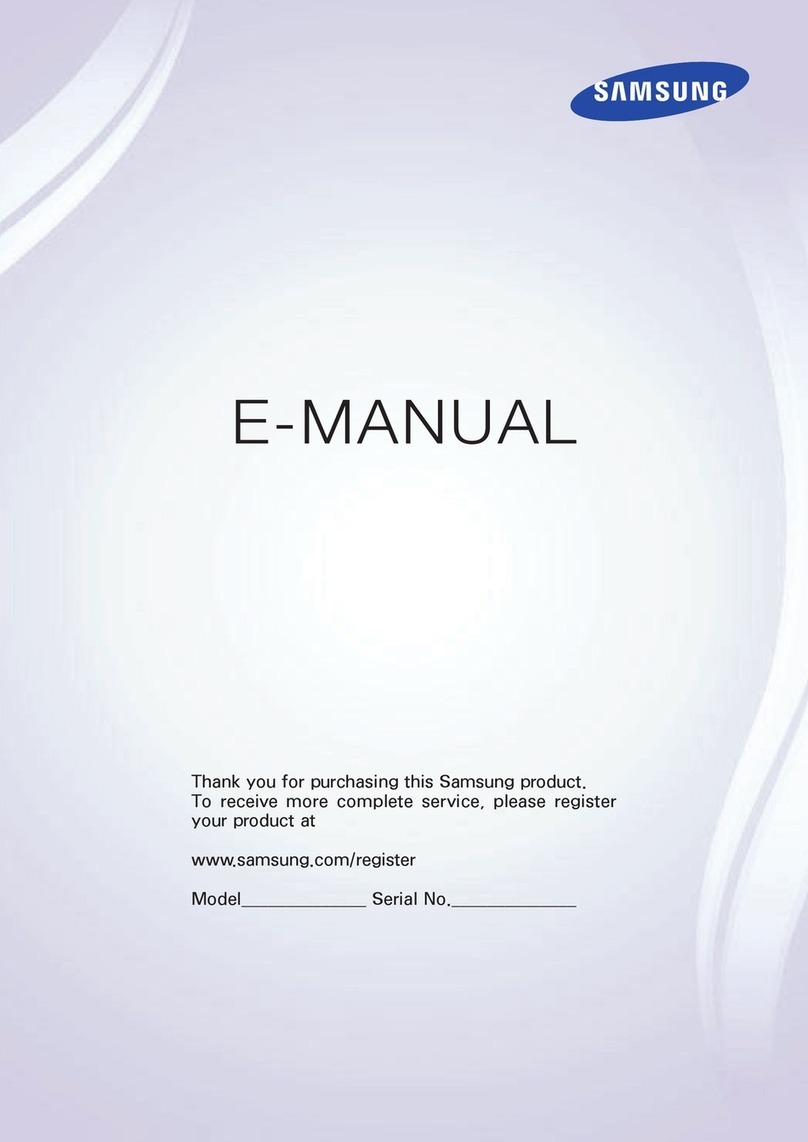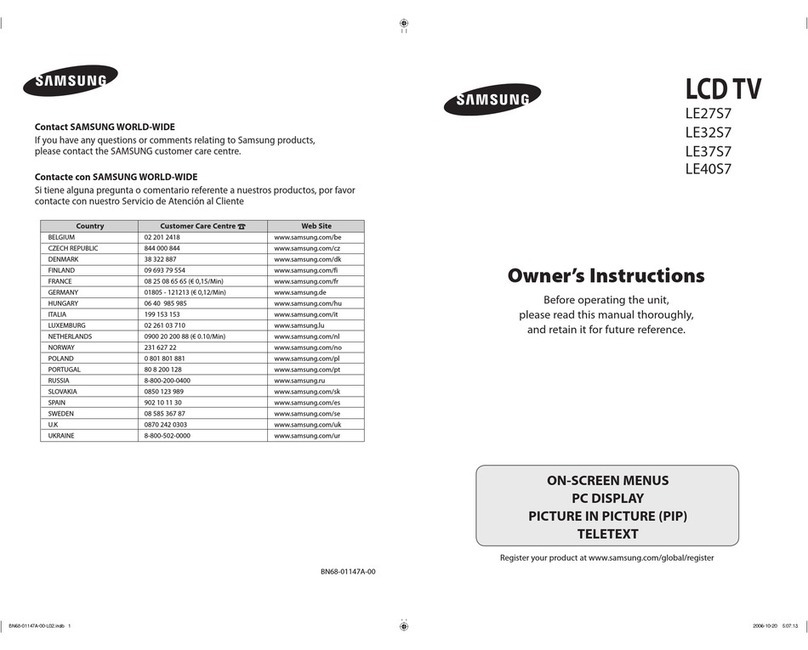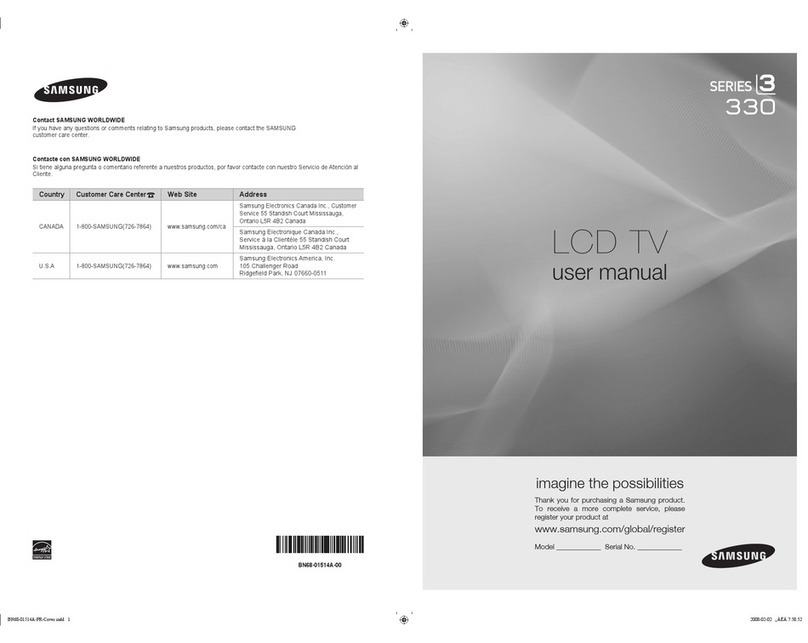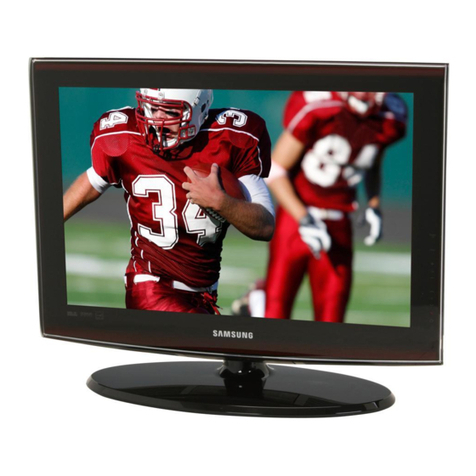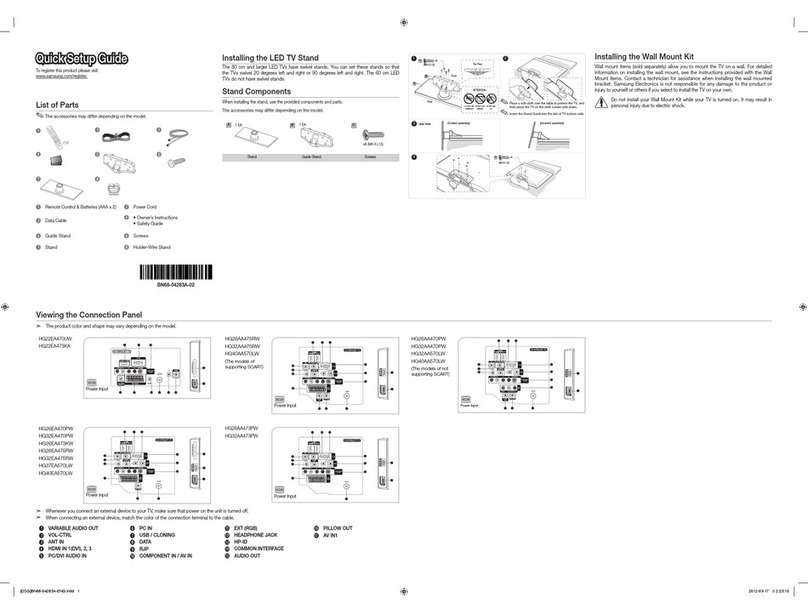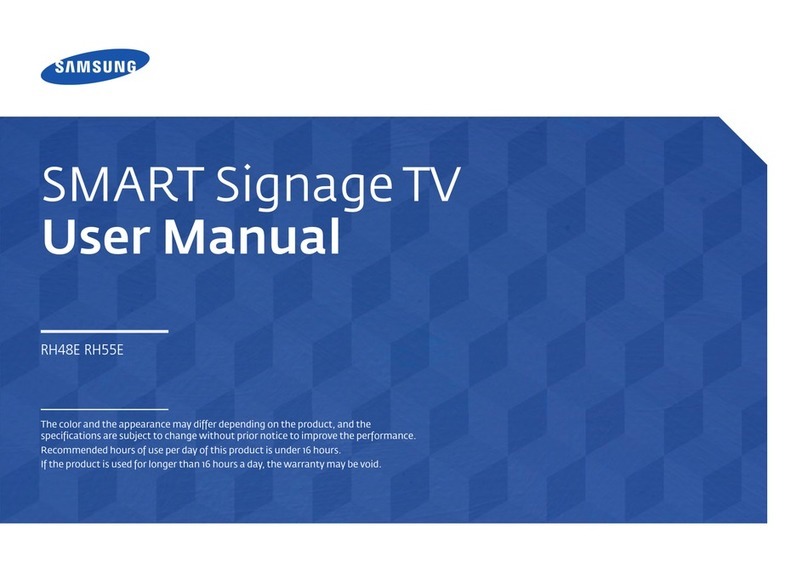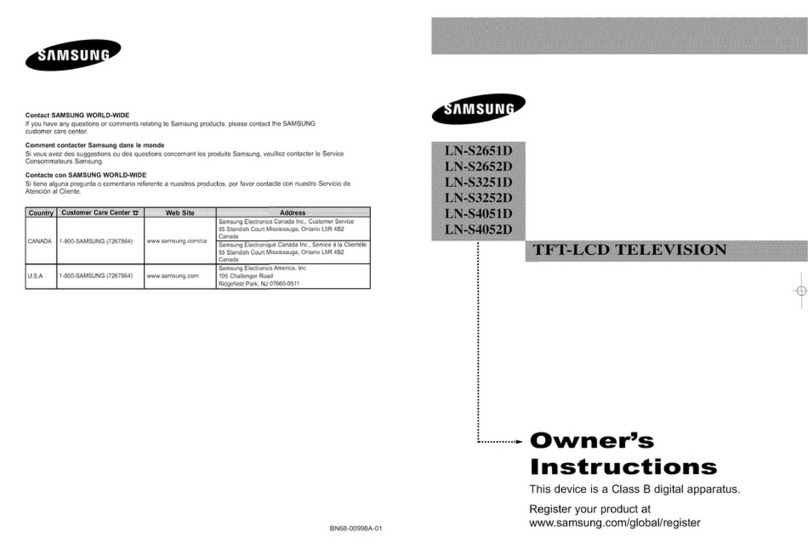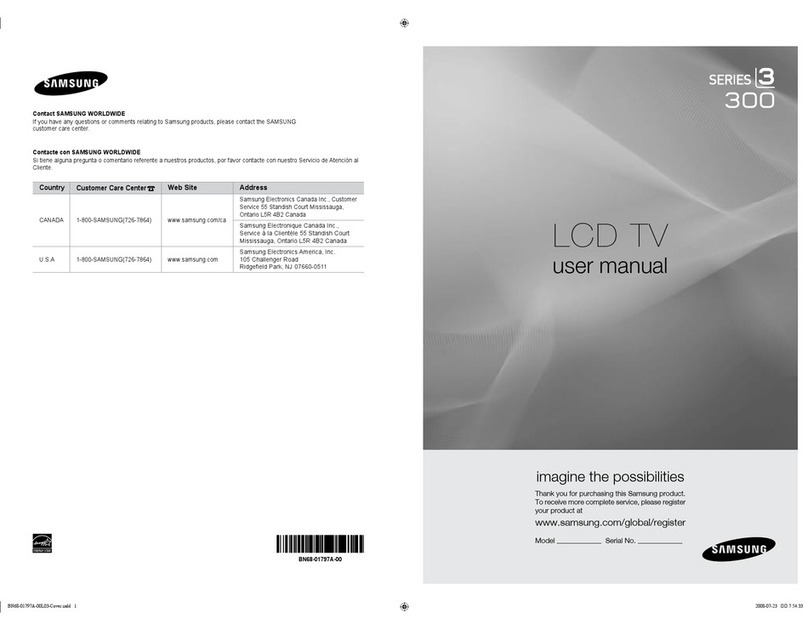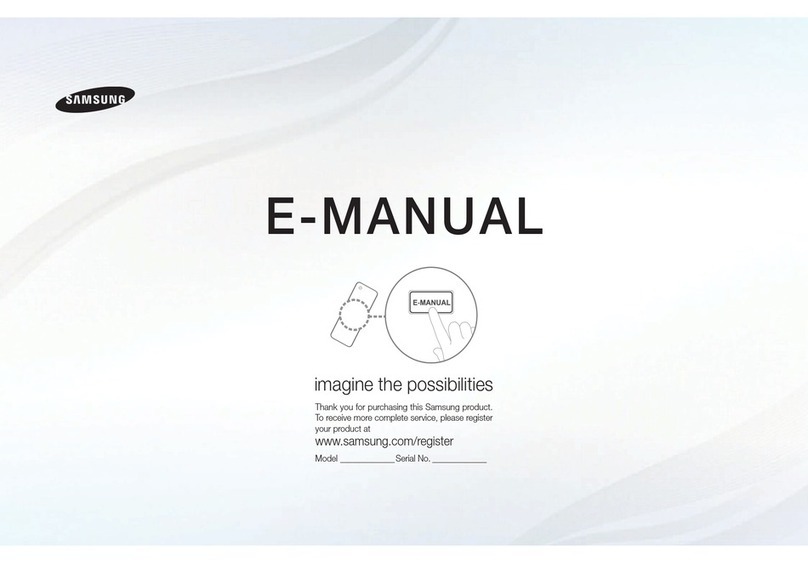English-1
Contents
Symbol Press Important Note One-Touch
Button
CONNECTING AND PREPARING YOUR TV
List of Parts......................................................................................................2
Installing the Stand ......................................................................................2
Installing the Wall Mount Kit ..............................................................2
Viewing the Control Panel.........................................................................3
Viewing the Connection Panel.................................................................4
Viewing the Remote Control ....................................................................6
Installing Batteries in the Remote Control ..........................................6
Switching On and Off..................................................................................7
Placing Your Television in Standby Mode............................................7
Plug & Play.......................................................................................................7
SETTING THE CHANNELS
Storing Channels Automatically..............................................................8
Storing Channels Manually .......................................................................8
Setting the Channel Manager..................................................................9
Activating the Child Lock.................................................................... 10
Sorting the Stored Channels ................................................................... 10
Assigning Channels Names...................................................................... 11
Fine Tuning Channel Reception ............................................................. 11
SETTING THE PICTURE
LNA (Low Noise Amplifier)........................................................................ 12
Changing the Picture Standard.............................................................. 12
Adjusting the Custom Picture................................................................. 12
Changing the Colour Tone........................................................................ 13
Resetting the Picture Settings to the
Factory Defaults............................................................................................ 13
Changing the Picture Size......................................................................... 13
Freezing the Current Picture.................................................................... 13
Digital Noise Reduction............................................................................. 14
DNIe Demo (Digital Natural Image engine)....................................... 14
Viewing the Picture In Picture (PIP)....................................................... 14
SETTING THE SOUND
Changing the Sound Standard......................................................... 15
Adjusting the Sound Settings........................................................... 15
Connecting Headphones.................................................................... 16
Setting the TruSurround XT (SRS TSXT)......................................... 16
Adjusting the Volume Automatically ............................................. 16
Selecting the Internal Mute ............................................................... 16
Listening to the Sound of the Sub Picture................................... 17
Resetting the Sound Settings to the
Factory Defaults ..................................................................................... 17
Selecting the Sound Mode ................................................................ 17
SETTING THE TIME
Setting and Displaying the Current Time ..................................... 17
Setting the Sleep Timer....................................................................... 18
Switching the Television
On and Off Automatically................................................................... 18
SETTING THE OTHERS
Using Game Mode................................................................................. 19
Setting the Blue Screen Mode /
Selecting the Melody .......................................................................... 19
Using the Energy Saving Feature..................................................... 20
Selecting the Source............................................................................. 20
Editing the Input Source Names...................................................... 20
USING THE DTV FEATURE
Previewing the DTV Menu System.................................................. 21
Updating the Channel List Automatically .................................... 21
Updating the Channel List Manually.............................................. 22
Editing Your Favourite Channels ...................................................... 22
Selecting Channel Manager .............................................................. 23
Displaying Programme Information............................................... 24
Viewing the EPG (Electronic Programme Guide)
Information .............................................................................................. 24
Using the Scheduled List .................................................................... 25
Setting the Default Guide................................................................... 25
Viewing All Channels and Favourite Channels........................... 26
Adjusting the Translucency Level.................................................... 26
Setting up the Parental Lock ............................................................. 27
Setting the Subtitle............................................................................... 27
Selecting the Preferred Language (Subtitle or Audio)............. 28
Setting the Audio Format ................................................................... 28
Viewing Product Information............................................................ 28
Checking the Signal Information..................................................... 29
Upgrading the Software (Option).................................................... 29
Selecting the Time Zone..................................................................... 30
Resetting................................................................................................... 30
USING THE TELETEXT FEATURE
Teletext Decoder.................................................................................... 31
Displaying the Teletext Information ............................................... 31
Selecting a Specific Teletext Page ................................................... 32
Using Fastext to Select a Teletext Page......................................... 32
Setting Up Your Remote Control...................................................... 33
Remote Control Codes......................................................................... 35
SETTING THE PC
Setting up Your PC Software
(Based on Windows XP)....................................................................... 38
Display Modes......................................................................................... 38
Setting the PC ......................................................................................... 39
RECOMMENDATIONS FOR USE
Using the Anti-Theft Kensington Lock........................................... 40
Troubleshooting:
Before Contacting Service Personnel............................................. 40
Technical and Environmental Specifications .............................. 41
BN68-01096A-00Eng.indd 1BN68-01096A-00Eng.indd 1 2006-08-08 9:58:432006-08-08 9:58:43