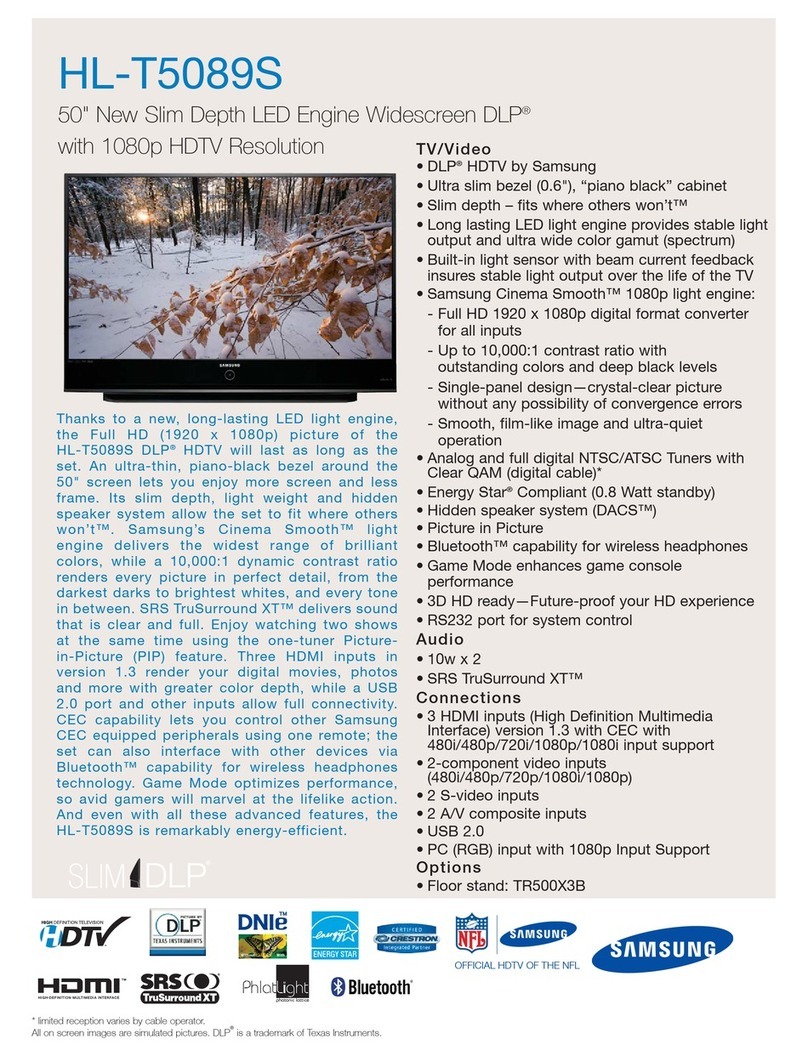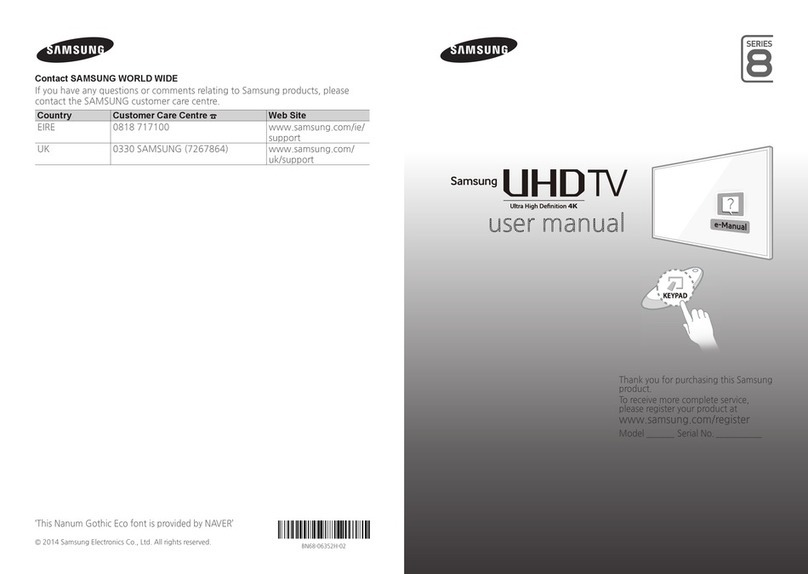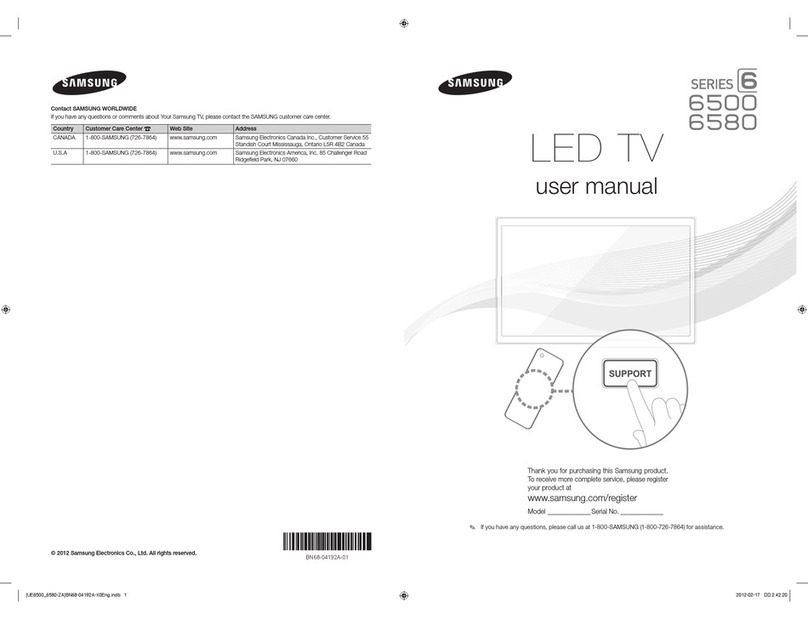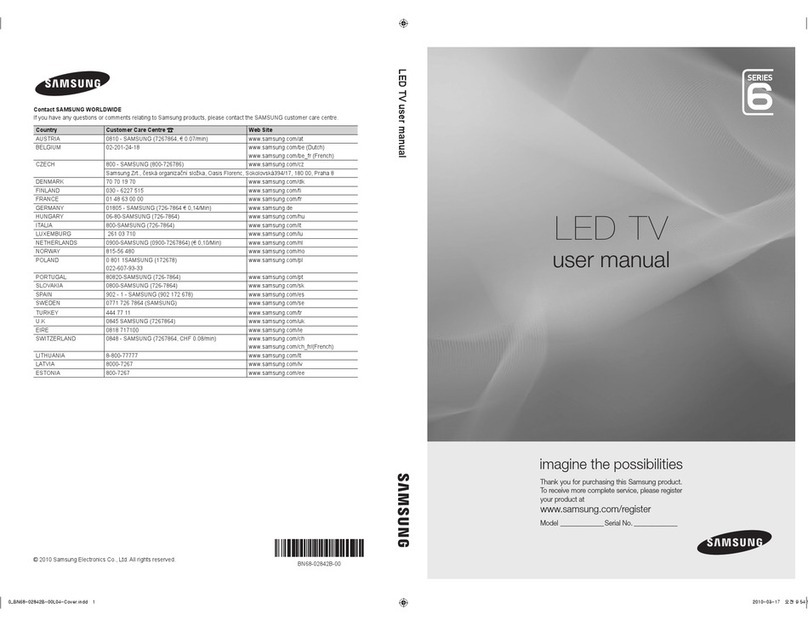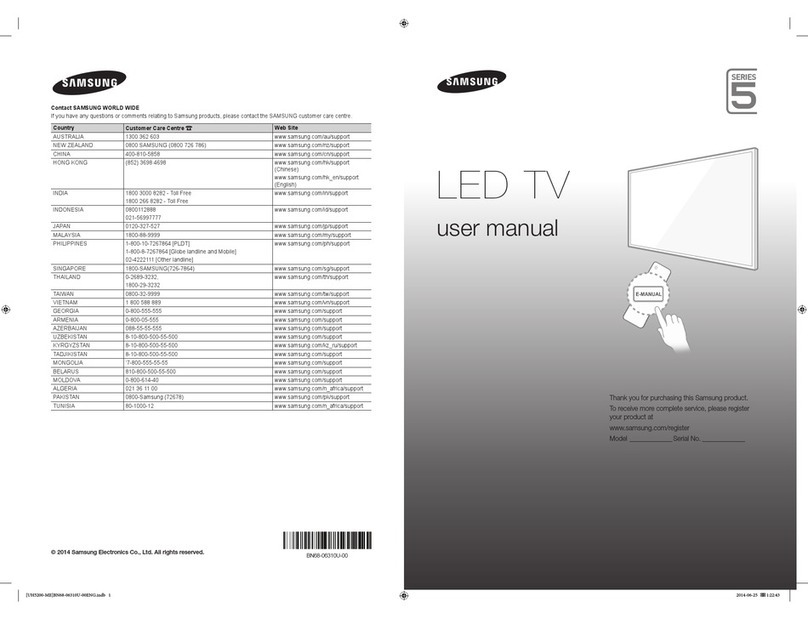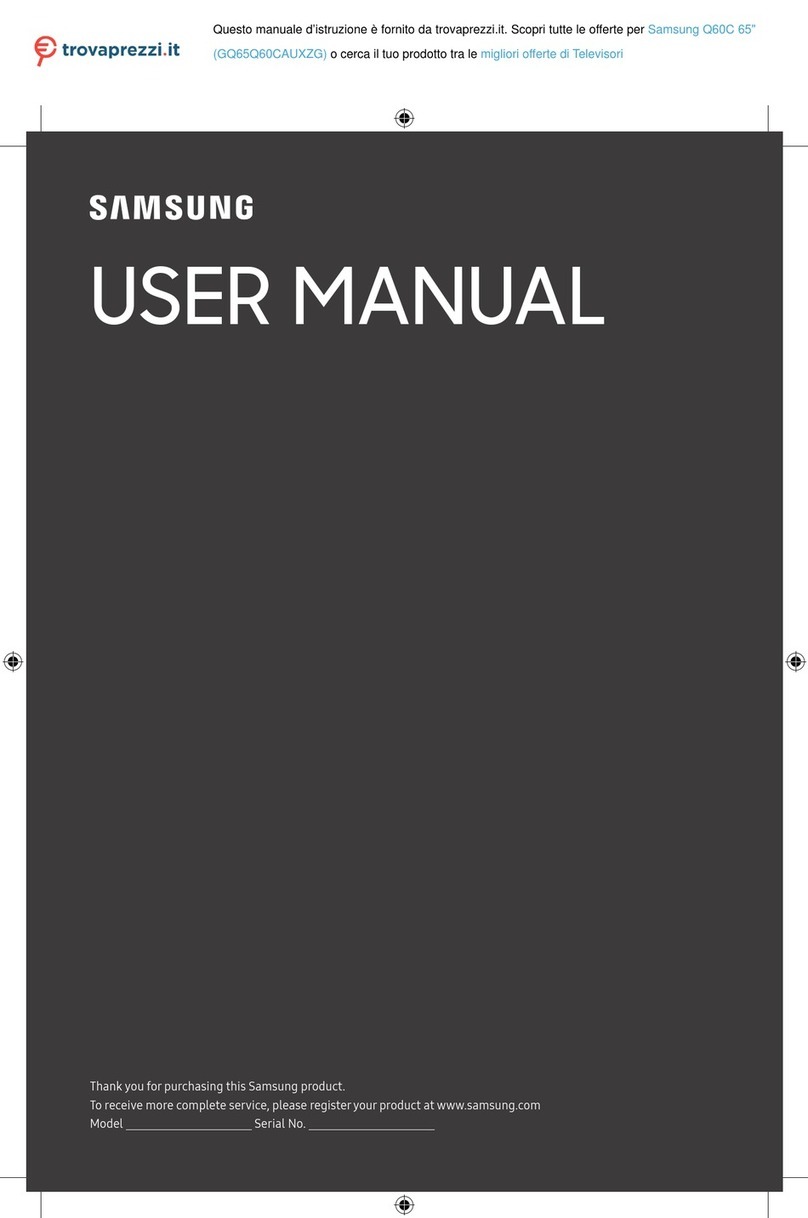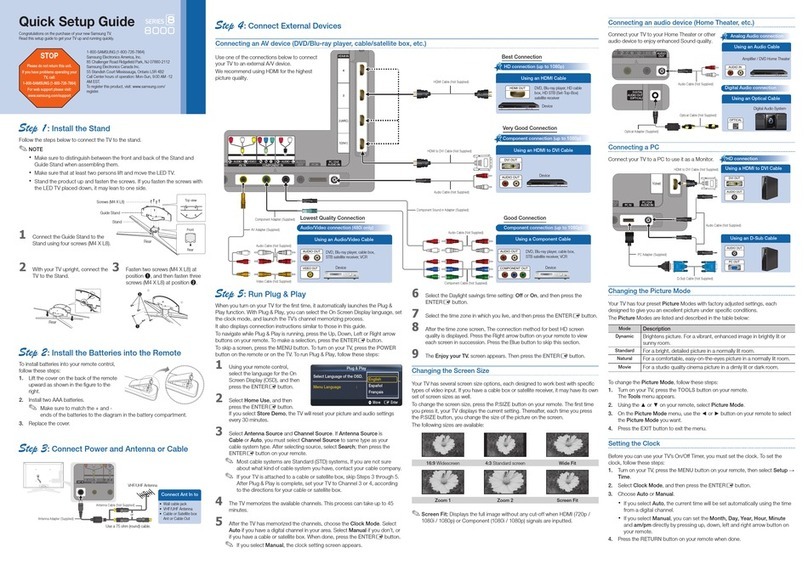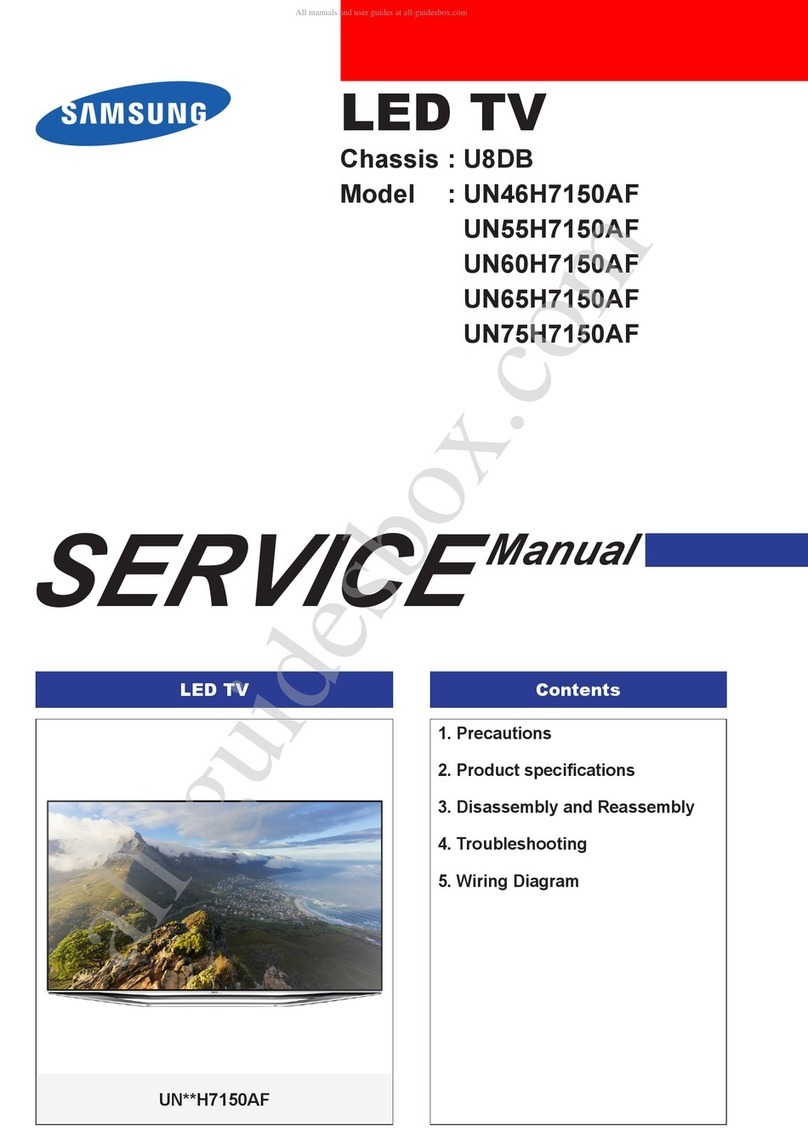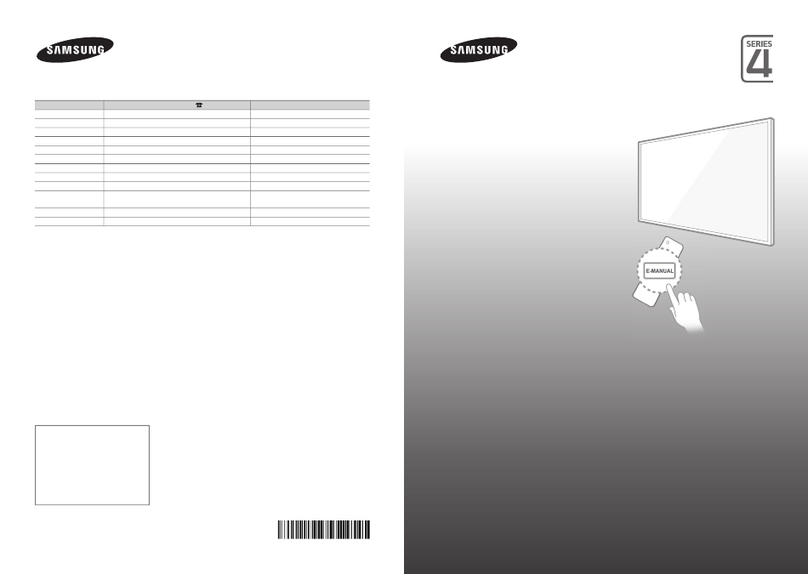Check the Symbol!
Note Step by Step Guide
Indicates additional information. Check here for instructions on how to open the relevant submenu
within the OSD (on screen display).
Getting Started
ySafety Precautions.................................................... 4
yAccessories and Cables.......................................... 11
yInstalling the Stand.................................................. 12
yUsing the TV’s Controller (Panel Key)....................... 13
yThe Standard Remote Control Buttons ................... 14
yHow to use the e-Manual........................................ 16
yTeletext Feature....................................................... 18
yHow to Navigate Menus.......................................... 19
yConnecting the Power Cord and the Aerial or Cable
Connection ............................................................. 20
Connections
yConnecting to AV Devices (Blu-ray Players, DVD
Players, etc.) ........................................................... 21
yConnecting to Audio Devices ................................. 23
yConnecting to a PC ................................................ 24
yConnections (T24E310EW T24E310EX).................. 25
yConnections (T28E310EW T28E310EX).................. 26
yConnections (T32E310EW T32E310EX).................. 27
yConnecting to a COMMON INTERFACE slot (Your
product viewing Card Slot)...................................... 28
yChanging the Input Source ..................................... 30
Basic Features
yCorrect posture to use the product ......................... 31
yChanging the Preset Picture Mode.......................... 32
yAdjusting Picture Settings ....................................... 33
yChanging the Picture Size....................................... 34
yPicture In Picture (PIP)............................................. 35
yChanging the Picture Options ................................. 36
yChanging the Preset Sound Mode .......................... 38
yAdjusting Sound Settings........................................ 39
yMemorising Channels ............................................. 43
yUsing the INFO button (Now & Next guide) ............. 46
yUsing the Channel Menu......................................... 46
yOther Features........................................................ 50
Preference Features
ySetting the Time...................................................... 53
yUsing the Sleep Timer............................................. 54
yEconomical Solutions.............................................. 56
yLocking Programme ............................................... 57
yOther Features........................................................ 58
ySupport Menu......................................................... 60
yViewing the Contact Samsung ................................ 62
Advanced Features
yApplication.............................................................. 63
yPlaying the Photos / Videos / Music........................ 65
yViewing the e-Manual.............................................. 68
yUsing the Sports Mode ........................................... 68
Other Information
yTroubleshooting ...................................................... 69
ySupported Subtitle and Media Play file formats ....... 73
yInstalling the Wall Mount ......................................... 75
ySecuring the TV to the Wall..................................... 84
ySecuring the Installation Space ............................... 85
yAnti-theft Kensington Lock...................................... 86
yLicence................................................................... 87
ySpecifications ......................................................... 89
yIndex ...................................................................... 90
yAdaptor information ................................................ 92