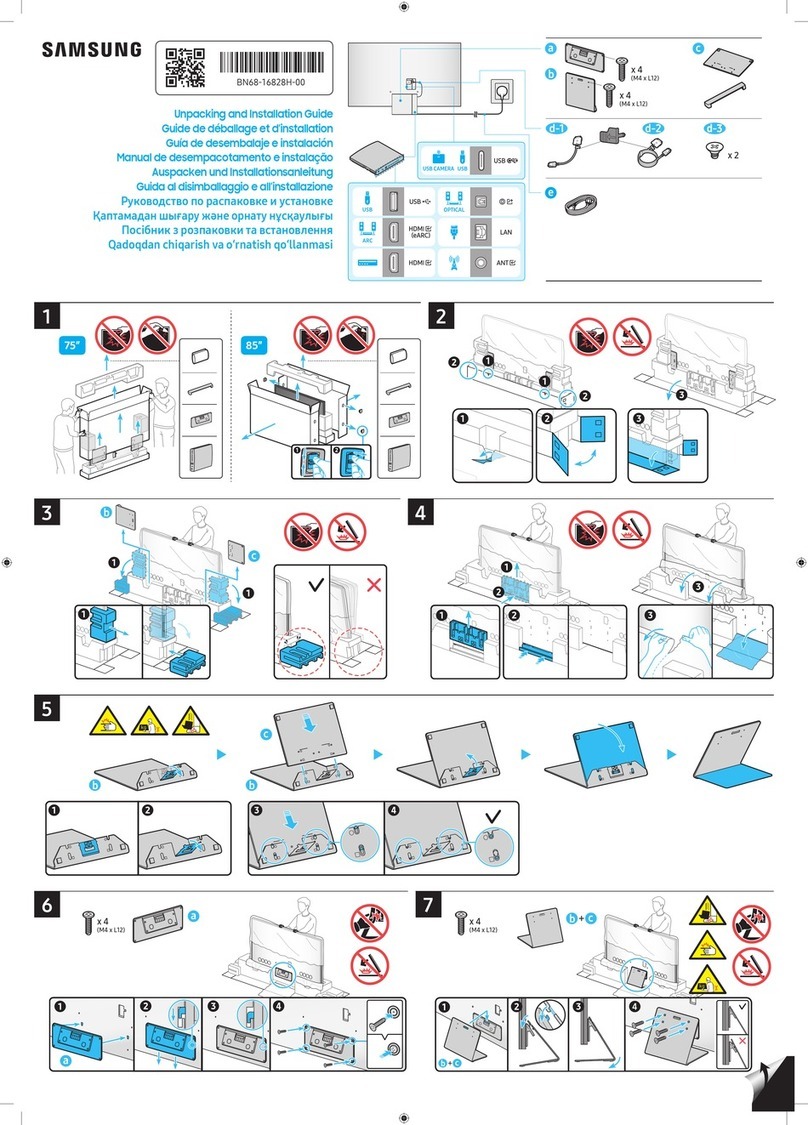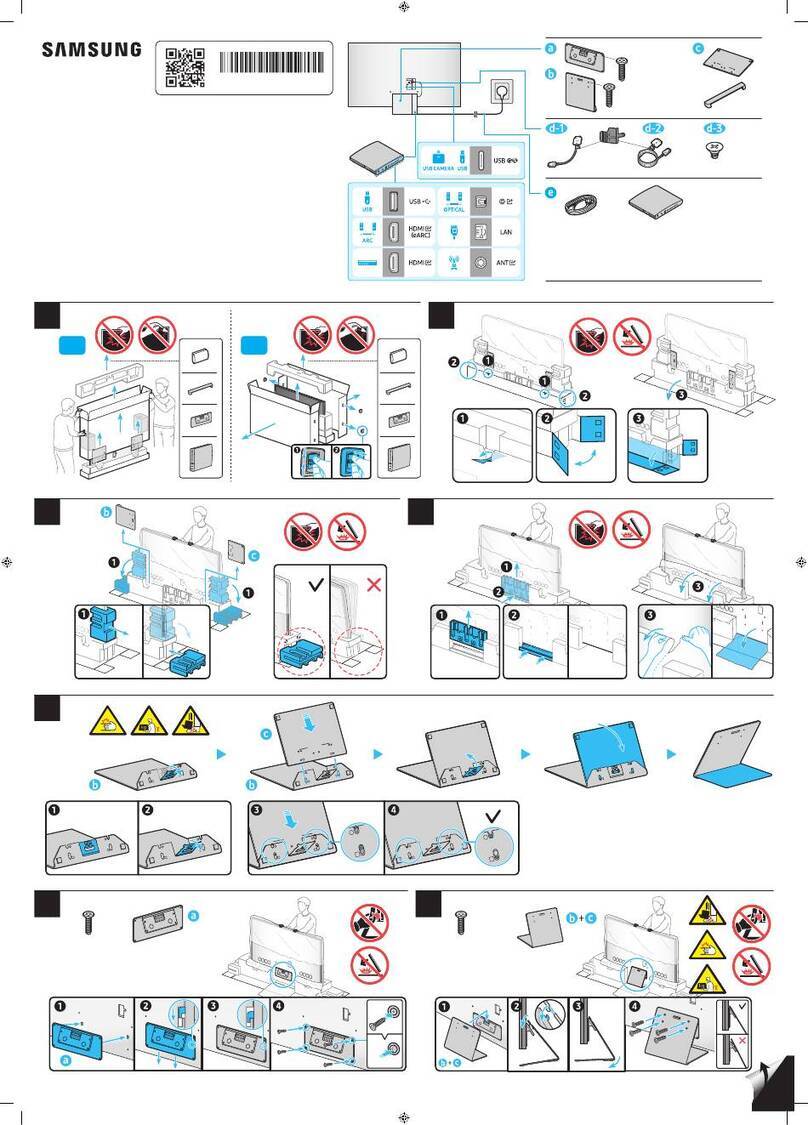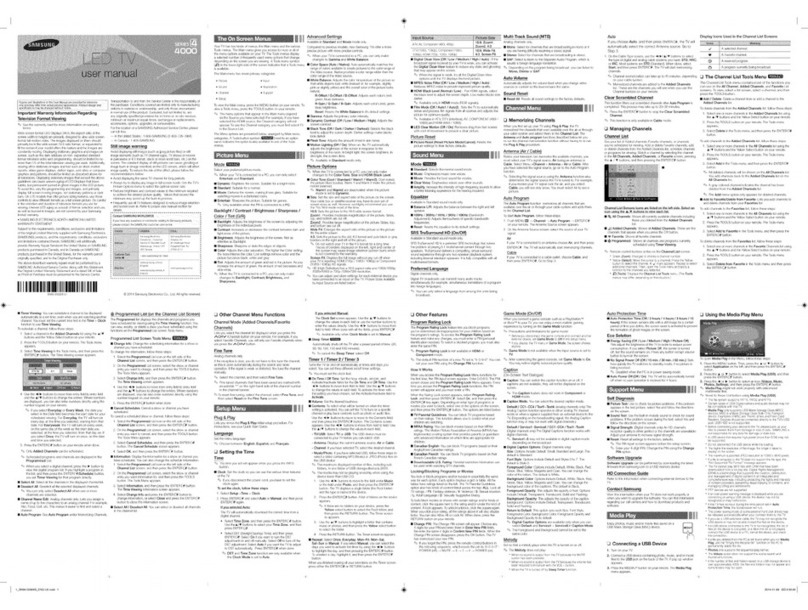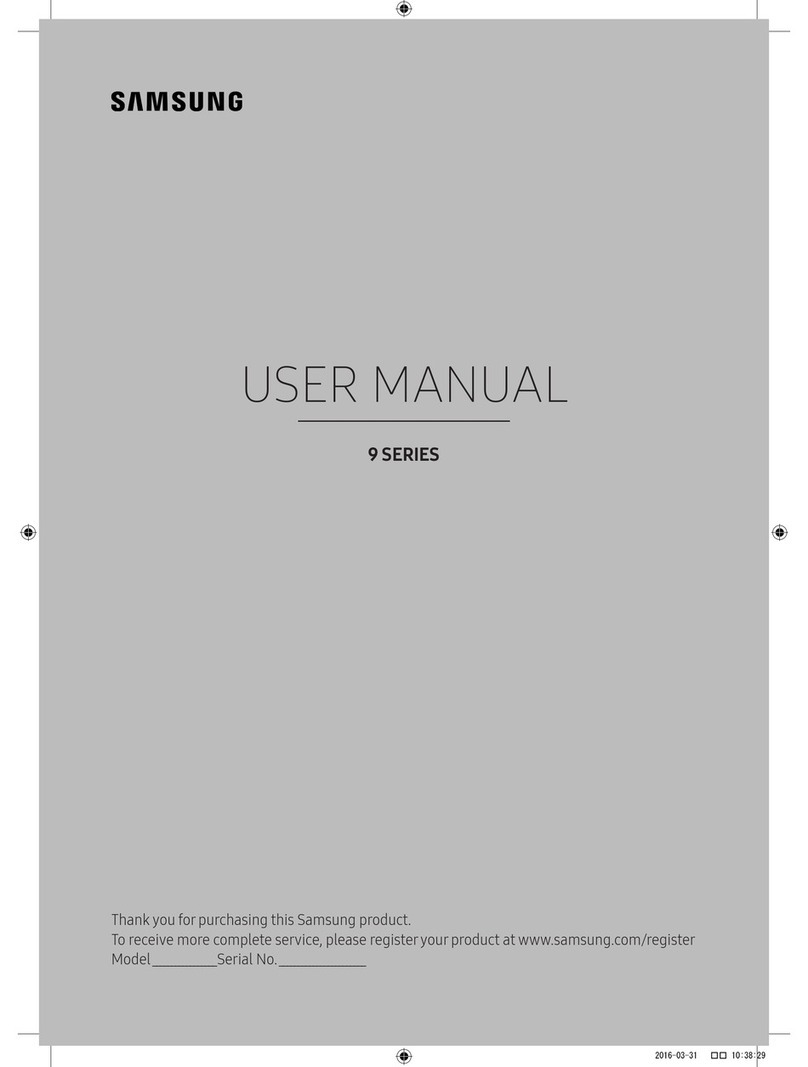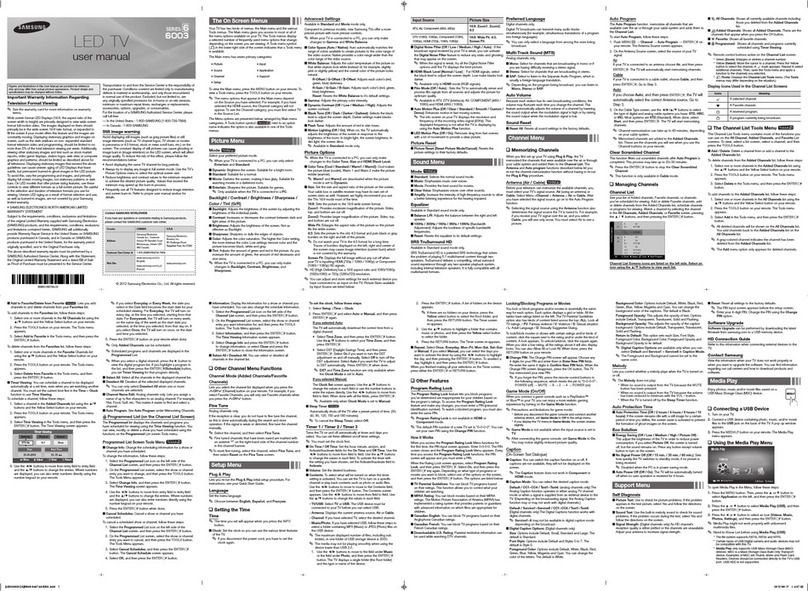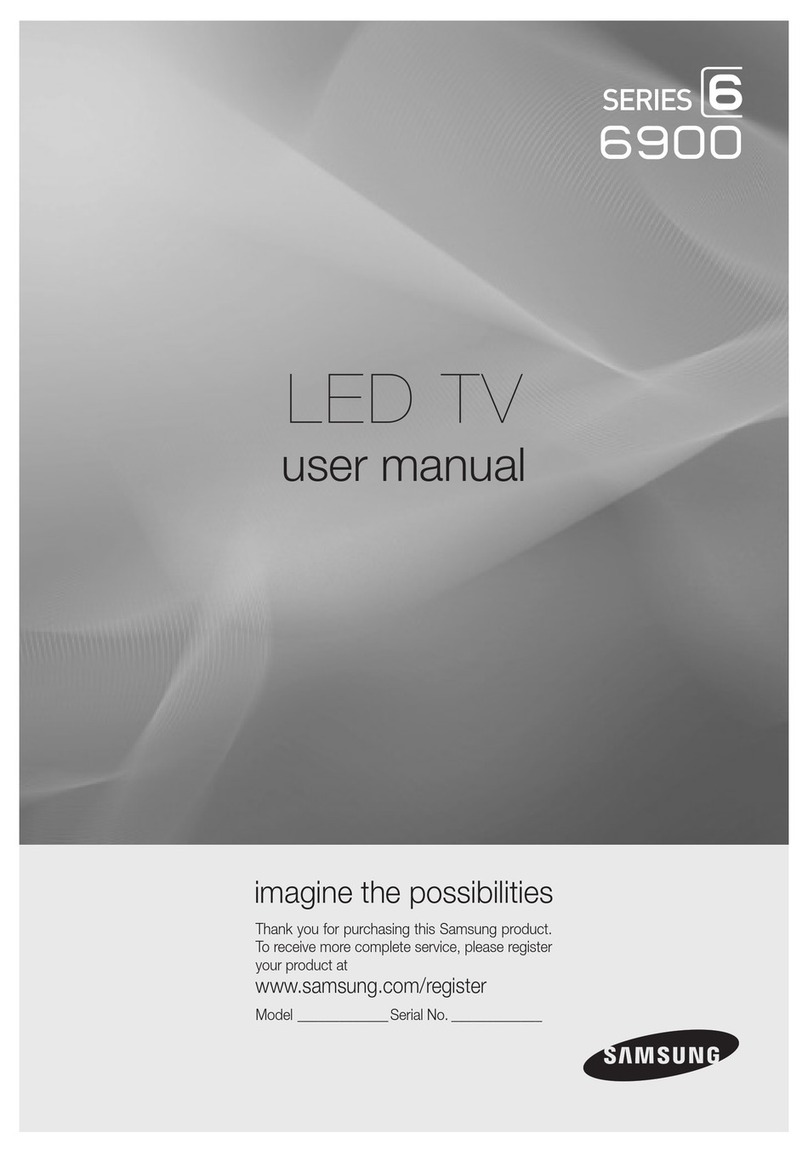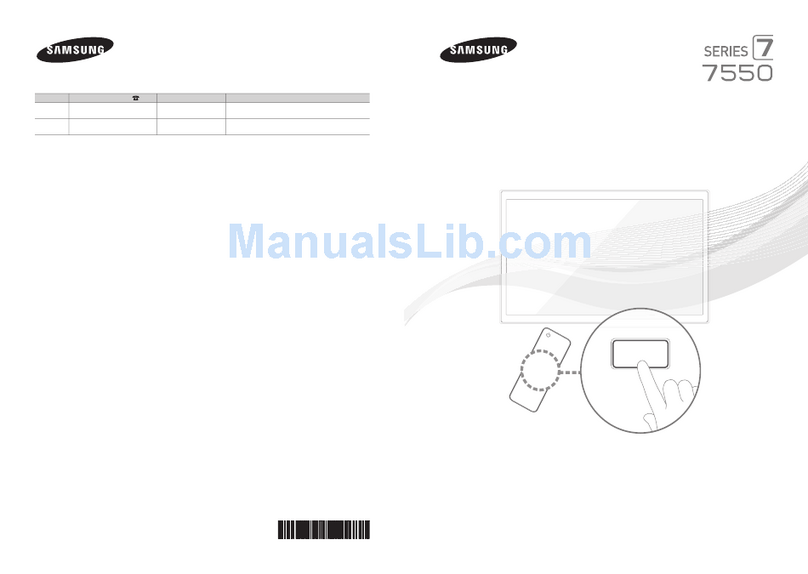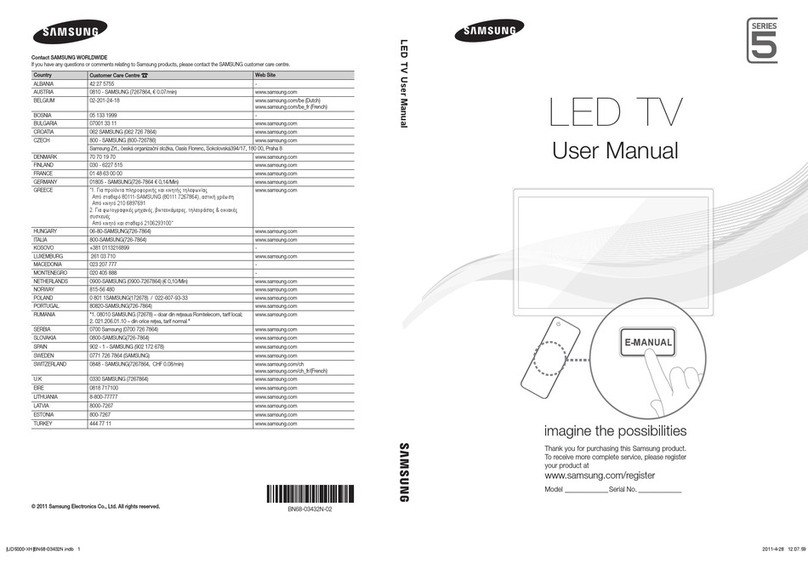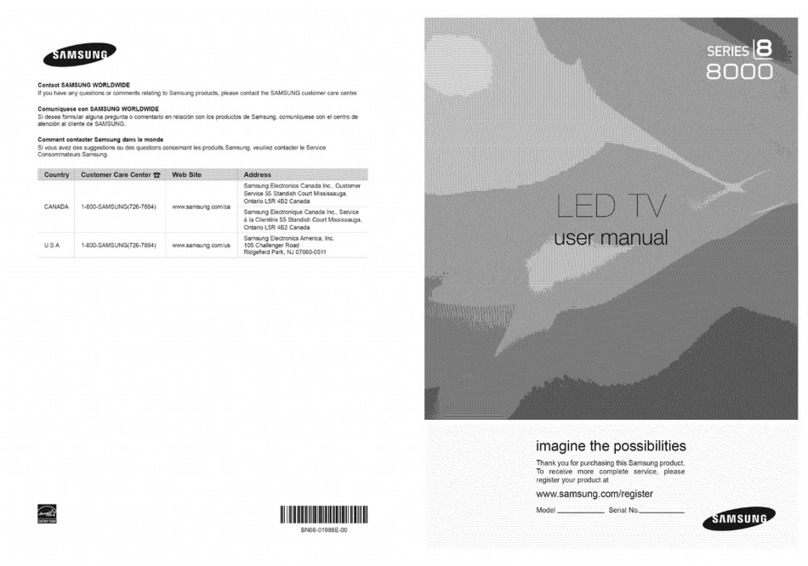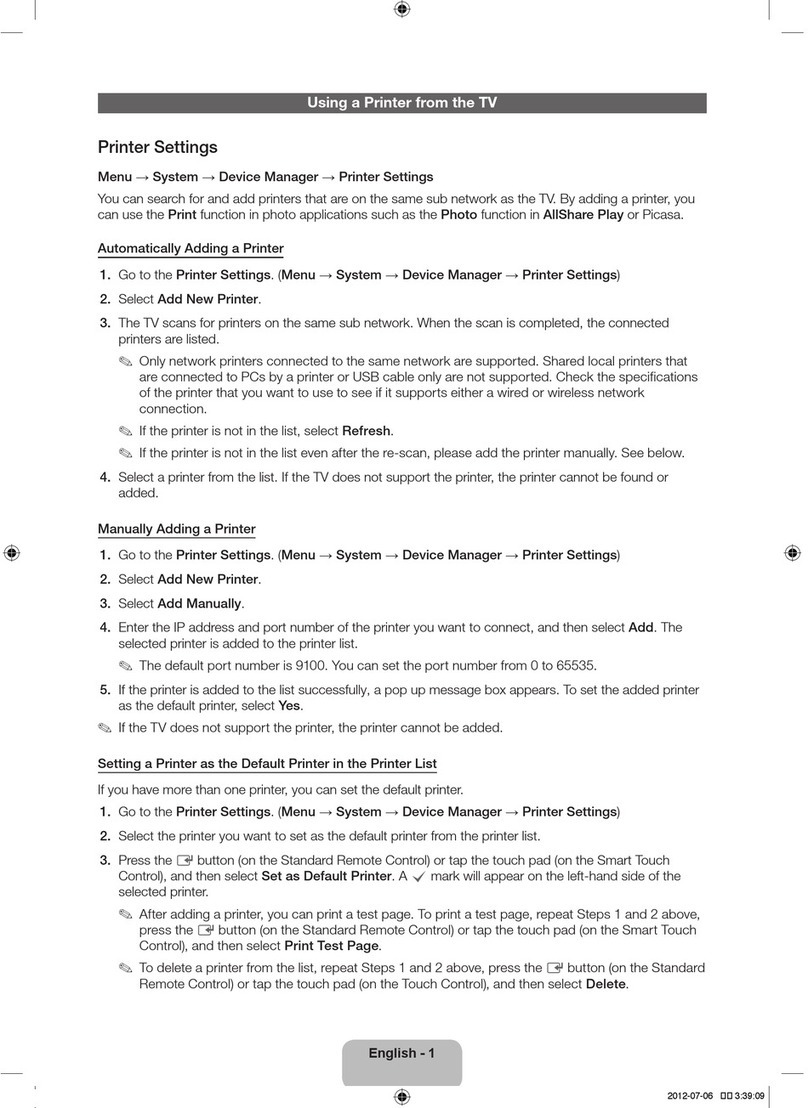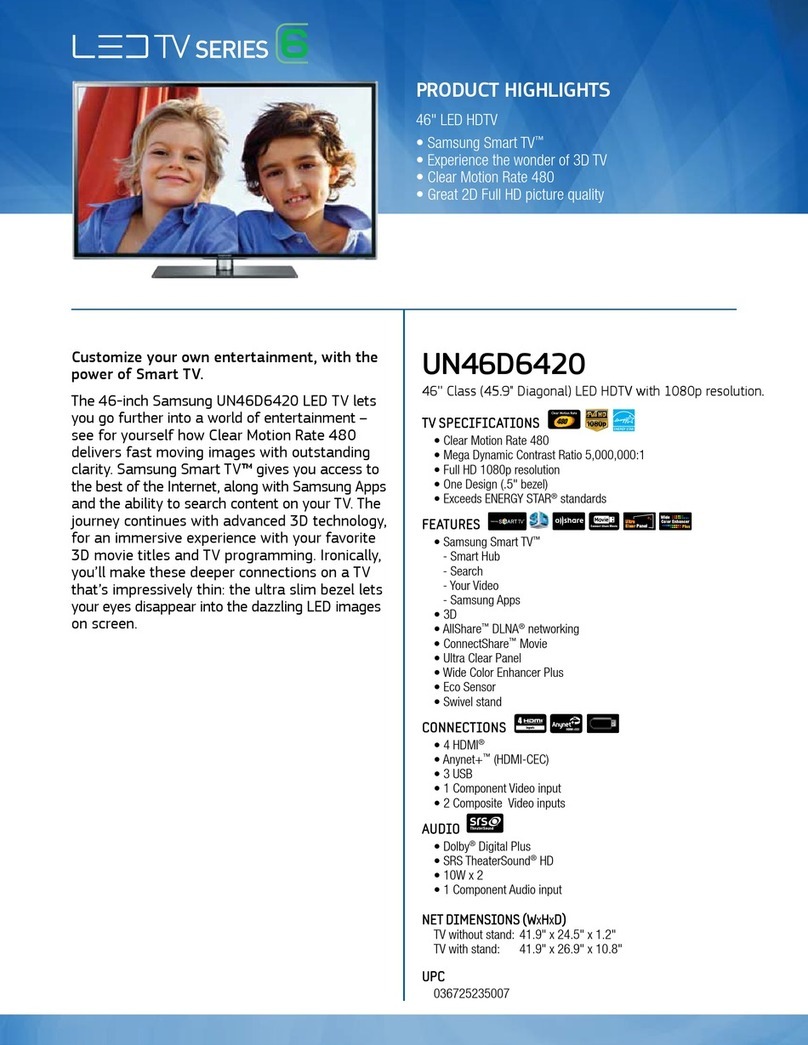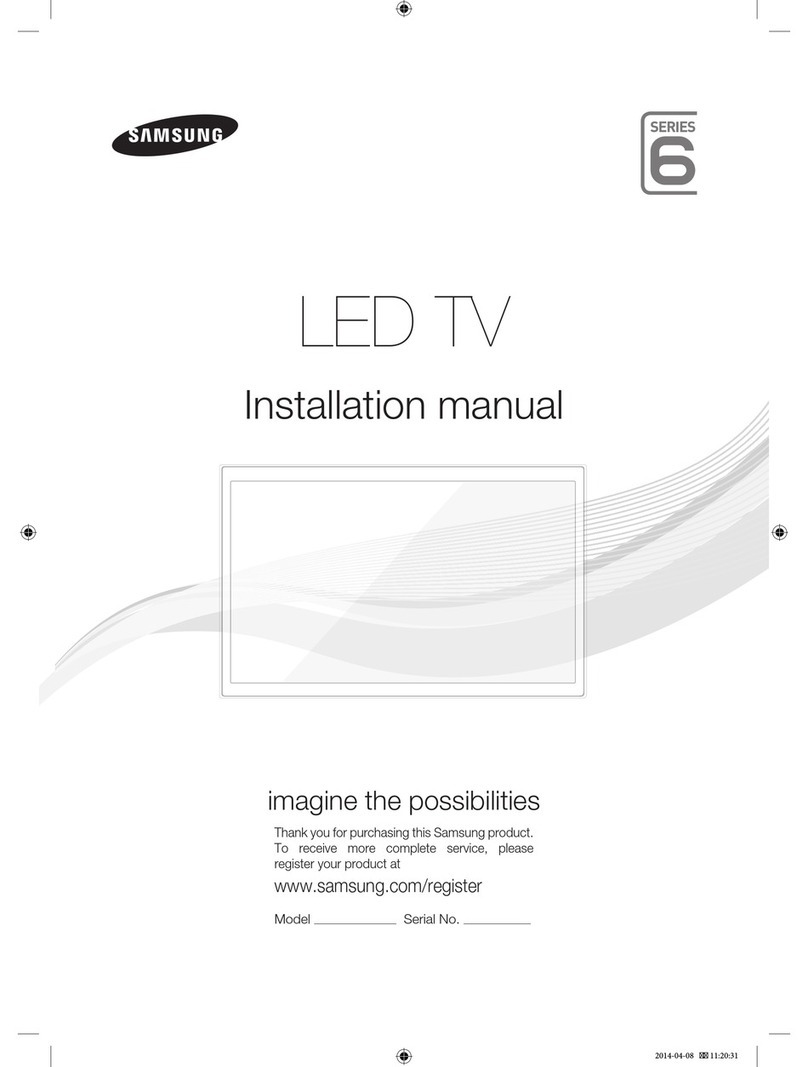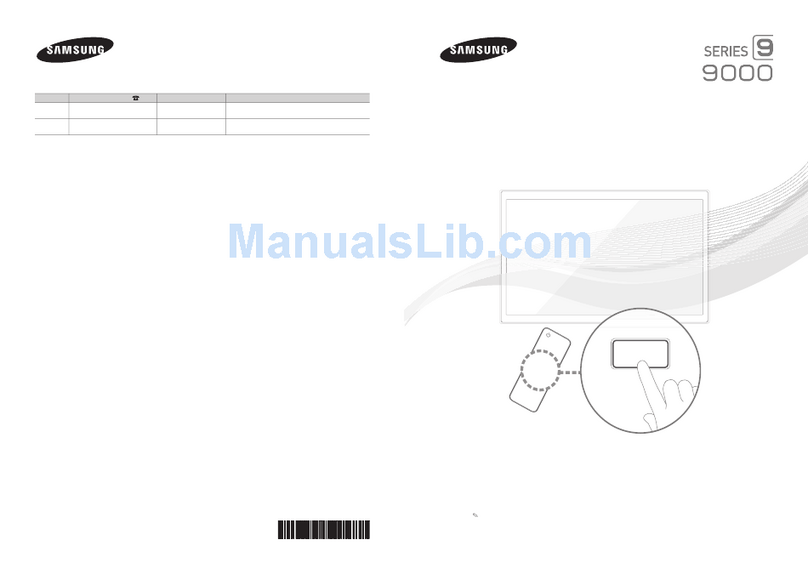English - 4 English - 5
Contents
• ...........2
•List of Features.......................................................4
•
Television Format Viewing ...................................4
•Still image warning................................................4
•Securing the Installation Space ..........................4
•Contents...................................................................5
•Accessories and Cables.........................................6
•Installing the stand ...............................................7
•.....................................8
•Connecting to an AV Device ...............................10
•Connecting to a PC............................................... 11
•Connecting the Antenna or Cable Connection13
•Connecting the Power Cord................................13
•Connecting to Audio Devices.............................14
•Viewing the Control Panel..................................14
•The Remote Control Buttons .............................15
•How to Navigate Menus......................................16
•Setup (Initial Setup).............................................16
•Changing the Input Source................................. 17
−Source .......................................................... 17
−Edit Name.................................................... 17
−Information................................................. 17
•Using the INFO button (Now & Next guide) ....18
•Memorizing channels..........................................18
•Using the Channel menu ....................................
•Other Features......................................................22
•Changing the Preset Picture Mode...................24
•Adjusting Picture Settings .................................24
•Calibrating the Screen Display..........................26
•Changing the Picture Options ...........................27
•Changing the Preset Sound Modes ................. 28
•Adjusting Sound Settings...................................
•Executing initial setup ....................................... 30
•Setting the Time...................................................31
•Using the Sleep Timer.........................................31
•Setting the On/Off Timer....................................31
•Economical Solutions..........................................32
•Other Features..................................................... 33
•Using the Source List.......................................... 34
•Connecting a USB Device................................... 34
•Using the Media Contents................................. 35
•Playing the Photos / Videos / Music................ 36
•Using the Soccer Mode....................................... 38
•Using the Self Diagnosis.................................... 38
•Updating the Software.......................................
•Changing the Use Mode.....................................
•Viewing the Contact Samsung .........................
•Troubleshooting .................................................. 40
•Storage and Maintenance ..................................41
•Anti-theft Kensington Lock................................41
•....................................................... 42
•License .................................................................. 42
•
Codec..................................................................... 43