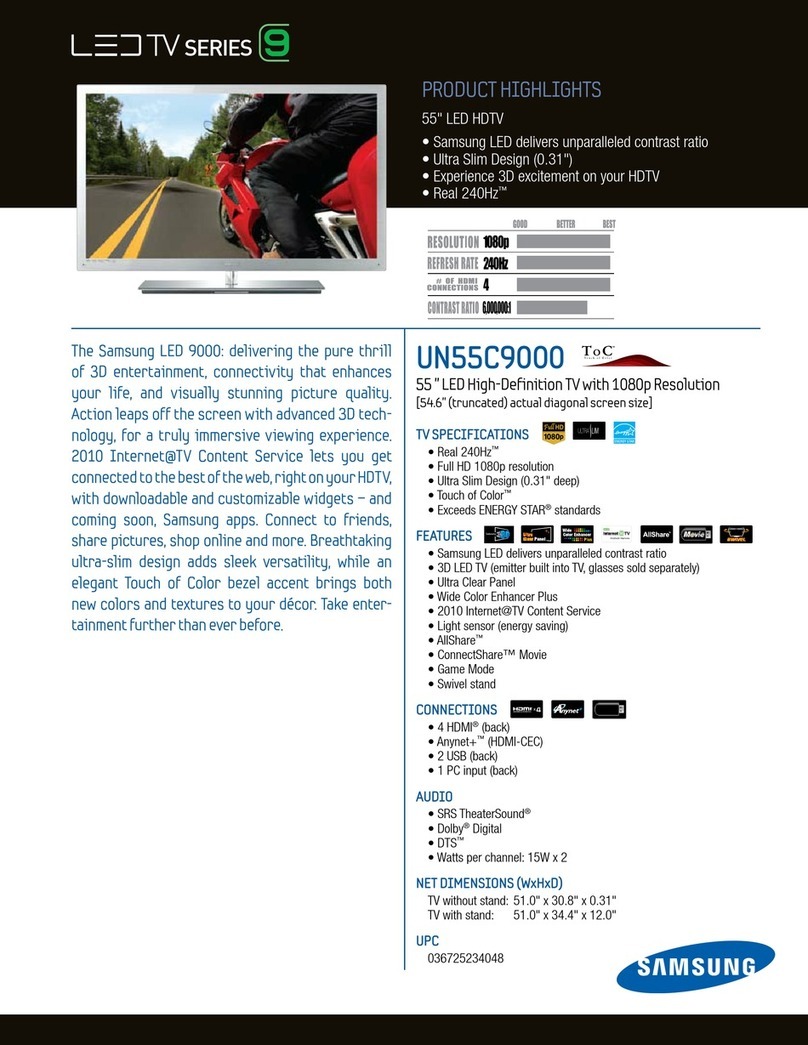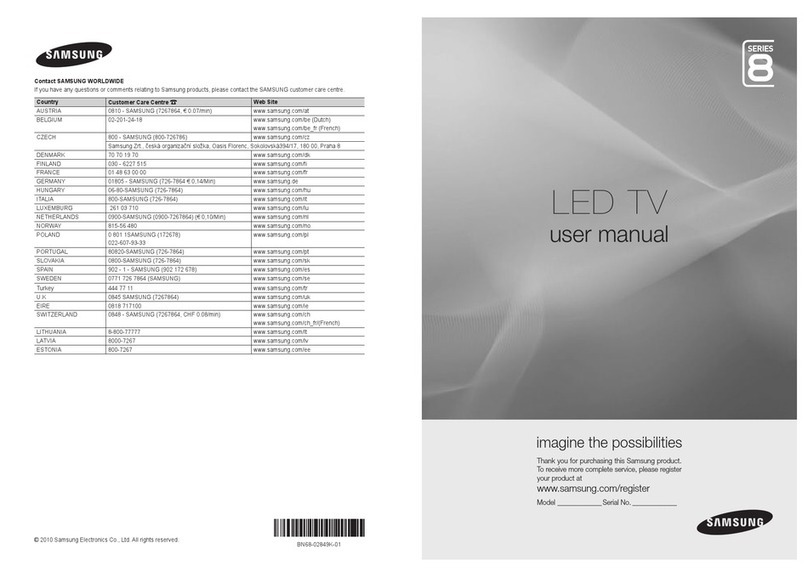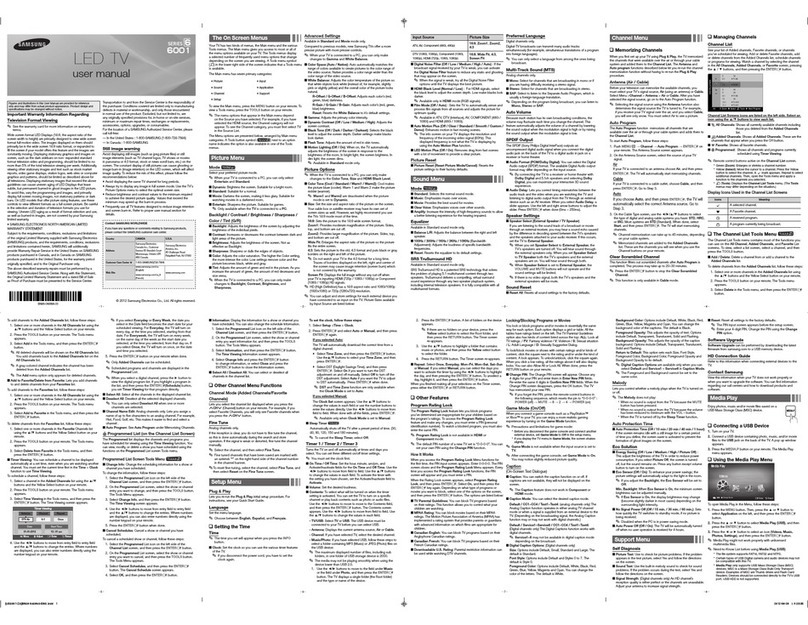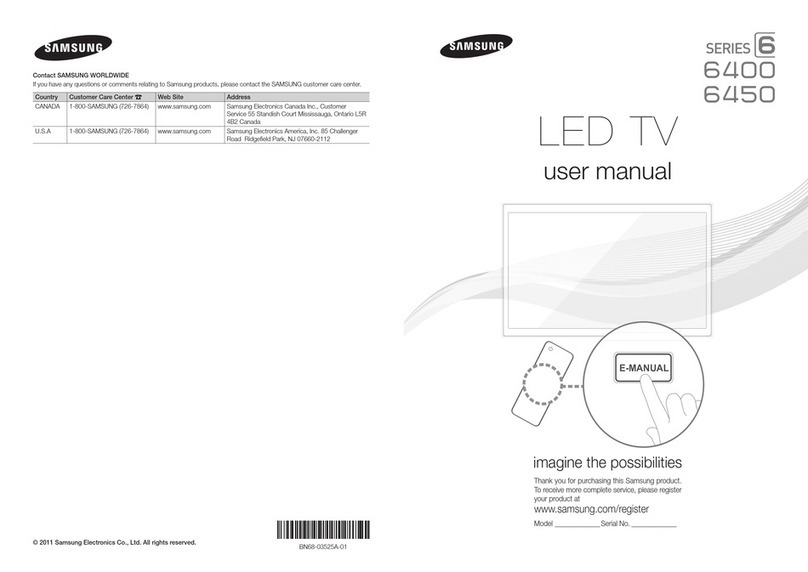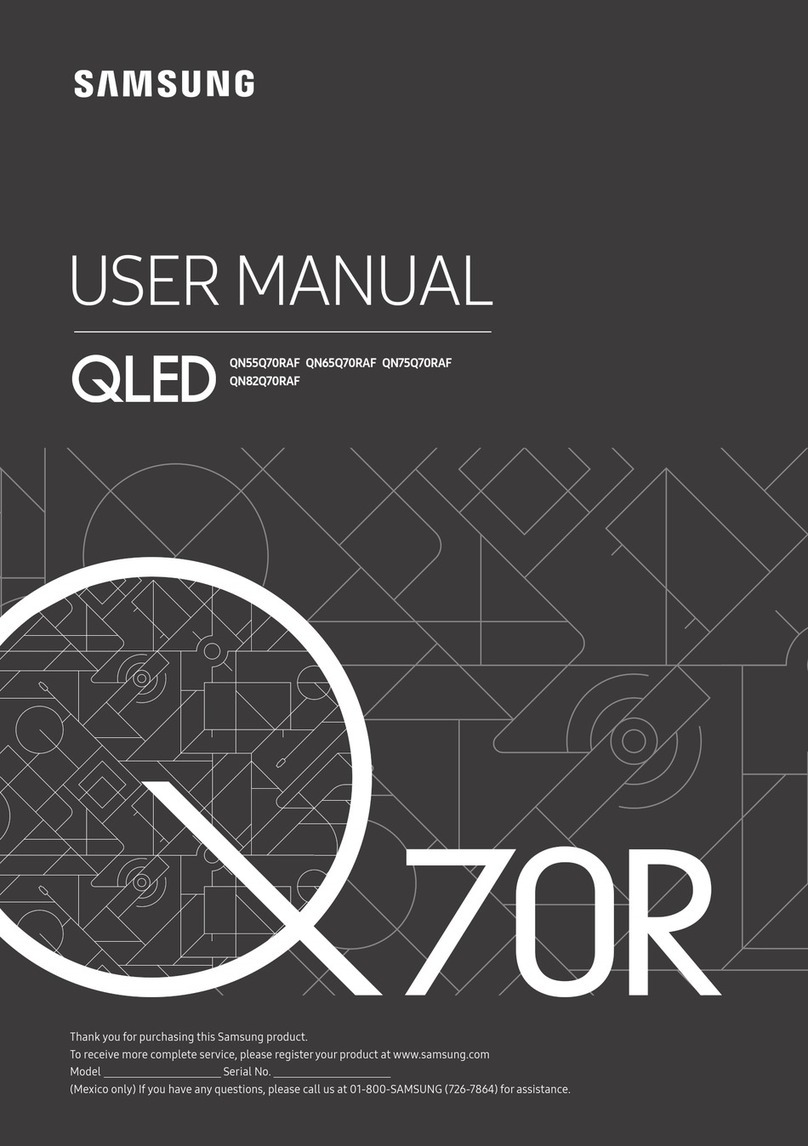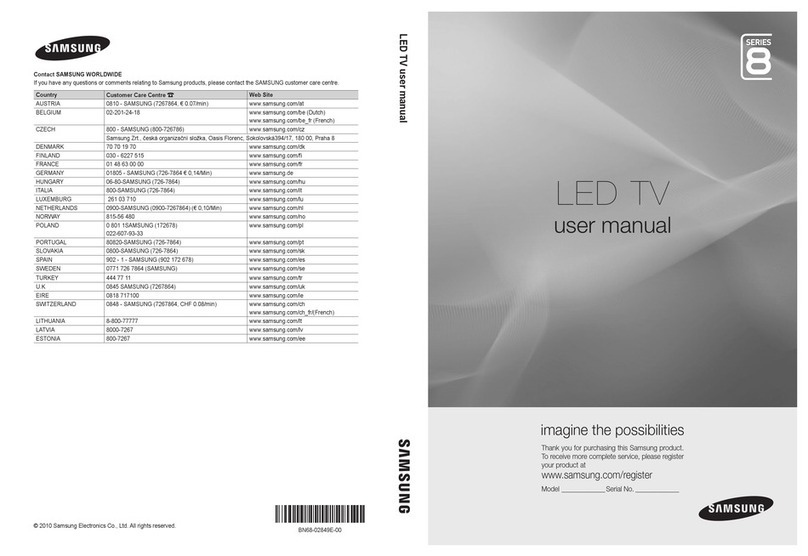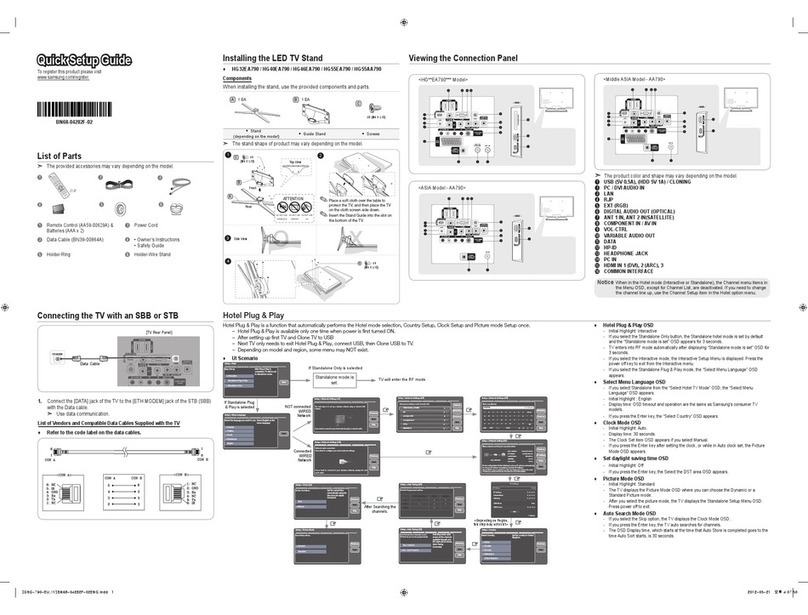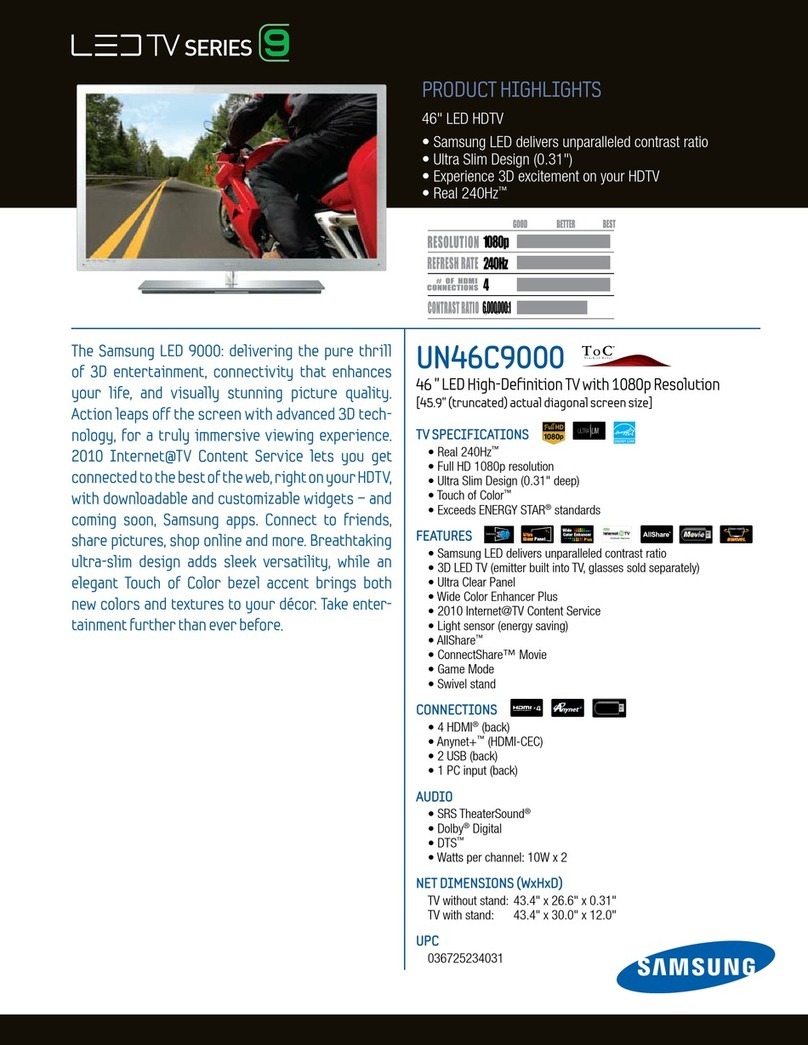A detailed Userb Manual is buift into your TV. For more information about how to view th s e lt4anuai see page 33
F gures and iL ustrations n this User l/anua are provided for reference only and rnay differ from actua product appearances Product desrgn and
spec frcatrons may be changed without notice
W de screen format LED Dlsplays (w th 1 6:9 aspect ratios, the ratio of the screen width to helght) are prrmar y designed to view wide screen format full-
rnotion video The images displiyed on them should primarlly be ln the wide screen, 1 6t9 ratio format, or expanded to fill the screen, if your mode offers
this feature, with the images constant y in motion. Drsplaying stationary graphics ancl rmages on the screen, such as the dark s debars on non expanded
standard jormat televis on video and programming, should be I mlted to no more than 5% of the total telev sion viewing per week
Additonaly, viewing other stationary images and text such as stock market reports, vlcleo game clisplays, station logos, web sites or cornputer graphics
und putt.rnr, shoul"ld be lim ted as described above for all televis ons. D splaying stationary images that exceed the above gu delines can cause uneven
ug;g ;i Lro n .ptu}is that leave subfle, bui permanent burned-in ghost magea in the LED picture. To avoid thls, vary the progranrnrng and mages, and
piri,.l' Ospfayiul screen moving images, not stationary patterns or dark bars. On LFD models that offer picture szng features, use these controls to
view d tferent formats as a full screen picture
Be carefu about the television formats you select and the length of t me you view them. Uneven LED aging as a result of forrnat selection and use, as
we as burned n irnages, are noi covered by your Samsung lirn ted warranty.
. SAMSUNG ELECTRONICS NORTH AIVER CAN LLIV TED WARRANTY STATEN/ENT
Subject to the requirements, condit ons, exclus ons ancl imitations oi the orig na Limited Warranty supplied wrth Samsung E ectronics (SAN'4SUNG)
products, and the requirements, condrtions, exclusions and limitations conta ned herein, SAIV]SUNG wil add tionally provide Wananty Repair Servlce
in tne UniteO States on SAMSUNG products purchased in Canada, and in Canacla on SAN/SUNG products purchased in the United States, forthe
warranty period orig nally spec fied, and to the Or ginal Purchaser only
The above described wa(anty repairs must be pedormed by a SAMSUNG Authorized Service Center. Along with th s Statement, the Orig nal Limited
Warraniy Statement and a dated Bi of Sale as Proof of Purchase must be presented to the Seruice Center. Transpodation to and from the Service
Center ii the responsibil ty of the purchaser. Cond tions covered are limited only to manufaciuring defects in material or workmanship, and only those
encountered n norrl'ral use of the product,
Excluded, but not limited to, are any originally spec fied provlsions for, ln home or on site services, minimum or maxlmum repalr 1 rnes, exchanges or
replacements, accessories, options, upgrades, or consurnables
For the locat on of a SAN/SUNG Authorized Serv ce Center, please call tol Jree:
- ln the United States : 1 -8OO-SANISUNG (1 -800 726-7864)
- ln Canada : 1 8OO-SAMSUNG
Avoid d splaying still mages (such as jpeg picture files), still image elements {such as TV channe logos, stock or news bars at the screen bottom etc.),
oi p.g,il;in"punoramior4:3imageidrmatonthescreen.Constantlyclsplayingsti picturescancauseimageburn-inontheLEDscreen,whlchwill
affect image qual ty. To reduce r sk of this effect, please fo low the recomrnendations below:
. Avoid d splaying the same W channel for long periods
. Alwaystrytodisplayanyimageinful screen.Useiheryset'spctureformatmenuforthebestpossiblematch
. Reduce brightness and contrast to avoid the appearance of after-lmages
. Use all W fiatures destgned to reduce mage retent on and screen burn. Refer to the e-lvlanual for details