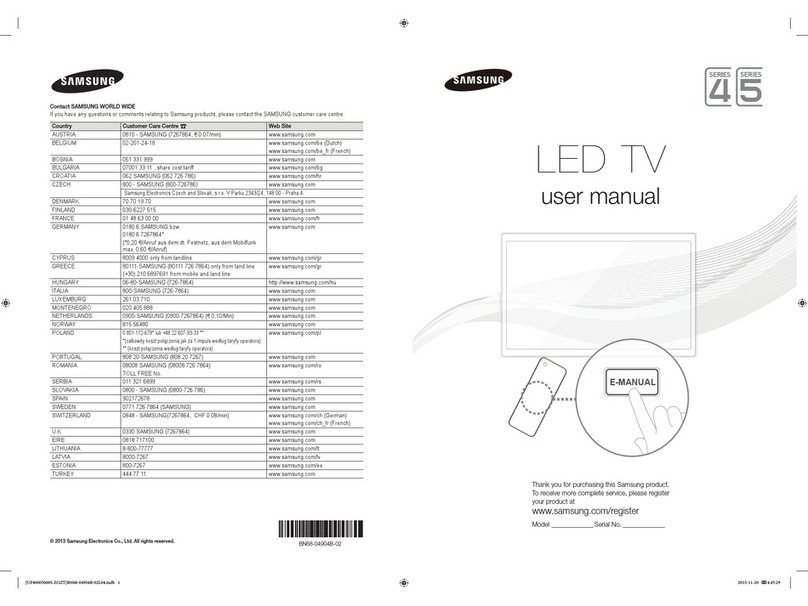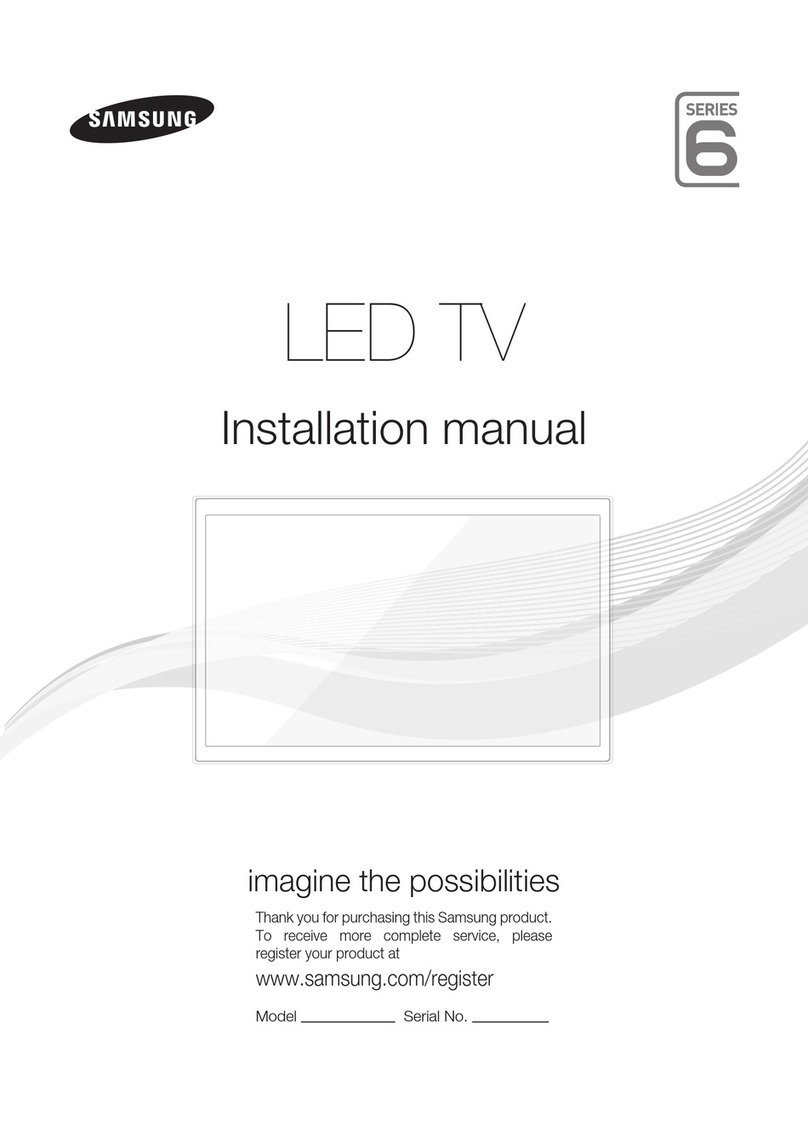Samsung UA55ES7500 Guide
Other Samsung LED TV manuals

Samsung
Samsung UN40N5200AF Guide

Samsung
Samsung UE50J6200 User manual
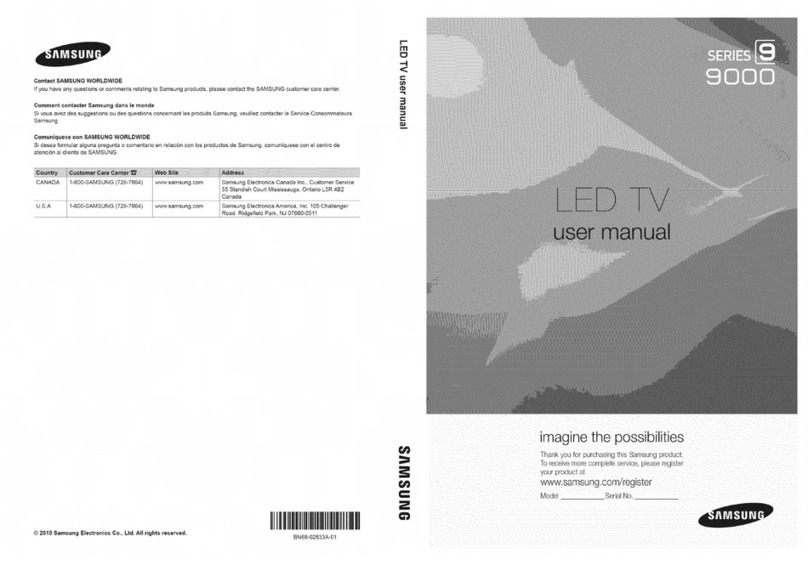
Samsung
Samsung Series 9 9000 UN46C9000 Configuration guide
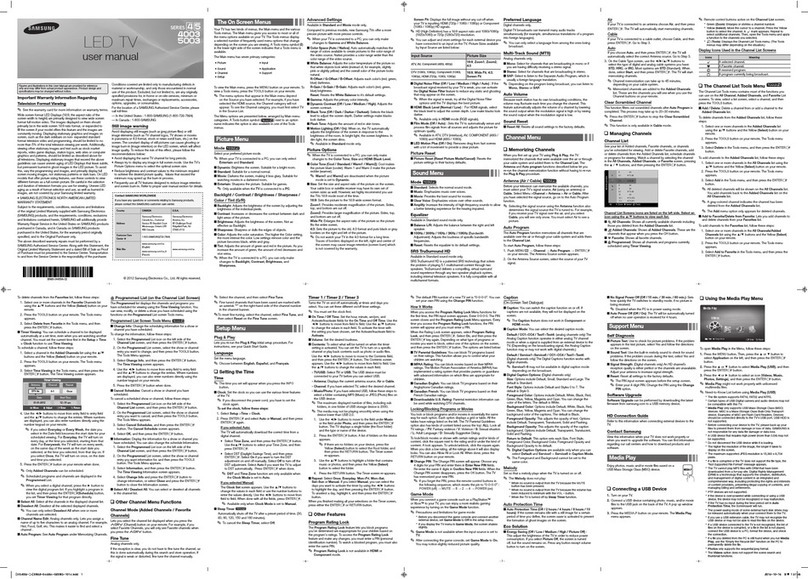
Samsung
Samsung 4003 Series User manual

Samsung
Samsung 6 series User manual
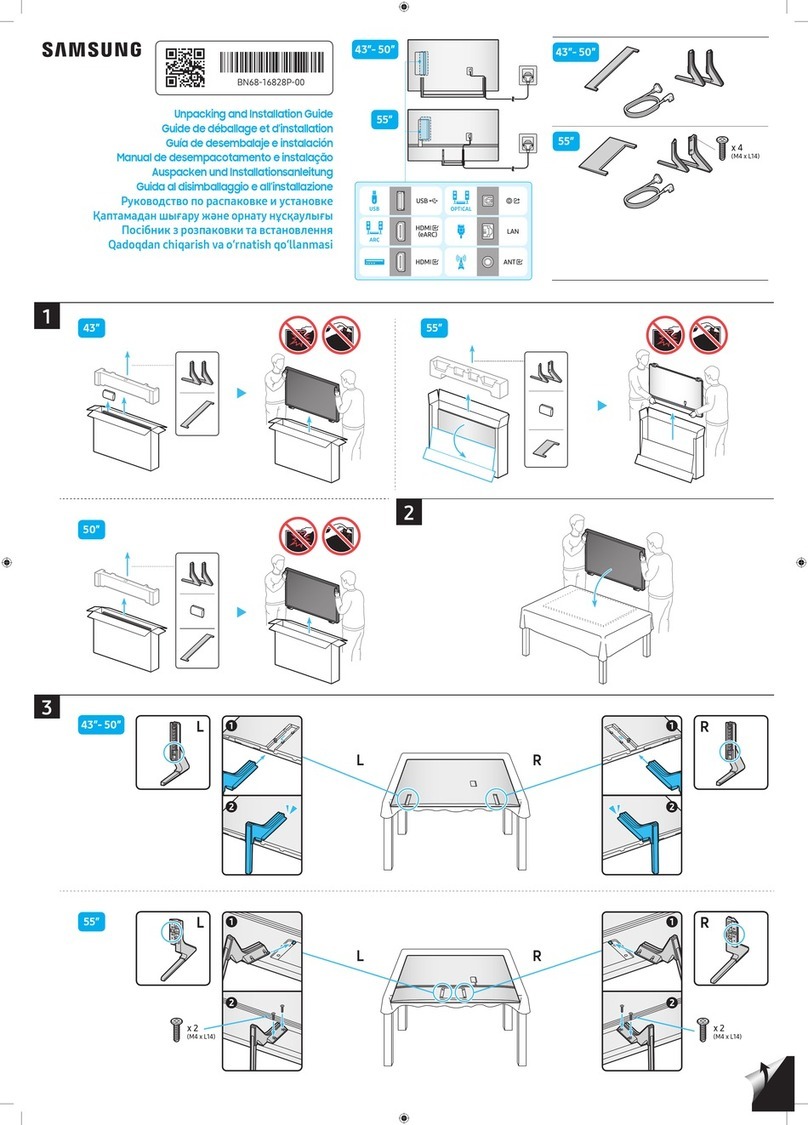
Samsung
Samsung 43Q6 C Series User manual

Samsung
Samsung Q950R Series User manual
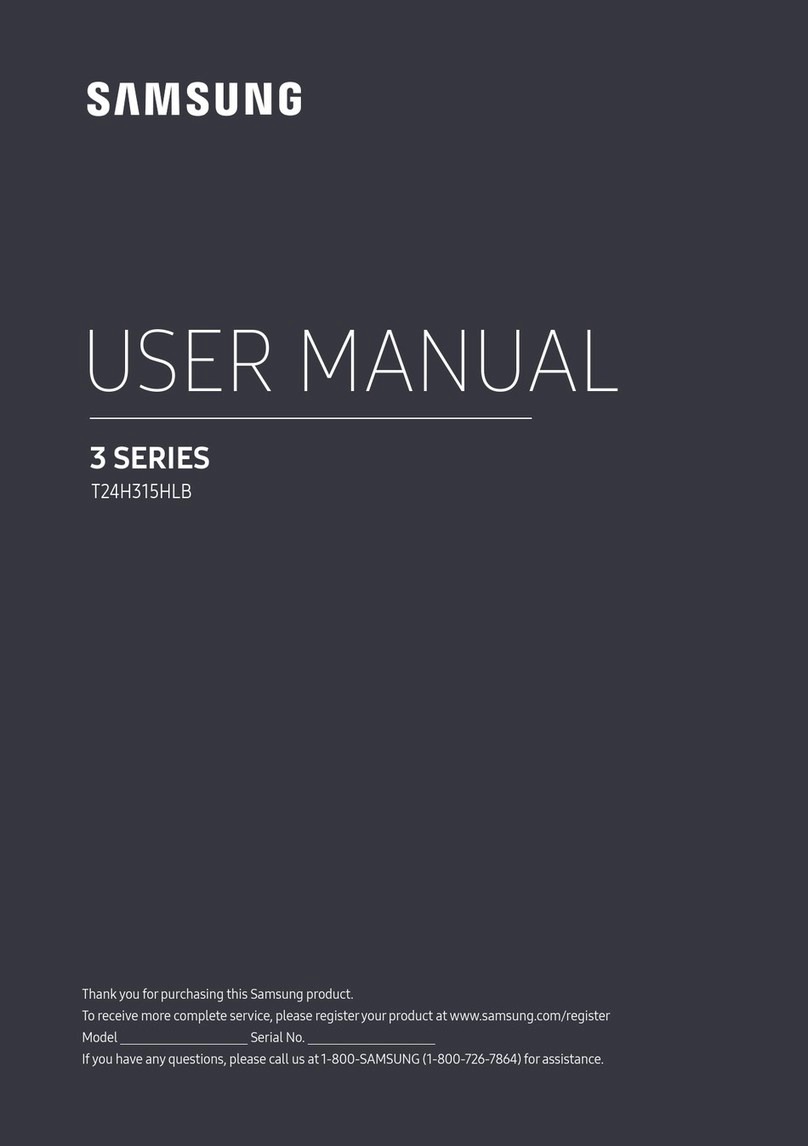
Samsung
Samsung 3 SERIES User manual

Samsung
Samsung HG24ED470AK User manual

Samsung
Samsung UE32F5300 User manual

Samsung
Samsung BN68-02627A-06 User manual

Samsung
Samsung UN32J5205AFXZA Guide

Samsung
Samsung UE50BU8072UXXH User manual
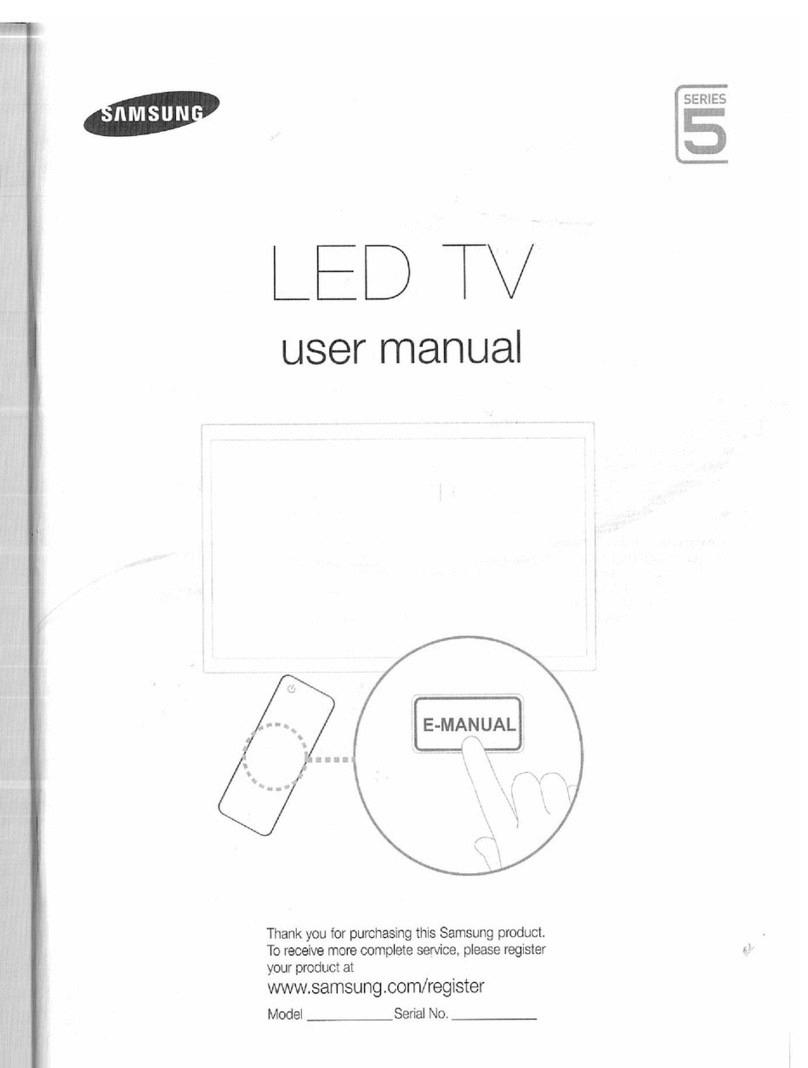
Samsung
Samsung UE39F5070 User manual
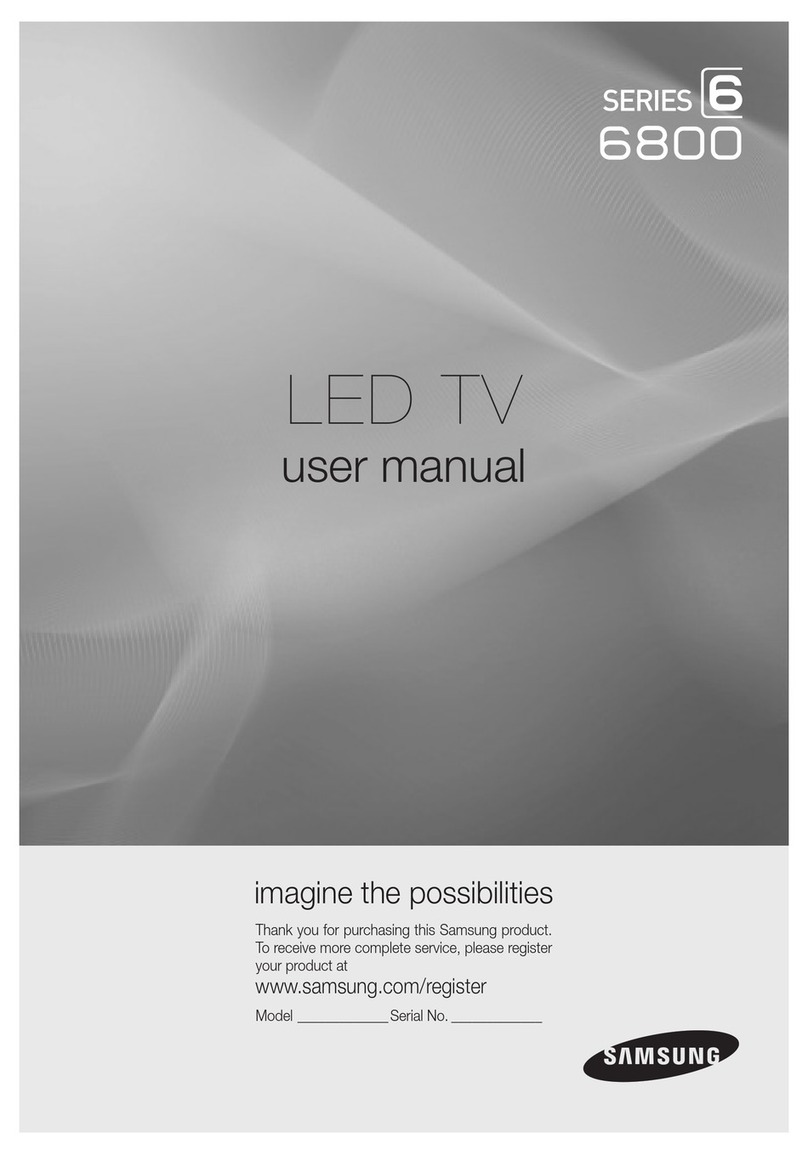
Samsung
Samsung UN46C6800UF User manual

Samsung
Samsung QA65Q8CAM User manual

Samsung
Samsung QLED 8K Q950T User manual
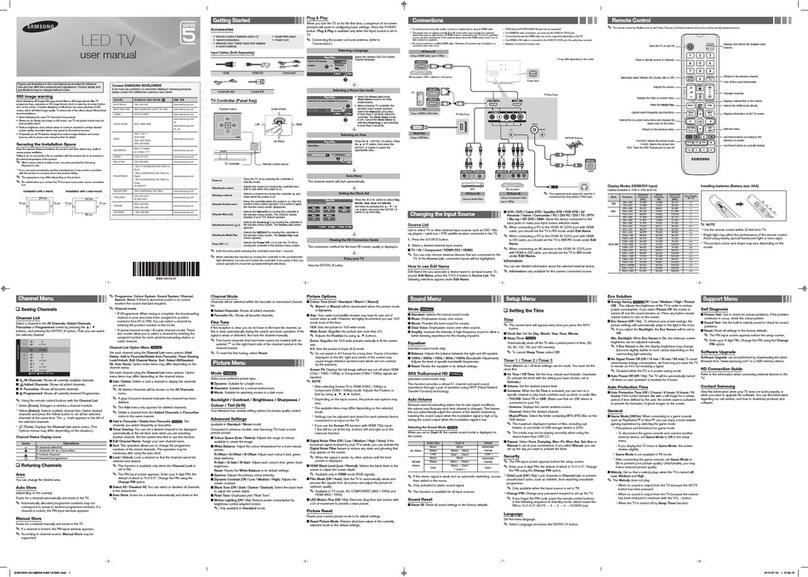
Samsung
Samsung 5 Series User manual

Samsung
Samsung QA65Q80TAW Guide

Samsung
Samsung UN55B7100 User manual