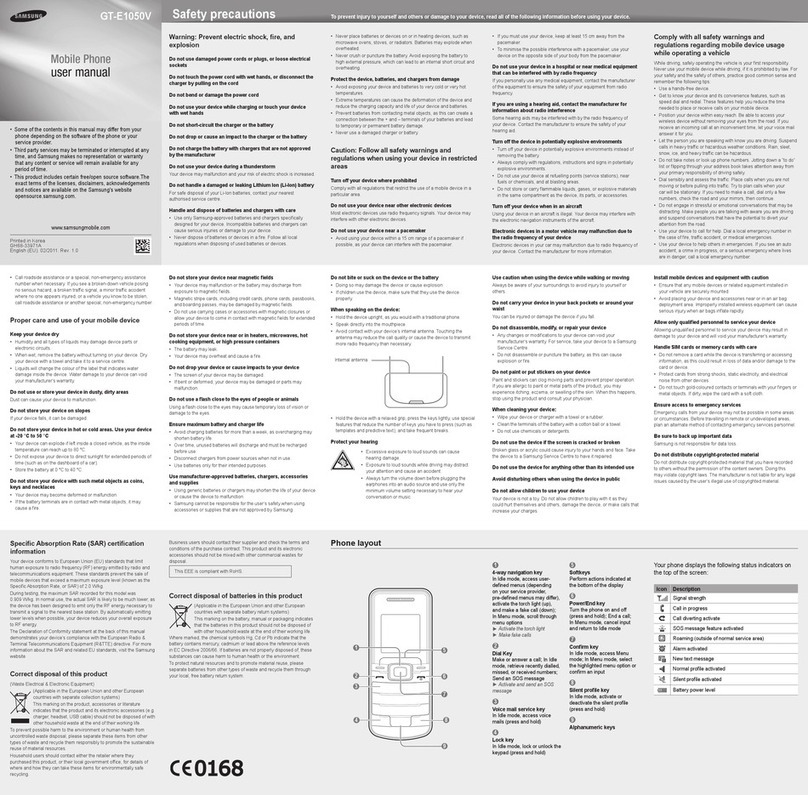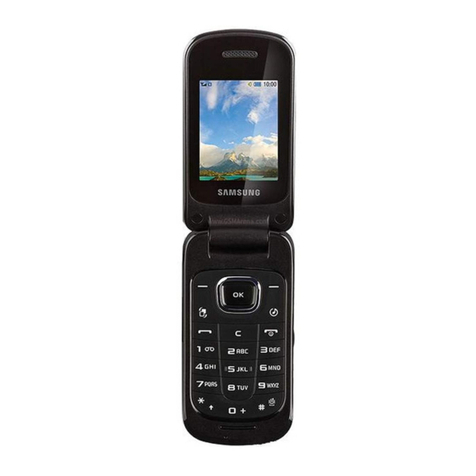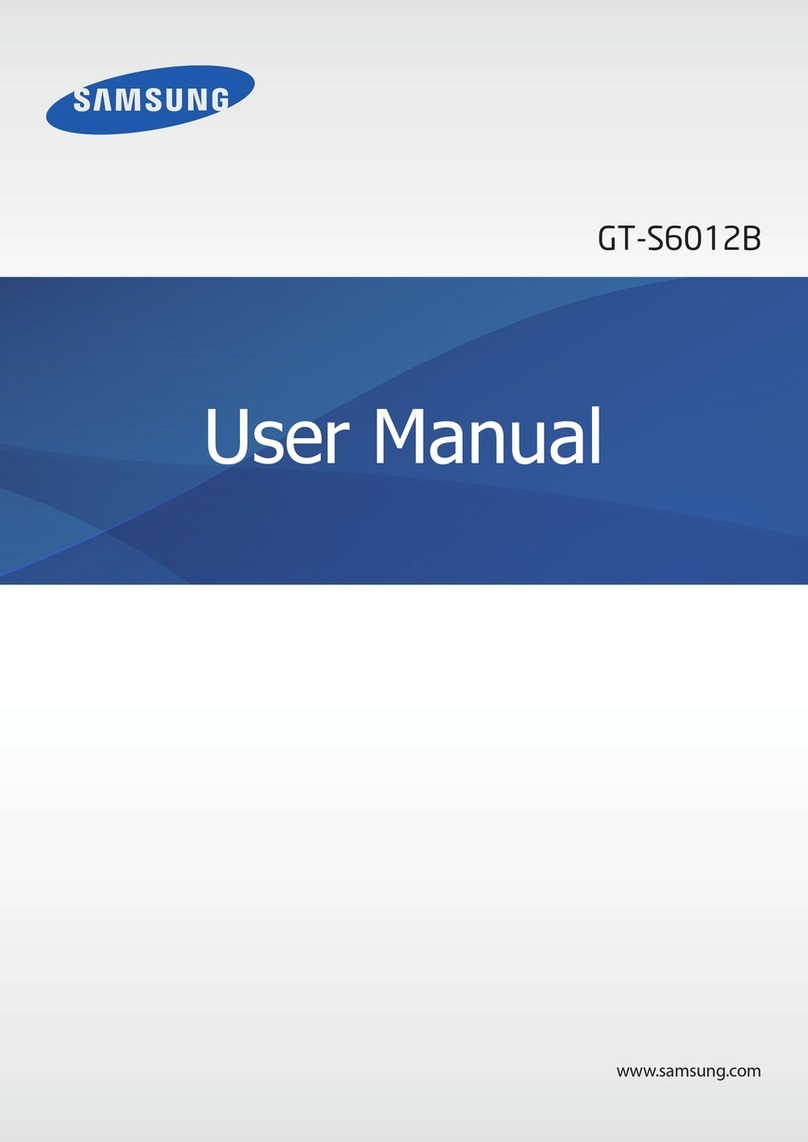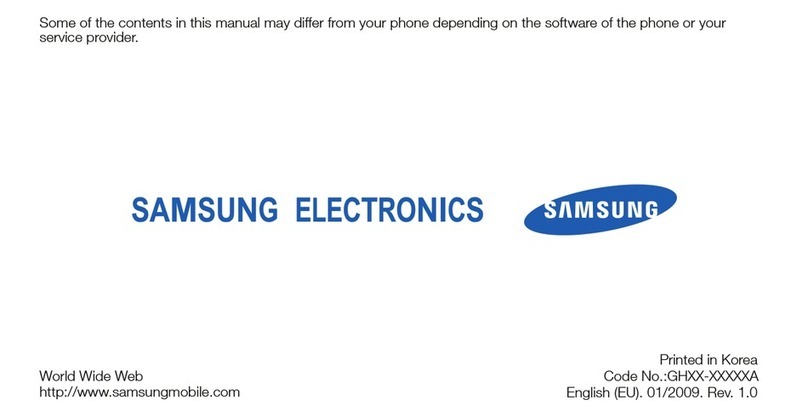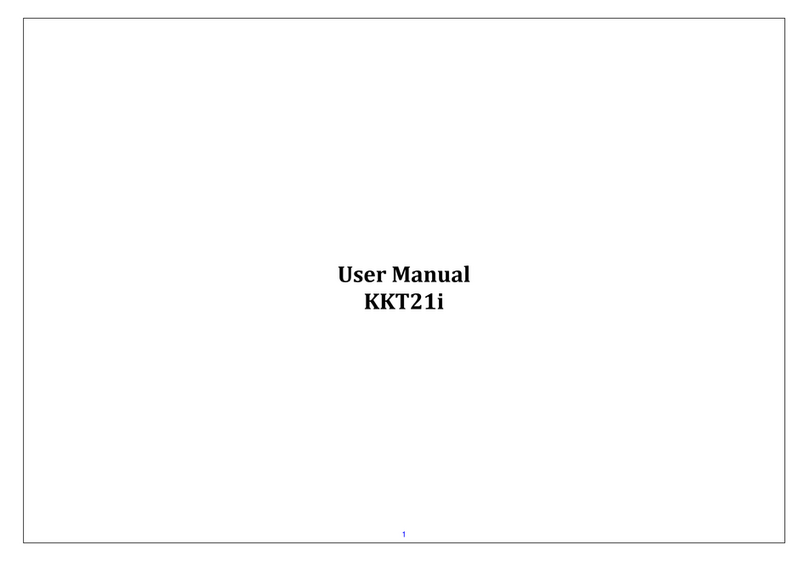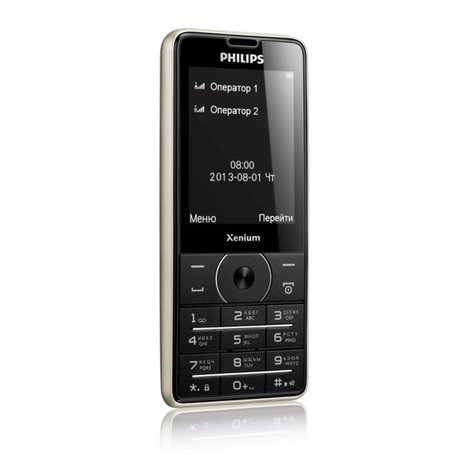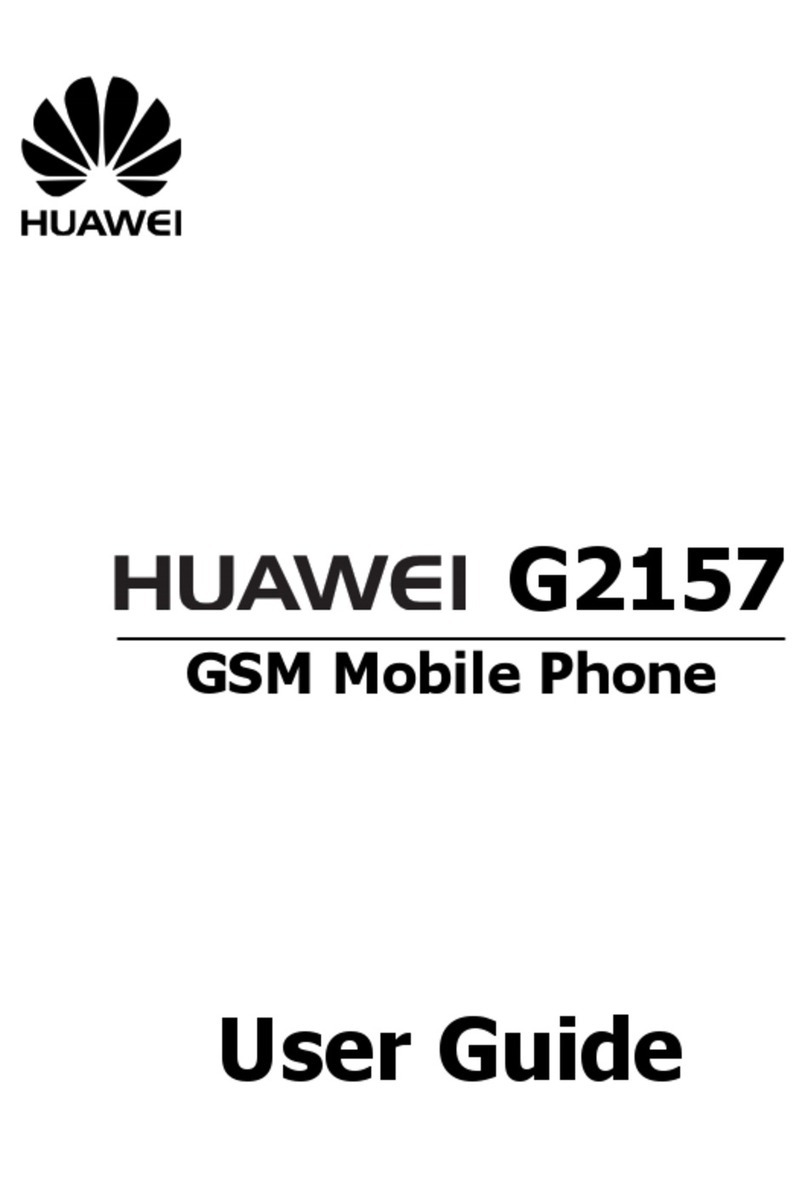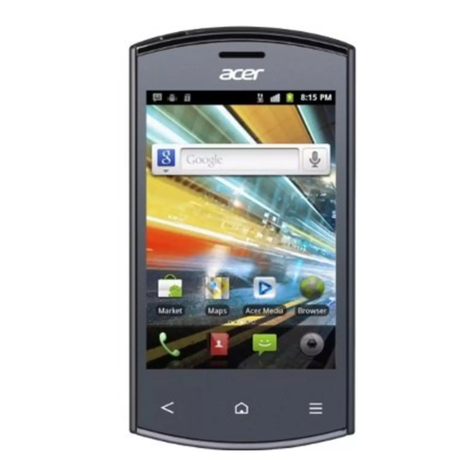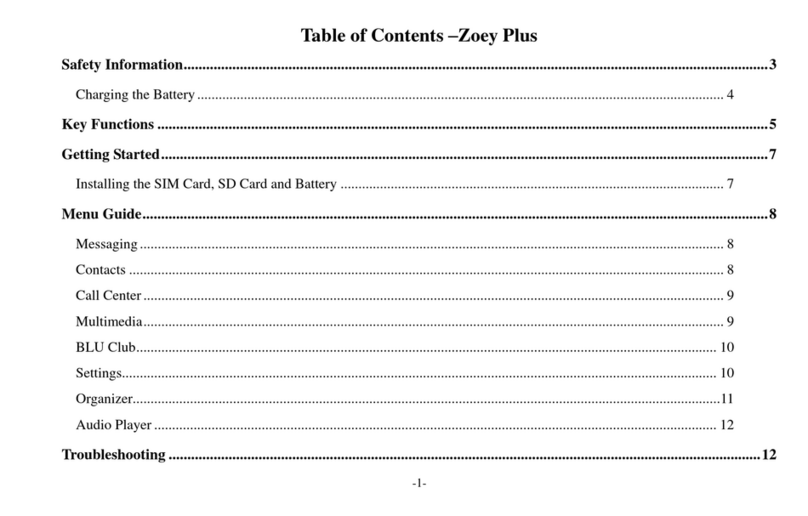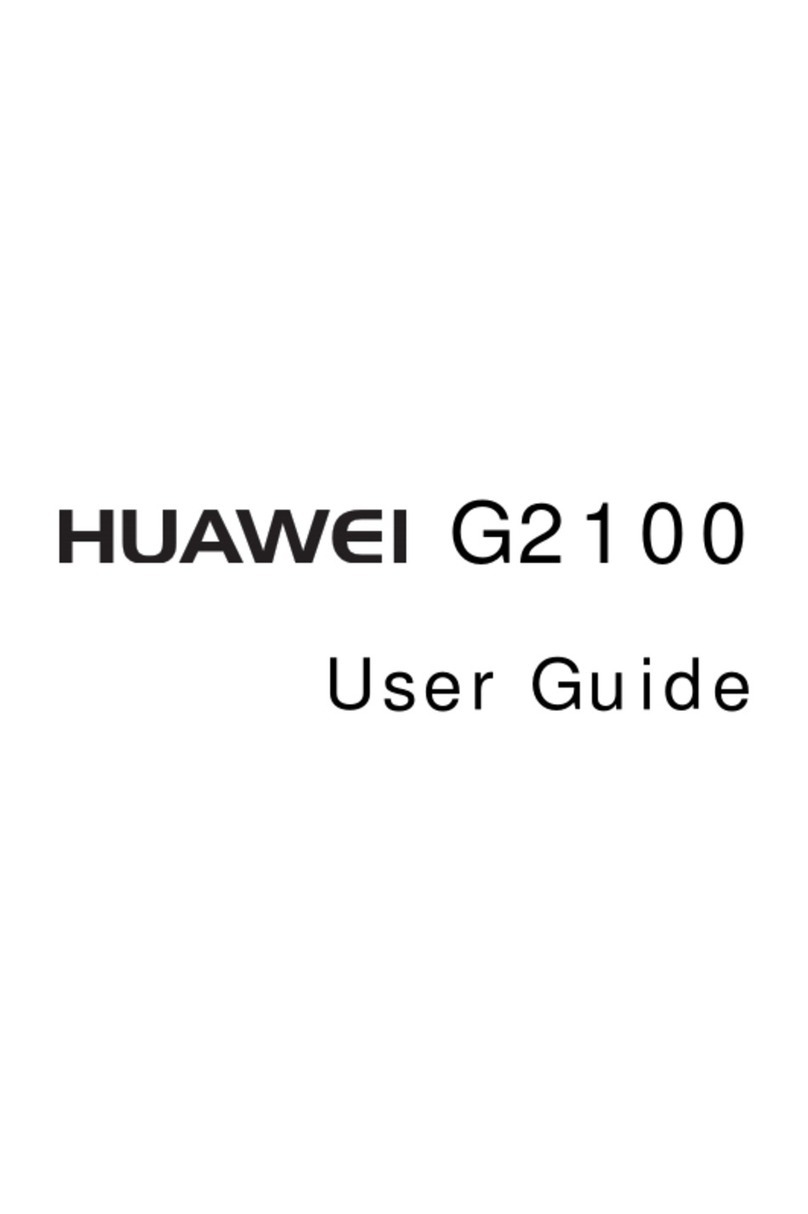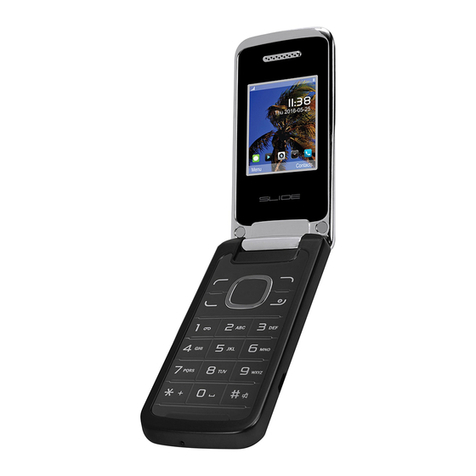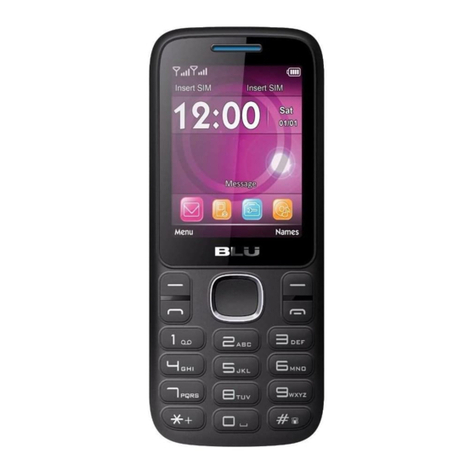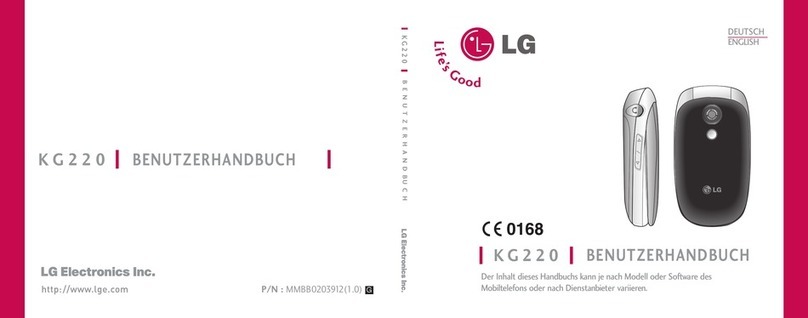2 3
USING THE MENUS
Accessing Menu Functions by Scrolling .................................................. 42
Accessing Menu Functions by Using its Shortcut...................................... 43
List of Menu Functions ......................................................................... 44
CALLS
Outgoing (MENU 1-1) ................................................................... 47
Incoming (MENU 1-2) ................................................................... 48
Missed (MENU 1-3)........................................................................ 48
Erase Logs (MENU 1-4) .................................................................. 48
Air Time (MENU 1-5)...................................................................... 49
PHONE BOOK
Find Name (MENU 2-1) ................................................................ 50
Add Entry (MENU 2-2) .................................................................. 51
Find Entry (MENU 2-3) ................................................................. 54
RealtionSrch (MENU 2-4) ............................................................... 54
Add E-mail (MENU 2-5) ................................................................. 55
WAP
Abou the WAP Browser ....................................................................... 56
Get in WAP ........................................................................................ 57
Exiting the WAP Browser .................................................................... 57
Using the WAP Browser Soft Keys ....................................................... 58
Navigating the WAP Browser .............................................................. 58
Entering Text, Numbers or Symbols in the WAP Browser ...................... 60
SCHEDULER
Today (MENU 4-1) ........................................................................ 61
View Month (MENU 4-2) ............................................................... 62
Jump To Date (MENU 4-3) ............................................................ 64
To Do List (MENU 4-4) .................................................................. 64
Count Down (MENU 4-5) ............................................................... 65
World Time (MENU 4-6) ................................................................ 67
Calculator (MENU 4-7) .................................................................. 67
Alarm (MENU 4-8) ........................................................................ 68
SOUNDS
Volume (MENU 5-1) ...................................................................... 69
Sounds Type (MENU 5-2) .............................................................. 70
Alerts Set (MENU 5-3) .................................................................. 71
DISPLAY
Backlight (MENU 6-1) ................................................................... 72
Banner (MENU 6-2) ...................................................................... 72
Animation (MENU 6-3) ................................................................. 73
My Phone Number (MENU 6-4) ..................................................... 74
Set Time (MENU 6-5) .................................................................... 74
Auto Hyphen (MENU 6-6) ............................................................. 75
Version (MENU 6-7) ...................................................................... 75
Menu Style (MENU 6-8) ................................................................ 75
LCD Contrast (MENU 6-9) .............................................................. 76
GAMES.............................................................................................. 77
SETUP
Auto Retry (MENU 8-1) ................................................................. 78
Auto Answer (MENU 8-2) .............................................................. 78
Answer Mode (MENU 8-3) ............................................................. 79
Tone Length (MENU 8-4) ............................................................... 79
Set Nam (MENU 8-5) .................................................................... 80
Set System (MENU 8-6) ................................................................ 80
Data/Fax (MENU 8-7) .................................................................. 81
Wishper Mode (MENU 8-8) ........................................................... 83
Key Guard (MENU 8-9) ................................................................. 83