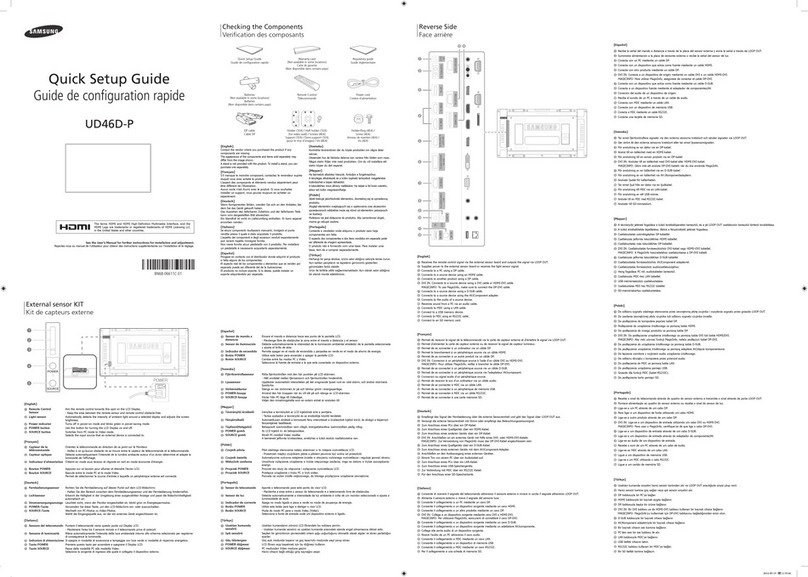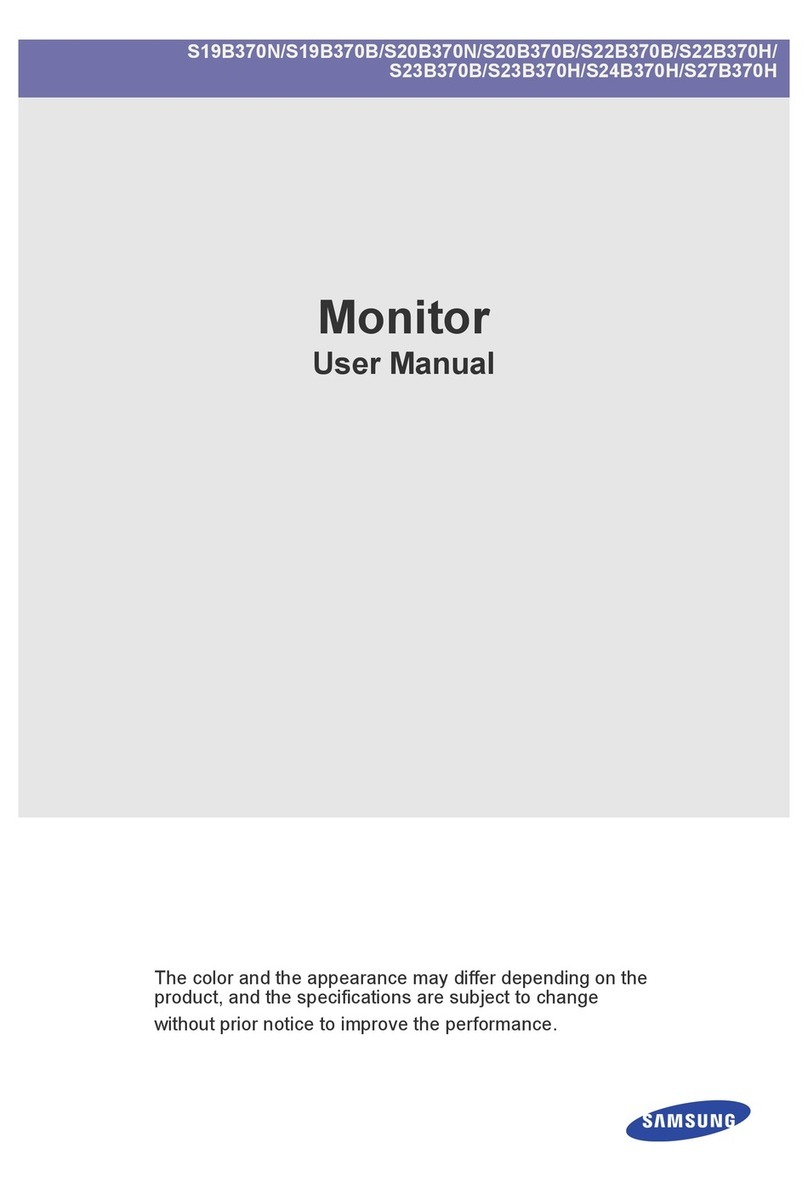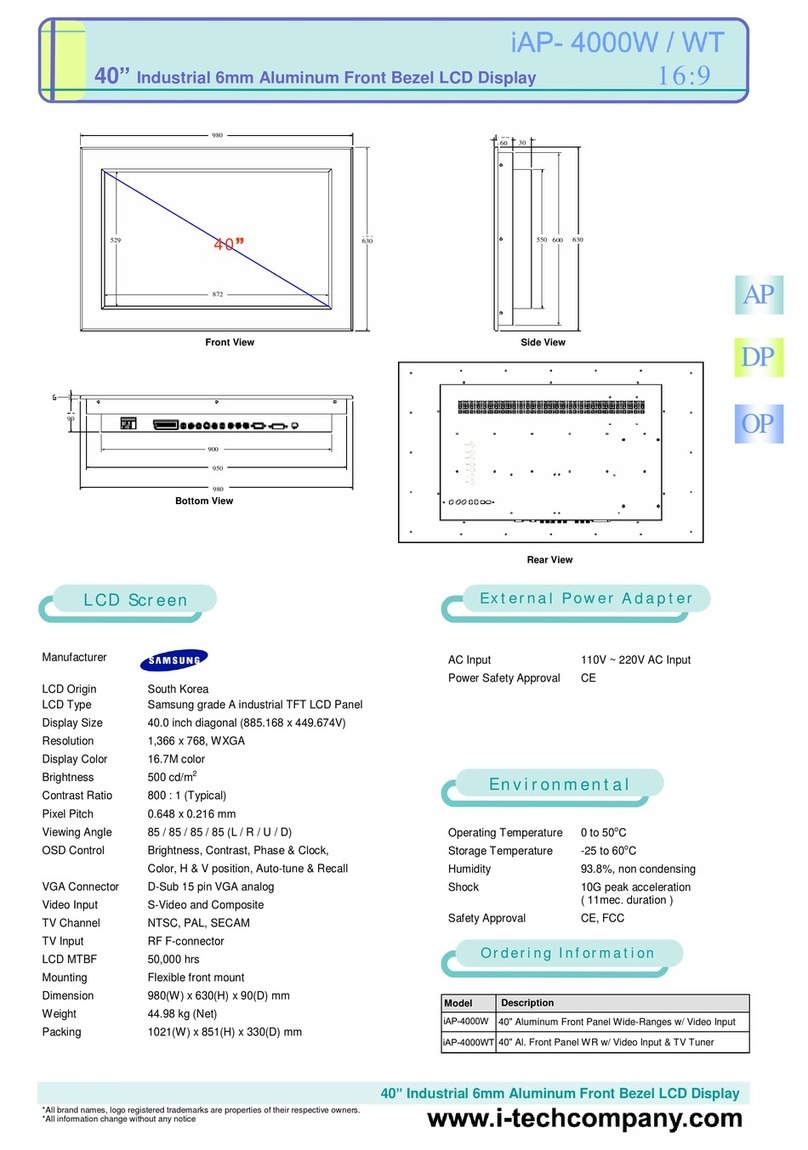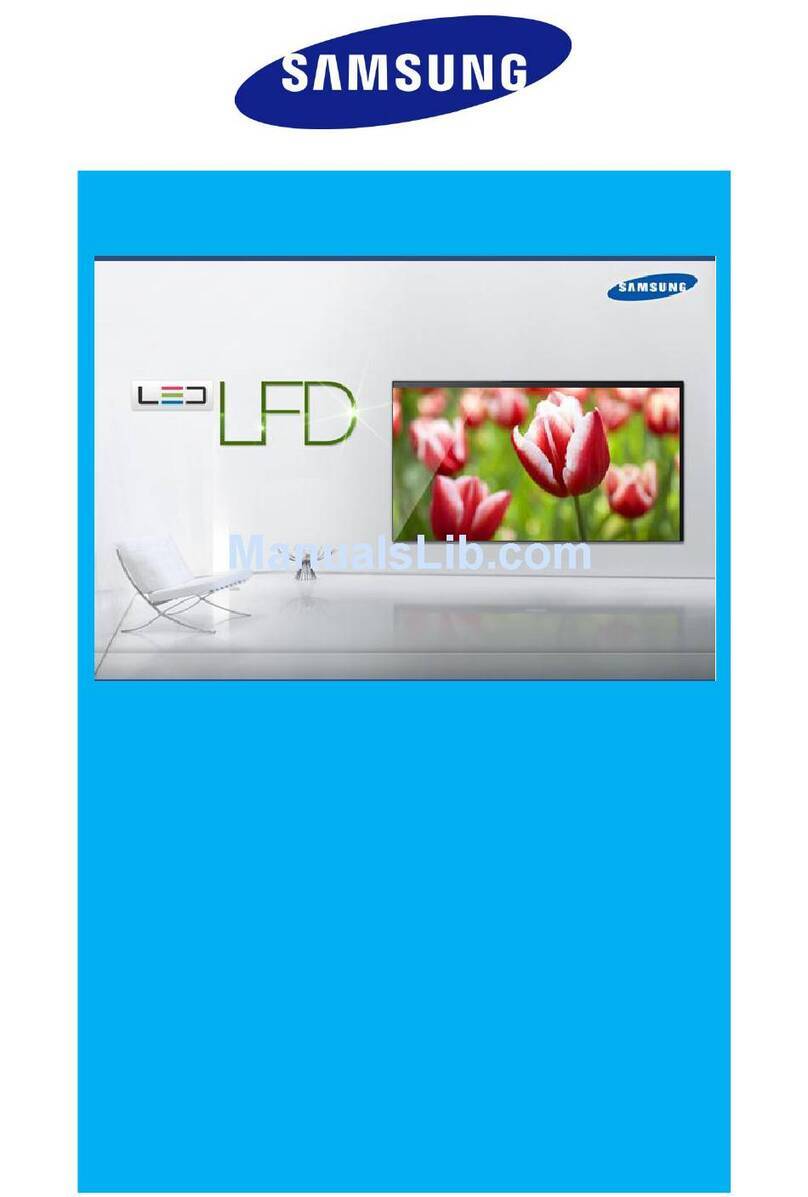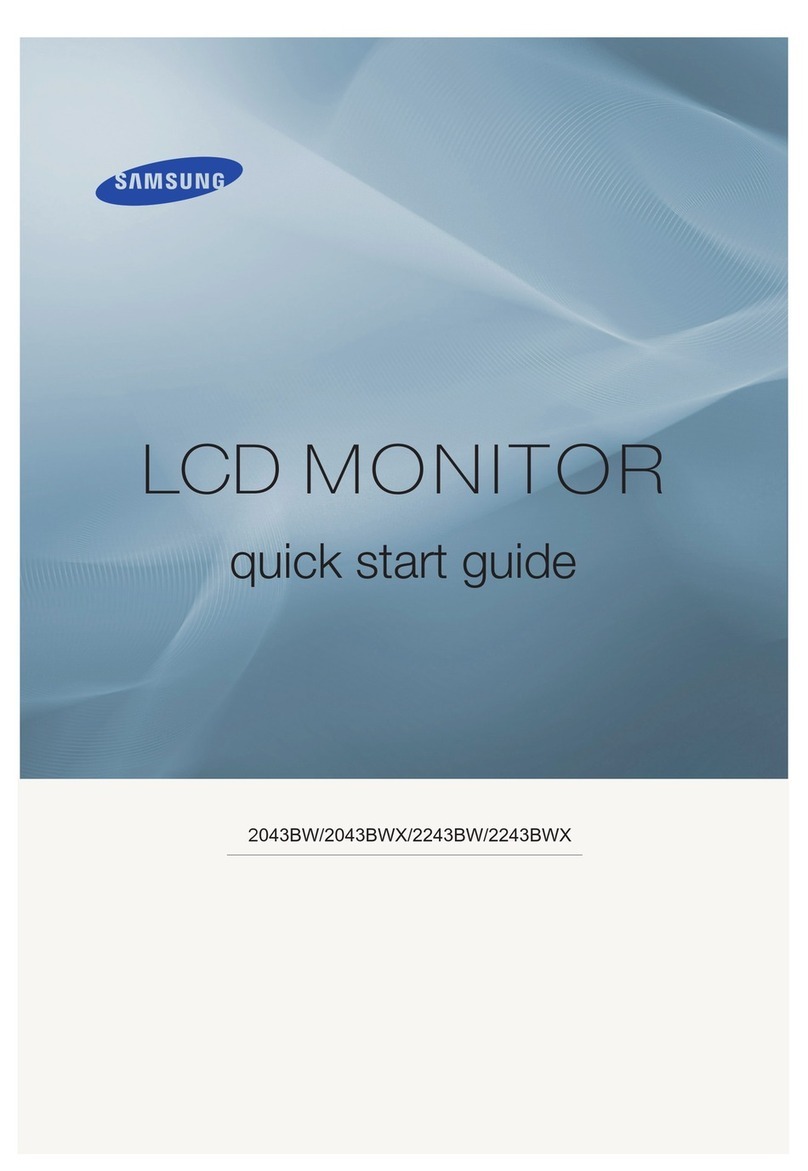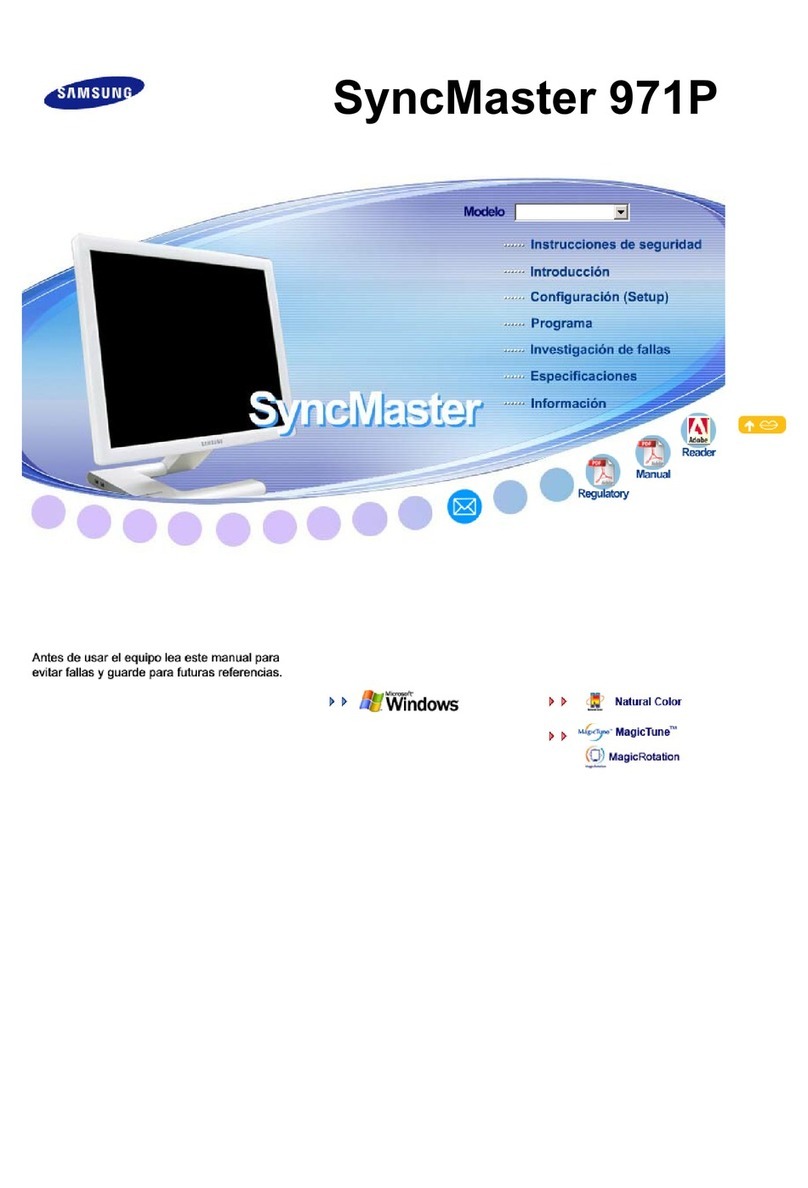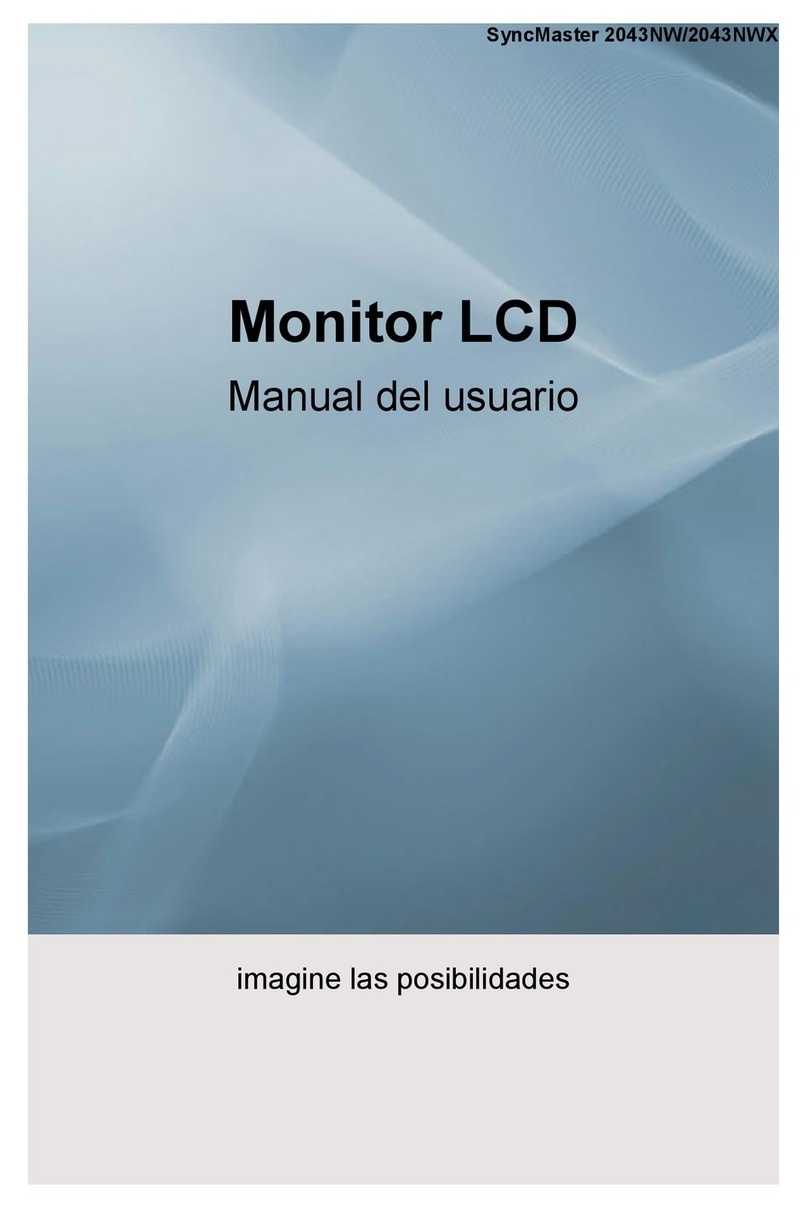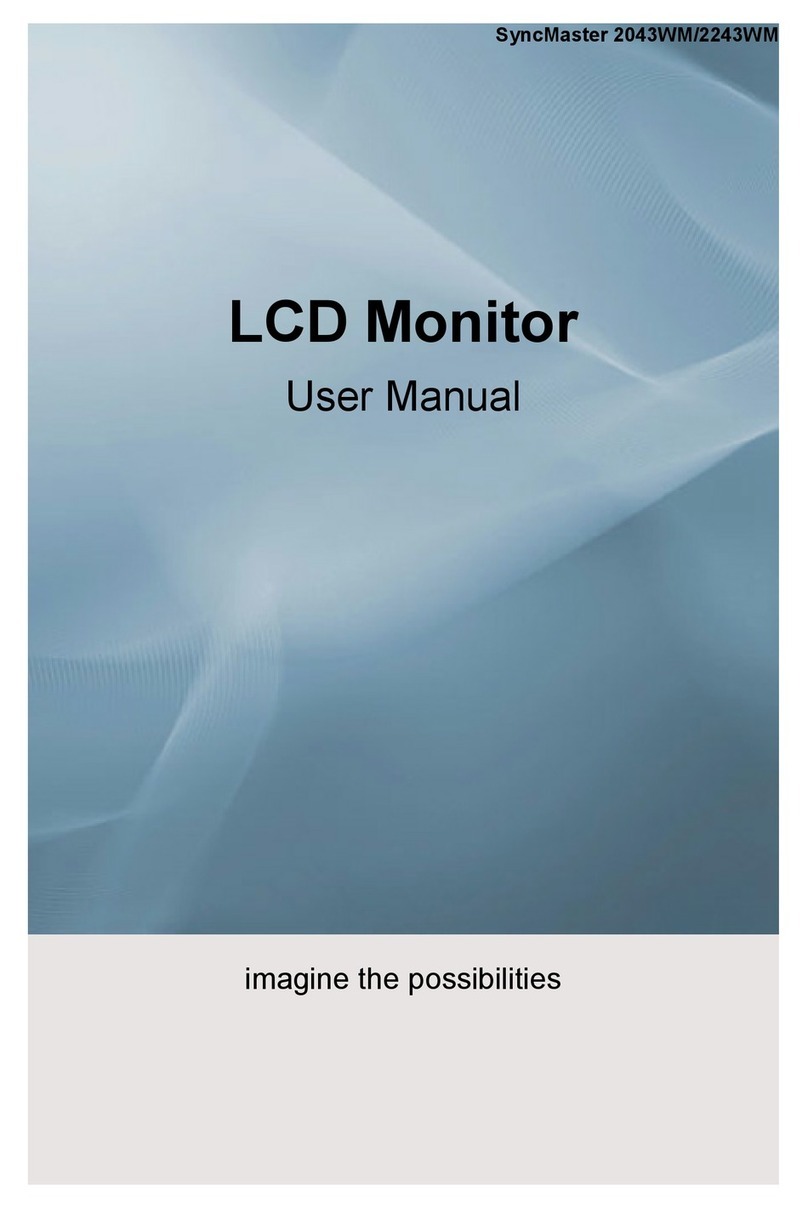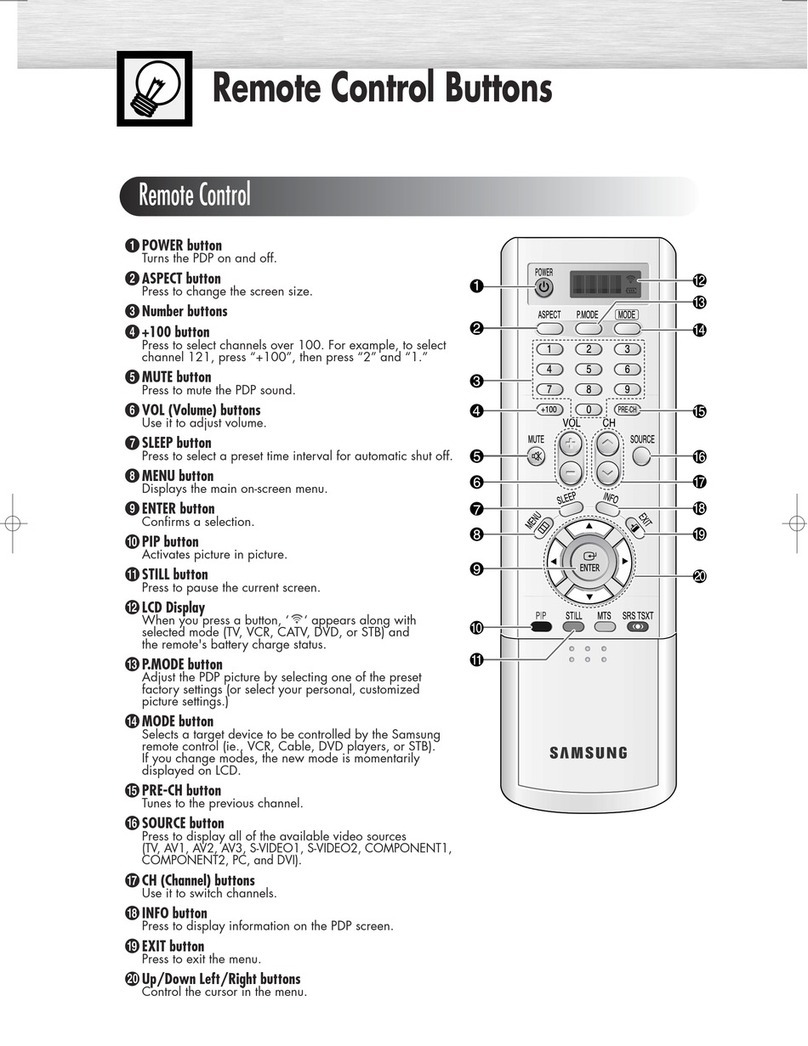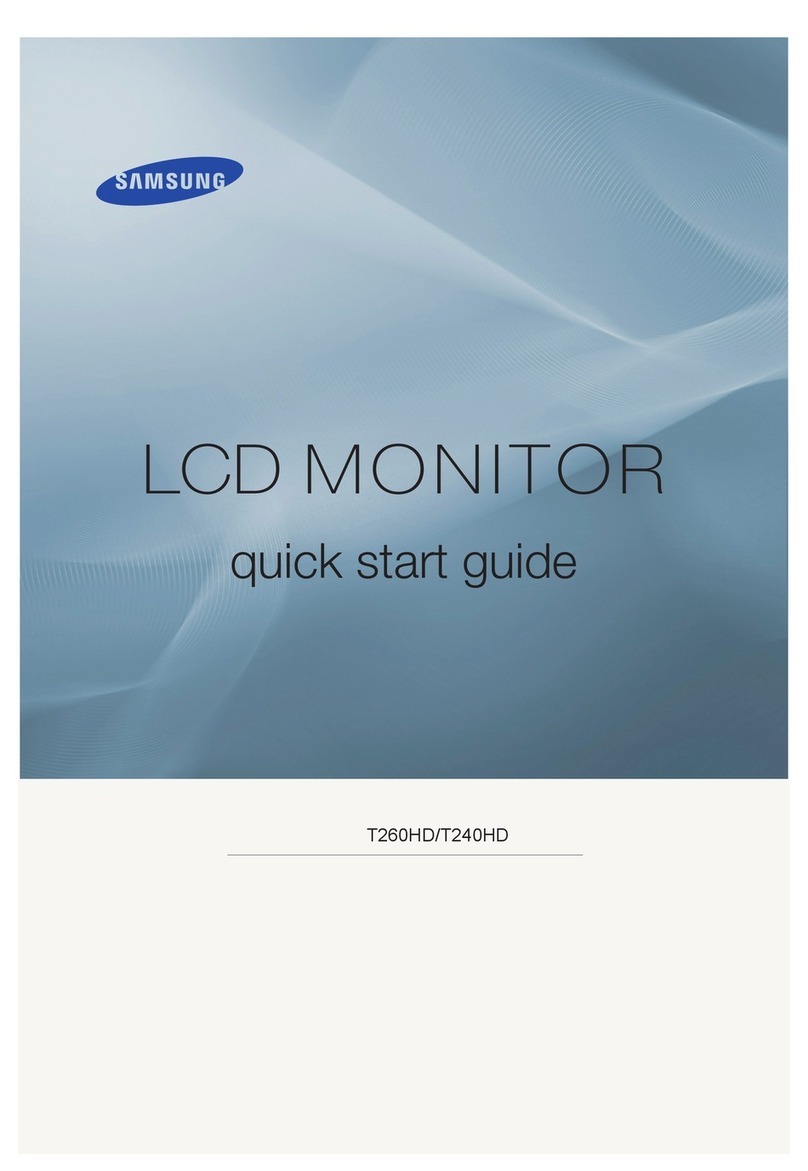©2006 Samsung Electronics America, Inc. Samsung is a registered mark of Samsung Electronics Corp., Ltd. Specifications and design
are subject to change without notice. See www.samsung.com for detailed information. Printed in USA. 400PXn11/06R1
Product Information: 1-866-542-7214 www.samsung.com/monitor
Product Support: 1-800-SAMSUNG
Specifications 400PX/400PXn
Viewable Size 40"
Panel Type a-si TFT/PVA
Aspect Ratio 16:9
Pixel Pitch (H x V) 0.648 x 0.648 mm
Brightness (typical) 500 cd/m2
Contrast Ratio (typical) 1200:1
Viewing Angle (H/V) 178°/178°
Response Time (G to G) 8 ms
Scanning Frequency Horizontal: 30~70 kHz, Vertical: 50~85 Hz
Maximum Resolution (H x V) 1366 x 768
Bandwidth 100 MHz
Colors Supported 16.7M
Sync Type Separate H/V, Composite, SOG
Input Video Signal Analog RGB (15-pin D-sub)
DVI-D
S-Video
BNC Component Video/PC
RS-232C 9-pin D-sub
USB
Audio (2 x RCA L/R, 1 x Stereo PC)
Video Composite
Input Connectors Analog RGB (15-pin D-sub)
S-Video
BNC Component Video/PC
RS-232C 9-pin D-sub
Speaker (10W x 2)
Video Composite
Power Consumption 230 watts
Color Black/Black
Included Accessories MDC software
User manual
RCA adapter (4 pcs)
Power cable
Remote controller
Table-top stand
Optional Accessories Speaker: SP-L400PB/S (10 watts x 2), Wall Mount Bracket: WMB-4050PS (VESA compatible)
Dimensions (W x H x D) 38.2" x 24.8" x 8.8" (without stand: 38.2" x 22.9" x 4.7")
Net Weight 51.8 lbs.
Plug and Play DDC 2B
Compatibility Windows, Mac, Sun
Special Features Anti-image retention function (DNIe), PIP/PDP/POP, HDCP (HD copy protection), Safety lock,
Video wall (2 x 2, 3 x 3, 1 x 5, 5 x 1, 4 x 4)
Magic Technologies XP-based MagicNet™(400PXn)
Safety/Regulation FCC Class A, UL, CSA, TUV, NEMCO, CE, NUTEK
400PX
400PXn
40" Analog/Digital Network LCD Display
Features
DNIe™
Samsung’s proprietary DNIeTM technology
provides optimized motion display,
natural color, increased contrast,
increased brightness and stunning detail.
MagicNet™X
The server can send files to the
clients after registering to the
schedule. Or the client can search for
files registered in the server library, select
files to be received, and play them after
receiving them via the network.
Multi Display Control (MDC)
Control up to 10 units from your PC.
Just open supplied MDC software, list
the units to be controlled, and click on
the functions to display.
Video Wall
Built-in Image Enlarging Processor
supports 2 x 2, 3 x 3, 4 x 4, 5 x 1 and
1 x 5 video walls. You don’t need any
Video Controller Device. And to use
Video and PC Interface, an additional
Input Signal Distributor is not necessary.
2-Way Video Wall Display
Full mode displays the picture regardless
of cabinet bezel. Natural mode considers
bezel’s depth and adjusts for a properly
proportioned picture.
Vertical Image Capability
90˚ rotation allows vertical images or text.
Dimensions
38.2"
24.8"
2.8"
1.7"
4.1"
2.1"
22.9"
24.8"
3.1"
46.5"
38.2" 4.6"
2.4"
38.3"
38.2"
36.2" (Wall Mount)
200 mm
29.9"
36.9"
46.5"
200 mm
15.7" (Wall Mount)
2.6"
22.9"