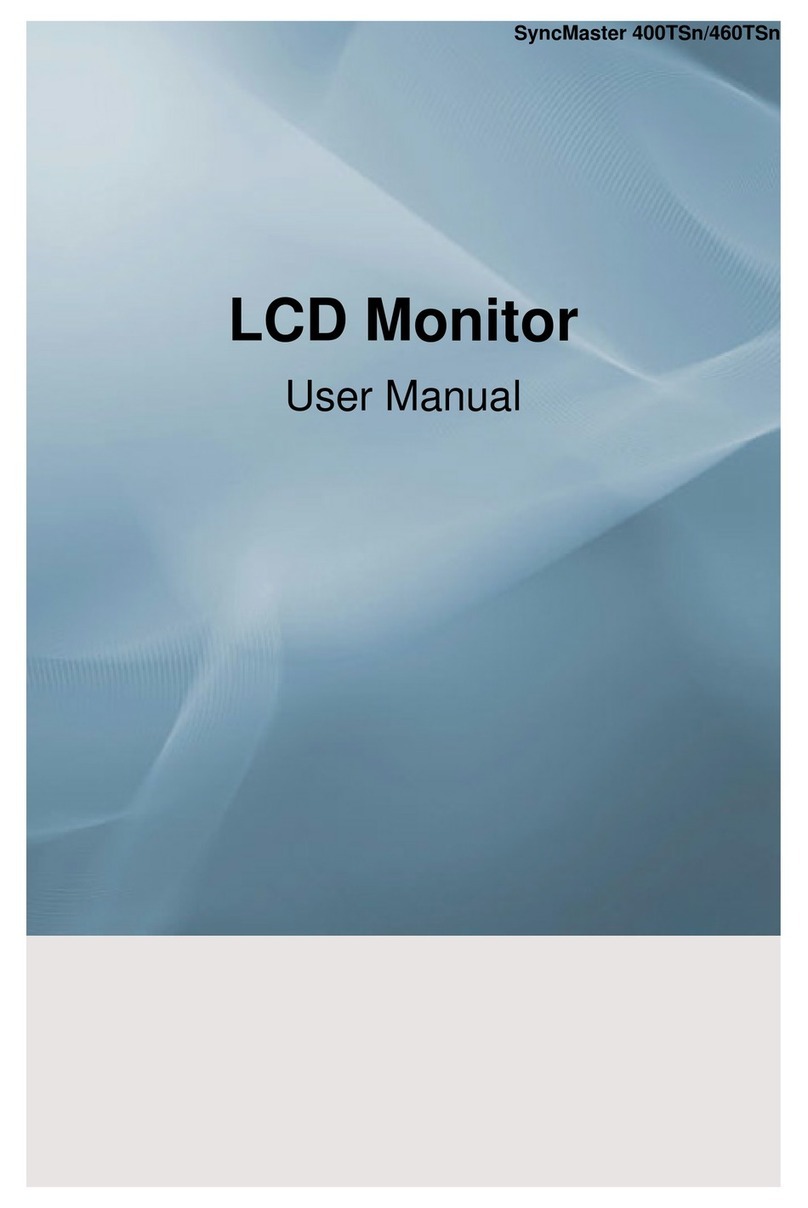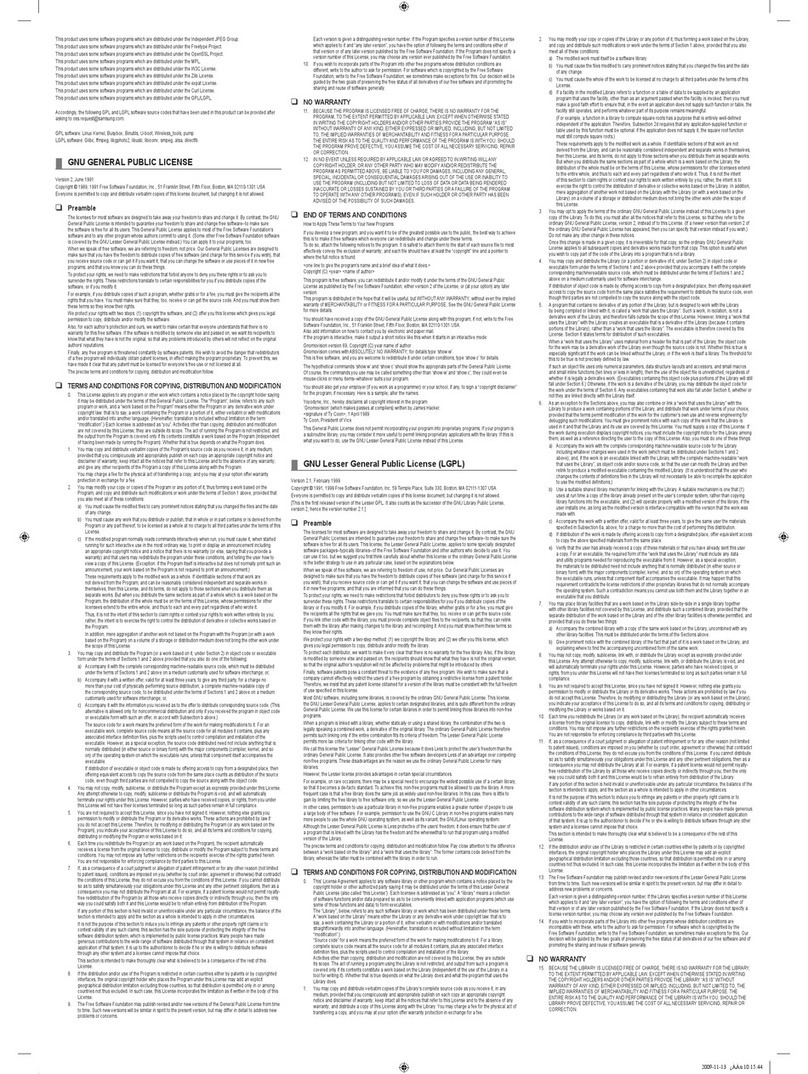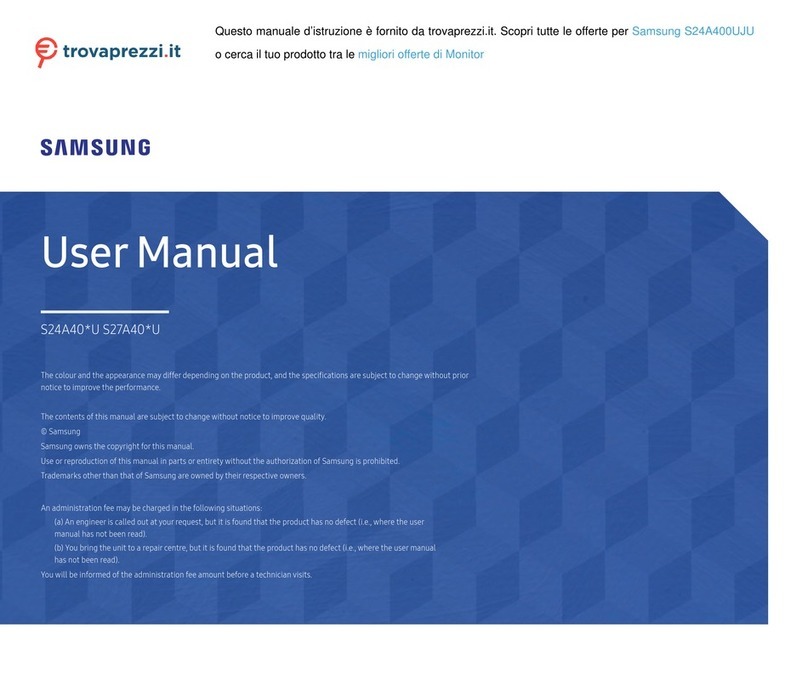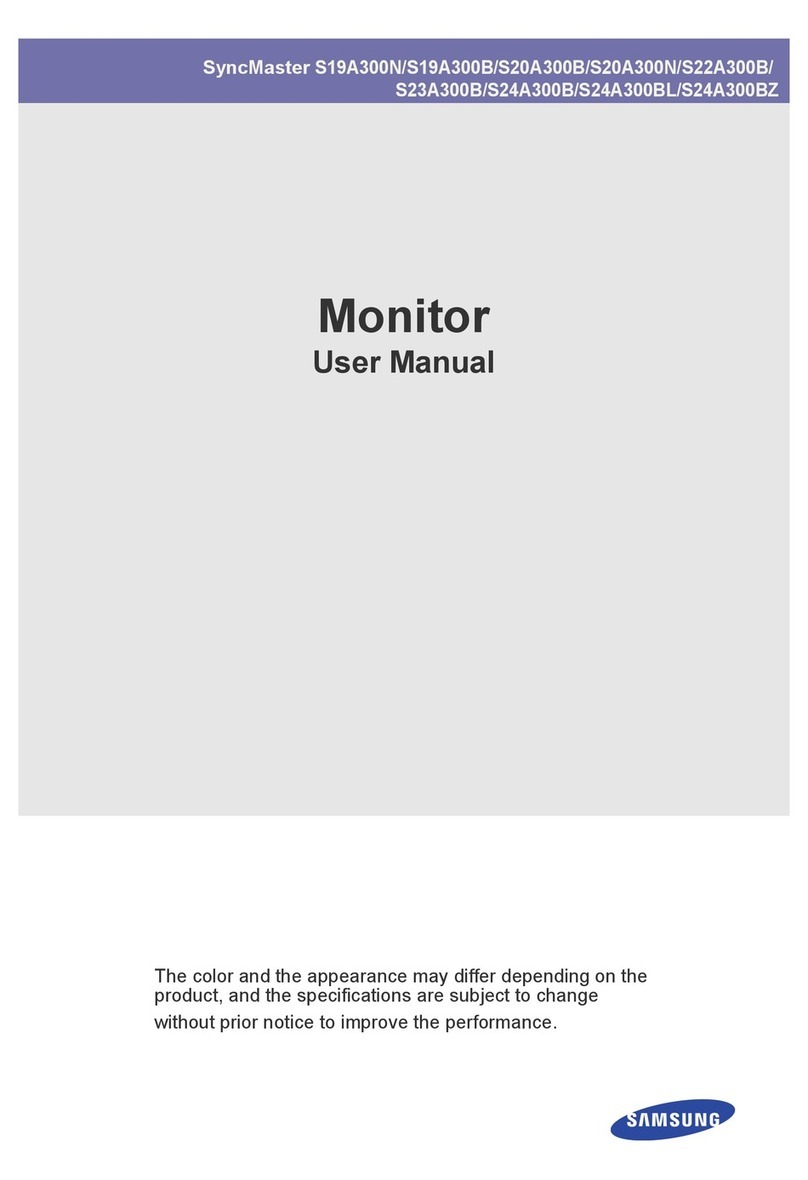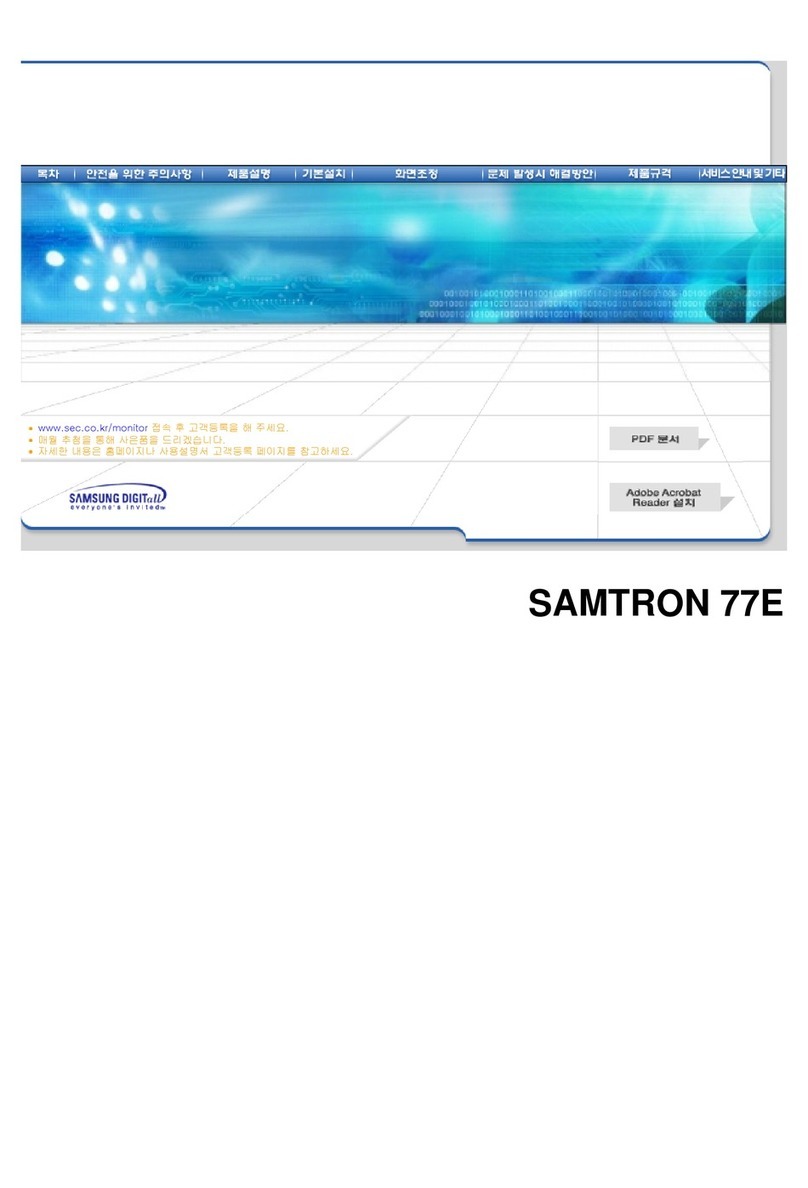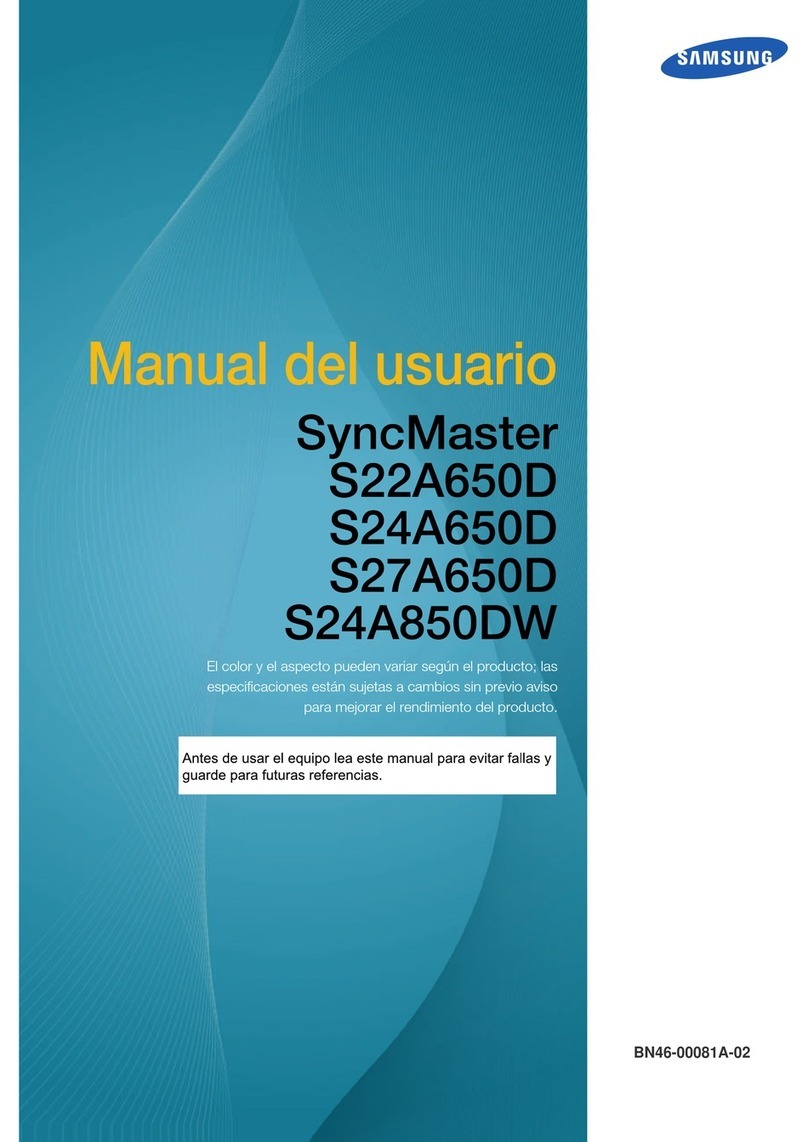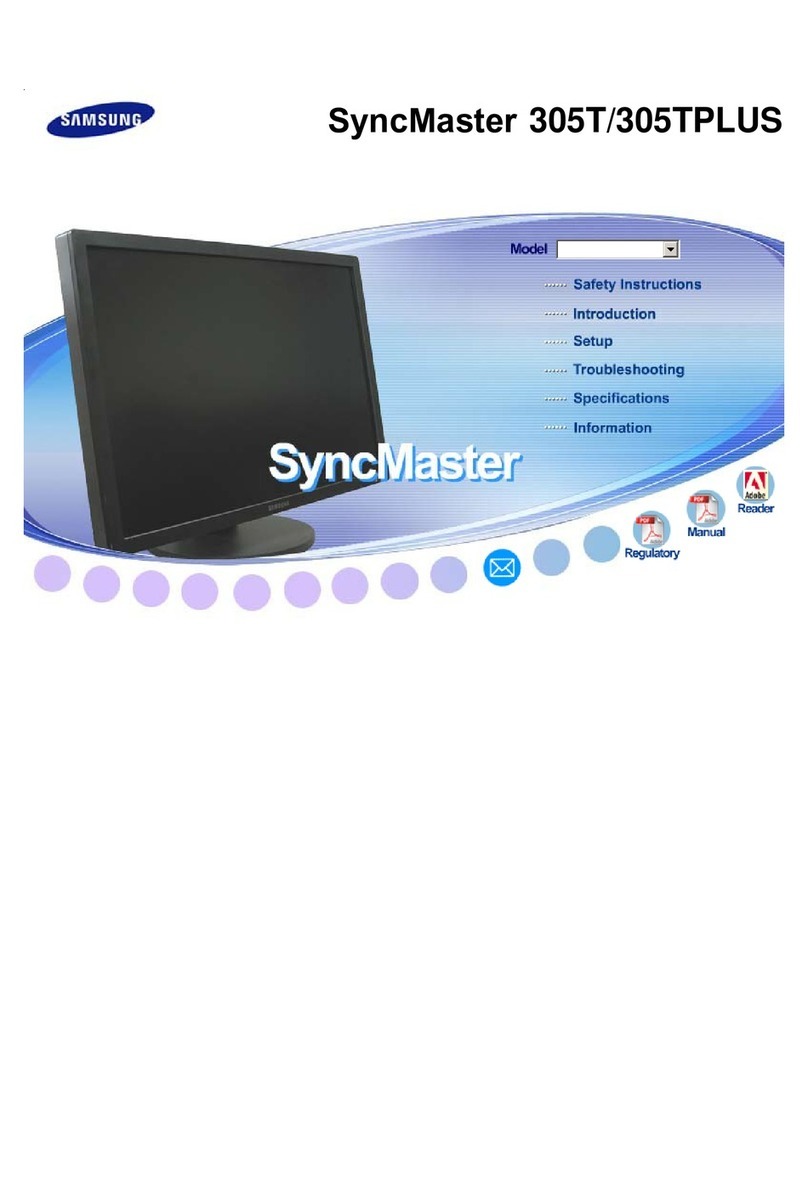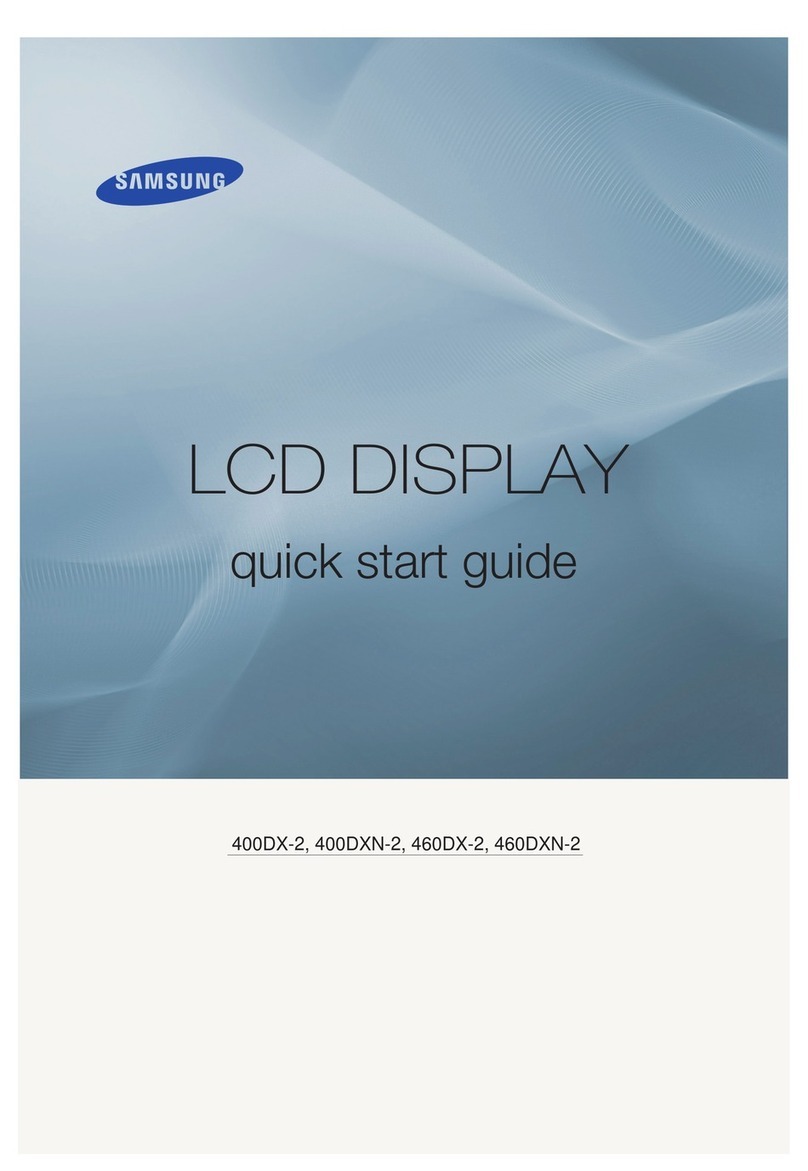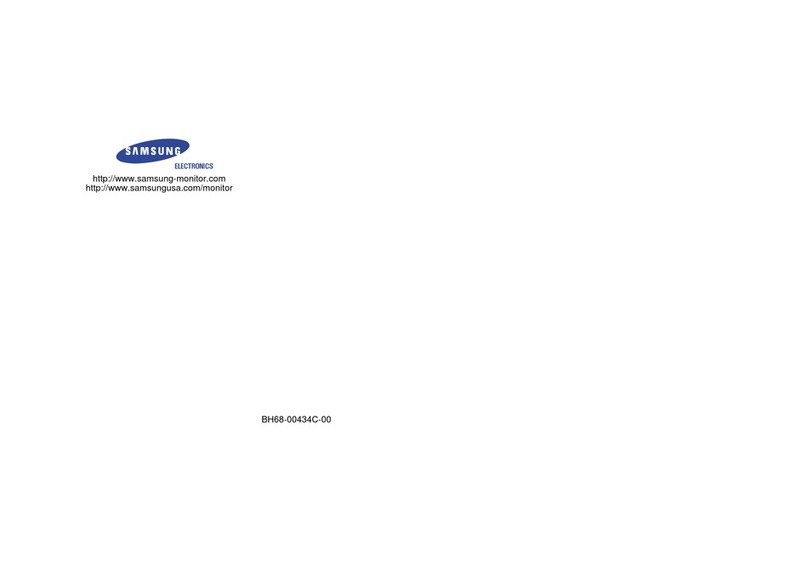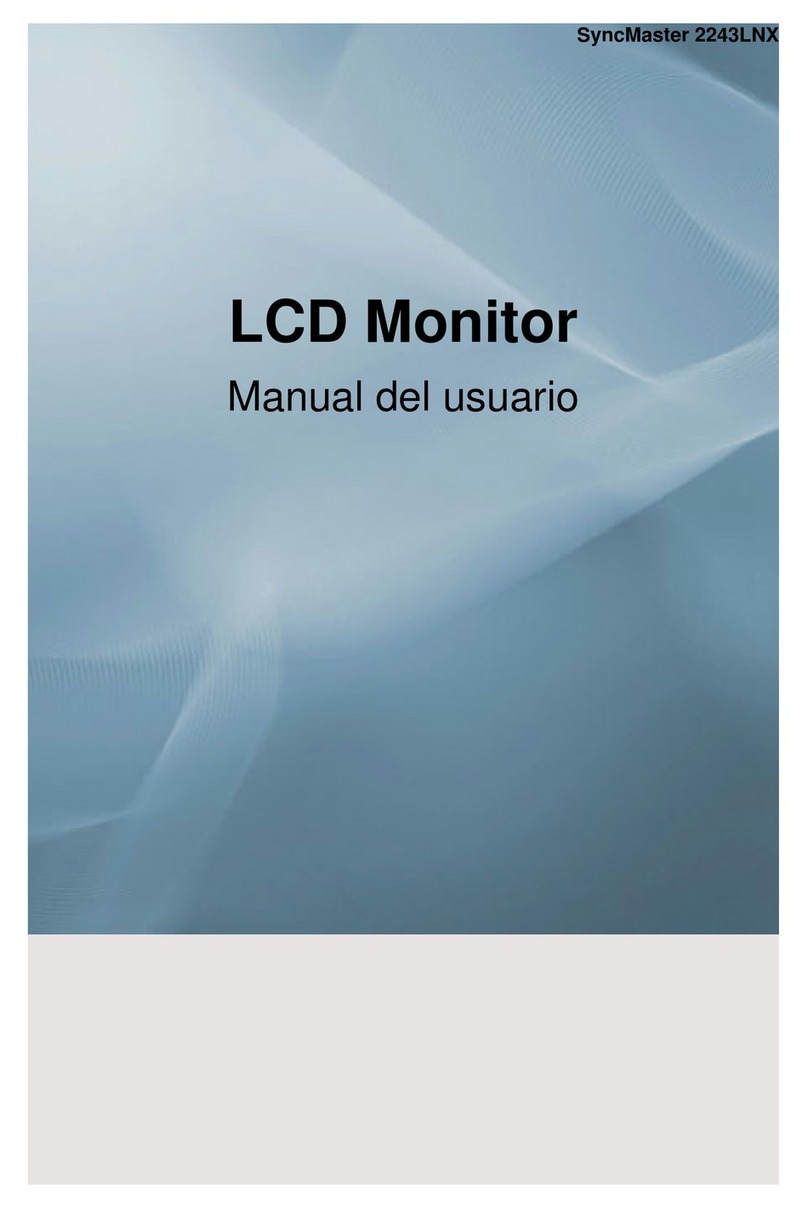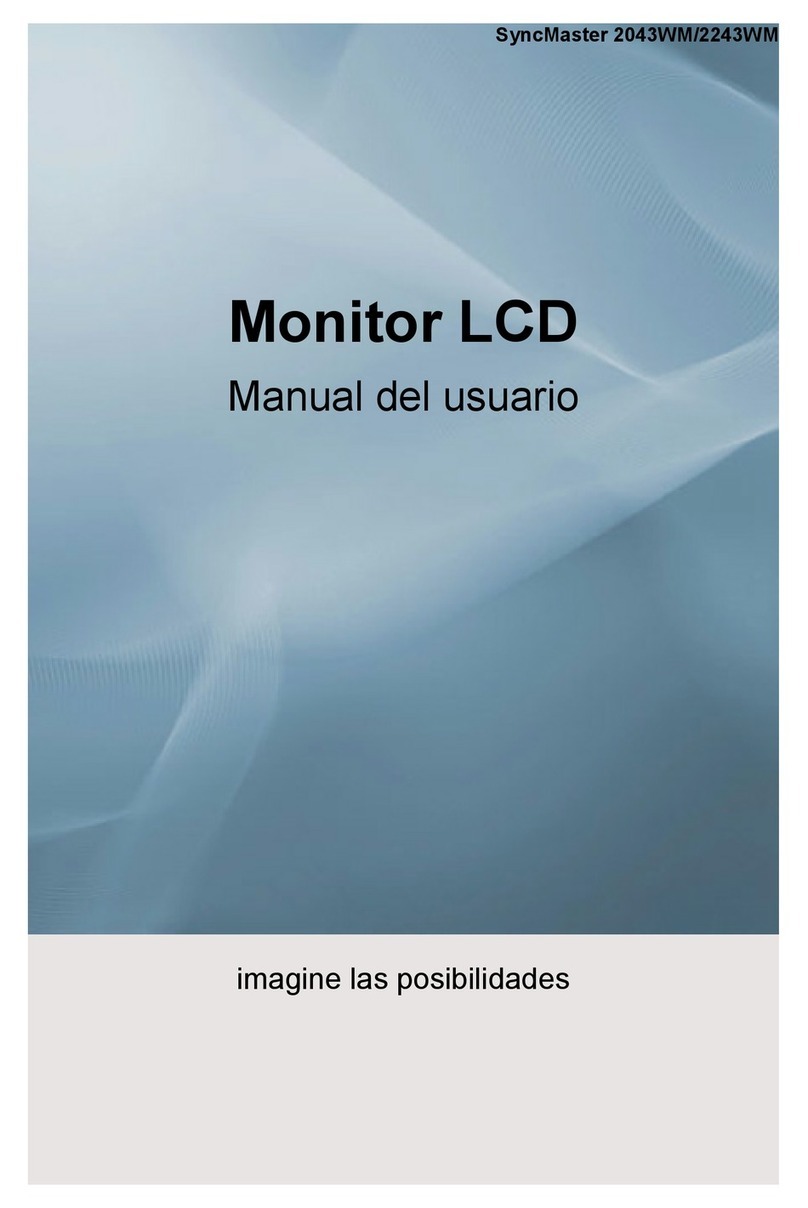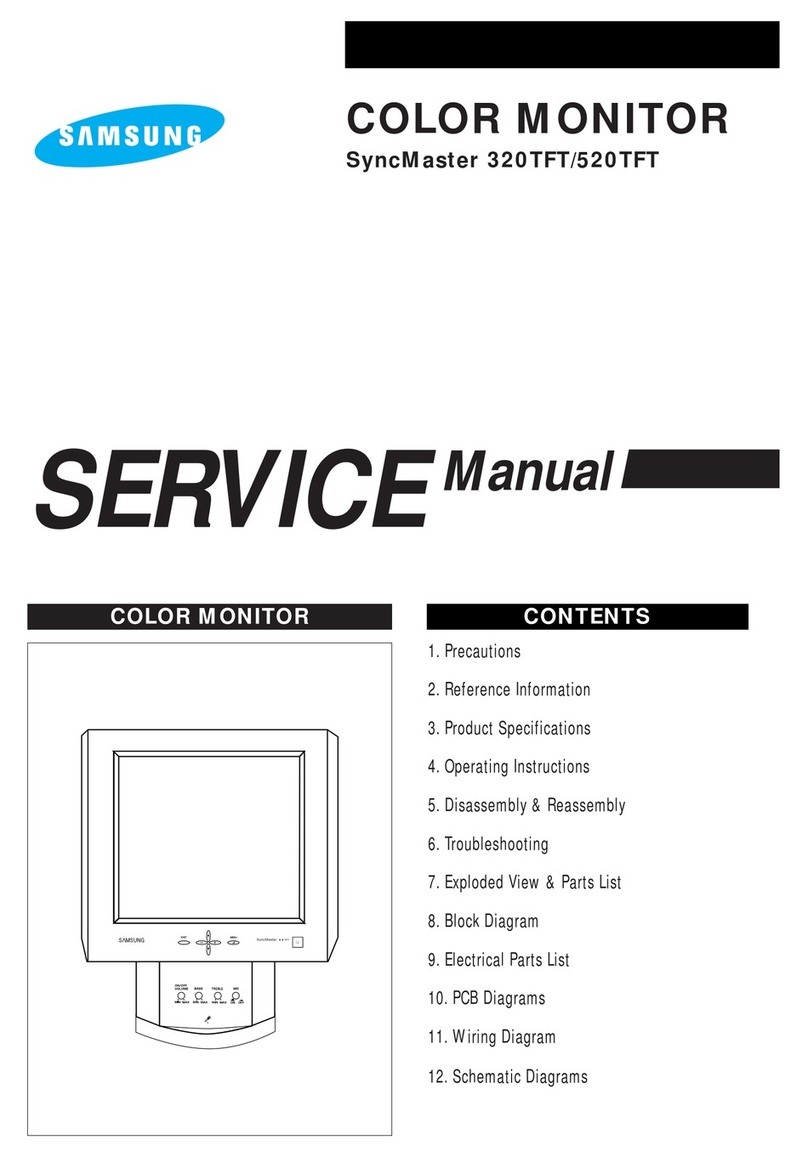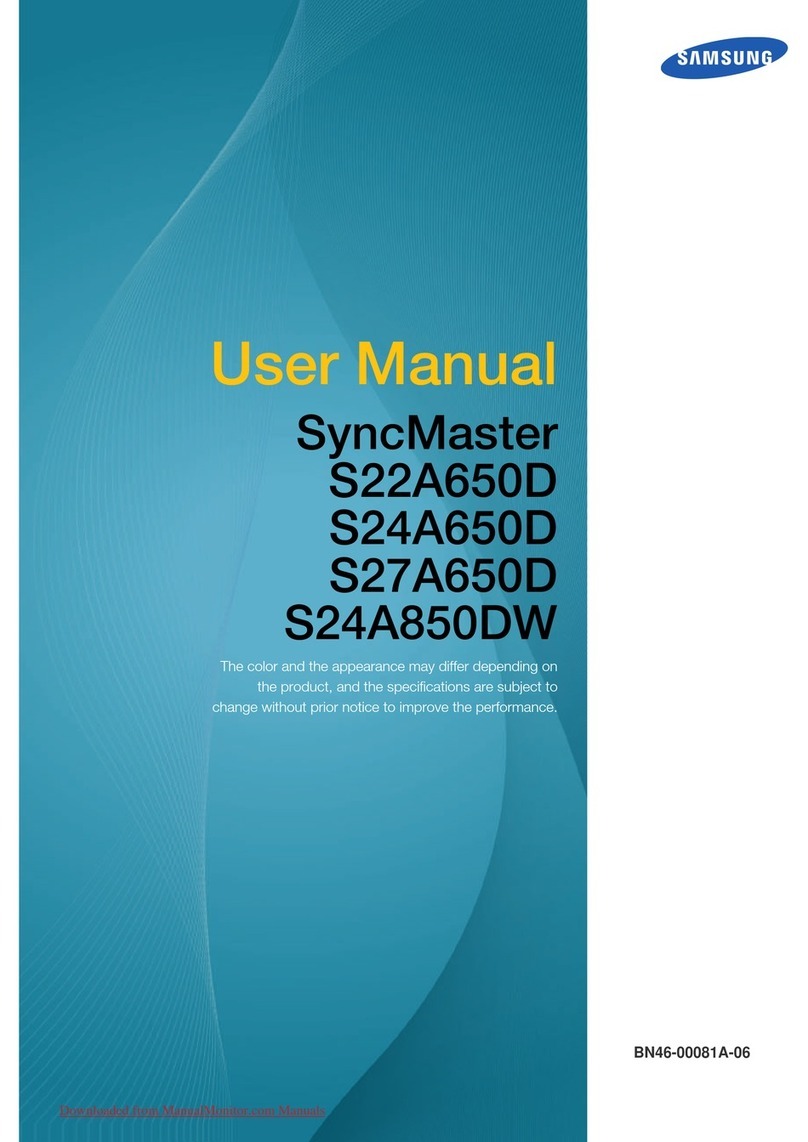400UX
460UX
40" and 46" Professional LCD Displays
©2008 Samsung Electronics America, Inc. Samsung is a registered mark of Samsung Electronics Corp., Ltd.
Specifications and design are subject to change without notice. See www.samsung.com for detailed information.
Printed in USA. LFD-400UX460UXDSHT-Jun08T
Product Information: 1-866-SAM-4BIZ www.samsung.com/monitor
Product Support: 1-800-SAMSUNG
Features
Ultra-Thin Bezels
Ultra-thin bezels of less than 1/2" mean
video walls will be virtually seamless.
Huge Video Walls
The built-in RS-232C interface allows
you to create impossible-to-ignore
video walls up to 5 monitors wide by 5
monitors high. Natural Mode correction
compensates for the bezel, for distortion-
free displays.
Built for High Usage with Reliability
Improved heat protection and dissipation
lead to cooler operating temperatures,
for 24-hours-a-day operation and longer
component life.
High Brightness and Contrast
700 nits brightness and a 5,000:1
dynamic contrast that adjusts intensity
based on the picture allows
placement in even the brightest locations.
Anti-image Retention Technologies
Four different types of anti-image
retention can be set to be activated
automatically throughout the day, helping
to contribute to longer panel life.
Enhanced Connectivity with HDMI
The incorporation of CVBS video,
S-Video, Component, HDMI, D-sub,
DUZ-D and BNC makes connection
convenient and complete.
460UX Dimensions
Specifications
400UX 460UX
Panel Diagonal Size 40" 46"
Type S-PVA (DID) S-PVA (DID)
Resolution 1366 x 768 1366 x 768
Pixel Pitch (H x W) 0.648 x 0.648 0.7455 x 0.7455
Brightness (Typ.) 700 cd/m2700 cd/m2
Contrast Ratio 2000:1 2000:1
Dynamic C/R 5000:1 5000:1
Viewing Angle (H/V) 178°/178° 178°/178°
Response Time (G-to-G) 8ms 8ms
Color Space (CIE1931) 72% 72%
Connectivity PC inputs VGA/DVI/BNC VGA/DVI/BNC
Video Inputs CVBS/S-Video/Component/HDMI CVBS/S-Video/Component/HDMI
Power Power Consumption (Max) 220W 270W
Power Consumption at Stand-by (Max) 1W 1W
Power Supply AC 100 - 240 V~ (+/- 10%), 50/60 Hz AC 100 - 240 V~ (+/- 10%), 50/60 Hz
Mechanical Spec VESA Mount 600 x 400mm 600 x 400mm
Cabinet Color No Black Black
Weight (Set/Package) 47.4 lbs./61.7 lbs. 65 lbs./81.6 lbs.
Dimension (W/O Stand) 36" x 20.7" x 4.6" 41.3" x 23.7" x 4.6"
Dimension (With Stand) 36" x 23" x 12.2" 41.3" x 26" x 12.2"
Packing Dimension 40" x 25.7" x 11.8" 45.5" x 28.9" x 12.8"
Bezel Width 11mm 12.5mm
Operation Operating Temperature
(Normal/Protection Glass)
10°C~ 40°C/10°C~ 35°C 10°C~ 40°C/10°C~ 35°C
Humidity 10~80% 10~80%
Regulations Safety: UL, CSA, TUV, NEMKO, EK, CCIB, PSB, GOST, SIQ,
PCBC, NOM, IRAM, SASO
EMC: FCC, CE, MPR II, VCCI, MIC, BSMI, C-Tick
Ergonomics & Environments (option):
TUV GS, TCO’95, TCO’99
Safety: UL, CSA, TUV, NEMKO, EK, CCIB, PSB,
GOST, SIQ, PCBC, NOM, IRAM, SASO
EMC: FCC, CE, MPR II, VCCI, MIC, BSMI, C-Tick
Ergonomics & Environments (option):
TUV GS, TCO’95, TCO’99
Feature Special Features - Lamp Error Detection
- Temperature Sensor
- Built in Fan
- IR In/Out
- RS-232C
- Lamp Error Detection
- Temperature Sensor
- Built in Fan
- IR In/Out
- RS-232C
Optional items Speaker SP-L400DB(S) SP-L460DB(S)
Wall Mount WMN-5770D WMN-5770D
Stand Semi Stand (Optional) Semi Stand (Optional)
Accessories Manuals Quick Setup Guide, Warranty Card, Application CD Quick Setup Guide, Warranty Card, Application CD
Cables D-Sub, Power Cord, Speaker Wire D-Sub, Power Cord, Speaker Wire
Others Remote Controller, BNC to RCA Jack, Batteries, Stand
Hole Cover, Semi Stand (Optional)
Remote Controller, BNC to RCA Jack, Batteries,
Stand Hole Cover, Semi Stand (Optional)
41.3"
26"
460UX(n)
23.6" (VESA MOUNT)
15.7" (VESA MOUNT)
2.3"
10.2"
7.5"
3.9"
3.5"
1.6"
8.1"