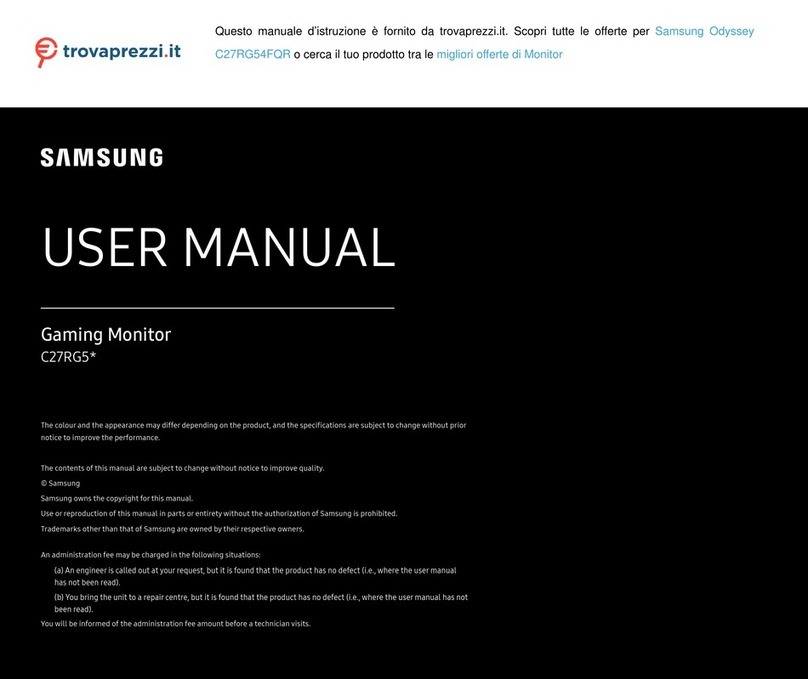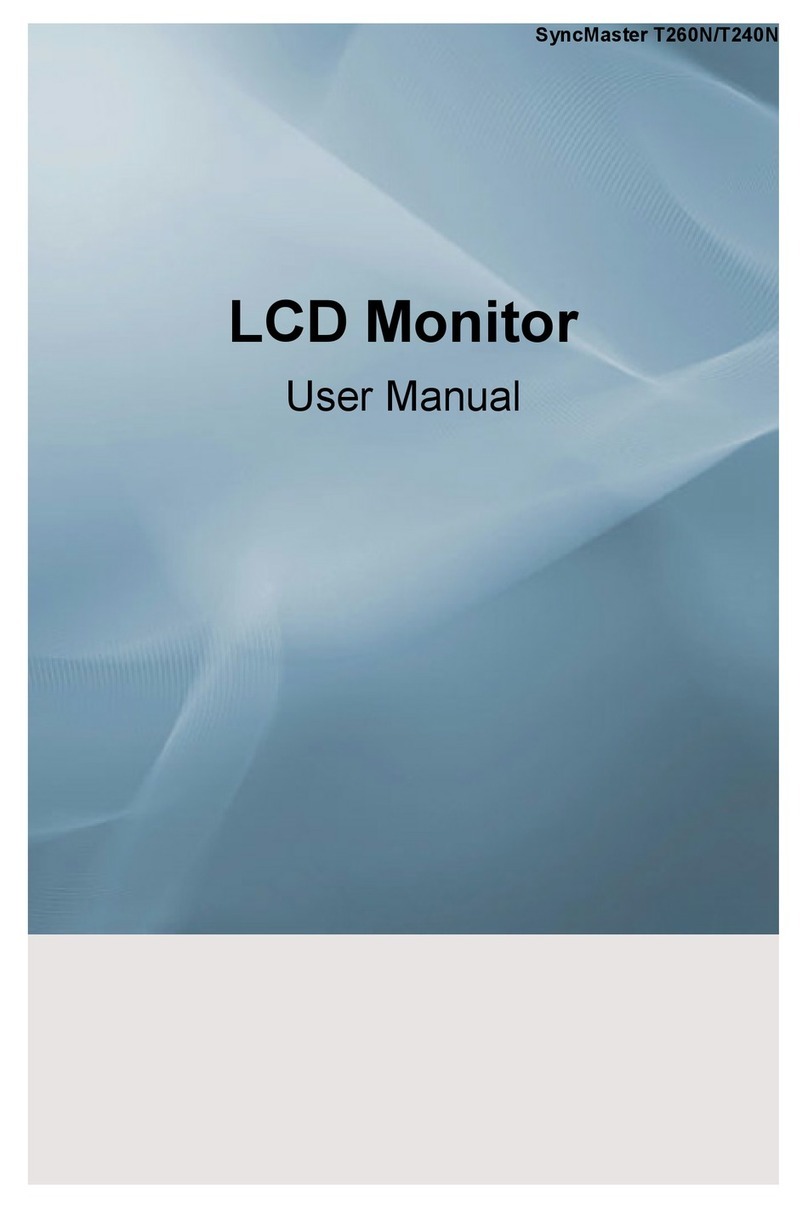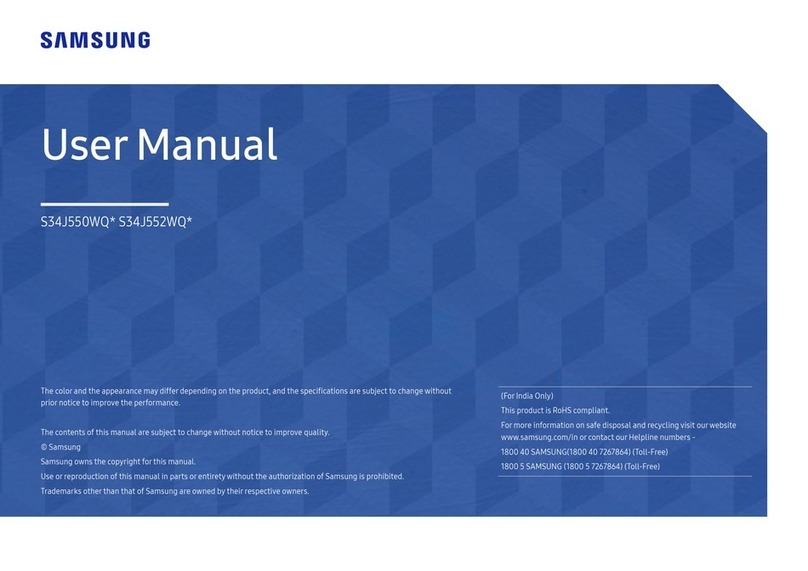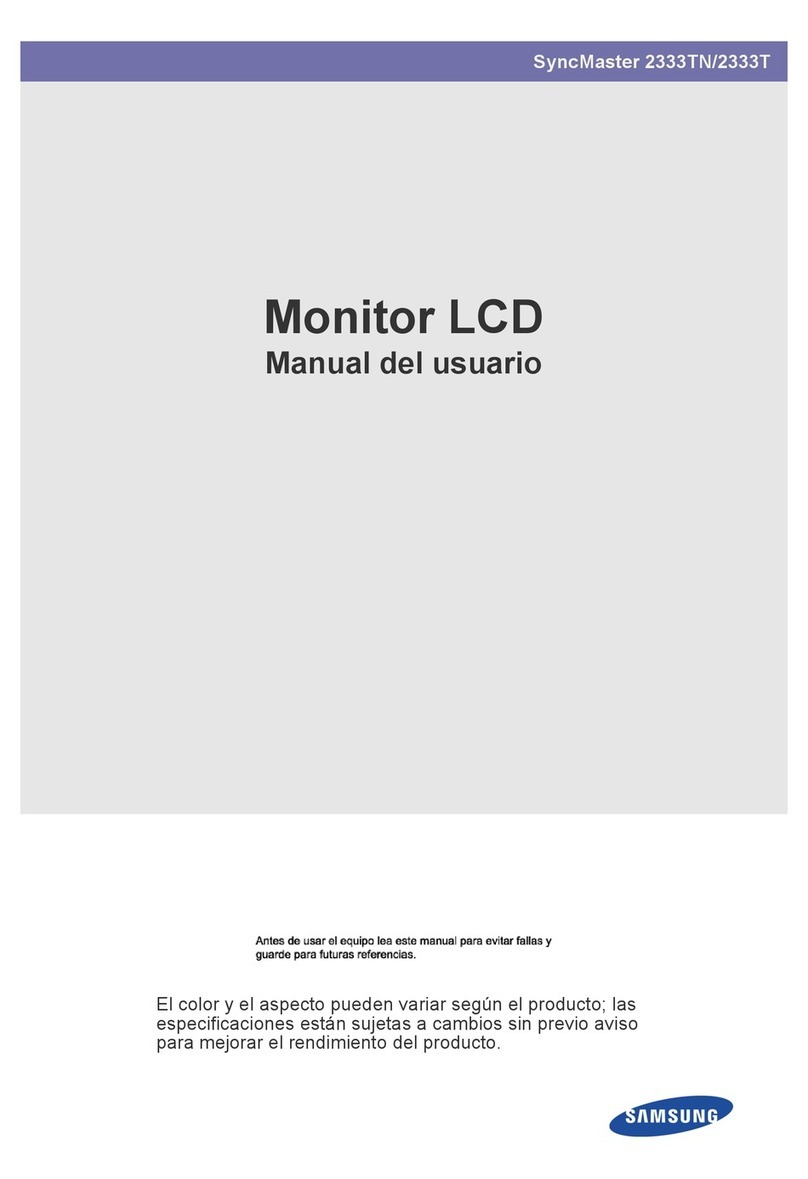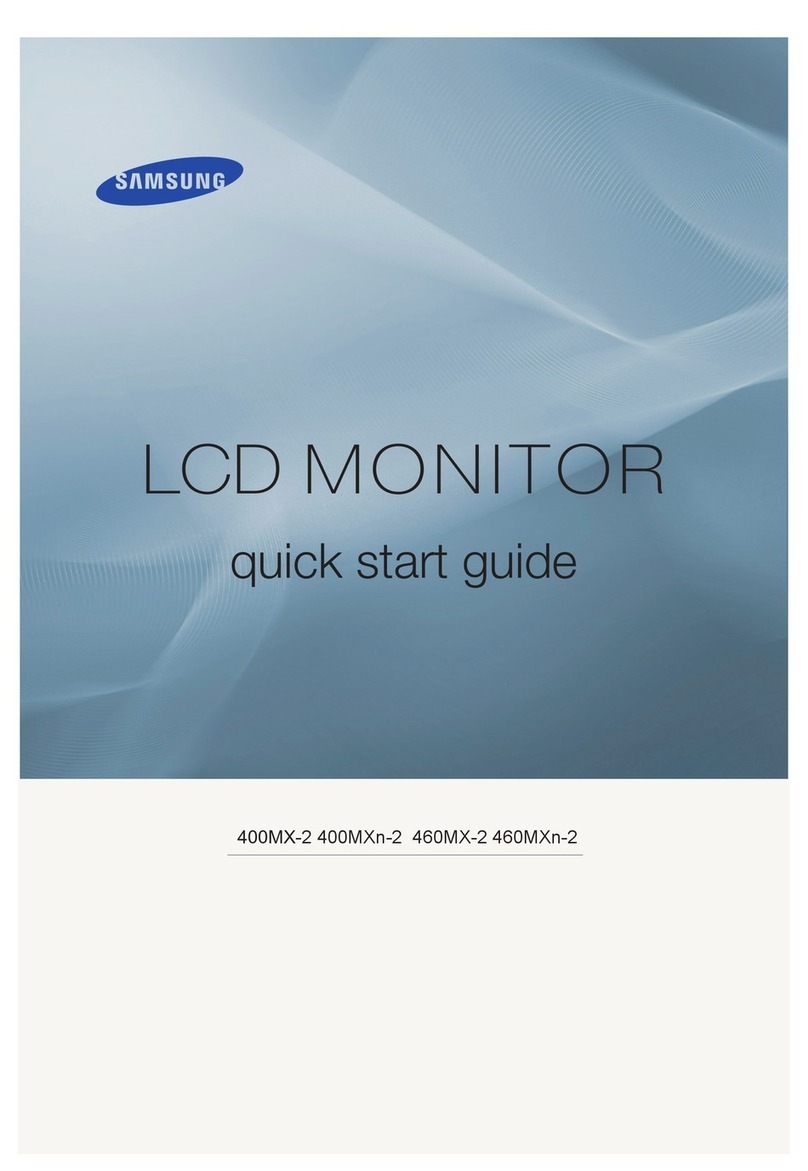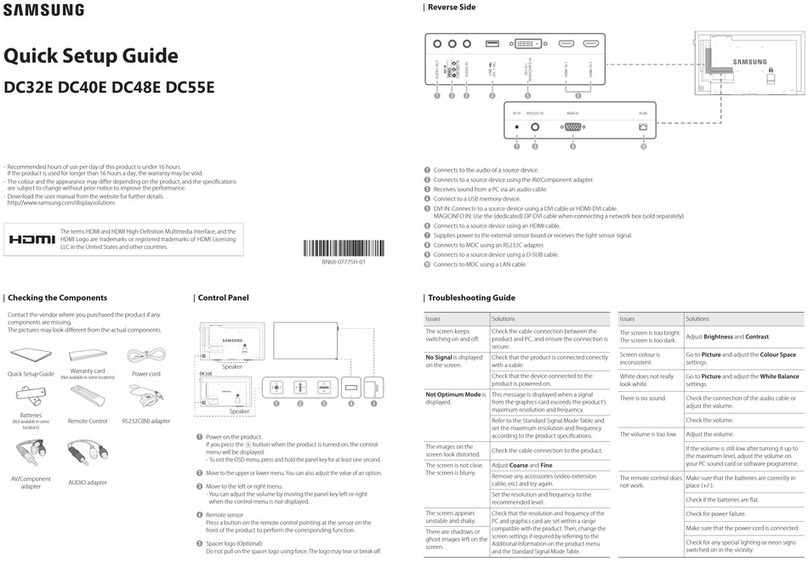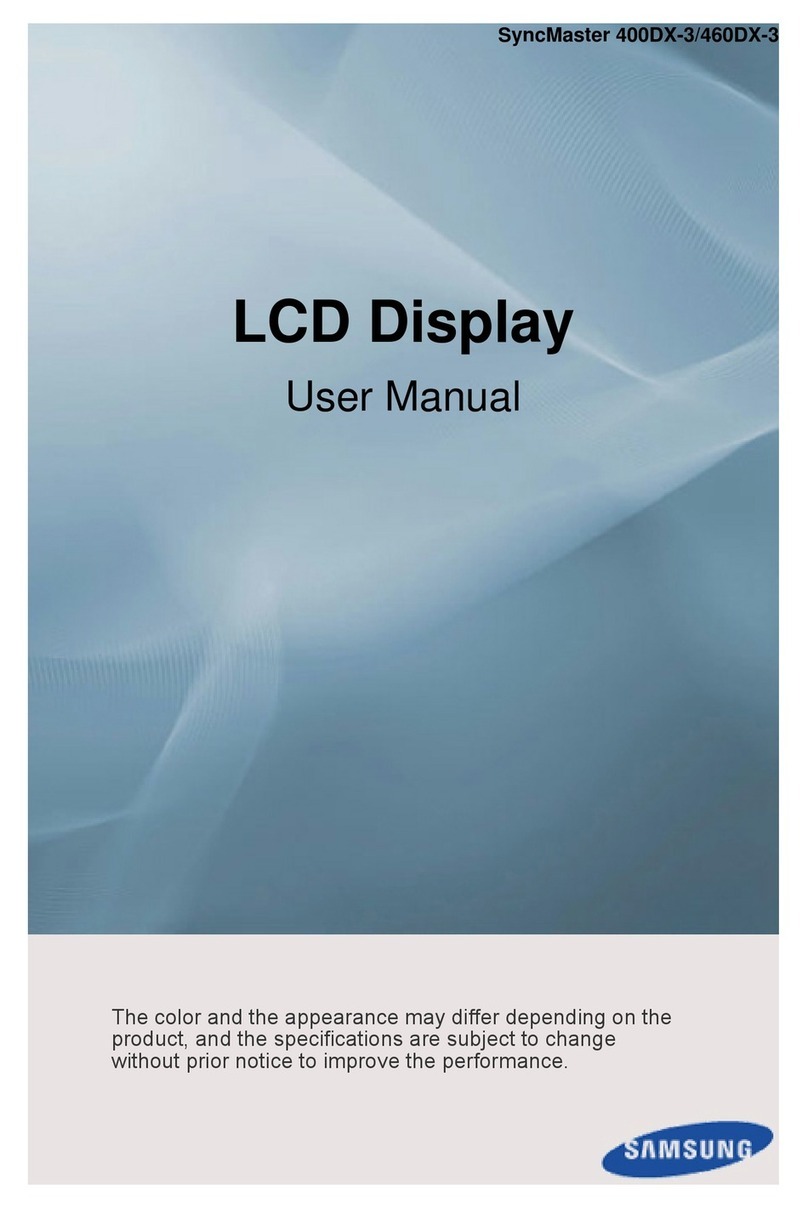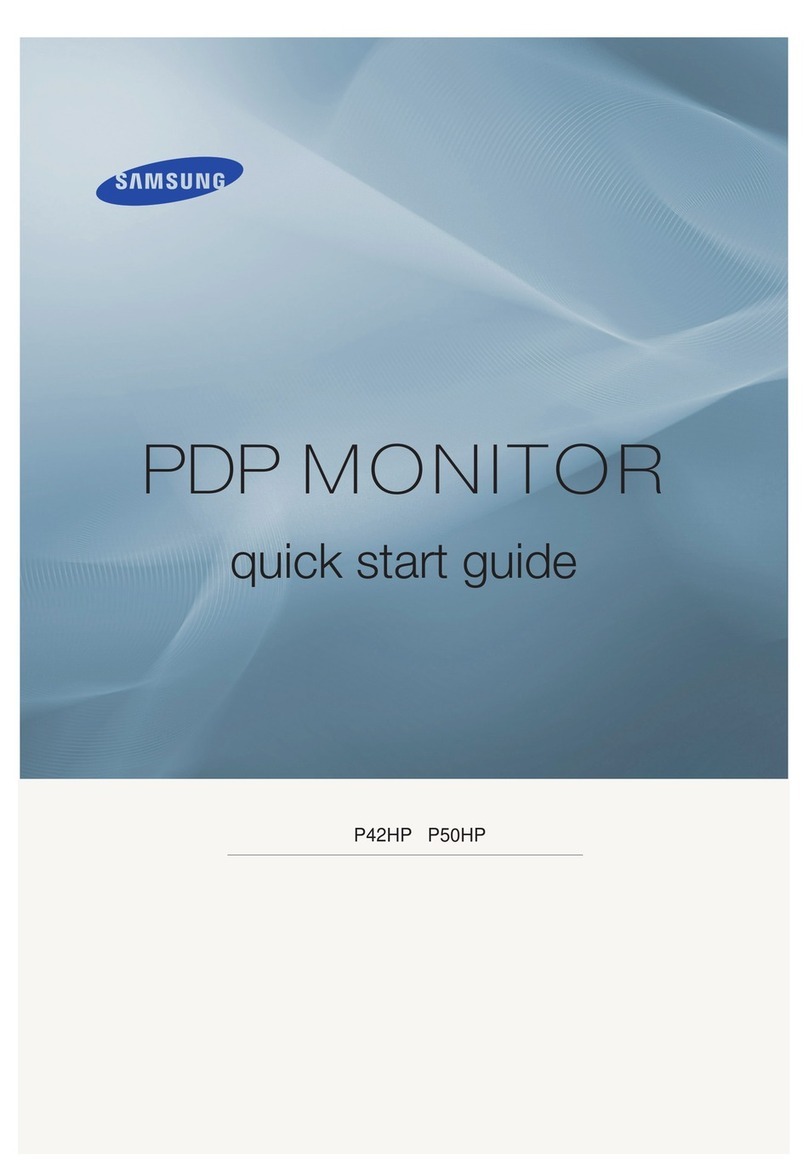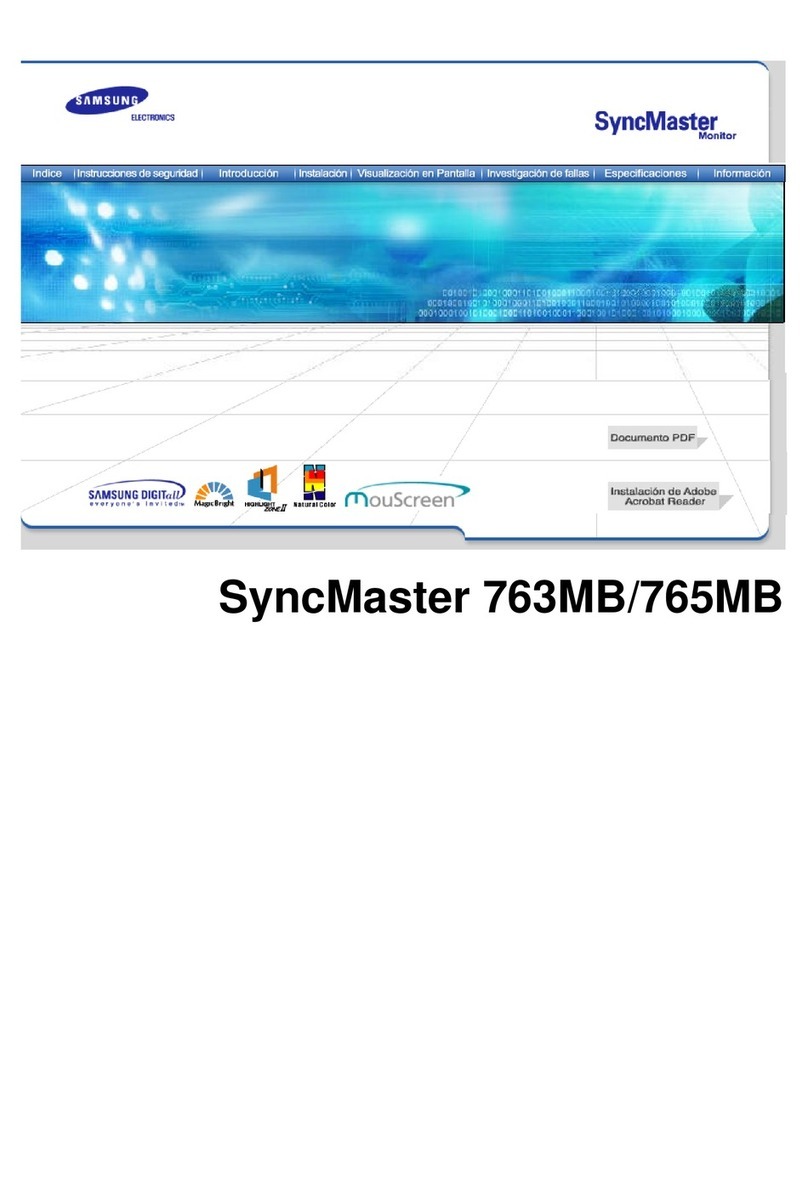TECHNICAL BULLETIN 2020-0012
Date: 05/27/2020
Subject: RAC/FJM 2.0 Wall Mount Celsius Temperature Display
Models: RNS**ABT (Wind Free* 2.0 - AR**TSFABWKNCV), RNS**YBT (Quantum 2.0 - AR**TSFYBWKNCV)
www.SamsungHVAC.com TB2020-0012 1
RAC/FJM 2.0 Wall Mount Celsius Temperature Display
© 2020 Samsung HVAC
Samsung RAC and FJM 2.0 Wall Mount unit line-up for the United States and Canada is shipped from the
factory to display temperature in degrees Fahrenheit. Should the end-user request the unit to display
temperature in degrees Celsius, the option codes listed in this document may be used to change the
temperature display on the noted RAC and FJM 2.0 indoor units.
SINGLE SEGMENT PROGRAMMING VIA WIRELESS CONTROLLER
It is important to follow all steps of this document closely. Failure to enter the correct code detailed with can cause
undesirable operation or malfunction.
1. Make sure the indoor unit is turned OFF by turning off the power supply at the outdoor
unit. Wait for 5 minutes for the outdoor unit to completely power down, then re-apply
power to the system.
2. Remove the batteries from the wireless remote and wait 10 seconds for the display to go
blank. Once it is blank, hold down both the UP and DOWN temperature arrow buttons.
While holding down both buttons re-insert batteries.
3. The display should now display "00" with an "Auto" indicator and an ON timer icon. If "00"
does not display, repeat step 2.
4. Press the FAN DOWN arrow key the correct number of times to make the first digit "d".
Once the first digit is programmed, use the FAN UP arrow key to program the second
digit using the same method. The second digit should be set to "1".
5. Press the MODE button to proceed to the next page. The COOL symbol will appear on the
display. Press the FAN UP arrow key the correct number of times to make the second
digit "5". Leave the first digit on this page at "0". Leave the following digits on the
following pages at "0".
6. Point the remote at the indoor unit and press the POWER button 5 times to program the
code into the unit. All 3 lights on unit will flash together and the Operation lamp will flash.
This indicates that the code has been accepted. Remove batteries, wait 10 secs and re-
insert batteries normally.
3DJH 3DJH 3DJH
* The Wind-Free™ unit delivers an air current that is under 0.15 m/s while in Wind-Free™ mode. Air velocity that is below 0.15 m/s is considered "still air" as defined by ASHRAE 55-2013 (American Society of Heating, Refrigerating,
and Air-Conditioning Engineers).