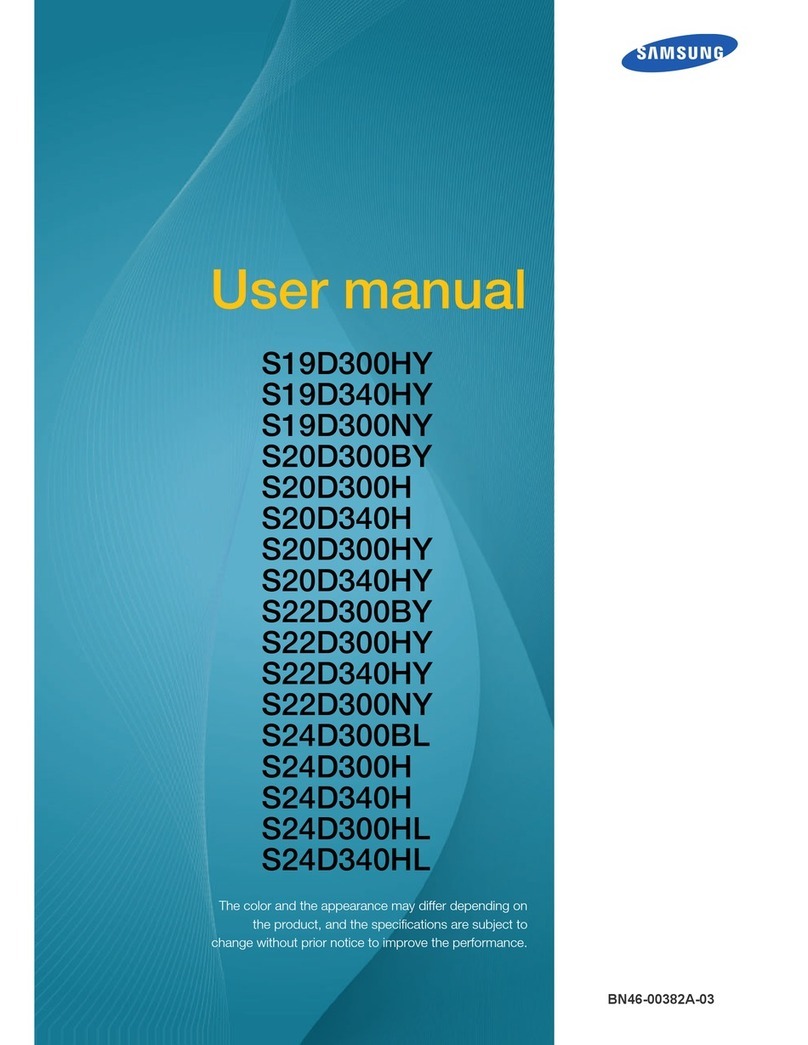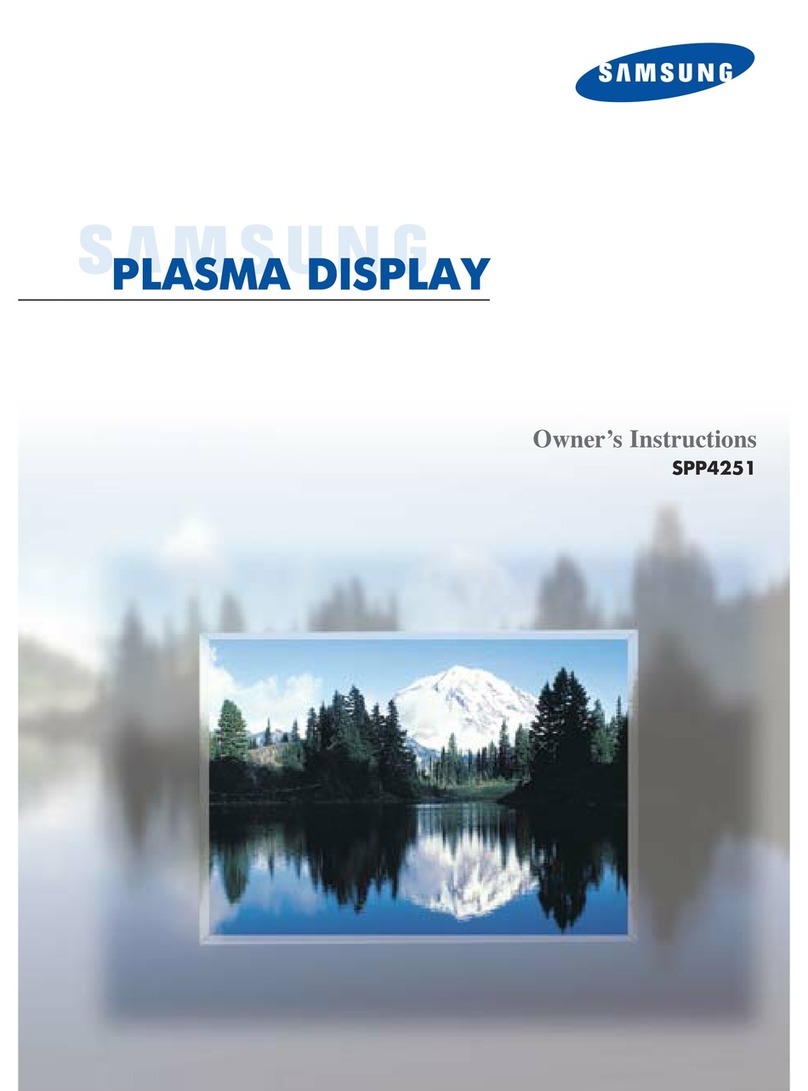Samsung S-Box User manual
Other Samsung Monitor manuals

Samsung
Samsung LTM1555(B) User manual
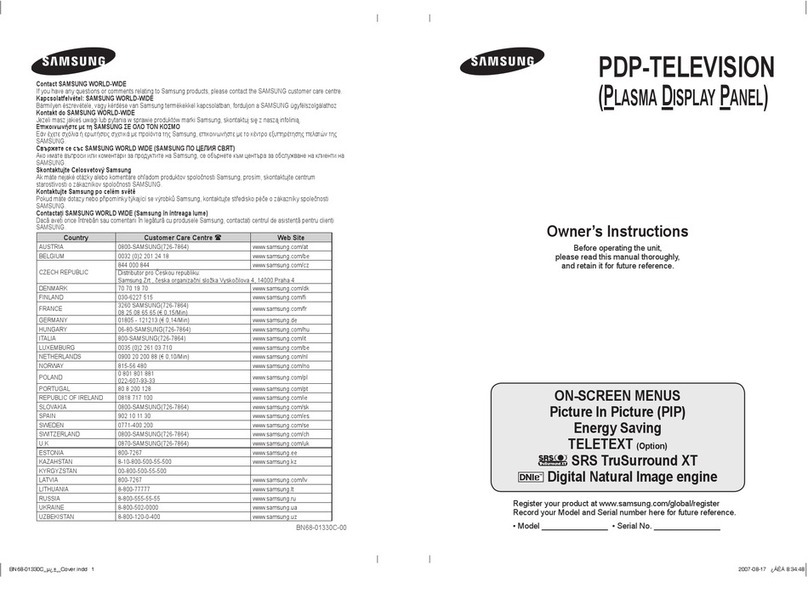
Samsung
Samsung PS-42C67HD User manual
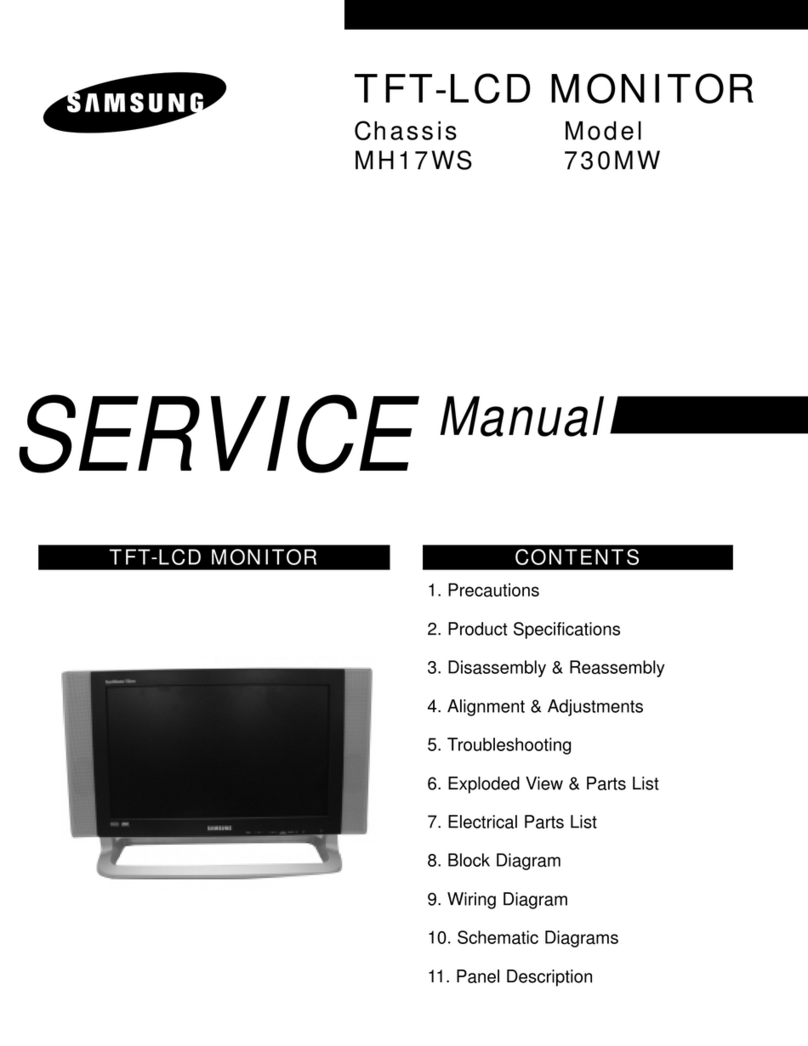
Samsung
Samsung 730MW - SyncMaster - 17" LCD Monitor User manual

Samsung
Samsung TD391 User manual
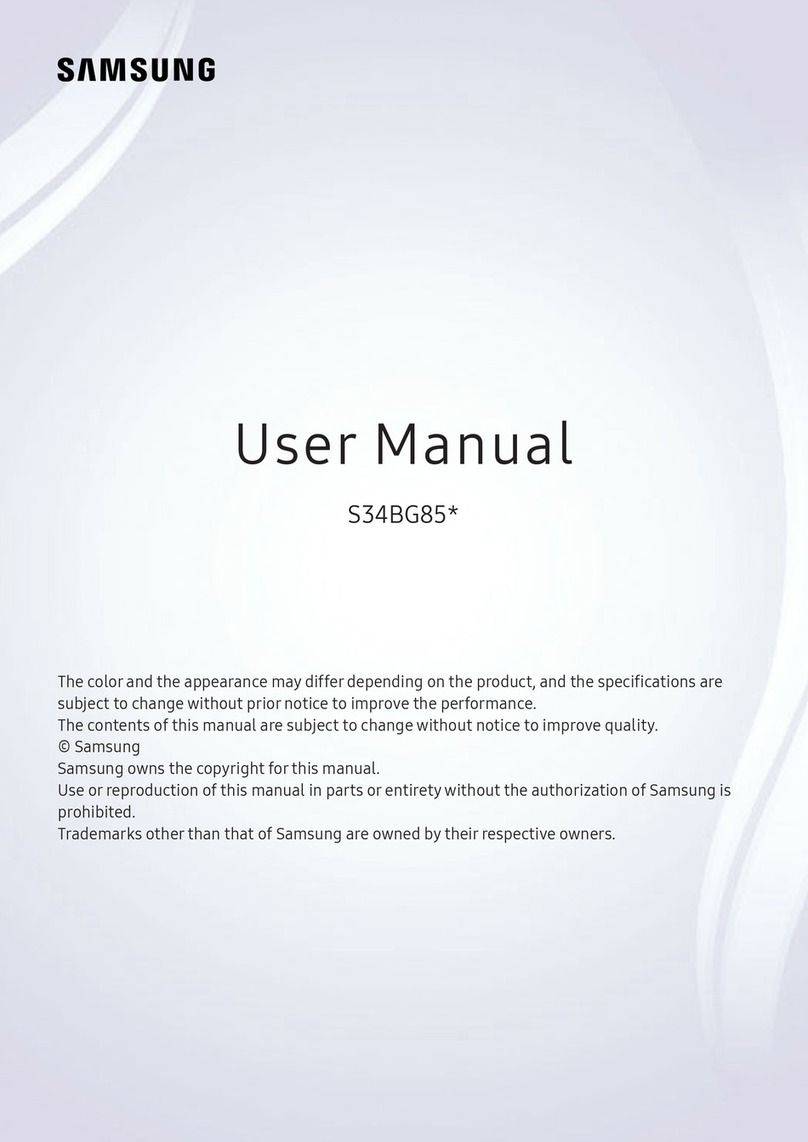
Samsung
Samsung Odyssey S34BG85 Series User manual

Samsung
Samsung LU32J590UQEXXY User manual

Samsung
Samsung SyncMaster 931BW User manual
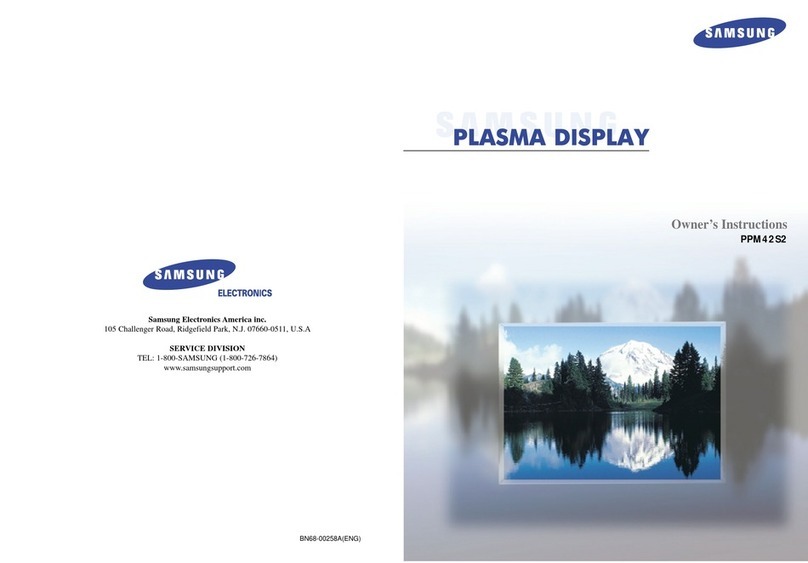
Samsung
Samsung PPM42S2 User manual

Samsung
Samsung SMO-152QN - Monitor + Camera 4 User manual

Samsung
Samsung 2032NW - SyncMaster - 20" LCD Monitor User manual

Samsung
Samsung SyncMaster 400MX-2 User manual
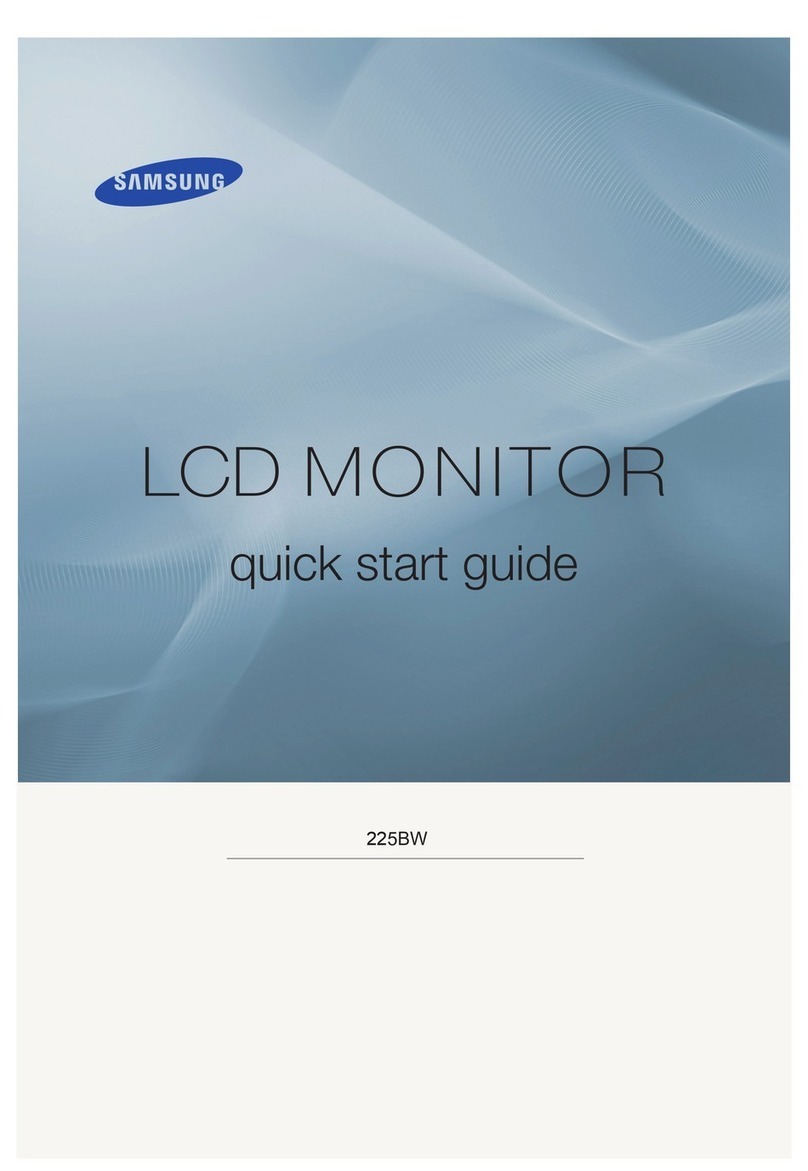
Samsung
Samsung 225BW - SyncMaster - 22" LCD Monitor User manual

Samsung
Samsung S27D590P User manual

Samsung
Samsung SyncMaster 2333SW User manual

Samsung
Samsung 400DXn - SyncMaster - 40" LCD Flat Panel... User manual

Samsung
Samsung SE200 SERIES User manual

Samsung
Samsung SAMTRON 94V User manual
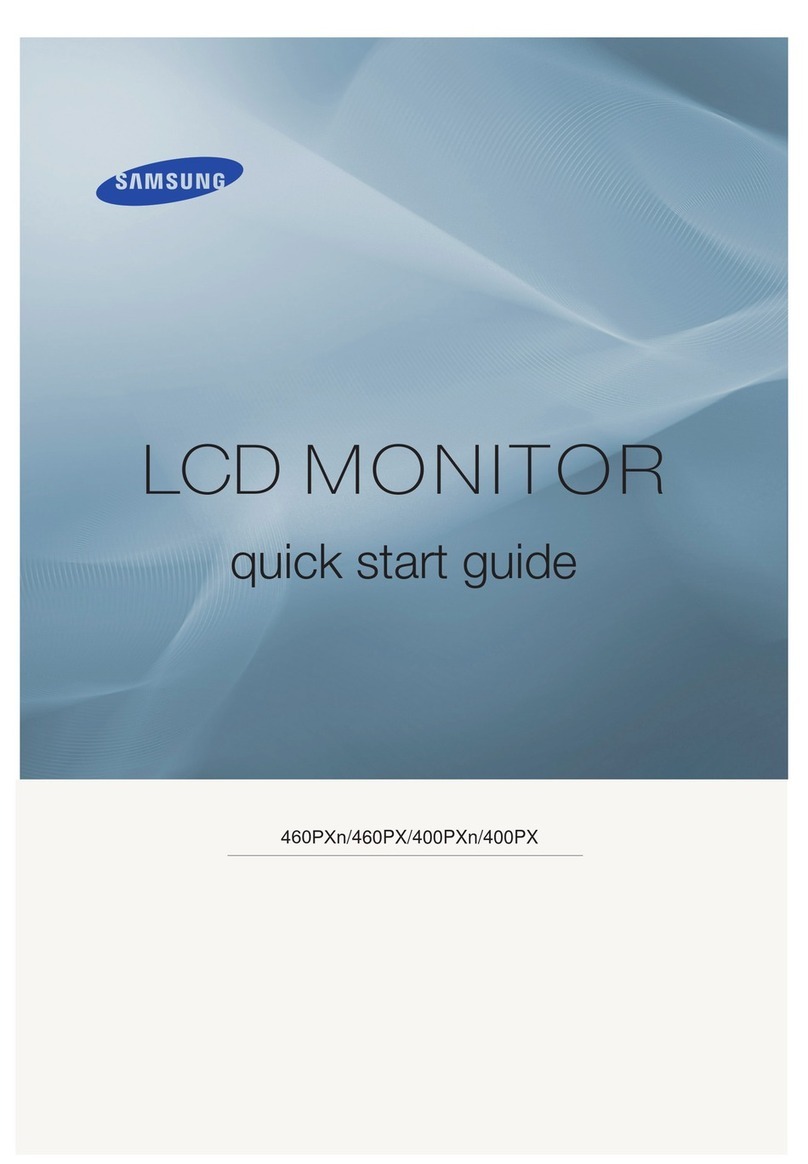
Samsung
Samsung 400PX - SyncMaster - 40" LCD Flat Panel... User manual
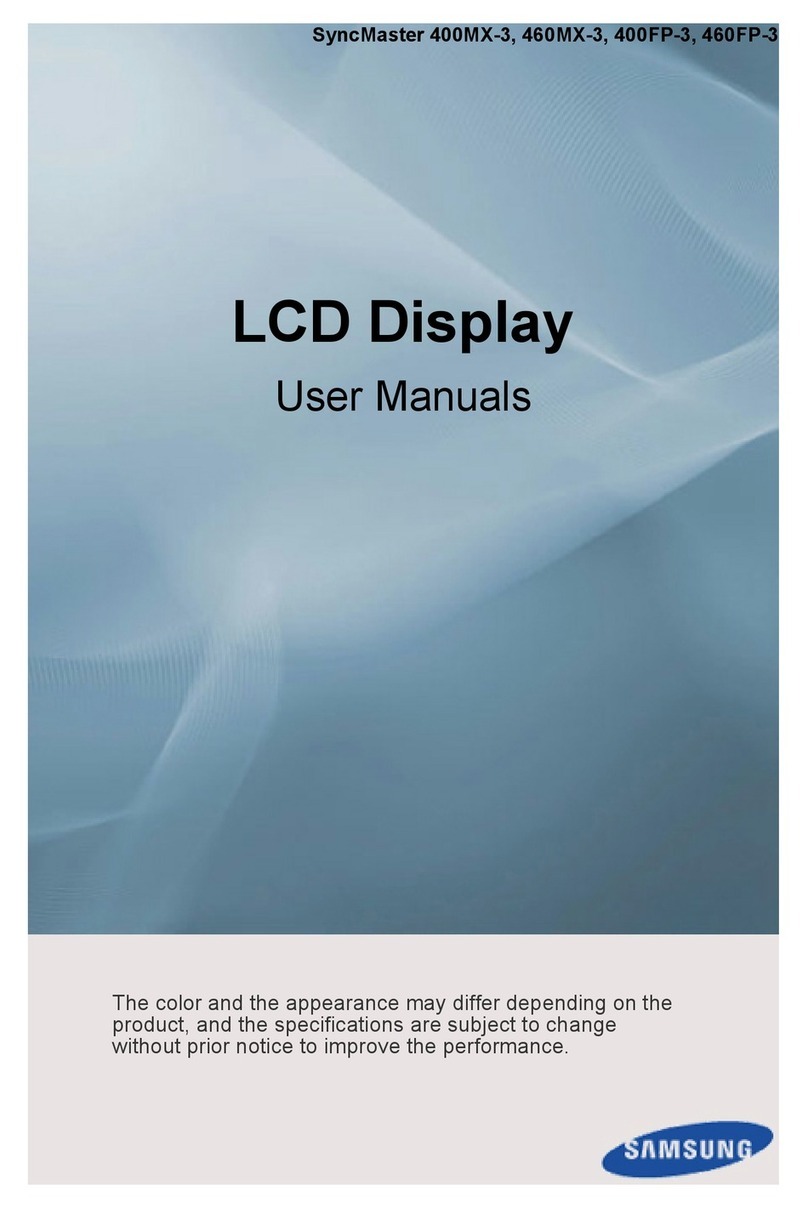
Samsung
Samsung SyncMaster 400MX-3 Installation and operation manual
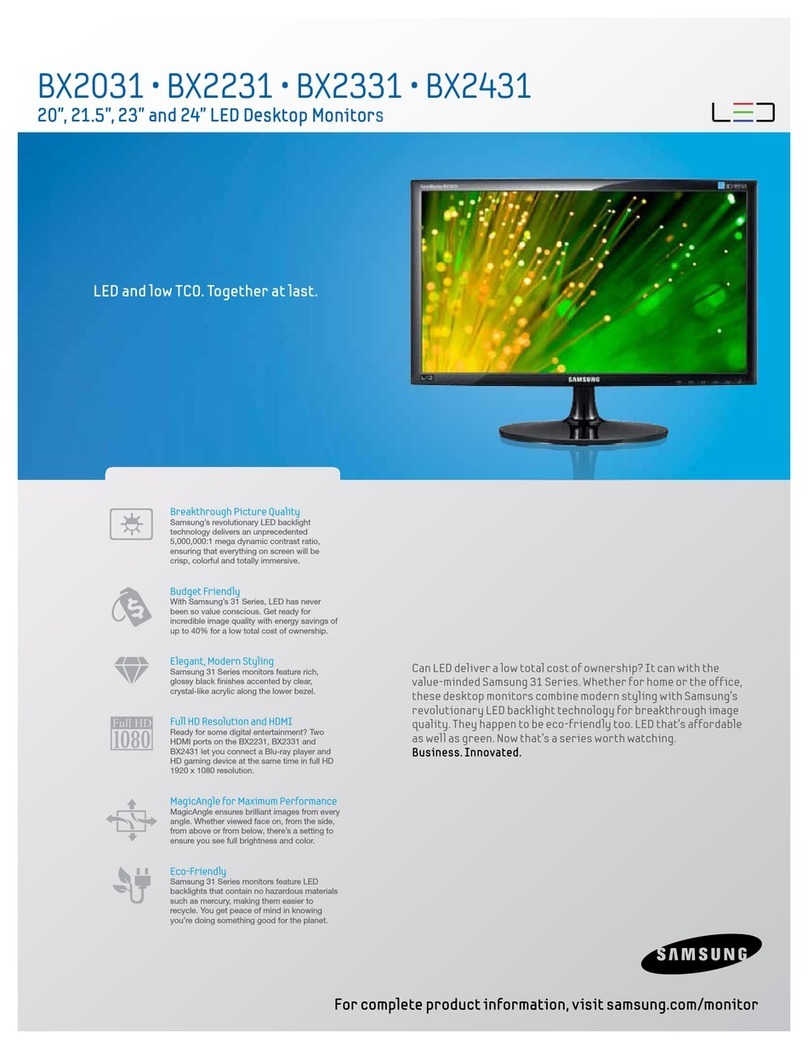
Samsung
Samsung SyncMaster BX2031 User manual