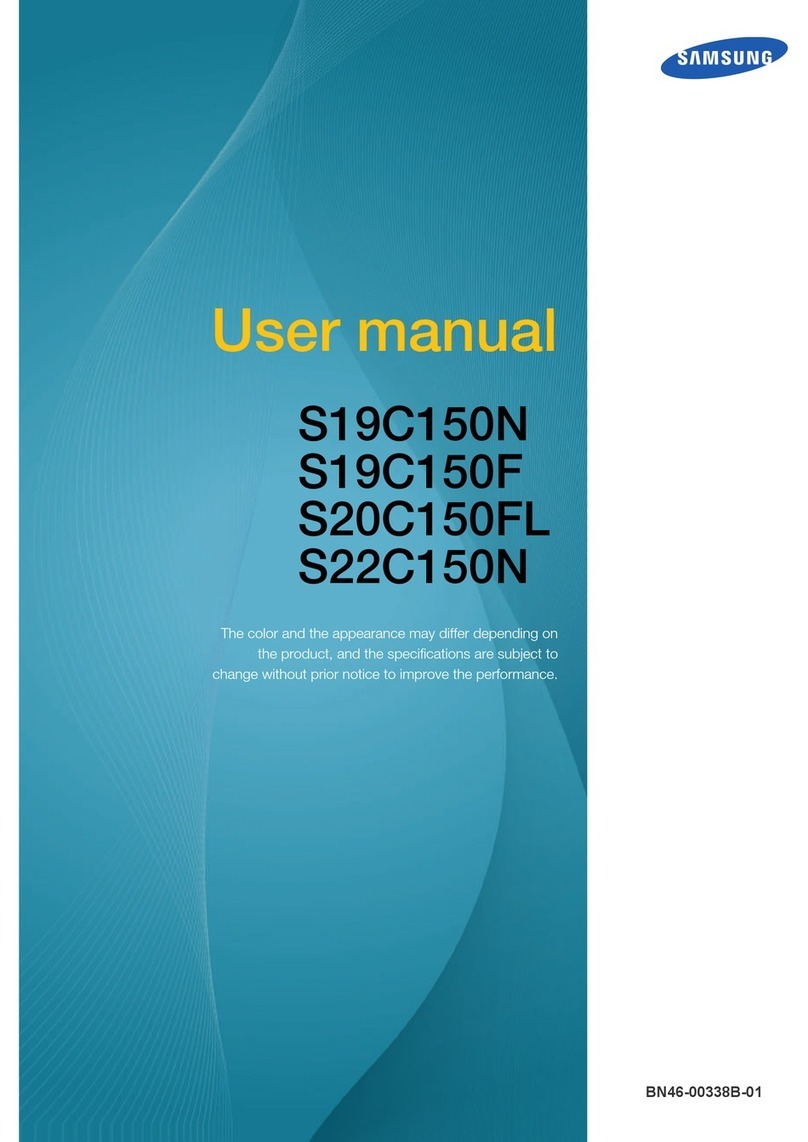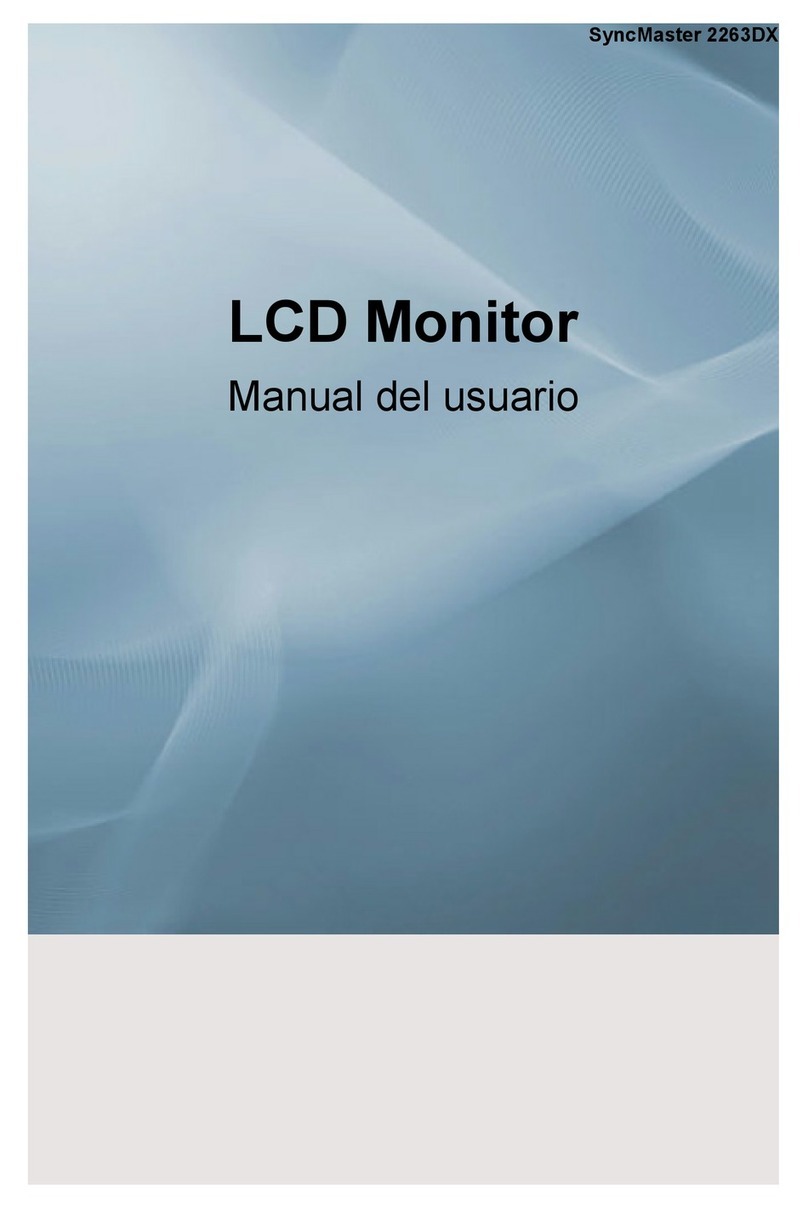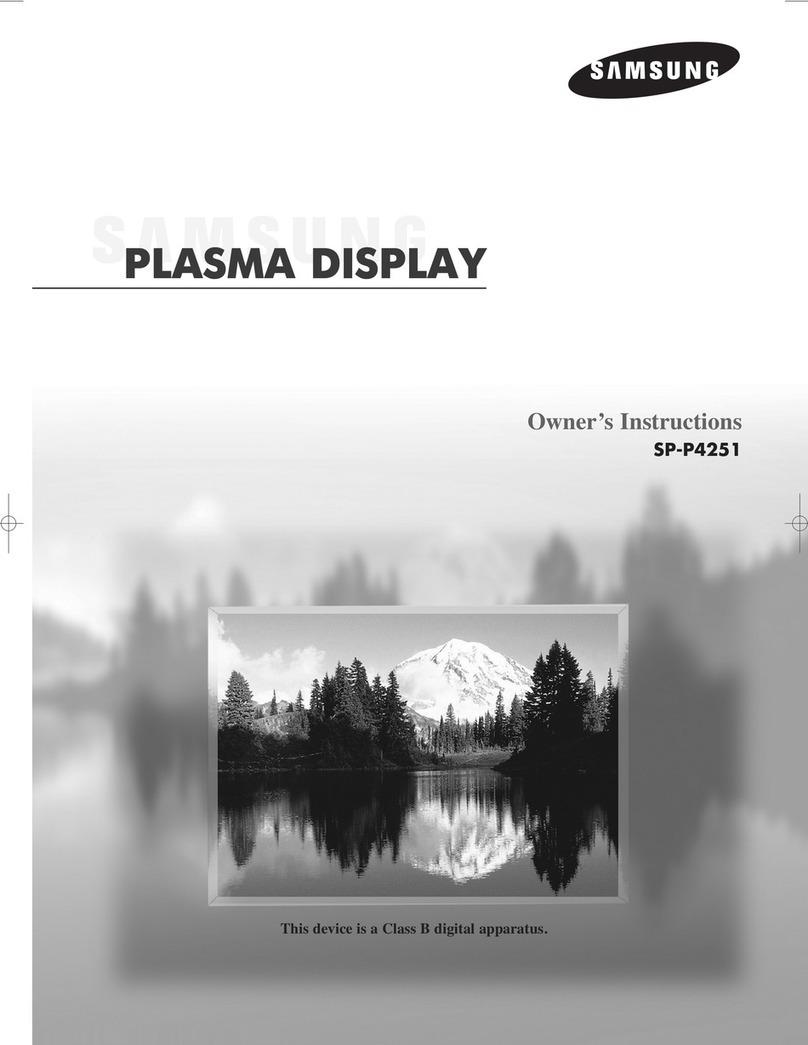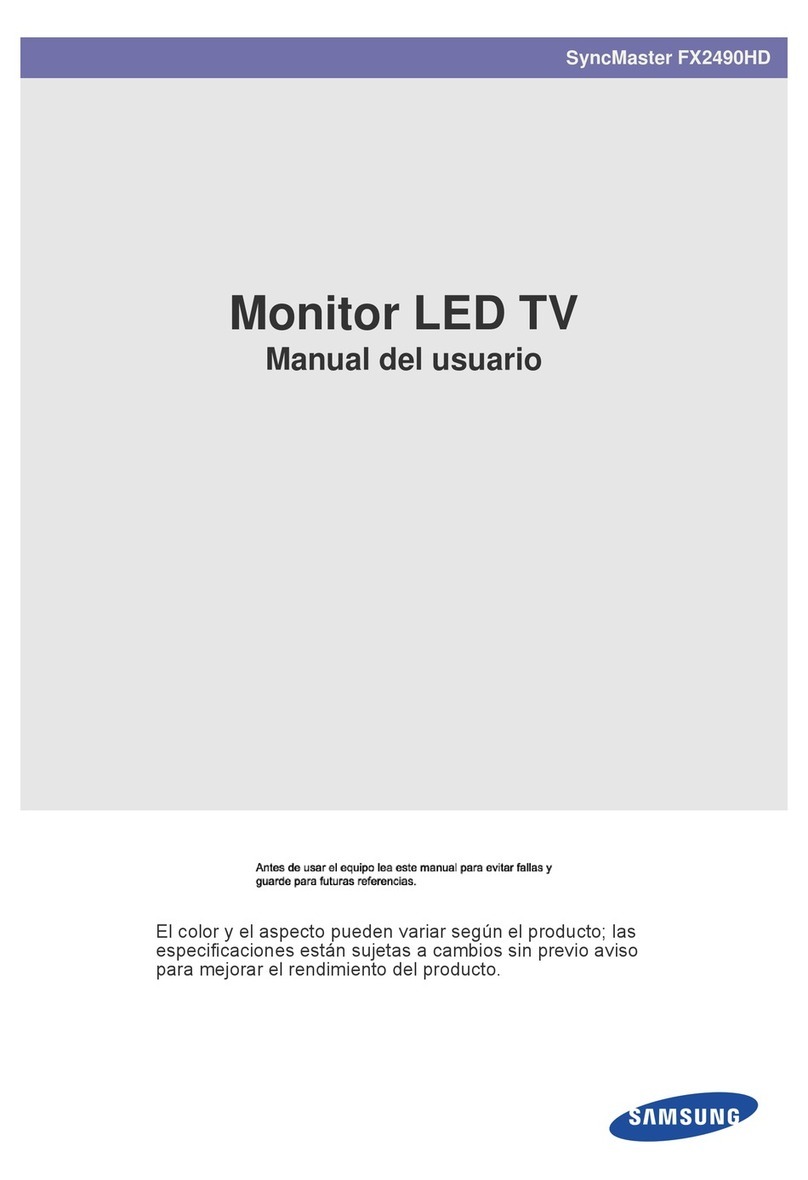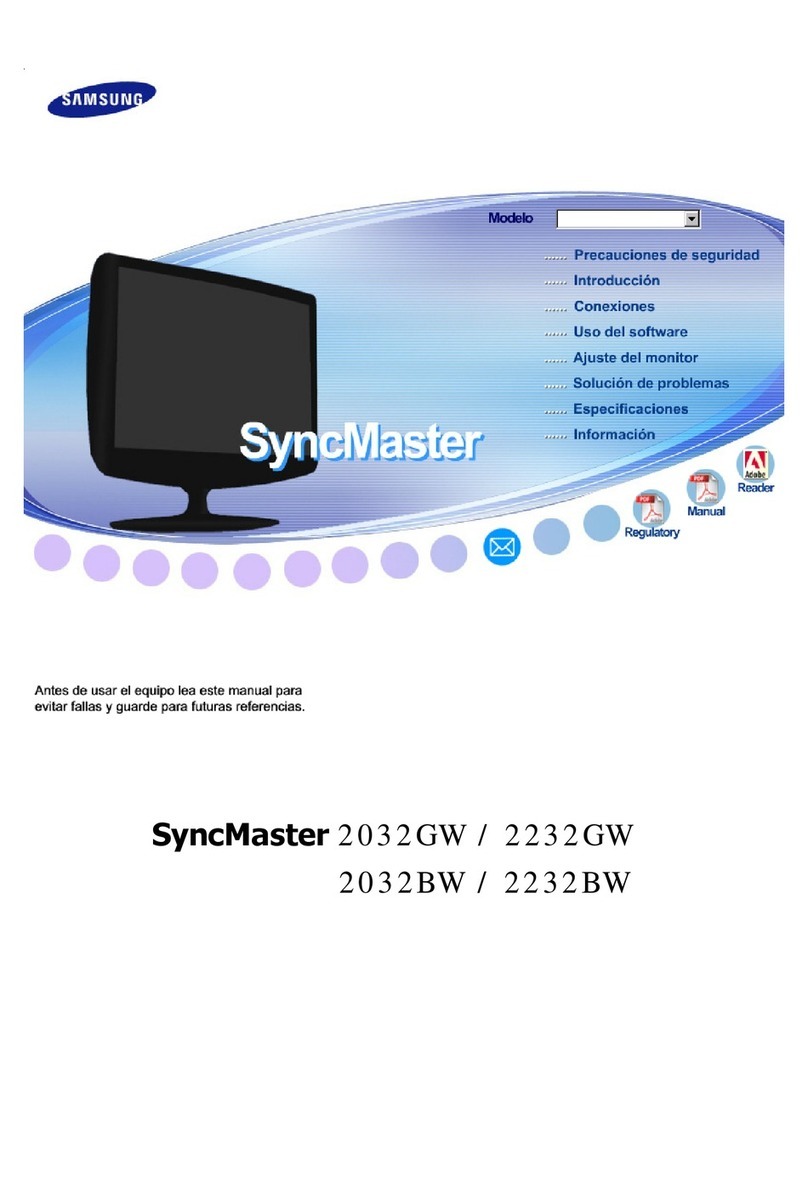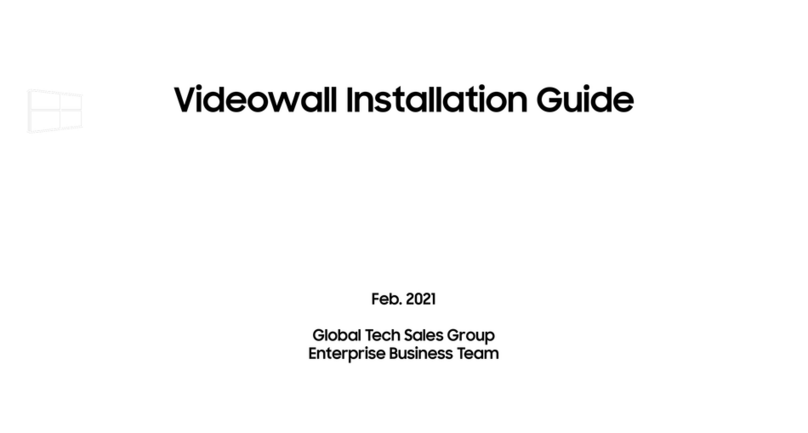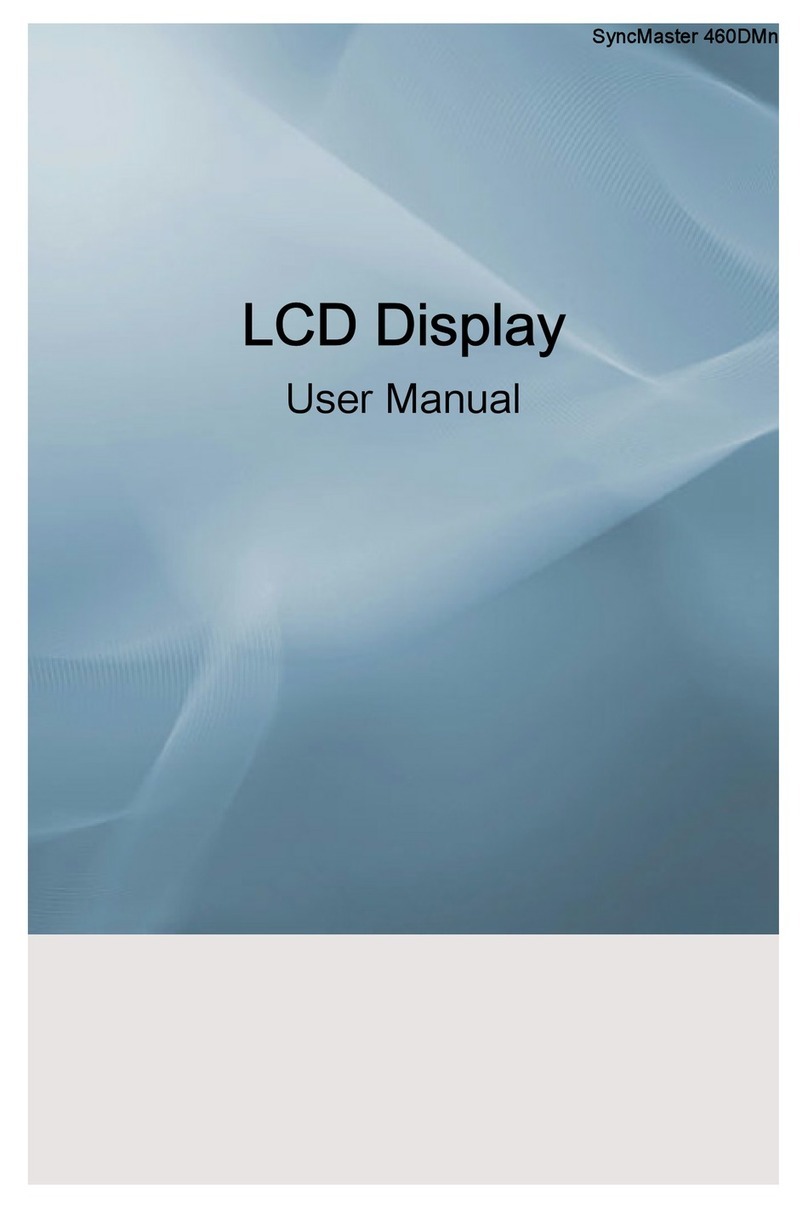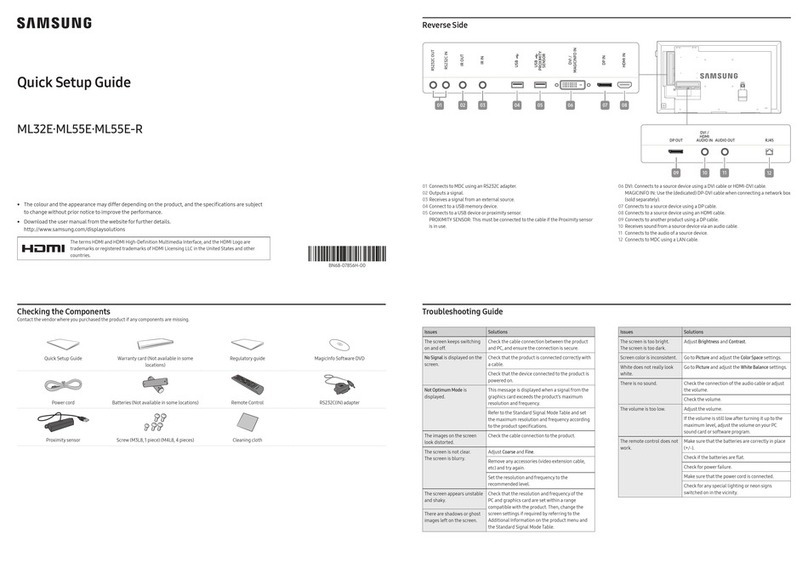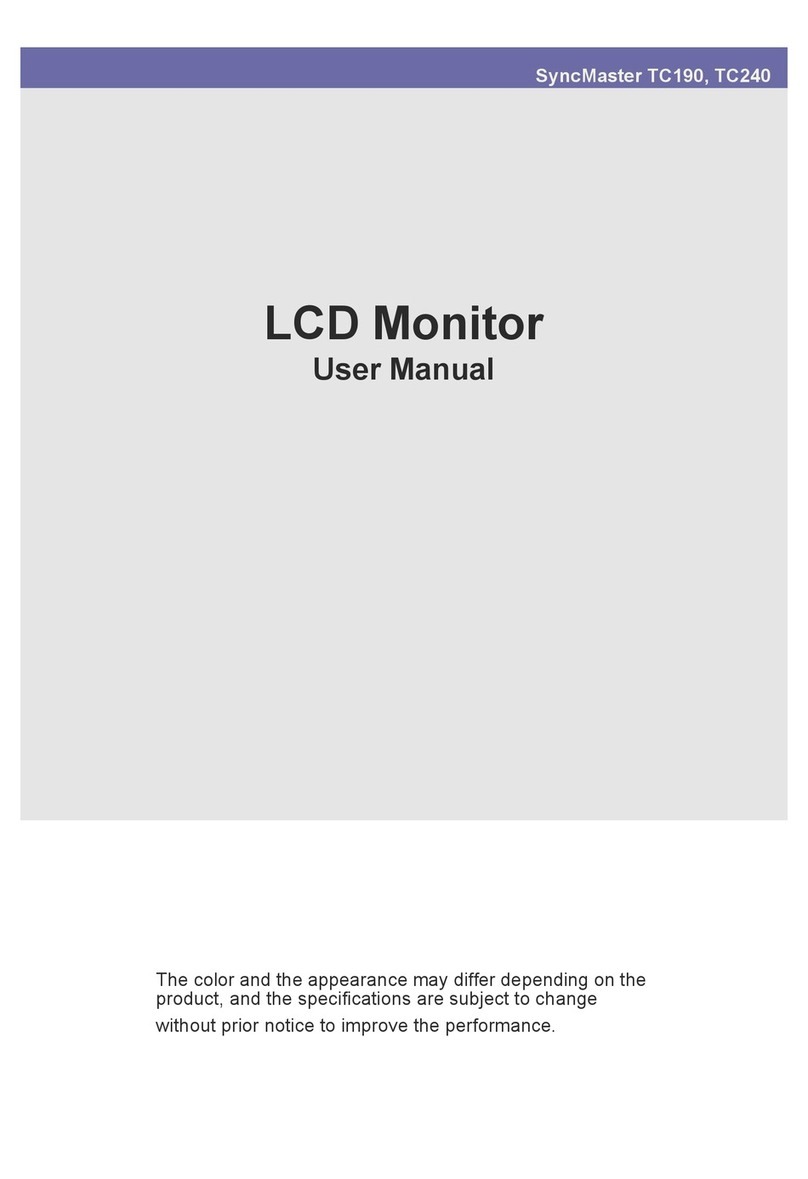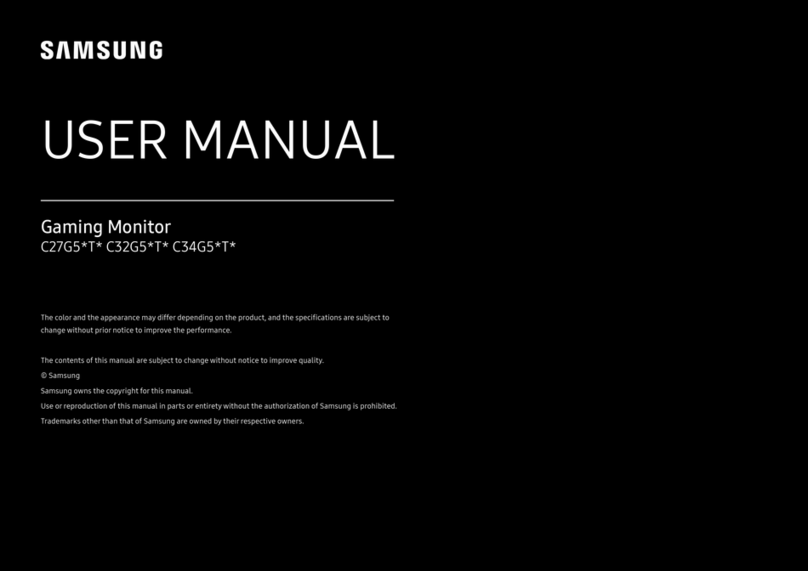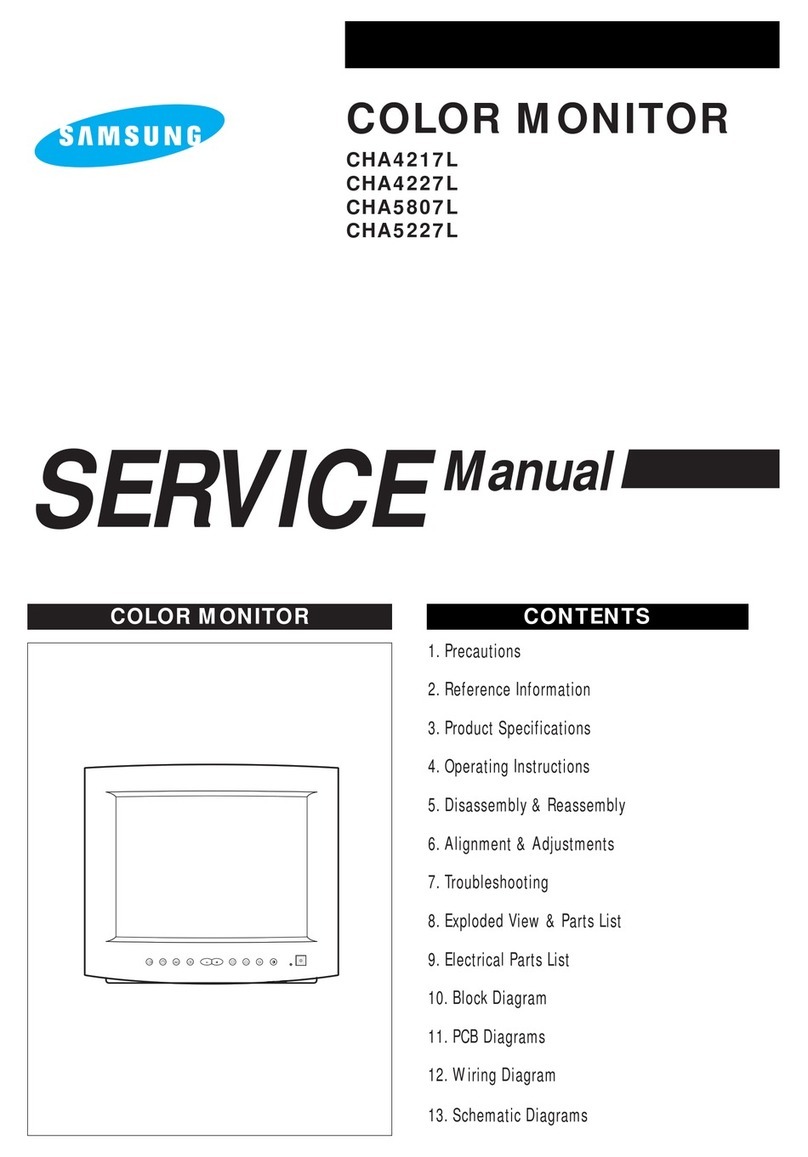Samsung CDT Monitor
* Design and specifications are subject to change without notice
Distributed by:
www.samsung-monitor.com
Specifications Summary
17″(16.0″Viewable)
FST
90°
0.23mm(H)
ulti-Layer Coating
RGB Analog
Separate H/V
30 - 70kHz
50 - 160Hz
110 Hz
15pin D-Sub
1,280 x 1,024 @65Hz
1,152 x 864 @77Hz
1,024 x 768 @86Hz
800 x 600 @109Hz
640 x 480 @134Hz
1,024 x 768 @85Hz
312 x 234
325 x 244
3/8 modes
AC90-264VAC, 50/60Hz
80W
≤2W @Off State
EPA/VESA DP S
Brightness, Contrast,
H/V- oire
Degauss, Reset
Color Temperature (6500K/9300K)
Color (Red, Green, Blue)
sRGB
H-Position, V-Position
H-Size, V-Size
Pincushion, Pinbalance
Trapezoid, Parallelogram
Rotation
DDC 2B/2Bi
UL, CSA, TUV, CB, NE KO,
Korea EK, CCIB, PSB, NO ,
GOST, CDRH, IRA
FCC, CE, VCCI, C-tick, BS I,
ic, ICES
TUV GS, PR II
TCO´03 (Option)
Windows2000/ E/XP
401x410x378
13.8kg / 15.3kg
Install Driver
anual
Size
Face
Deflection
Pitch
Surface treatment
ideo signal
Sync signal
Horizontal Frequency
ertical Frequency
Pixel Frequency
Signal Connection
Max. (based on
ESA GTF Timing)
Recommended
Typical(mm)
Max(mm)
Factory/User
Supply
Consumption(nominal)
Power Management
Regulation
Display DirectorTM
Plug & Play
Safety & X-ray
EMC
Enviromental/Ergonomics
Windows Logo
Set(WxDxH) [mm]
Set/Box
Software Kit
CDT
Input Signal
Resolution
Display Si e
Mode
Power
User Control
Feature
Regulation
Set Si e
Weight
Accessory
78E
Dimensions(unit:mm)
401410
378
A stand-type Audio System without extra
personal speakers, the Multimedia lets you
easily experience the dynamic sound of
multimedia entertainment! (Option)
Multimedia Stand
Plug & Play Compatibility
Plug in a device and use it, without worrying
about configuring components.
Standard Red Green Blue (sRGB) is a defined
default color space. If a monitor, printer and
scanner are all calibrated to the sRGB color
characteristics.
TCO certification is granted only to high level
products that have passed stringent tests in
the evaluation of picture quality, environment-
friendliness, and user convenience. Samsung
has again renewed its TCO certification for the
SyncMaster in 2003. Rest assured that Samsung monitors are
environmentally friendly and safe.
TCO、03
sRGB
True Compatibility
The SyncMaster is compatible with any
computer, whether you’re using a Mac or
WindowsXP/2000/ME/98.