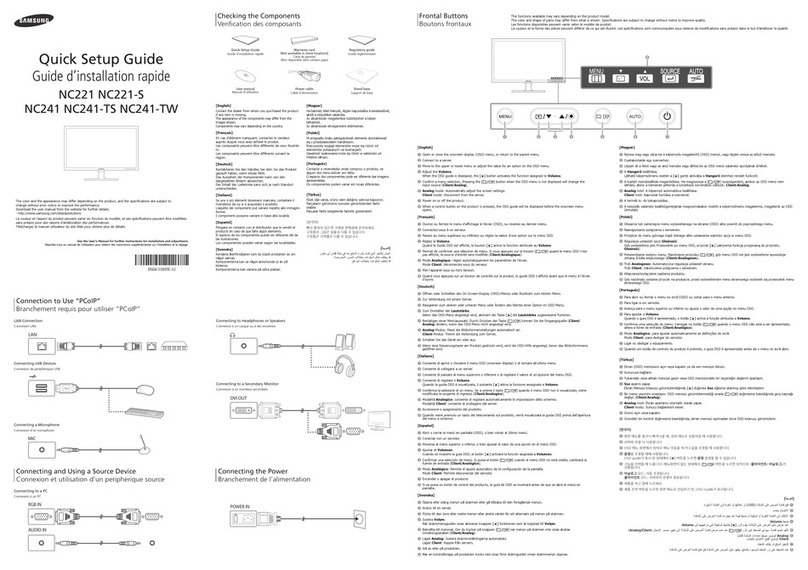Samsung Videowall User manual
Other Samsung Monitor manuals
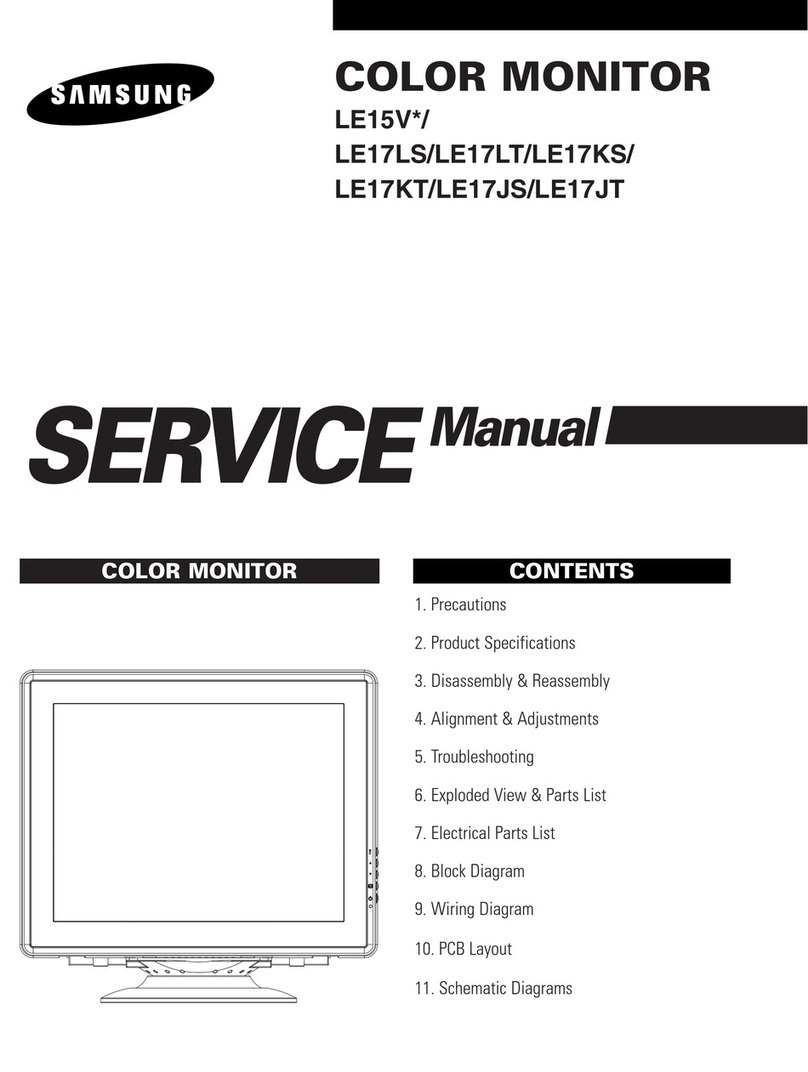
Samsung
Samsung LE15V series User manual

Samsung
Samsung S27A80 U Series User manual

Samsung
Samsung NK15S series User manual
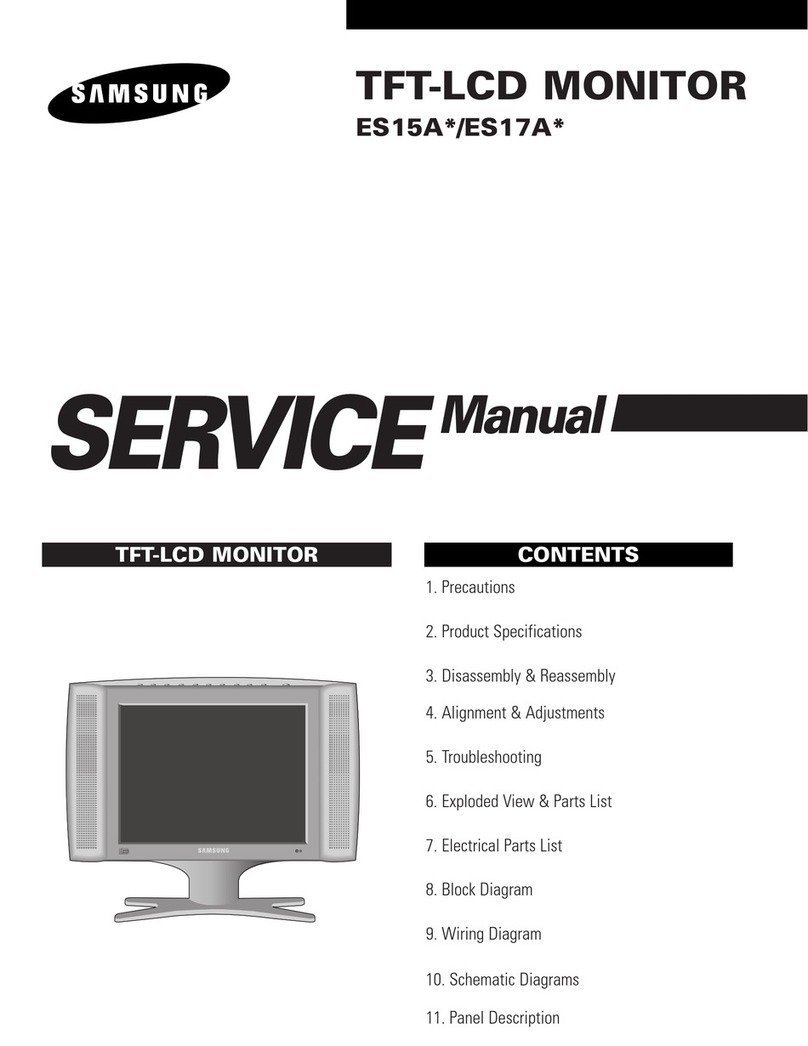
Samsung
Samsung ES15A series User manual
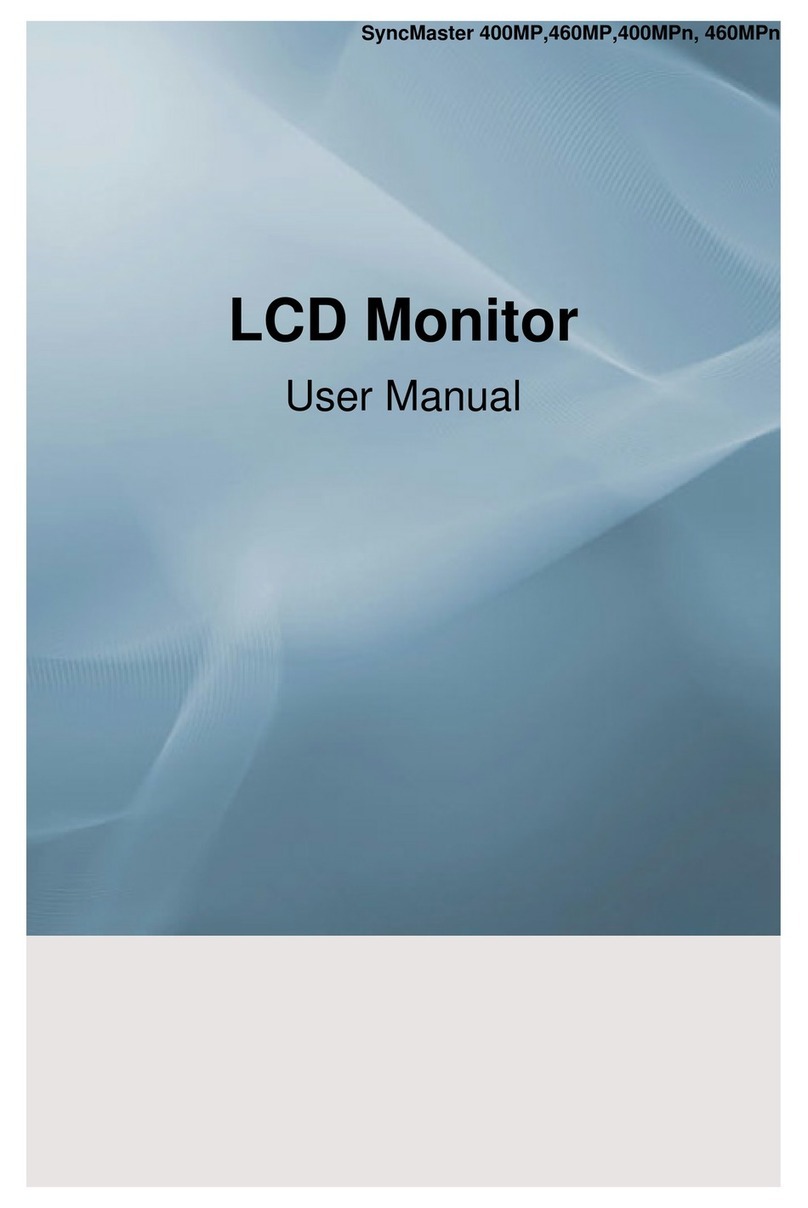
Samsung
Samsung SyncMaster 400MPn User manual

Samsung
Samsung SyncMaster S19B150N User manual
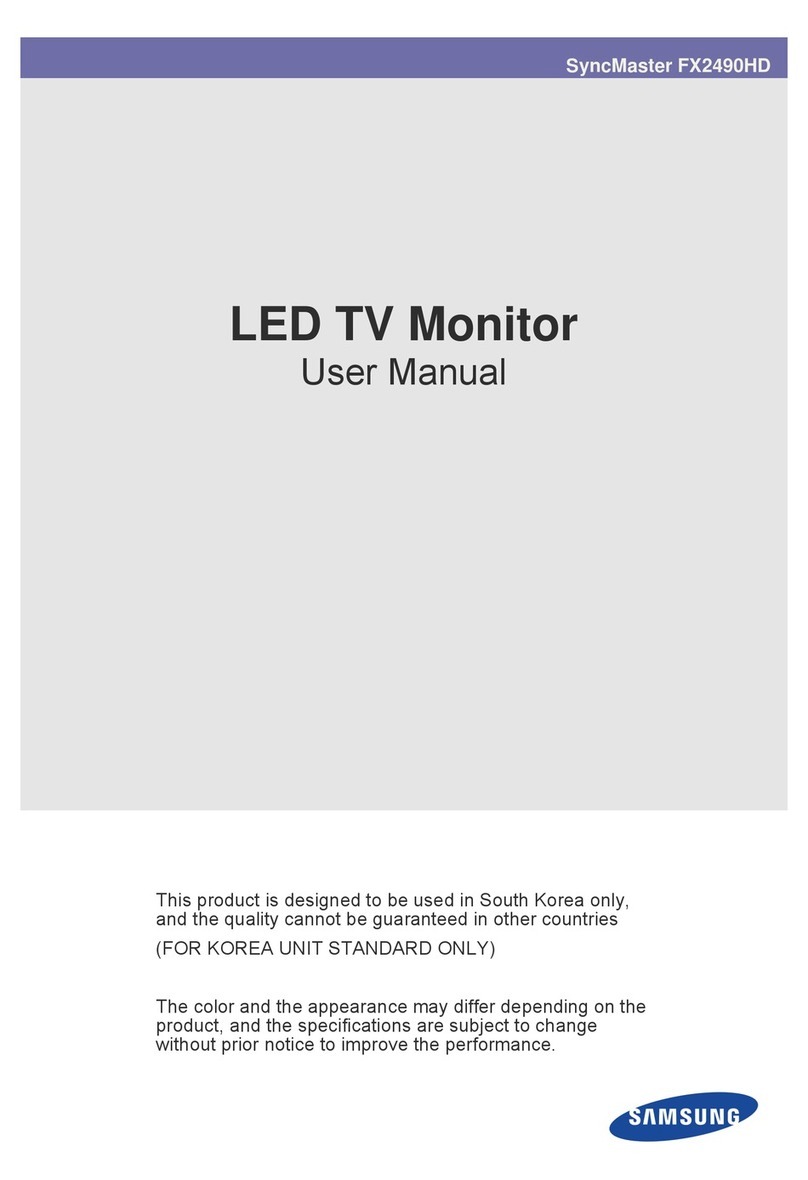
Samsung
Samsung SyncMaster FX2490HD User manual
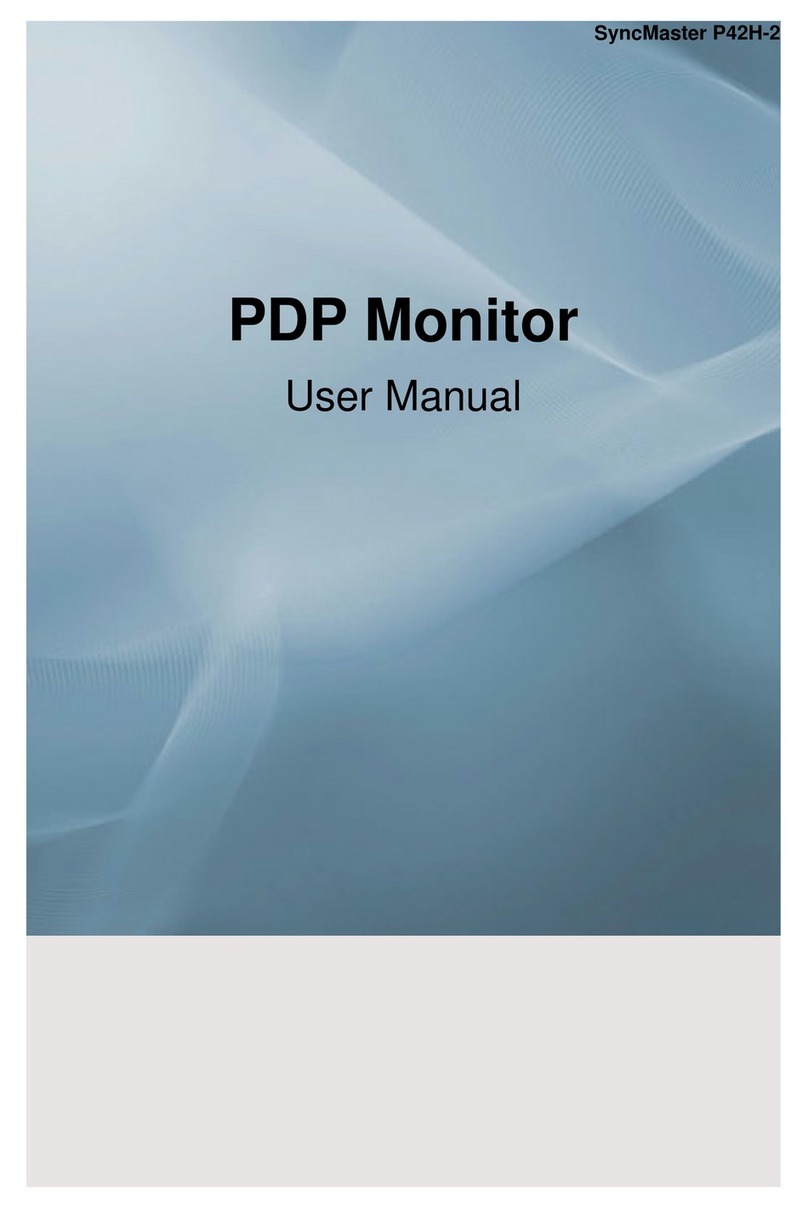
Samsung
Samsung SyncMaster P42H-2 User manual

Samsung
Samsung SyncMaster 152MP User manual

Samsung
Samsung CSR5987 Reference manual

Samsung
Samsung SyncMaster 720T User manual
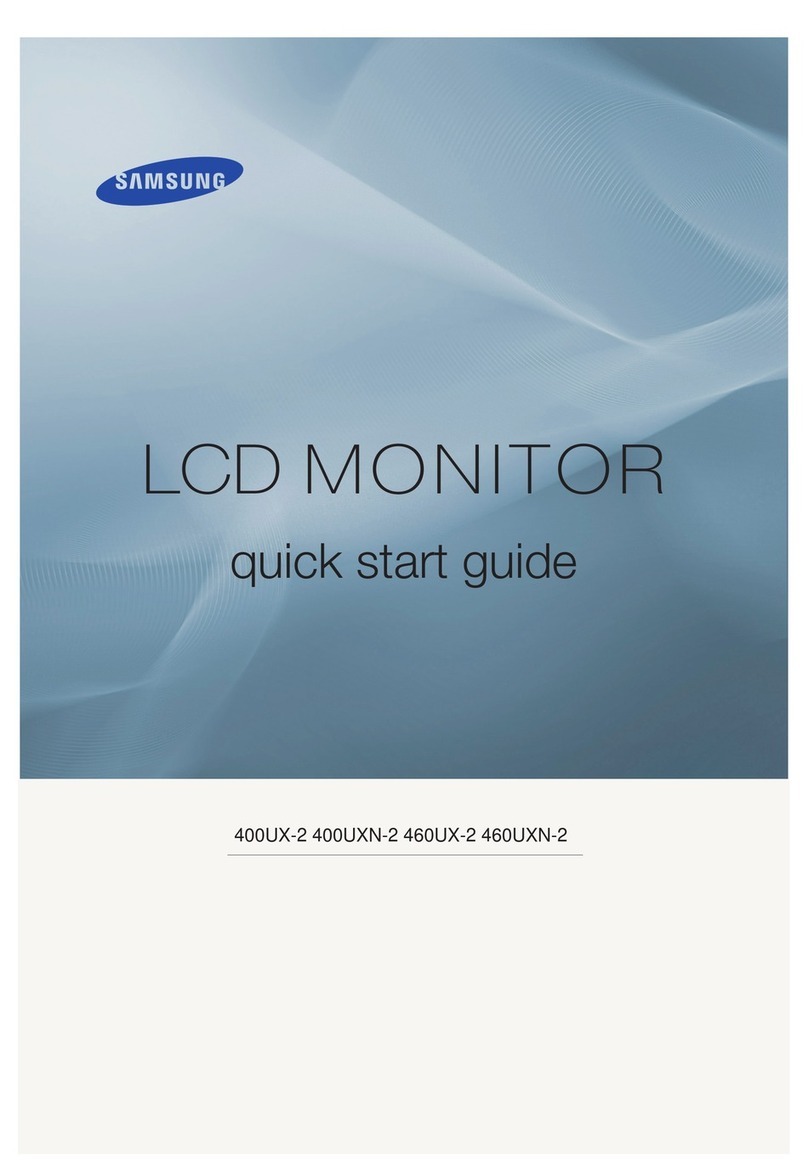
Samsung
Samsung SyncMaster 400UXN-2 User manual
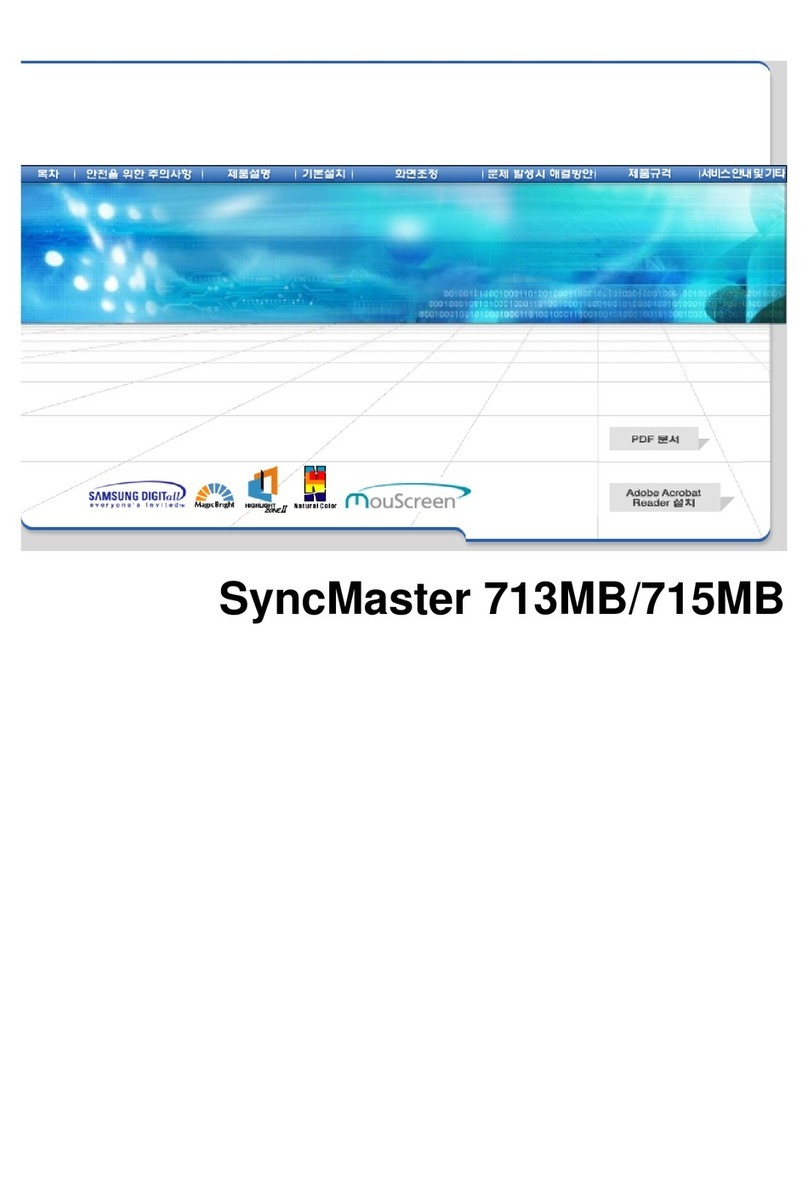
Samsung
Samsung 763MB - SyncMaster 763 MB User manual

Samsung
Samsung SyncMaster 933SN User guide

Samsung
Samsung SyncMaster 150MP User manual

Samsung
Samsung RB19NS User manual
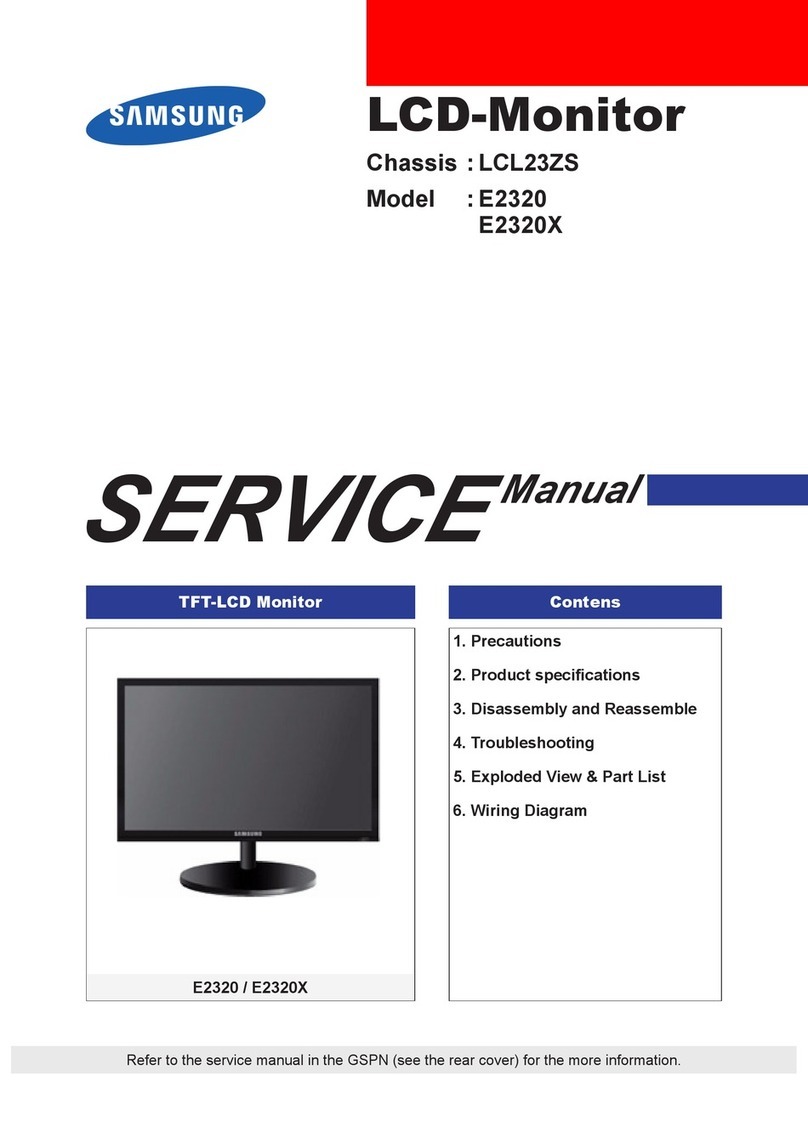
Samsung
Samsung SyncMaster E2320 User manual
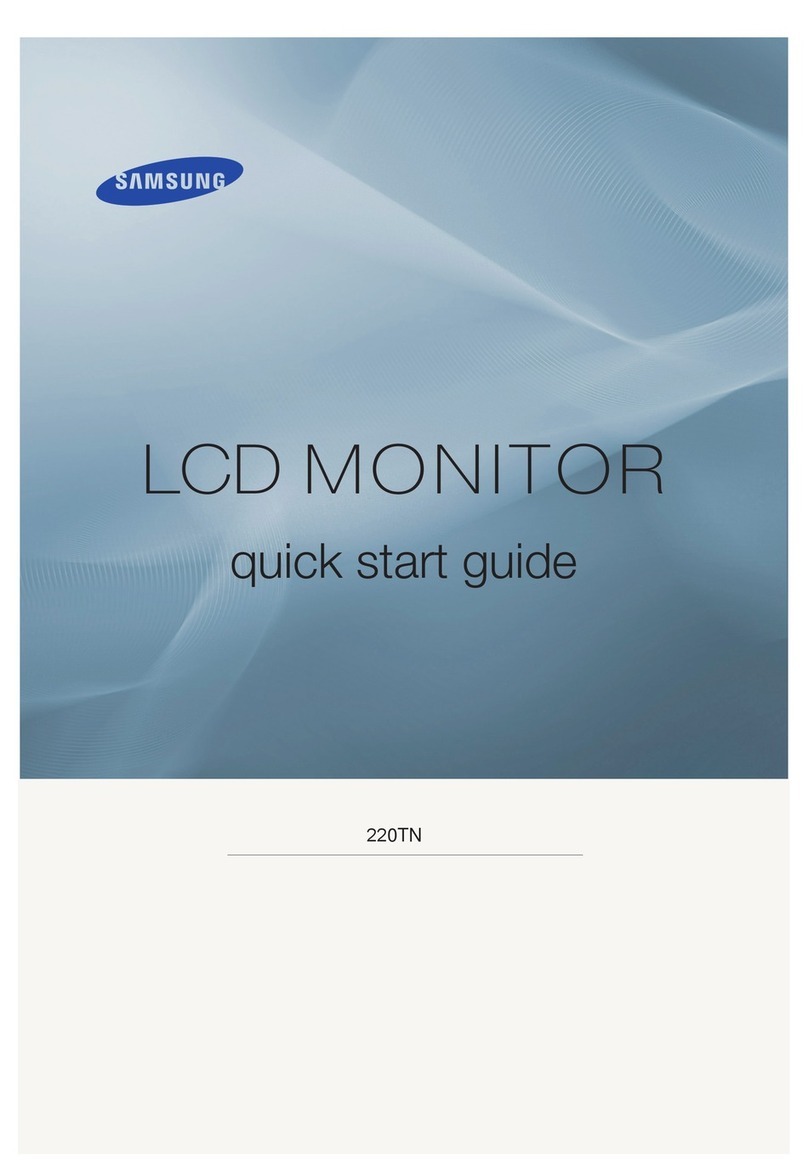
Samsung
Samsung SyncMaster 220TN User manual
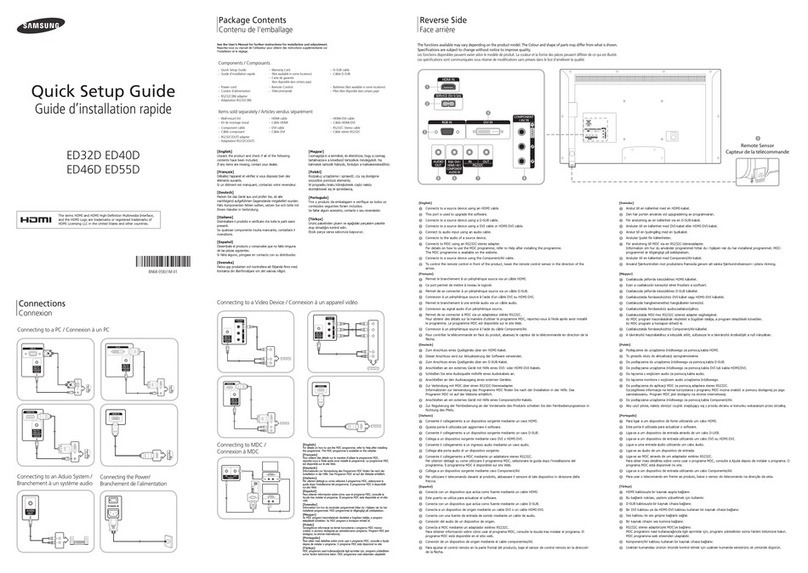
Samsung
Samsung ED32D User manual

Samsung
Samsung C27HG70 User manual