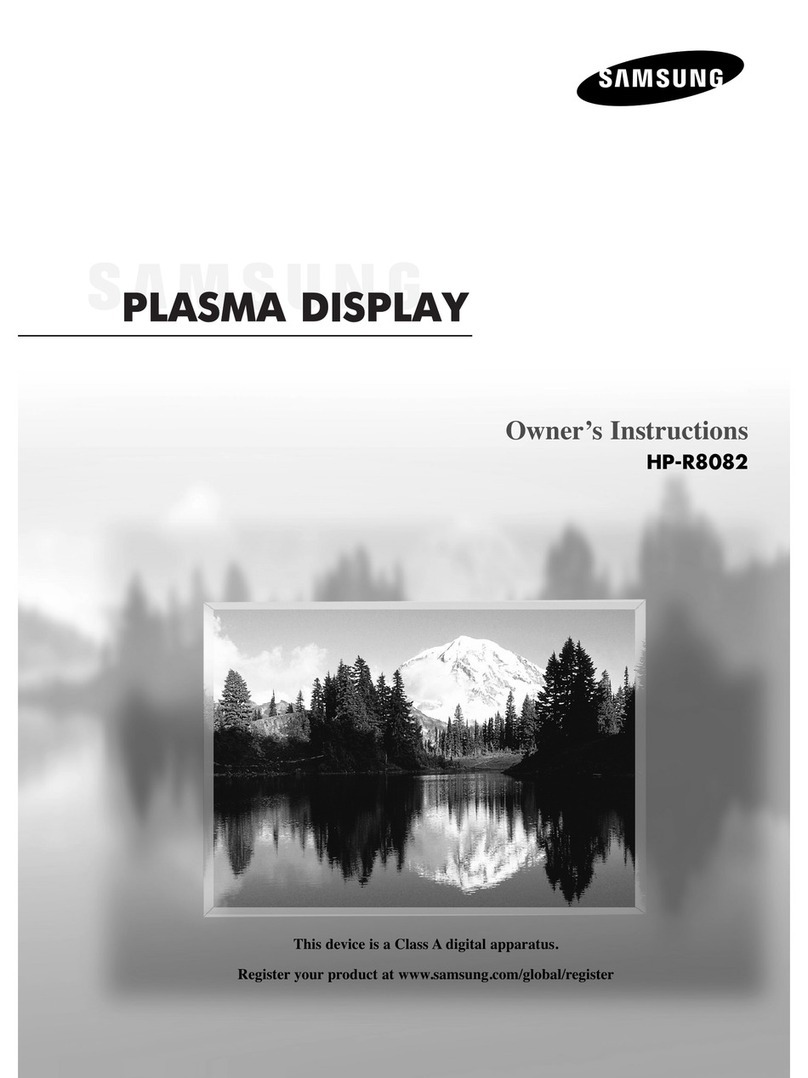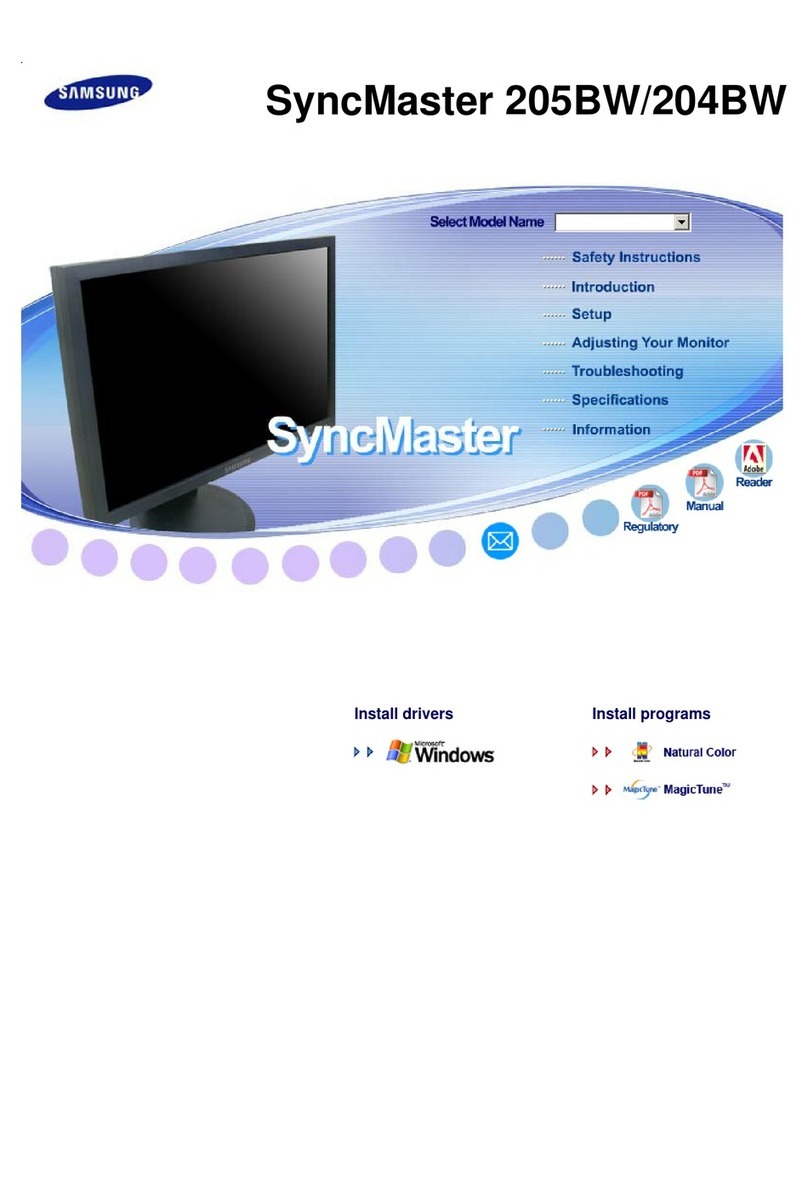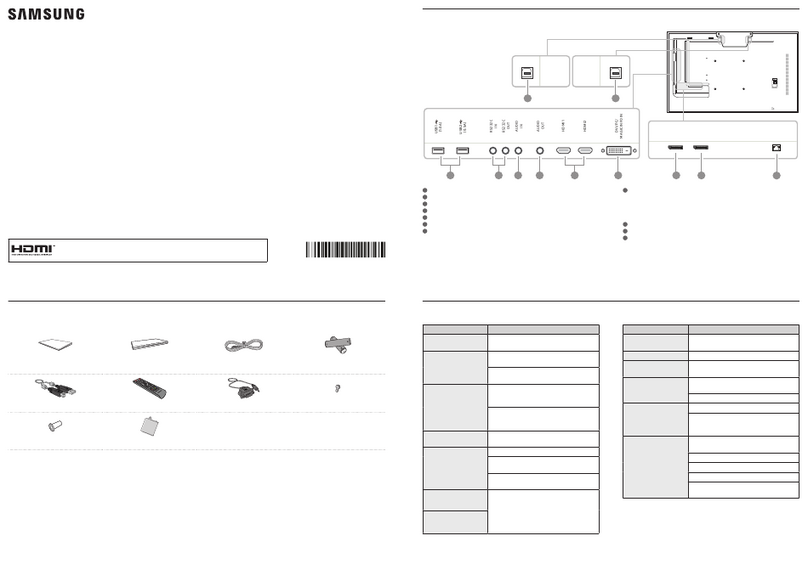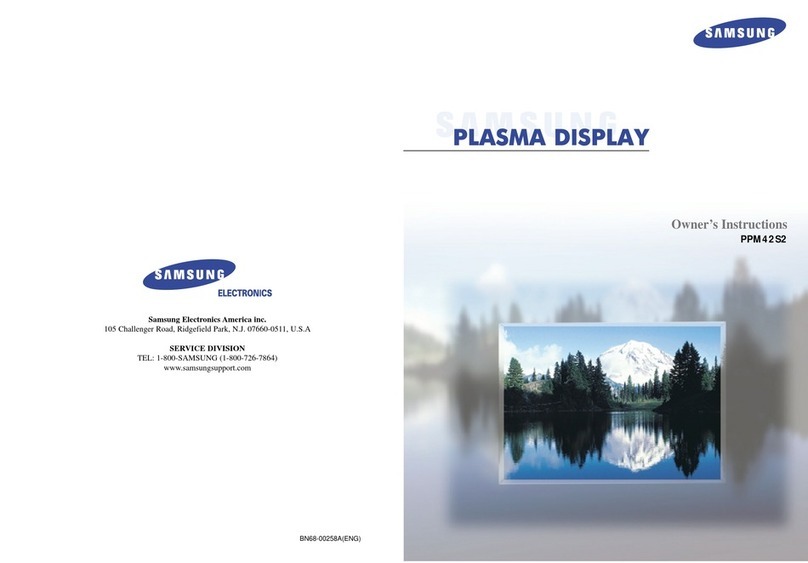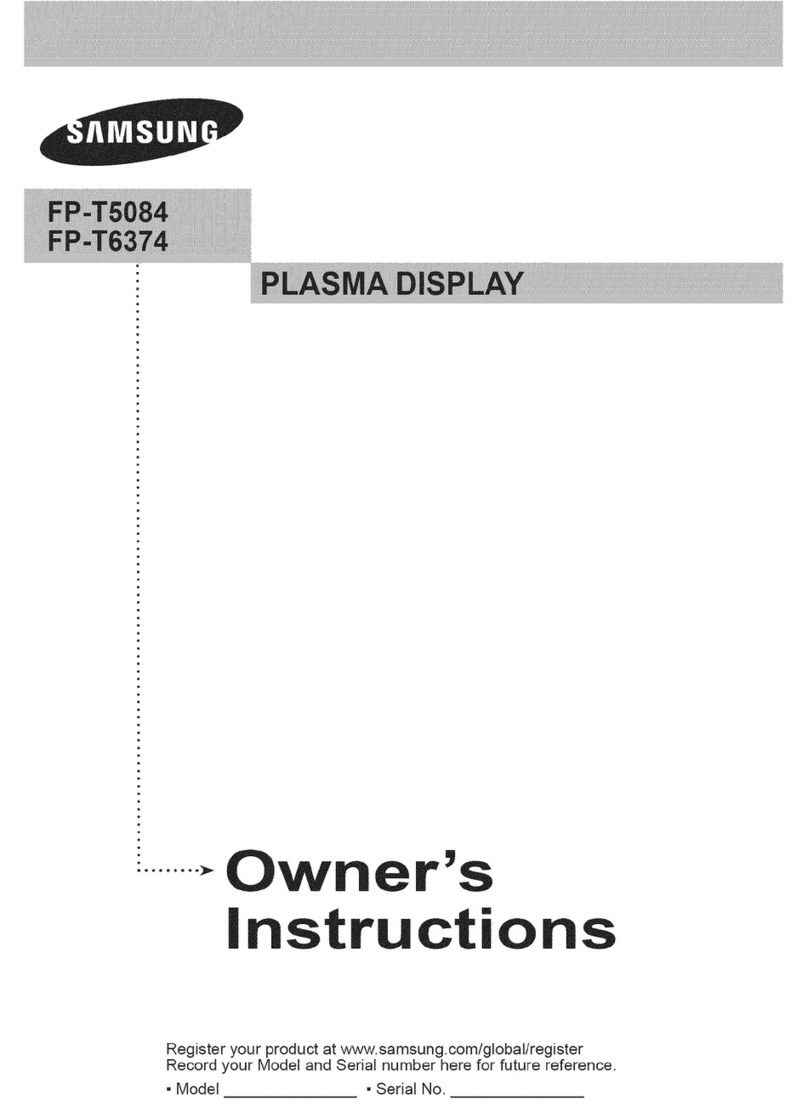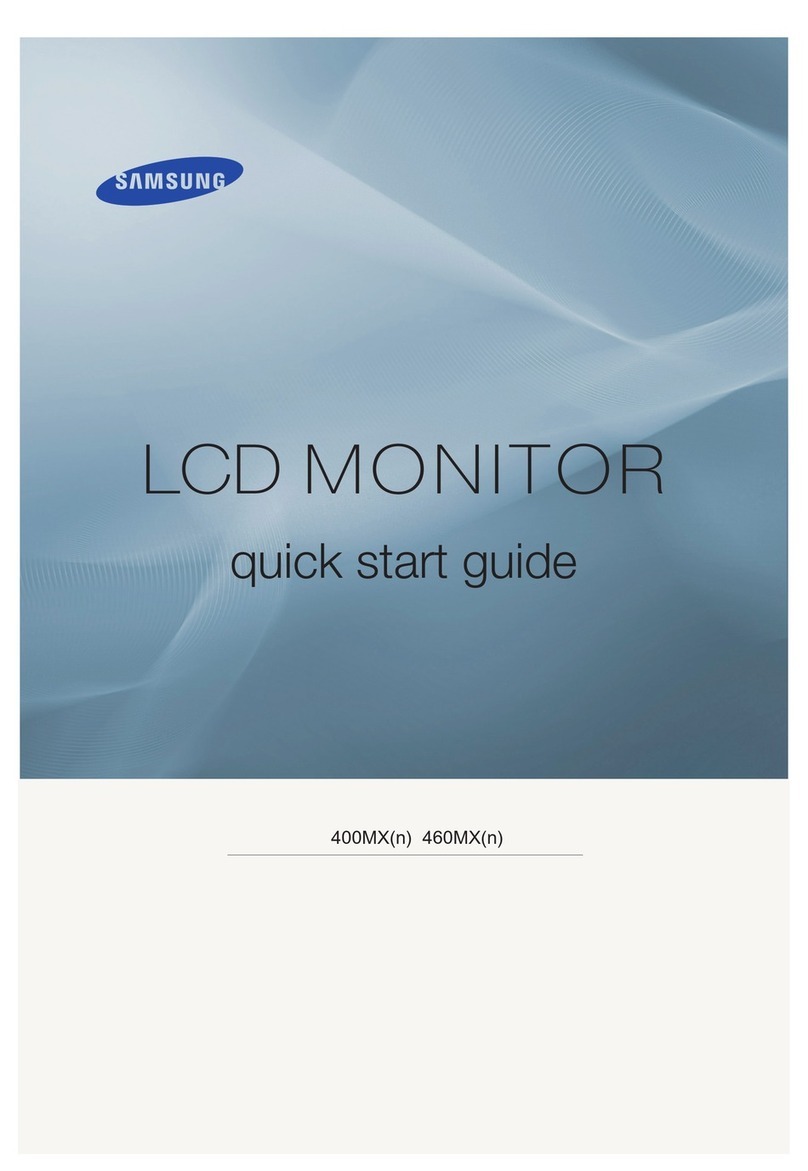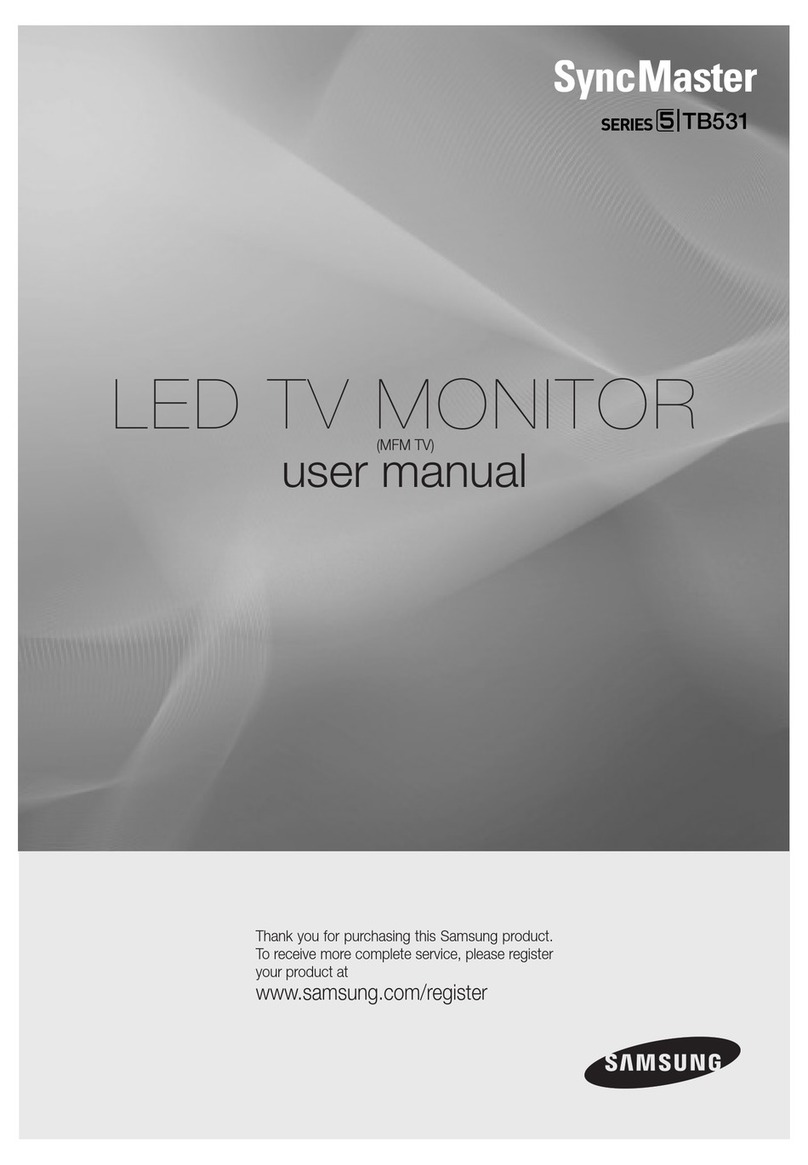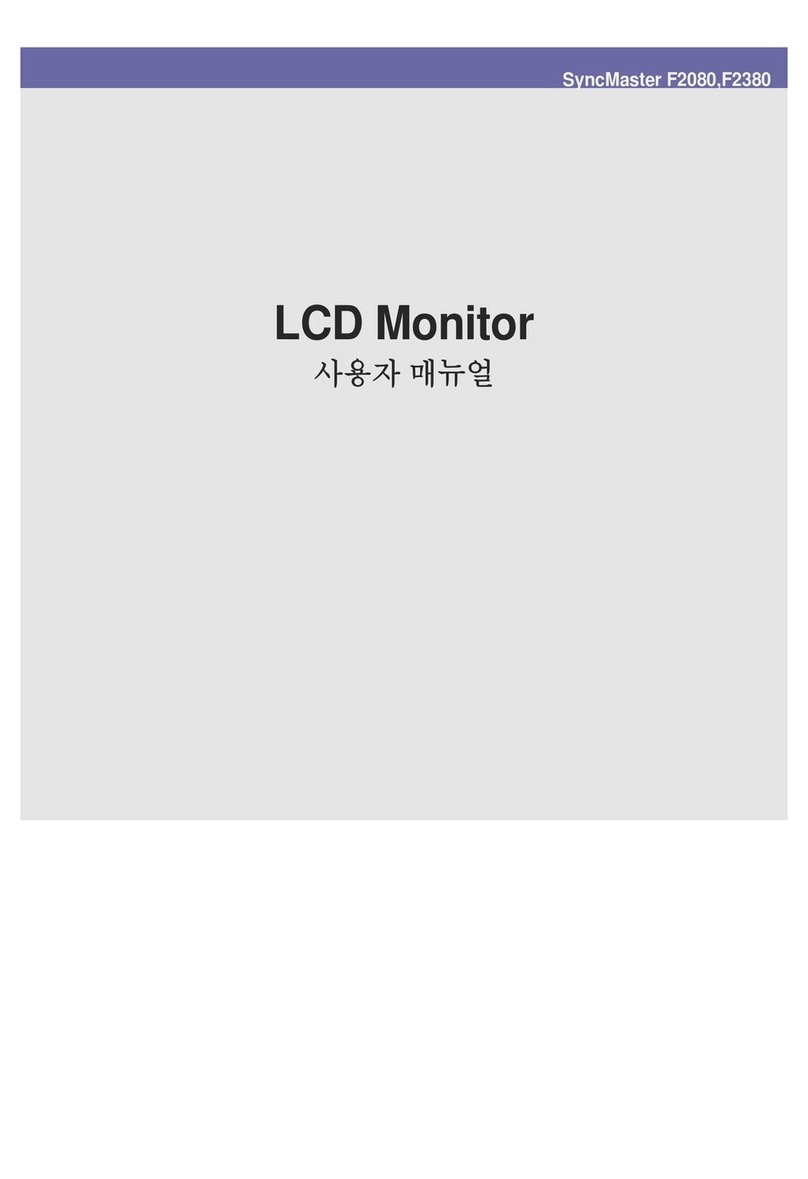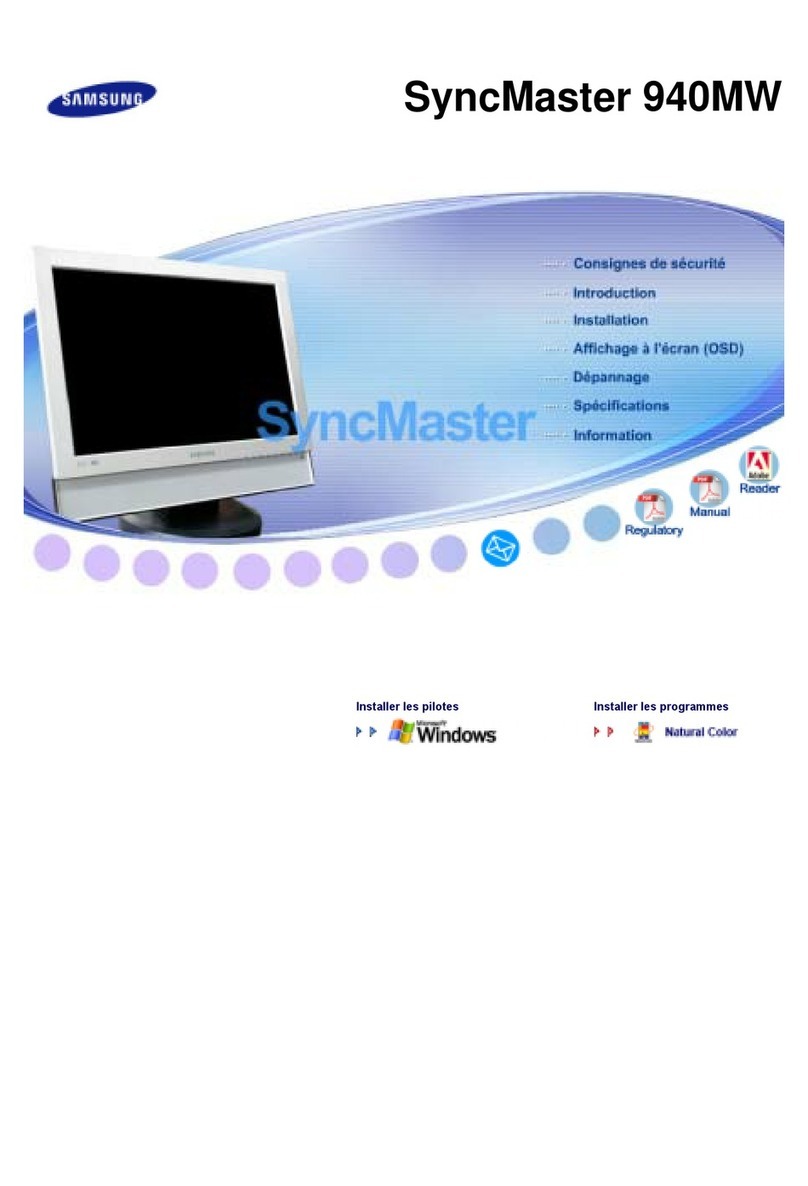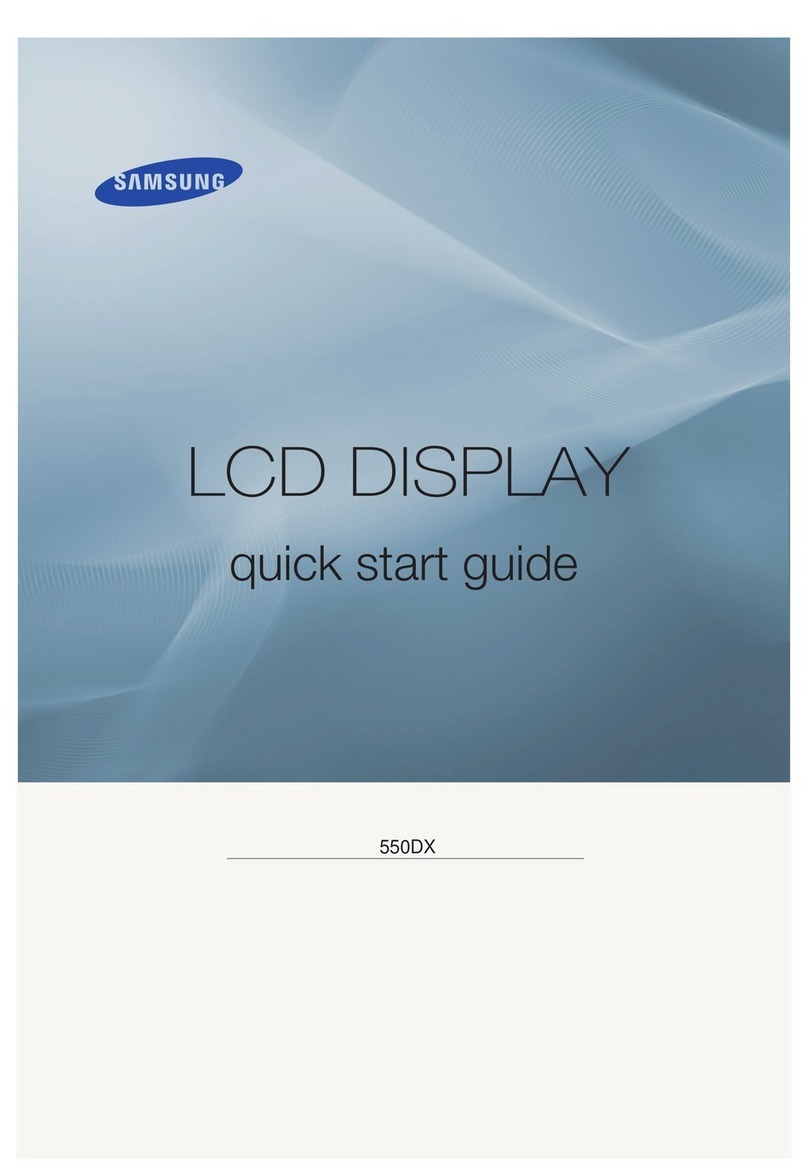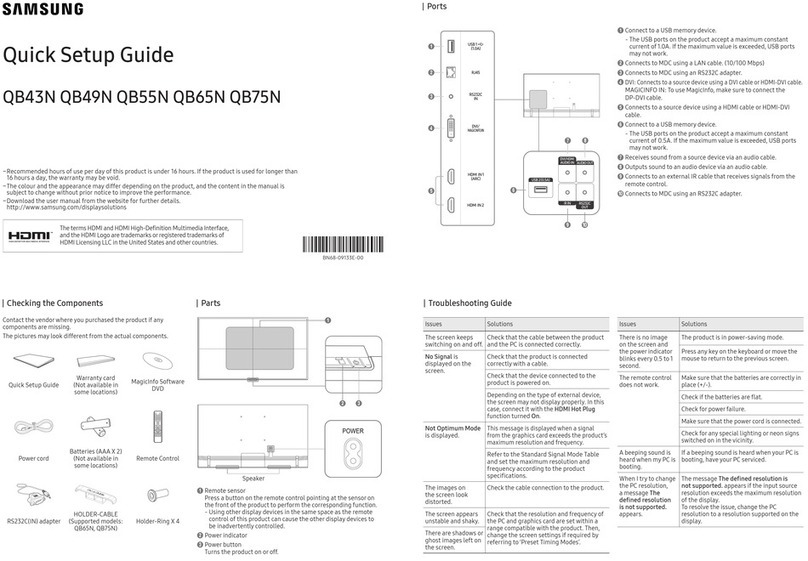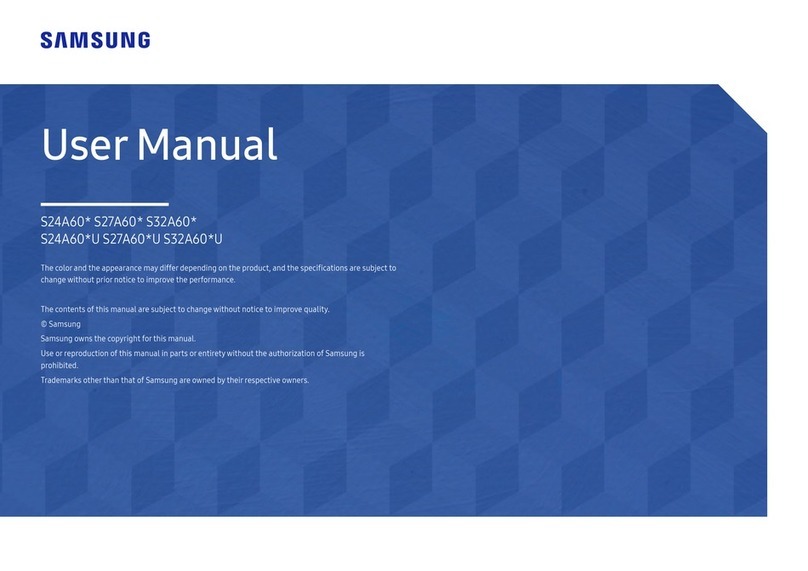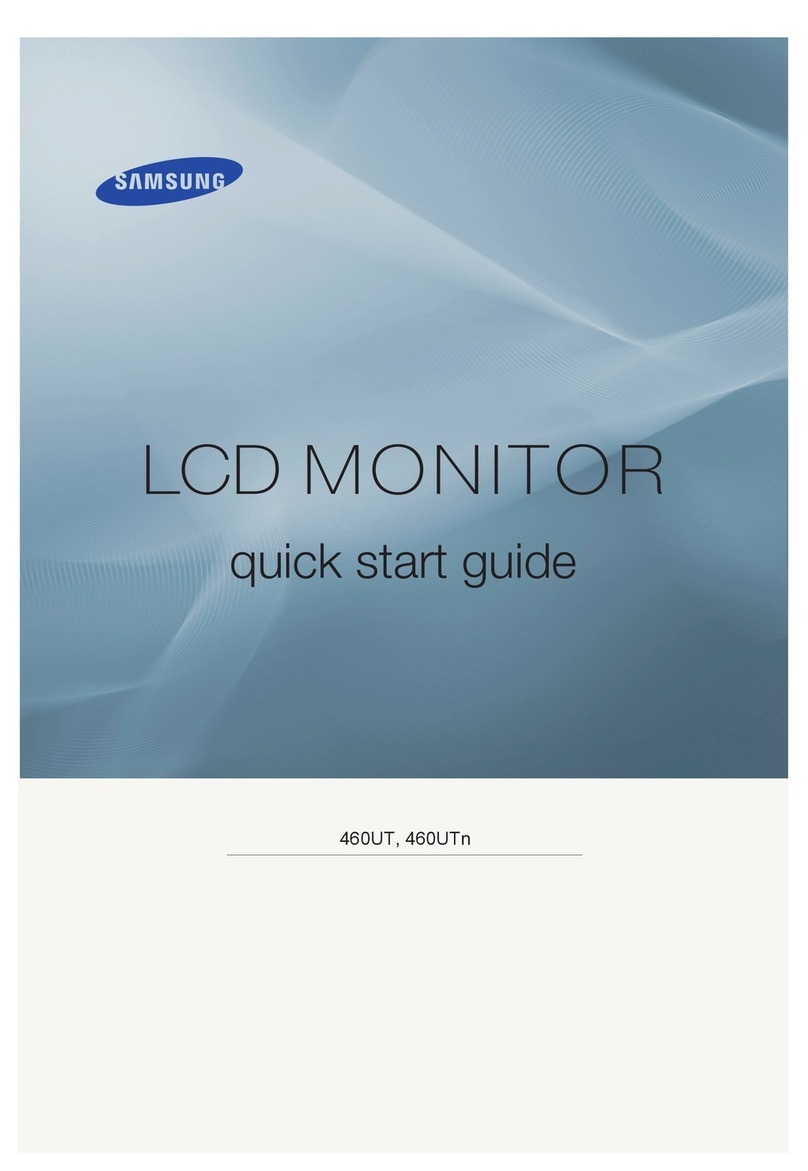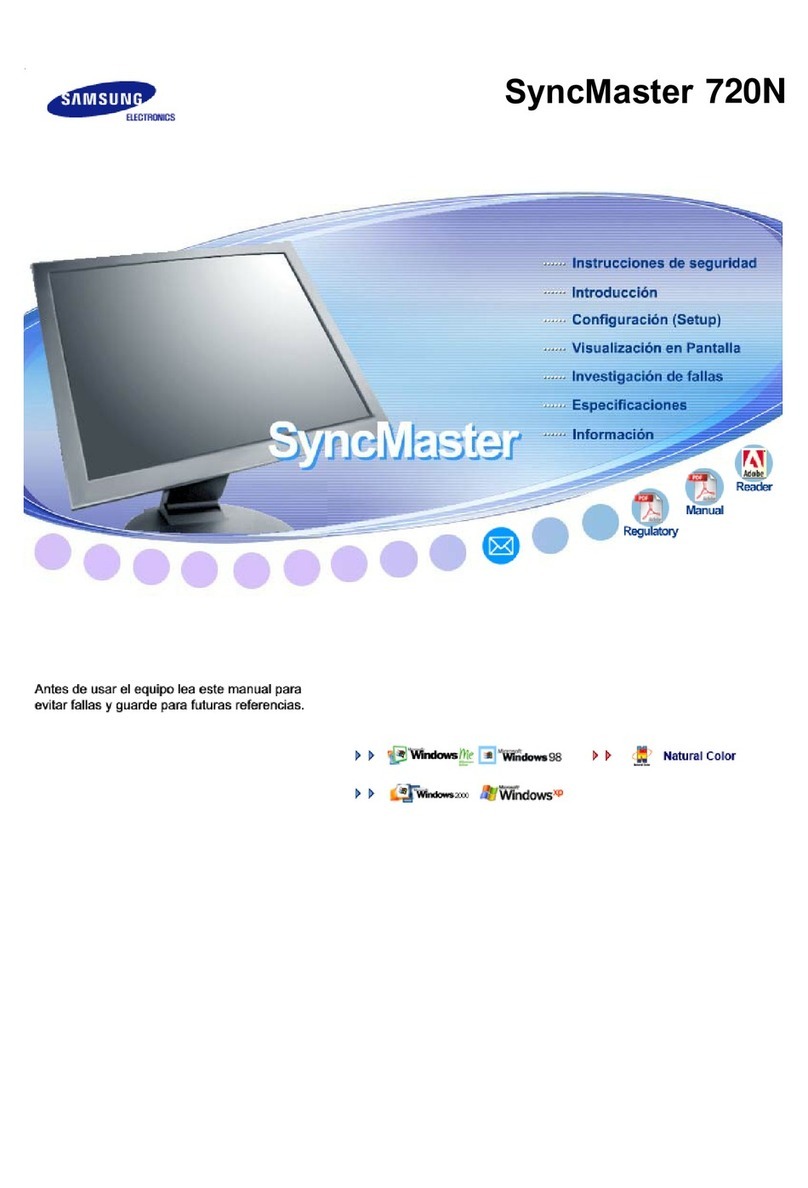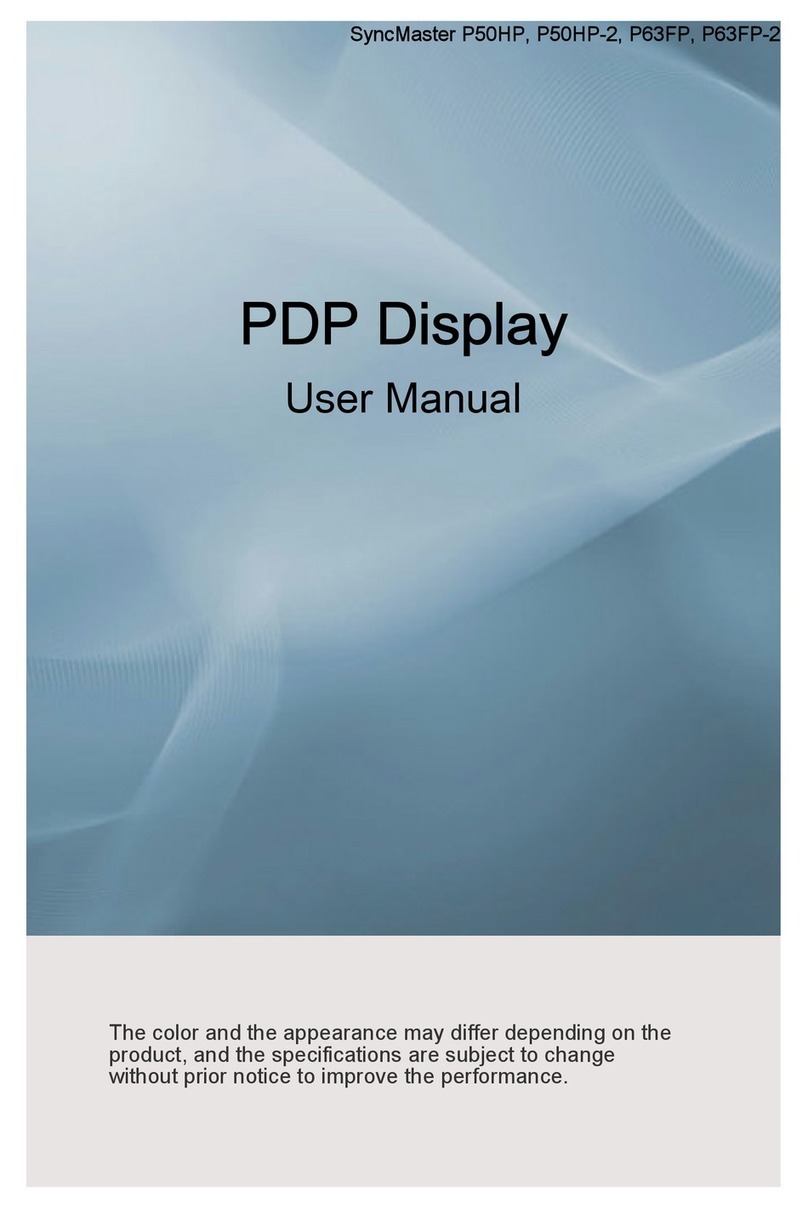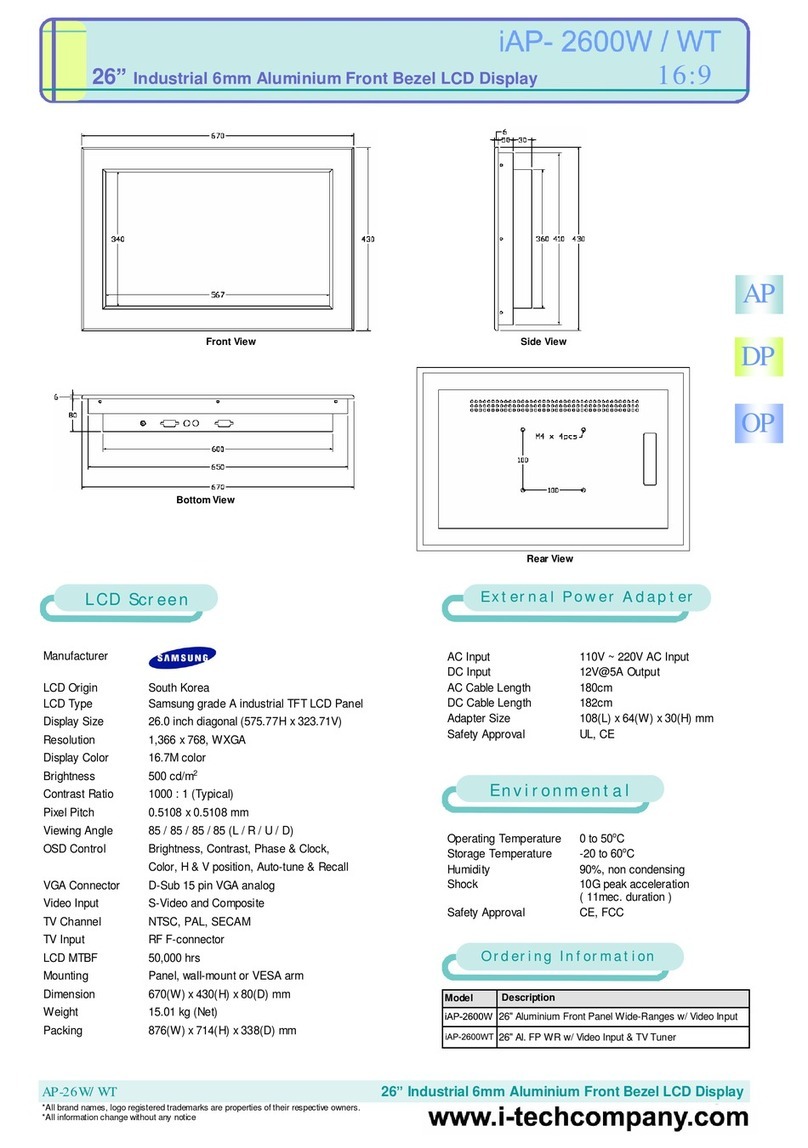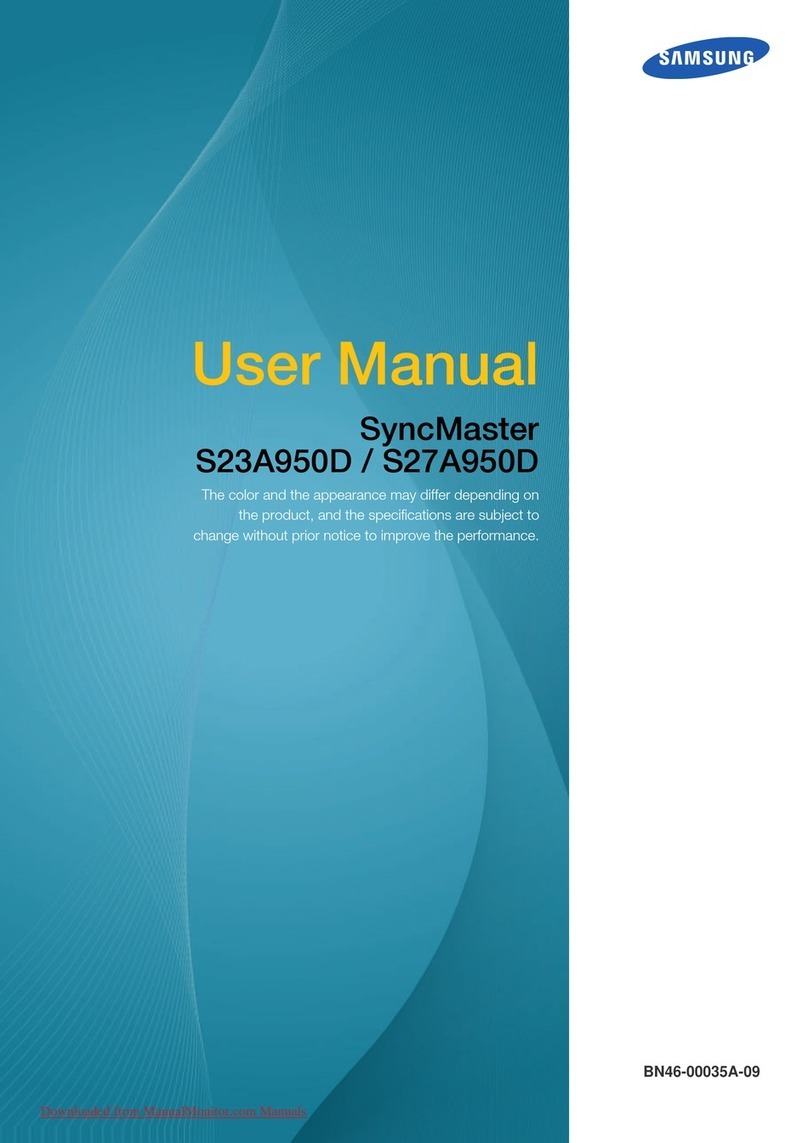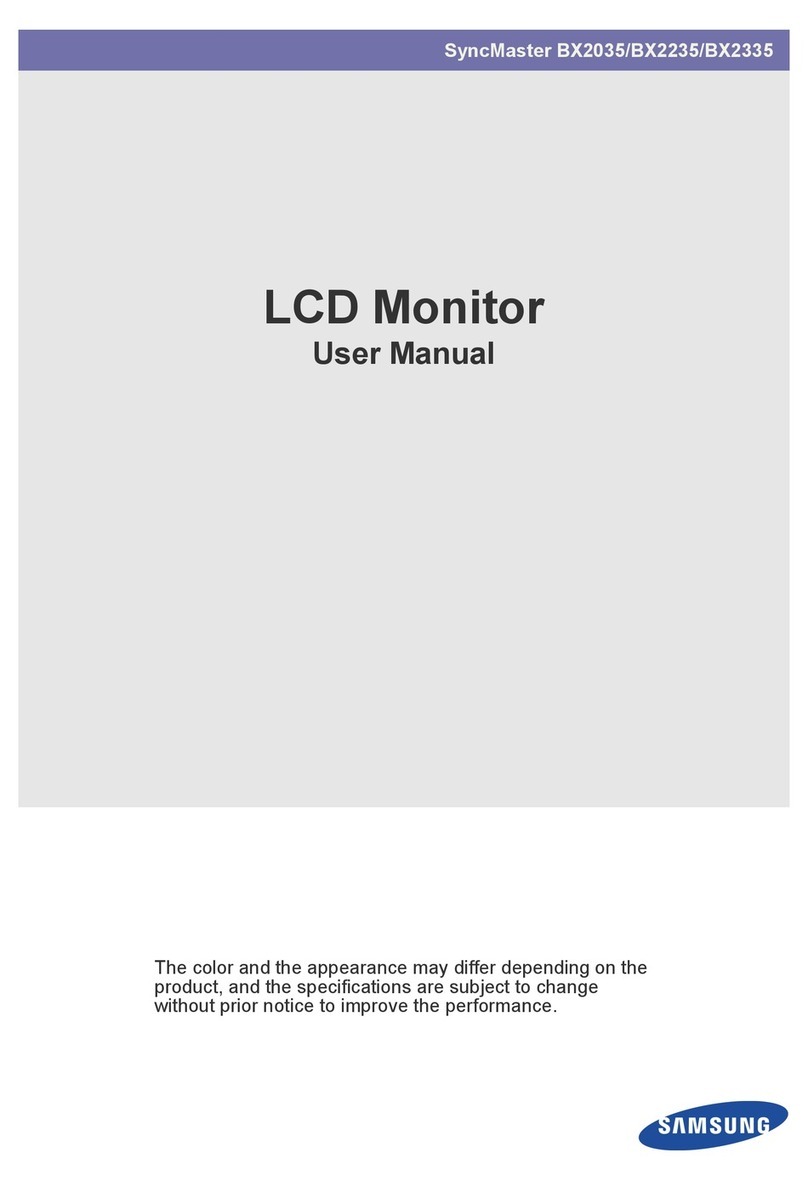Contents
1. Precautions ……………………………………………………………………………………………………………………………………1-1
1-1 Safety Precautions ……………………………………………………………………………………………………………………… 1-1
1-2 Servicing Precautions …………………………………………………………………………………………………………………… 1-2
1-3 Electrostatically Sensitive Devices (ESD) Precautions ……………………………………………………………………………… 1-2
2. Product specifications ………………………………………………………………………………………………………………………2-1
2-1 Fashion Feature…………………………………………………………………………………………………………………………… 2-1
2-2 Specifications ……………………………………………………………………………………………………………………………… 2-2
2-3 Accessories ……………………………………………………………………………………………………………………………… 2-3
2-4 Accessories(Sold Separately) …………………………………………………………………………………………………………… 2-5
3. Operating Installations and Installation……………………………………………………………………………………………………3-1
3-1 Front ……………………………………………………………………………………………………………………………………… 3-1
3-2 Installing Stand Kit………………………………………………………………………………………………………………………… 3-9
4. Alignment and Adjustments …………………………………………………………………………………………………………………4-1
4-1 Service Mode ……………………………………………………………………………………………………………………………… 4-1
4-2 Initialization of Ned ……………………………………………………………………………………………………………………… 4-1
4-3 When you want to initiate the network board ………………………………………………………………………………………… 4-1
4-4 Service Mode Menu ……………………………………………………………………………………………………………………… 4-2
4-5 Service Calibration (Fault Recovery In Terms Of Software) ……………………………………………………………………… 4-11
4-6 How to execute D DC …………………………………………………………………………………………………………………… 4-11
4-7 Program Upgrading - MAIN …………………………………………………………………………………………………………… 4-13
4-8 What To Do after Board Replacement………………………………………………………………………………………………… 4-19
5. Exploded View and Parts List…………………………………………………………………………………………………………………7-1
5-1 Exploded View …………………………………………………………………………………………………………………………… 7-1
5-2 Parts List ………………………………………………………………………………………………………………………………… 7-2
6. Electrical Parts List ……………………………………………………………………………………………………………………………8-1
6-1 Main PCB Parts …………………………………………………………………………………………………………………………… 8-1
6-2 Others………………………………………………………………………………………………………………………………………8-47
5. Disassembly and Reassembly ………………………………………………………………………………………………………………5-1
5-1 Disassembly ……………………………………………………………………………………………………………………………… 5-1
5-2 Reassembly ……………………………………………………………………………………………………………………………… 5-4
6. Troubleshooting…………………………………………………………………………………………………………………………………6-1
6-1 No Power ………………………………………………………………………………………………………………………………… 6-1
6-2 Check According to New Features (MagicNet) ……………………………………………………………………………………… 6-20
6-3 Diagnosis According To Error Mode ………………………………………………………………………………………………… 6-21