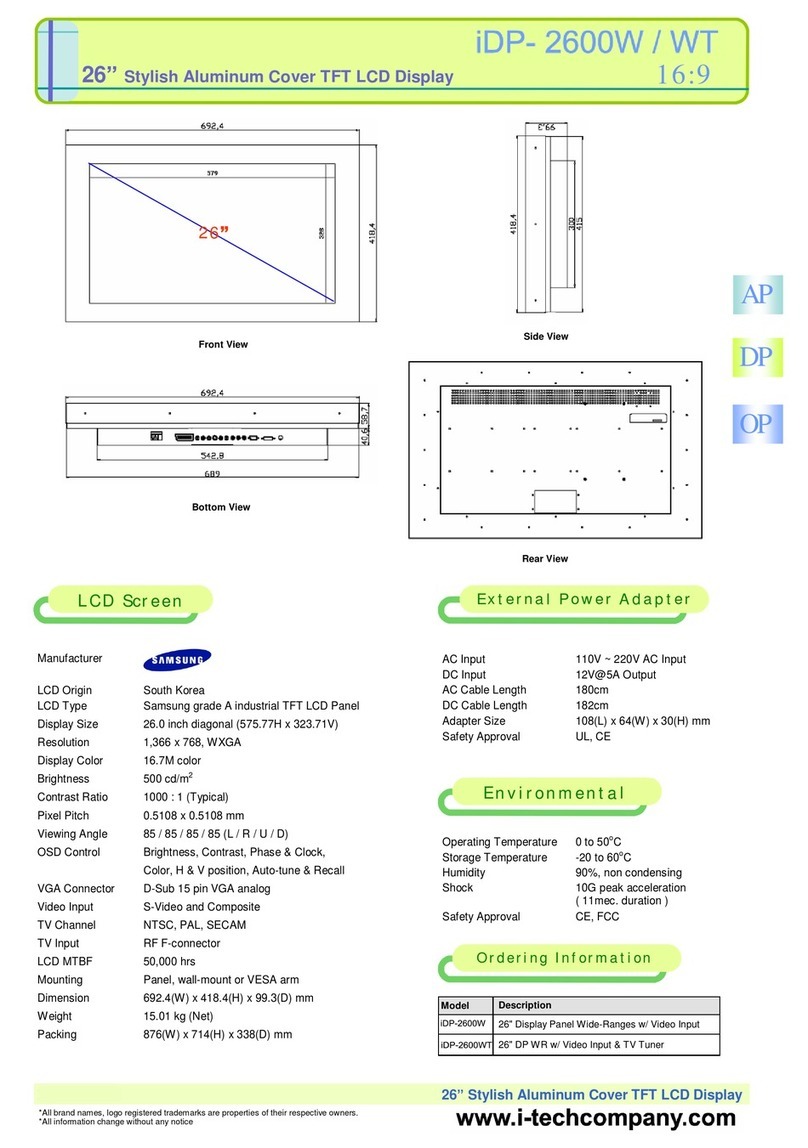Samsung SyncMaster 400UX-2 User manual
Other Samsung Monitor manuals
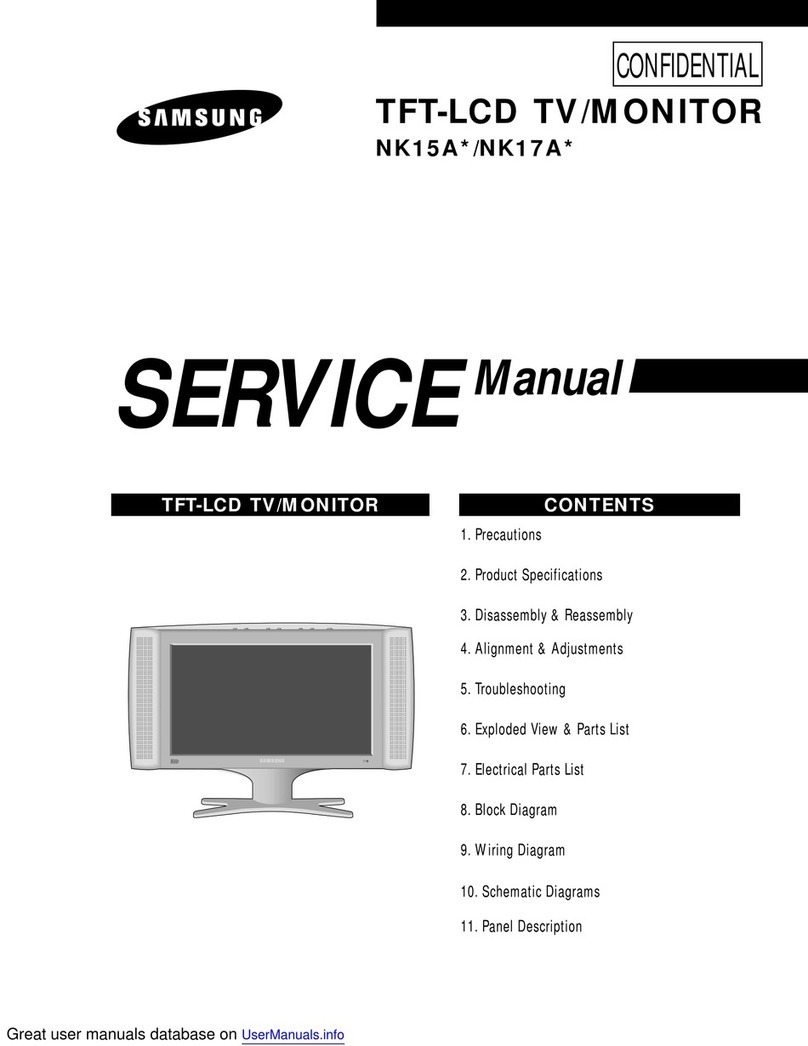
Samsung
Samsung NK15A Series User manual

Samsung
Samsung S55BG97 Series User manual
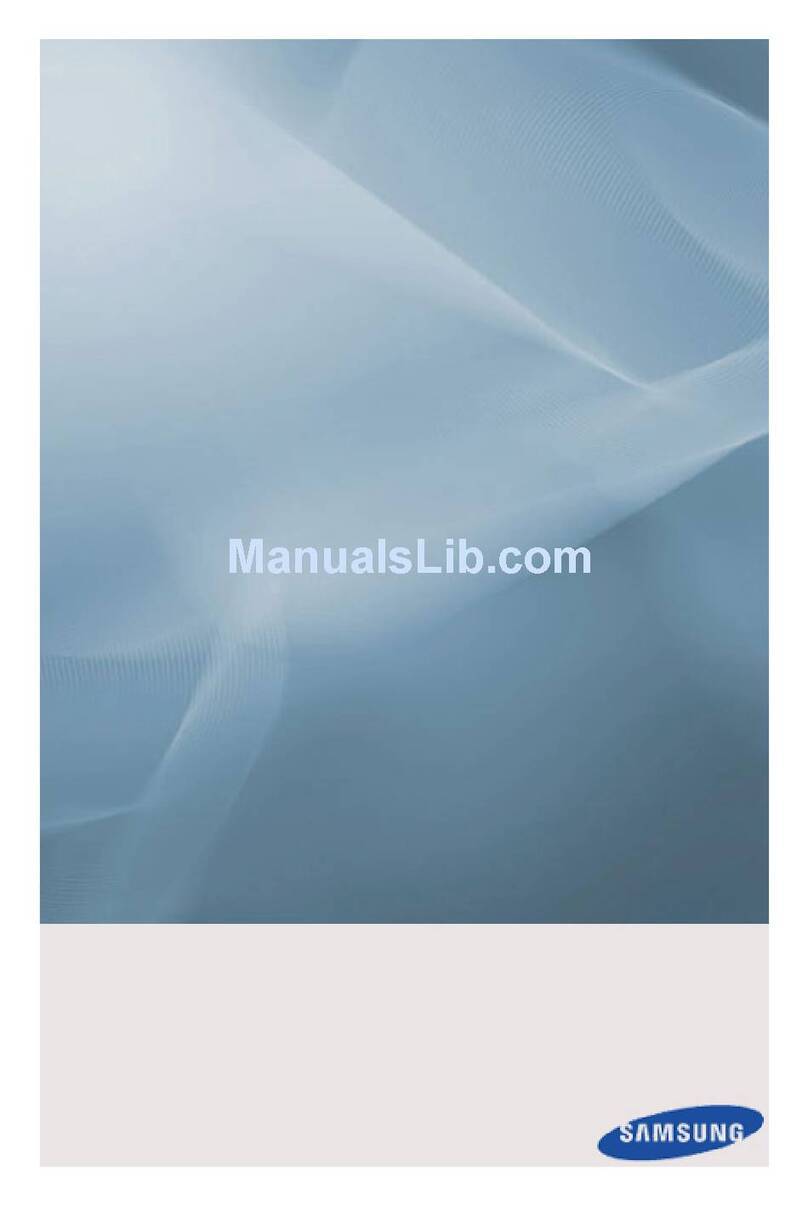
Samsung
Samsung SyncMaster UD55A User manual

Samsung
Samsung S24A60S Series User manual
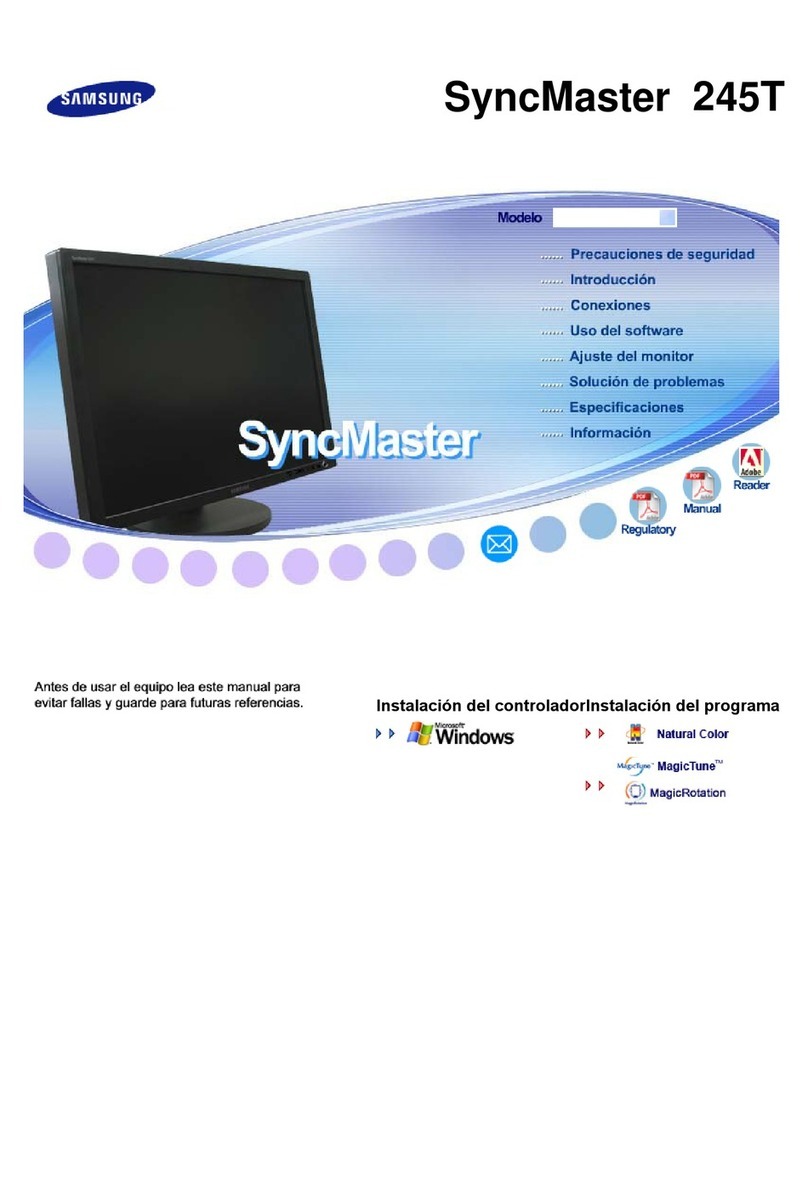
Samsung
Samsung 245T - SyncMaster - 24" LCD Monitor User manual
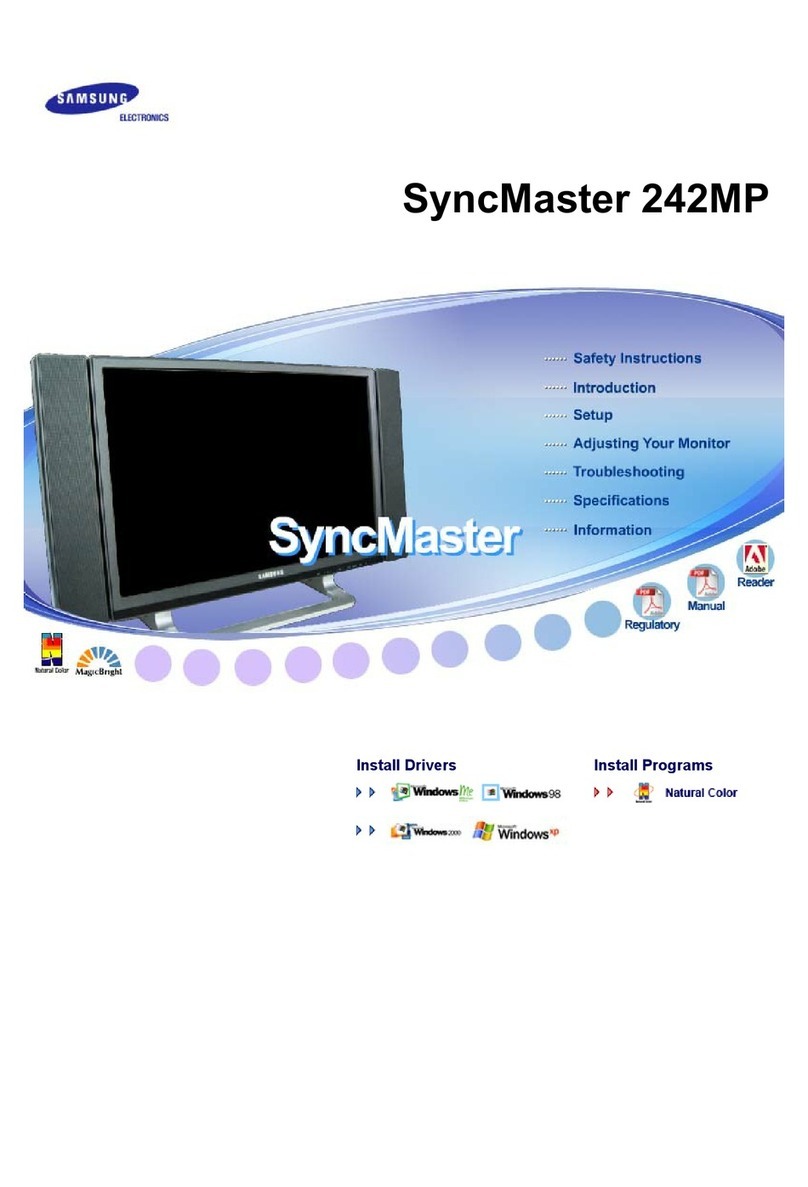
Samsung
Samsung SyncMaster 242MP User manual

Samsung
Samsung OMD-W Series User manual

Samsung
Samsung SyncMaster S19A200NW User manual

Samsung
Samsung S19C150N User manual

Samsung
Samsung CC9511 User manual

Samsung
Samsung SyncMaster 920BW User manual

Samsung
Samsung SyncMaster 800TFT User manual
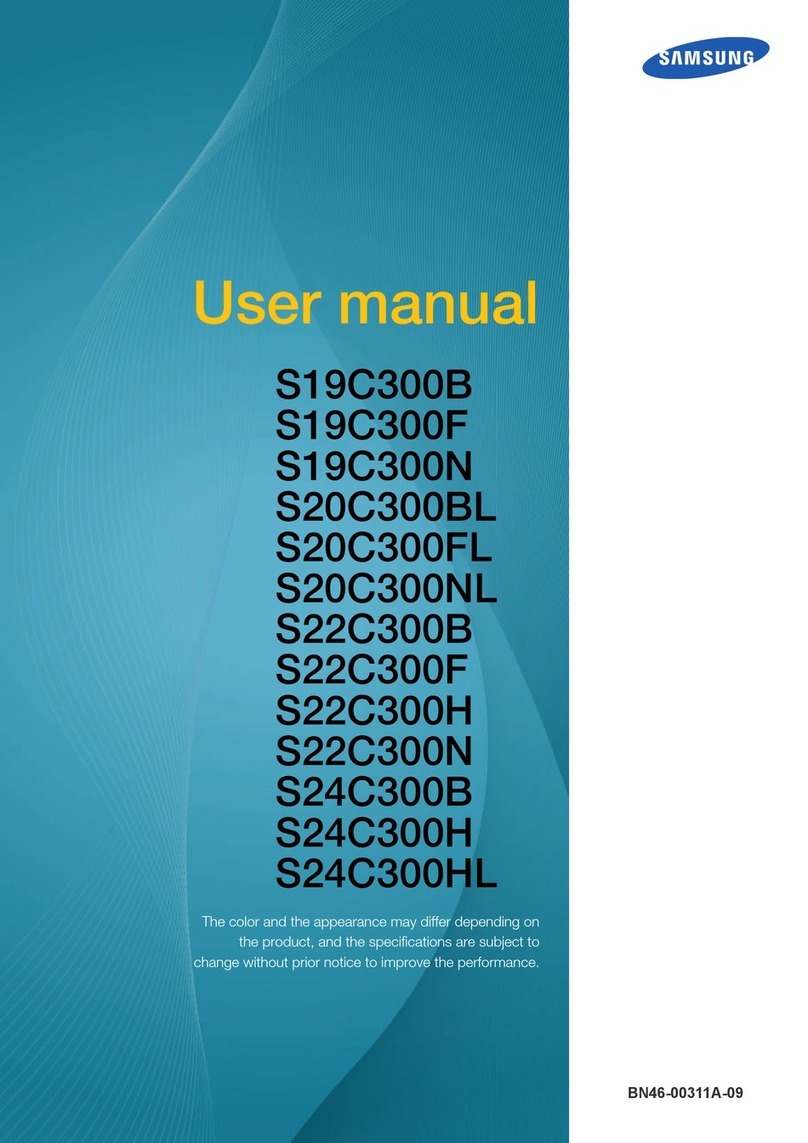
Samsung
Samsung S19C300F User manual
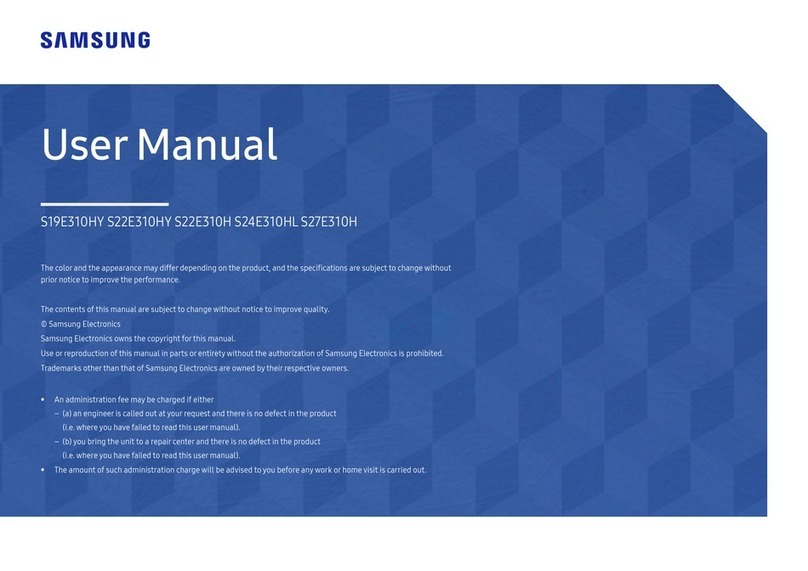
Samsung
Samsung S22E310H User manual

Samsung
Samsung SyncMaster 151 S User manual
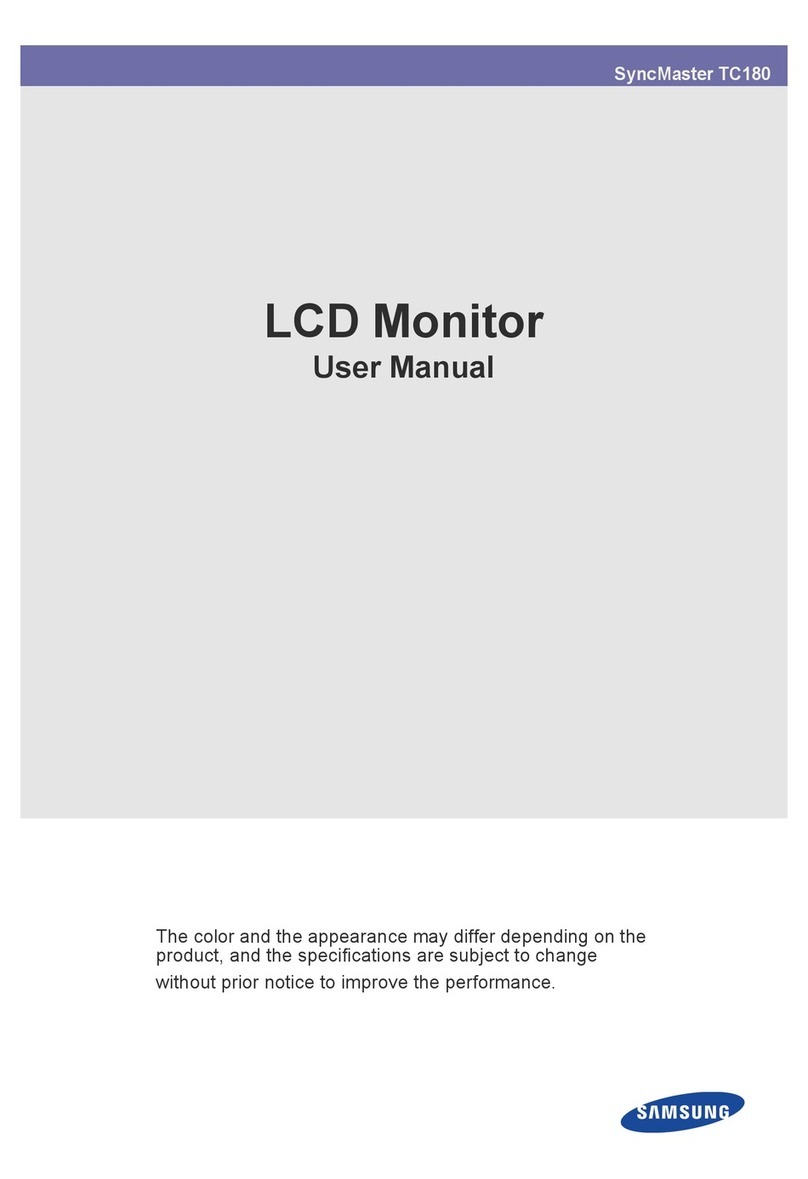
Samsung
Samsung SyncMaster TC180 User manual

Samsung
Samsung SyncMaster 591s User manual

Samsung
Samsung SyncMaster 320P Installation guide

Samsung
Samsung 970P - SyncMaster - 19" LCD Monitor User manual
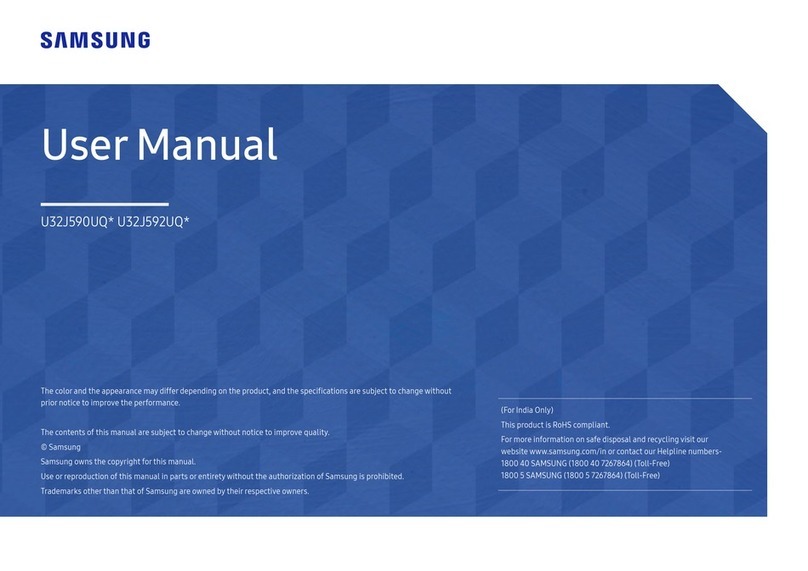
Samsung
Samsung U32J590UQ Series User manual