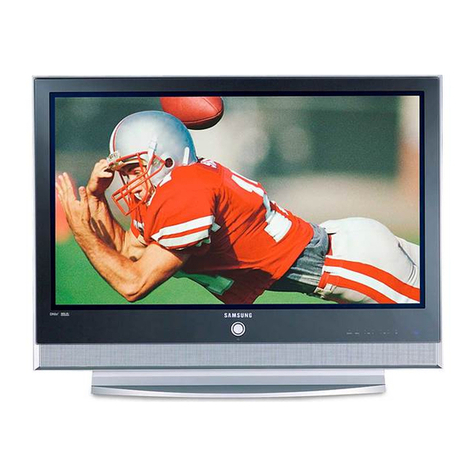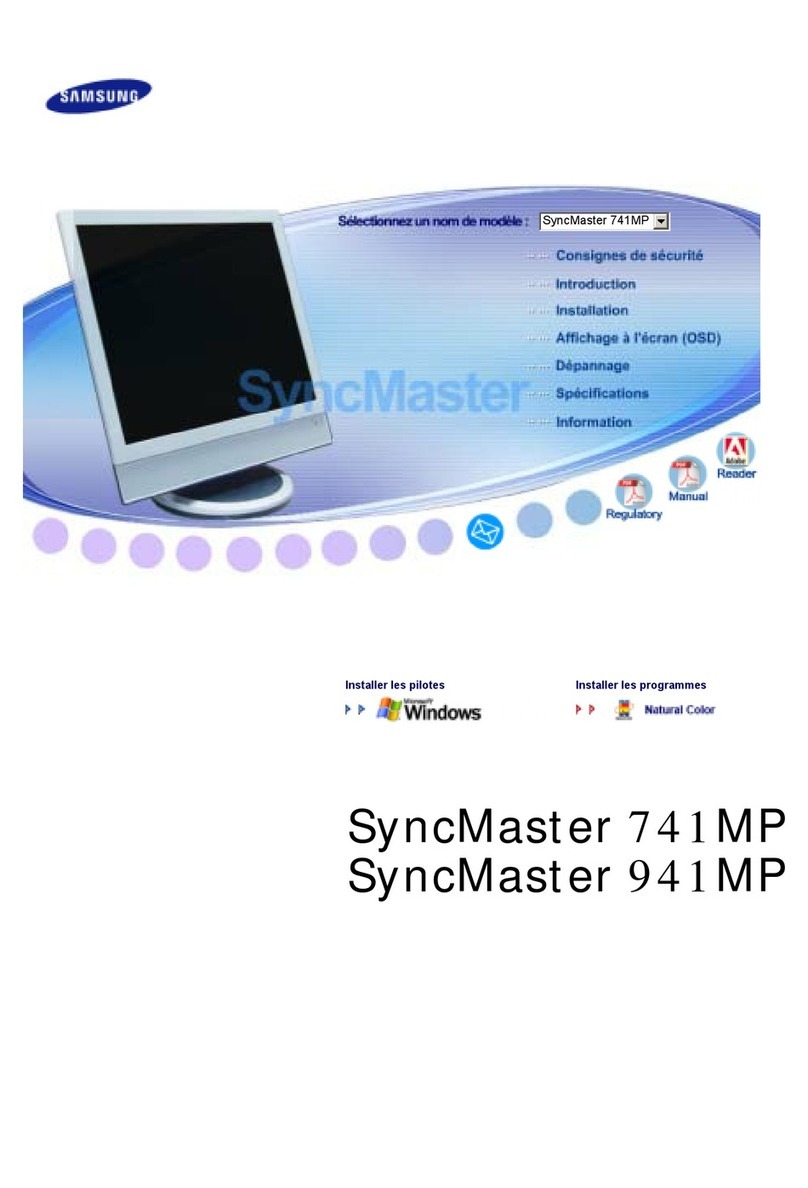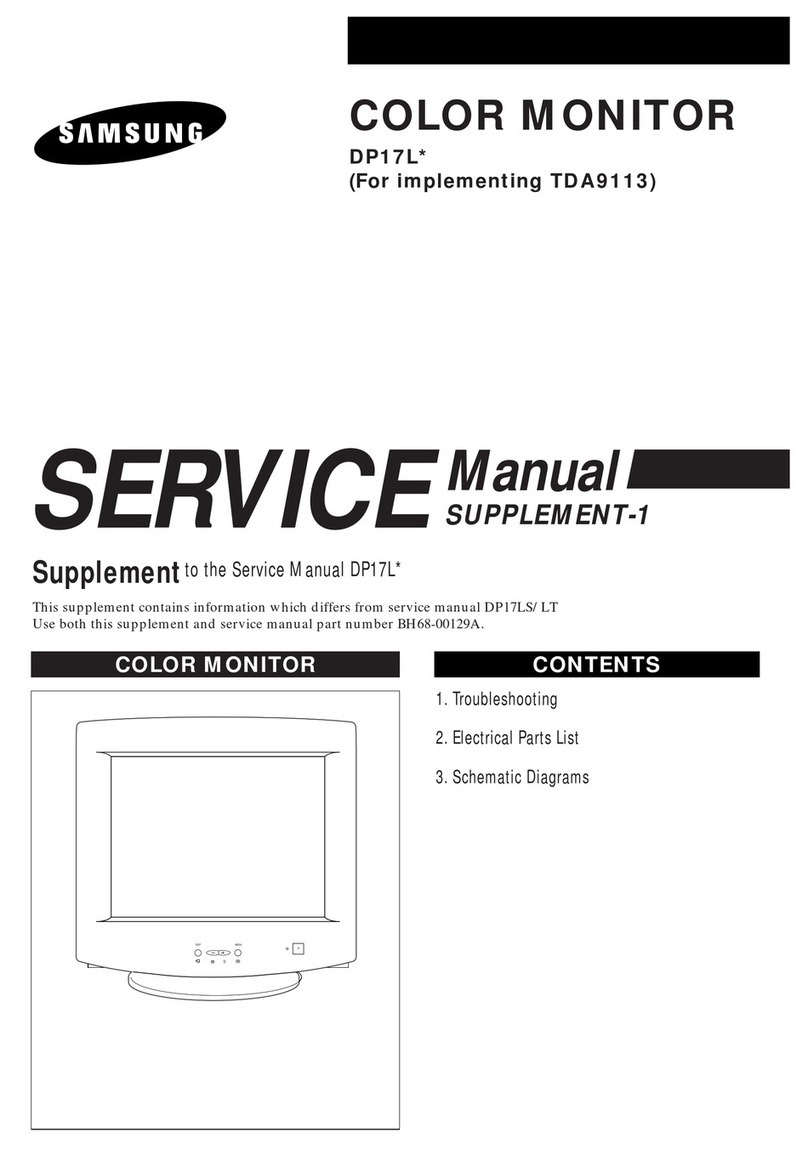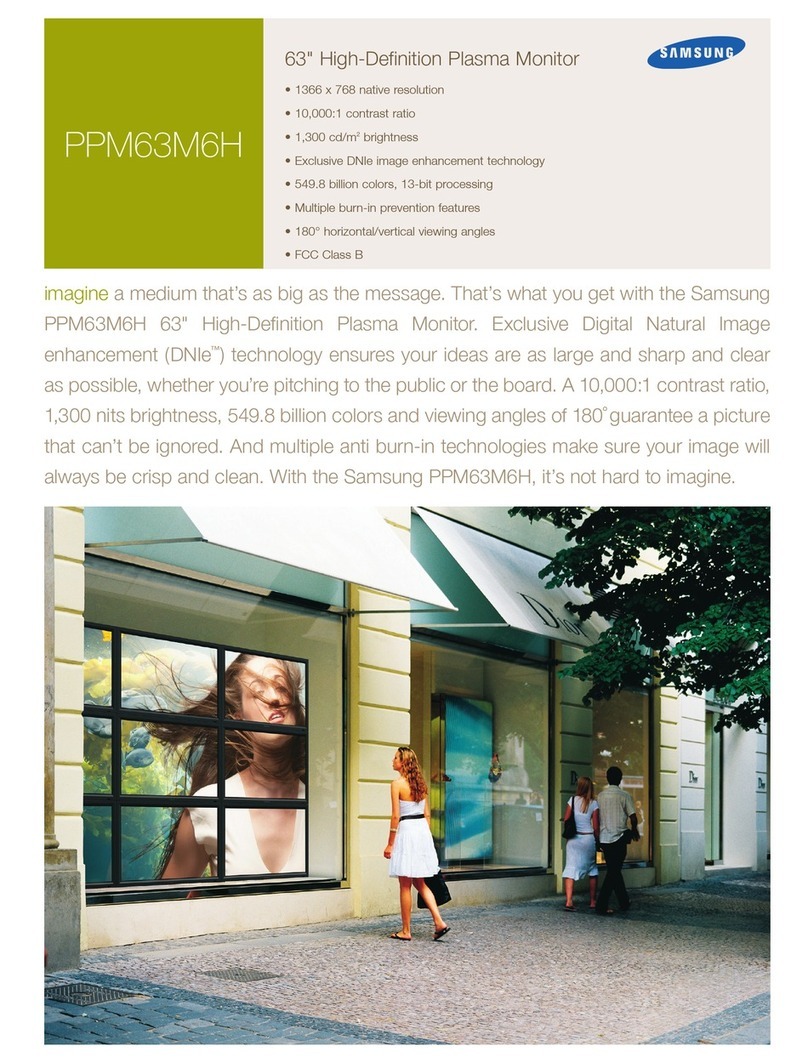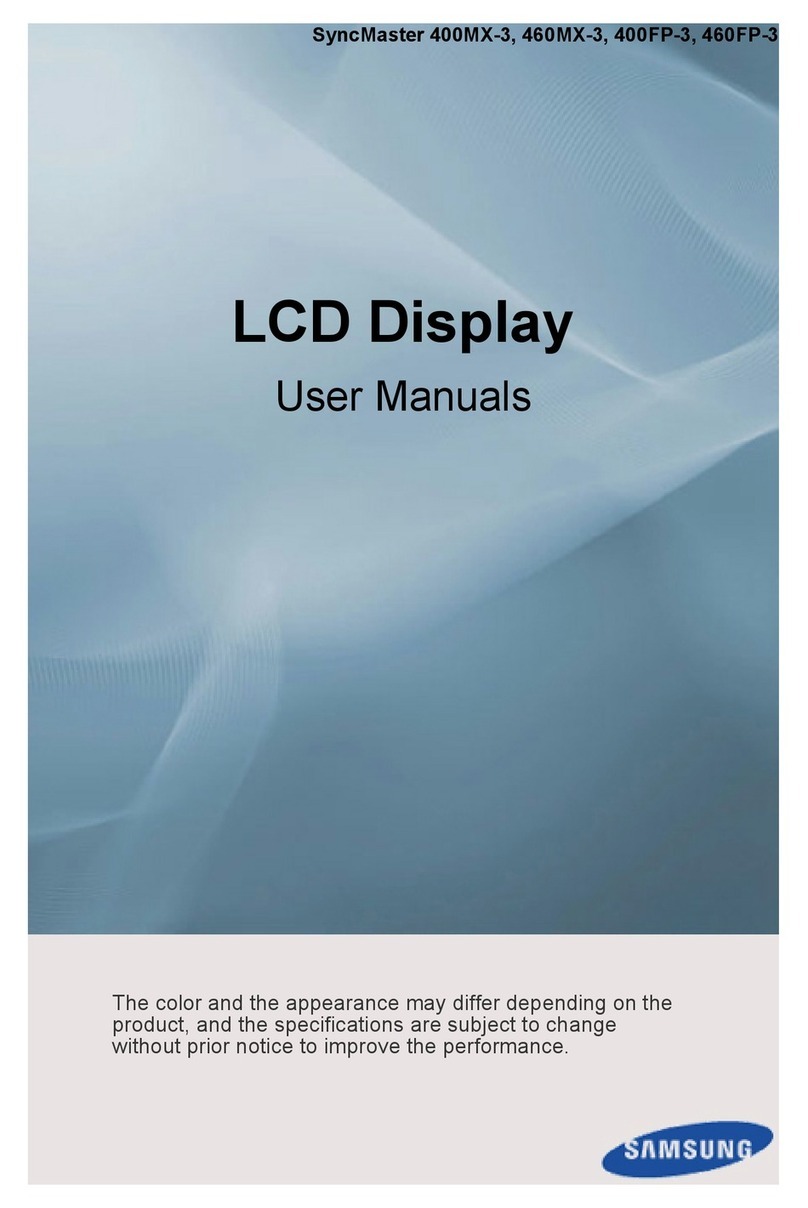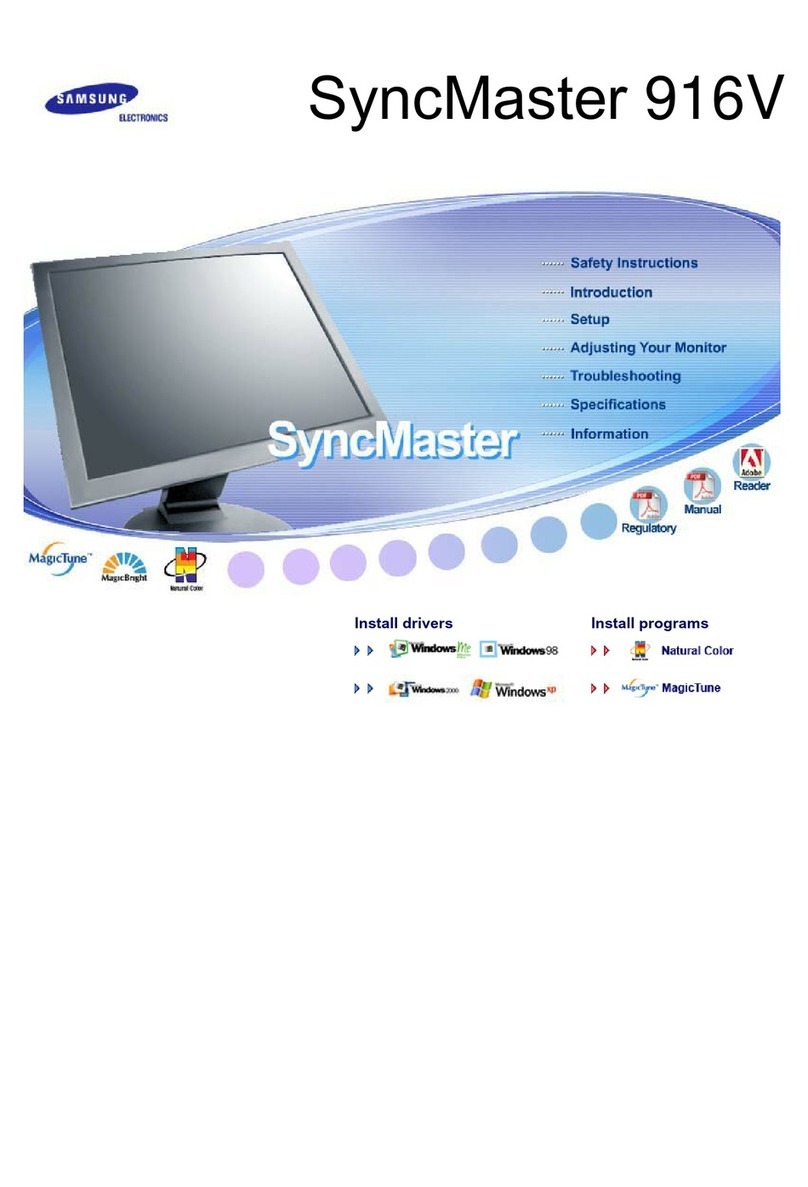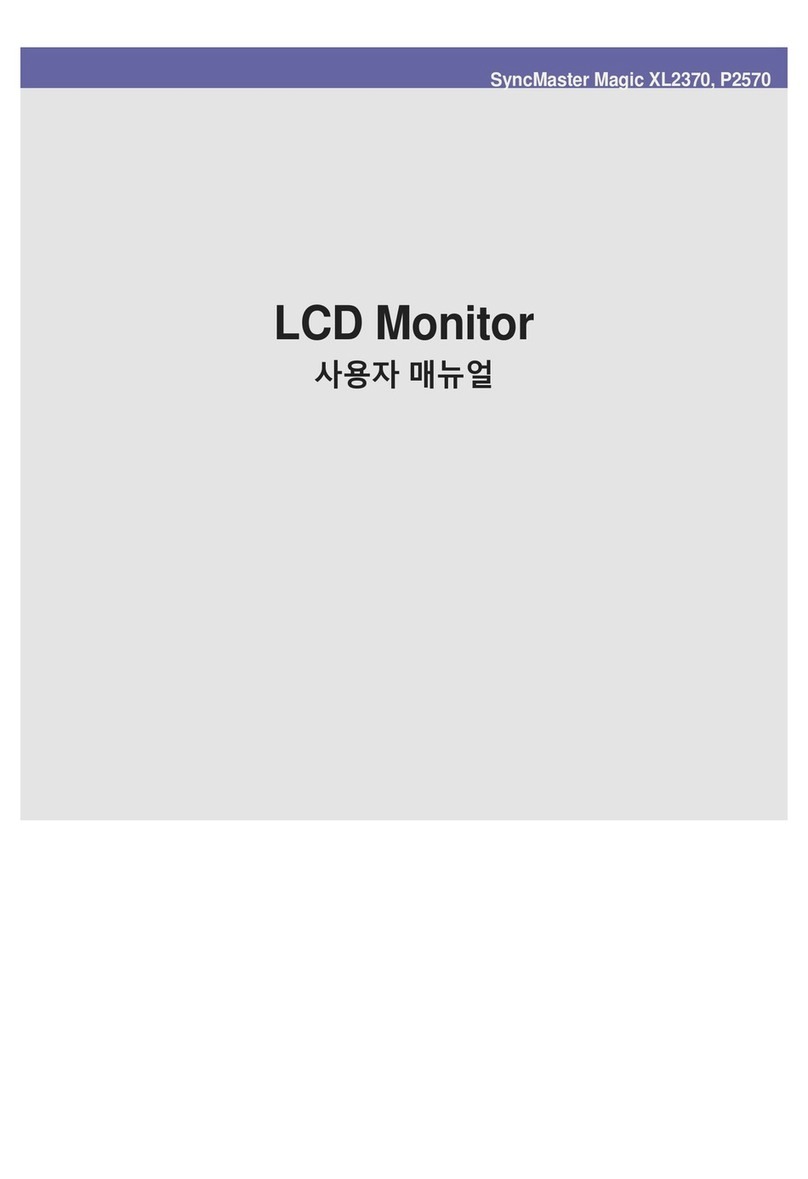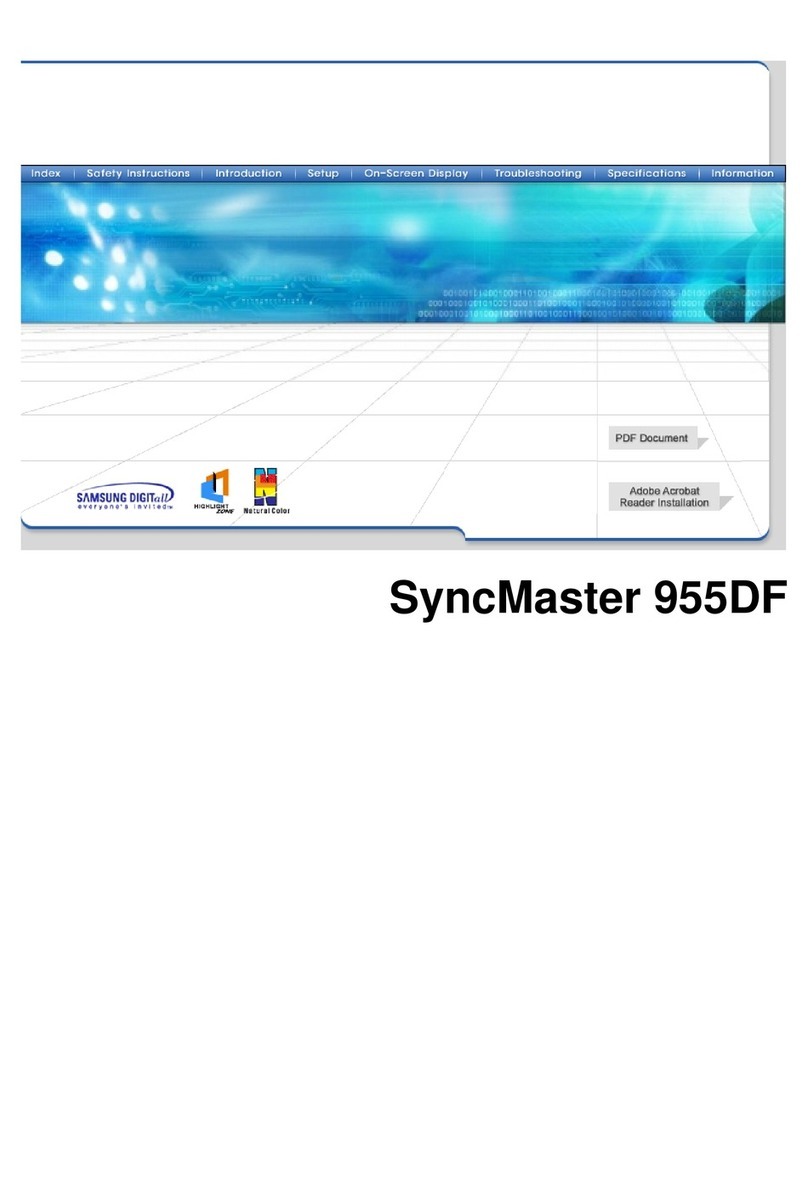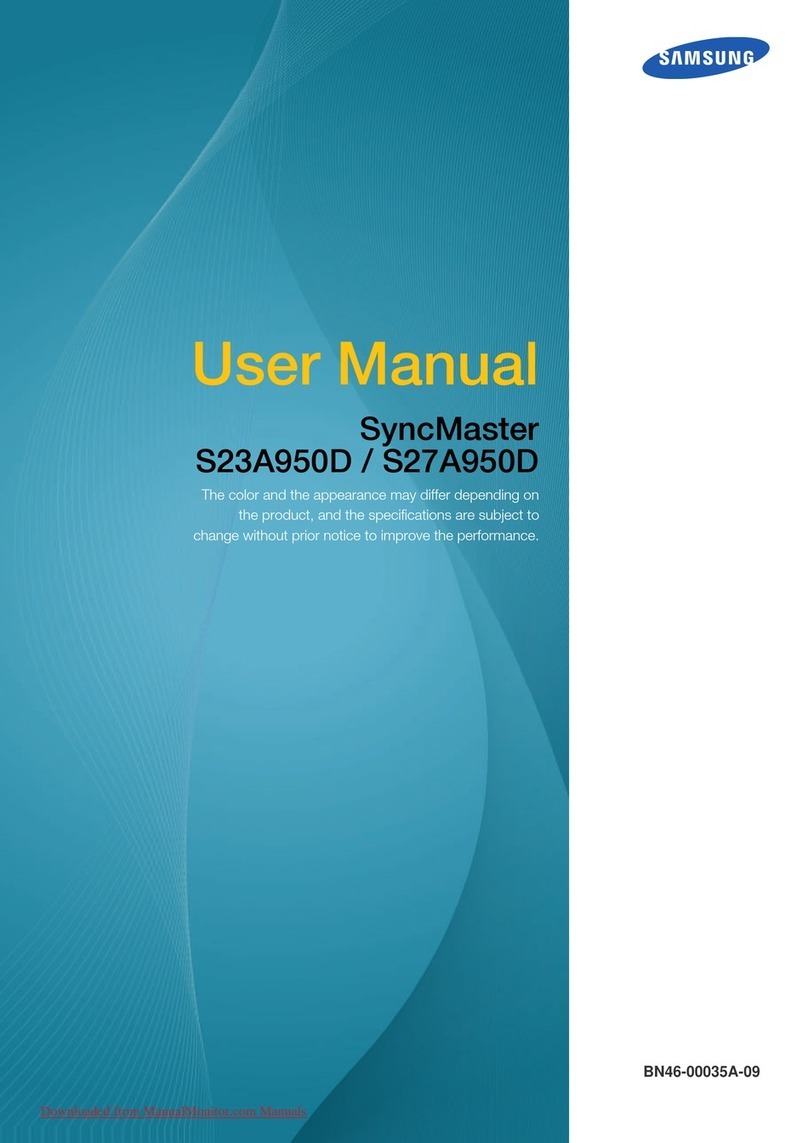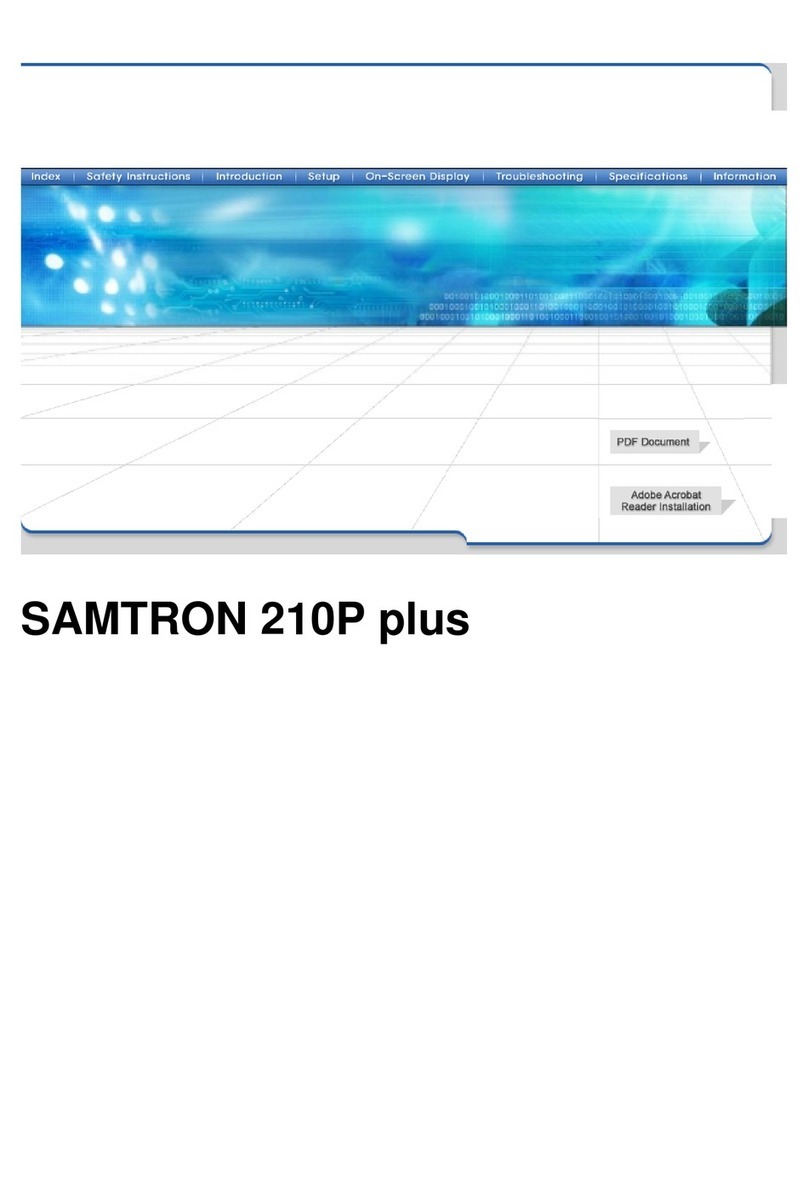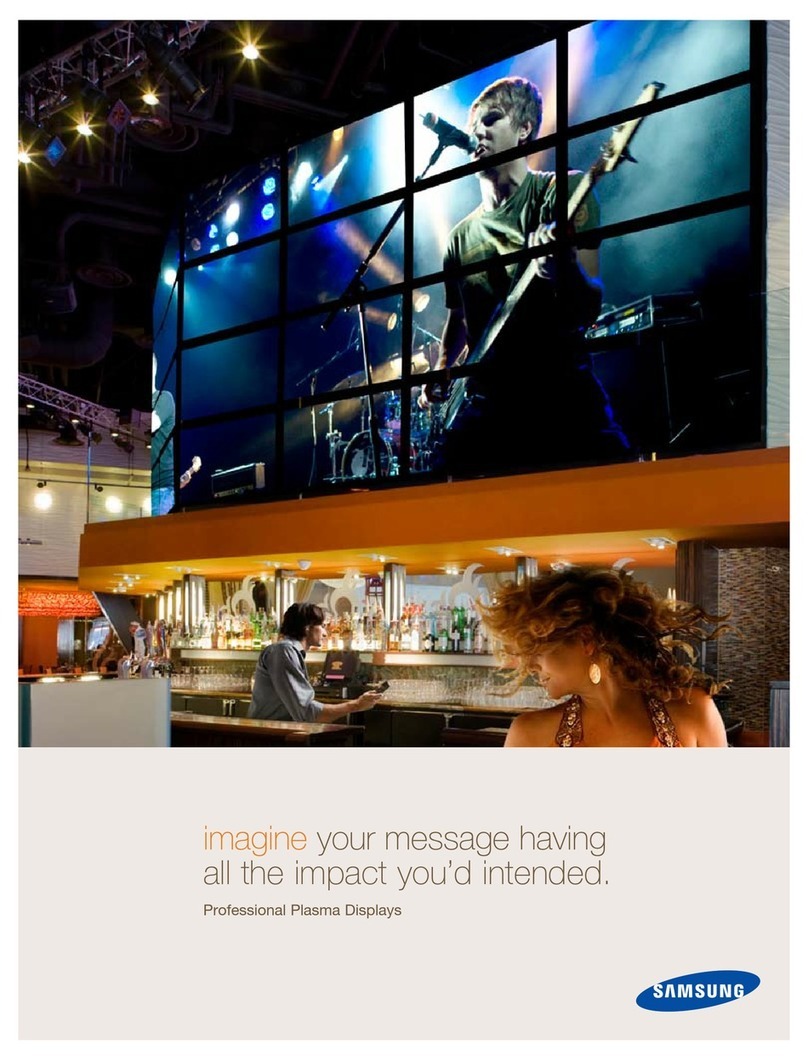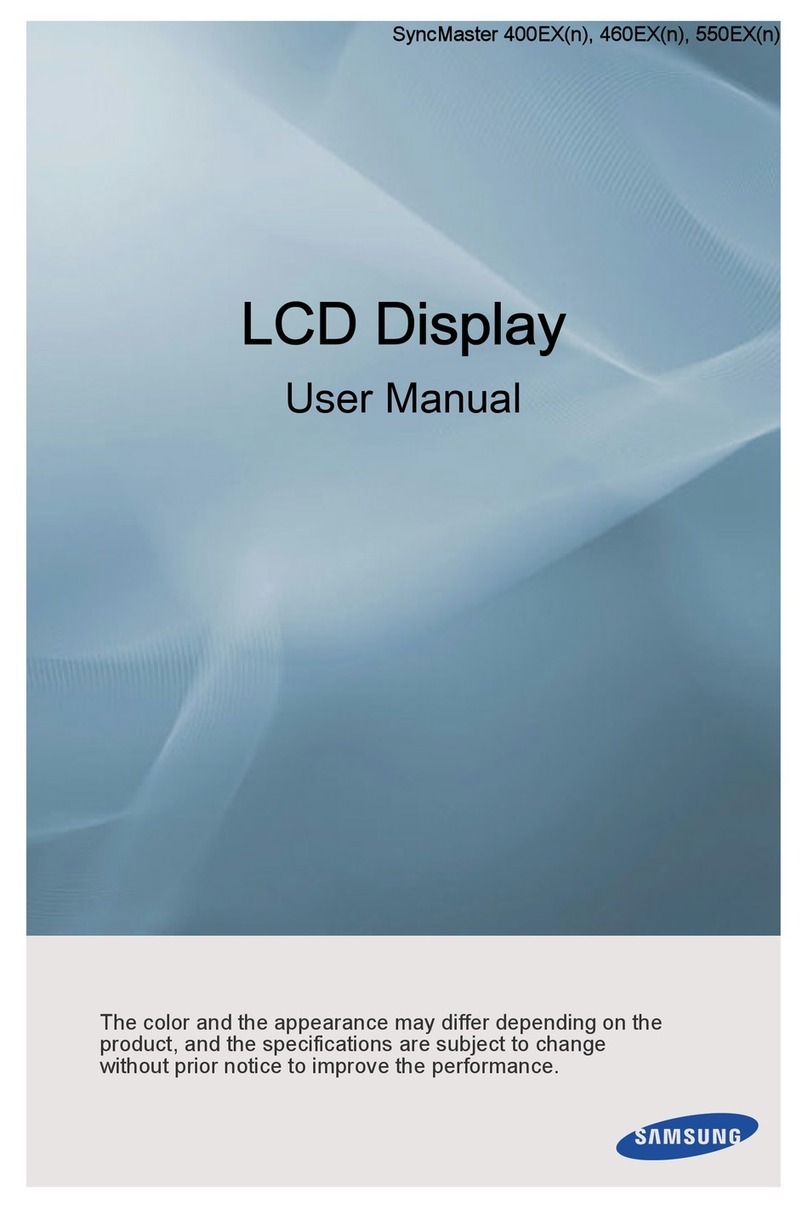Product Support: 1-800-SAMSUNG
1-866-SAM4BIZ
©2013 Samsung Electronics America, Inc. Samsung is a registered mark of Samsung Electronics Corp., Ltd. Specifications and designs are subject to
change without notice. Non-metric weights and measurements are approximate. All other brand, product, service names and logos are trademarks and/
or registered trademarks of their respective manufacturers and companies. Simulated screen images. See samsung.com for detailed information. Printed in
USA. MON-S20C200BB2BDSHT-JAN13T
For complete product information and accessories, visit samsung.com/monitor or samsung.com/business
Follow us on Twitter@SamsungBizUSA
Display Model Number S20C200B
Screen Size 20"
Display Type TN, LED Backlight
Resolution 1600 x 900
Aspect Ratio 16:9
Brightness 250 cd/m2
Contrast Ratio (Typical / Dynamic) 1000:1 / Mega Infinity
Viewing Angle (Horizontal / Vertical) 170˚ / 160˚ (CR>10)
Speakers No
Response Time 5ms (GTG)
Video Input
Signal
Analog VGA
Digital DVI
Power Voltage 100 - 240 VAC (50 / 60 Hz)
Power Supply Type Internal
Power Consumption (Max / ENERGY STAR®)
19W / 16W
Power Consumption (Standby) <0.1W (Analog), <0.3W (Digital)
Features Special Eco Saving, Samsung MagicAngle, Samsung MagicBright 3, Off Timer, Image Size, Key Repeat Time supported
Stand Tilt only -1° to + 20°
Wall Mount (Size mm) 100 x 100 Wall Mount Supported
Cabinet Color Matte Black
Dimensions Product Dimensions (W x H x D) 18.7" x 14.5" x 6.7"
Product Dimensions (without stand) 18.7" x 11.2" x 3.1"
Shipping Carton 22.0" x 5.5" x 14.4"
Front Bezel Size (Left, Top, Right, Bottom) 13mm (.51"), 14.4mm (.56"), 13mm (.51"), 15.4 (.60")
Panel Depth 3.1"
Stand Base (Length x Depth) 6.69" x 8.34"
Weight With Stand / Without Stand 5.8 lbs. / 5.2 lbs.
Shipping Weight 8.4 lbs.
Service Standard Warranty 3-Year Parts / Labor / Backlight
Accessories Included VGA Cable, DVI Cable, E-manual, Install CD, Quick Setup Guide
Green
Management ENERGY STAR Compliant Yes
TCO Yes
Packaging Recyclability Some Packing Materials Recyclable
EPEAT Rating Gold
ROHS Yes
Certification and
Compliance Safety UL (USA): UL 60950-1, CSA (Canada): CSA C22.2 No. 60950-1, NOM (Mexico): NOM-019-SCFI-1993; other countries available upon request
EMC FCC (USA) FCC Part 15, Subpart B class A; other countries available upon request
KEY SPECIFICATIONS For complete product specifications, visit samsung.com/monitor
Samsung S20C200B
Desktop Monitor