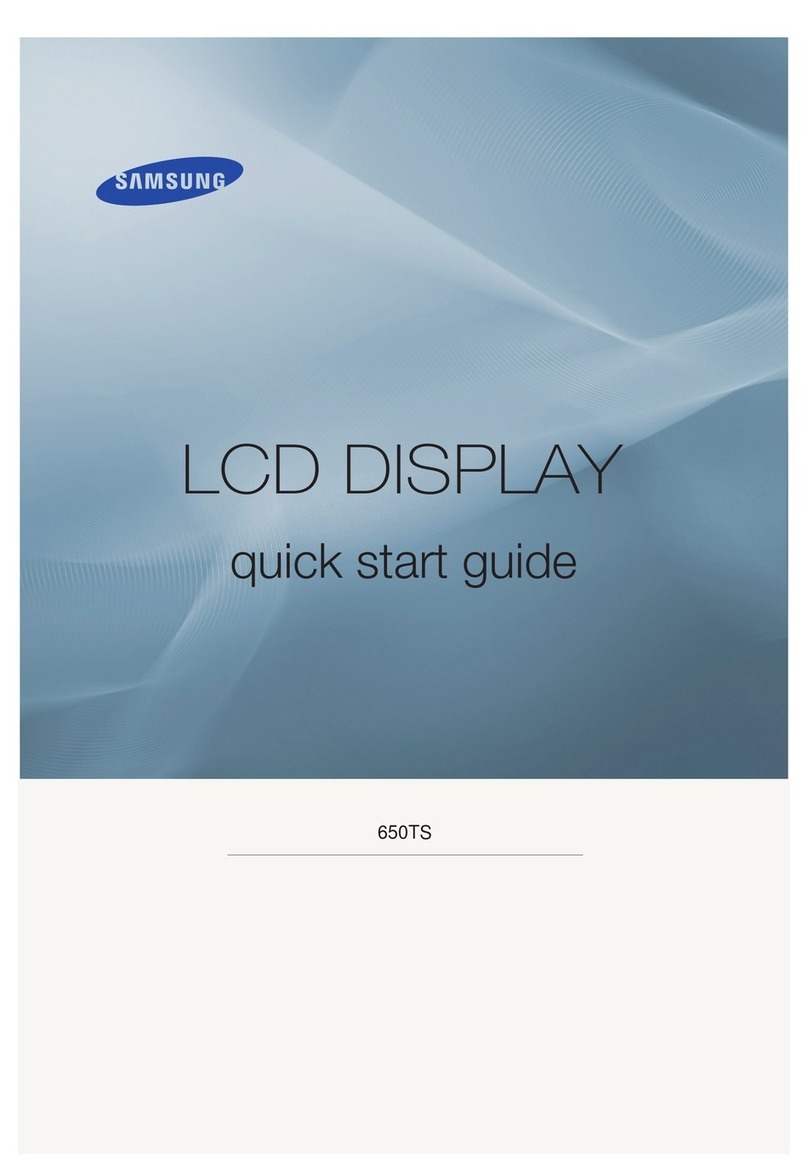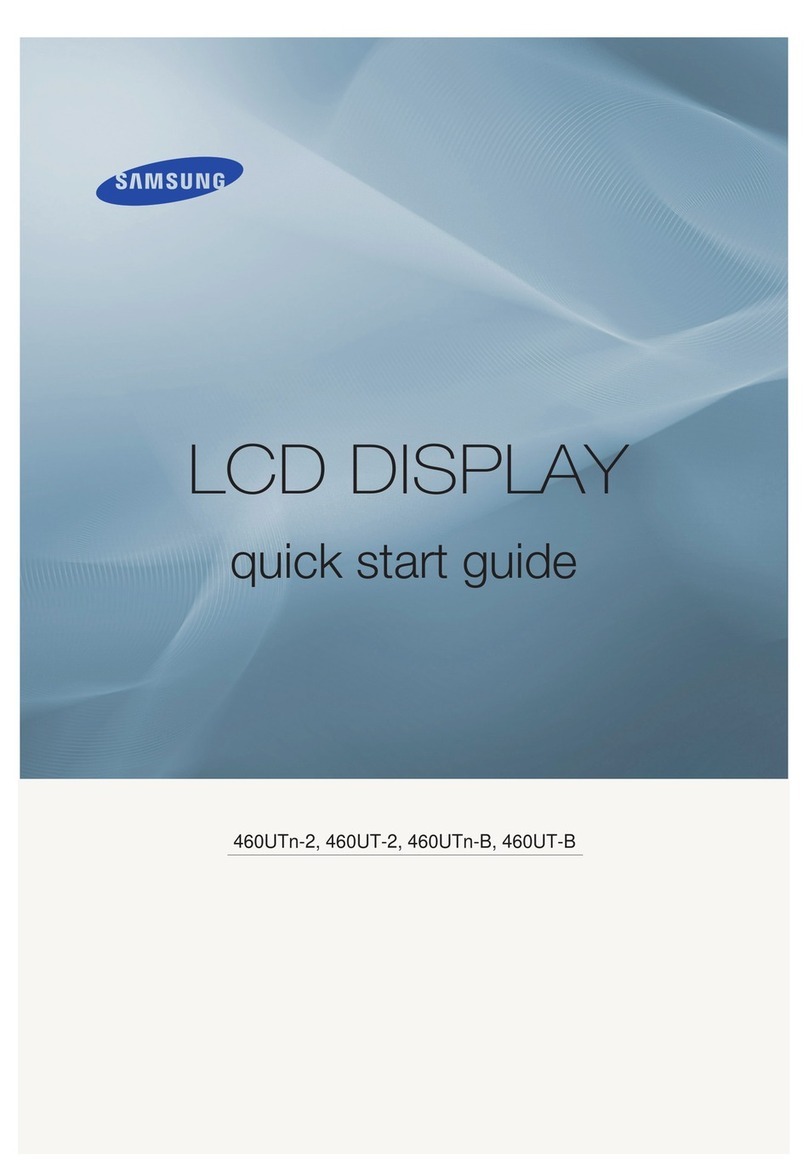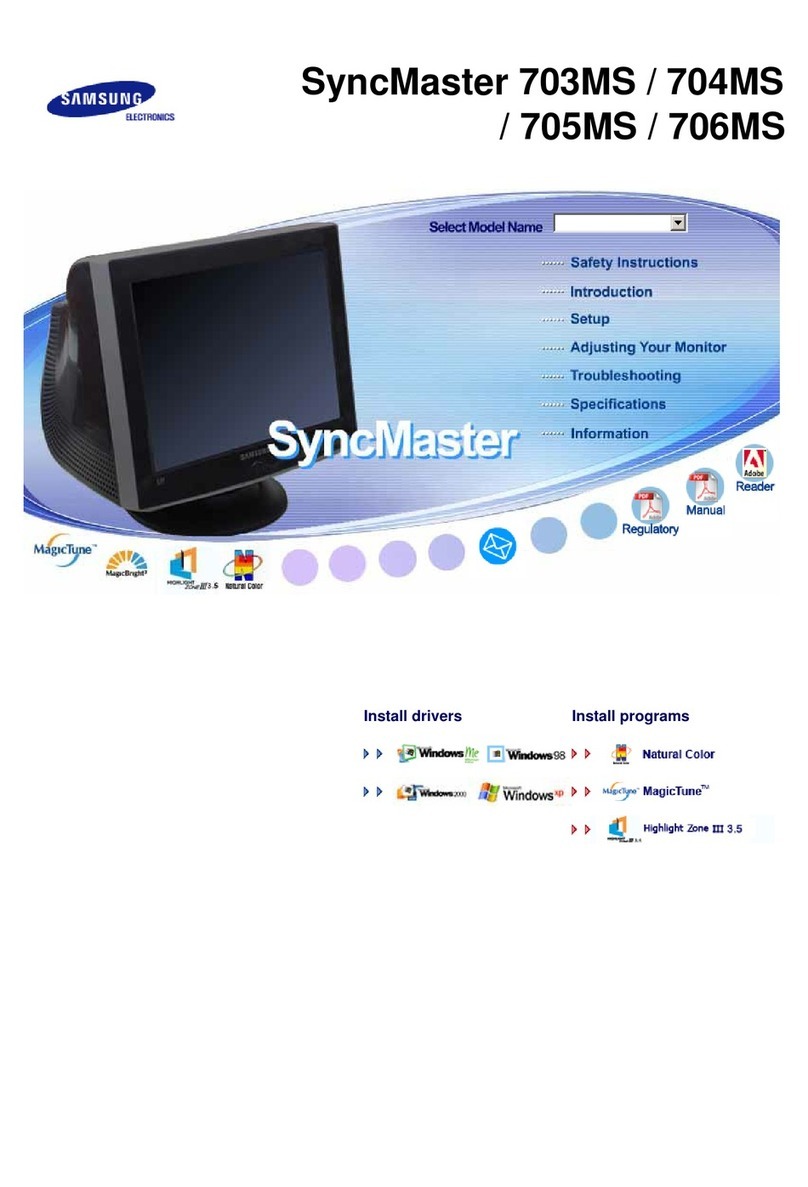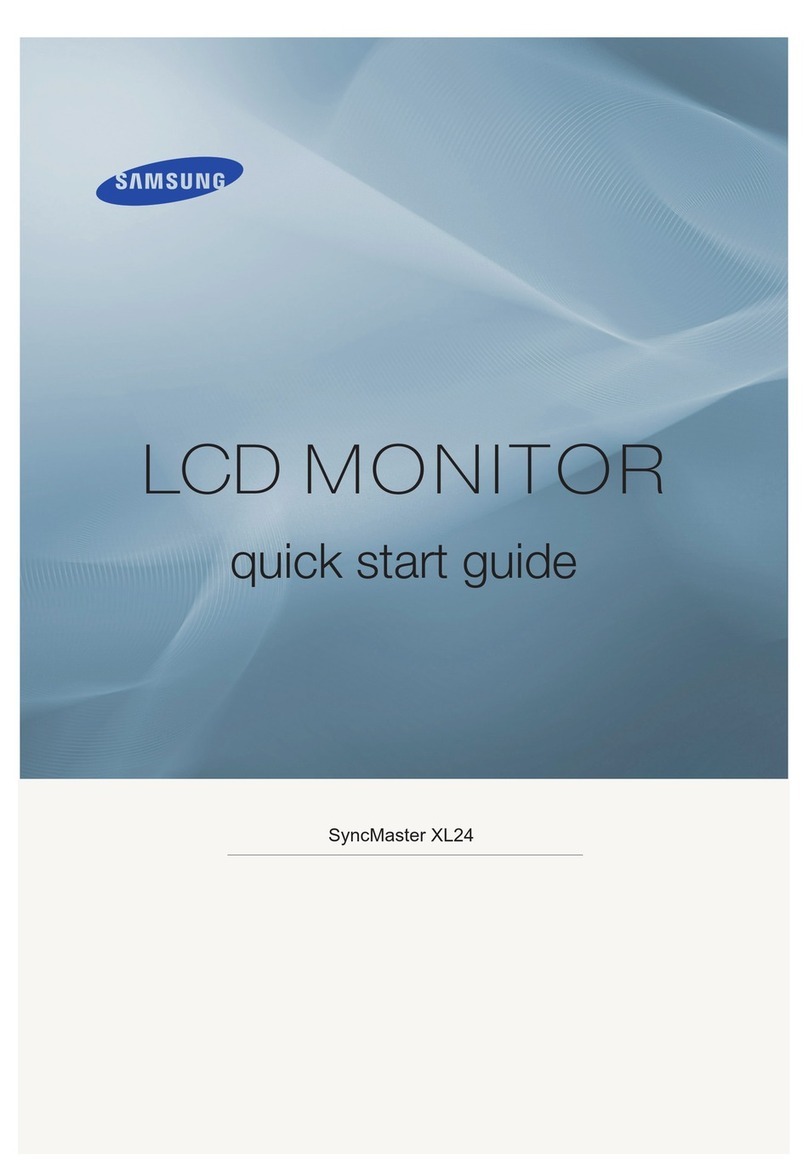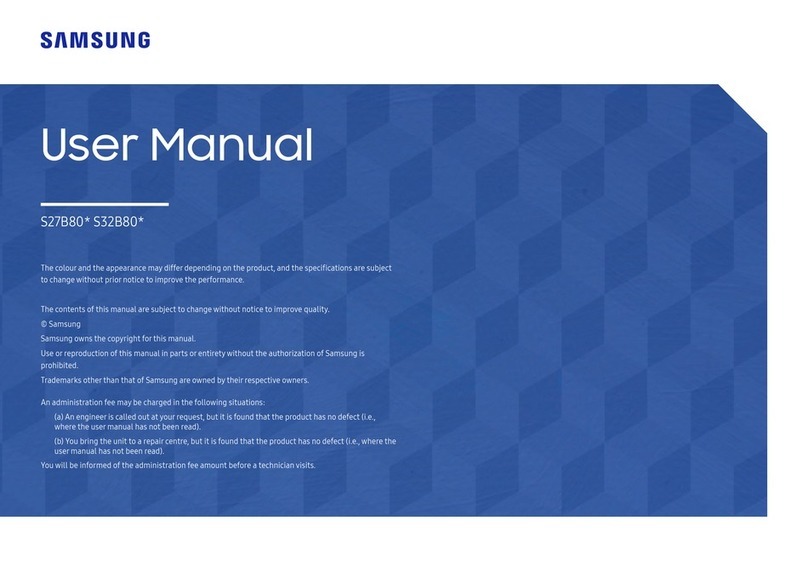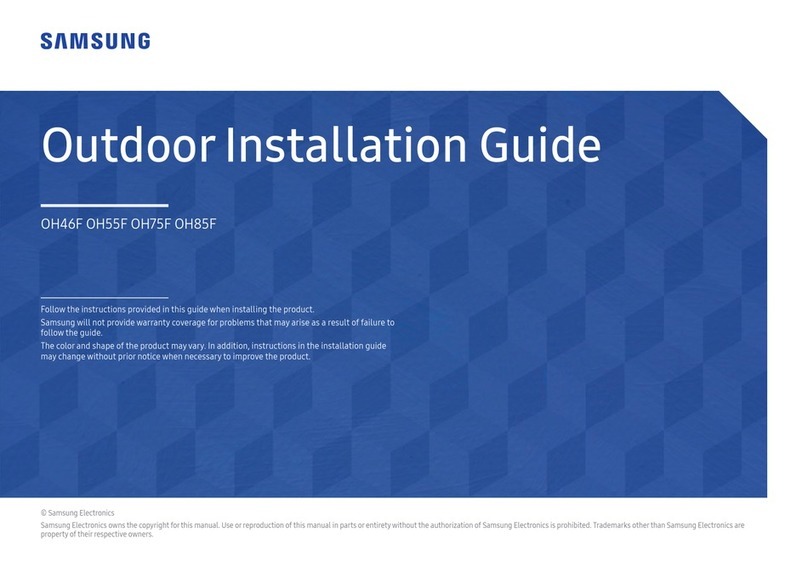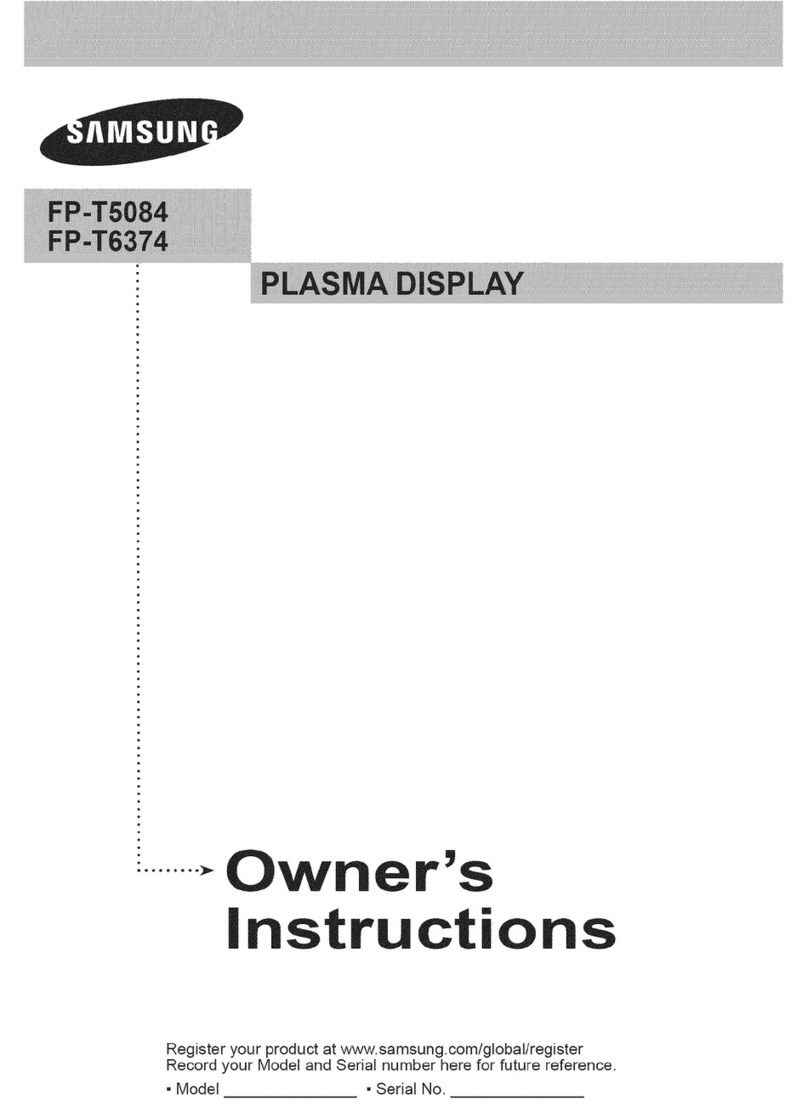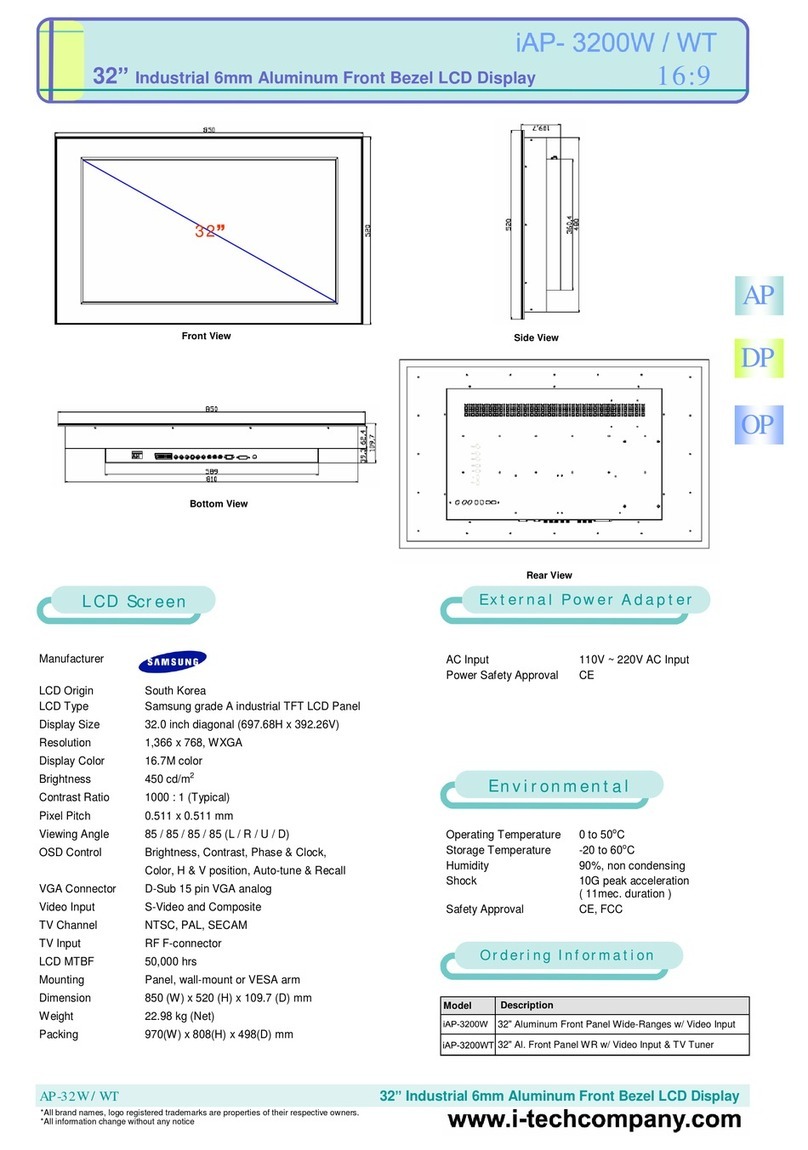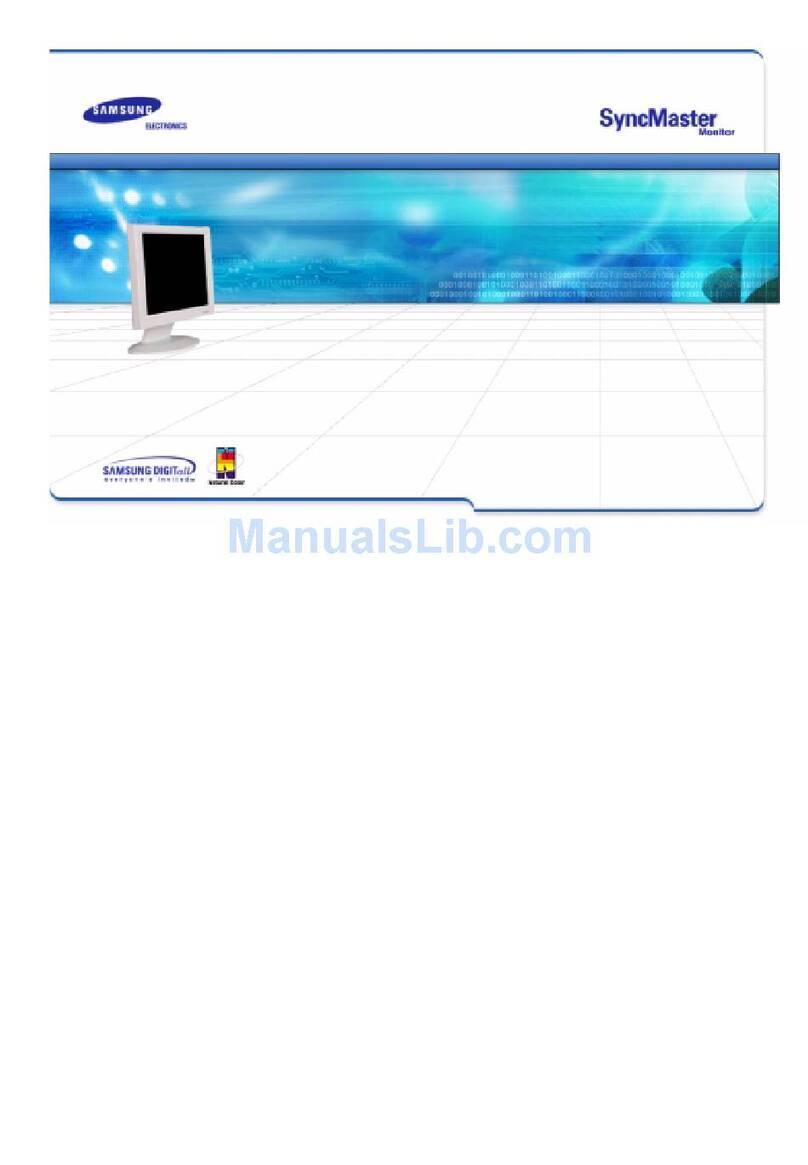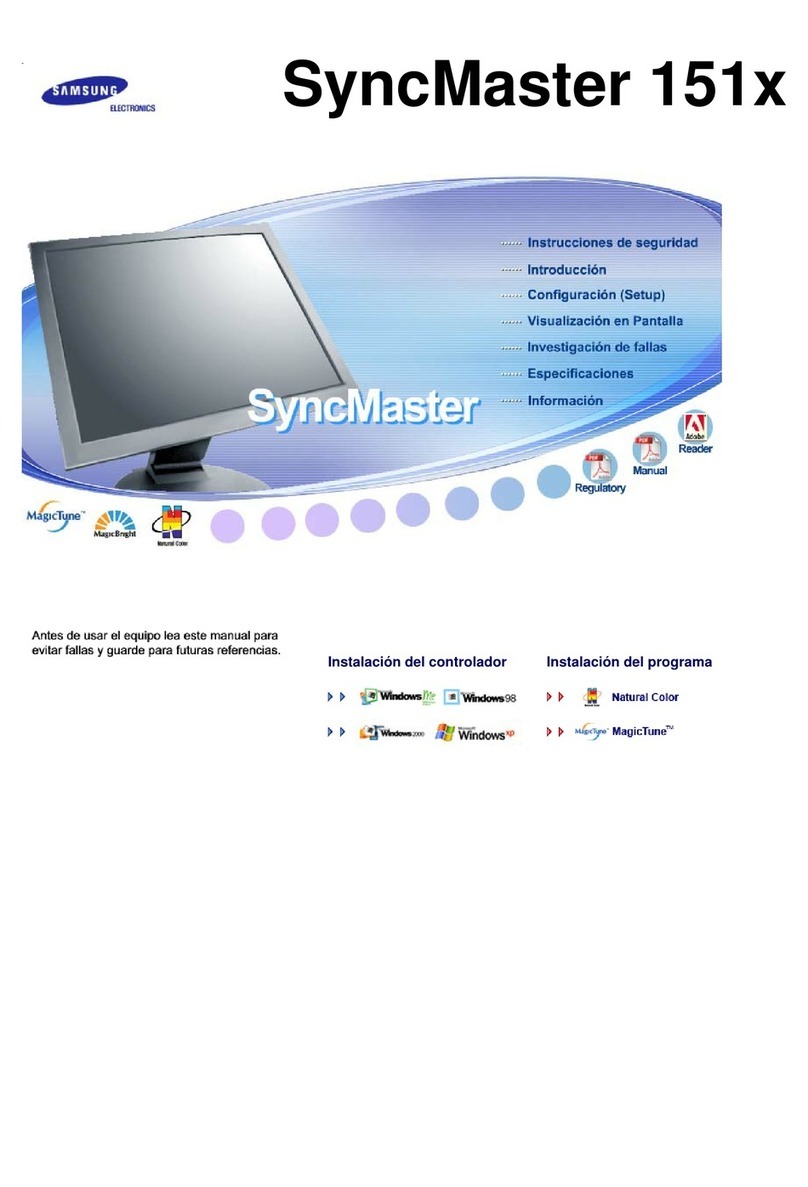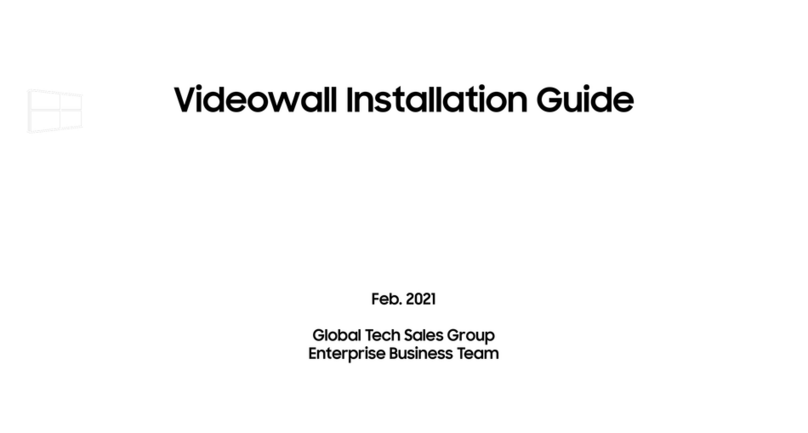©2006 Samsung Electronics America, Inc. Samsung is a registered mark of Samsung Electronics Corp., Ltd. Specifications and design
are subject to change without notice. See www.samsung.com for detailed information. Printed in USA. PPM63M6H11/06R1
Product Information: 1-866-542-7214 www.samsung.com/monitor
Product Support: 1-800-SAMSUNG
Specifications PPM63M6H
Viewable Size 63"
Aspect ratio 16:9
Resolution 1366 x 768
Pixel Pitch (H x V) 1.02 x 1.02 mm
Video Signal Compatibility 480i/480p/720p/1080i
Brightness (typical) 1,300 cd/m2
Contrast Ratio (typical) 10,000:1
Number of Colors Supported 549.8 billion (13-bit processing)
Viewing Angle (H/V) 180°/180°
Scanning Frequency Horizontal: 29.8 ~ 80 kHz, Vertical: 56 ~ 85 Hz
Color System PAL/SECAM/NTSC 3.58/NTSC 4.43
Digital Comb Filter 3D Comb filter
Color Tone Normal/Cool 1/Cool 2/Warm 1/Warm 2
Picture Mode Dynamics/Standard/Movie/Custom
Screen Mode 16:9/Zoom 1/Zoom 2/14:9/4:3/Panorama
Sound Effect SRS TSXT
Special Features DNIe
Burn-in protection (6 options)
Burn-in protection timing
Multi display screen
PIP (Picture-In-Picture)
PBP (Picture-By-Picture)
Digital zoom (4x)
Key lock and IR lock
Video wall
Natural mode in video wall
RS-232 control
On/off timer
Input Terminals Composite Video - 1 x RCA
S-Video - 1 x 4-pin Din
Component Video - 3 x RCA (Y/Pb/Pr)
RGB 1 - 1 x 15-pin D-Sub
RGB 2 - 5 x BNC (R/G/B/H/V)
DVI - 1 x 29-pin DVI
RS-232C - 1 x 9-pin D-Sub
Audio - 1 x mini jack and 2 sets RCA
Output Terminals Composite Video - 1 x RCA
RGB 1 - 1 x 15-pin D-Sub
RS-232C - 1 x 9-pin D-Sub
Audio - 1 x RCA (L/R)
Speaker - External speaker jack
Power Supply 100 ~ 250V (50/60Hz)
Power Consumption 570 watts
Dimension (W x H x D) 59.2" x 35.2" x 3.9" without stand
Weight (set, without stand) 147.7 lbs
Cabinet Color Black
Included Accessories Remote controller, Power cord, User manual
Optional Accessories Horizontal Wall Mount: WMN6330D, Stand: SMM6330D, Speaker: PSN6332B
Safety/Regulation FCC Class B, UL, CSA, CE(CB), CCC, BSMI, PSB, EK, GOST
Operating Condition Temperature: 32 ~ 104°F, Humidity: 20 ~ 80% humidity, Altitude: 0 ~ 9842 ft
Lifetime 60,000 hrs
PPM63M6H
63" High-Definition Plasma Monitor
Dimensions
59.2"
35.2"
Features
DNIe™
Provides optimized motion display,
natural color, increased contrast,
increased brightness and stunning detail.
549.8 Billion Colors
13-bit processing with 549.8 billion
colors faithfully reproduces the most
natural and subtle lighting.
6 Types of Anti Burn-in Protection
An anti burn-in protection timer lets you
choose protection mode, period and
operation time.
Longer Lifespan
A display that is on for 6 hours a day
can be used for the next 27 years
(60,000 hours).
Built-in Video Wall Processor
Bigger. Better. Connect several monitors
to increase impact.
Multi Display Control (MDC)
Control up to 10 units from your PC.
Just open supplied MDC software, list
the units to be controlled, and click on
the functions to display.
59.2"
35.1"
31.6"
59.2"
11.8"
4.2"
35.2"
11.8"
52.8"
3.9"
1.6"